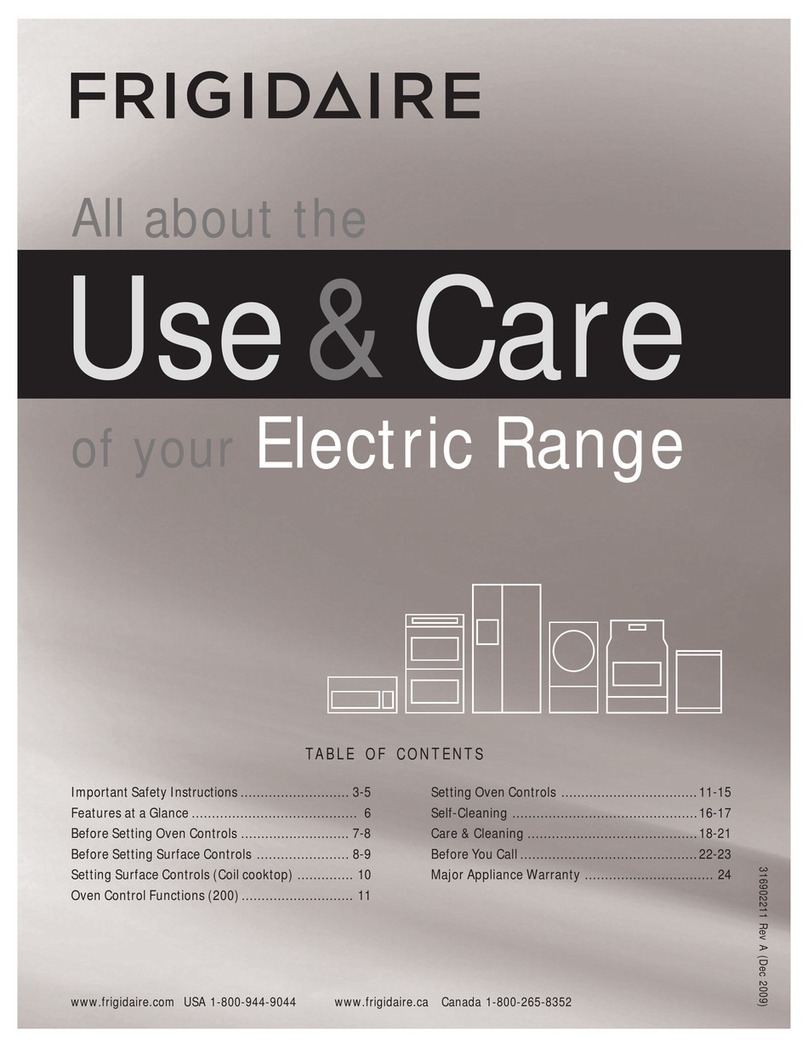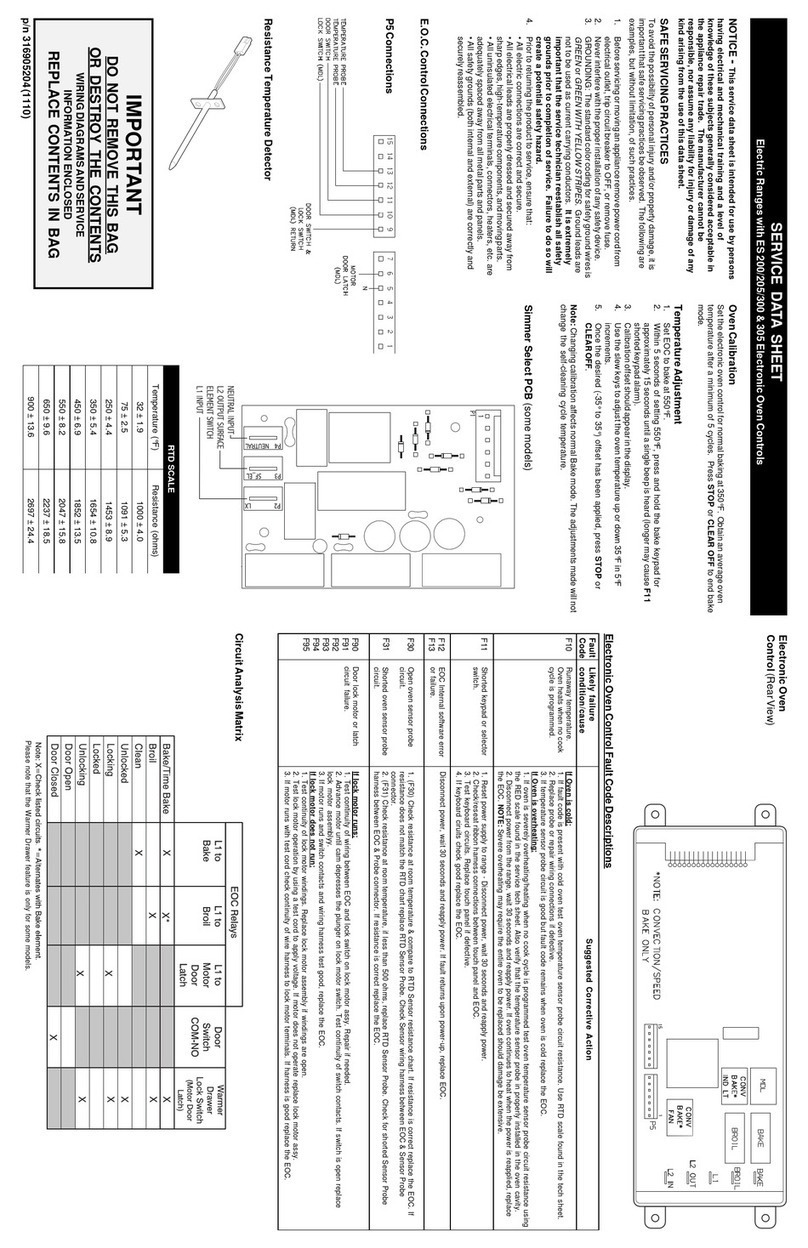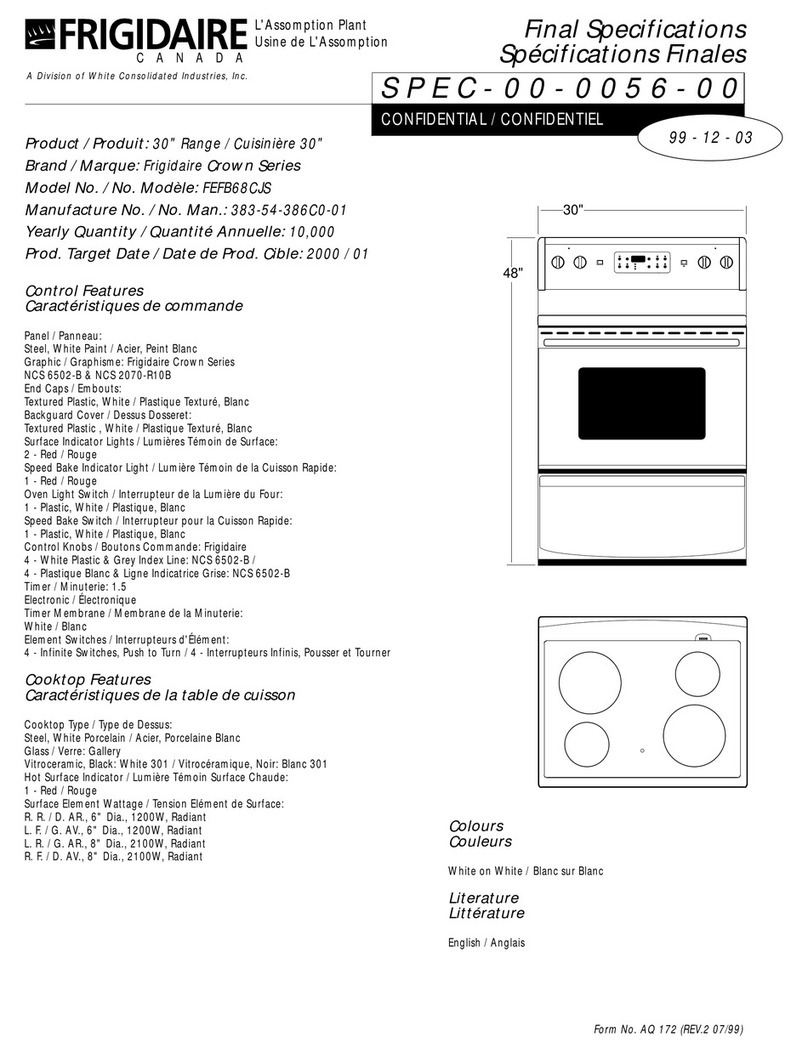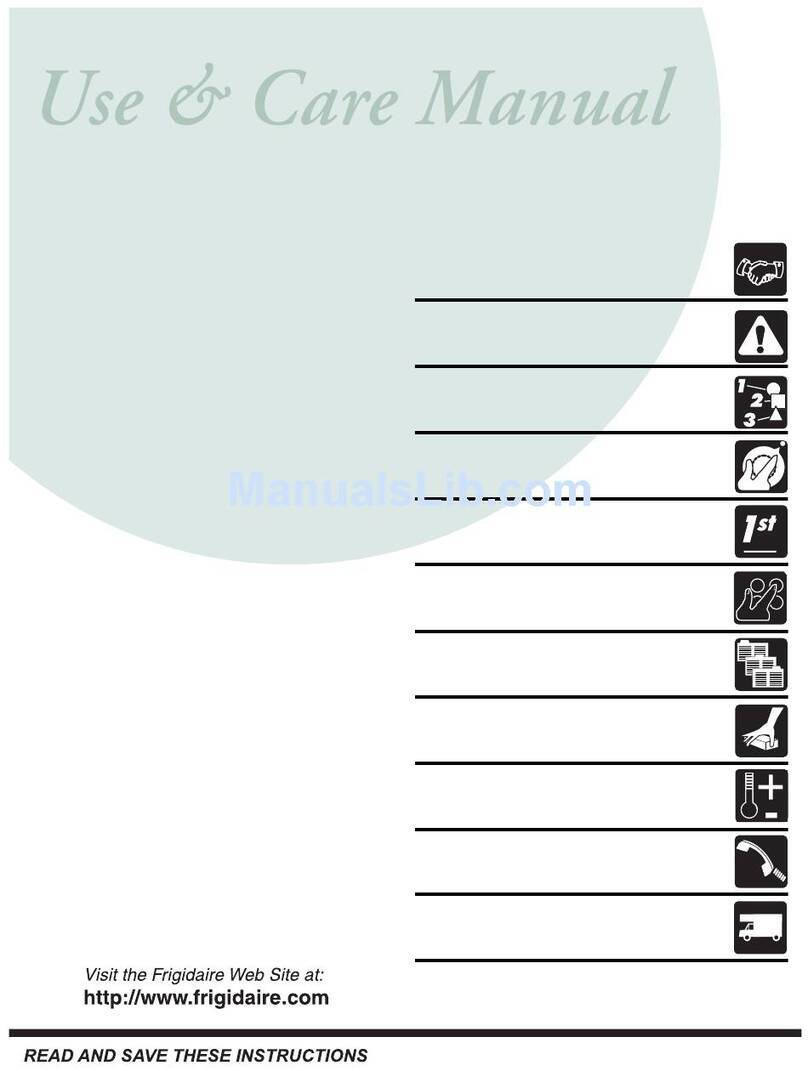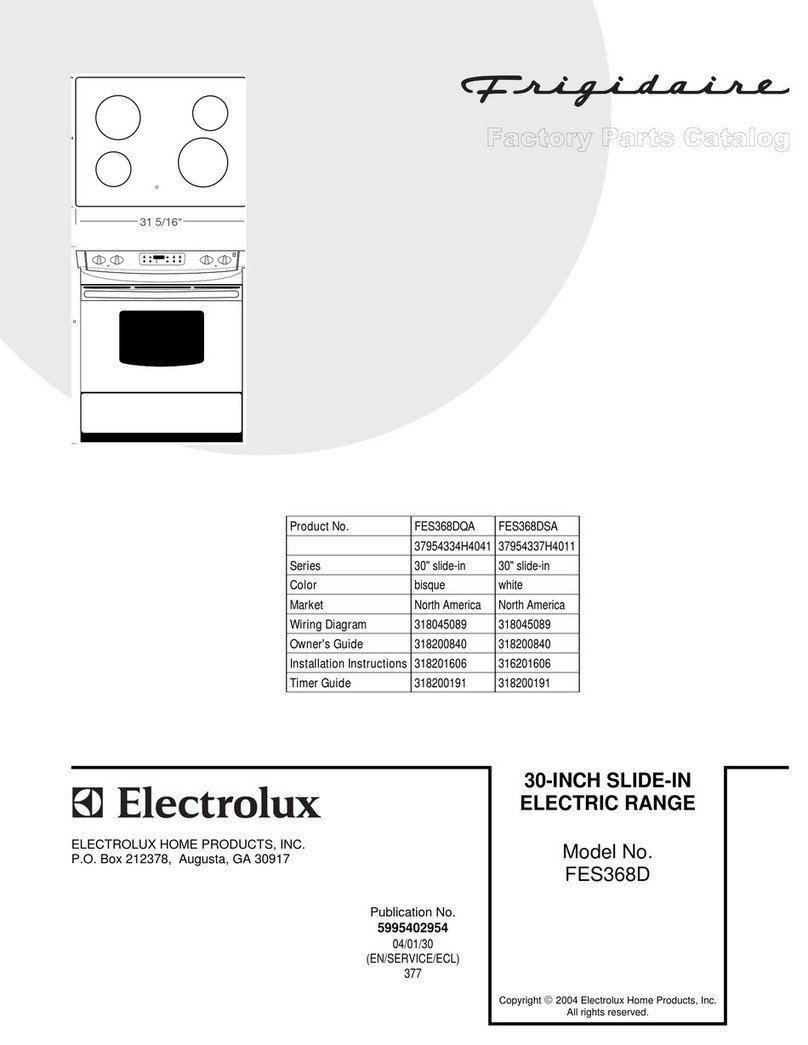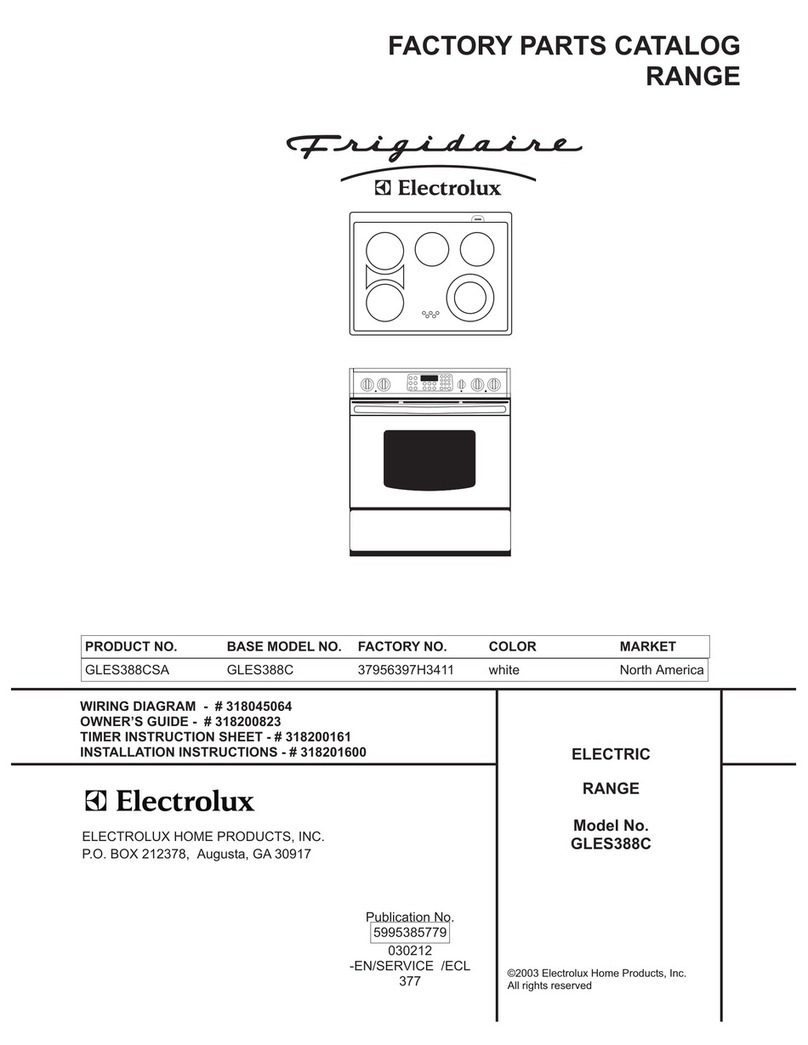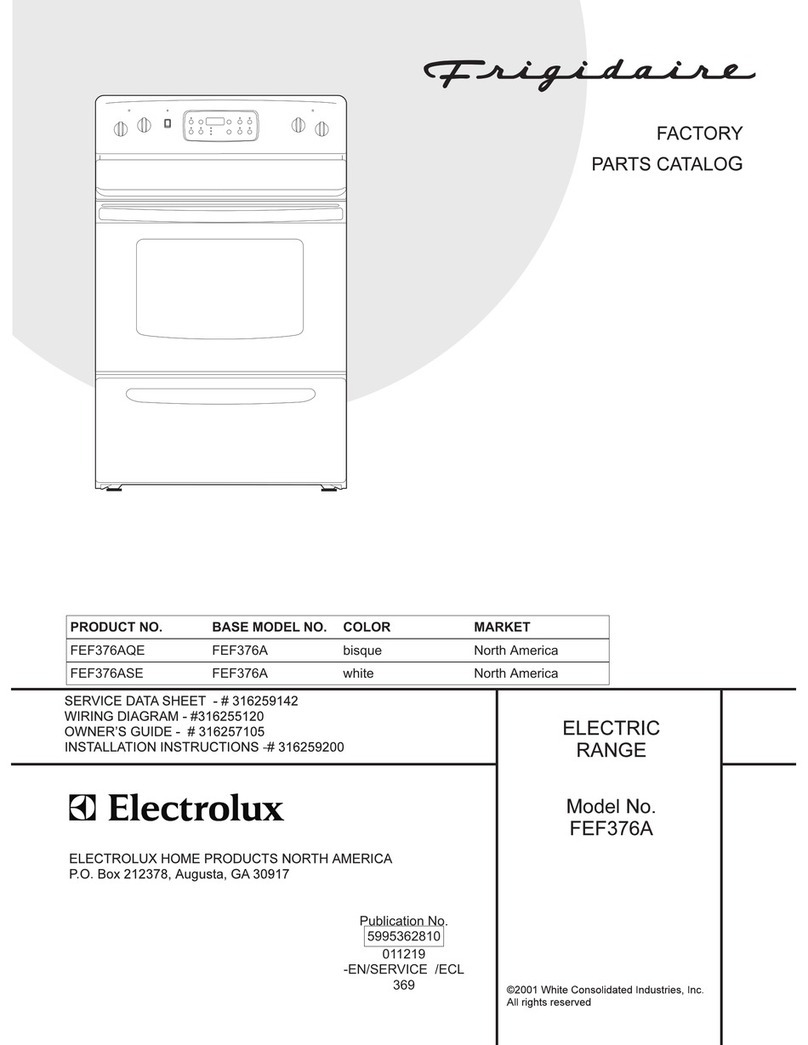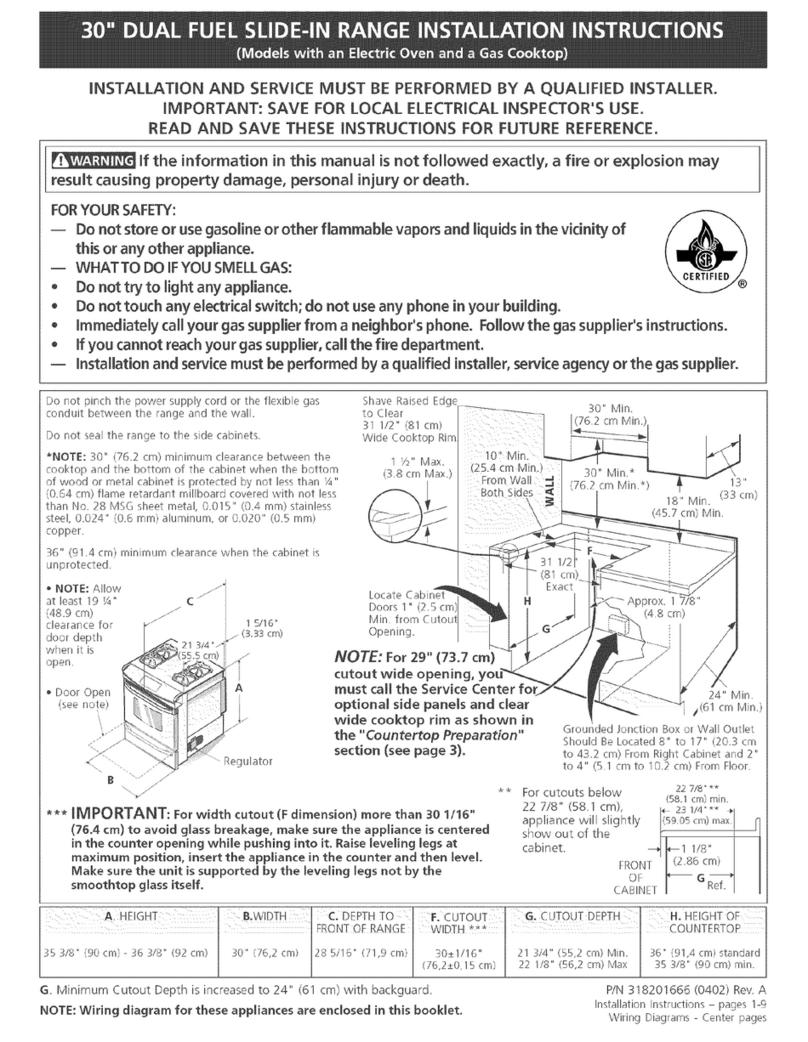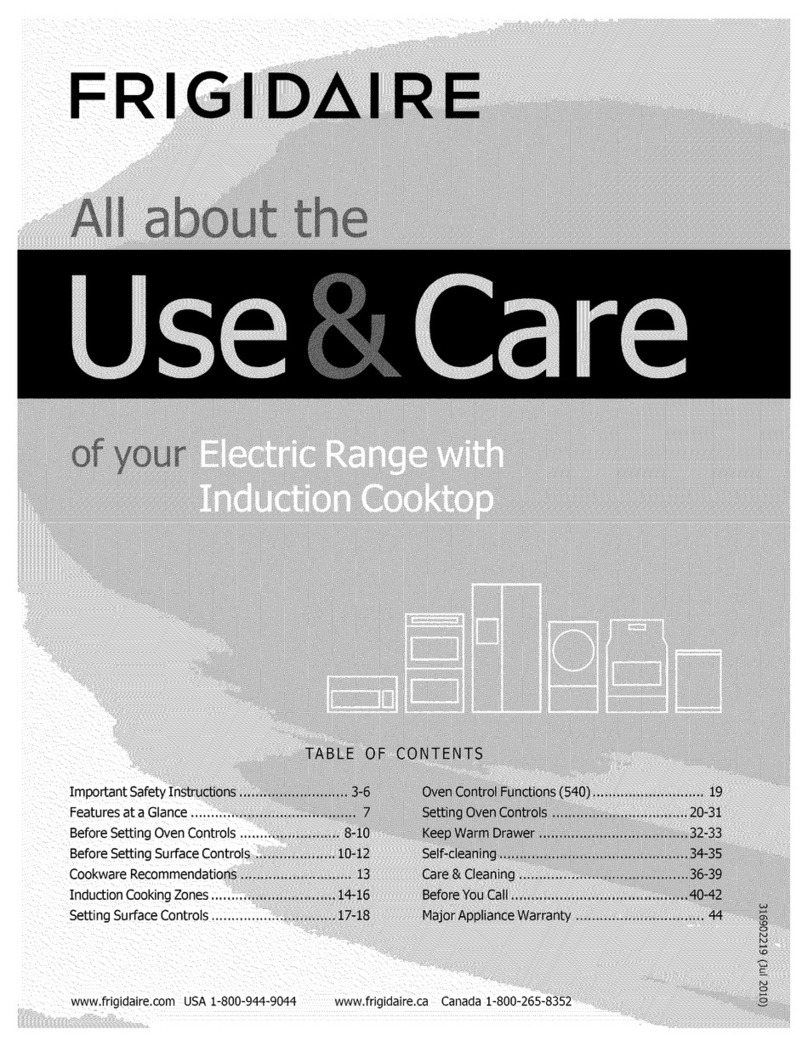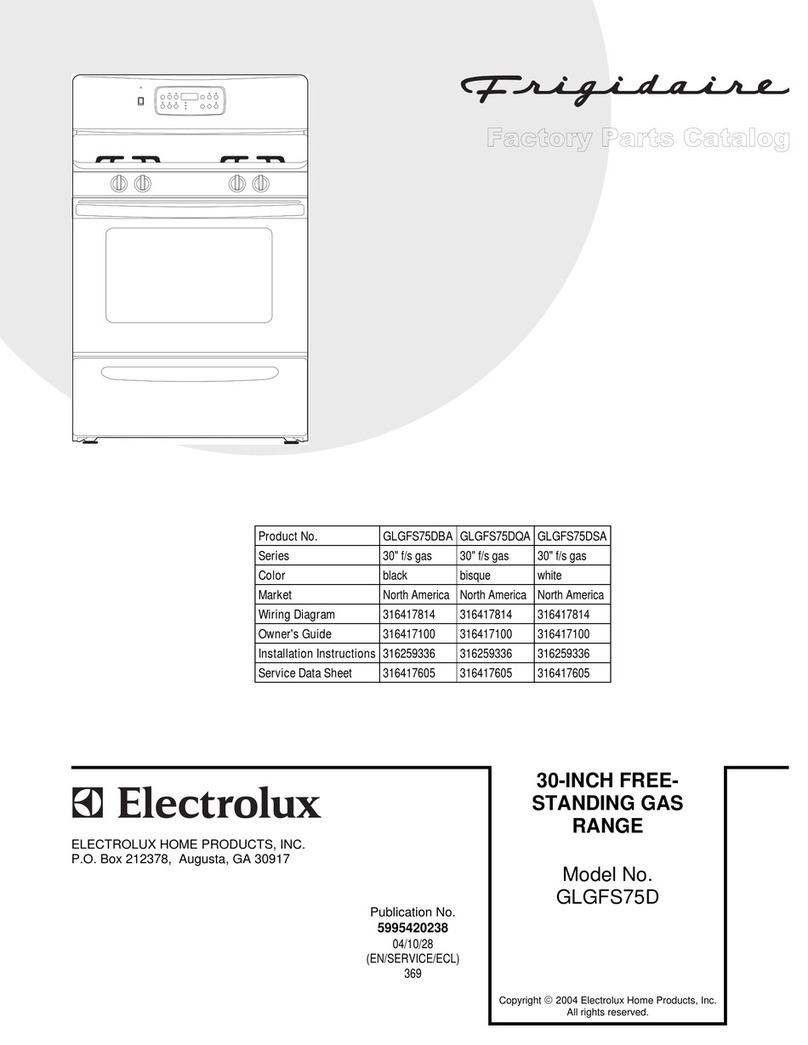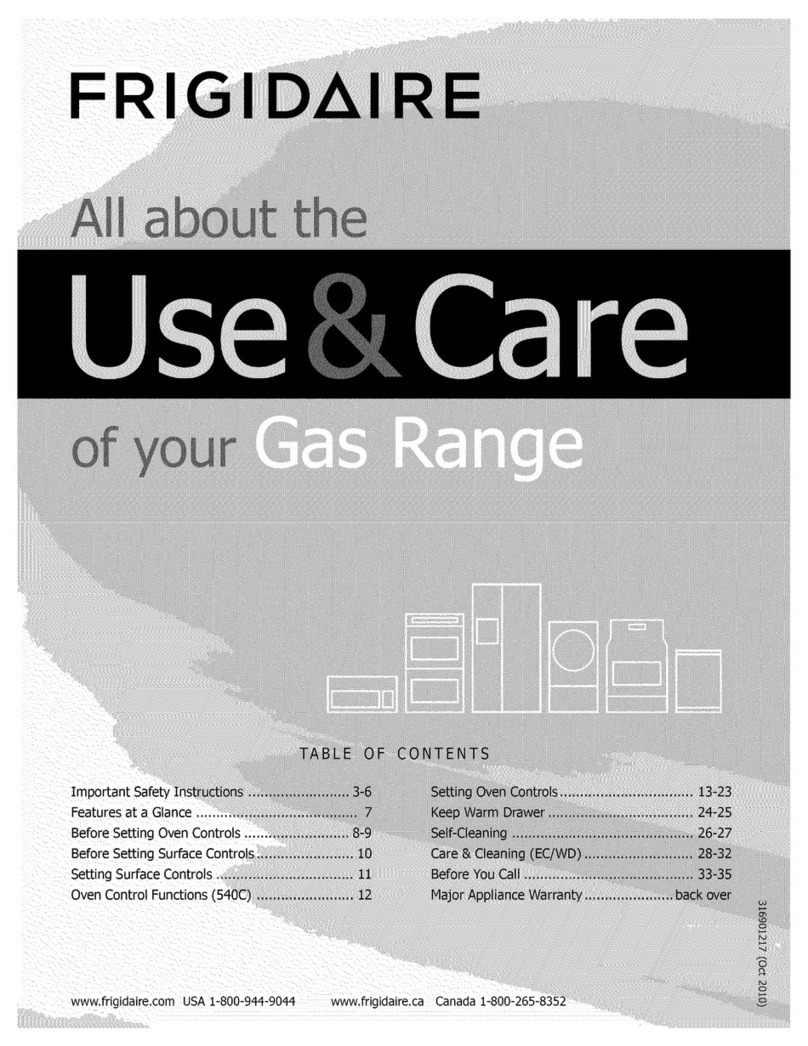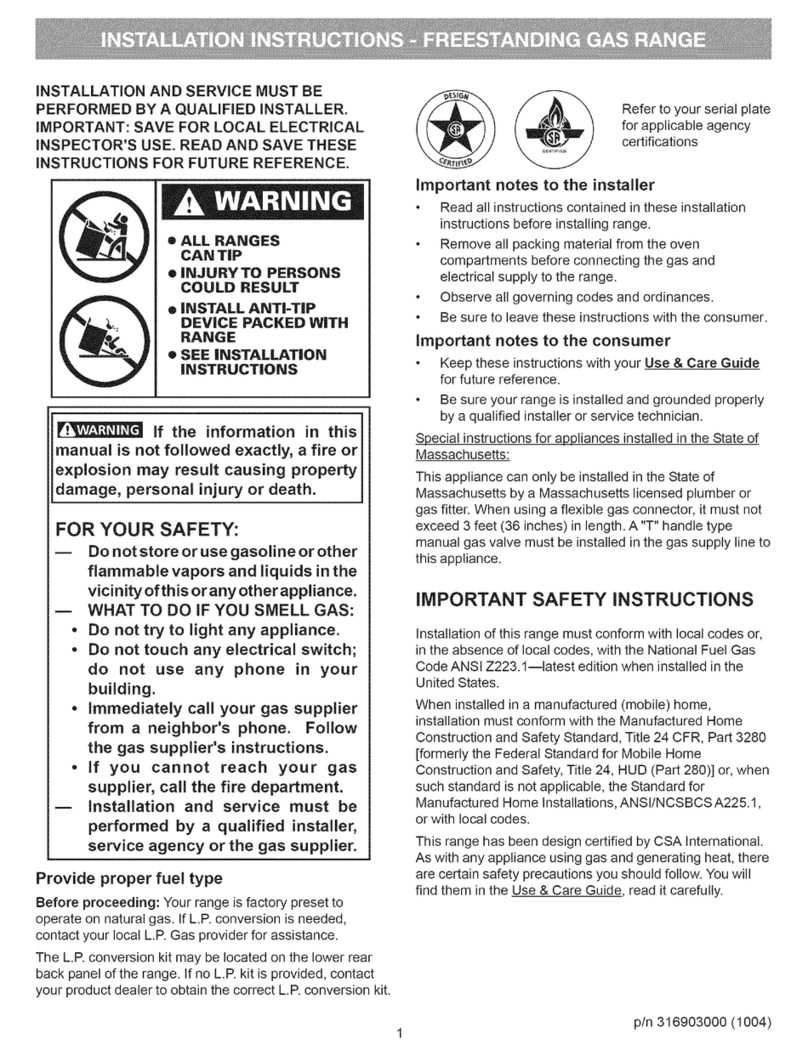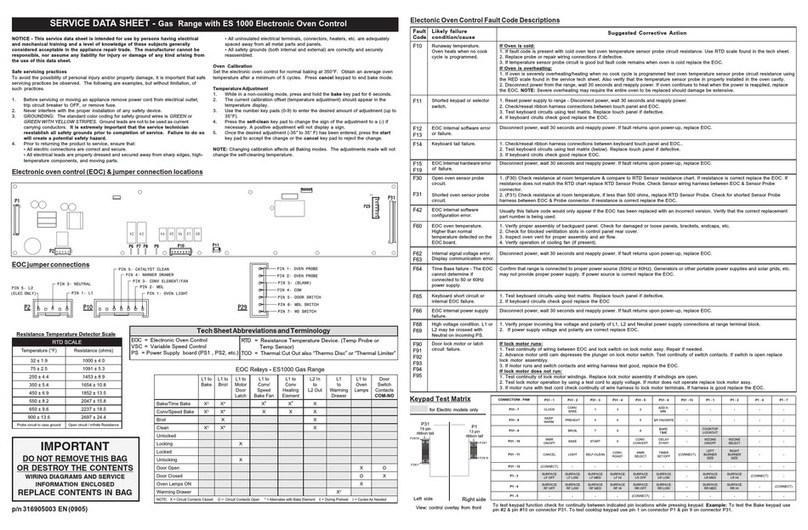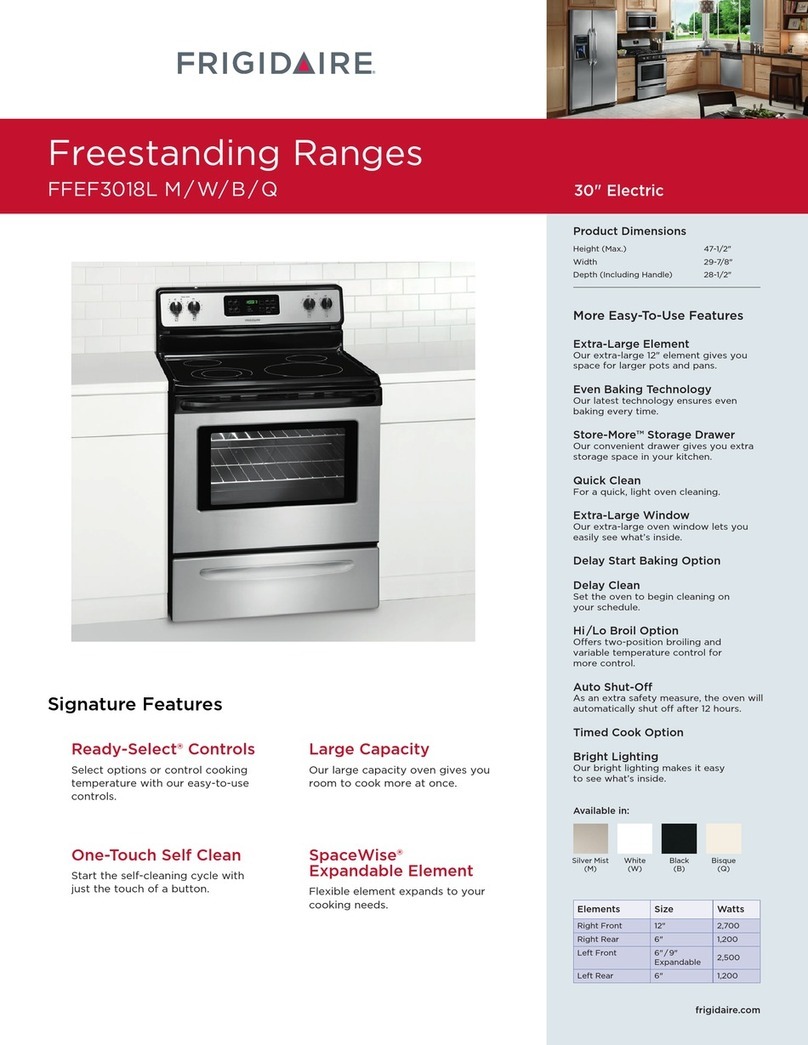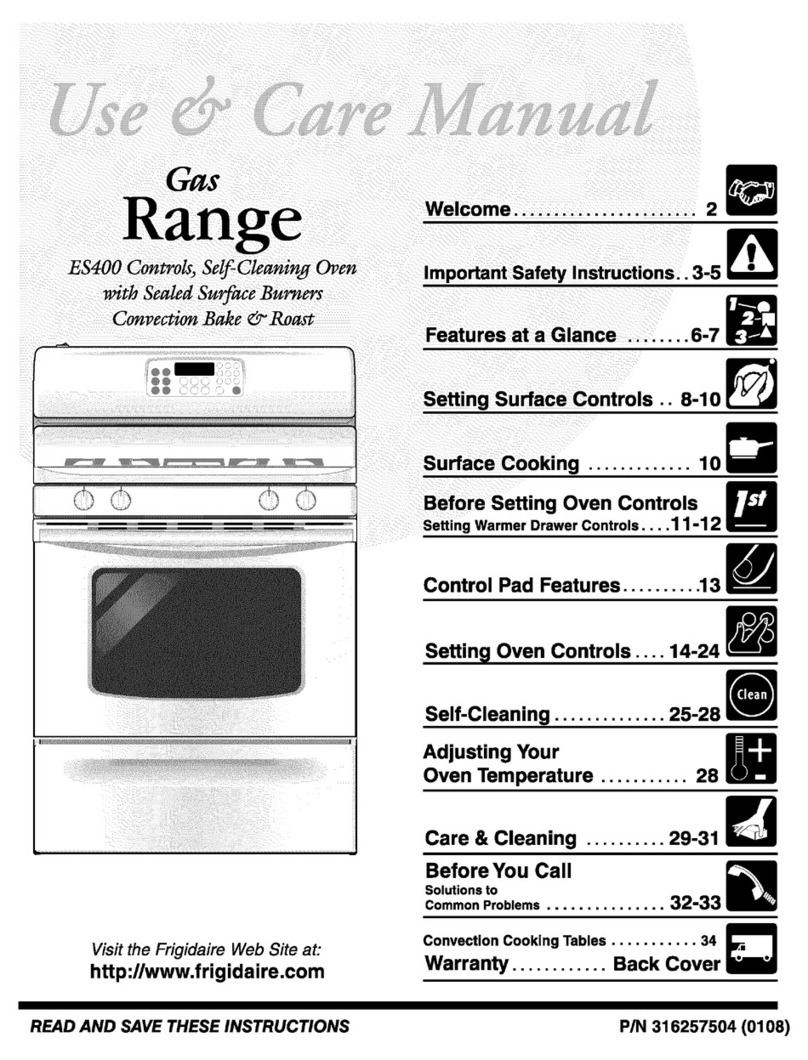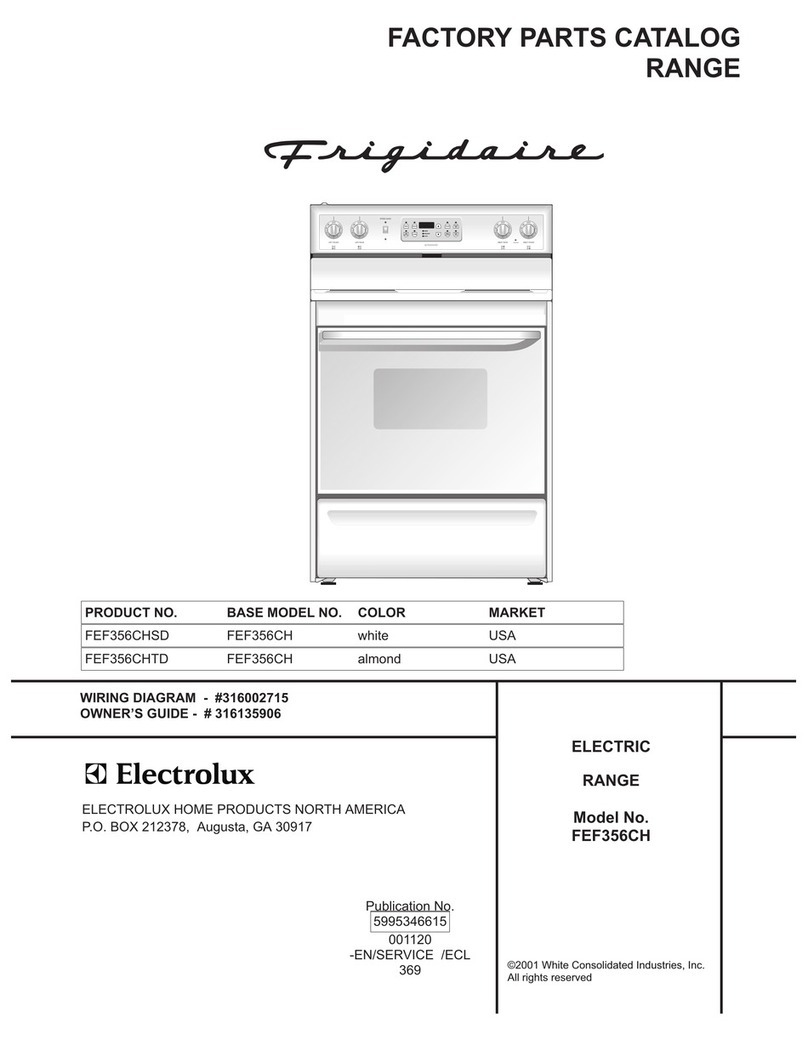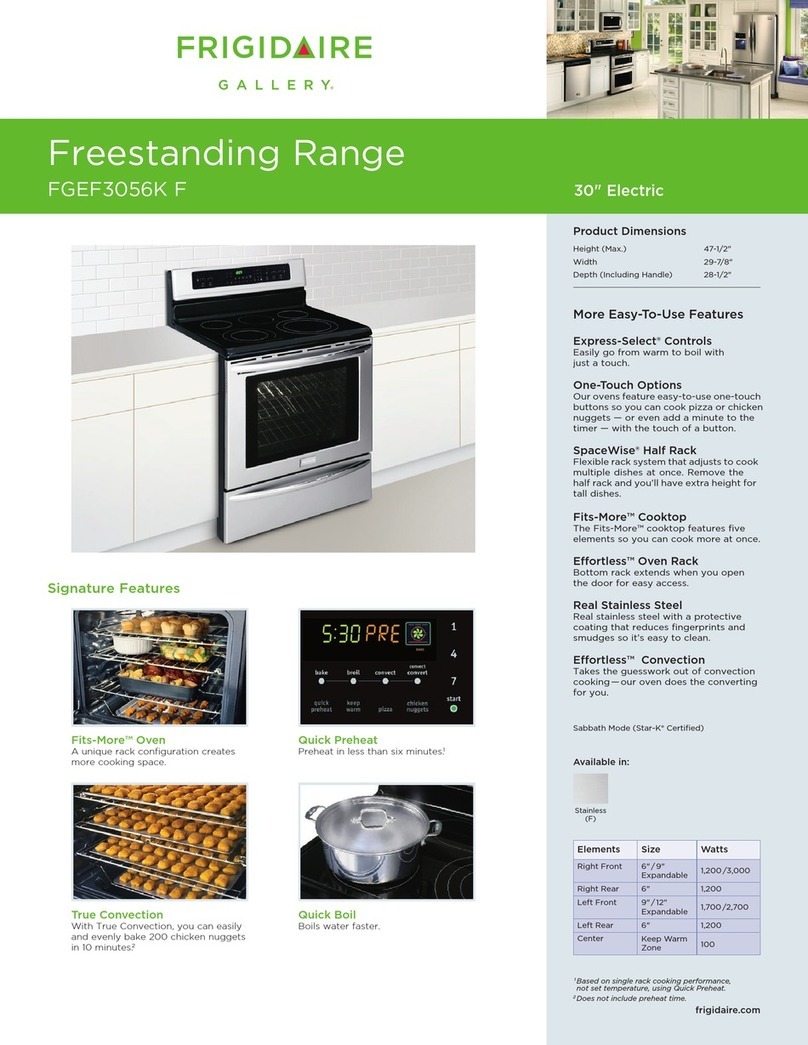p/n 316441414(0410)
SERVICE DATA SHEET
ElectricRanges withES 200/205/300& 305Electronic OvenControls
ELECTRONICOVENCONTROL(REARVIEW)
IMPORTANT
DO NOT REMOVE THIS BAG
OR DESTROY THE CONTENTS
WIRINGDIAGRAMSANDSERVICE
INFORMATION ENCLOSED
REPLACE CONTENTS IN BAG
ELECTRONICOVENCONTROLFAULTCODEDESCRIPTIONS
RunawayTemperature.
ShortedKeypad.
BadMicroIdentification.
BadEEPROMIdentification/Checksumerror.
Openprobeconnection.
ShortedProbeconnection.
Maximumoven doorunlocktimeexceeded.
Maximumovendoorunlockattemptsexceeded.
Maximumoven dooropentimeexceeded.
Maximumoven doorlock timeexceeded.
Maximumoven doorlock attemptsexceeded.
Likely Failure Condition/Cause Suggested Corrective Action
Fault Code
1.(F10only) Check RTDSensorProbe& replace ifnecessary.Ifoven isoverheating,disconnect
power.Ifovencontinuestooverheatwhenthepowerisreapplied,replaceEOC.Severeoverheating
may require the entire oven to be replaced should damage be extensive.
2. (F11, 12 & 13) Disconnect power, wait 30 seconds and reapply power.
3. (F11, 12 & 13) If fault returns upon power-up, replace EOC.
1.(F30orF31) Checkresistance atroom temperature&comparetoRTDSensorresistancechart.
If resistance does not match the RTD chart replace RTD Sensor Probe. Check Sensor wiring
harness between EOC & Sensor Probe connector.
2.(F30orF31) Checkresistanceatroomtemperature,iflessthan500ohms,replaceRTDSensor
Probe. Check for shorted Sensor Probe harness between EOC & Probe connector.
1. (F90, 91, 92, 93 & 94) Check the wiring between EOC & Lock Motor Micro Switch.
2. (F90, 91, 92, 93 & 94) Replace the Motor Door Latch assembly if necessary.
3.(F90,91,92,93& 94) Check for binding oftheLatchCam,LockMotorRod & Lock Motor Cam.
4. (F90, 91, 92, 93 & 94) Check to see if Lock Motor Coil is open. If open, replace Lock Motor
Assembly.
5.(F90,91, 92,93&94) LockMotorcontinuosly runs-ifMicro Switchisopen,replace LockMotor
Assembly.
6. (F92, 93 & 94) Check oven door Light Switch - if open, replace Switch.
7. If all situations above do not solve problem, replace EOC.
F10
F11
F12
F13
F30
F31
F90
F91
F92
F93
F94
NOTICE - This service data sheet is intended for use by
persons having electrical and mechanical training and a level of
knowledge of these subjects generally considered acceptable
in the appliance repair trade. The manufacturer cannot be
responsible, nor assume any liability for injury or damage of
any kind arising from the use of this data sheet.
SAFESERVICINGPRACTICES
To avoid the possibility of personal injury and/or property damage, it is
important that safe servicing practices be observed. The following are
examples, but without limitation, of such practices.
1. Before servicing or moving an appliance remove power cord from
electrical outlet, trip circuit breaker to OFF, or remove fuse.
2. Never interfere with the proper installation of any safety device.
3. GROUNDING: The standard color coding for safety ground wires is
GREEN or GREEN WITH YELLOW STRIPES. Ground leads are
not to be used as current carrying conductors. It is extremely
important that the service technician reestablish all safety
grounds prior to completion of service. Failure to do so
will create a potential safety hazard.
4. Prior to returning the product to service, ensure that:
• All electric connections are correct and secure.
• All electrical leads are properly dressed and secured away from
sharp edges, high-temperature components, and moving parts.
• All uninsulated electrical terminals, connectors, heaters, etc. are
adequately spaced away from all metal parts and panels.
• All safety grounds (both internal and external) are correctly and
securely reassembled.
OVENCALIBRATION
Set the electronic oven control for normal baking at 350°F. Obtain an
average oven temperature after a minimum of 5 cycles. Press STOP/
CLEAR to end bake mode.
TEMPERATUREADJUSTMENT
1. Set EOC to bake at 550°F.
2. Within 5 seconds of setting 550°F, press and hold the bake pad for
approximately 15 seconds until a single beep is heard (longer may
cause F11 shorted keypad alarm).
3. Calibration offset should appear in the display.
4. Use the slew keys to adjust the oven temperature up or down 35°F
in 5°F increments.
5. Once the desired (-35° to 35°) offset has been applied, press
STOP/CLEAR.
Note: Changing calibration affects normal Bake mode. The adjustments
made will not change the Self-Cleaning cycle temperature.
RTD SCALE
Temperature (°F) Resistance (ohms)
32 ± 1.9 1000 ± 4.0
75 ± 2.5 1091 ± 5.3
250 ± 4.4 1453 ± 8.9
350 ± 5.4 1654 ± 10.8
450 ± 6.9 1852 ± 13.5
550 ± 8.2 2047 ± 15.8
650 ± 9.6 2237 ± 18.5
900 ± 13.6 2697 ± 24.4
SIMMERSELECT
PCB(somemodels)
E.O.C.CONTROLCONNECTIONS(P5)
RESISTANCE
TEMPERATURE
DECTECTOR
CIRCUITANALYSISMATRIX