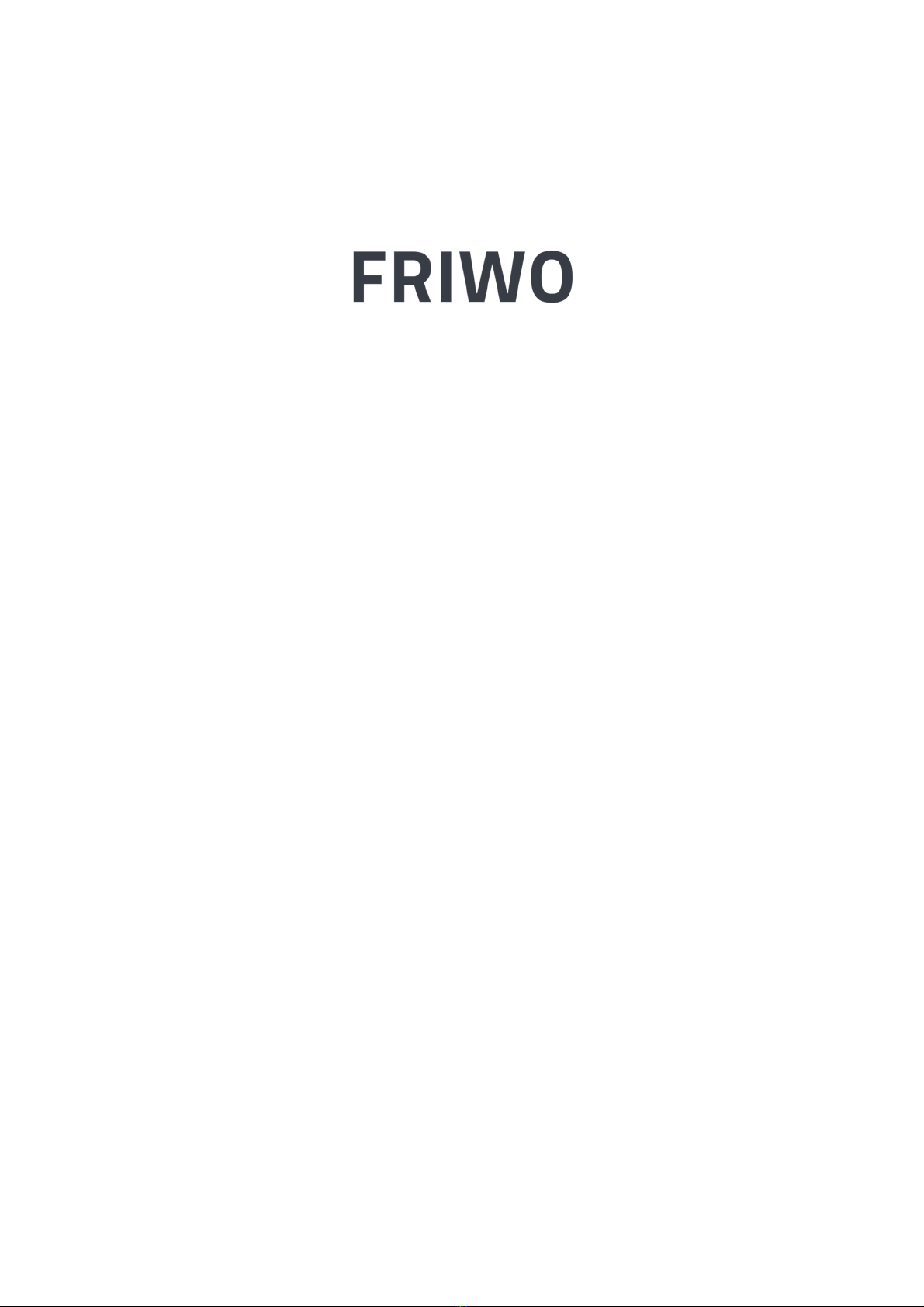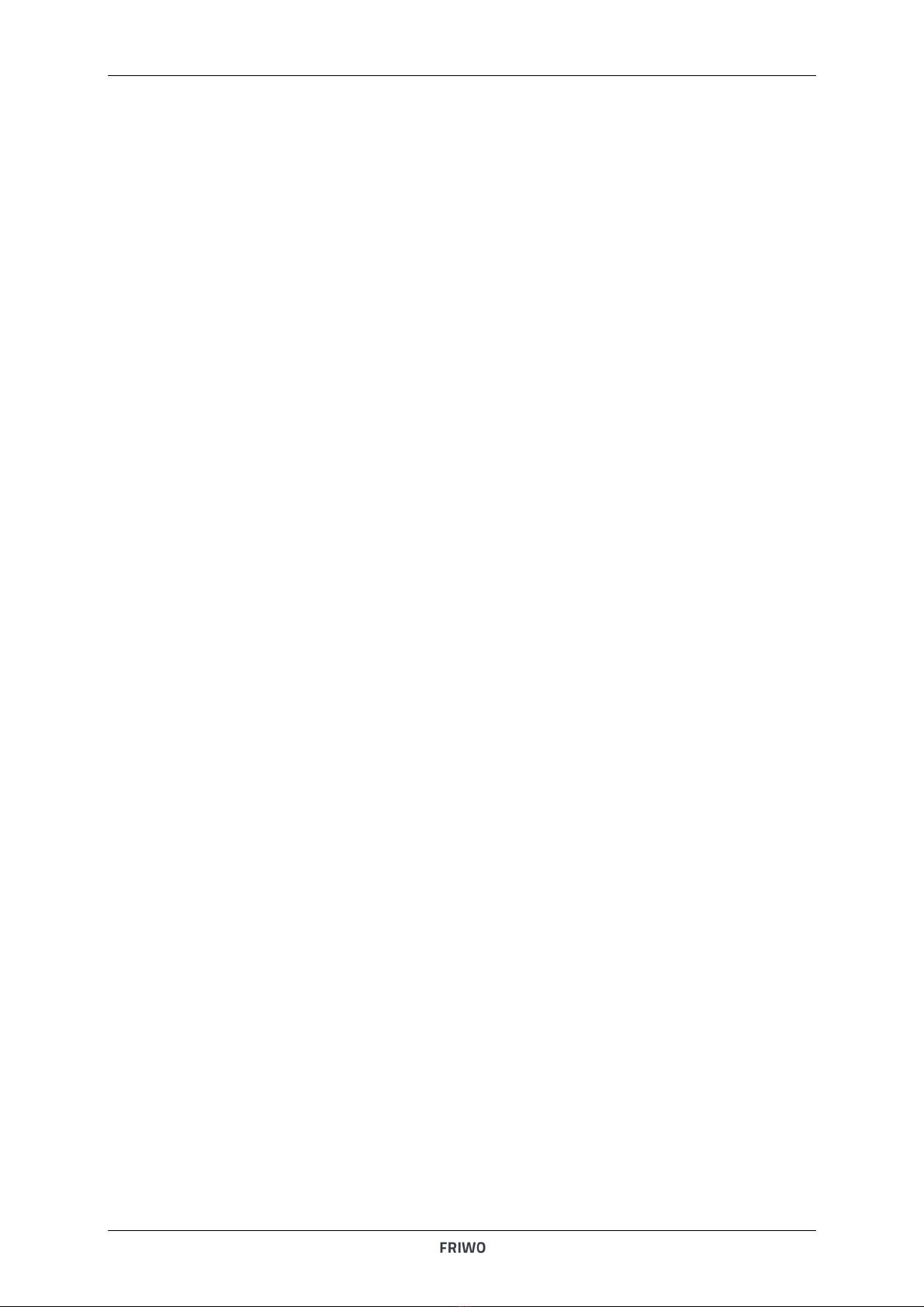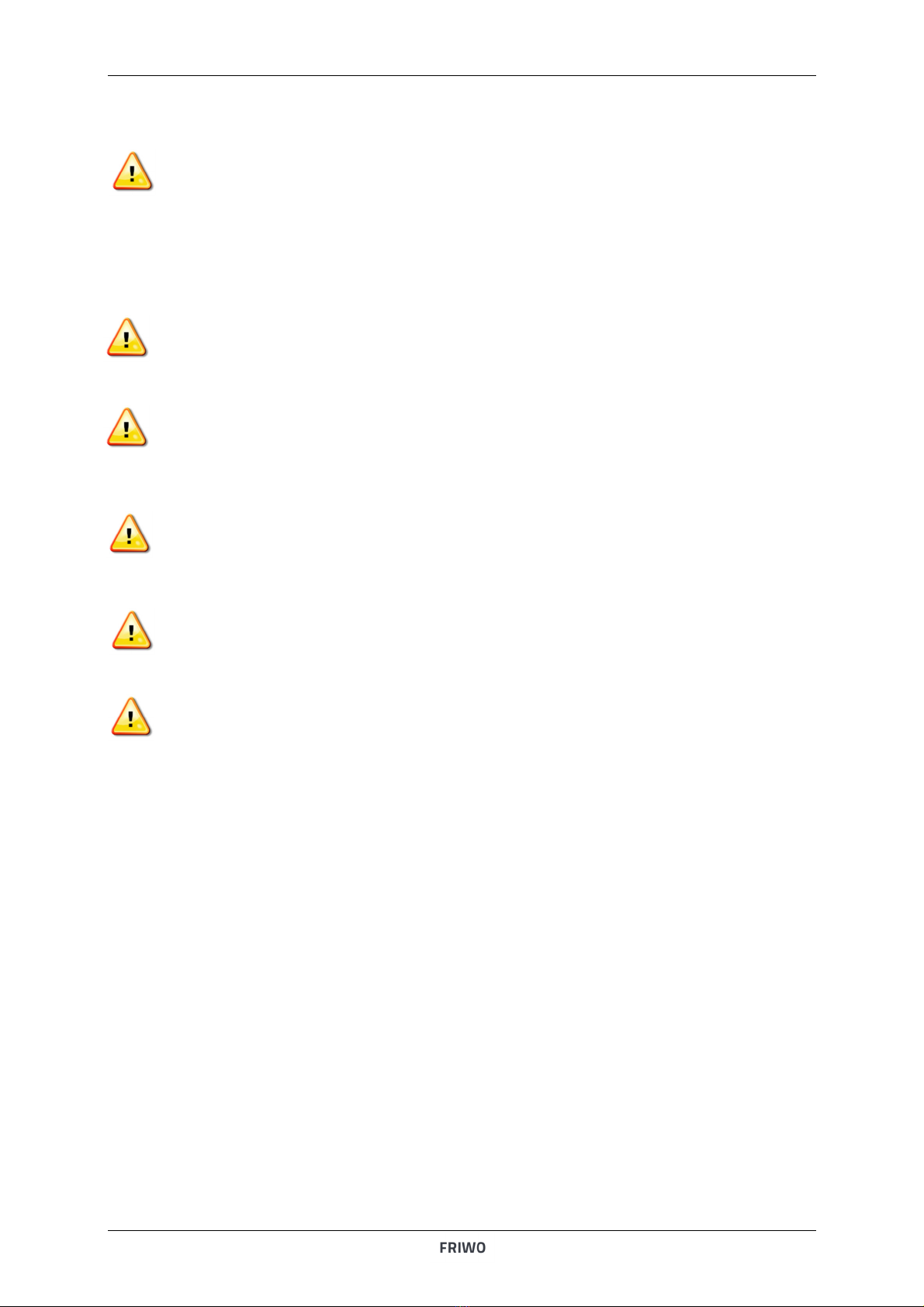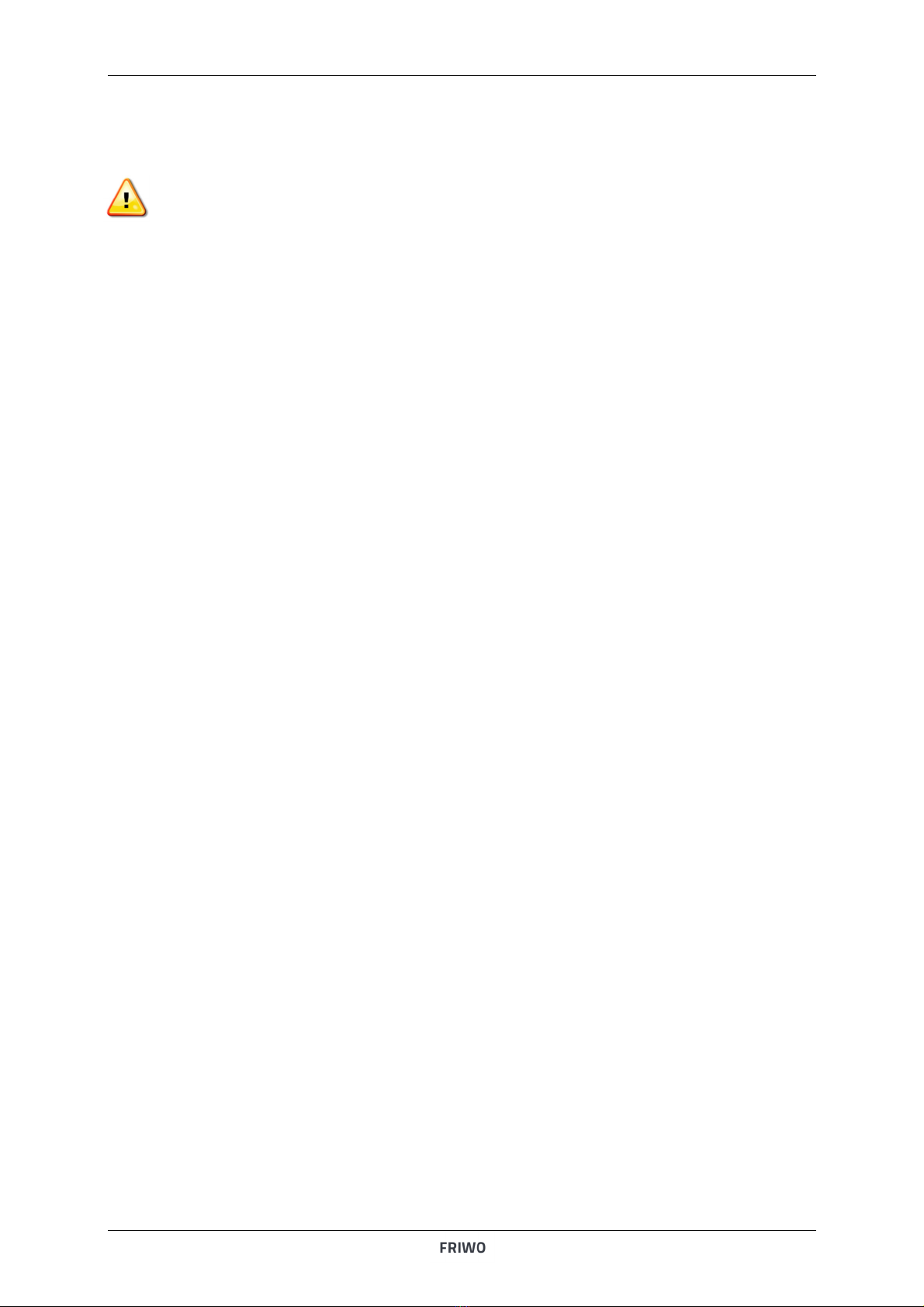Chapter: Table of Contents Manual Battery Pack
F IWO Gerätebau GmbH Page 2/50
1 Table of Contents
1
Table of Contents ............................................................................................................................................................. 2
2
Copyright .......................................................................................................................................................................... 4
3
Safety Information, Terms of Use and Liability Wai er ................................................................................................... 5
4
General information......................................................................................................................................................... 9
4.1
Usage ........................................................................................................................................................................... 10
4.2
Description of parameters and measured alues .................................................................................................. 11
4.3
Important notes on changing parameters .............................................................................................................. 12
5
Technical Data ................................................................................................................................................................ 13
5.1
Housing/Dimensions .................................................................................................................................................. 13
5.2
Electrical Data Battery Pack ....................................................................................................................................... 14
5.3
BMS Mk2...................................................................................................................................................................... 15
5.4
Runtime battery pack ................................................................................................................................................. 15
5.5
Power Connector ........................................................................................................................................................ 16
5.5.1
Connector Type ............................................................................................................................................. 16
5.5.2
Pin Assignment .............................................................................................................................................. 16
5.6
Foil Display .................................................................................................................................................................. 17
5.6.1
Layout ............................................................................................................................................................. 17
5.6.2
State of charge (SoC) display ........................................................................................................................ 18
6
Using the BMS/Battery Pack .......................................................................................................................................... 19
6.1
Discharging the Battery ............................................................................................................................................. 19
6.1.1
Switching ON/OFF pushbutton (Pushbutton Mode) .................................................................................. 19
6.1.2
Switching ON/OFF button (keylog mode) .................................................................................................... 19
6.2
Charging the Battery .................................................................................................................................................. 21
6.2.1
Battery charging (Non Grid FW) (general) ................................................................................................... 21
6.2.2
Battery charging (Non Grid FW) (FRIWO LEV500 ariant) .......................................................................... 21
6.2.3
Battery charging (Grid FW) (FRIWO LEV500 ariant) .................................................................................. 21
6.3
BMS Mk2 Protection and Safety features ................................................................................................................ 22
6.3.1
Short-circuit Protection ................................................................................................................................. 22
6.3.2
Protection on 12V output ............................................................................................................................. 22
6.3.3
O ercurrent Protection ................................................................................................................................. 22
6.3.4
Start-up safety check..................................................................................................................................... 23
6.4
Precharge characteristics and limitations ................................................................................................................ 24
7
Ad anced setup and Troubleshooting ........................................................................................................................... 25
7.1
BMS Basic Setup ......................................................................................................................................................... 26
7.2
Setup the charging beha iour of the Battery .......................................................................................................... 27
7.2.1
Non Grid FW ................................................................................................................................................... 27
7.2.2
GridFW ............................................................................................................................................................ 27
8
SOC/SOH module description ........................................................................................................................................ 28
8.1
General Functions ...................................................................................................................................................... 28
8.2
SOC calculation - Current Integration ...................................................................................................................... 29
8.2.1
Full charge correction ................................................................................................................................... 29
8.2.2
Pack depletion detection .............................................................................................................................. 29
8.2.3
SOC correction - Voltage measuring ........................................................................................................... 30
8.2.4
SOC correction – manual preset .................................................................................................................. 31
8.3
SOH calculation........................................................................................................................................................... 31
9
HW Code ......................................................................................................................................................................... 32
9.1
BMS Mk2...................................................................................................................................................................... 32
32
10
Using Battery Packs in parallel ....................................................................................................................................... 33
10.1
Using “Grid” - General Information ........................................................................................................................... 33
10.2
References................................................................................................................................................................... 34
10.3
Wiring Diagram “Grid Connection” ........................................................................................................................... 34
10.4
Acti ation Procedure using a “Key Switch”............................................................................................................... 35
10.5
Acti ation Procedure using a “CAN Bus message” .................................................................................................. 35
10.5.1
Settings in MC configuration to acti ate the solution CAN Bus messages .............................................. 35
10.5.2
Needed Messages ......................................................................................................................................... 35
10.5.3
Procedure ....................................................................................................................................................... 36
10.6
ICS Info Message ........................................................................................................................................................ 37