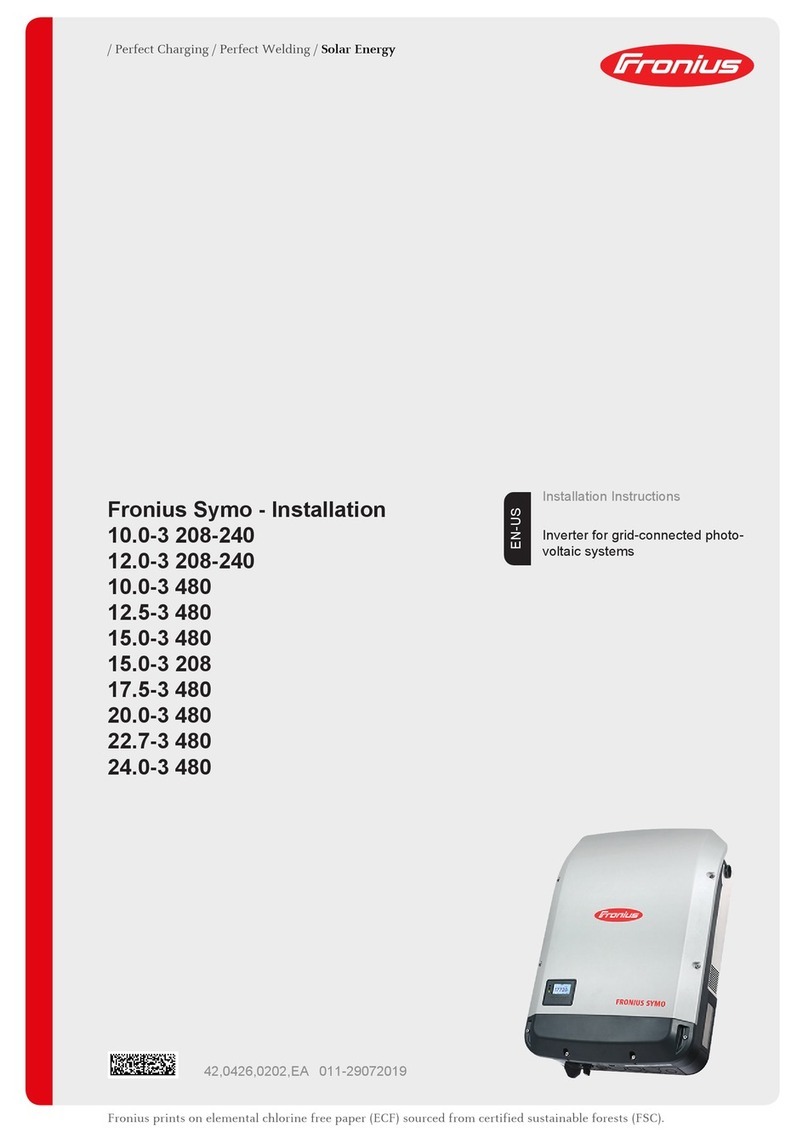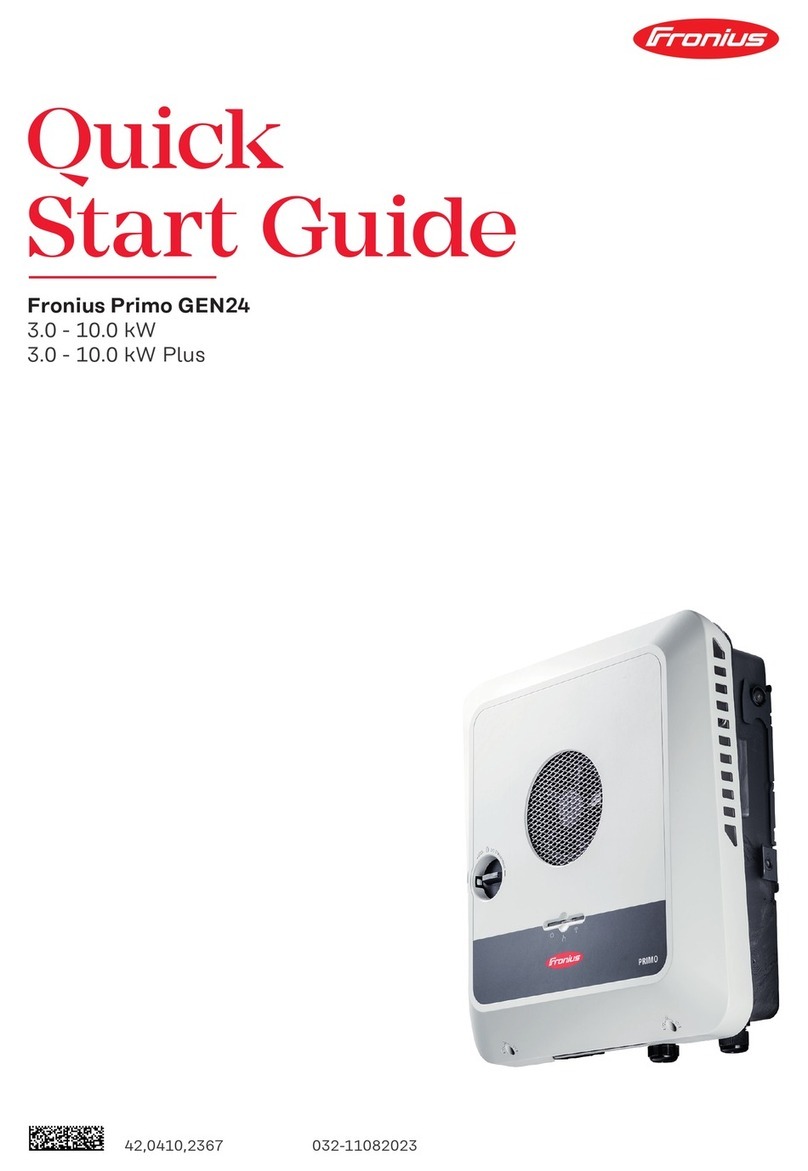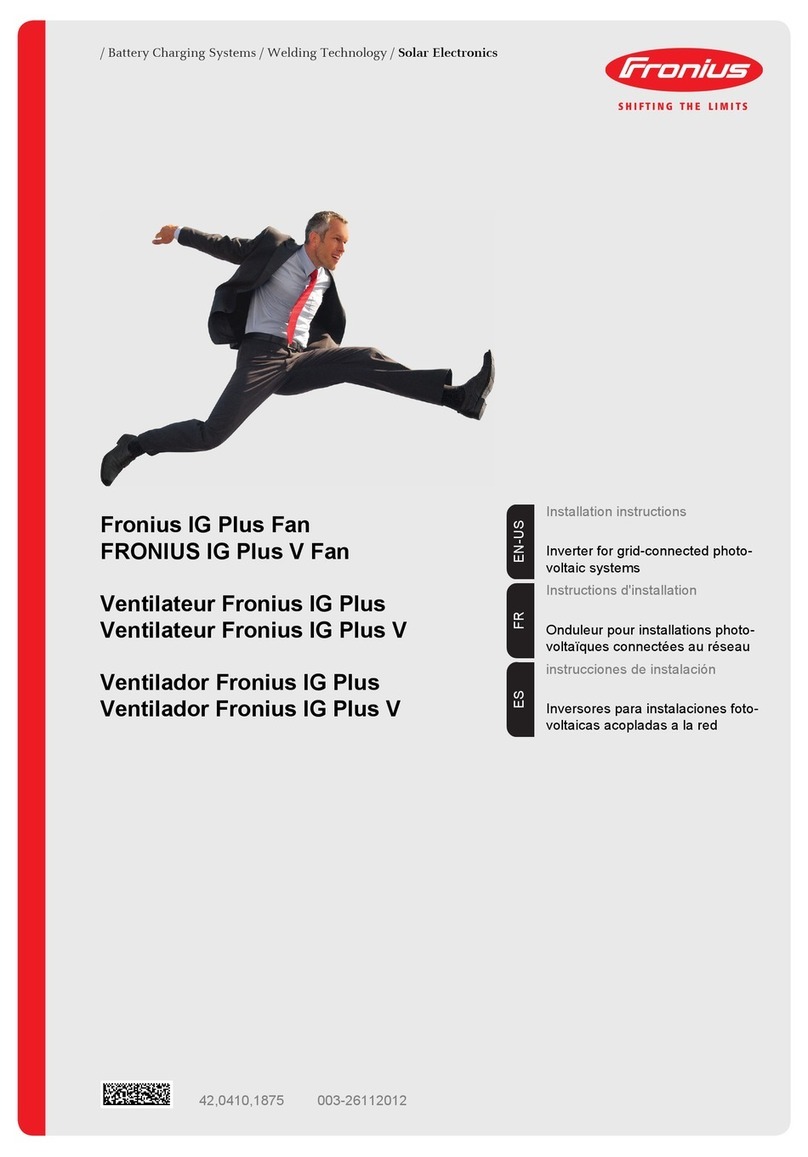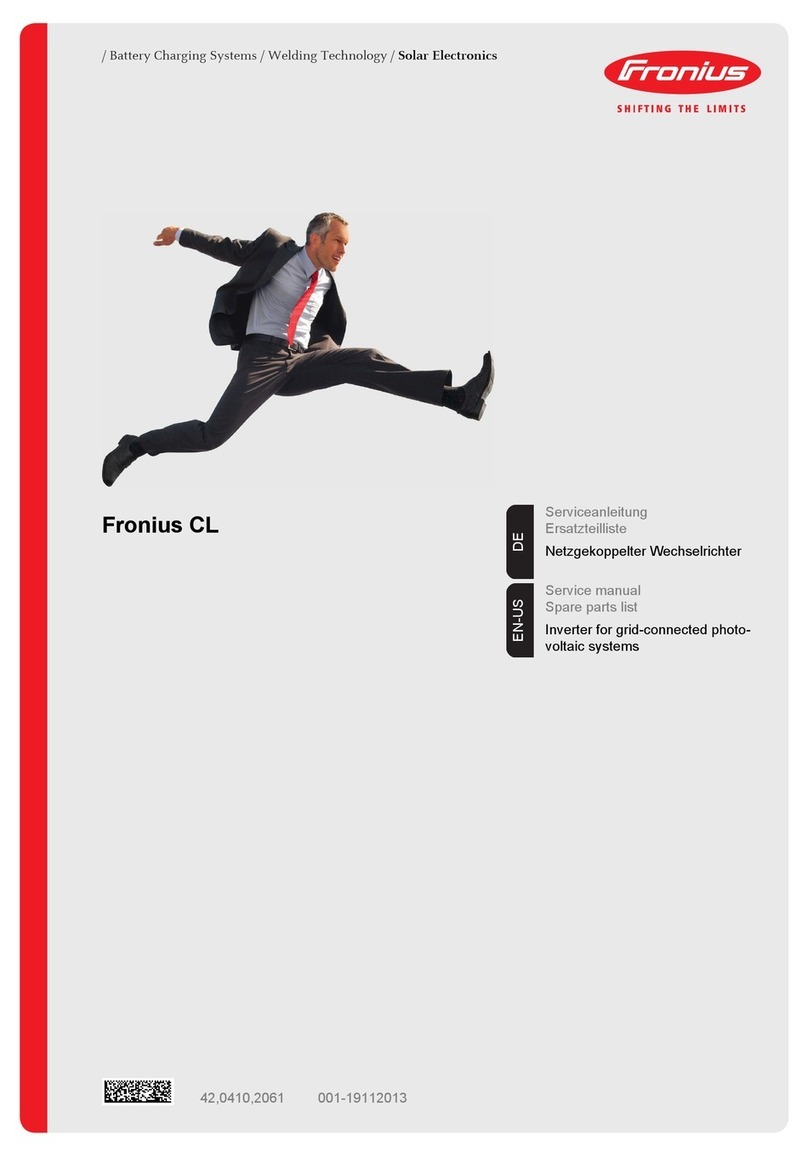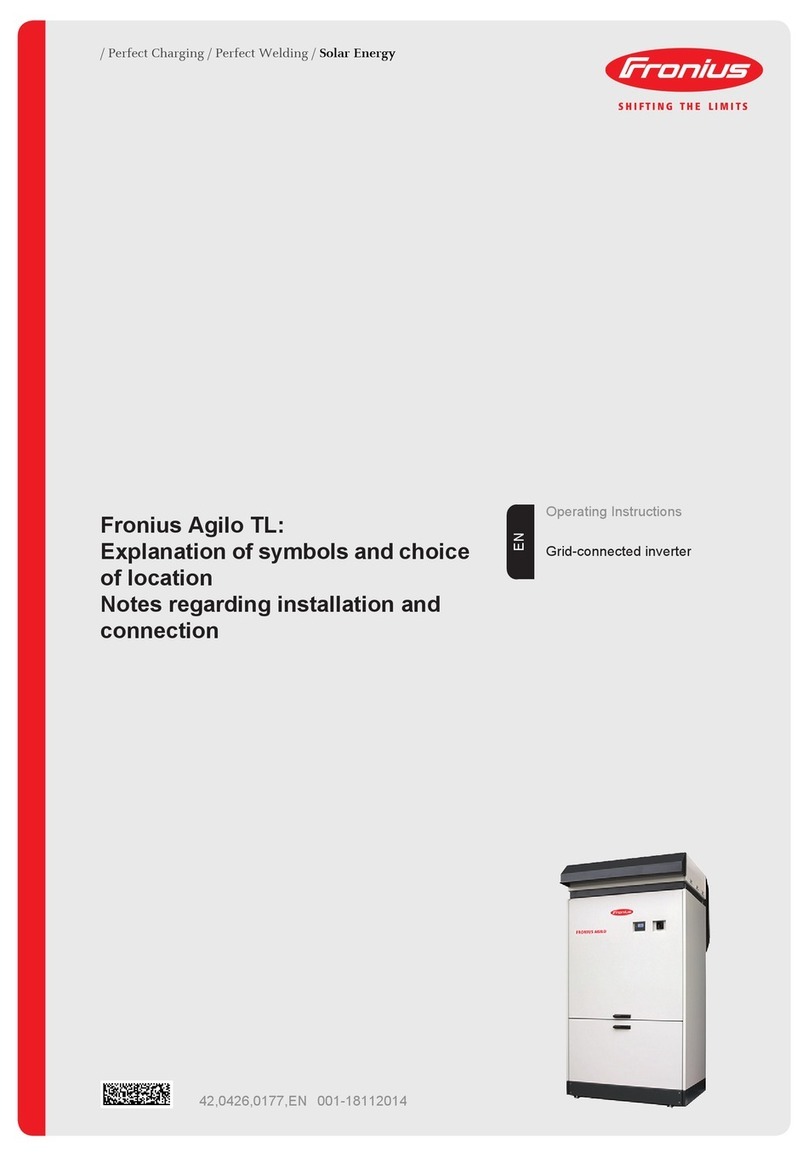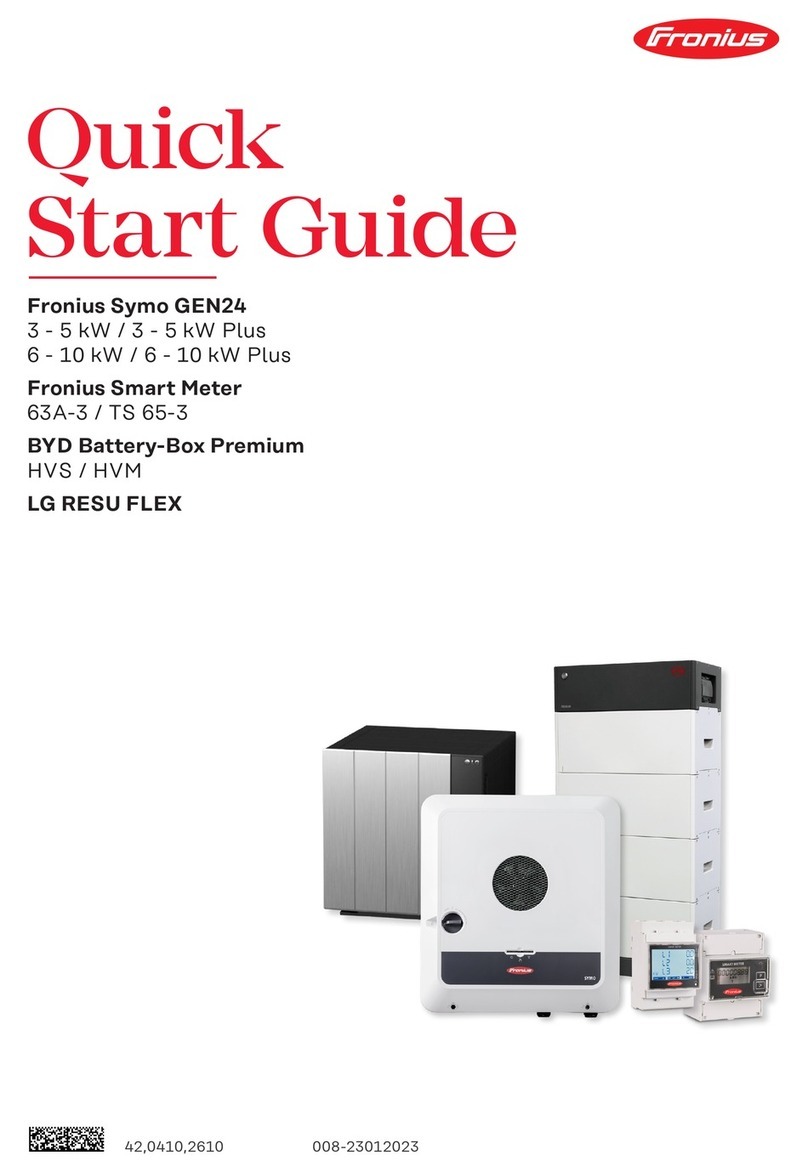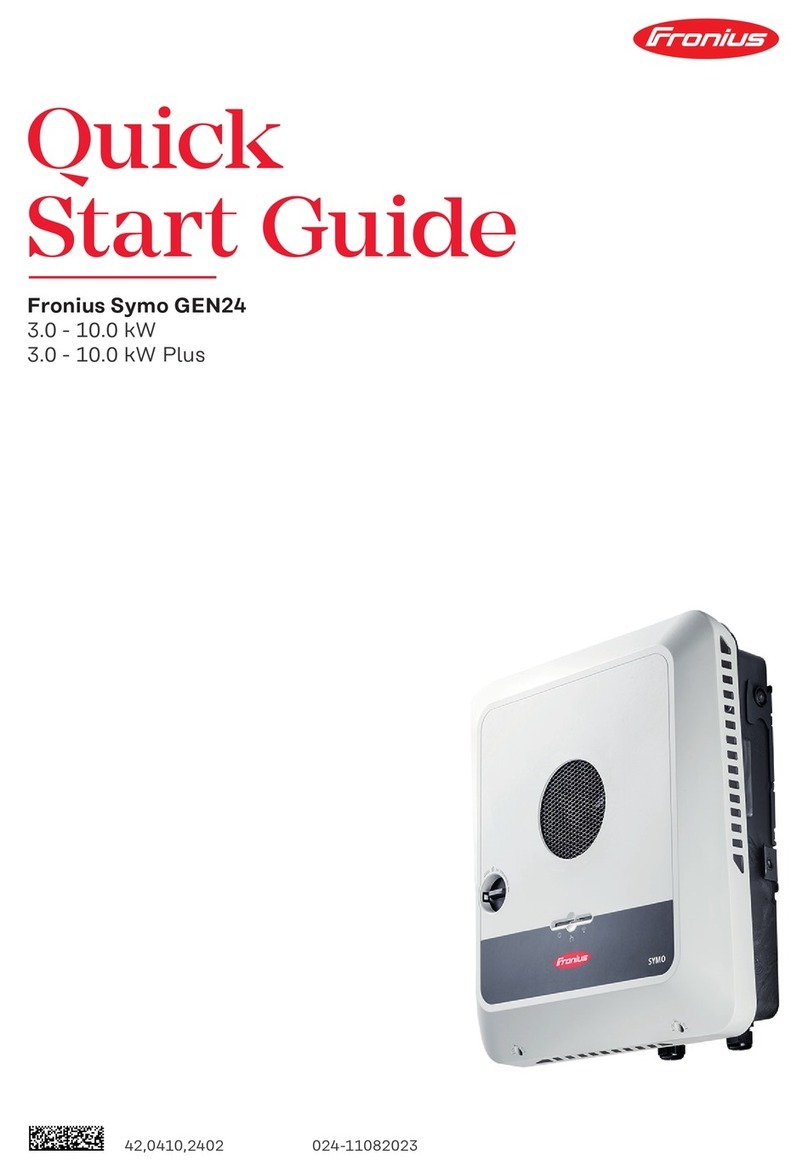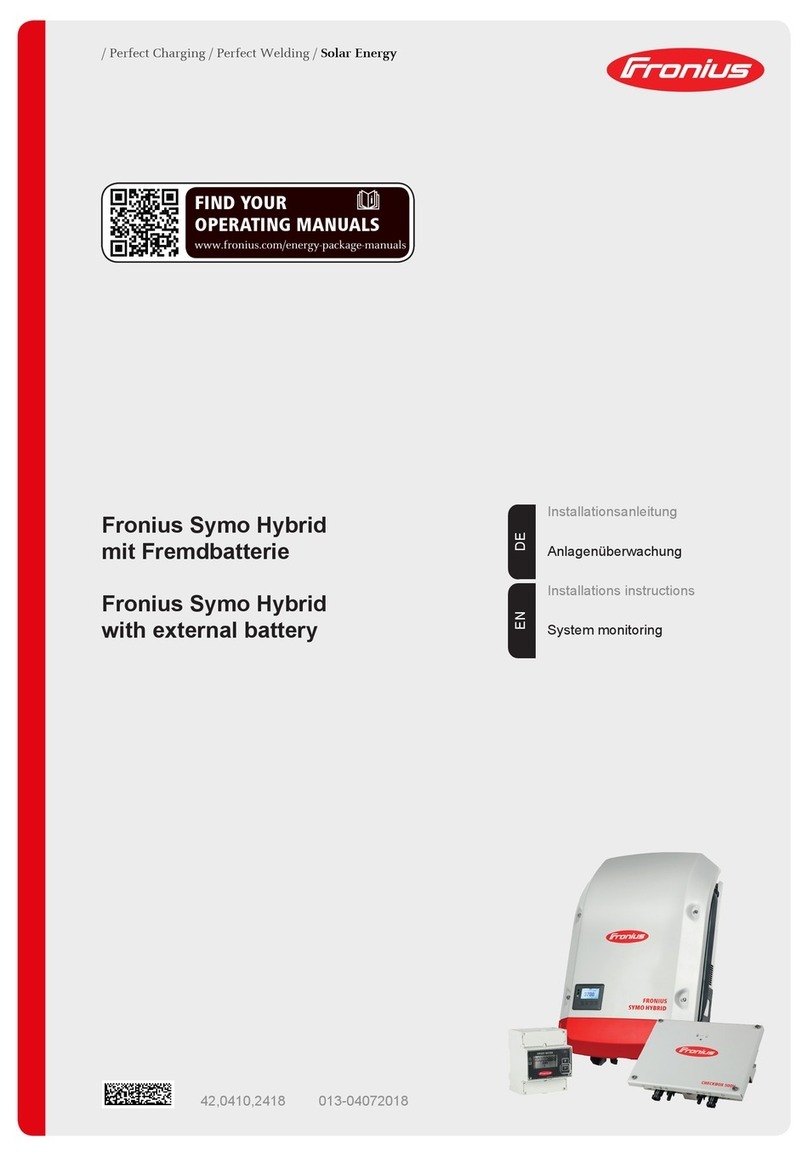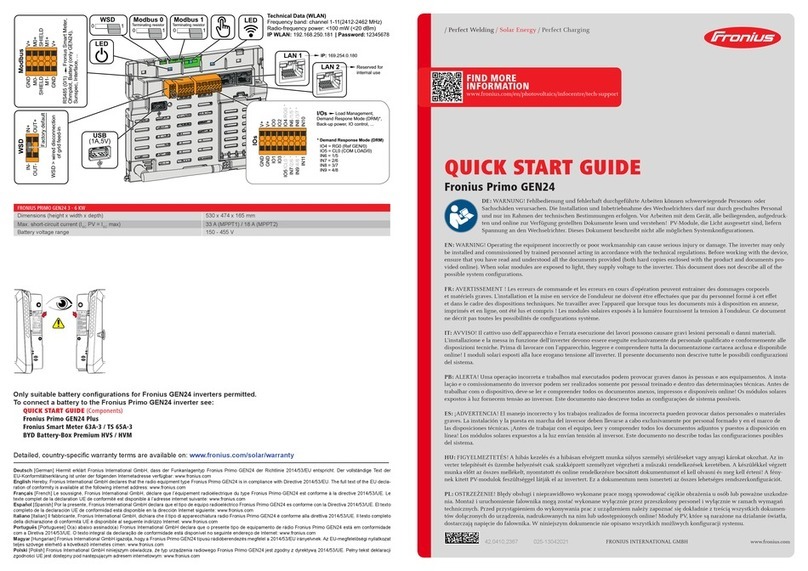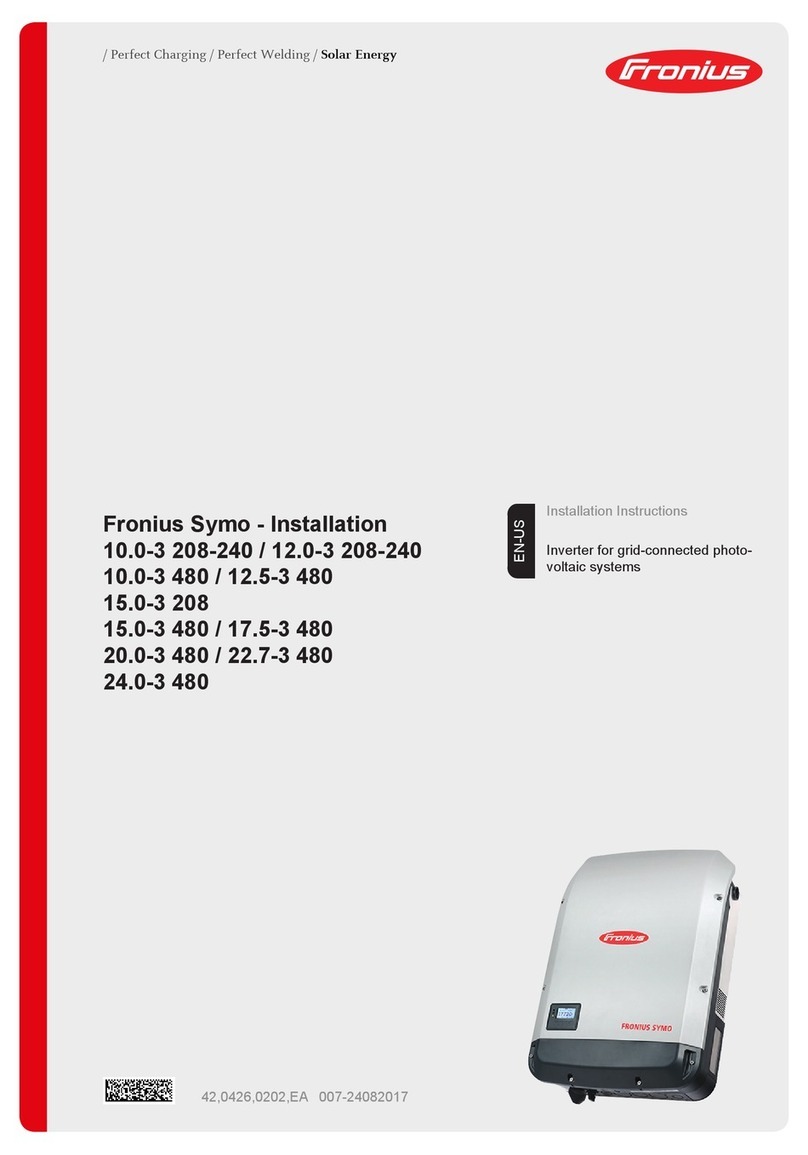3
EN-US
Contents
Symbol Explanations ................................................................................................................................. 5
Explanation of Safety Instructions......................................................................................................... 5
Explanation of Symbols – Selecting a Location .................................................................................... 5
Symbol Explanations – Installation Position ......................................................................................... 7
Choosing the Location ............................................................................................................................... 9
Intended Use......................................................................................................................................... 9
Selecting a Location – General Information for Fronius Primo 3.8–8.2 ................................................ 9
Selecting a Location – General Information for Fronius Primo 10.0–15.0 ............................................ 10
Installation information ............................................................................................................................... 11
Auswahl von Dübel und Schrauben...................................................................................................... 11
Screw Recommendation....................................................................................................................... 11
Attaching the Wall Bracket.................................................................................................................... 11
Installing the Inverter on a Mast............................................................................................................ 12
Notes on the Knockouts............................................................................................................................. 13
General ................................................................................................................................................. 13
Knock or drill out knockouts .................................................................................................................. 13
Suitable Grids ............................................................................................................................................ 15
Suitable Grids ....................................................................................................................................... 15
Notes on connection area .......................................................................................................................... 16
Permitted cables ................................................................................................................................... 16
Connecting Aluminum Cables............................................................................................................... 16
Notes on grid connection ........................................................................................................................... 18
Monitoring the Grid ............................................................................................................................... 18
AC Connection...................................................................................................................................... 18
Maximum AC fuse protection................................................................................................................ 19
Additional external AC and/or DC disconnect....................................................................................... 19
Notes on DC Connection ........................................................................................................................... 20
General Information about Solar Modules ............................................................................................ 20
Inverter DC Connection ........................................................................................................................ 20
Multi MPP Tracker Inverter – Fronius Primo 3.0–8.2............................................................................ 20
Multi MPP Tracker Inverter – Fronius Primo 10.0–15.0........................................................................ 22
Notes on Laying Data Communication Cables .......................................................................................... 23
Laying Data Communication Cables..................................................................................................... 23
Notes on Clipping the Inverter into the Wall Bracket ................................................................................. 24
Clipping the Inverter onto the Wall Bracket........................................................................................... 24
Notes on Anti-theft device.......................................................................................................................... 25
Anti-Theft Device .................................................................................................................................. 25
Notes on Software Updates ....................................................................................................................... 27
Notes on Software Updates .................................................................................................................. 27
USB Stick as a Data Logger and for Updating Inverter Software .............................................................. 28
USB stick as a data logger.................................................................................................................... 28
Data on the USB stick........................................................................................................................... 28
Data Quantity and Memory Capacity .................................................................................................... 29
Buffer Memory ...................................................................................................................................... 29
Suitable USB Sticks .............................................................................................................................. 30
USB Stick for Updating Inverter Software............................................................................................. 30
Removing the USB Stick....................................................................................................................... 31
Notes on Maintenance ............................................................................................................................... 32
Maintenance ......................................................................................................................................... 32
Cleaning................................................................................................................................................ 32
Serial Number Sticker for Customer Use................................................................................................... 33
Serial Number Sticker for Customer Use.............................................................................................. 33