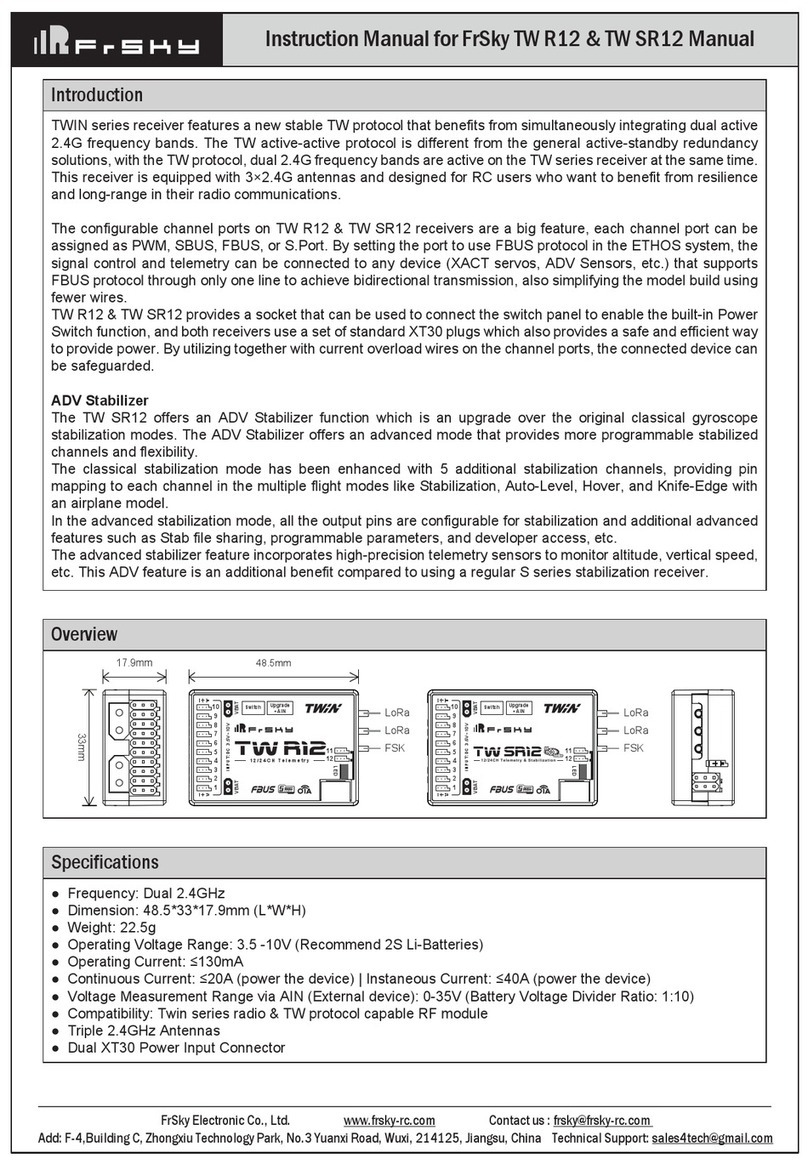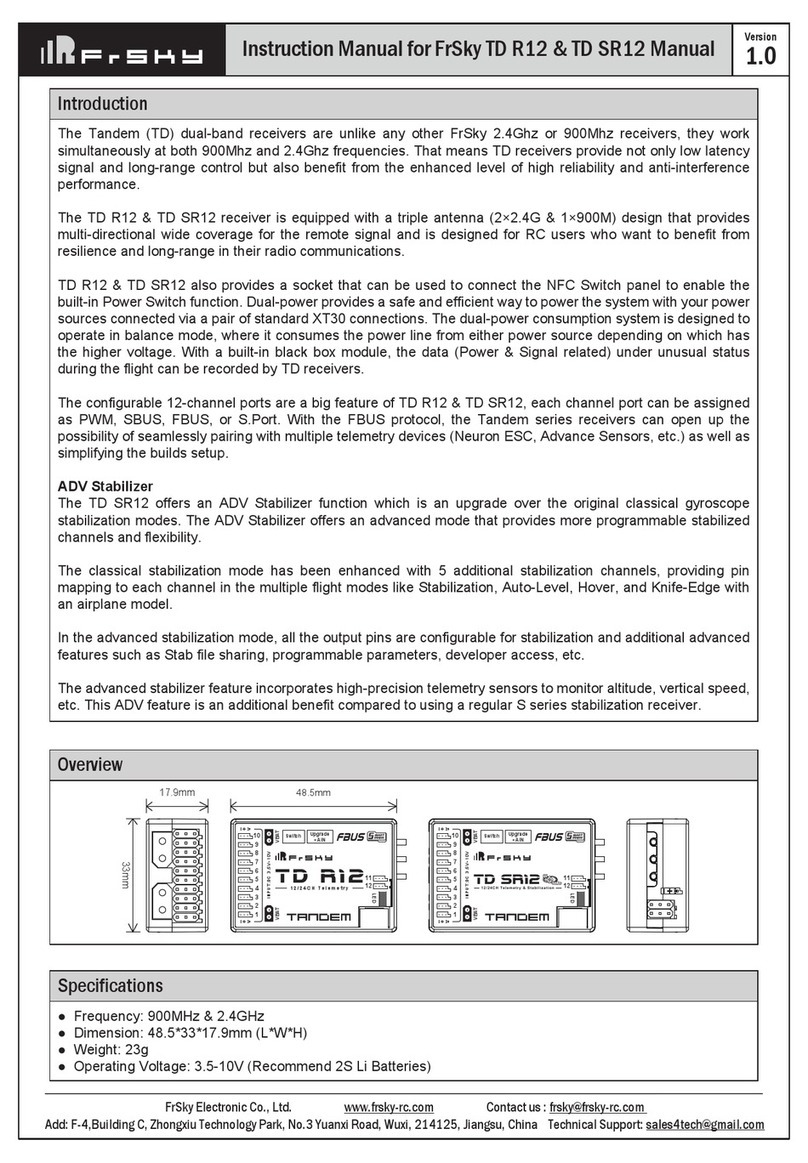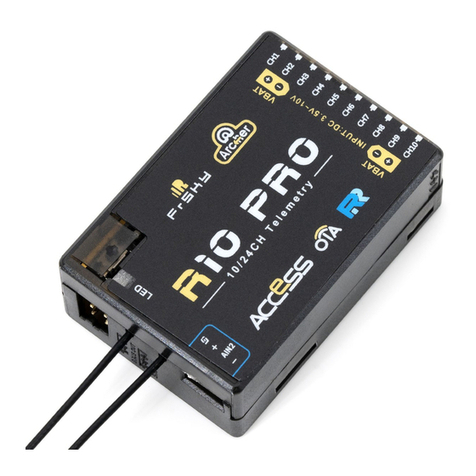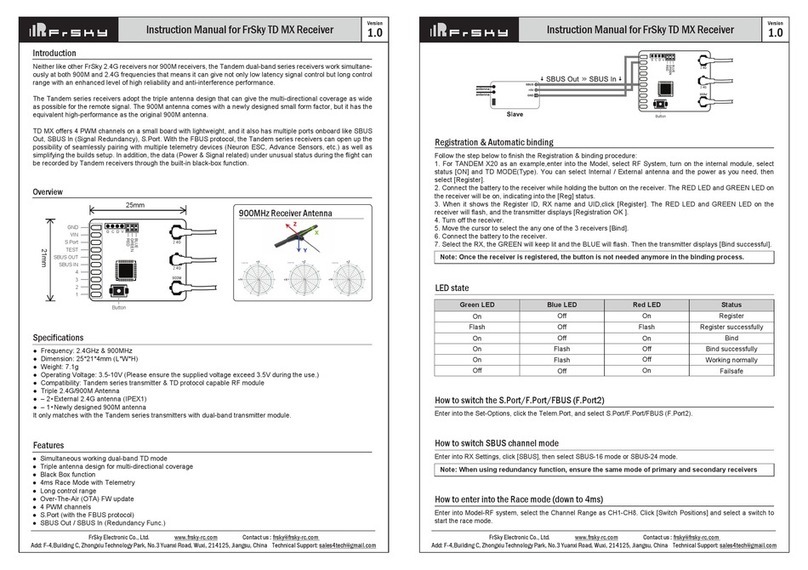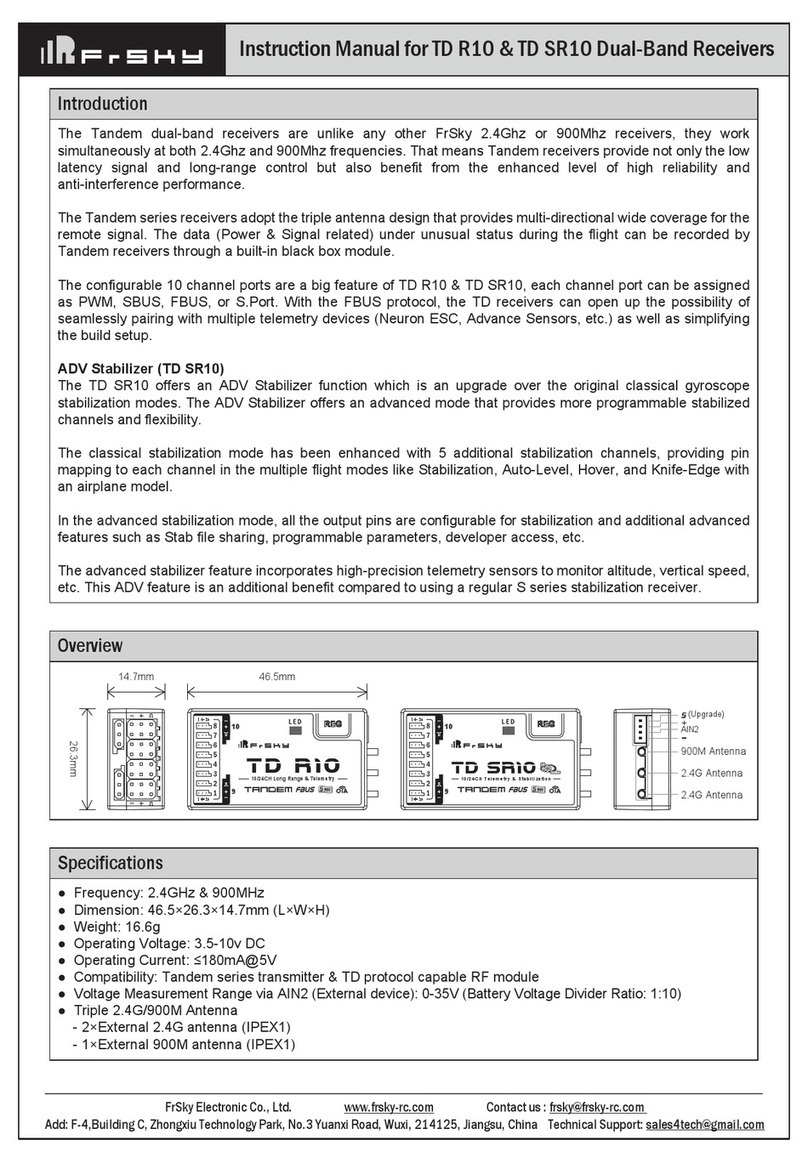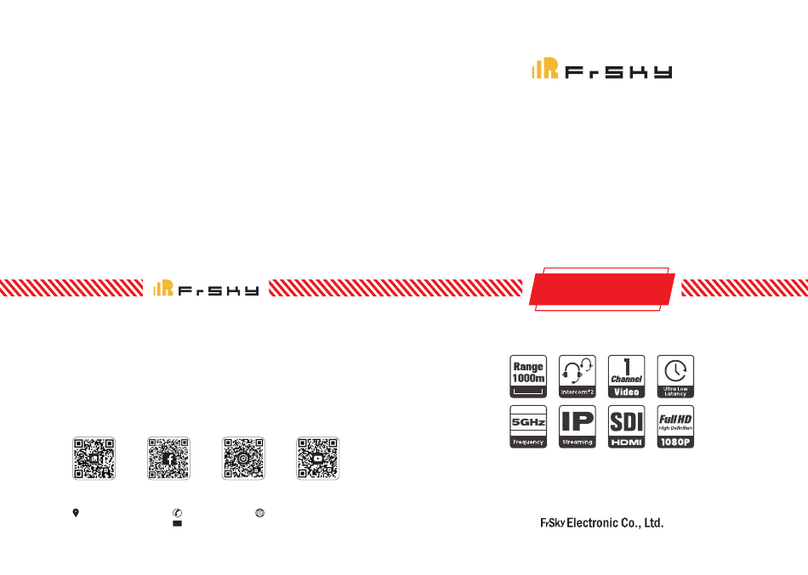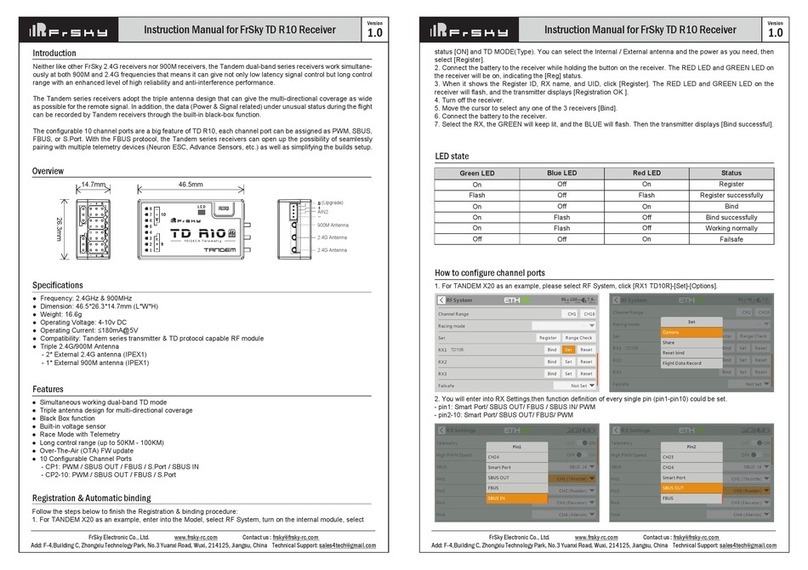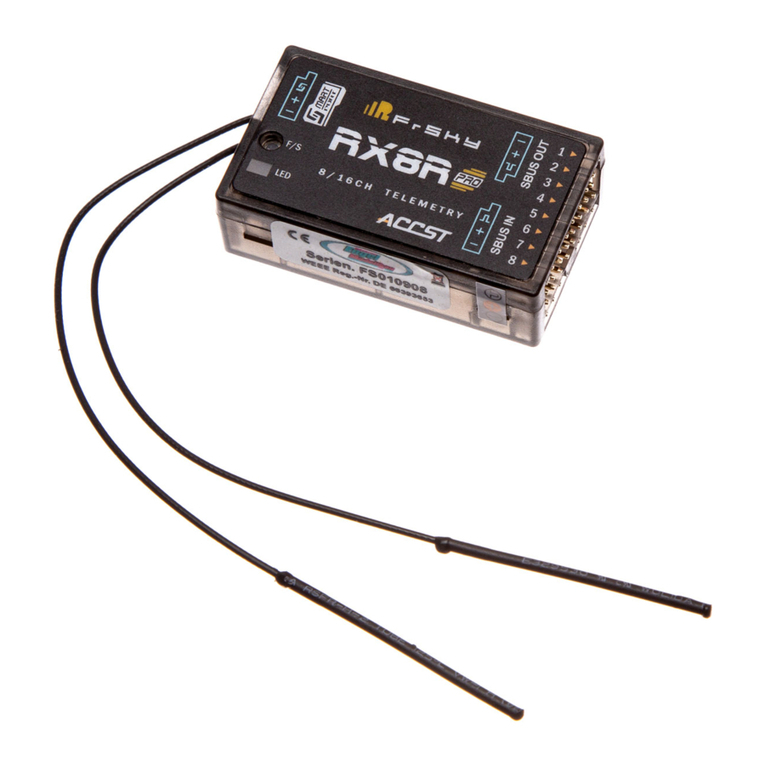Version
1.0
Instruction Manual for FrSky TW R6 Receiver
Add:
F-4,Building
C,
Zhongxiu
Technology
Park,
No.3
Yuanxi
Road,
Wuxi,
214125,
Jiangsu,
China
Technical
Support:
[email protected] How to enter into 4ms race mode
Enter into Model-RF system, select the Channel
Range as CH1-CH8. Click [Switch Positions] and
select a switch to start 4ms race mode.
How to switch SBUS channel mode
Enter into RX Settings, click [SBUS], then select
SBUS-16 mode or SBUS-24 mode.
How to switch the S.Port/F.Port/FBUS
Enter into the Set-Options, click the Telem.Port, and
select S.Port/F.Port/FBUS.
Green LED
-
On
Off
Red LED
Off
Off
On
Status
LoRa
FSK
Failsafe
Blue LED
On
-
Off
LED State
Follow the step below to finish the registration & binding procedure:
1. For TWIN X Lite as an example, enter into the Model, select RF System, turn on the internal module, select
status [ON] and TW MODE(Type), then select [Register].
2. Connect the battery to the receiver while holding the button on the receiver. The RED LED and GREEN LED
on the receiver will be on, indicating into the [Reg] status.
3. When it shows the Register ID, RX name and UID, click [Register]. The RED LED and GREEN LED on the
receiver will flash, and the transmitter displays [Registration OK ].
4. Power off the receiver.
5. Move the cursor to select any one of the 3 receivers and press [Bind].
6. Connect the battery to the receiver.
7. Select the RX, the GREEN and BLUE LED will keep lit, then the transmitter displays [Bind successful].
Note: Once the receiver is registered, the button is not needed anymore in the binding process.
Registration & Automatic Binding
Note: Please do not do the binding operation in the near range while the firmware upgrading in progress.
Note: Update the firmware after the receiver getting registered (OTA).
Go to the [File manager], and select the FW, press the enter button, select [Flash RX by int.OTA]. Power on the
receiver, select the RX, go to the [ENTER], complete the flash process, the transmitter will display [Success].
Wait for 3 seconds, the receiver works properly at the moment.
About OTA function
Product certificated FCC ID:XYFTWINXLITE
1. This device complies with Part 15 of the FCC Rules. Operation is subject to the following two conditions:
1) This device may not cause harmful interference.
2) This device must accept any interference received, including interference that may cause undesired
operation.
2. Changes or modifications not expressly approved by the party responsible for compliance could void the
user's authority to operate the equipment.
FCC STATEMENT