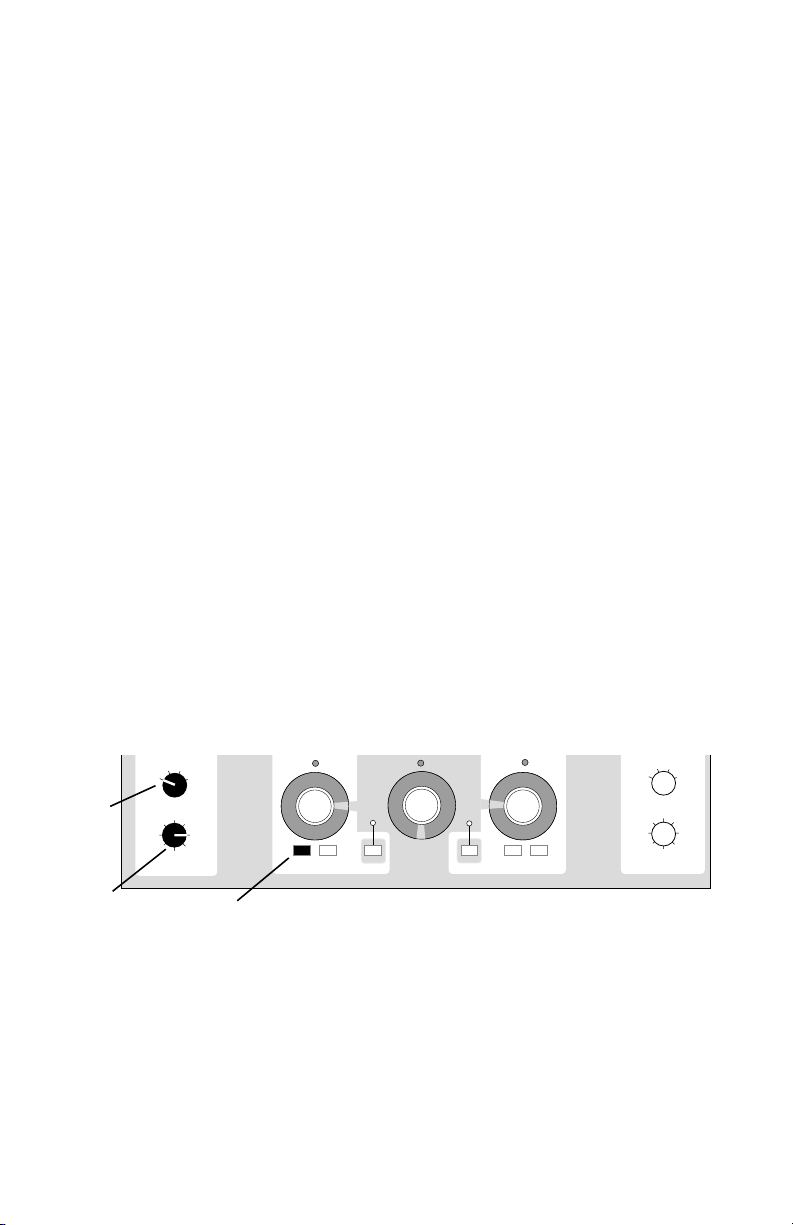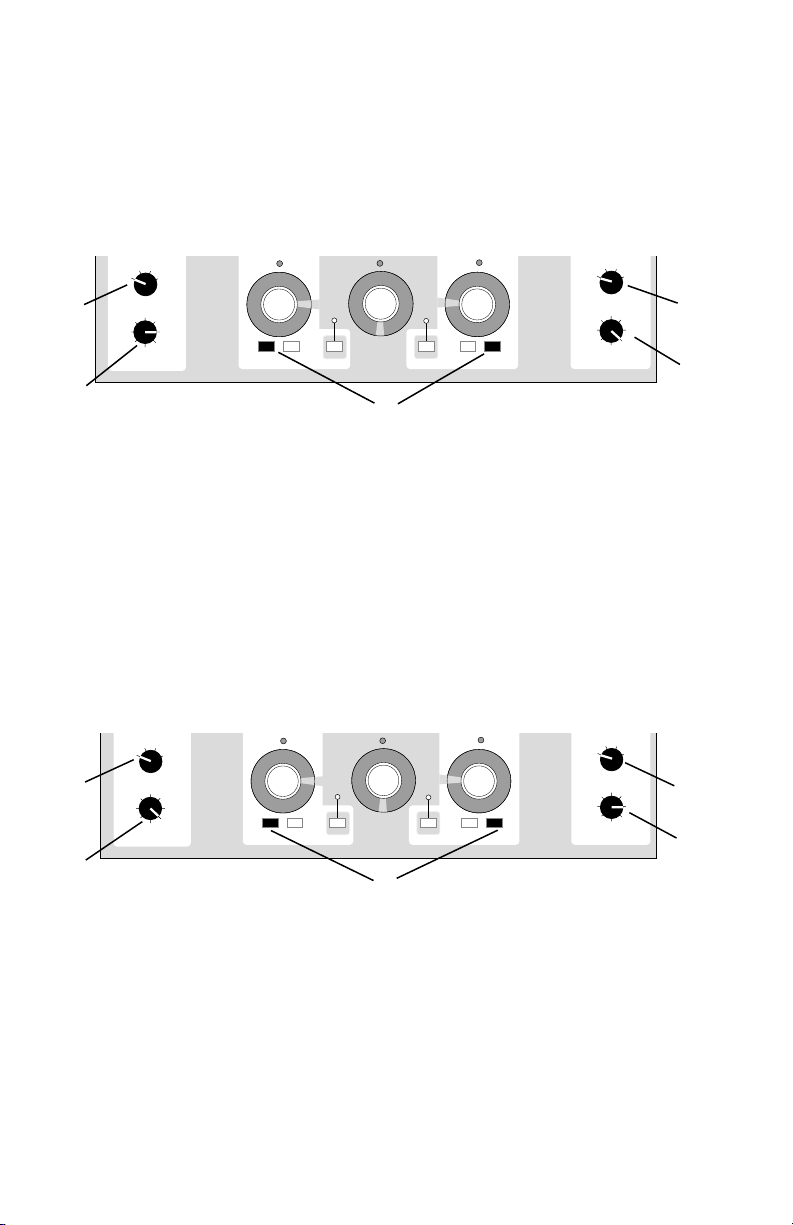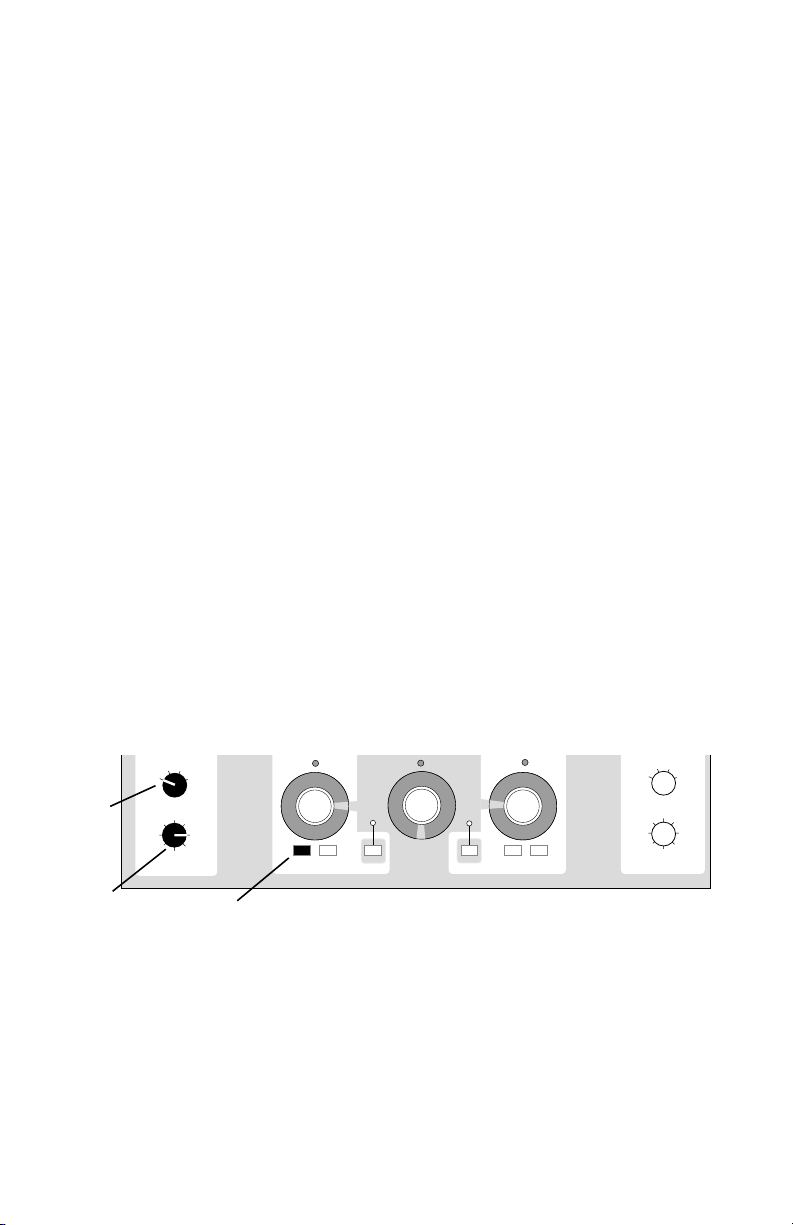
Using the FONIX FA-10 or FA-12 with a CD player
The FA-10 or FA-12 can easily be used with a CD player in order to
present sounds from a compact disk recording See Appendix B-2 and
B-3 in your Operator's Manual for instructions on hooking up a CD
player to your FONIX audiometer
You will need to adjust the left and right external knobs on the
audiometer so that the light meter reads as close to 0 dB as possible
for continous input This calibrates the external source to the audiom-
eter
Many auditory compact disks have tracks with both right and left ear
programs Using the dual channel capabilities of the FA-10 or FA-12
audiometer, you can present:
• one program to one ear
• one program to both ears
• both programs to one ear
• both programs to both ears (1 program per ear)
1. One program to one ear
A. To present the le t CD track to the le t ear only:
Stimulus Stimulus
Input
Output
Bone Speaker
Left
Channel
Phone
Tone
Narrow
Band
Noise
White
Noise
Speech
Noise
Stenger
Left
External
External
Mic
Output
Bone Speaker
Right
Channel
Phone
Tone
Reverse -2.5 dB -2.5 dB Reverse
dB
✛
✛
✛
✛✛
Hz ✛
✛
✛✛
dB
✛✛
▲
▲
▲
Input
Narrow
Band
Noise
White
Noise
Speech
Noise
Stenger
Right
External
External
Mic
1
2
3
1 Set the left input knob to EXTERNAL
2 Set the left output to PHONE
3 Press the left reverse button for continous input from the CD
player
4 Play the CD track on the CD player