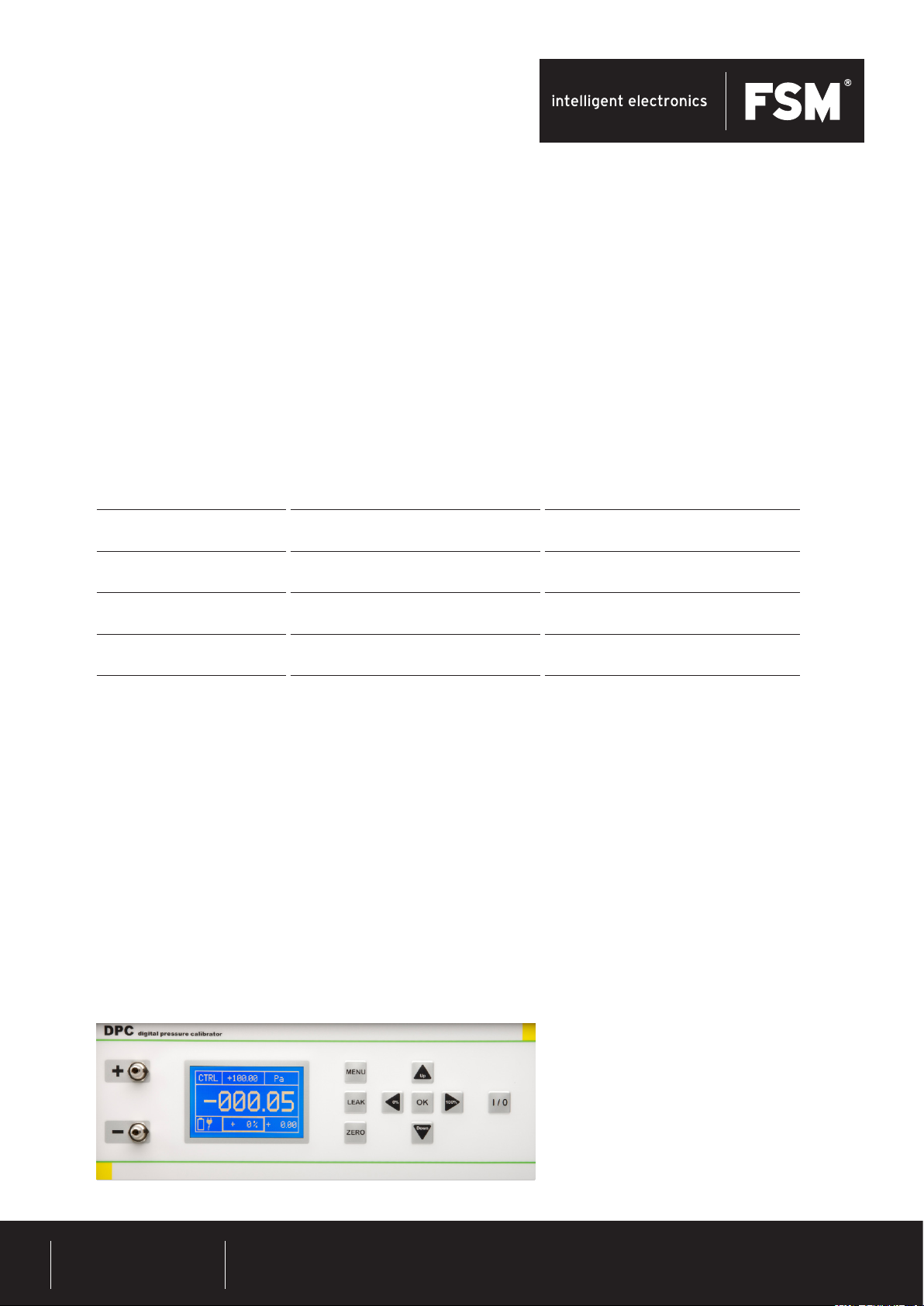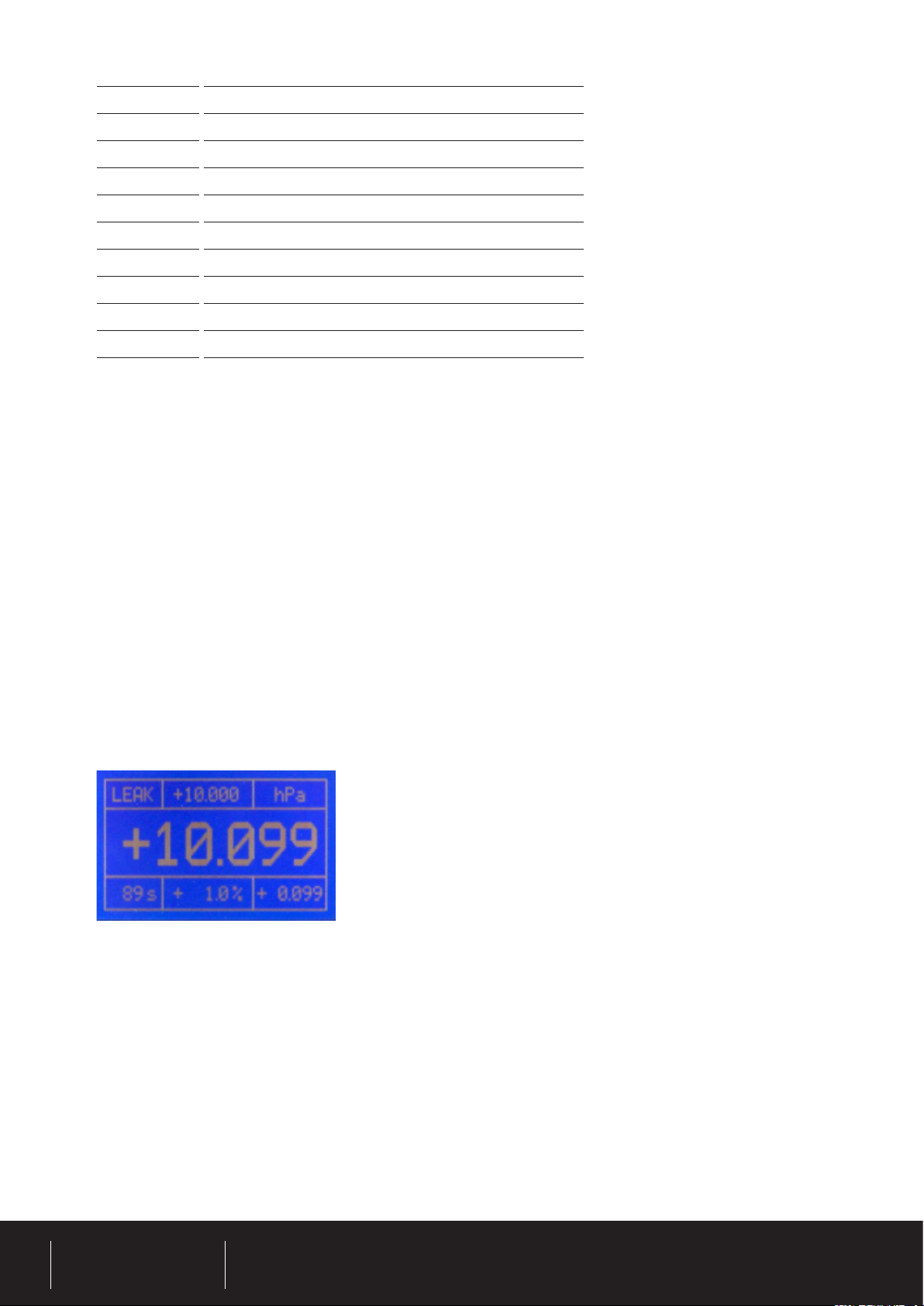www.fsm.ag
+49 7661 9855 0
FSM AG
Erich-Rieder-Straße 2
D-79199 Kirchzarten 2|6
General settings
Press the MENU button and than press the UP / DOWN until you are on the desired sub menu. With OK you go into the
appropriate sub menu. The following items in the submenu are available:
>RANGE: Setting of the measurement range (100% value)
>UNIT: Selection of the pressure unit (Pa, hPa, kPa, mbar, bar, Torr, mmHG, inHG, psi, mmH20, inH20)
>STEPS: Setting of the step size in percent.
>MODE: Selection of the operating mode
>CTRL (control): Calibration of pressure sensors and pressure switches
>MESS (measure): Measurement of differential and absolute pressure
>AUTO (automatic): Deposit the pressure proles
>LANGUAGE: Select language
>SETTINGS: see below
Submenu settings
>ZEROING: On and off the automatic zeroing function (exit the operating menü). Time frequency of the automati
cal zeroing.
>RS232/ USB: Select interface
>DISPLAY: Brightness setting
>AUTO: Setting of the range, unit and steps in which the range is divided.
>STEPS UP/ STEPS DOWN: Various values can be assigned.
>INFO: Informations about the calibrator
Operating Modes And Operation
> CTRL (control)
The CTRL mode is used for calibration of pressure sensors, switches and other pressure equipment. The pressure pump is
active and regulate the corresponding target pressure. The internal sensor displays the actual value on the LCD.
>Connection
Pressure devices have to be connected to the + and - port of the calibrator.
Absolute pressure devices have to be connected to the + port.
>Setting
>Press the MENU button. Conrm MODE with OK and press UP/ DOWN until CTRL is shown on the display. Conrm with
OK button
>Set the upper limit of the range in the submenu RANGE (UP/ DOWN and 0%/ 100%), conrm with OK
>Set of the unit in the submenu UNIT (UP/ DOWN), conrm with OK
>Set the step sequence (in per cent) in the submenu STEPS (UP/ DOWN and 0%/ 100%) and conrm with OK
>MENU button to exit the submenu
>Use
The unit is located at exit from the menu in VENT mode, ie the sensor of the calibrator is vented. On the middle of the top,
the target pressure is displayed. On the buttom of the display, the per cent value is shown. When leaving the menu, this
value is 0%. Switch between target pressure and per cent value with the OK button.
>The percentage value can be changed with the UP / DOWN (in the xed step sizes) and using the 0% / 100%.
>The target pressure can only be changed with the UP / DOWN. With 0% / 100% to the appropriate place, the target
pressure be jumped.
>Example
Target pressure: By pressing the OK button, you can switch between the percentage and target pressure. value. Press
the OK button until the value (top center display) outlined in bold. Press the 0% or 100% button to jump to the selected
location. Choose the required value with the UP and DOWN button. Push the OK button to exit target pressure. The marker
moves to the percentage value. (middle of the display).