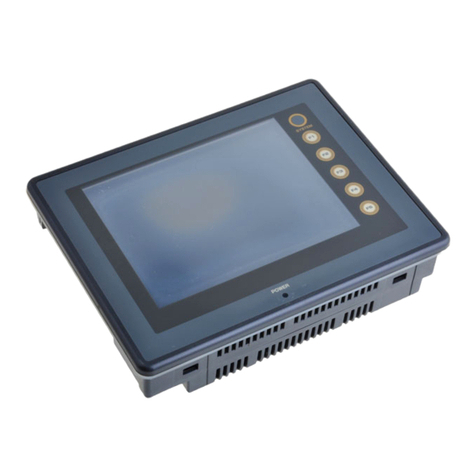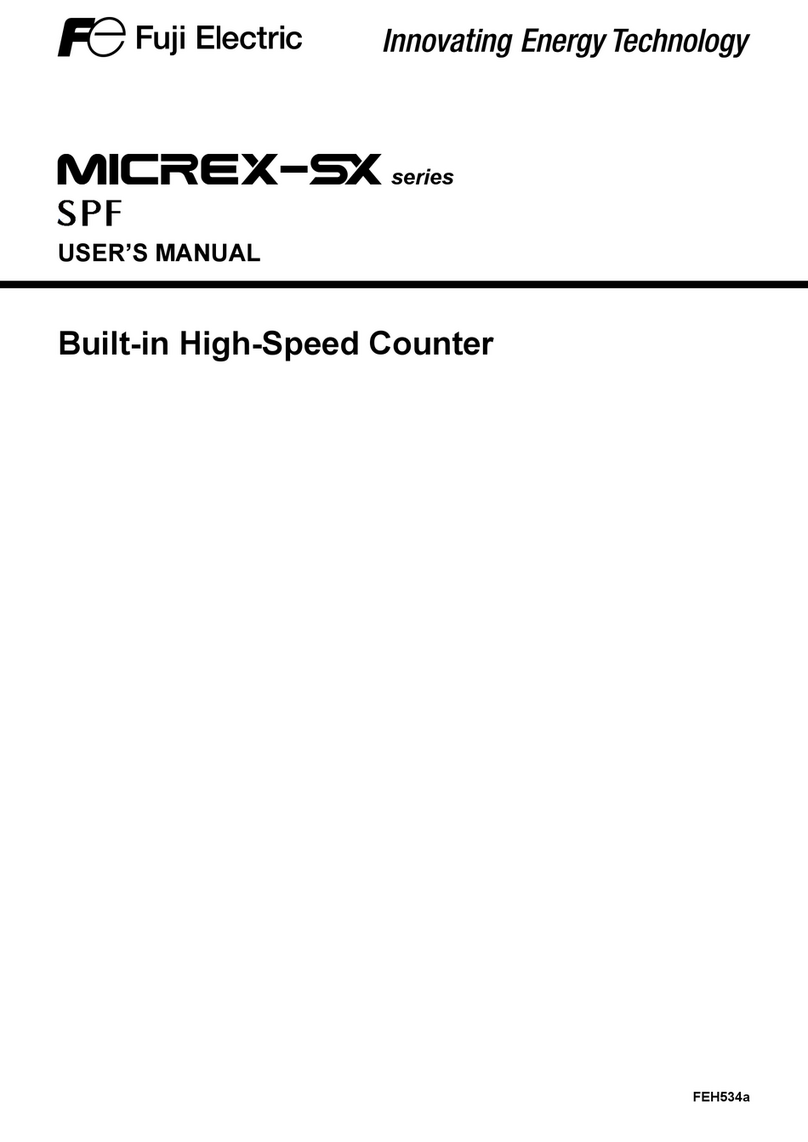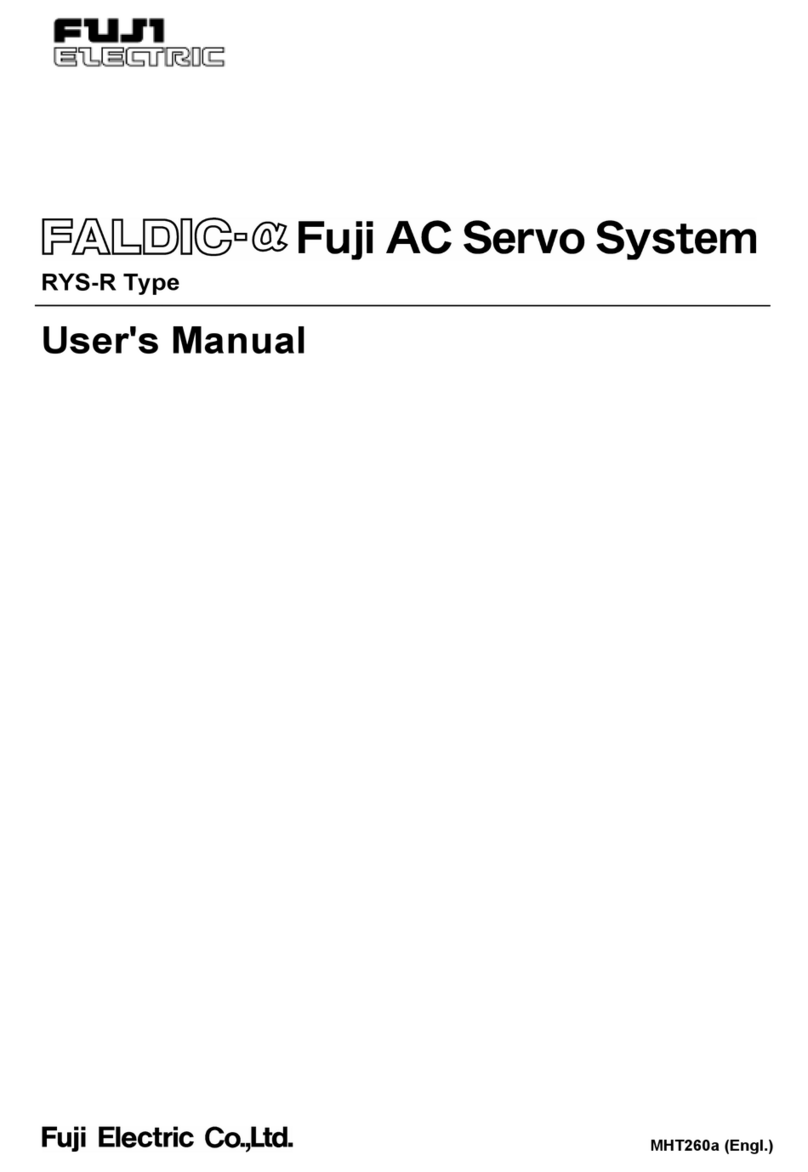FRENIC - Ace
Quick Reference Guide
Orange = Outputs,Yellow = Analog Inputs, Blue = Digital Inputs
Control Card Terminals
FRENIC - Ace Control Wiring
*1 Install a recommended molded case circuit breaker (MCCB) or residual-current-operated protective device (RCD)/earth
leakage circuit breaker (ELCB) (with overcurrent protection function) in the primary circuit of the inverter to protect wiring.
Ensure that the circuit breaker capacity is equivalent to or lower than the recommended capacity.
*2 Install a magnetic contactor (MC) for each inverter to separate the inverter from the power supply, apart from the MCCB or
RCD/ELCB, when necessary. Connect a surge absorber in parallel when installing a coil such as the MC or solenoid near the
inverter.
*3 The R0 and T0 terminals are provided for inverters of type 0059 or above(460V class) and type 0088 or above(230V class).
To retain an alarm output signal ALM issued on inverter's programmable output terminals by the protective function or to keep
the keypad alive even if the main power has shut down, connect these terminals to the power supply lines. Even if without
connecting the power supply to these terminals, the inverter can run as long as connecting the power supply to the terminals
L1/R, L2/S, L3/T.
*4 Normally no need to be connected. Use these terminals when the inverter is equipped with a high power-factor,
regenerative PWM converter (RHC series). (Type 0203 or above/460V only)
*5 When connecting an optional DC reactor (DCR), remove the jumper bar from the terminals P1 and P(+).
For types 0139 (ND spec.), 0168 (HD/ND spec.) and 0203 or bigger capacity types, it is required to connect the DCR (460V
only). Use a DCR when the capacity of the power supply transformer exceeds 500 kVA and is 10 times or more the inverter
rated capacity, or when there are thyristor-driven loads in the same power supply line.
*6 Inverters of type 0072 or below(460V class) and type 0115 or below(230V class) have a built-in braking chopper between
the terminals P(+) and DB.
*7 For inverters of type 0085 or above (460V class), need to use a braking unit to connect the braking resistor in order to
upgrade the braking capability of inverters. Be sure to connect the braking unit (option) to terminals P(+) and N(-). Auxiliary
terminals [1] and [2] have polarity. Be sure to connect as this figure.
*8 A grounding terminal for a motor. Use this terminal if needed.
*9 For control signal wires, use twisted or shielded-twisted wires. When using shielded-twisted wires, connect the shield of
them to the common terminals of the control circuit. To prevent malfunction due to noise, keep the control circuit wiring away
from the main circuit wiring as far as possible (recommended: 10 cm(3.9 inches) or more). Never install them in the same wire
duct. When crossing the control circuit wiring with the main circuit wiring, set them at right angles.
*10 The connection diagram shows factory default functions assigned to digital input terminals [X1] to [X5], [FWD] and [REV],
transistor output terminals [Y1] and [Y2], and monitor contact output terminals [FM] .
*11 The power switching connectors (CN UX) and the fan power supply switching connectors (CN R and CN W) are for type
0203(460 V class) or above.
*12 Slide switches on the control printed circuit board (control PCB). Use these switches to customize the inverter operations.
*13 Use auxiliary contacts of the thermal relay (manually restorable) to trip the molded case circuit breaker (MCCB) or
magnetic contactor (MC).
*14 When using the Enable input function, be sure to remove the jumper wire from terminals [EN1],[EN2] and [PLC].
*15 and are separated and insulated
FRENIC-Ace (E2) Keypad
SD DX- DX+ CMY Y1 Y2 CM X1 X2 X3 X4 X5 PLC
30A 30B 30C
CM FWD REV PLC EN1 EN2
C1 11 FM1 FM2 11 11 12 13
• FWD, Rev, plus 5 Digital inputs. Congurable for
Source or Sink.
• 0-10VDC analog input.
• 4-20mA, 0-20mA or 0-10VDC analog input.
• 2 Transistor outputs.
• Form C contact relay
o (250VAC 0.3A, cosØ=0.3), (48VDC, .5A).
• 1 0-10VDC, 4-20mA, 0-20mA or 25-32kp/s analog
output.
• 1 0-10VDC, 4-20mA or 0-20mA analog output.
• 24VDC max 100mA DC output power.
• 10VDC output power for potentiometer.
• 2 Source only, safe torque off Enable Inputs.
• RS-485 wire terminals.
Min. Max.
On level 0V 2V
Offlevel 22V 27V
On level 22V 27V
Offlevel 0V 2V
Operang
Voltage
(Sink)
Operang
Voltage
(Sink)
Item
Max.
On level 2v
Offlevel 22V
Maximum Current at on 50mA
Item
Operang
Voltage
(Sink)
A. LED Display
B. Remote/Local Indicator
C. Monitoring Display Indicator
D. Program Reset Key
E. Function Data Key
F. Shift Key
G. Menu Navigation Keys
H. Local Mode Control Operators
power supply
(0 to 1 step)
(0 to 3 step)
(0 to 7 step)
1
Analog/Pulse train output
for any alarm)
4(0)
20mADC)
0
+10VDC)
25
32kp/s)
Power switching connector
“
”
Fan power supply switching
“
”
“
”
In case of the motor with built-in cooling fan
1
RS-485)
Detachable
terminal
block
0
+10VDC)
〕
〕
〕
4(0)
20mADC)
Current/voltage input for setting
4(0) to 20mADC / 0 to +10VDC
Voltage input for setting
0
+10VDC)
0
±10VDC)
DBR: Dynamic Braking Resistor
: Residual-current-operated
: Earth leakage circuit breaker
: Molded case circuit breaker
Potentiometer power supply
analog inputs
4(0)
20mADC)
0
+10VDC)
400V series
380 to 480V 50/60Hz
200V series
200 to 240V 50/60Hz