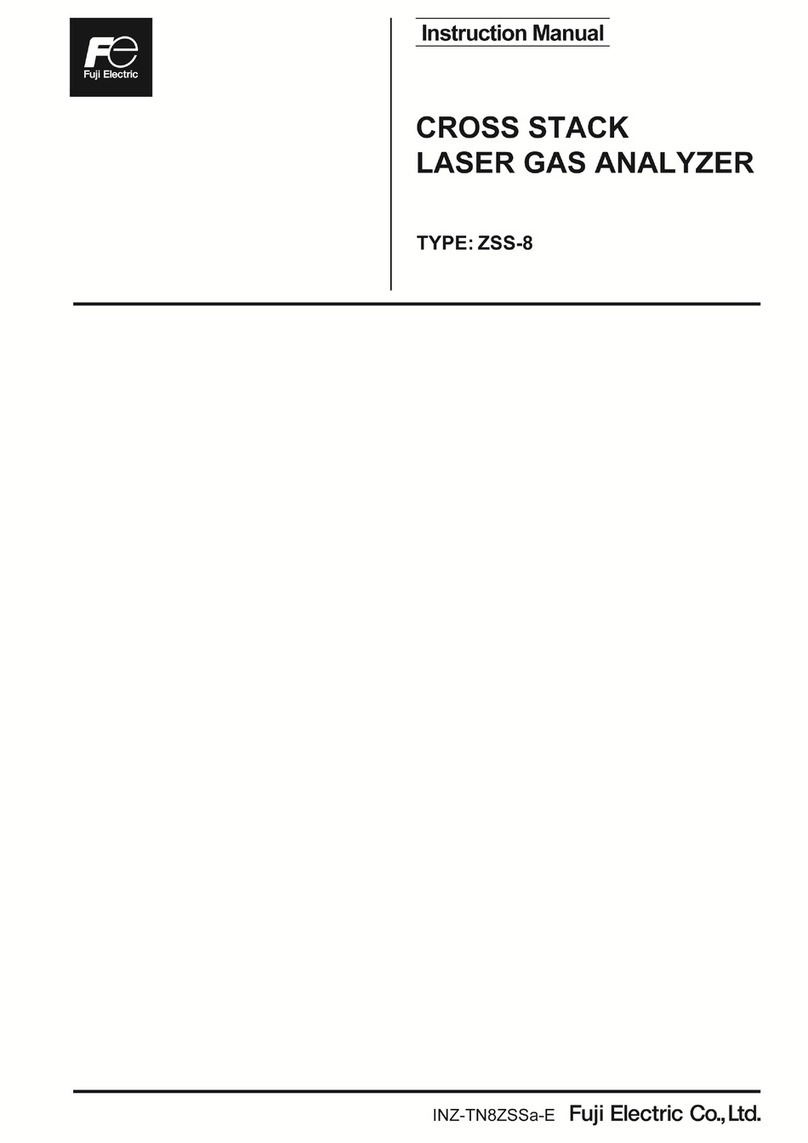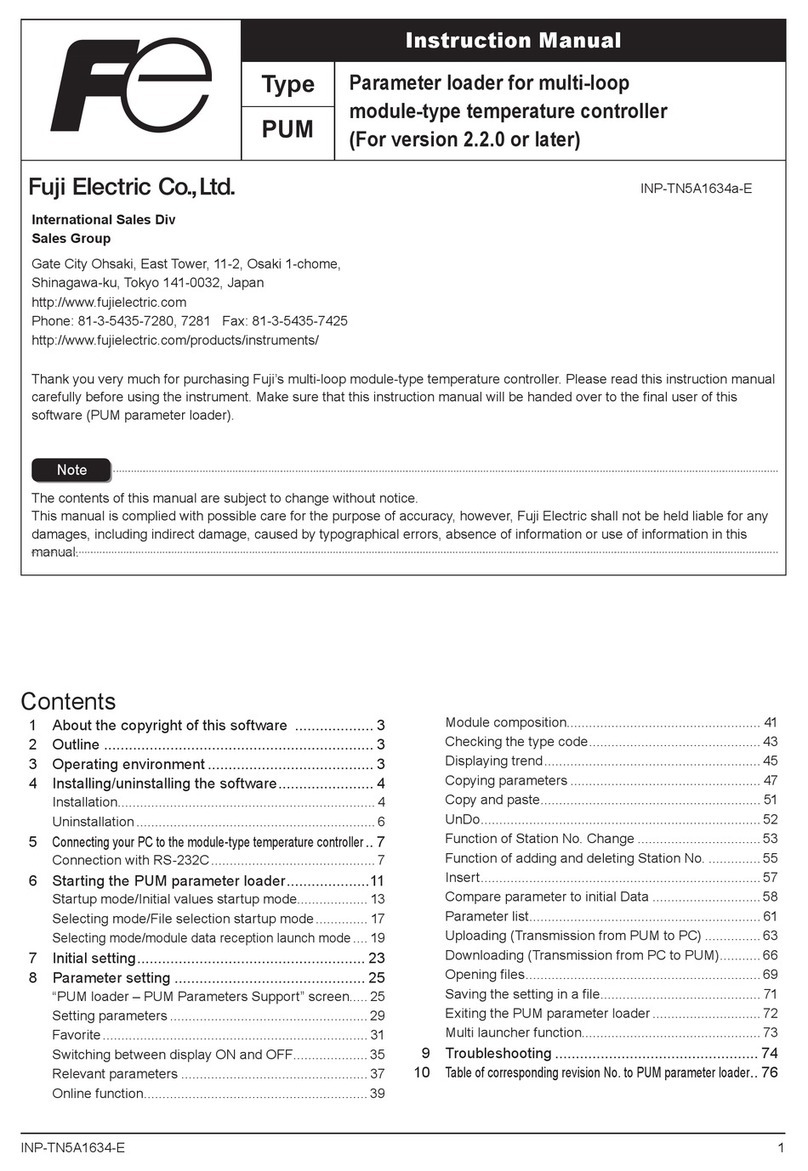MT6M15962a
1. Guidelines for heat sink selection
© Fuji Electric Co., Ltd. All rights reserved.
•To safely operate the IGBT, it is necessary that the junction temperature Tvj should not exceed 175°C.
•Additionally, the case temperature Tcshould not exceed 125°C.
•Carry out thermal design with sufficient margins so that the junction temperature Tvj never exceeds
175°C even during an abnormality such as overload.
•There is a risk of thermal destruction if the IGBT is operated at a temperature above 175°C.
Although the TjOH protection function in the IPM activates when the junction temperature exceeds
175°C, however, there is a possibility that the protection cannot work if the temperature rises rapidly.
As with the IGBT, junction temperature of FWD should not exceed 175°C too.
•The heat sink temperature should be measured just below the center of the chip.
Please refer to the IPM specification sheet for the chip layout drawing.
In addition, please refer to the following documents.
Fig.5-1 Flatness of heat sink surface
This chapter describes the cooling design of the X series IPM.
5-2
2. Notice for heat sink selection
[IGBT Module Application Manual RH984]
•Power dissipation loss calculation
•Selecting heat sinks
•Heat sink mounting precautions
•Troubleshooting
[Reason]
•Concave: There will be a gap between
the heat sink surface and the base
plate of the IPM, and the heat transfer
performance becomes worse (contact
thermal resistance Rth(c-s) increases).
•Convex (larger than +50μm): The
copper base of the IPM may be
deformed and the internal insulation
substrate may crack due to
mechanical stress.
Although a guideline for heat sink selection is described in the IGBT Module Application Manual
(RH984), please pay attention to the flatness of the heat sink surface.
It is recommended that flatness of the heat sink surface is within ±50μm per 100mm between the
screw mounting points and the surface roughness is within 10μm.
If the heat sink surface is concave or convex, the contact thermal resistance (Rth(c-s)) will be increased.
IPM Compound
coated face
Between screw mounting points