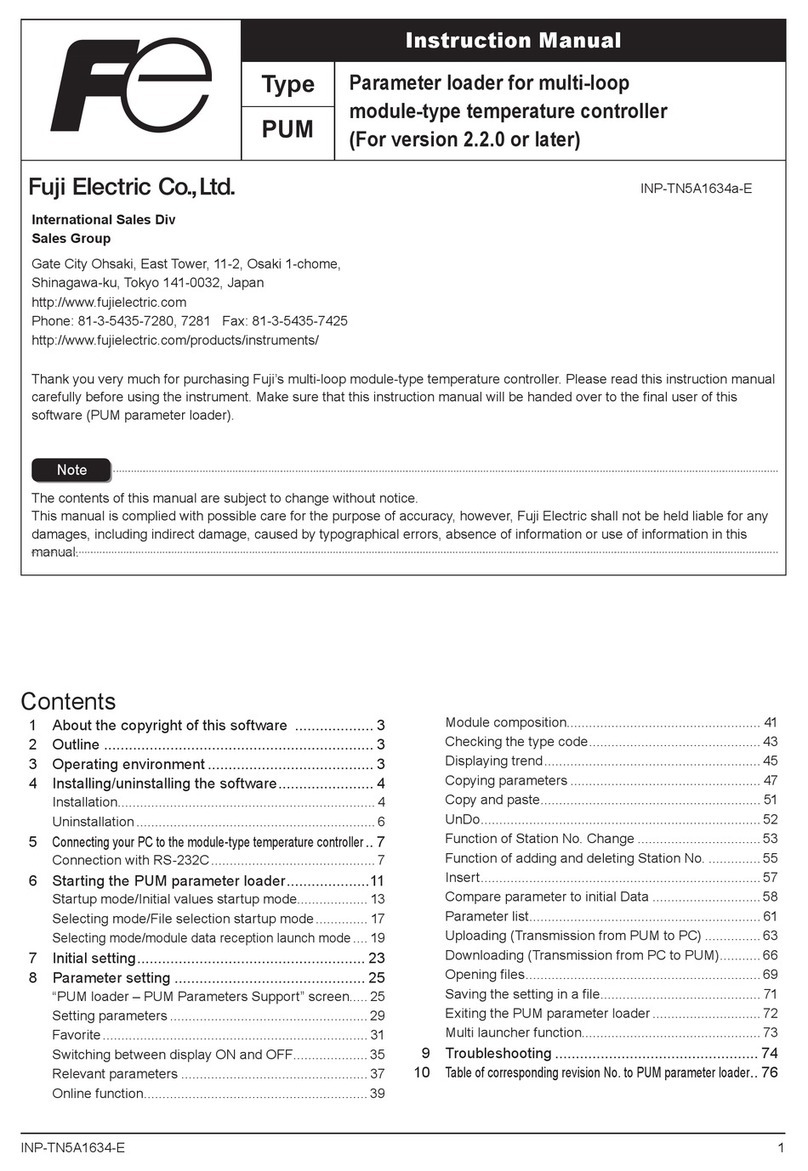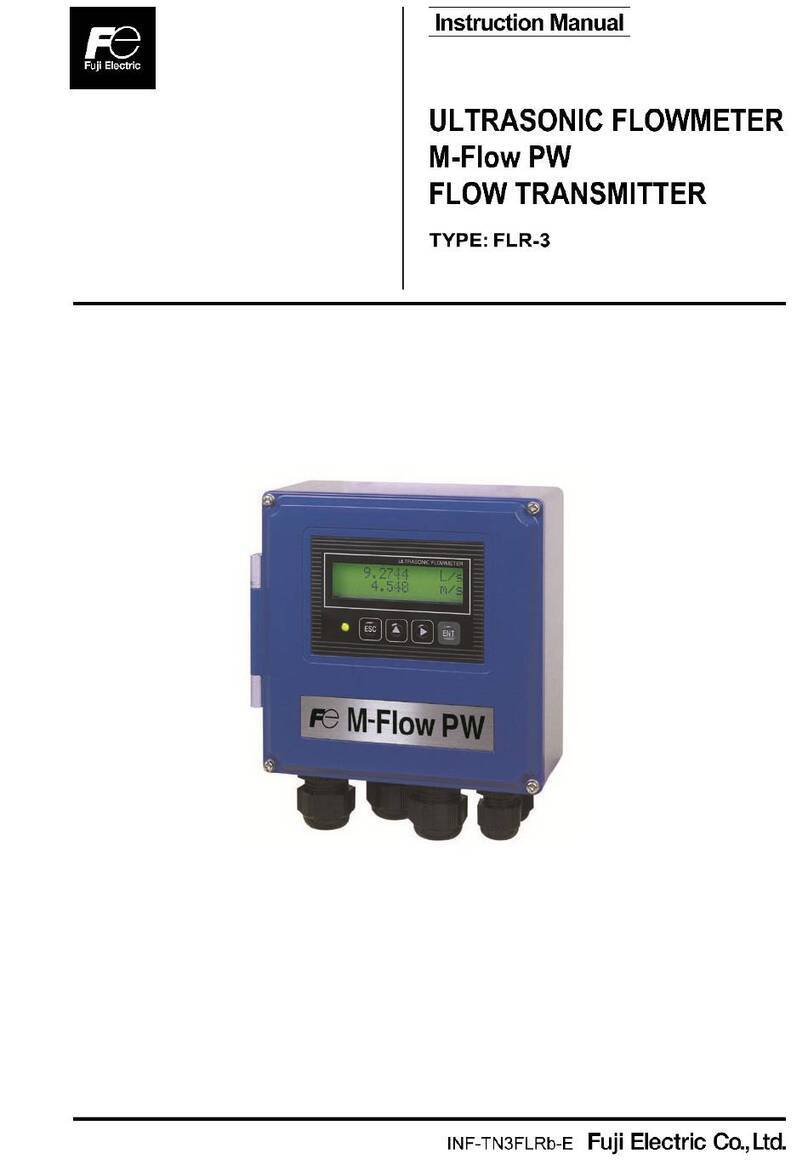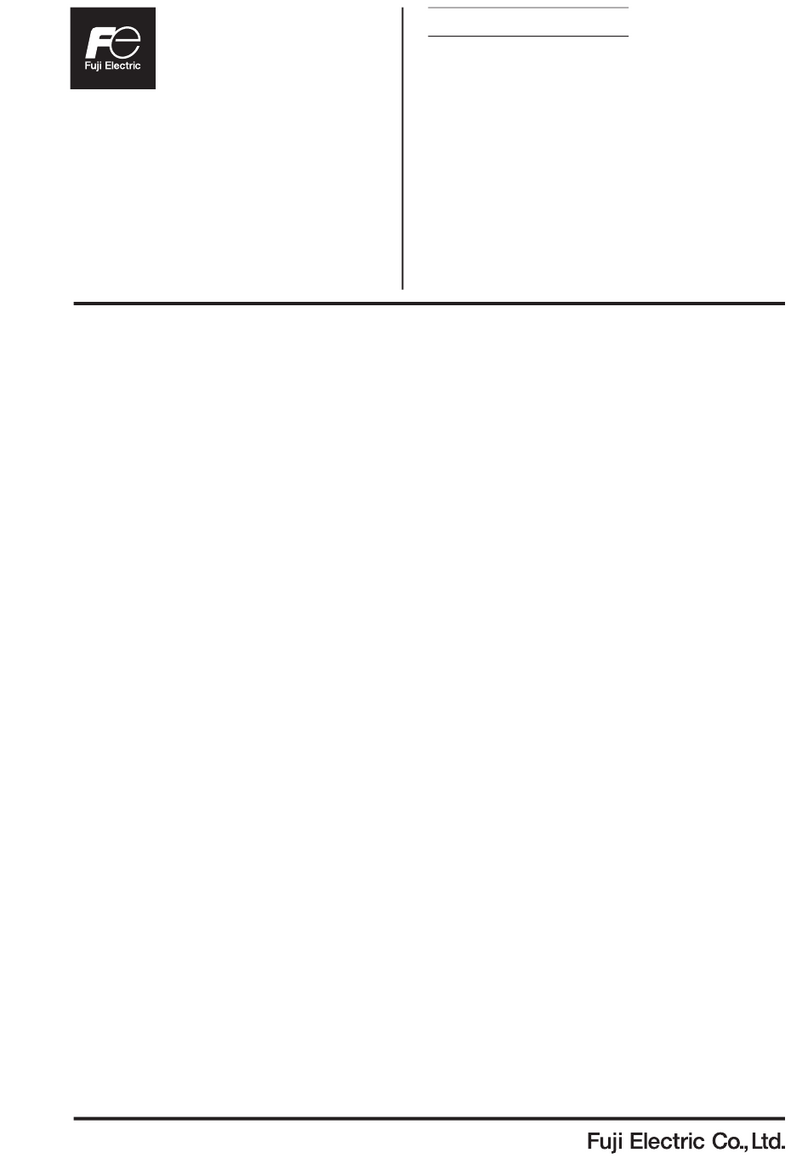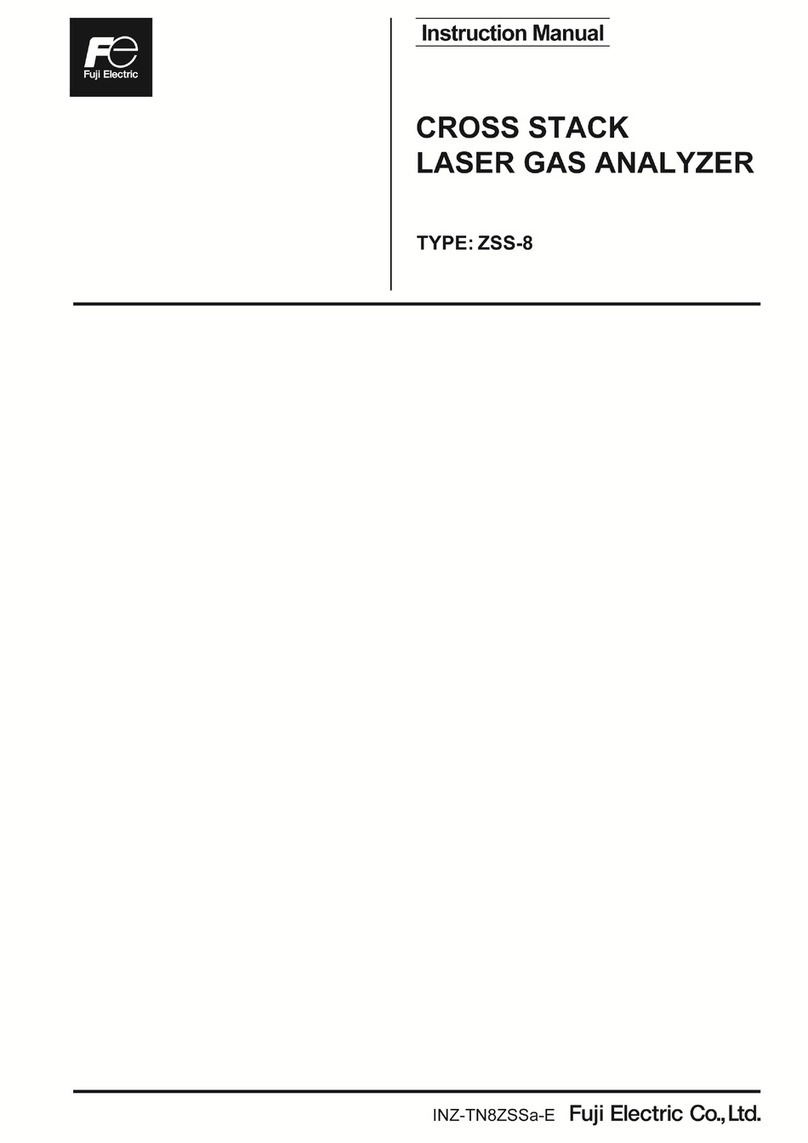-vi-
Contents
Introduction······························································ i
SAFETY PRECAUTIONS ···········································ii
CAUTION ON INSTALLATION LOCATION···················· v
1. PRODUCT OUTLINE ············································ 1
1.1. Checking delivered items ·································· 1
1.2. Check on type and specifications························ 2
1.3. NAME AND FUNCTION OF EACH PART············· 3
1.3.1. Flow transmitter : FSV···S (IP66) ·················· 3
1.3.2. Flow transmitter : FSV···H (IP67) ·················· 4
2. INSTALLATION AND BEFORE START OF
OPERATION OF THE FLOW TRANSMITTER ········· 5
2.1. Outline of installation procedure ························· 5
3. INSTALLATION ···················································· 6
3.1. Installation location of flow transmitter ················· 6
3.2. Installation of flow transmitter····························· 7
3.2.1. Wall mounting (Flow transmitter : FSV···S
(IP66))·············································· 7
3.2.2. 2B pipe stand mounting (Flow transmitter :
FSV···S (IP66)) ·································· 7
3.2.3. Wall mounting (Flow transmitter : FSV···H
(IP67))·············································· 8
3.2.4. 2B pipe stand mounting (Flow transmitter :
FSV···H (IP67)) ·································· 8
3.3. Flow transmitter wiring ····································· 9
3.3.1. Cautions in wiring ······································ 9
3.3.2. Applicable wires ········································ 9
3.3.3. Treatment of wiring port ······························ 9
3.3.4. Wiring to each terminal ····························· 10
3.3.4.1. Flow transmitter : FSV···S (IP66)··········· 10
3.3.4.2. Flow transmitter : FSV···H (IP67)············11
3.3.5. How to connect to terminal block.················ 12
3.3.5.1. Cable treatment ································· 12
3.3.5.2. How to connect to power supply/terminal
block for signal. ··························· 12
3.3.5.3. How to connect to communication
terminal block. ····························· 13
4. Parameter ··························································14
4.1. Description of display/setting unit·······················14
4.1.1. Flow transmitter : FSV···S (IP66)
display/setting unit ···························· 14
4.1.2. Flow transmitter : FSV···H (IP67)
display/setting unit ···························· 14
4.1.3. Description of display/setting unit ················ 15
4.2. Composition of key operation····························16
4.3. Parameter initial value list ································21
4.4. Parameter protection ······································23
4.4.1. Protection ON/OFF ·································· 23
4.5. Display language ···········································24
4.5.1. How to select the language························ 24
4.6. Checking and Setting of Piping
Specifications/Detector······························ 25
4.6.1. Checking piping parameter ························ 25
4.6.2. Piping parameter setting method················· 26
4.7. Zero Adjustment············································ 29
4.8. Setting of unit ··············································· 30
4.8.1. How to set the unit system ························· 30
4.8.2. How to set the flow rate unit ······················· 31
4.8.3. How to set the total unit····························· 32
4.9. Output Setting ·············································· 33
4.9.1. Setting of flow rate range··························· 33
4.9.1.1. Setting of flow rate range (single range) ·· 33
4.9.1.2. Setting of analog output at error
(Burnout) ···································· 35
4.9.1.3. Output limit ······································· 36
4.9.2. Setting the total(actual) ····························· 37
4.9.2.1. Setting the total pulse (total rate, pulse
width)········································· 37
4.9.2.2. Setting the preset value ······················· 39
4.9.2.3. TOTAL mode ····································· 40
4.9.2.4. Determining how to dispose of total at
error (BURNOUT) ························ 41
4.9.3. Setting the DO output ······························· 42
4.9.3.1. How to validate the total pulse output ····· 42
4.9.4. Setting the LCD indication ························· 44
4.9.5. Setting the damping ································· 45
4.9.6. Setting the low flow rate cutting··················· 46
4.10. Application operation of parameter ·················· 47
4.10.1. Setting automatic 2 ranges ······················· 47
4.10.2. Setting the Bi-directional range ················· 49
4.10.3. Setting the Bi-directional auto 2 range ········ 51
4.10.4. Rate limit ·············································· 53
4.10.5. Setting the DO output······························ 55
4.10.5.1. How to validate outputting the FULL
SCALE 2 ···································· 55
4.10.5.2. How to validate the alarm output ·········· 56
4.10.5.3. Setting the flow switch ······················· 57
4.10.5.4. How to validate the total switch············ 59
4.10.5.5. How to validate the range over output
and pulse range over output ··········· 60
4.10.5.6. How to validate the output at the minus
direction action ···························· 61
4.10.6. How to compensate the measurement
value ·············································· 62
4.10.7. Setting of the operation mode ··················· 63
4.11. MAINTENANCE MODE ································ 64
4.11.1. How to calibrate the analog output ············· 64
4.11.2. How to set the constant current output ········ 65
4.11.3. How to check the action of total pulses········ 66
4.11.4. How to check the status output·················· 67
4.11.5. How to validate the test mode (simulated
flow rate output)································ 68
4.11.6. How to validate a serial transmission (RS-
485) ··············································· 70
4.11.7. How to set the ID No. ······························ 72
4.11.8. How to confirm the software version ··········· 72
4.11.9. Initializing setting parameters ···················· 73
4.11.10. LCD backlight setting····························· 74