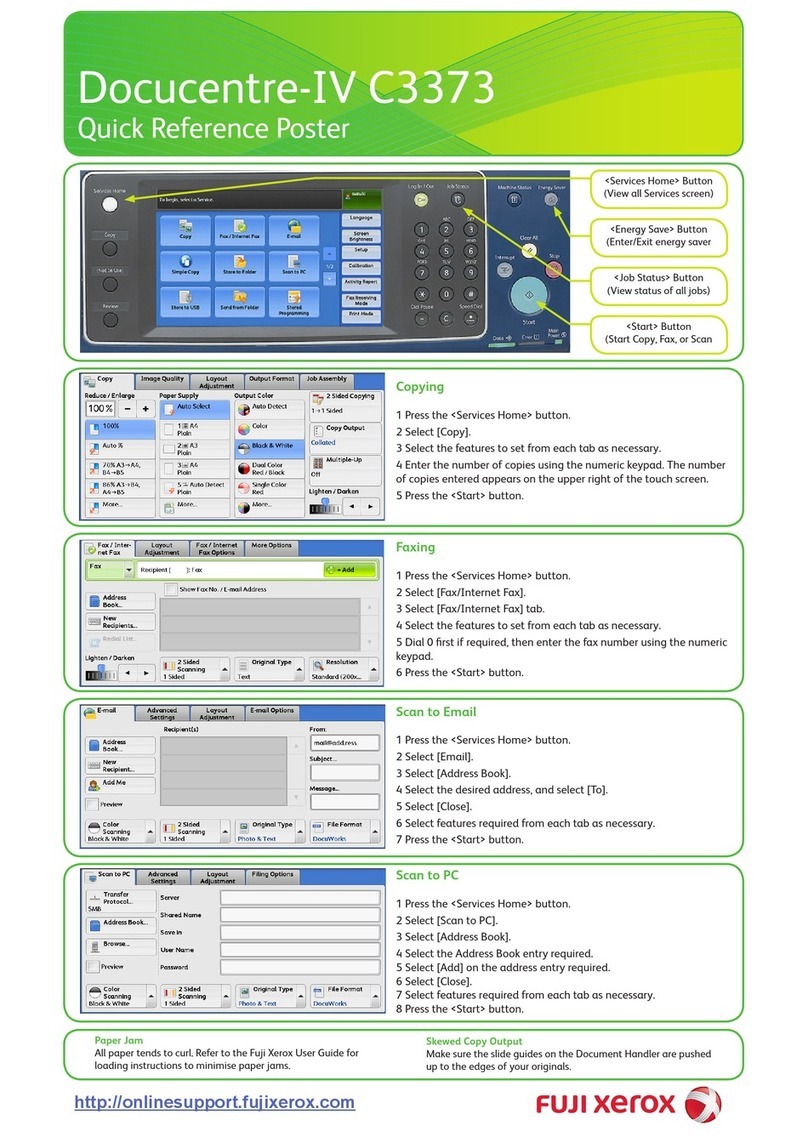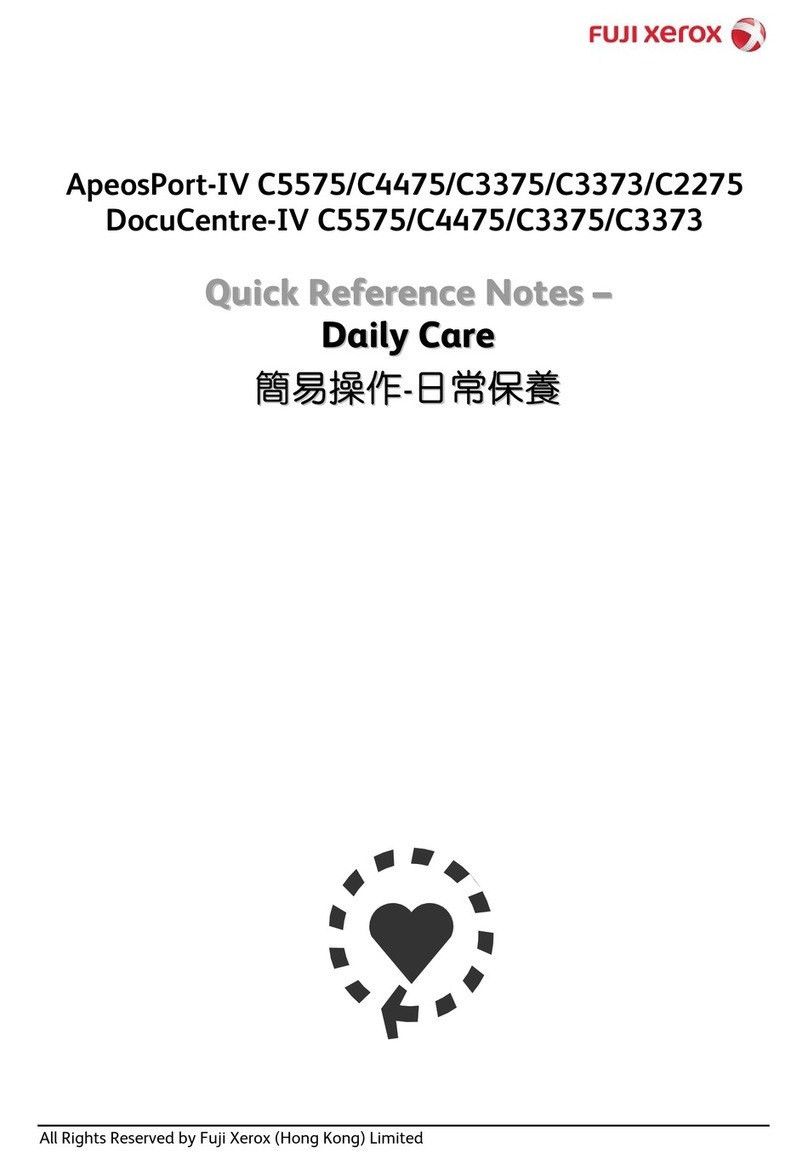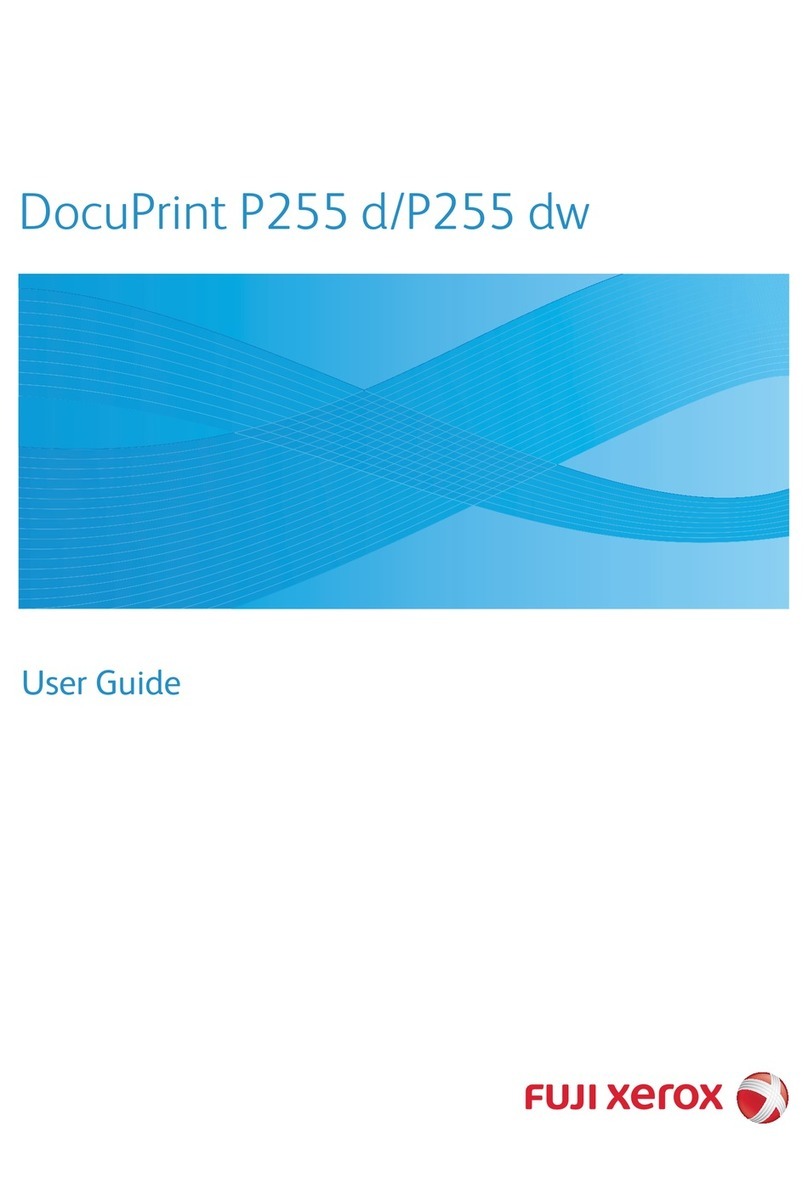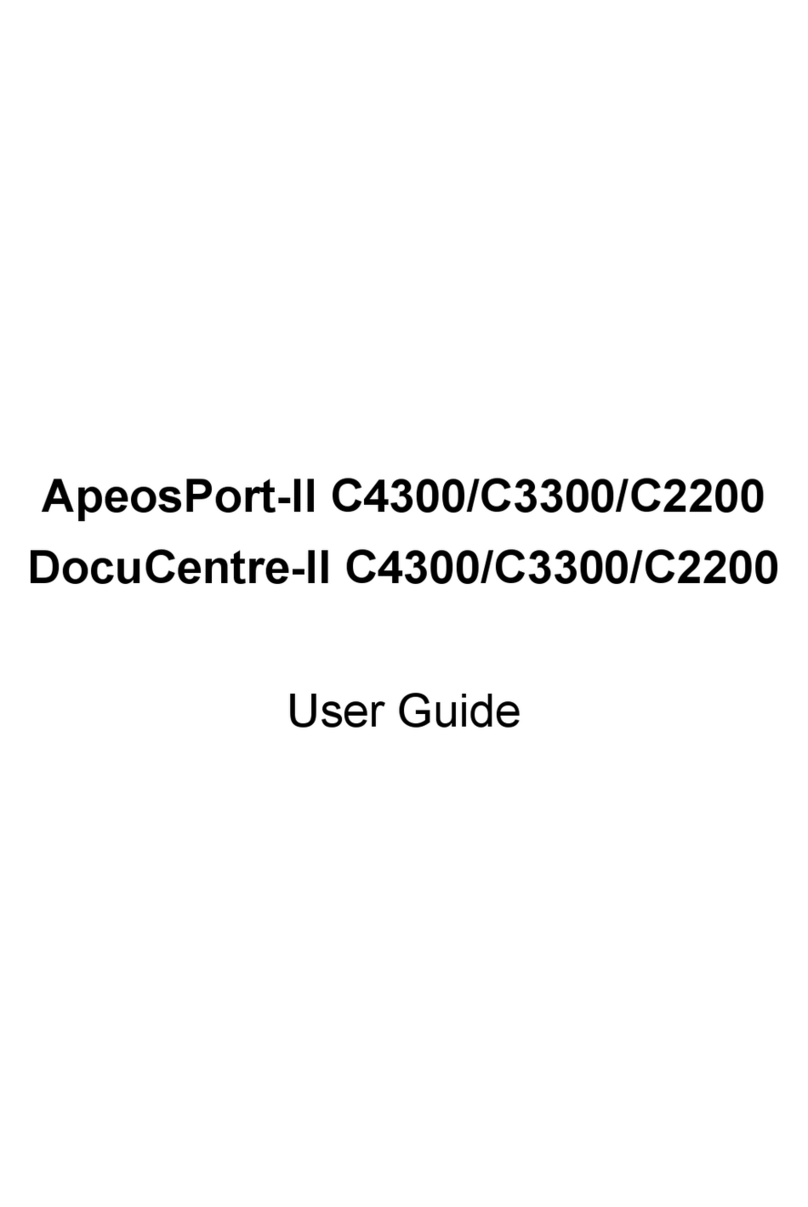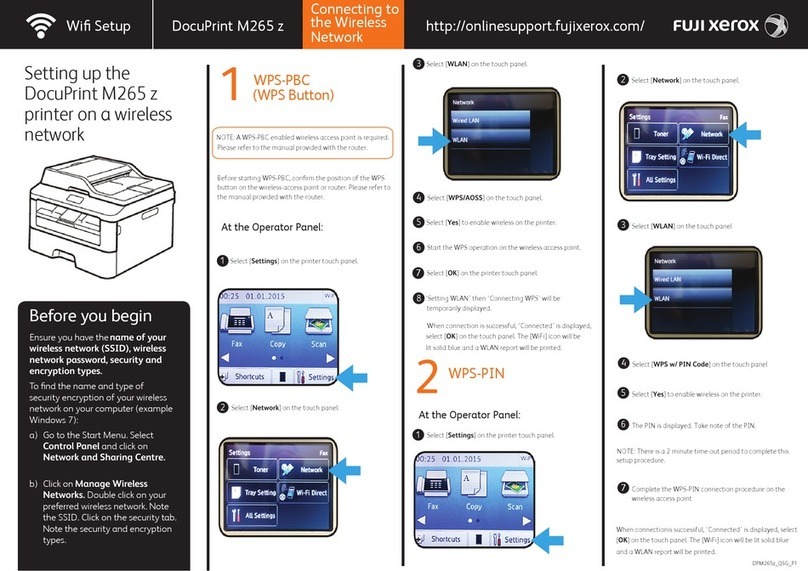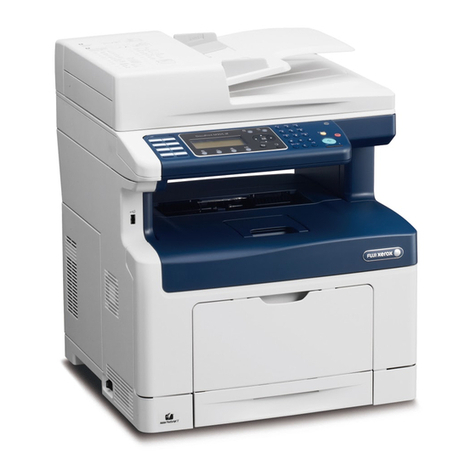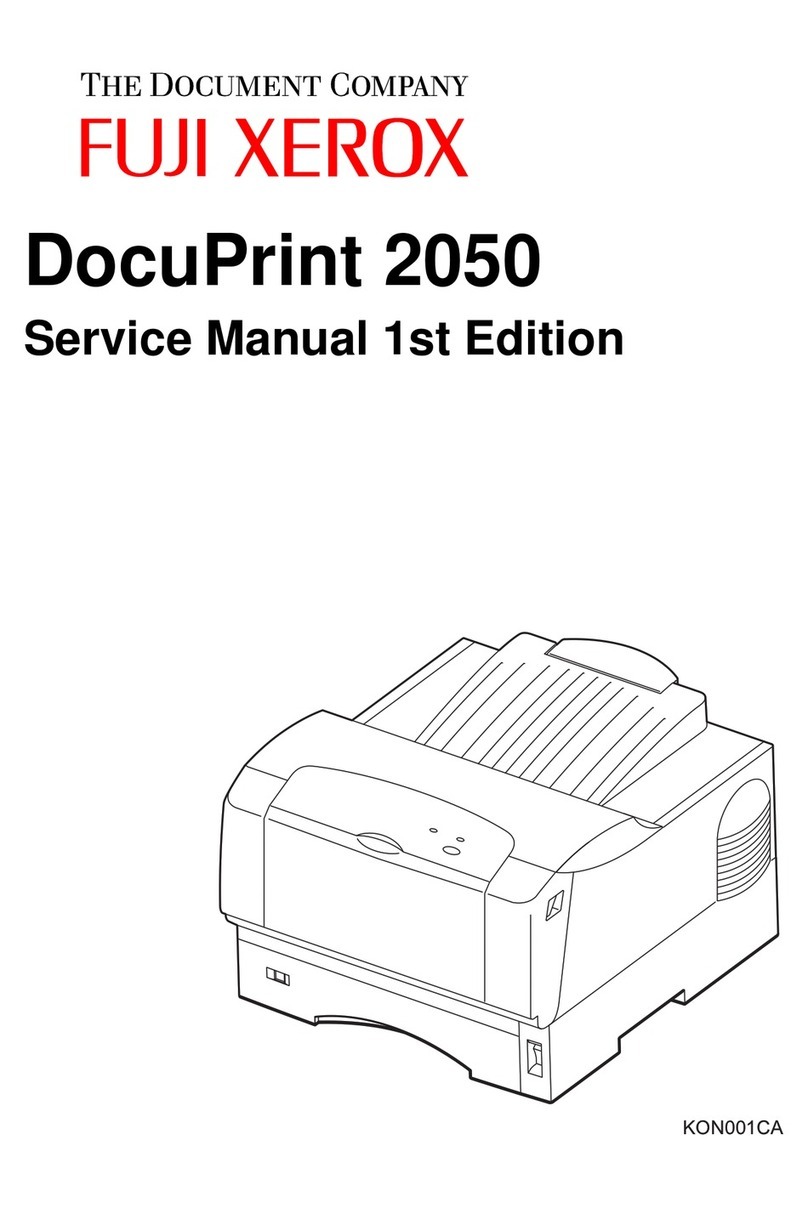3
Identifying the Location of Paper Jams......................................... 114
Clearing Paper Jams From the Front of the Printer...................... 115
Clearing Paper Jams From the Back of the Printer ...................... 116
Clearing Paper Jams From the Center Output Tray ..................... 118
Jam Problems............................................................................... 120
Basic Printer Problems .............................................................................. 121
Display Problems....................................................................................... 122
Printing Problems ...................................................................................... 123
Print Quality Problems............................................................................... 124
The Output Is Too Light ................................................................ 125
Toner Smears or Print Comes Off/Stain on Back Side................. 126
Random Spots/Blurred Images..................................................... 127
The Entire Output Is Blank............................................................ 128
Streaks Appear on the Output ...................................................... 129
Pitched Color Dots........................................................................ 130
Vertical Blanks .............................................................................. 131
Mottle ............................................................................................ 132
Ghosting ....................................................................................... 133
Fog................................................................................................ 134
Bead-Carry-Out (BCO) ................................................................. 135
Auger Mark ................................................................................... 136
Wrinkled/Stained Paper ................................................................ 137
The Top Margin Is Incorrect.......................................................... 138
Color Registration Is out of Alignment .......................................... 139
Protrudent/Bumpy Paper .............................................................. 140
Adjusting Color Registration ...................................................................... 141
Performing Auto Correct ............................................................... 142
Printing the Color Registration Chart ............................................ 143
Determining Values ...................................................................... 144
Entering Values ............................................................................ 145
Noise ......................................................................................................... 146
Other Problems ......................................................................................... 147
Contacting Service .................................................................................... 148
Getting Help............................................................................................... 149
Operator Panel Lights................................................................... 150
SimpleMonitor Alerts..................................................................... 151
Obtaining the Product Information ................................................ 152
Non Genuine Toner Mode ......................................................................... 153
The Printer Setting Utility .............................................................. 154
8 Maintenance ............................................................................ 155
Cleaning the Printer................................................................................... 156
Cleaning Inside the Printer ........................................................... 157
Cleaning the Color Toner Density (CTD) Sensor ......................... 160
Replacing Toner Cartridges....................................................................... 161
Overview....................................................................................... 162