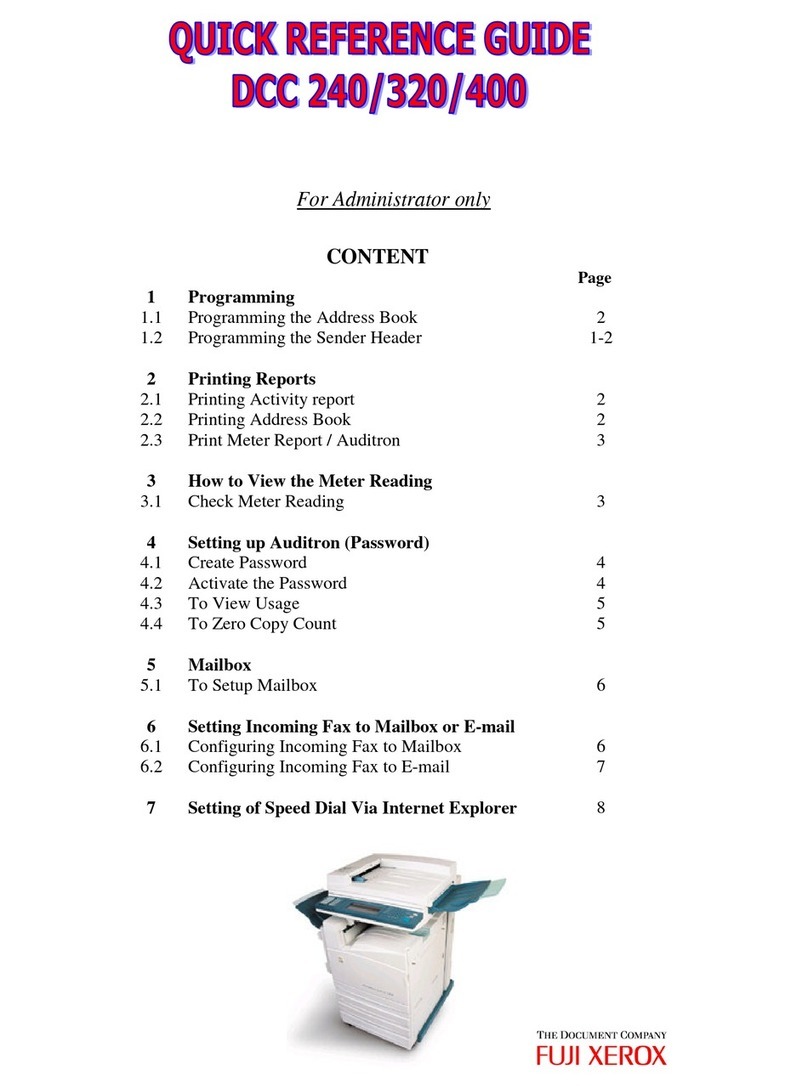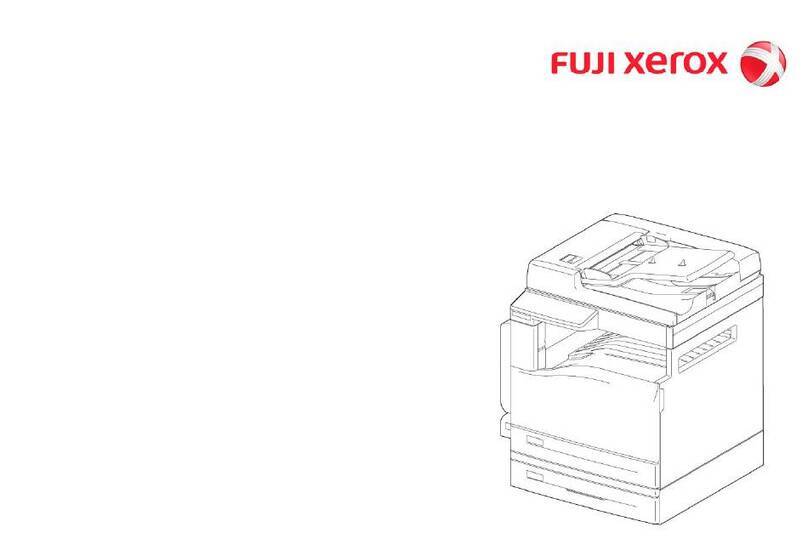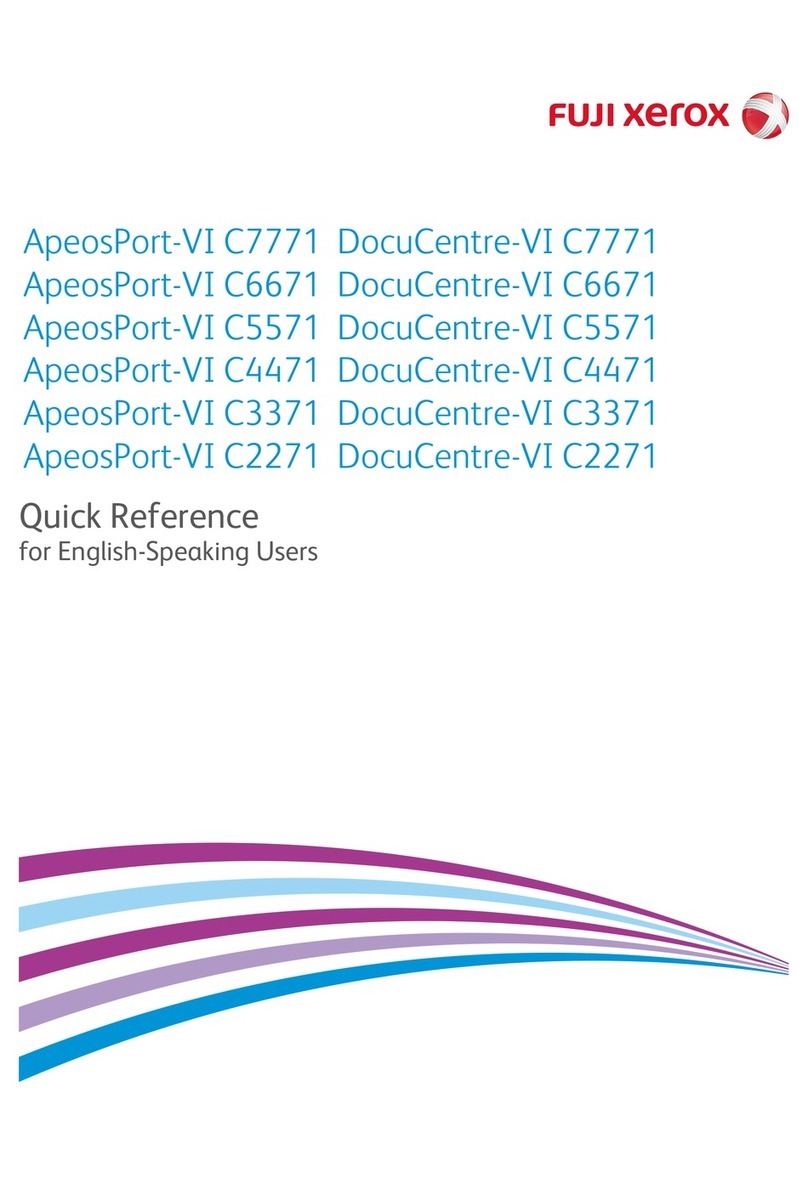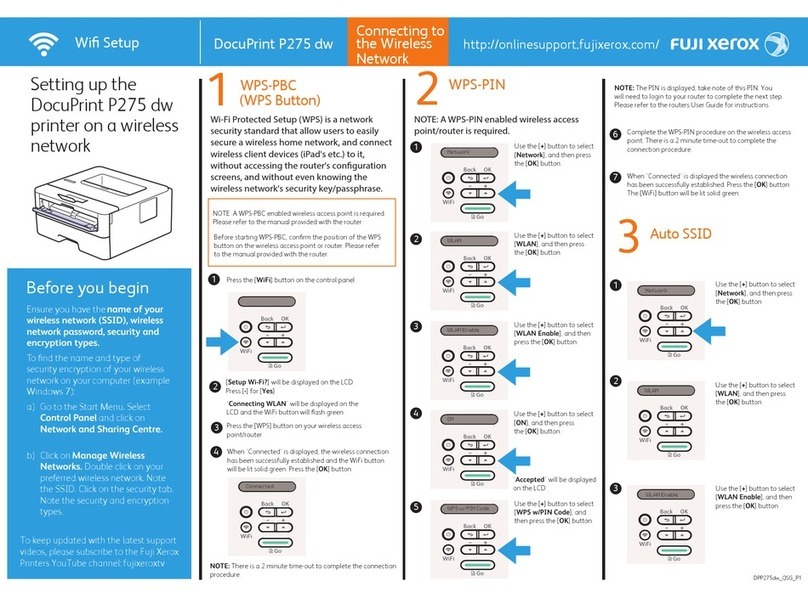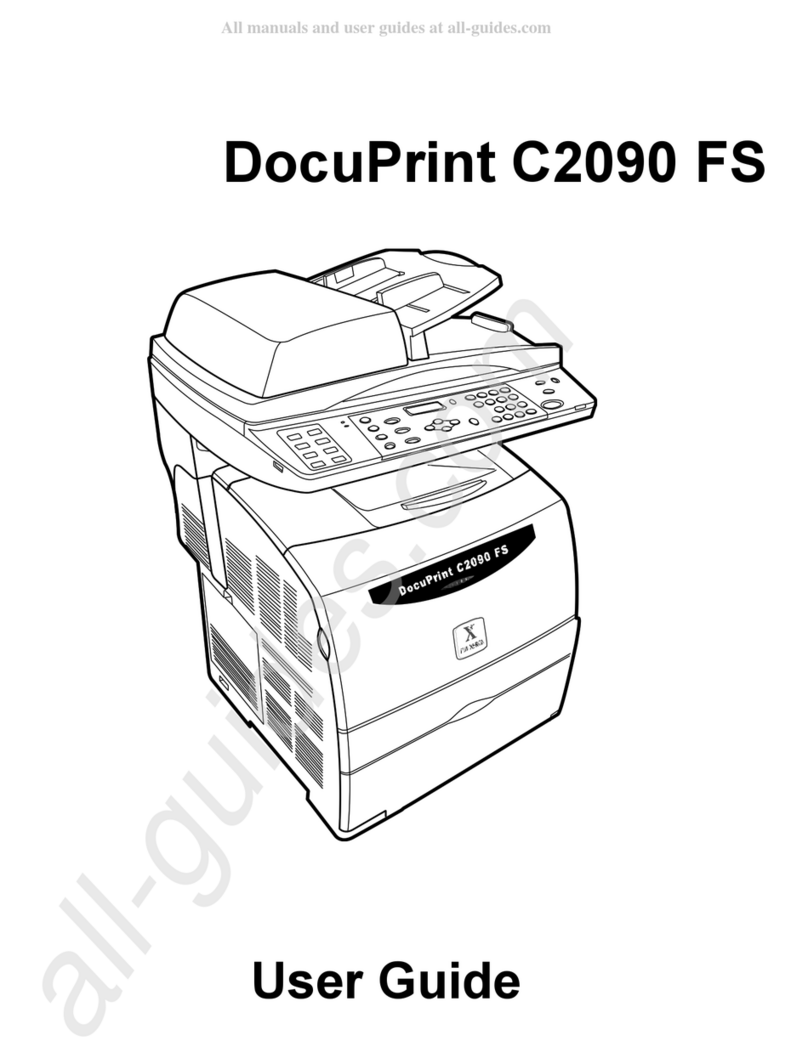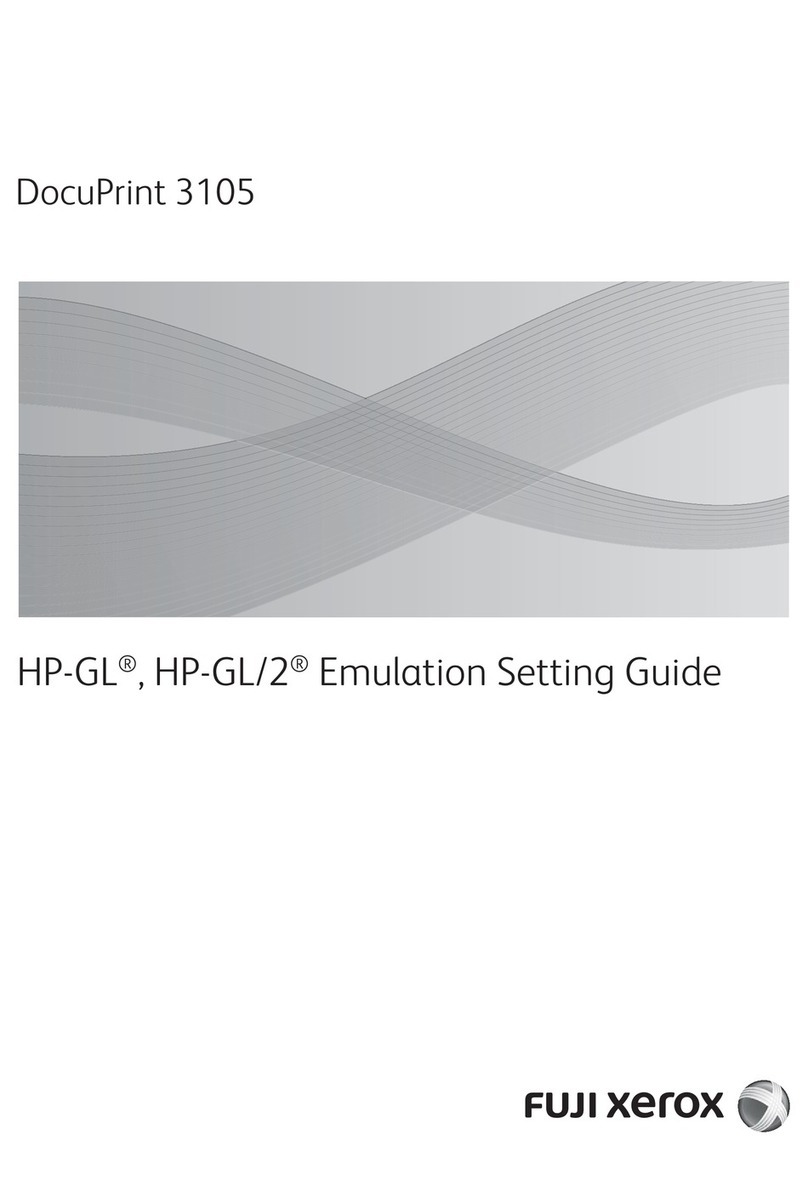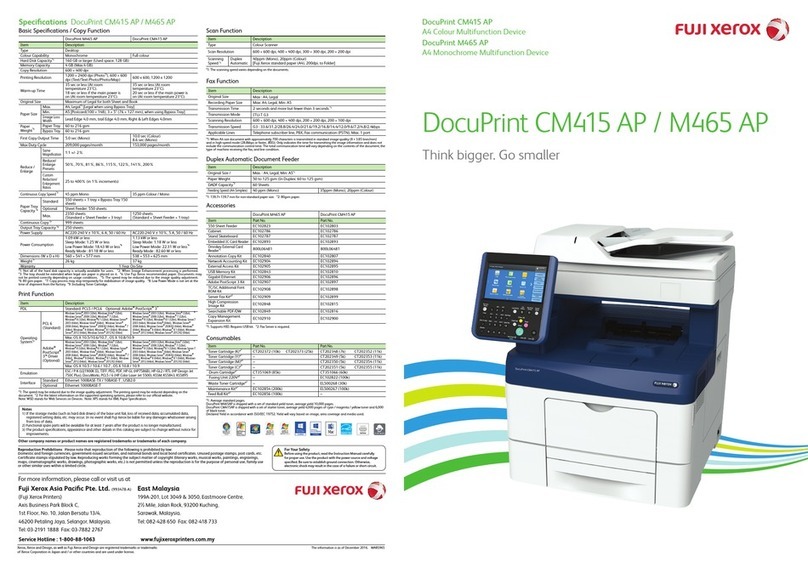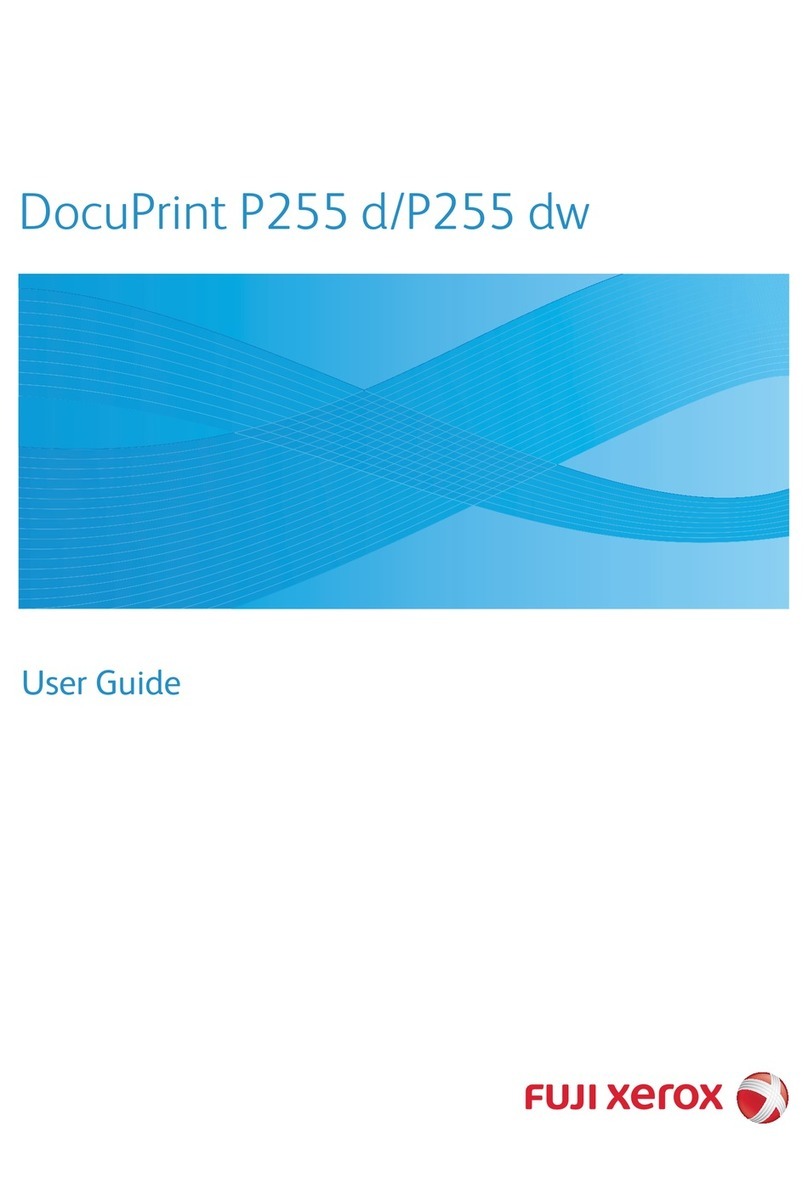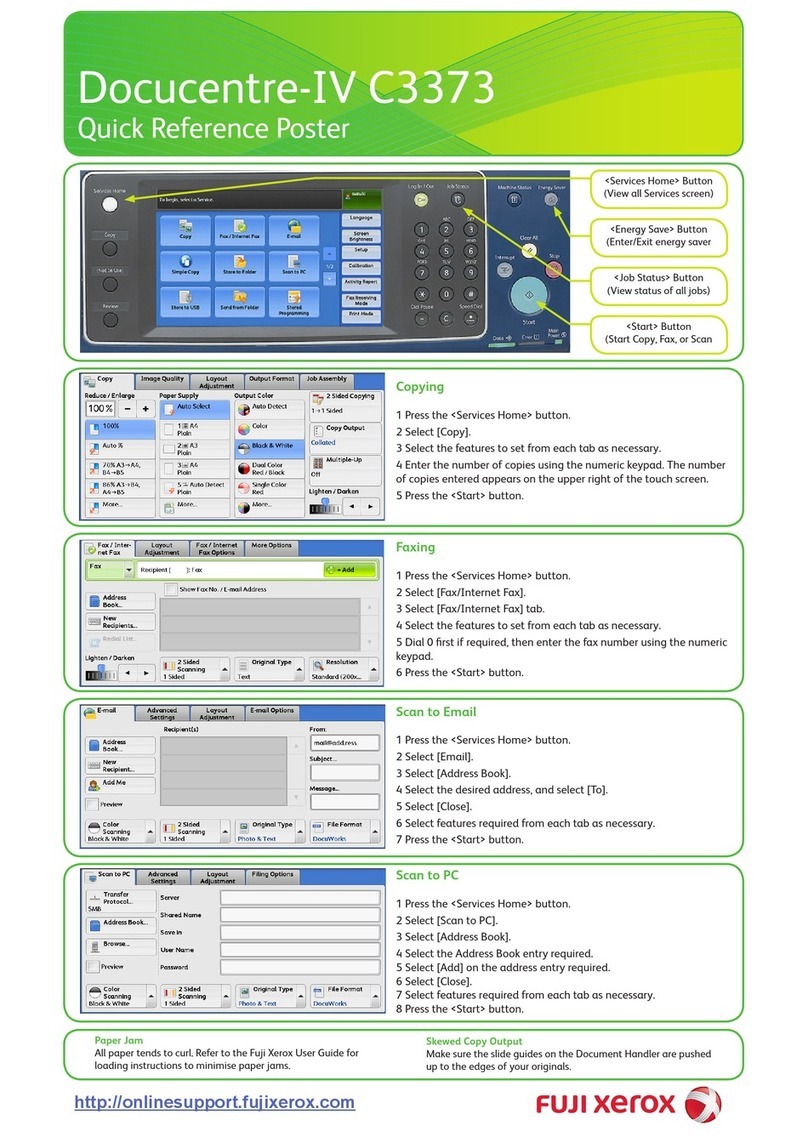Contents 7
Duplex Automatic Document Feeder (DADF) Guidelines ..............................124
Supported Print Media............................................................................ 125
Usable Print Media.........................................................................................125
Standard Paper and Tested Paper ................................................................128
Loading Print Media................................................................................ 131
Capacity .........................................................................................................131
Print Media Dimensions .................................................................................131
Loading Print Media in the Standard 250 Sheet Tray and the Optional
250 Sheet Feeder..................................................................................132
Loading Print Media in the Bypass Tray.........................................................135
Setting Paper Sizes and Types .............................................................. 141
Setting Paper Sizes........................................................................................141
Setting Paper Types.......................................................................................141
Printing ................................................................................................... 142
Sending a Job to Print....................................................................................142
Canceling a Print Job .....................................................................................143
Using the Stored Print Feature.......................................................................144
Direct Print Using the USB Storage Device ...................................................146
Printing PDF Files Using PDF Bridge (Windows Only) ..................................147
Duplex Printing...............................................................................................149
Selecting Printing Options..............................................................................151
Printing Custom Size Paper ...........................................................................154
Auditron..........................................................................................................157
Checking Status of Print Data ........................................................................158
Printing a Report Page...................................................................................158
Printer Settings...............................................................................................159
Printing With Web Services on Devices (WSD) ..................................... 160
Adding Roles of Print Services.......................................................................160
Printer Setup ..................................................................................................161
6 Copying ...................................................................................163
Loading Print Media for Copying ............................................................ 164
Selecting Paper Tray .............................................................................. 165
Preparing a Document............................................................................ 166
Making Copies From the Document Glass............................................. 167
Making Copies From the DADF.............................................................. 169
Setting Copy Options.............................................................................. 170
ID Card Copy .................................................................................................170
Select Tray .....................................................................................................171
Lighten/Darken...............................................................................................171
2-Sided...........................................................................................................172
Auto Exposure................................................................................................172
Collated ..........................................................................................................173
Sharpness ......................................................................................................173
Reduce/Enlarge .............................................................................................174
Document Size...............................................................................................175
Document Type ..............................................................................................175
N-Up...............................................................................................................176
Margin Top/Bottom .........................................................................................177