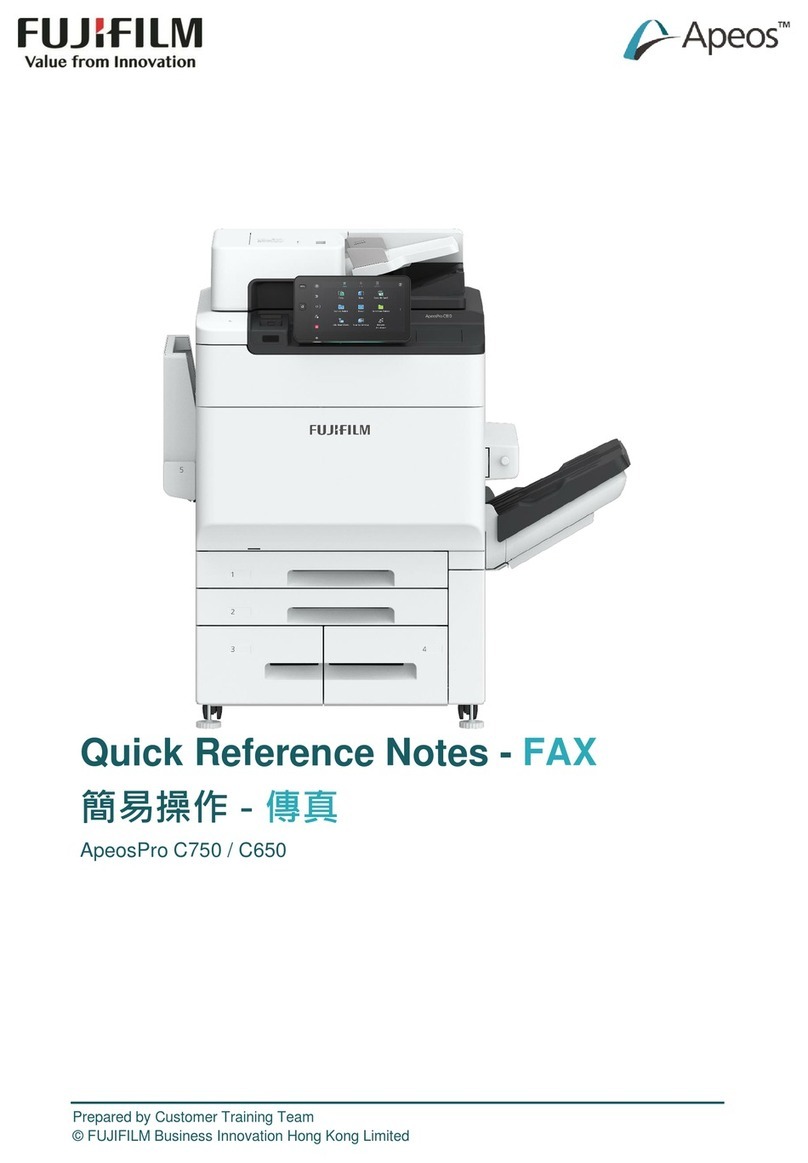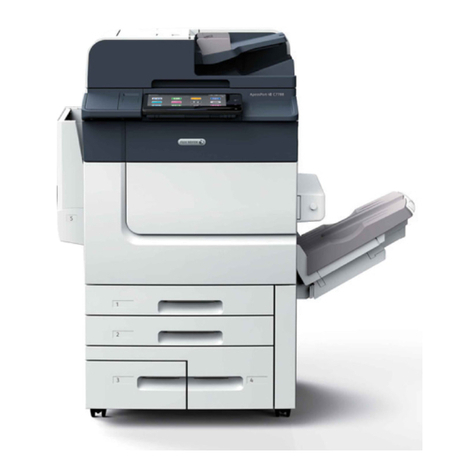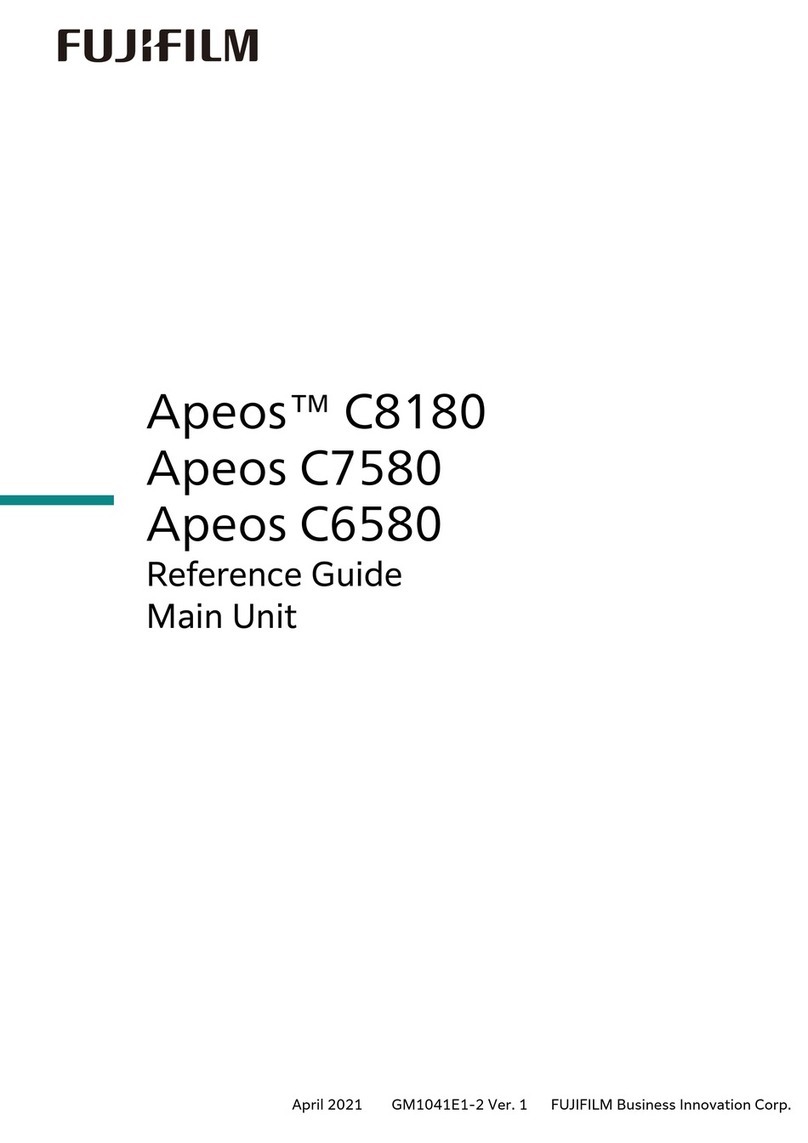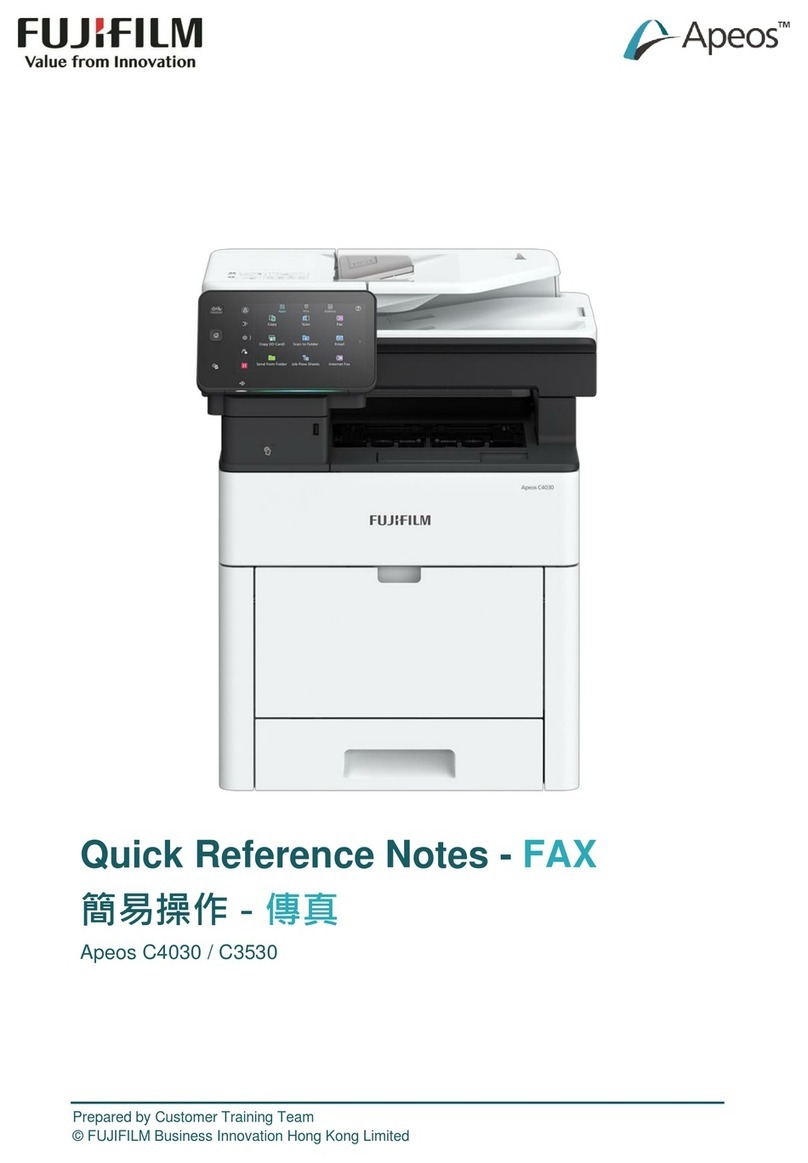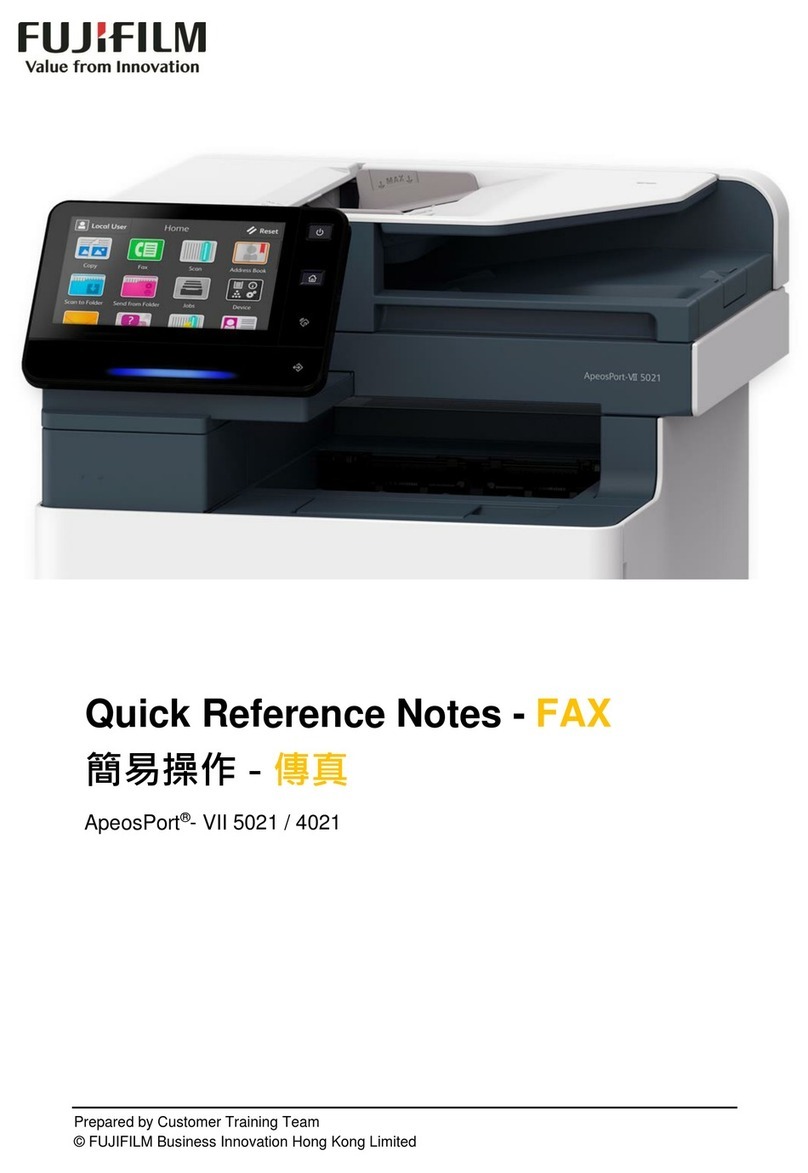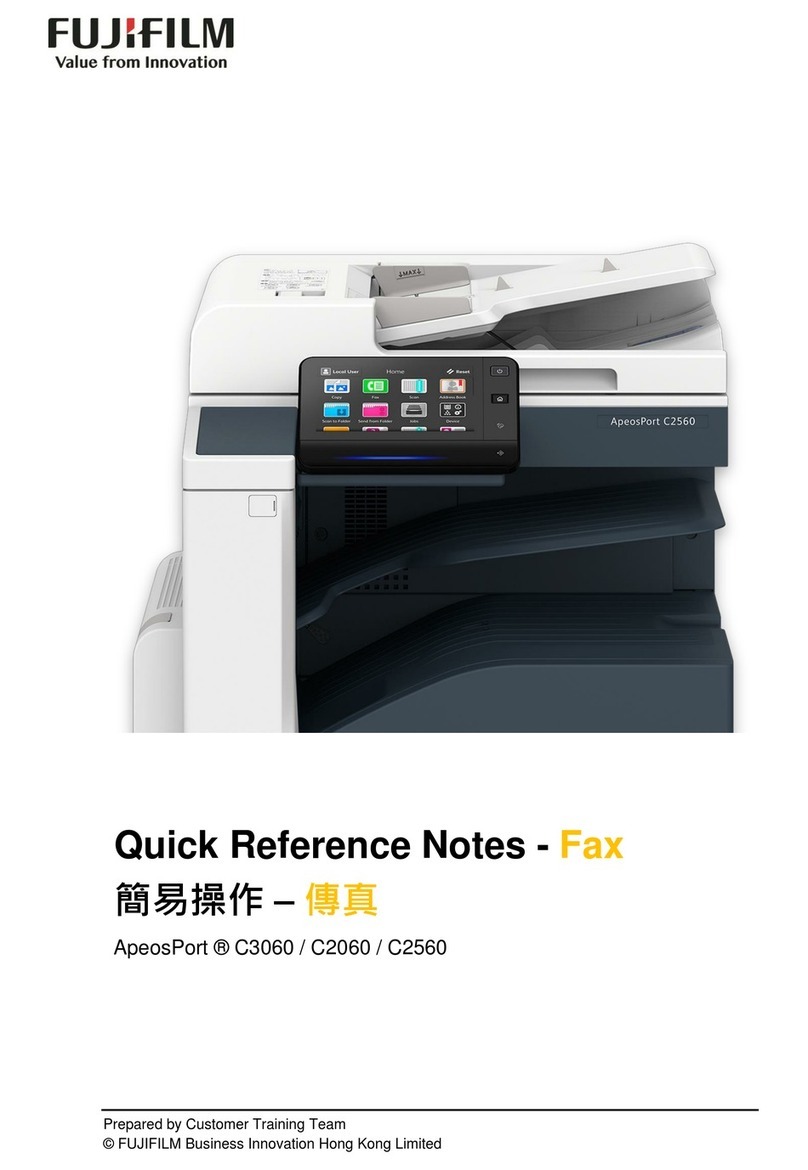01
02
Leading edge technologies enable high quality images, stable image quality and user-friendly design
A New Stage in Inkjet Minilabs!
Vivid medium density with five colored inks for beautiful reproductions
The newly-developed five color ink system
achieves enhanced granularity and gradation,
producing remarkable improvements in
medium density areas such as skin tones,
blue skies, gray backgrounds.
A newly-developed, highly accurate paper
feeding system minimizes banding.
Automatic nozzle check function verifies
the nozzle condition and automatically
cleans clogged up nozzles to avoid prints
with defective images being produced.
Besides, the function enables easy
maintenance.
A 1,440 dpi mode is available for high-
quality prints, in addition to a 720 dpi
normal print mode. The 1,440 dpi mode
achieves further enhanced high image
quality even from the same resolution
image data.
The combination of DL600 exclusive paper
and five different colored inks, along with
Fujifilm’s proprietary image processing
technology Image Intelligence™ ensures
optimal reproduction of original images.
Exceptional space saving with wall positioning
Operation on two sides of the printer (front and
left side) enables the rear and right side to be
positioned against a wall to save valuable shop
space. Printer function is further enhanced with
front operation panel.
Versatile features respond to a variety of customer needs
180-meter paper rolls up to 6” (152 mm)
in width and 700 ml ink cartridges
minimize replacement of paper and inks.
Stable high-quality prints achieved by
automatic nozzle check function
Exclusive cleaning sheet enables easy
cleaning operations. No need to call in
specialists.
Enhanced roller cleaning capability
– easy operation for shop staff
Minimum banding with
highly accurate paper feeding
As no magazine
is required,
costs can be
saved and space
for storing spare
paper can be
reduced.
Easy maintenance of consumables
Replacement of ink cartridges
and back printer ribbons, and
waste paper disposal operations
are enhanced with simple
“Open & Remove”
maintenance capability.
6 gradations
300 dpi digital data
720 dpi (print)
1,440 dpi (print)
Advanced-MSDT
Original image
Front operation panel
Optimized image after
image processing
Ability to handle paper sizes up to 12 ✕48”
(305 ✕1,219 mm), and side sorter (capacity
up to ten orders, print sizes up to 8 ✕12”
(203 ✕305 mm) enables photo shops to
respond to customers’ sophisticated and
diversifying requirements.
100 m 180 m 500 ml 700 ml
HIGH QUALITY IMAGE
STABLE IMAGE QUALITY
03
USER-FRIENDLY DESIGN
5colored inks
4 colored inks
(305✕1,219 mm)
12 ✕48”
Minimum replacement of
consumables
Elimination of paper magazine
saving cost & space
Enhanced image quality with
high-resolution mode
Outstanding image processing
technology ensures the best
possible image quality
5 4 32 1 0
Cyan Magenta Yellow Black Light Blue