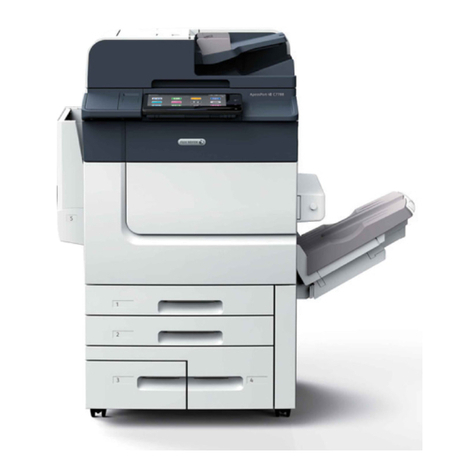FujiFilm ApeosPort-V 7080/6080 User manual
Other FujiFilm All In One Printer manuals

FujiFilm
FujiFilm Revoria Press E1136 User manual

FujiFilm
FujiFilm VisualSonics Vevo MD User manual

FujiFilm
FujiFilm Apeos C3060 Instruction manual

FujiFilm
FujiFilm Frontier 570 User manual
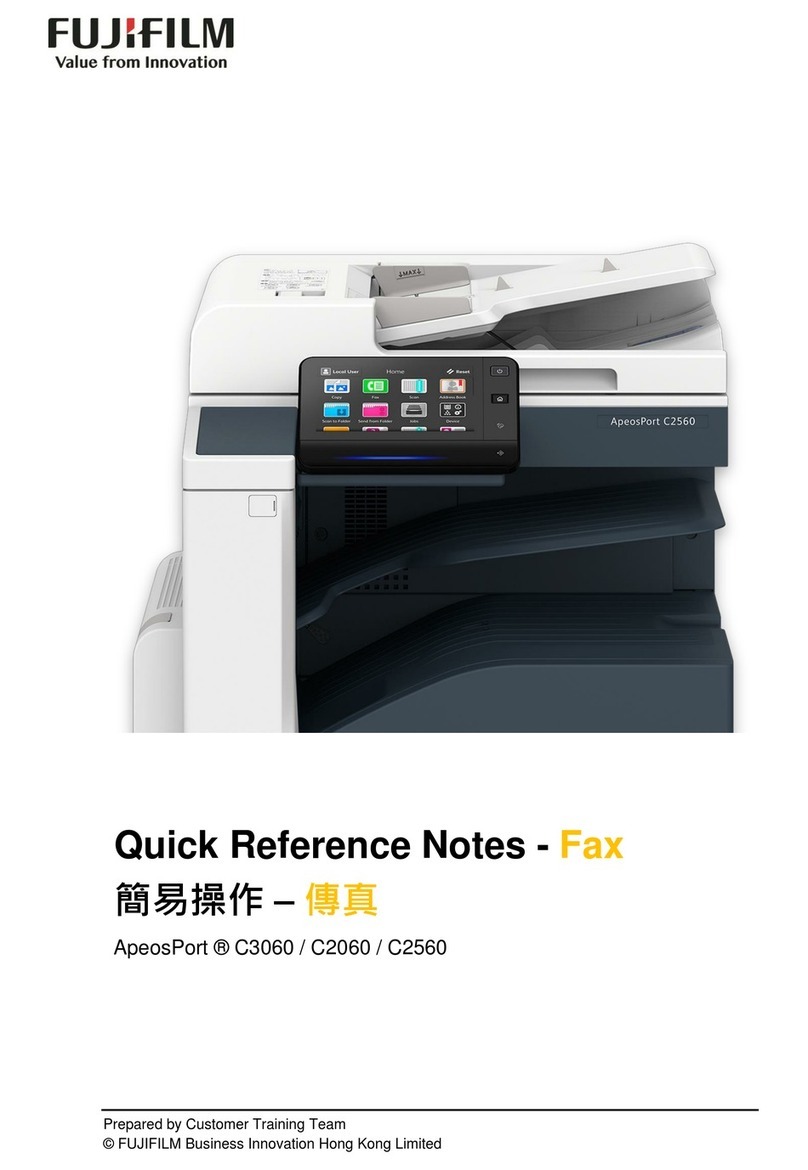
FujiFilm
FujiFilm ApeosPort C2060 User manual

FujiFilm
FujiFilm Vevo 770 User manual

FujiFilm
FujiFilm Frontier DL600 User manual

FujiFilm
FujiFilm ApeosPro C810 User manual

FujiFilm
FujiFilm 800 User manual

FujiFilm
FujiFilm Apeos C8180 Instruction manual

FujiFilm
FujiFilm Drypix 5000 User manual
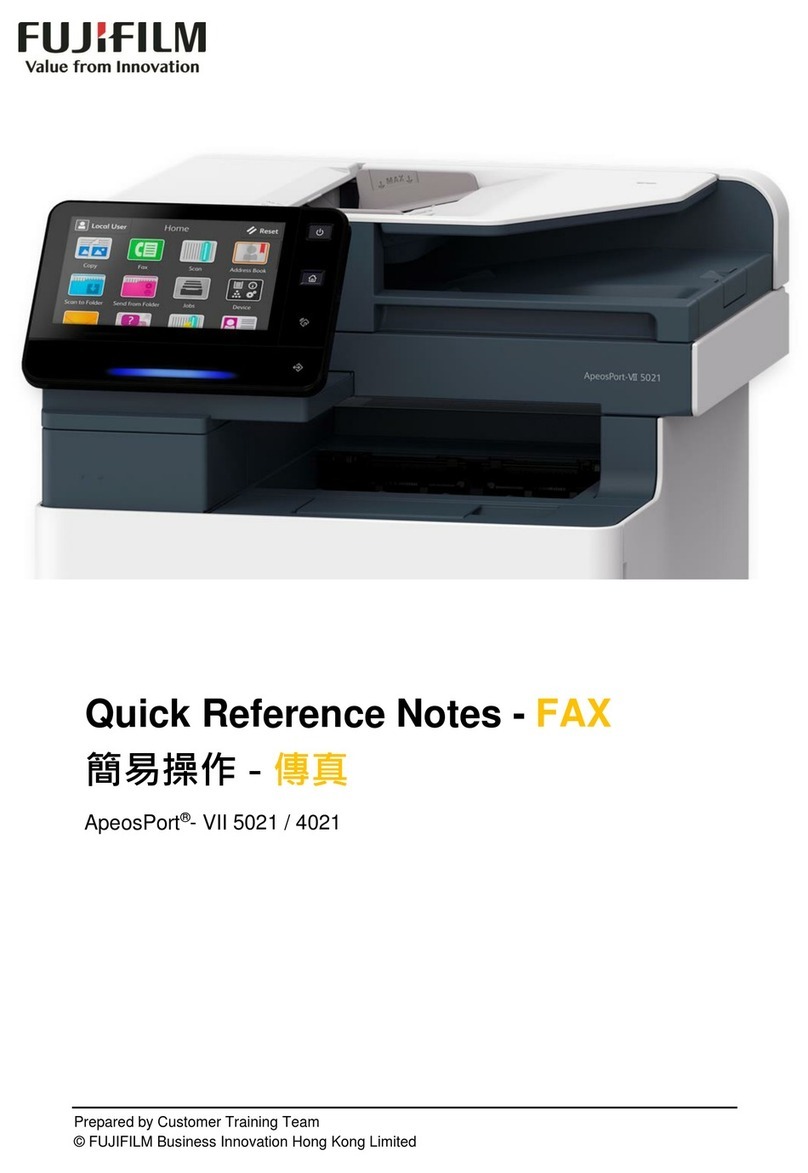
FujiFilm
FujiFilm ApeosPort-VII 5021 User manual

FujiFilm
FujiFilm Apeos C7070 User manual
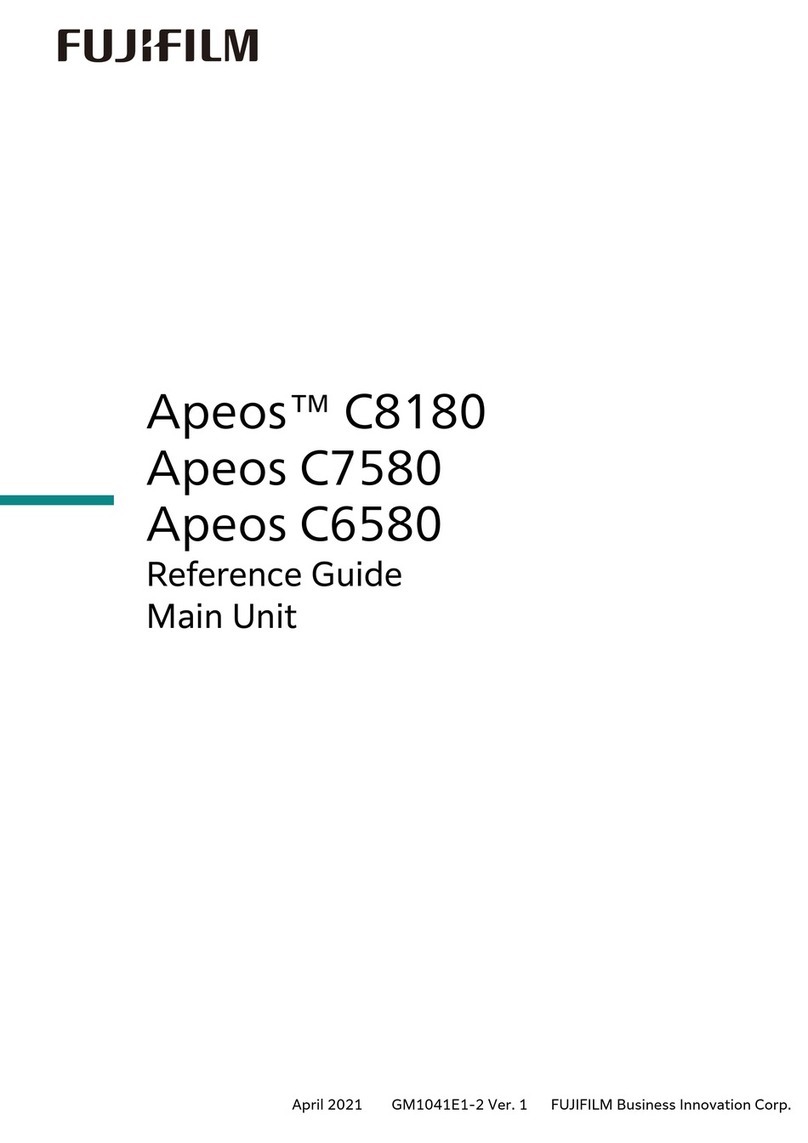
FujiFilm
FujiFilm Apeos C8180 User manual

FujiFilm
FujiFilm Frontier LP7500 User manual

FujiFilm
FujiFilm ApeosPort C7070 User manual

FujiFilm
FujiFilm Apeos 4570 User manual

FujiFilm
FujiFilm Revoria Press E1136 Instruction manual

FujiFilm
FujiFilm Frontier DL450 User manual

FujiFilm
FujiFilm Apeos 5330 User manual