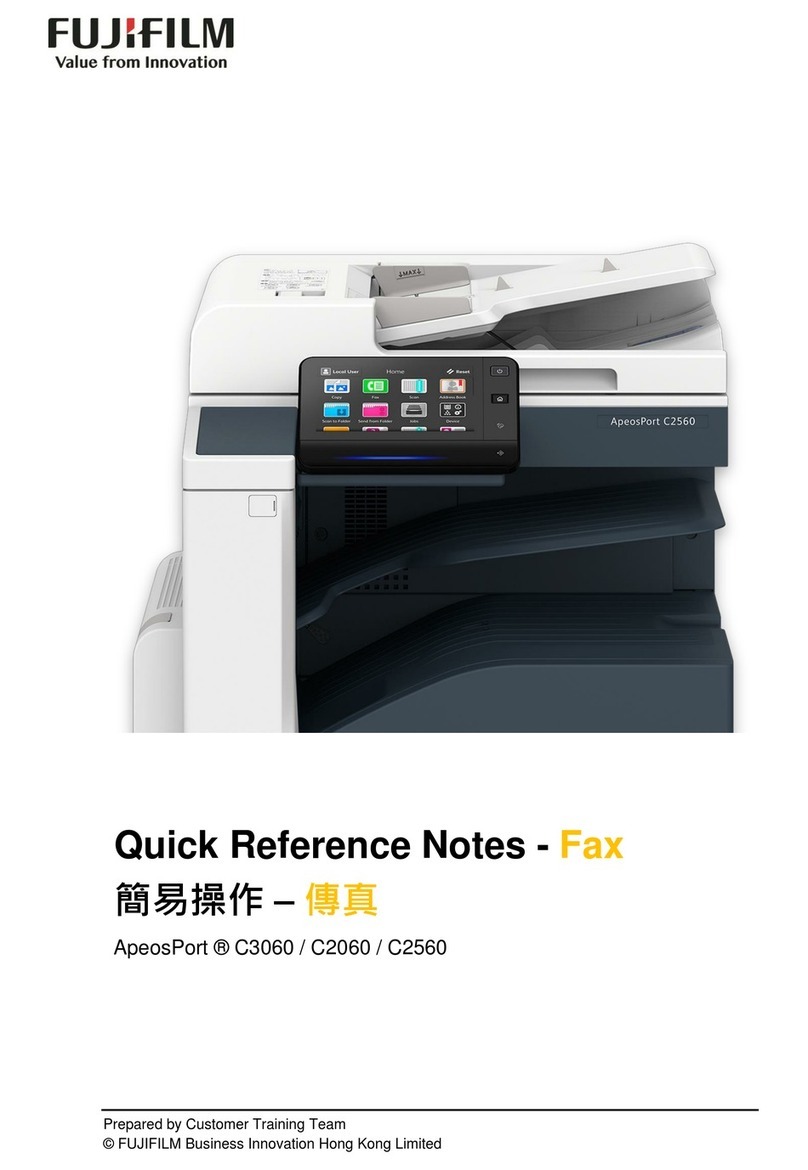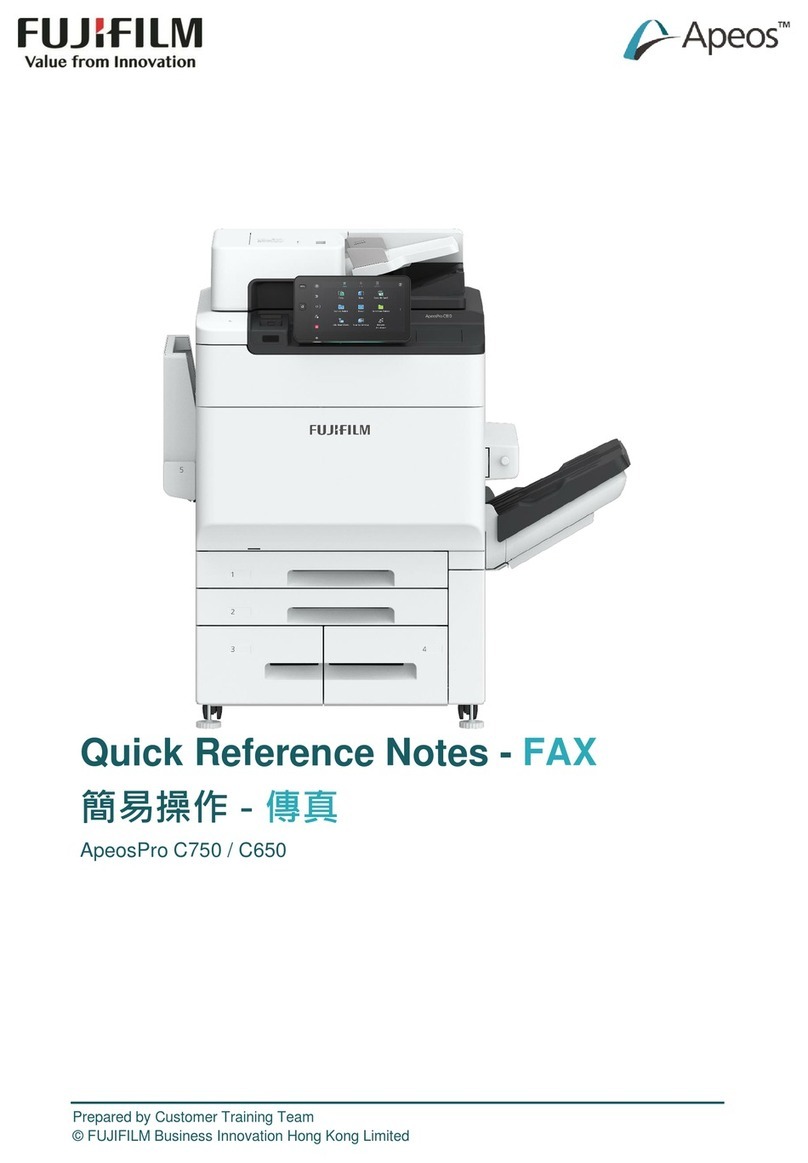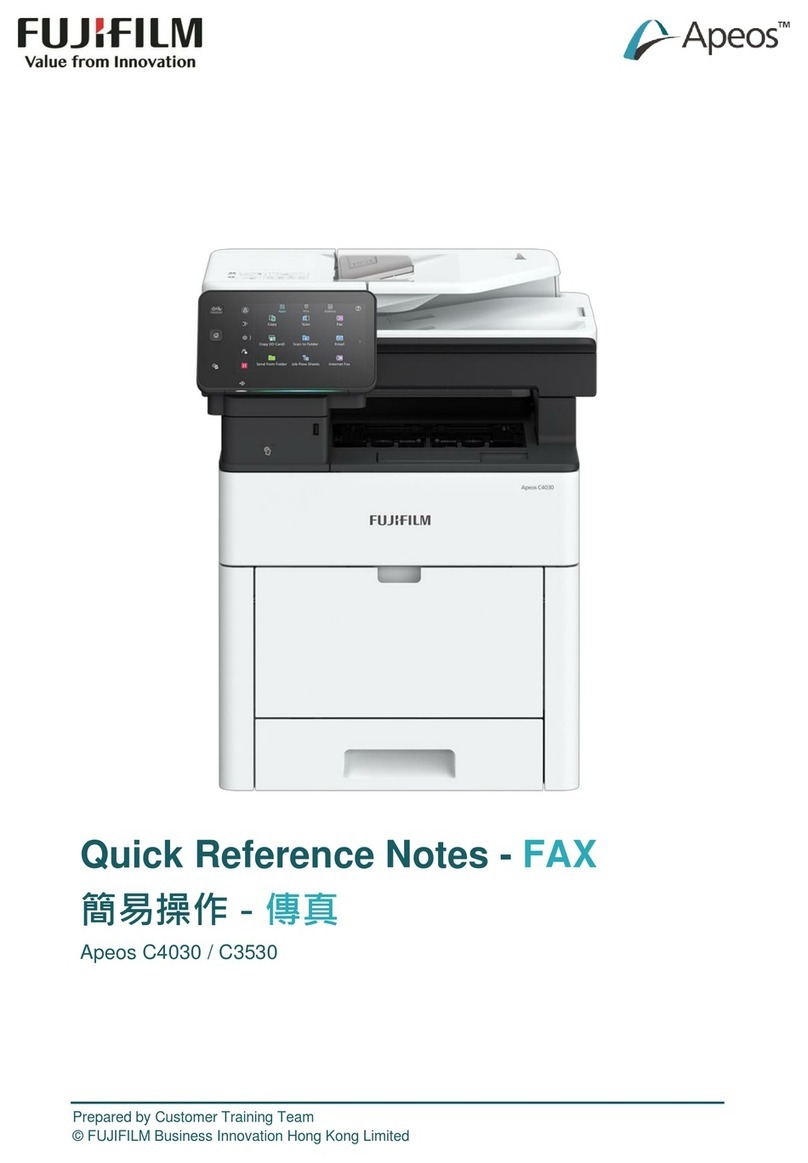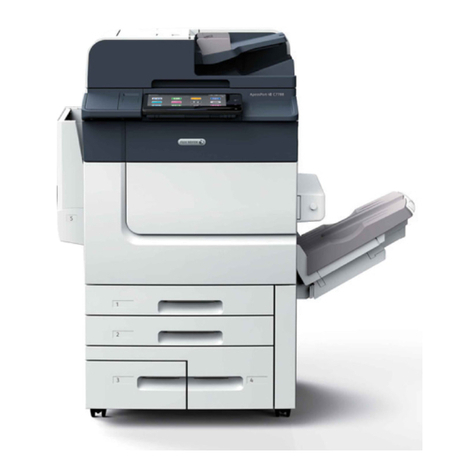Quick Start Guide to the Vevo 770® Rev. 1.7 Page 4
PW Doppler Mode
1. In B-Mode acquisition, identify the target region for PW Doppler
acquisition.
2. Select Overlay > Doppler Sample Volume Wire-frame or press
<Overlay> until the PW Doppler Mode sample volume is displayed.
3. Position and size the sample volume to include the target region for PW
Doppler signal acquisition on the B-Mode image.
4. Position the PW Doppler angle by turning the Angle dial.
5. Switch to PW Doppler Mode from B-Mode by selecting Mode > Doppler
Mode or by pressing <PW>.
6. Start and stop data acquisition using <Scan/Freeze>. To toggle between
the live B-Mode scout and Doppler data acquisition, press <Toggle Scout>.
New Doppler lines enter the image area from the right side and scroll
across the window to the left in real-time. The audio representation of the
acquired Doppler data is heard through the system speakers.
7. Use the playback controls below the image area to scroll through the
acquired data.
8. Adjust the imaging parameters by selecting Setup > Doppler Setup, or
by pressing <Mode Setup>.
9. Toggle the Scout image to verify the sample volume location throughout
the imaging session.
Tissue Doppler Mode
1. In B-Mode acquisition, identify the target region for PW Doppler
acquisition.
2. Select Overlay > Tissue Doppler Sample Volume Wire-frame or press
<Overlay> until the Tissue Doppler Mode sample volume is displayed.
3. Position and size the sample volume to include the target region for Tissue
Doppler signal acquisition on the B-Mode image.
4. Position the Tissue Doppler angle by turning the Angle dial.
5. Switch to Tissue Doppler Mode from B-Mode by selecting Mode > Tissue
Doppler Mode or by pressing <Tissue> on the keyboard.
6. Start and stop data acquisition using <Scan/Freeze>. To toggle between
the live B-Mode scout and Tissue Doppler data acquisition, press <Toggle
Scout>. New Tissue Doppler lines enter the image area from the right side
and scroll across the window to the left in real-time. The audio
representation of the acquired Doppler data is heard through the system
speakers.
7. Use the playback controls below the image area to scroll through the
acquired data.
8. Adjust the imaging parameters by selecting Setup > Tissue Doppler
Setup, or by pressing <Mode Setup>.
9. Toggle the Scout image to verify the sample volume location throughout
the imaging session.