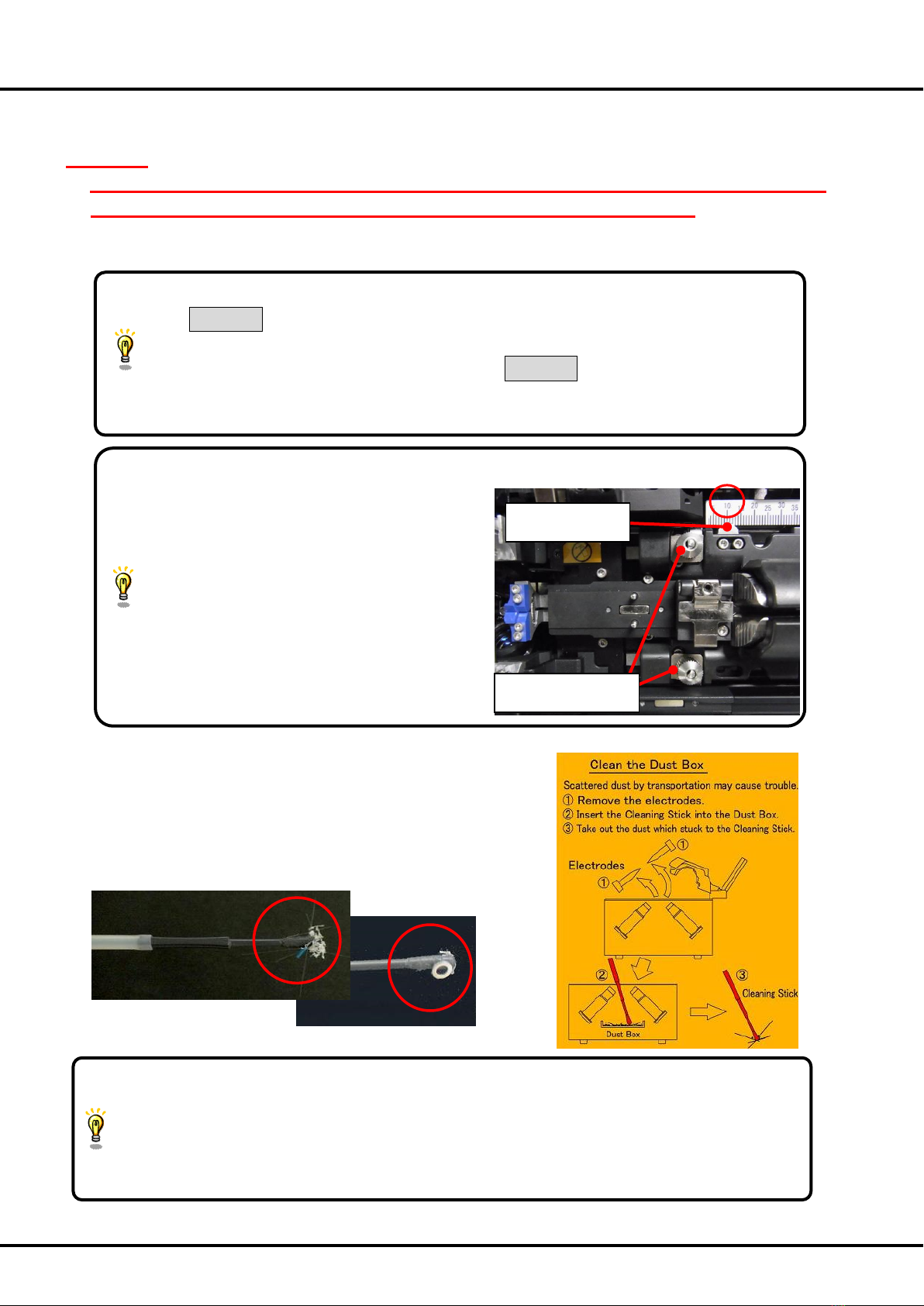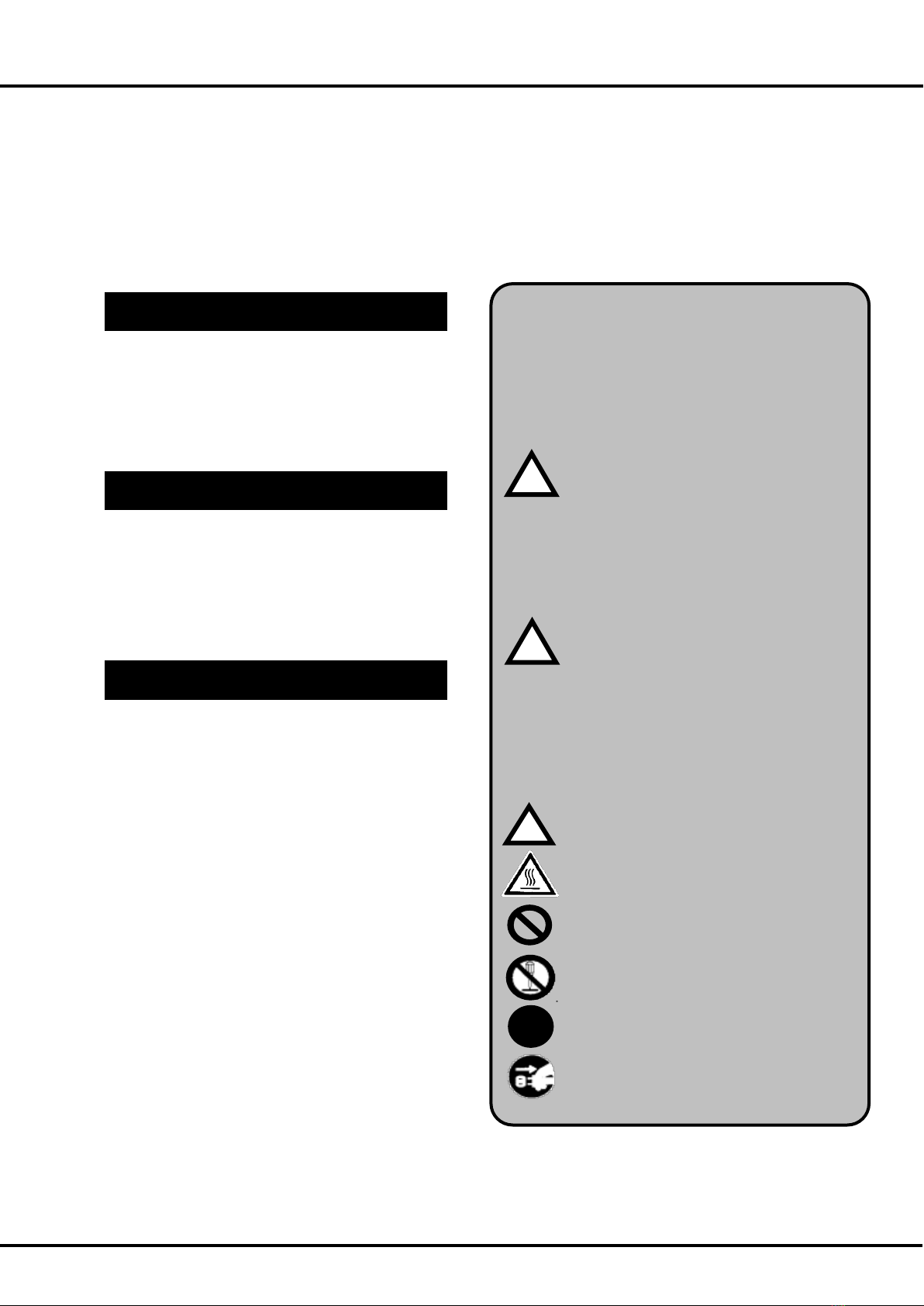Table of Contents
Splice Mode.................................................................................................................... 76
1. Splice Mode Selection ................................................................................................................. 77
2. Splice Option ............................................................................................................................... 78
3. Editing Splice Mode.................................................................................................................... 79
4. ECF............................................................................................................................................. 106
5. Sweep Function ......................................................................................................................... 107
6. Manual Splicing Operations .................................................................................................... 108
7. Attenuation Splice Mode ...........................................................................................................114
8. Power Meter Feedback Alignment ...........................................................................................115
9. Special Function settings for tapering......................................................................................118
10. Manual fiber alignment using End-view observation system (FSM-100P+ only)............. 123
Heater Mode ................................................................................................................ 128
1. Heater Type................................................................................................................................ 128
2. Heater Menu (Sleeve Heater)................................................................................................... 129
3. Heater Menu (Fiber Straightener)........................................................................................... 131
4. Heater Mode Setting ................................................................................................................. 132
Splice Result Memory..................................................................................................135
1. Save Splice Results in Memory................................................................................................ 135
2. Comments of Splice Results ..................................................................................................... 140
Setting Menu................................................................................................................ 141
1. Splice Settings............................................................................................................................ 141
2. Maintenance Settings................................................................................................................ 145
3. Machine Settings ....................................................................................................................... 146
4. Menu Lock Settings .................................................................................................................. 151
Fiber Data Learning....................................................................................................153
1. Fiber Type Compare ................................................................................................................. 153
2. Auto Arc Calibration................................................................................................................. 153
3. IPA Data (FSM-100P/P+ Only)................................................................................................ 153
Maintenance Menu ..................................................................................................... 154
1. Arc Calibration.......................................................................................................................... 155
2. Special Arc Calibration............................................................................................................. 156
3. Stabilize Electrodes ................................................................................................................... 157
4. Replace Electrodes .................................................................................................................... 158
5. V-Groove Cleaning.................................................................................................................... 159
6. Cleaning Electrode (FSM-100M+/P+ Only)........................................................................... 160
7. Diagnostic Test........................................................................................................................... 162
8. Dust Check................................................................................................................................. 163
9. Motor Calibration..................................................................................................................... 164
10. Motor Drive ............................................................................................................................. 165
11. Initialize.................................................................................................................................... 166
12. Maintenance Info. ................................................................................................................... 167
Personal Computer Communication Function..........................................................168
Error Message List ......................................................................................................169