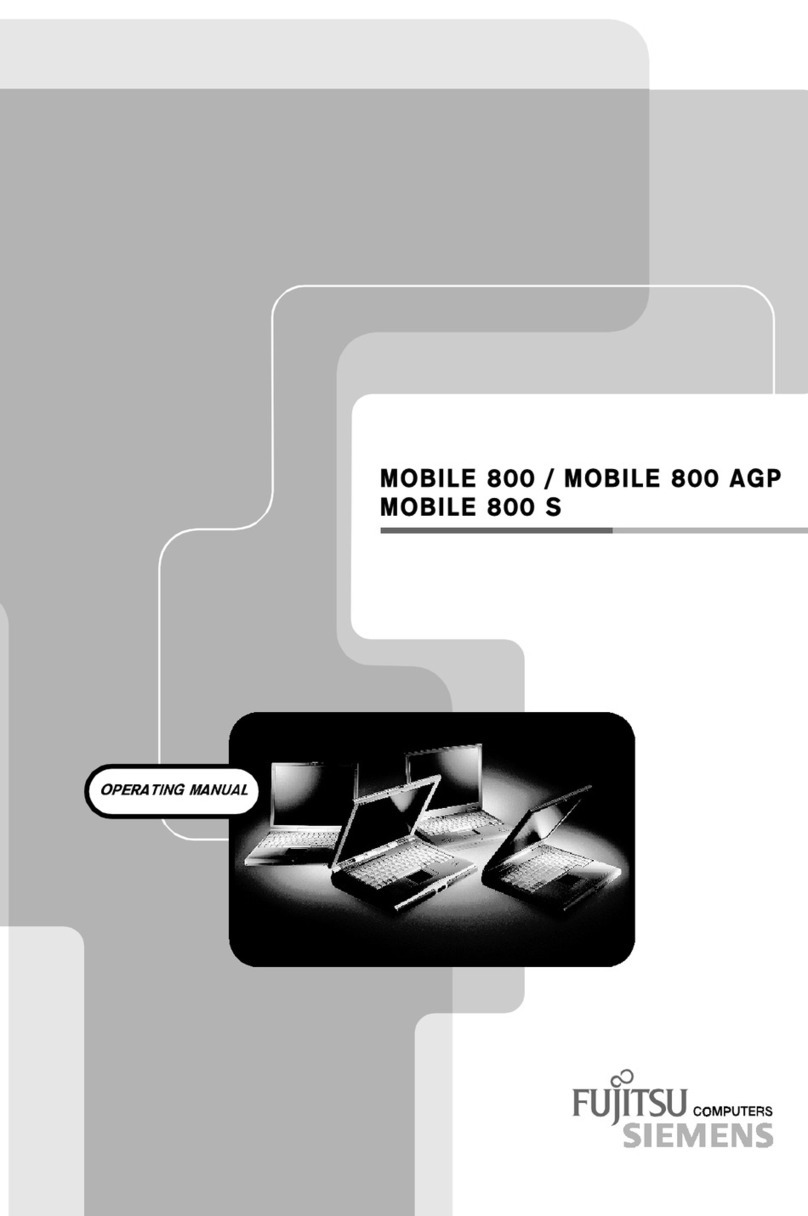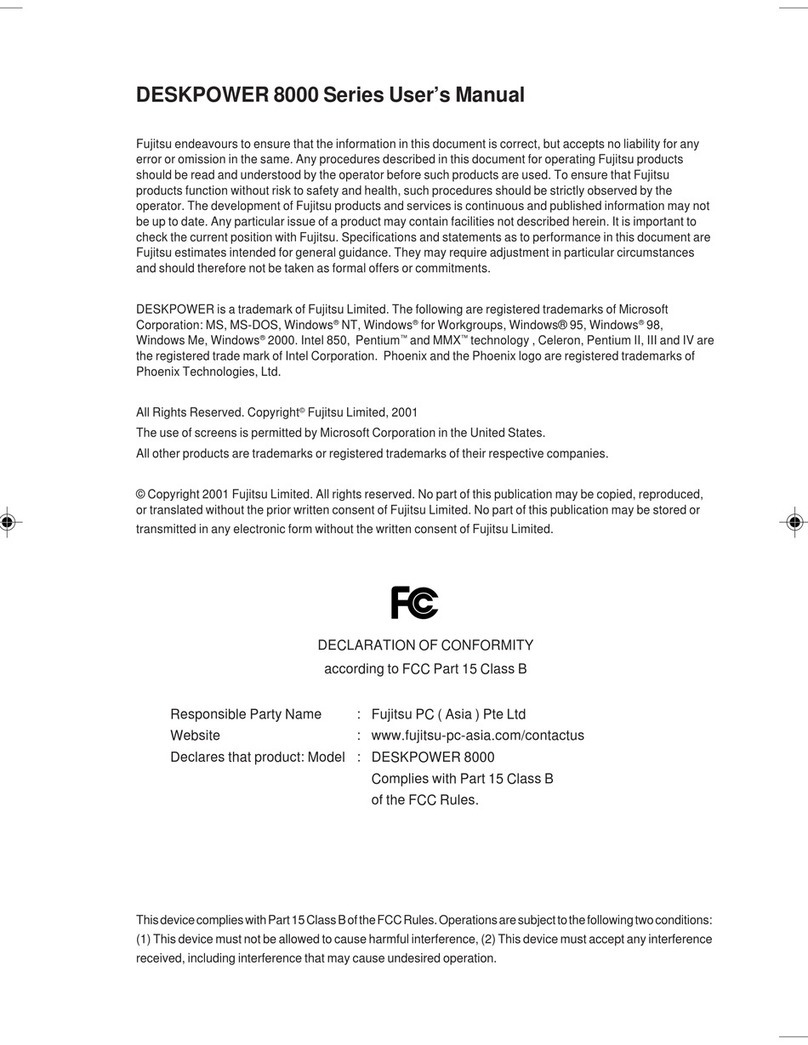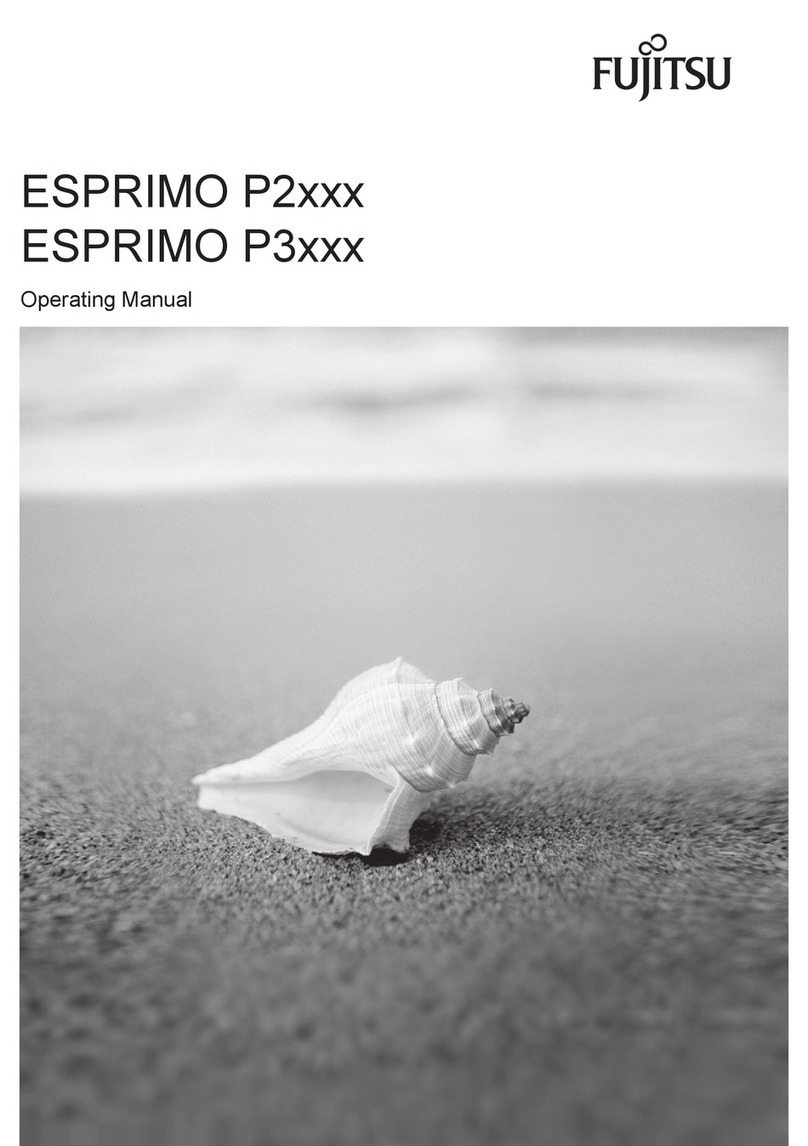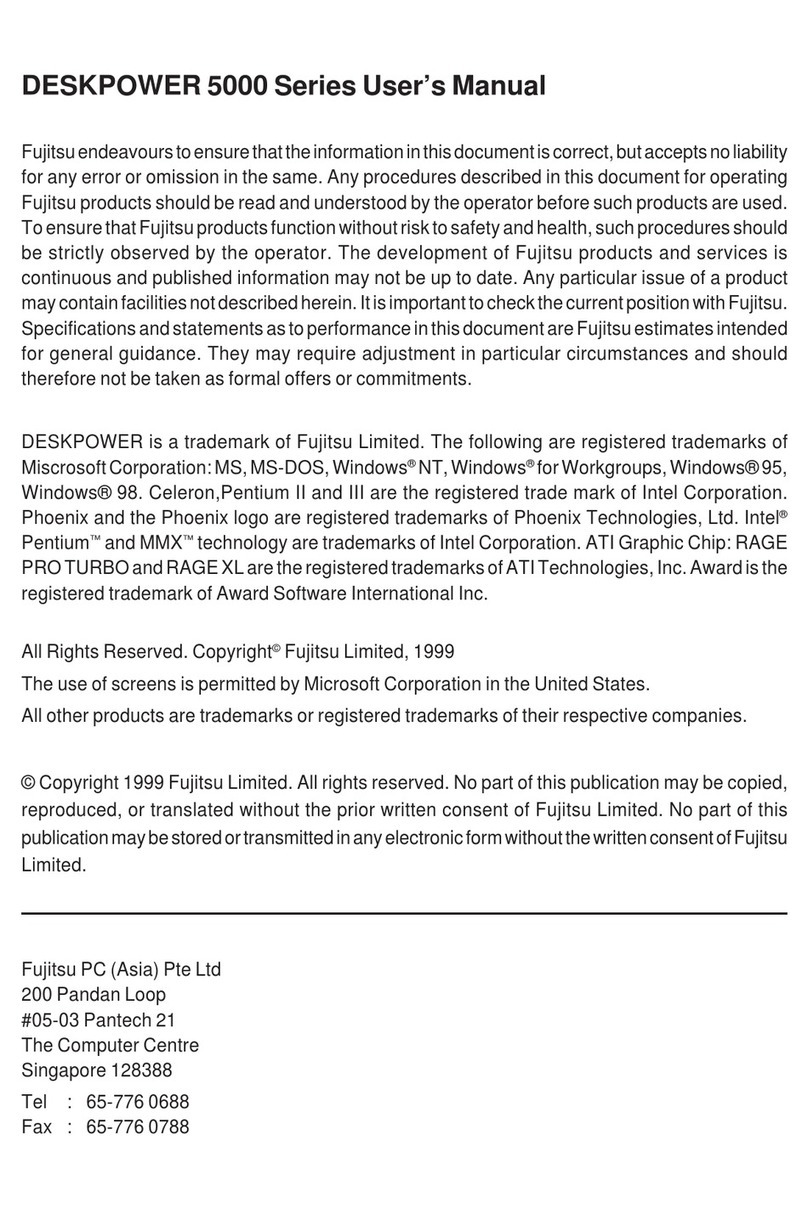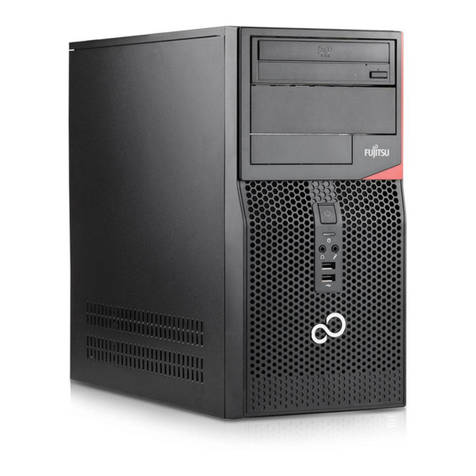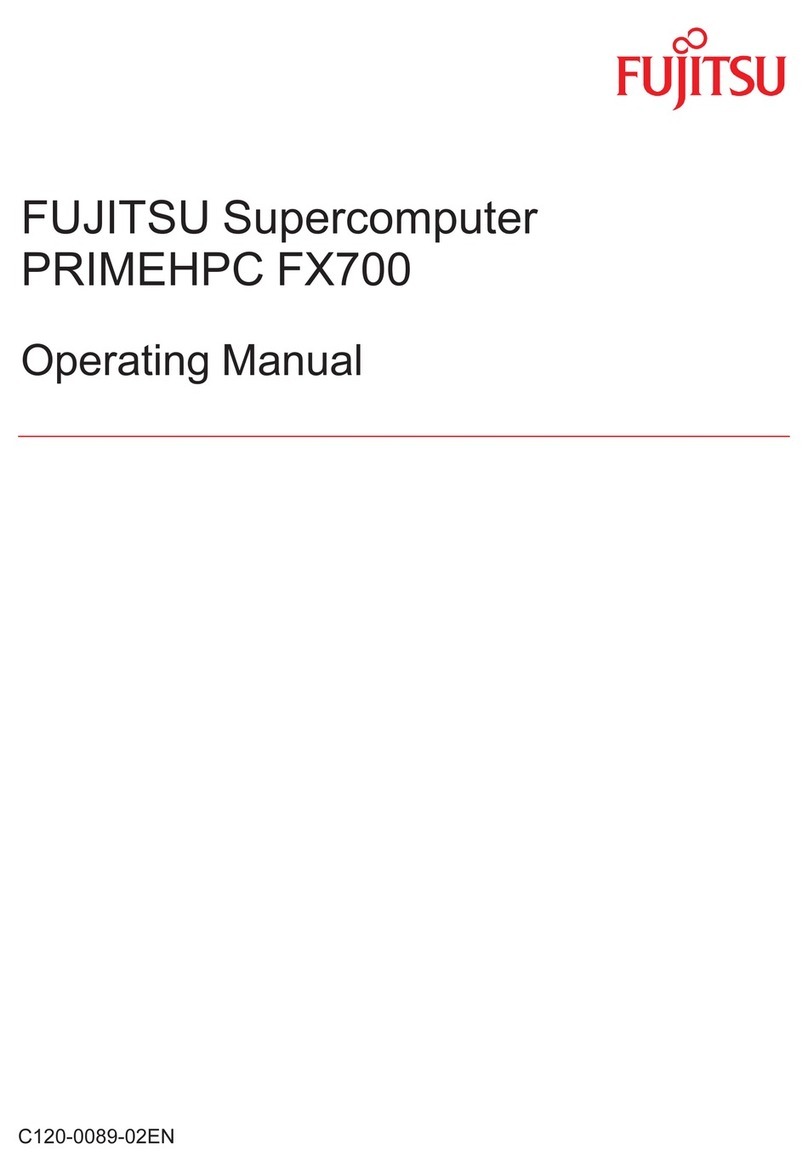Contents
Contents
YourESPRIMO ......................................................................... 5
Validityof the Reference Manual ......................................................... 6
Notational conventions .................................................................. 6
Importantnotes ........................................................................ 7
Safetynotes ............................................................................ 7
Transporting the device .................................................................. 8
Cleaning thedevice ..................................................................... 8
Energy saving, disposaland recycling .................................................... 9
Important notes for operating yourdevice viaUSB PowerDelivery (USB-PD) ............ 9
Deviceoverview ....................................................................... 10
Frontview .............................................................................. 10
Rearview .............................................................................. 11
Gettingstarted ......................................................................... 12
Unpacking and checking thedelivery ..................................................... 12
Steps for initial setup .................................................................... 12
Setting up the device .................................................................... 13
Vertical operatingposition ............................................................ 13
Horizontal operatingposition ......................................................... 15
Connecting the mains adapter ........................................................... 17
Connecting the device tothenetwork(LAN) ............................................... 17
Connectingexternaldevices ........................................................... 18
Portson thedevice ..................................................................... 18
Connecting a monitor . .................................................................. 18
Connecting a USB mouse . . . . ........................................................... 19
Connecting a USB keyboard . . ........................................................... 19
Connecting external devices to the USB ports . ............................................ 19
Devicedrivers ...................................................................... 19
Connecting Audio Devices . . . . ........................................................... 19
Switchingonforthefirsttime:installingthesoftware .................................. 20
Switch on themonitor andthe machine ................................................... 21
Installingthesoftware ................................................................... 21
Operation .............................................................................. 22
Switchthe deviceon .................................................................... 22
Switching offthedevice ................................................................. 22
Procedure in an emergency . . . ....................................................... 22
Settingsin theBIOS setup ........................................................... 22
Property and data protection . . ........................................................... 23
SecurityLock device ................................................................ 23
Securing USB covers (optional) . . . ................................................... 23
BIOSsetup securityfunctions ........................................................ 25
Softwareinstallationandrestore ....................................................... 26
Installingnewsoftware .................................................................. 26
Downloadcurrentdrivers/software ........................................................ 26
Problemsolutionsandtips ............................................................ 27
Helpif problems occur ................................................................... 27
Fujitsu 3