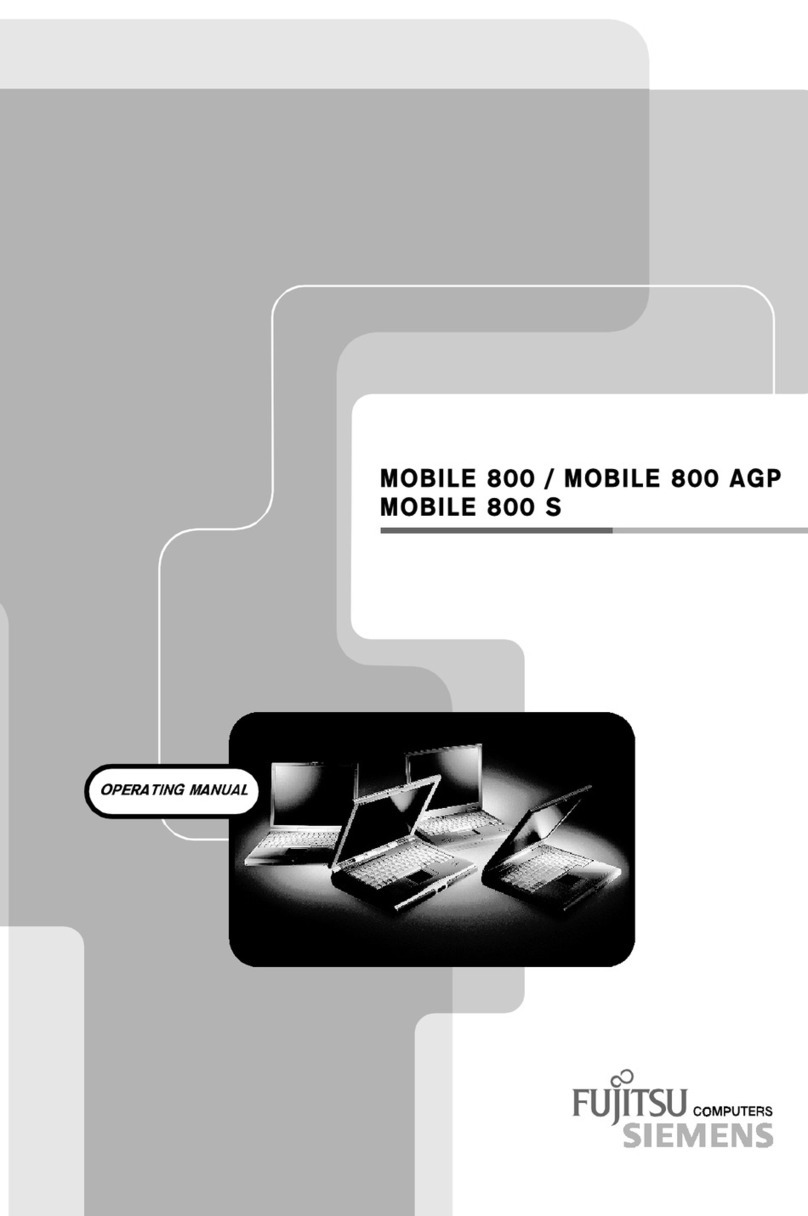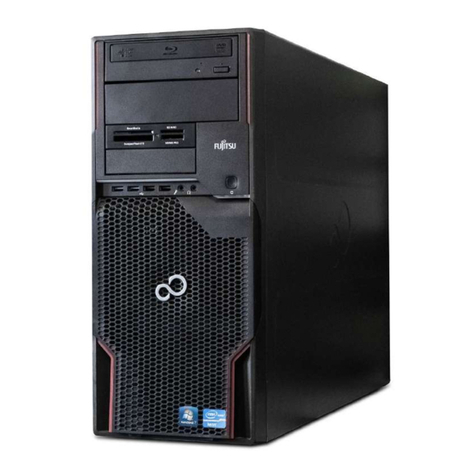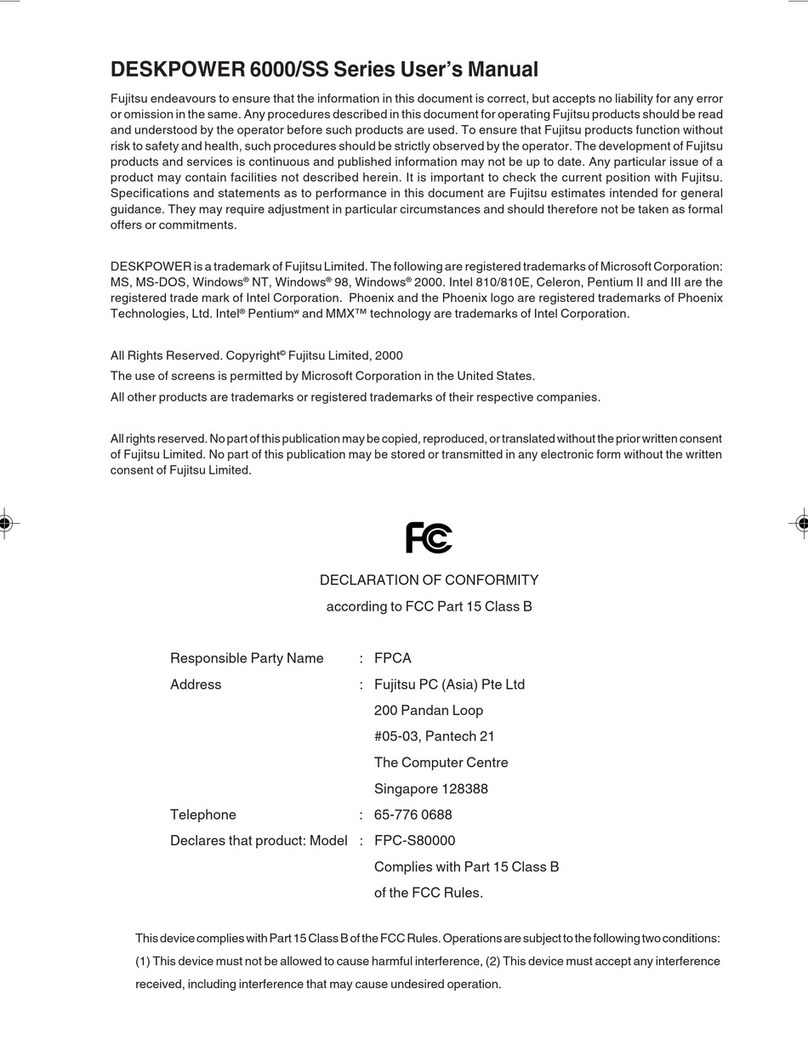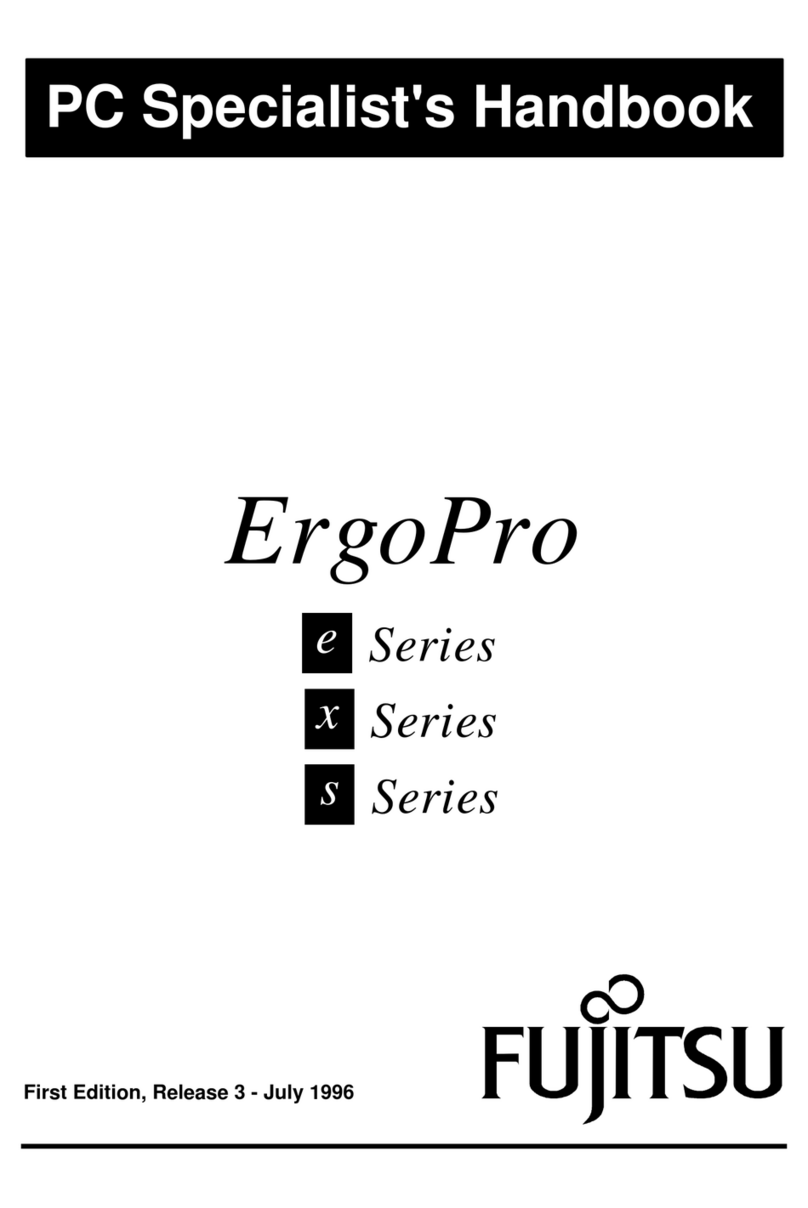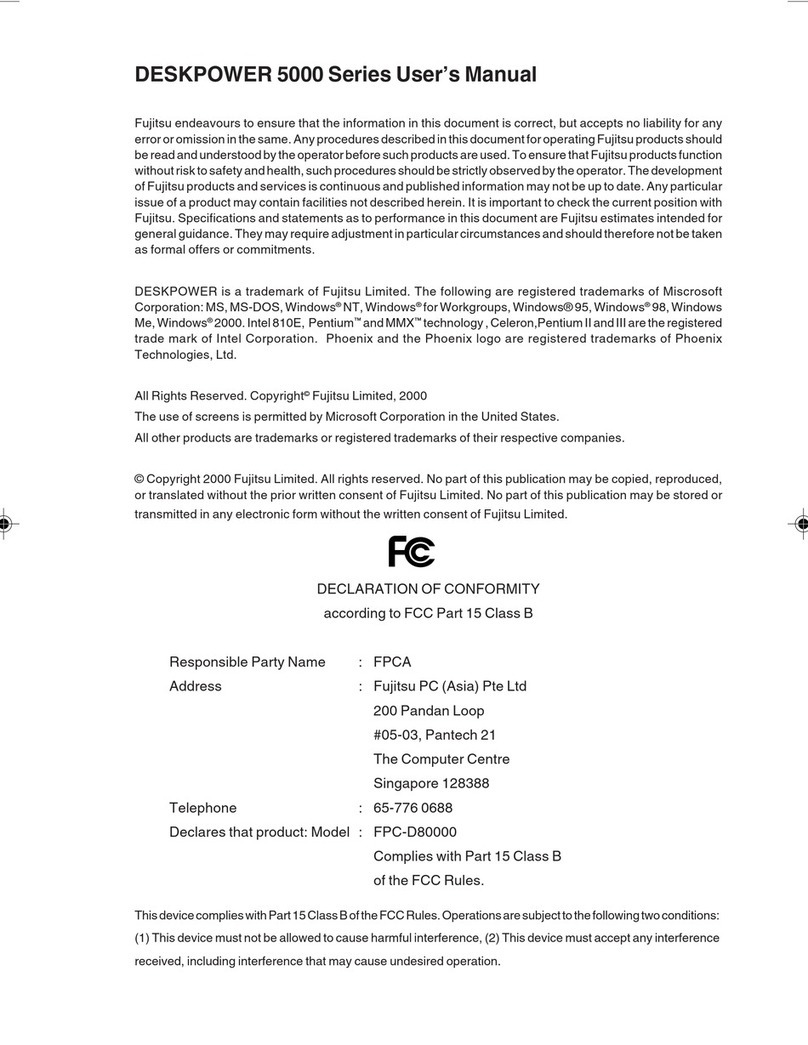Contents
Contents
YourESPRIMO ......................................................................... 5
Validityof the Reference Manual ......................................................... 5
Notational conventions .................................................................. 6
Importantnotes ........................................................................ 7
Safetyinformation ....................................................................... 7
Transporting the device .................................................................. 7
Cleaning thedevice ..................................................................... 8
Energy saving, disposaland recycling .................................................... 8
CEmarking ............................................................................ 9
FCC Compliance Statement ............................................................. 10
FCC Class B Compliance Statement .................................................. 10
FCC Radiation ExposureStatement .................................................. 10
Gettingstarted ......................................................................... 11
Unpacking and checking the delivery . . ................................................... 11
Stepsforinitialsetup .................................................................... 11
Setting up thedevice .................................................................... 12
Connecting the device to the mains supply . . . . ............................................ 12
Connecting external devices . . ........................................................... 13
Portson thedevice .................................................................. 13
Connecting a monitor . . . . . ........................................................... 14
Connecting the mouse . . . . ........................................................... 14
Connecting the keyboard . ........................................................... 14
Connecting external devices to the serial interface . .................................... 15
Connecting external devices to the USB ports . ........................................ 15
Switchingonforthefirst time:installing thesoftware ....................................... 16
Switchingon monitorand device ..................................................... 17
Installingthe software ............................................................... 17
Operation .............................................................................. 18
Switch the deviceon .................................................................... 18
Switching offthedevice ................................................................. 18
Indicatorson thedevice ................................................................. 19
Keyboard ............................................................................... 20
Important keys and keyboard shortcuts . . . . ............................................ 20
Settingsin BIOSSetup .................................................................. 21
Propertyanddata protection ............................................................. 22
Anti-theft protection and lead-sealing . . . . . . ............................................ 22
BIOS setupsecurityfunctions ........................................................ 23
Access authorisationvia SmartCard .................................................. 23
Troubleshootingandtips .............................................................. 24
Helpif problems occur ................................................................... 24
Troubleshooting . . . ...................................................................... 24
Powerindicatorremains offafteryouhaveswitched onyour device ..................... 24
The device cannot be switched off with the ON/OFF switch. . . . ......................... 25
Monitorremainsblank ............................................................... 25
Nomouse pointerdisplayedonthe screen ............................................ 26
Timeand/or dateisnot correct ....................................................... 26
Errormessageson thescreen ........................................................ 26
Installingnewsoftware .................................................................. 26
Fujitsu 3