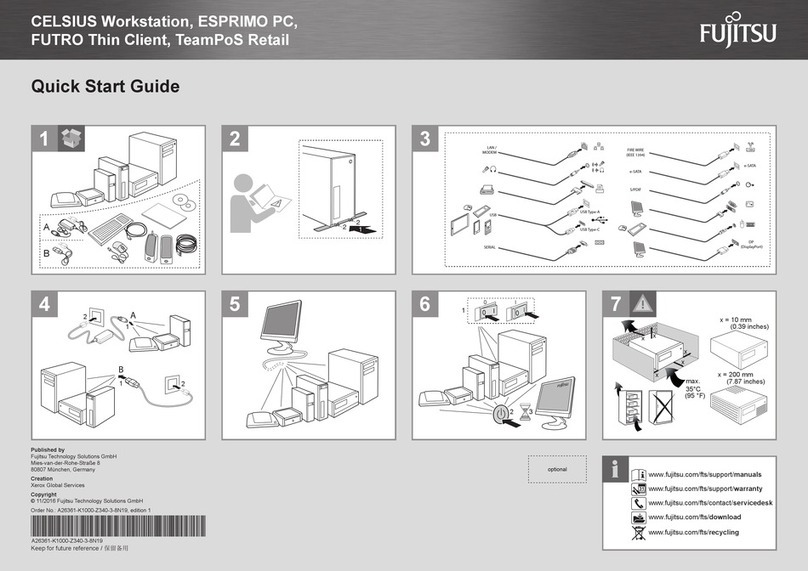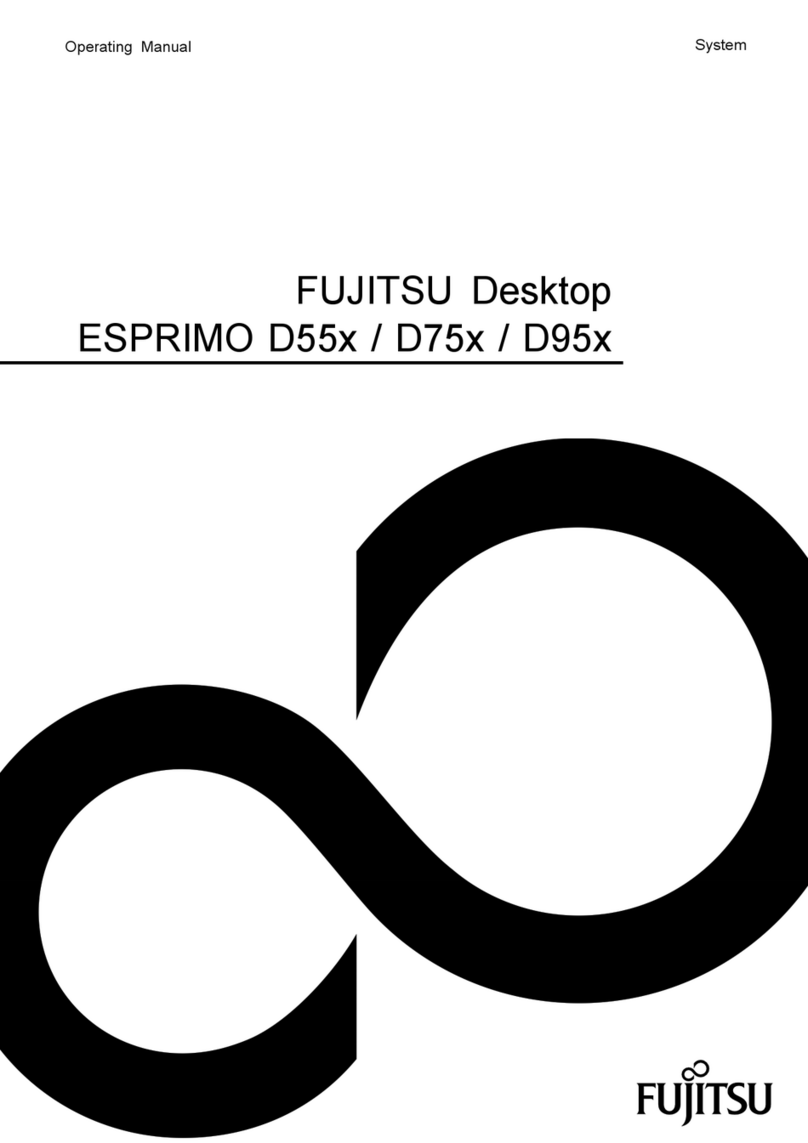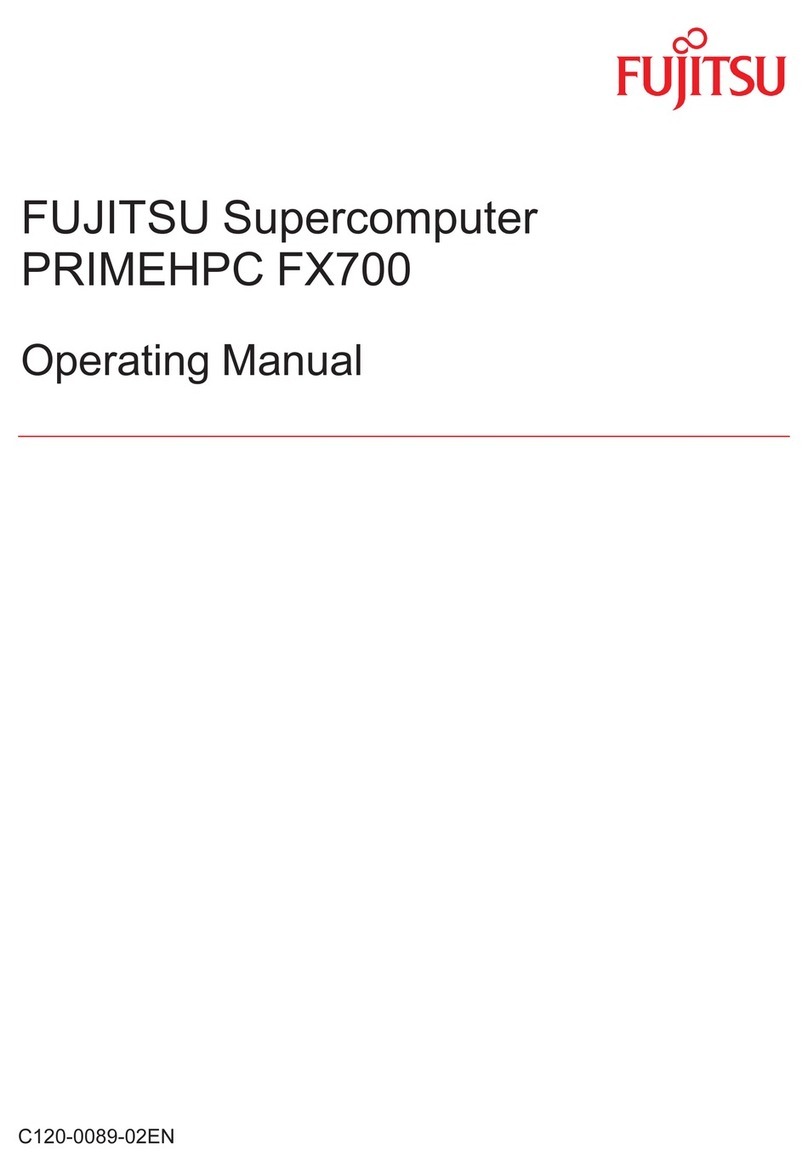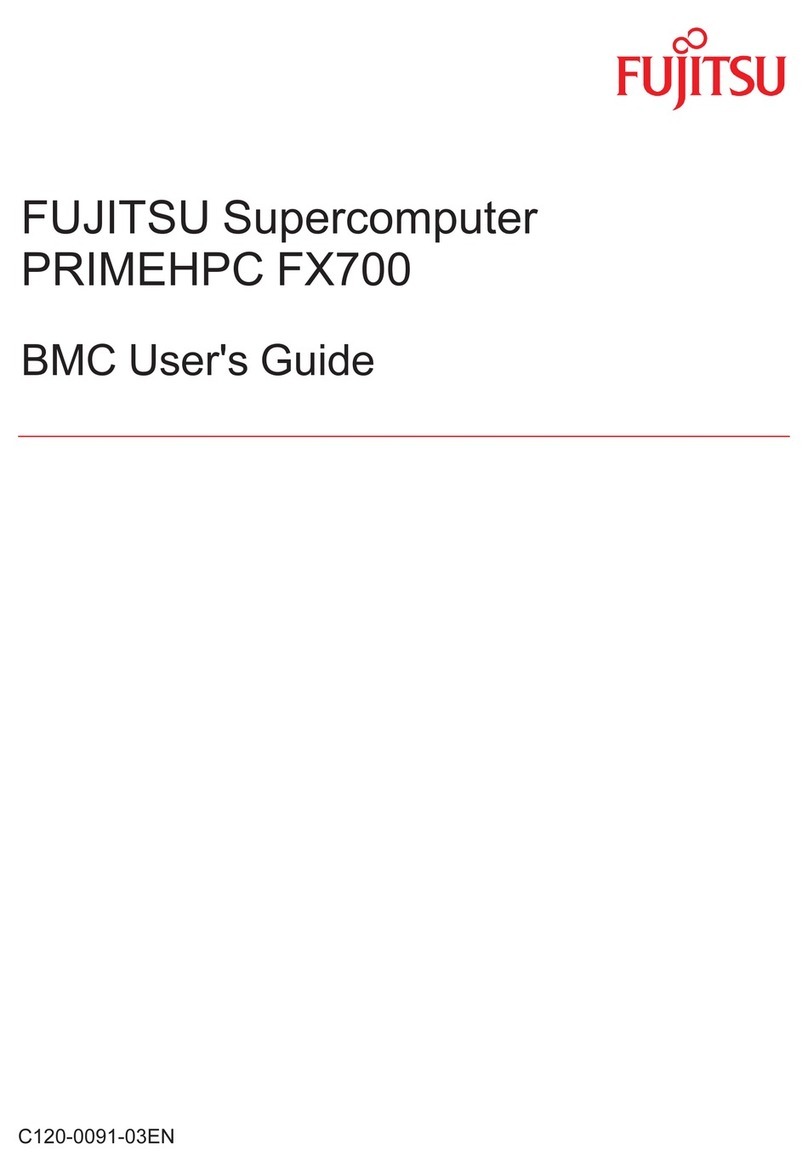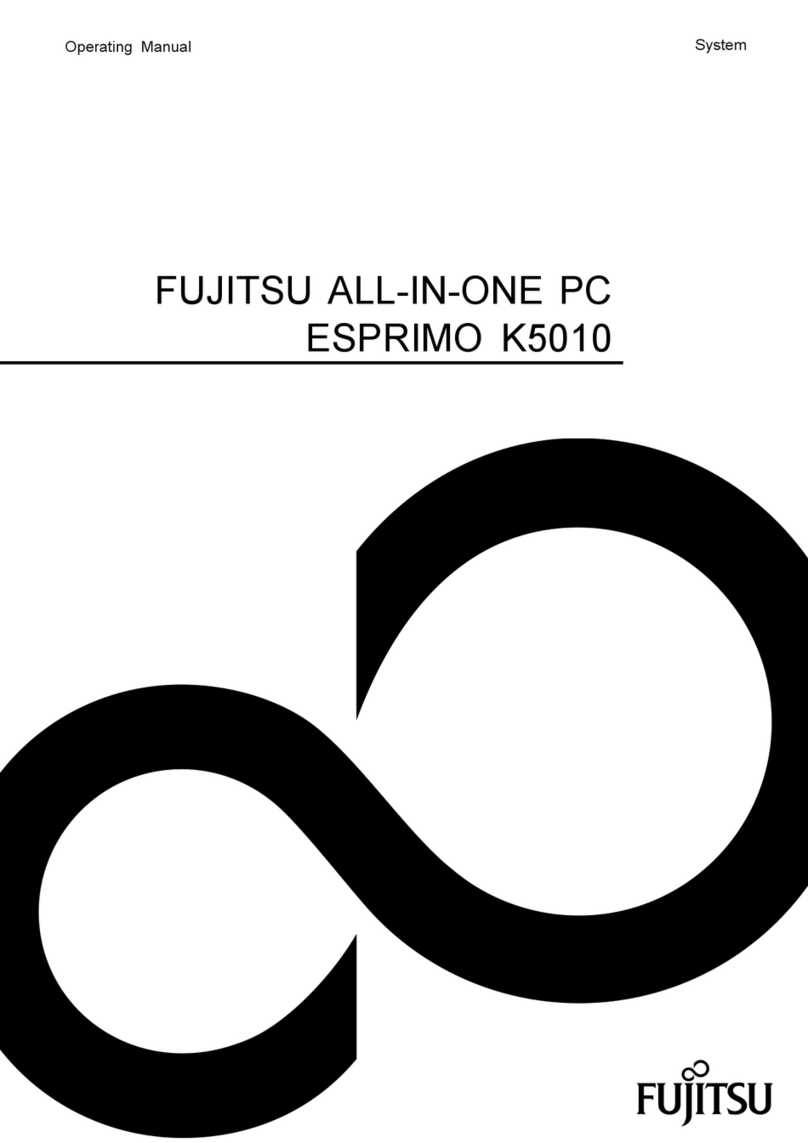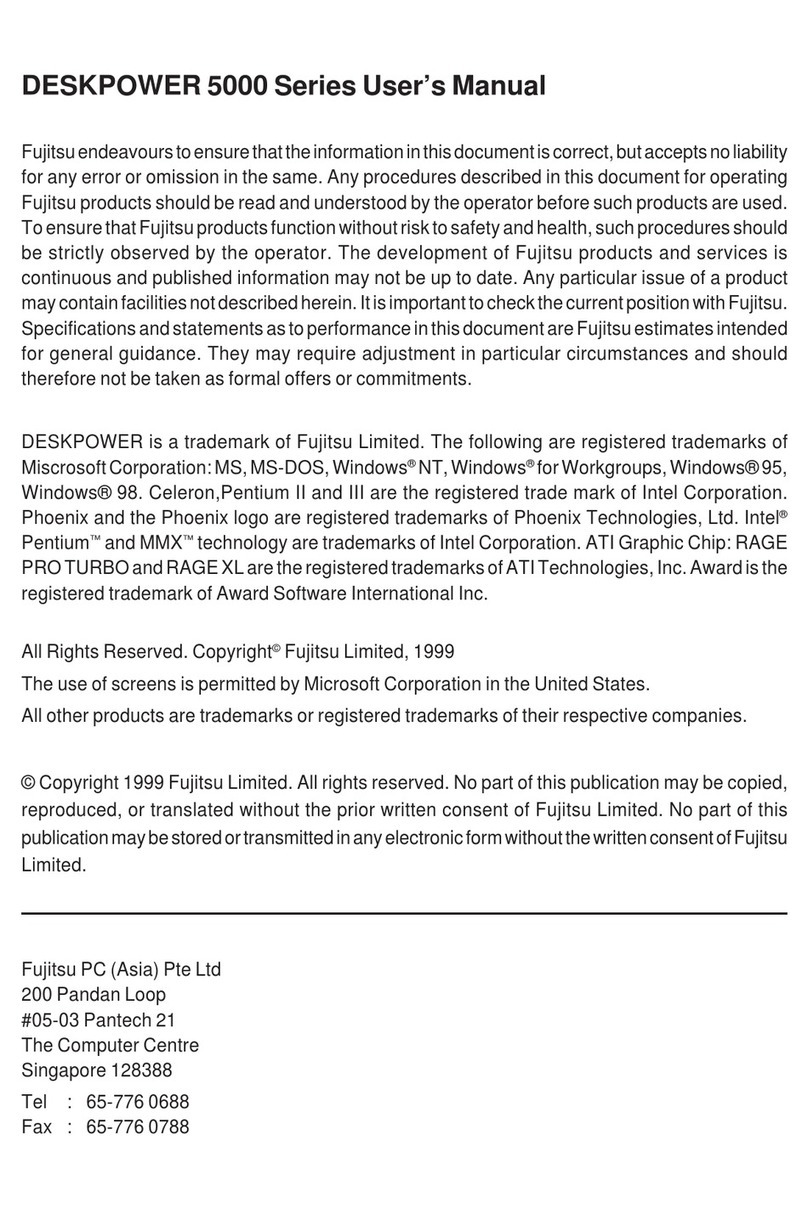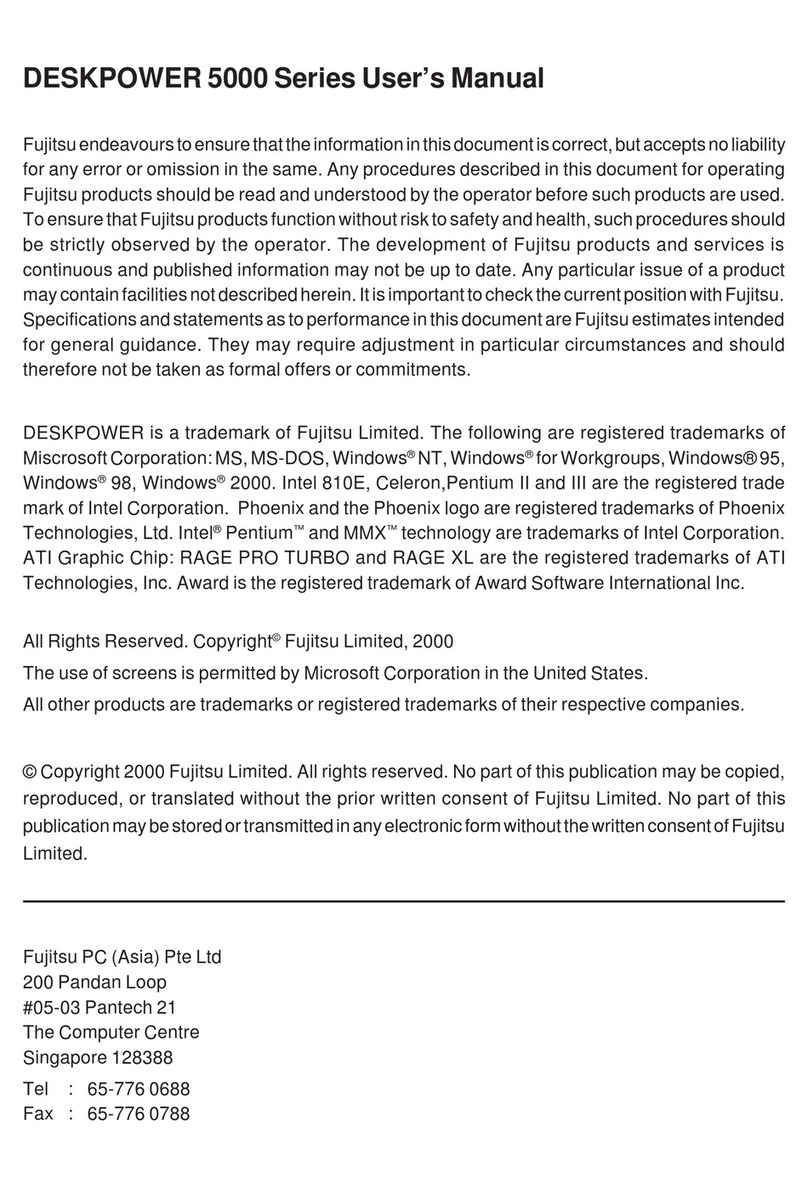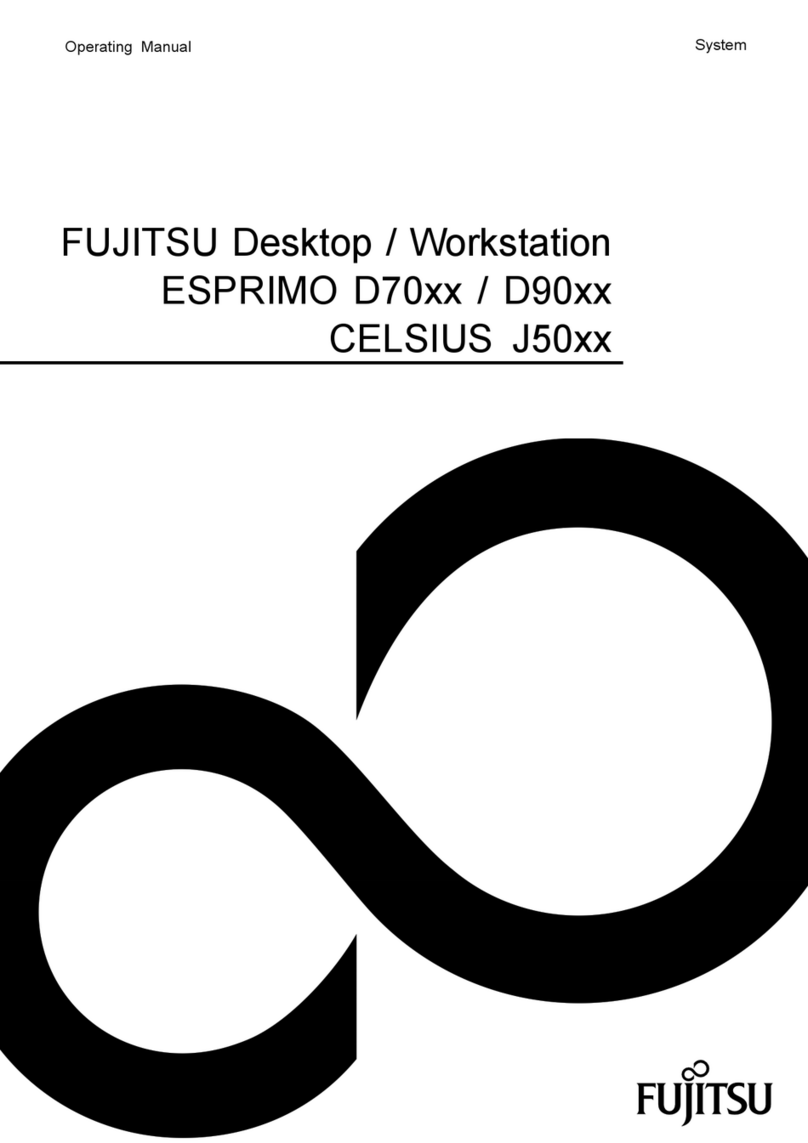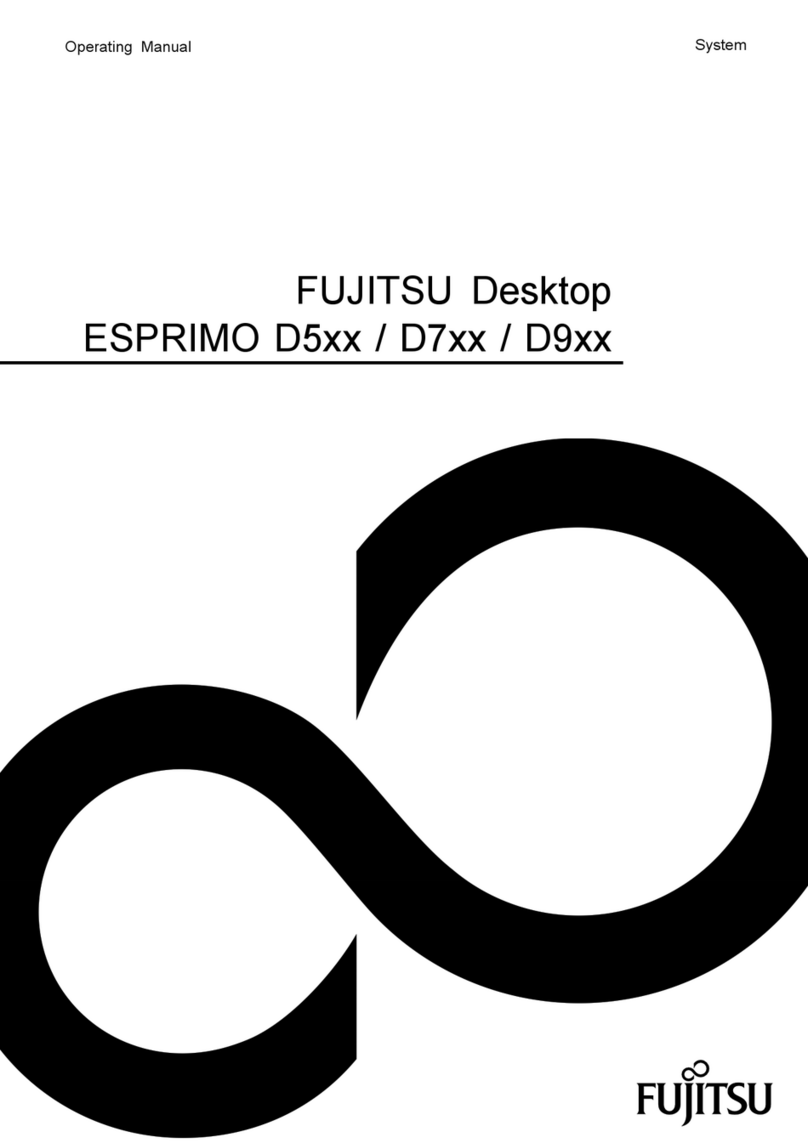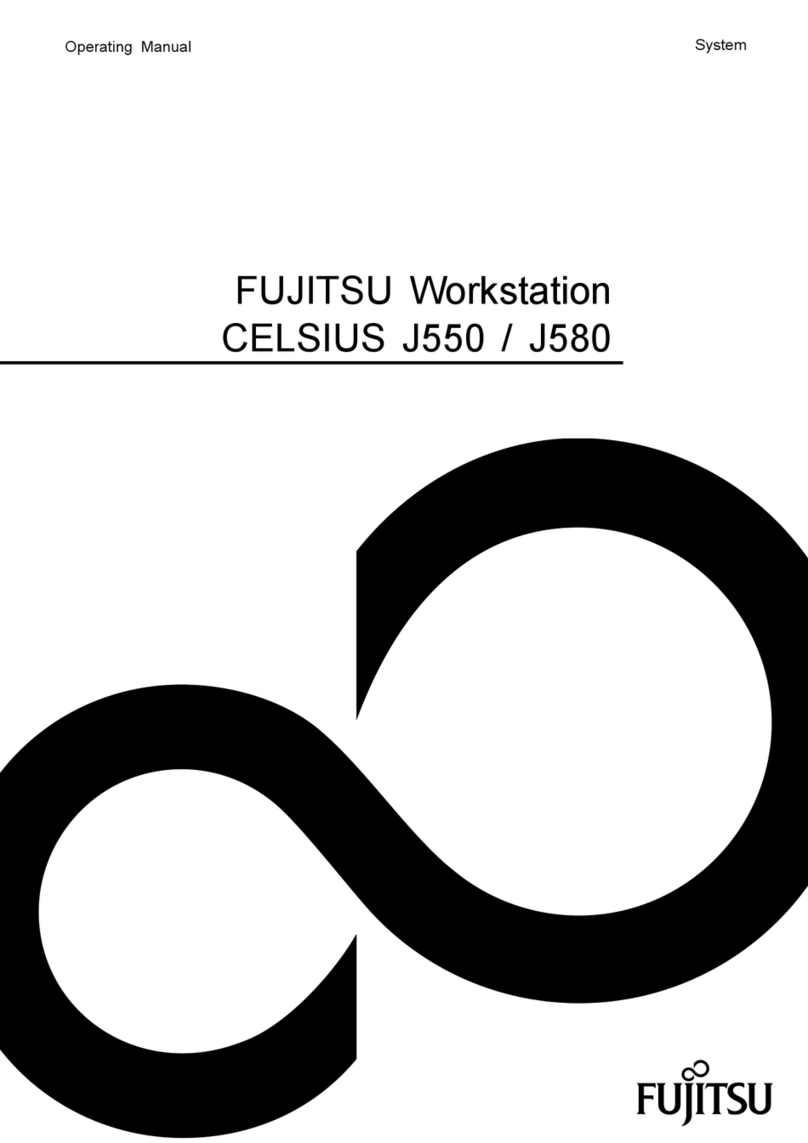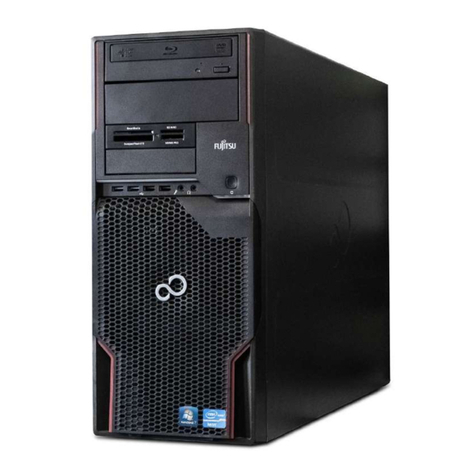Contents
Contents
YourESPRIMO ......................................................................... 5
Notational conventions .................................................................. 6
Important notes ........................................................................ 7
Safetyinformation ....................................................................... 7
Transporting the device .................................................................. 7
Cleaning the device ..................................................................... 8
Energy saving, disposalandrecycling .................................................... 8
CEmarking ............................................................................ 8
FCC Compliance Statement ............................................................. 9
FCC Class B Compliance Statement .................................................. 9
Portsand operatingelements ......................................................... 10
Front ................................................................................... 10
Rear ................................................................................... 11
Getting started ......................................................................... 12
Unpacking and checking the delivery ..................................................... 12
Steps for initial setup .................................................................... 12
Setting up the device .................................................................... 13
Vertical operating position (optional) . . . . . . ............................................ 13
Connecting the device to the mainssupply ................................................ 15
Connecting externaldevices ............................................................. 16
Connecting thecables ............................................................... 16
Disconnectingthecables ............................................................ 16
Ports on the device .................................................................. 17
Connecting a monitor ................................................................ 17
Connecting themouse ............................................................... 18
Connecting the keyboard . ........................................................... 18
Connecting externaldevices to the serialinterface ..................................... 18
Connecting externaldevices to the USBports ......................................... 19
Switching on for the firsttime:installingthesoftware ....................................... 19
Switching onmonitorand device ..................................................... 20
Installingthesoftware ............................................................... 20
Operation .............................................................................. 21
Switchthedevice on .................................................................... 21
Switching offthedevice ................................................................. 21
Indicatorson the device ................................................................. 21
Keyboard ............................................................................... 23
Important keys and keyboard shortcuts . . . . ............................................ 24
SettingsinBIOS Setup .................................................................. 25
Property and data protection . . ........................................................... 25
Anti-theft protection and lead-sealing . . . . . . ............................................ 25
Problemsolutions and tips ............................................................ 26
Help ifproblemsoccur ................................................................... 26
Troubleshooting ......................................................................... 26
Powerindicatorremains offafteryou have switchedonyour device ..................... 26
The device cannot be switched off with the ON/OFF switch ............................. 27
Monitorremainsblank ............................................................... 27
No mousepointer displayedonthescreen ............................................ 29
Fujitsu Technology Solutions 3