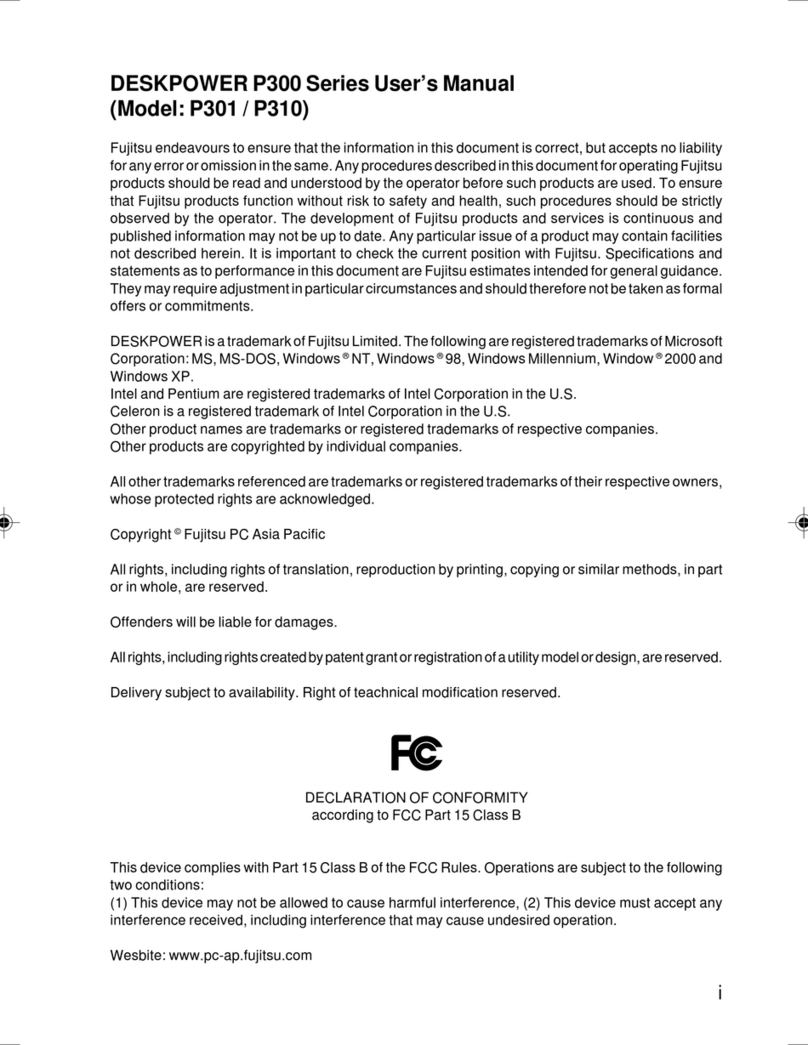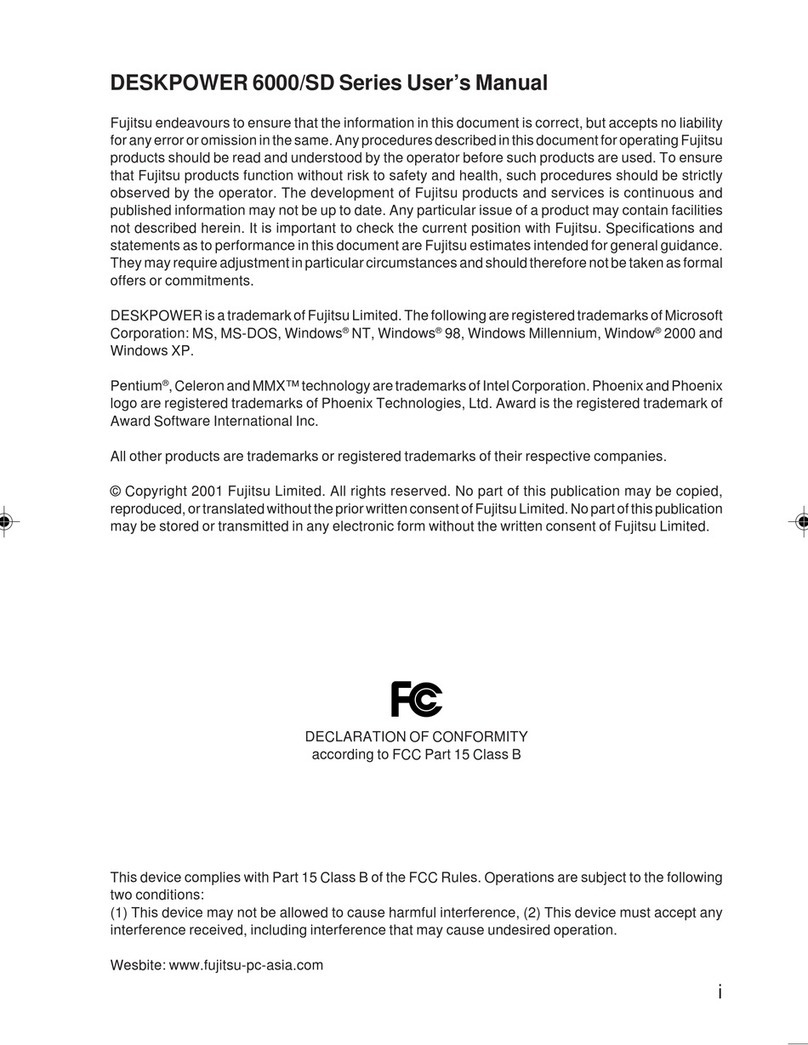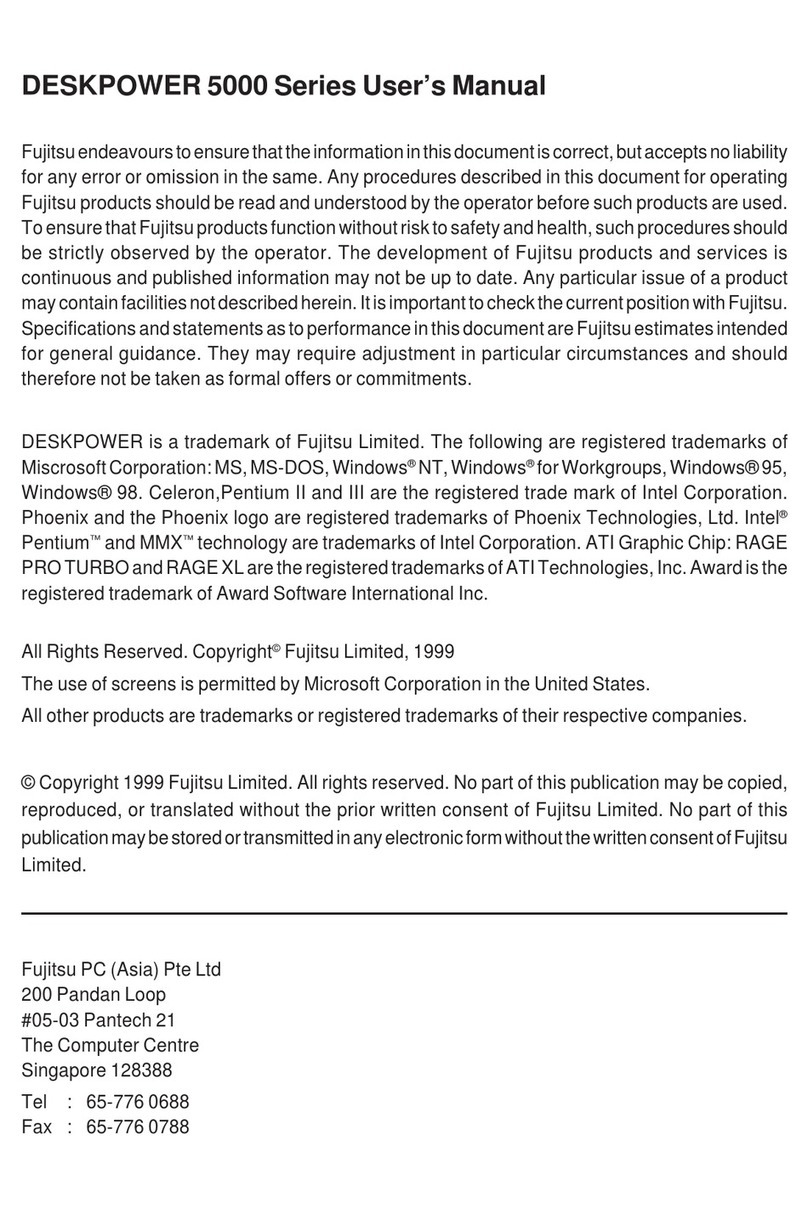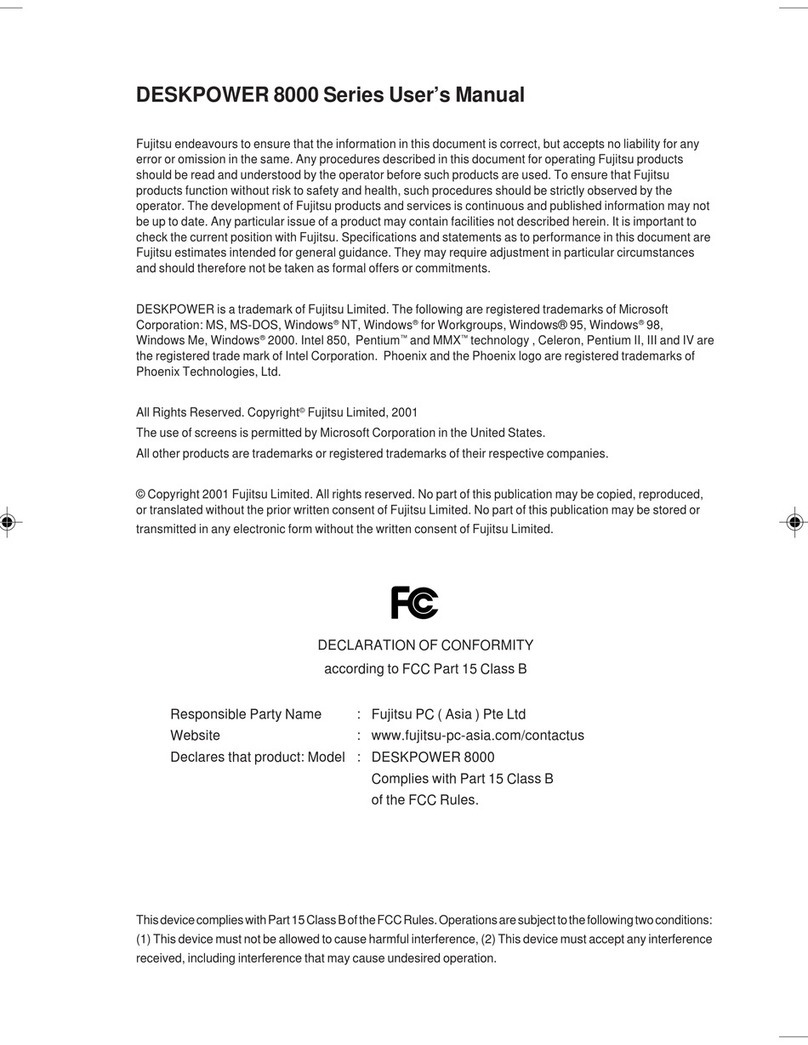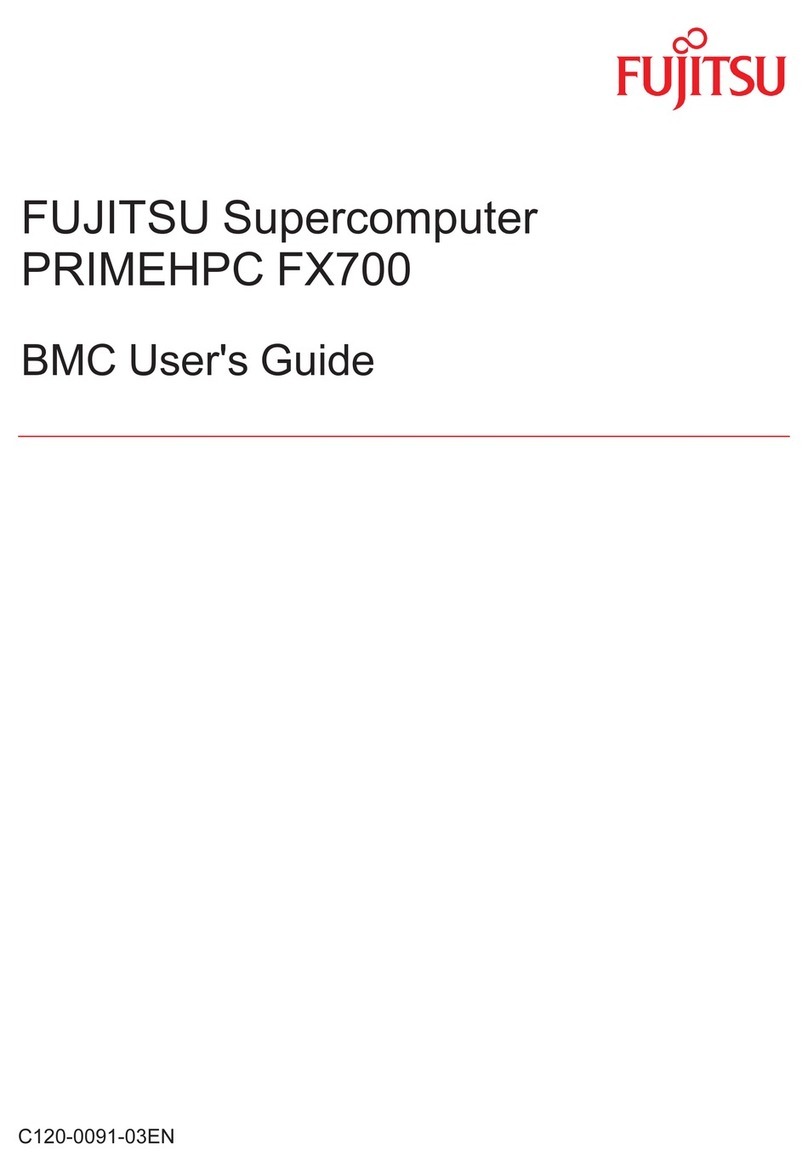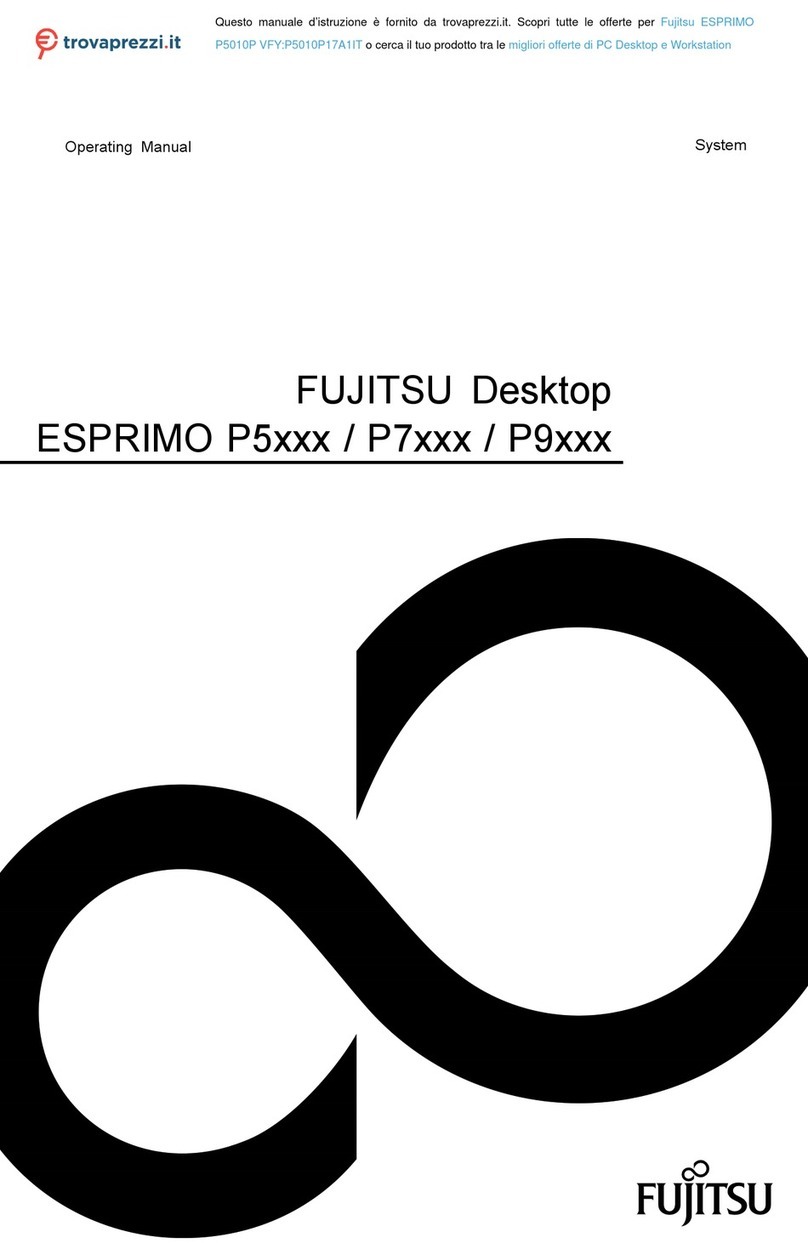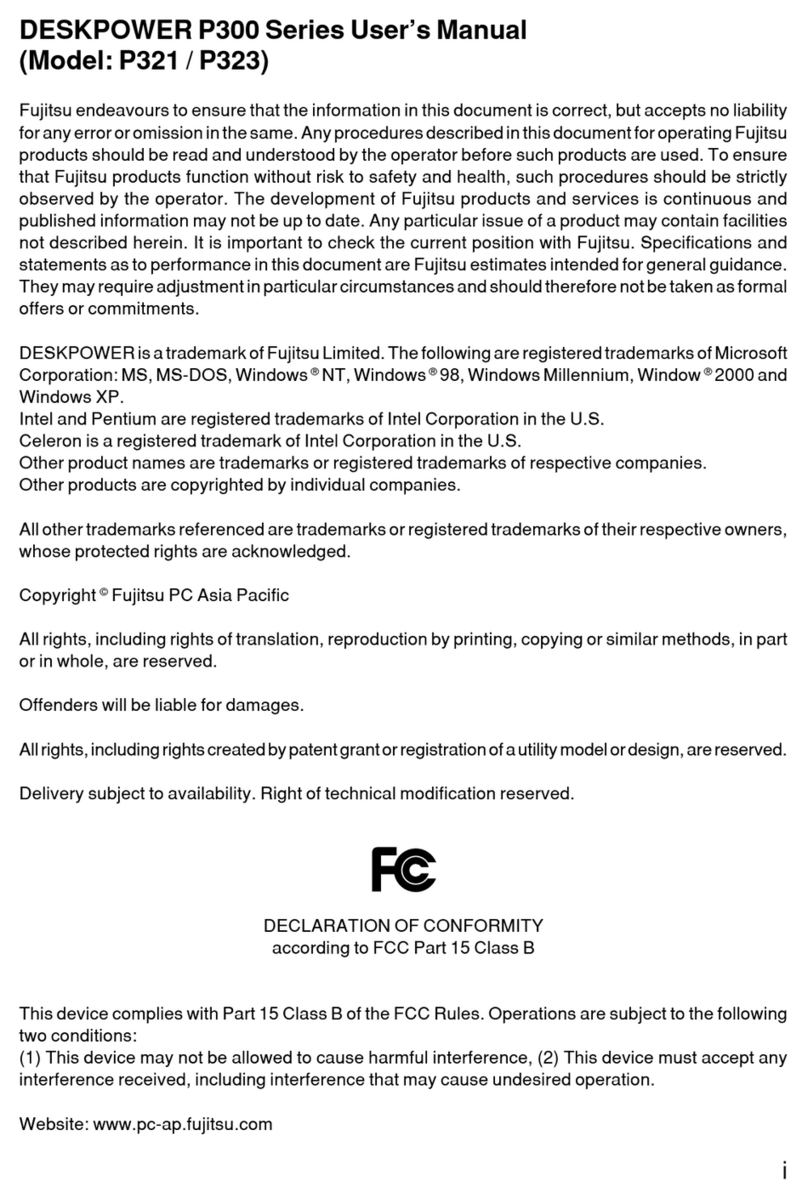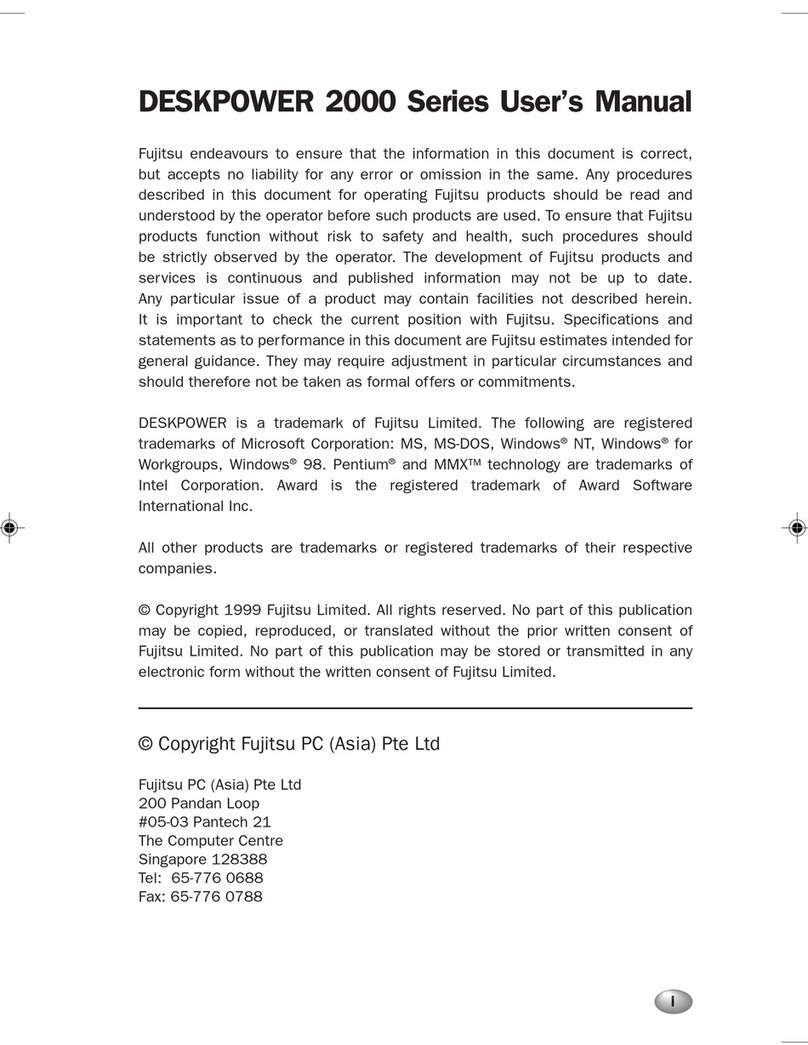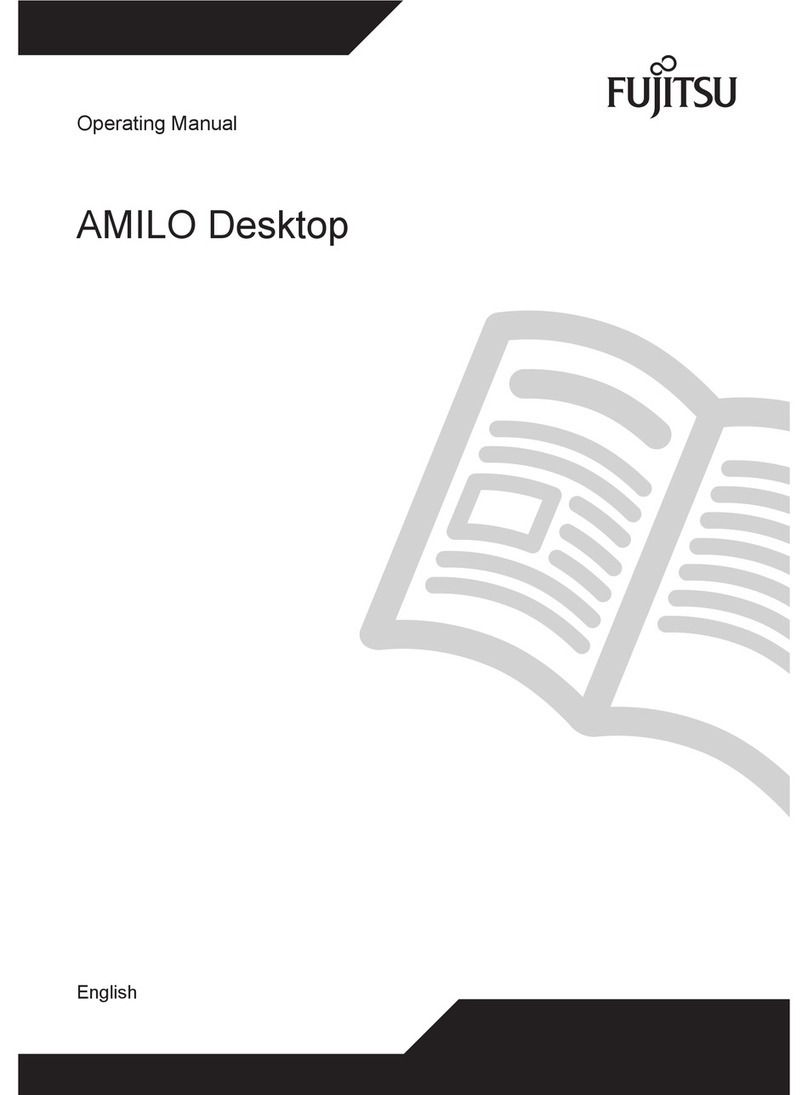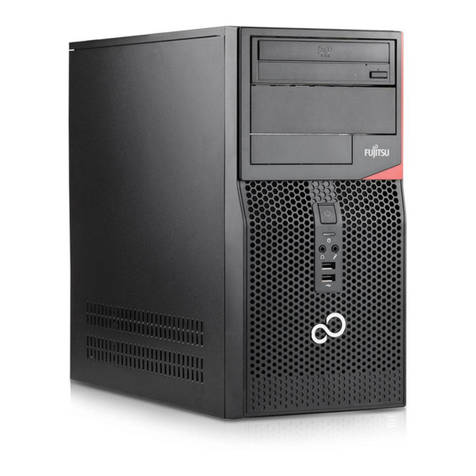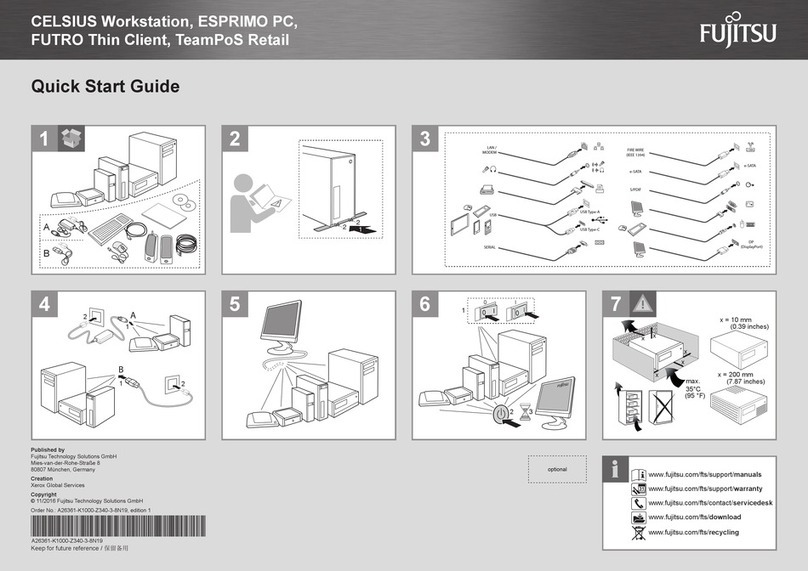A26391-K82-Z101-3-7619
Contents
Introduction..................................................................................................................................... 1
Notational conventions...................................................................................................................... 2
Installing an ergonomic video workstation......................................................................................... 2
Important notes............................................................................................................................... 3
Safety ............................................................................................................................................... 3
Notes on installing and removing boards................................................................................... 3
Manufacturer’s notes ........................................................................................................................ 4
Energy saving........................................................................................................................... 4
Disposal and recycling.............................................................................................................. 4
CE certificate .................................................................................................................................... 5
FCC Class B Compliance Statement................................................................................................ 5
Power cord selection......................................................................................................................... 6
For the United States and Canada............................................................................................ 6
For the United Kingdom............................................................................................................ 7
On the move with the notebook......................................................................................................... 8
Cleaning the notebook...................................................................................................................... 8
Preparation for use and operation................................................................................................. 9
Unpacking and checking the delivery................................................................................................ 9
Selecting the location for your notebook ........................................................................................... 9
Preparing your notebook for operation............................................................................................ 10
Opening the notebook............................................................................................................. 11
Removable infrared keyboard ................................................................................................. 11
Connecting infrared keyboard with cable................................................................................. 13
Switching on the notebook.............................................................................................................. 14
Switching off the notebook.............................................................................................................. 15
Indicators and input devices............................................................................................................ 15
Display field ............................................................................................................................ 16
Touchpad and touchpad buttons............................................................................................. 17
Keyboard ................................................................................................................................18
Key combinations.................................................................................................................... 20
The notebook battery...................................................................................................................... 22
Charging, caring for and maintaining the notebook battery...................................................... 22
Learning cycle for notebook batteries...................................................................................... 25
Installing and removing notebook batteries and drives............................................................ 25
Working with floppy disks................................................................................................................ 27
Operating the CD-ROM drive and the DVD drive............................................................................ 28
Operating the Zip drive.................................................................................................................... 30
Chipcard reader.............................................................................................................................. 34
PC Cards........................................................................................................................................ 34
Zoomed video port.................................................................................................................. 34
Installing a PC card................................................................................................................. 35
Removing a PC card............................................................................................................... 36
Microphone and loudspeakers........................................................................................................ 36
Using the power-management features........................................................................................... 37
Maximum Power Savings........................................................................................................ 37
Standby mode......................................................................................................................... 37
Suspend mode........................................................................................................................ 38
Decreasing reading speed of the CD-ROM drive..................................................................... 39
Display.................................................................................................................................... 39
Hard disk's energy saving function.......................................................................................... 40
Loudspeakers ......................................................................................................................... 40