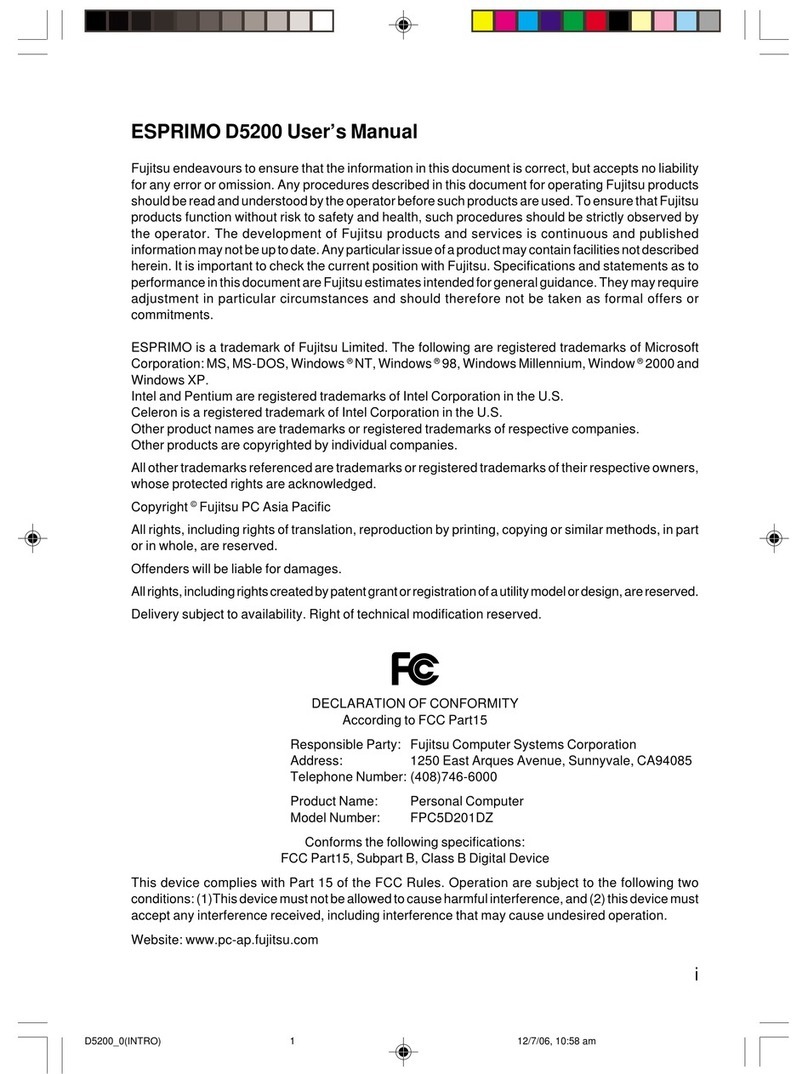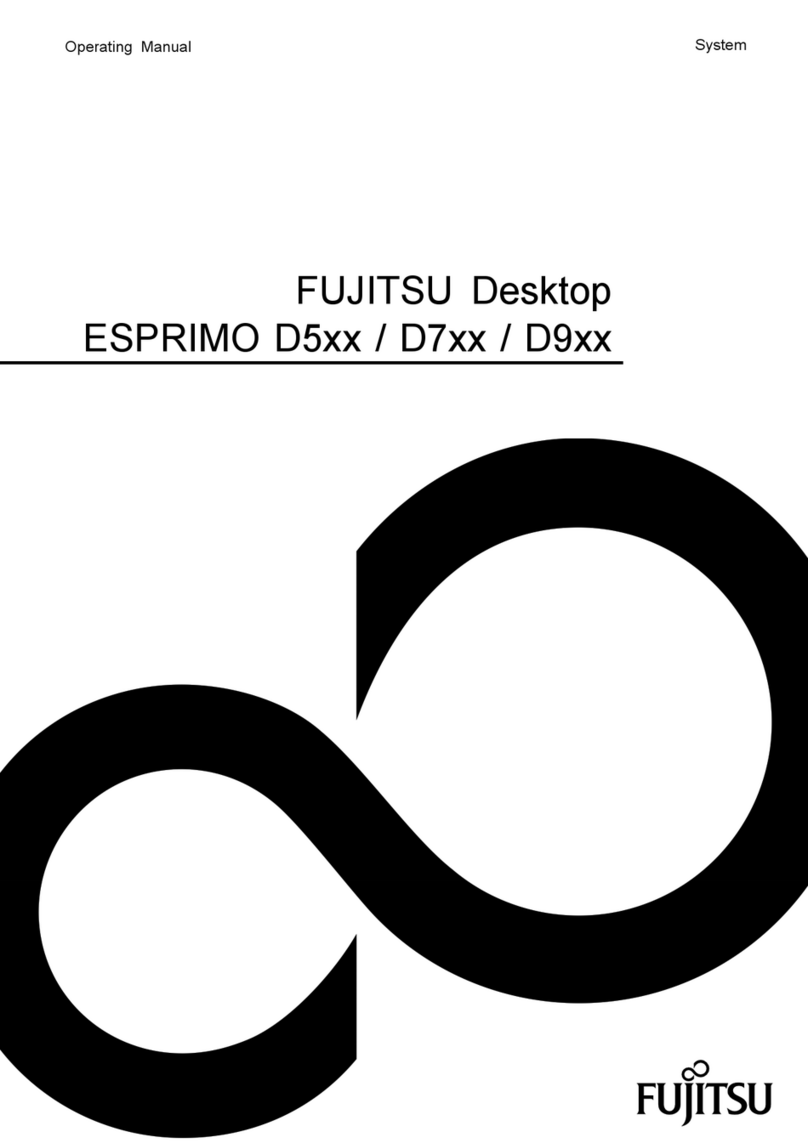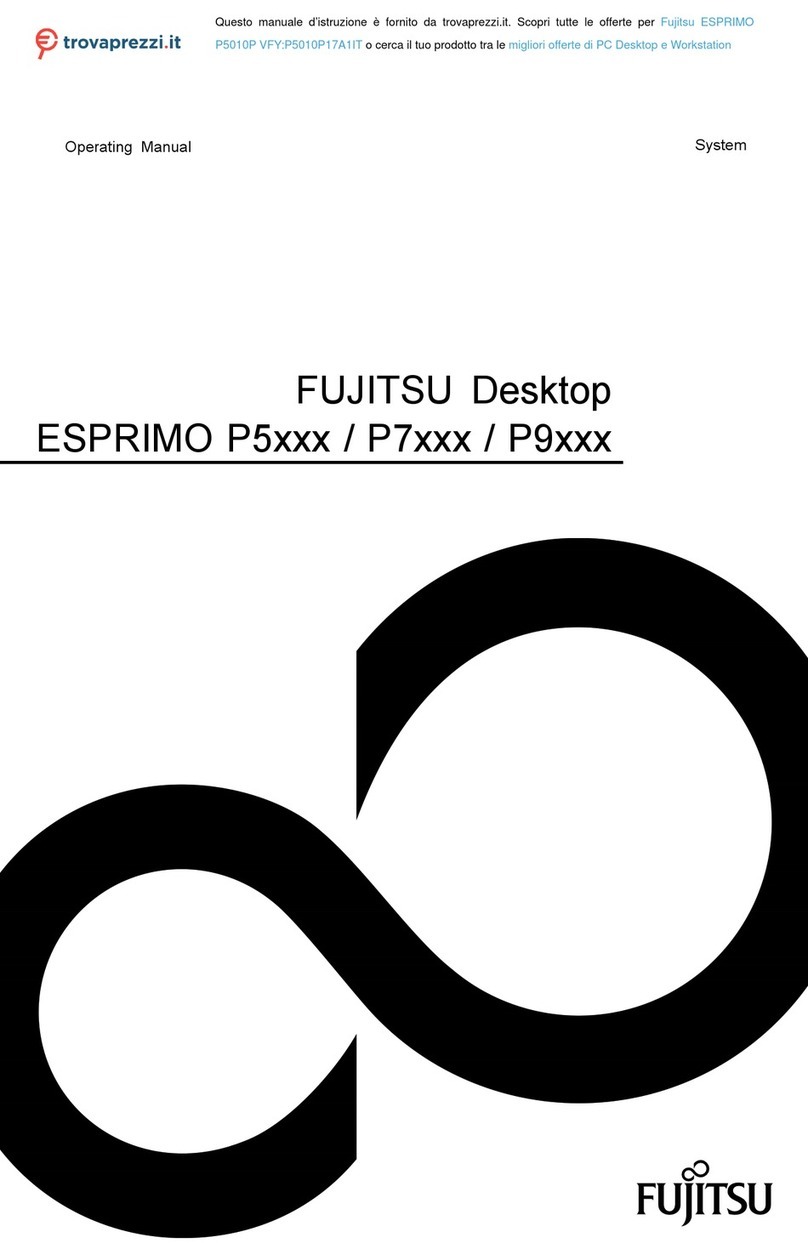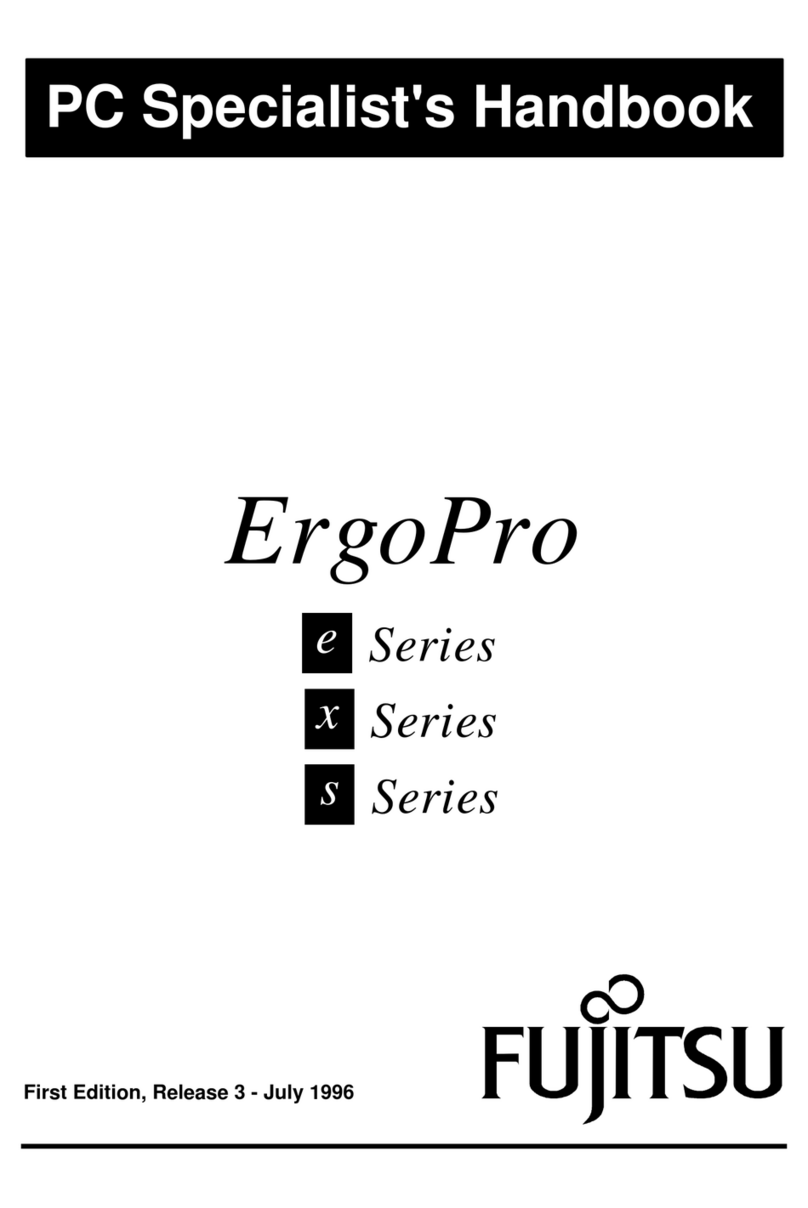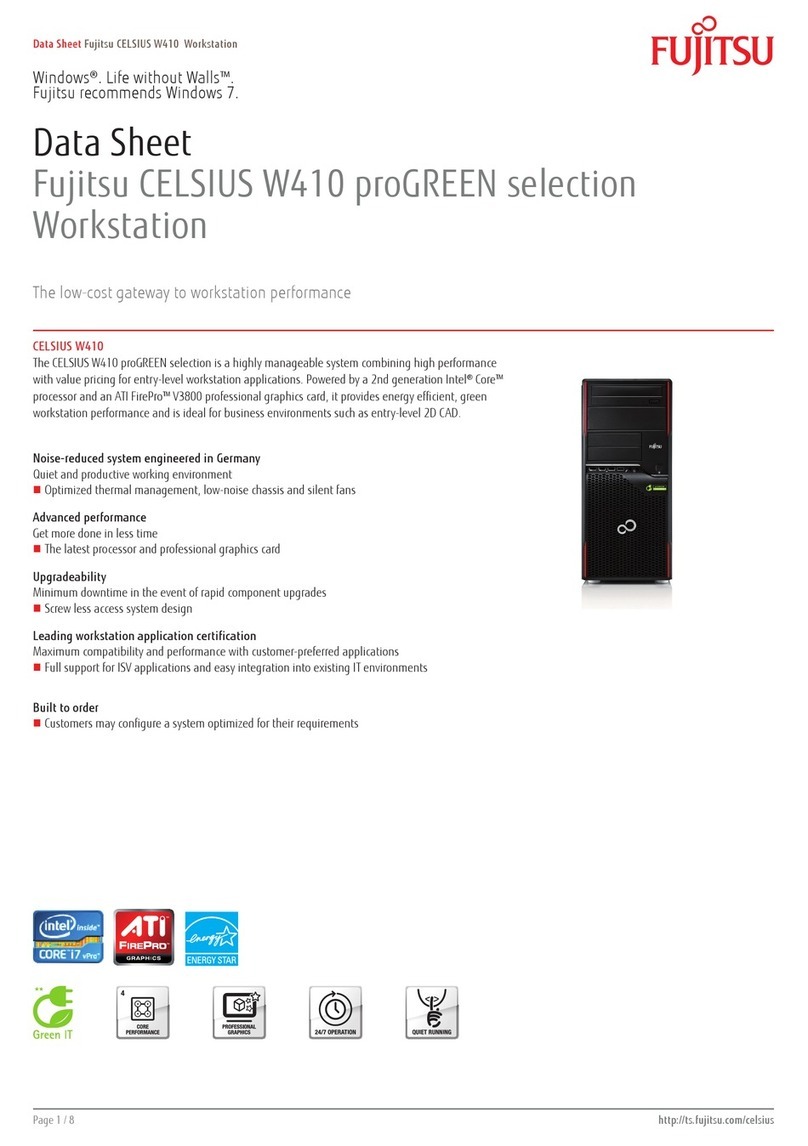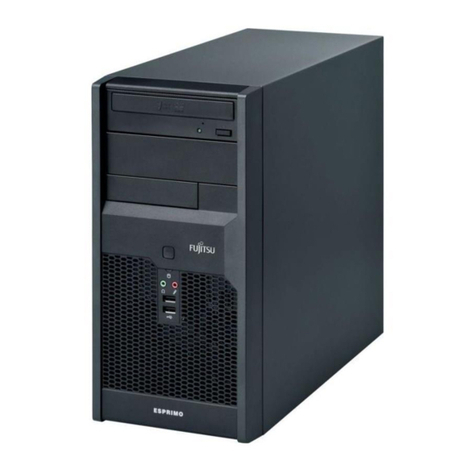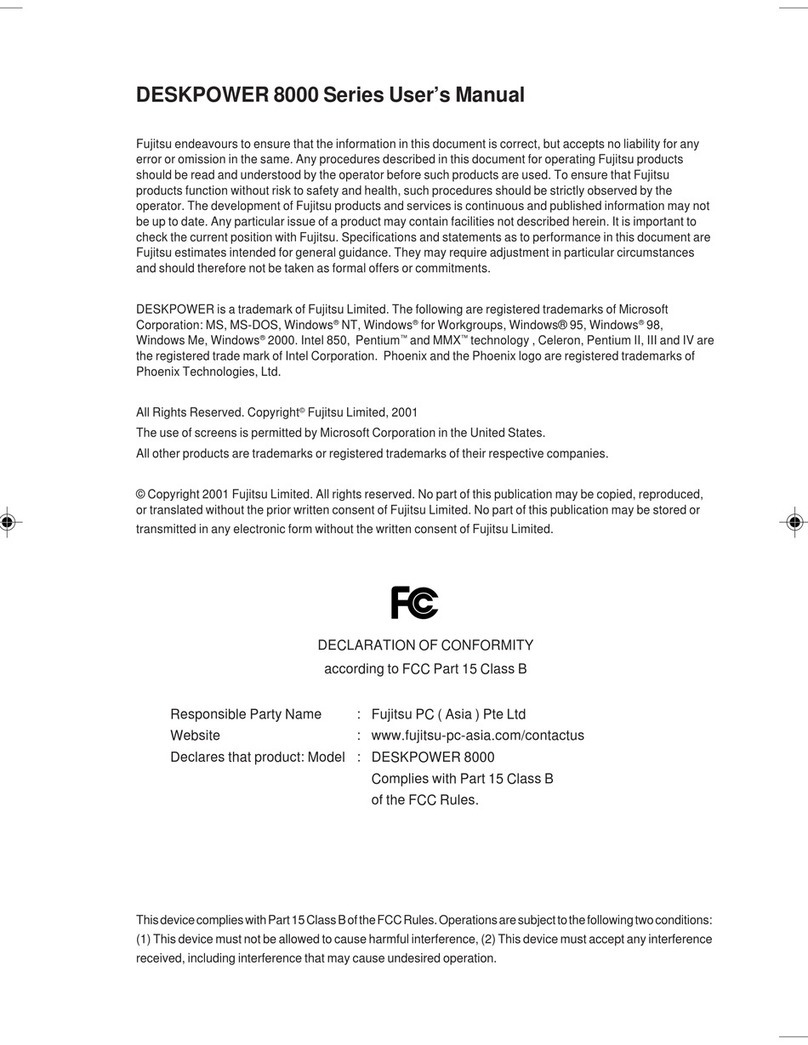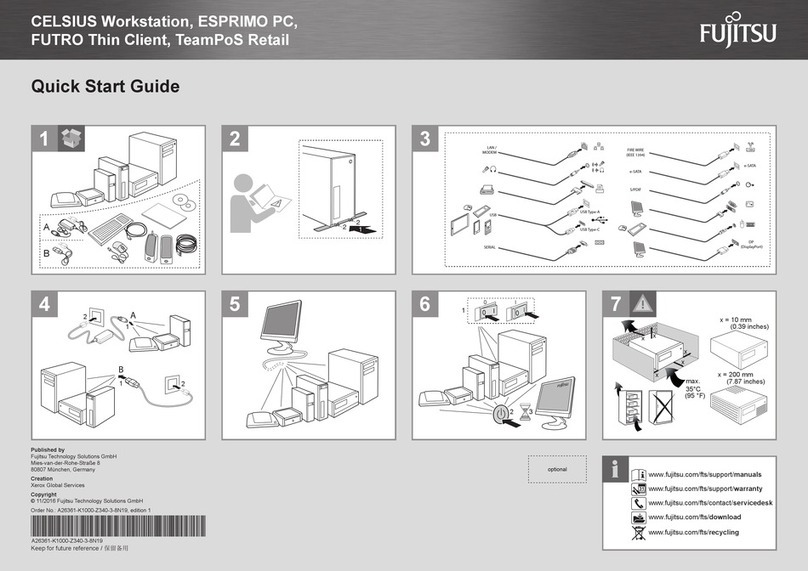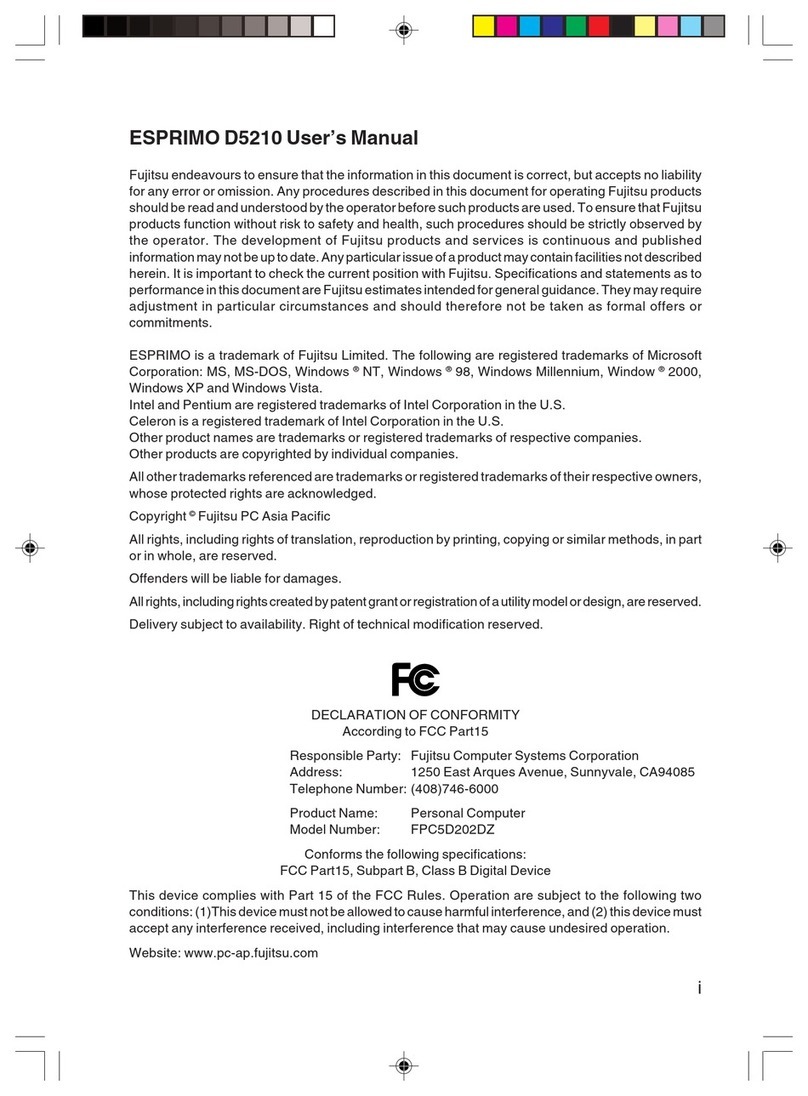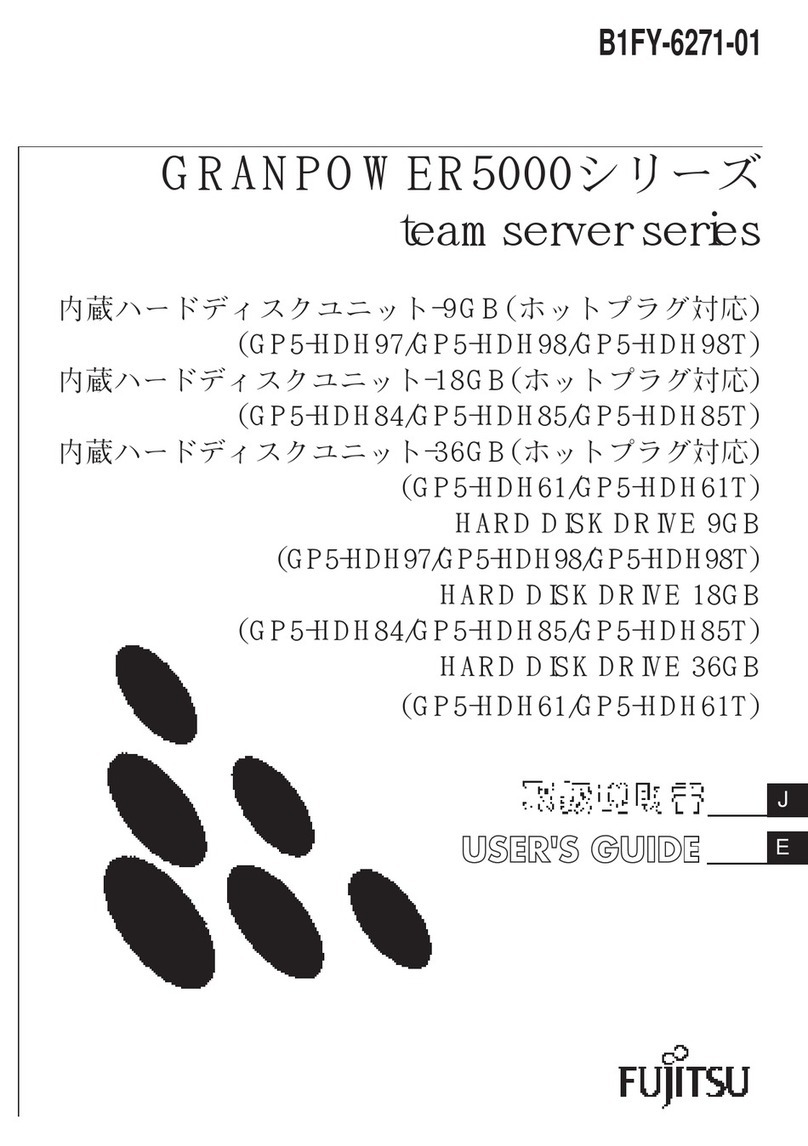Contents
Settingsin BIOSSetupUtility ............................................................ 46
Startingthe BIOSSetup Utility ........................................................ 46
Operating BIOSSetup Utility ......................................................... 47
ExitingBIOS Setup Utility ............................................................ 47
Propertyand dataprotection ............................................................. 48
BIOSSetupsecurity functions ........................................................ 48
Using the SmartCard reader (device dependent) . . . . . .................................. 48
Using a palm sensor (device dependent) . ............................................. 50
Usingthe SecurityLock .............................................................. 51
Usinga lockingbracket .............................................................. 52
Lead-sealing thecasing .............................................................. 54
Troubleshootingandtips .............................................................. 55
Helpif problemsoccur ................................................................... 55
Troubleshooting . . ....................................................................... 55
Power-on indicatorremains unlitafteryouhave switchedon yourdevice ................. 55
The device cannot be switched off with the ON/OFF switch. . . .......................... 56
Monitorremainsblank ............................................................... 56
Nomousepointerdisplayedon thescreen ............................................ 57
Time and/or date is not correct . . . . . . ................................................. 57
SmartCard reader is not recognised. . ................................................. 57
SmartCard PINforgotten ............................................................. 57
SmartCard lost ...................................................................... 58
User and/or supervisor SmartCard lost . . ............................................. 58
Errormessageson thescreen ........................................................ 58
Installingnewsoftware .................................................................. 58
Restoring thehard diskcontents ......................................................... 58
Tips .................................................................................... 59
Systemexpansions .................................................................... 60
Information about boards ................................................................ 61
Overview ofthedrive baysand drivesin yourdevice ....................................... 62
Prepare to remove components . . ........................................................ 64
Removing andattaching thetopcasingcover ............................................. 65
Removing thetopcasingcover ....................................................... 65
Securingthetopcasingcover ........................................................ 66
Insertingandremoving thedrivecage .................................................... 67
Removing thedrivecage ............................................................ 67
Installingthe drivecage .............................................................. 68
Installing and removing an optical drive (device dependent) . . .............................. 68
Installingthe opticaldrive ............................................................ 68
Removing theopticaldrive ........................................................... 72
Installing and removing the SmartCard reader and palm sensor (device dependent) . . . . . . .... 75
Installing the SmartCard reader/palm sensor . . ......................................... 75
Removing the SmartCard reader/palm sensor ......................................... 77
Removing andinstallingthe2.5"harddisk ................................................ 79
Removing the2.5"harddisk ......................................................... 79
Installinga 2.5"hard disk ............................................................ 80
Removing andinstallingthefan .......................................................... 82
Removing thefan ................................................................... 82
Installingthe fan .................................................................... 83
Inserting and removing the M.2 module . . ................................................. 84
Removing theM.2module ........................................................... 84
Installingthe M.2module ............................................................ 85
4Fujitsu