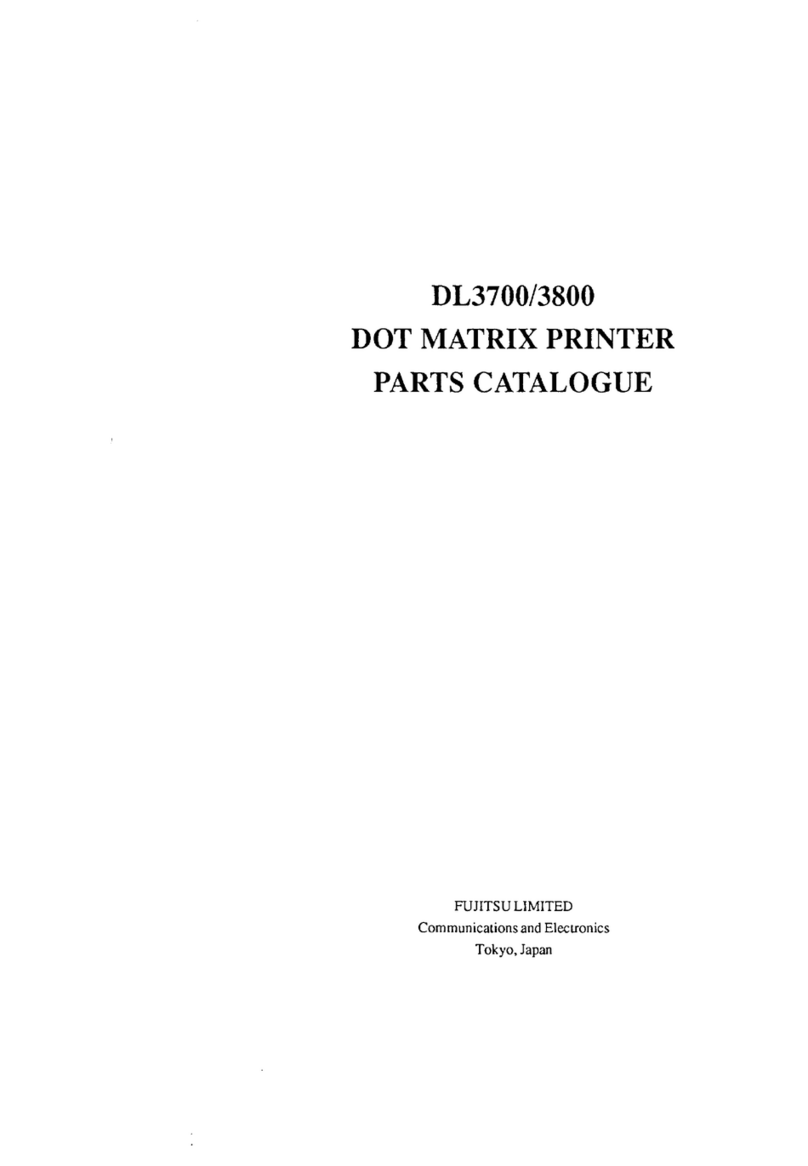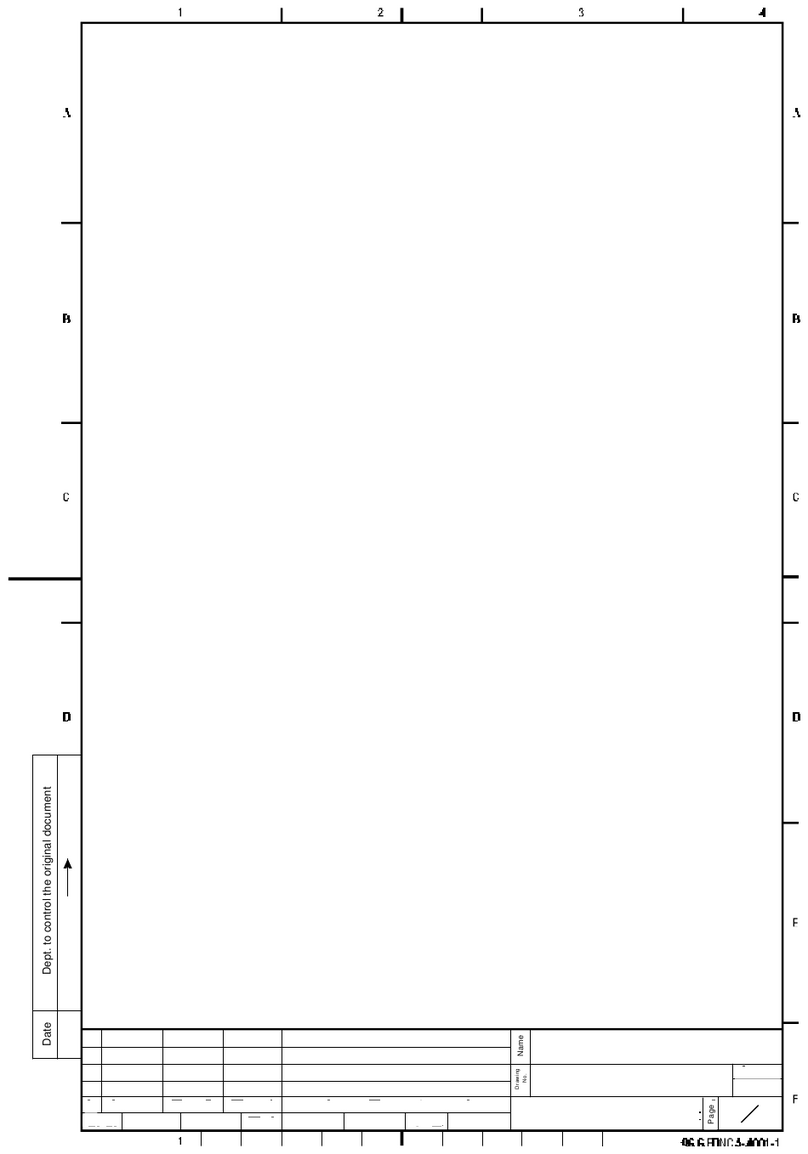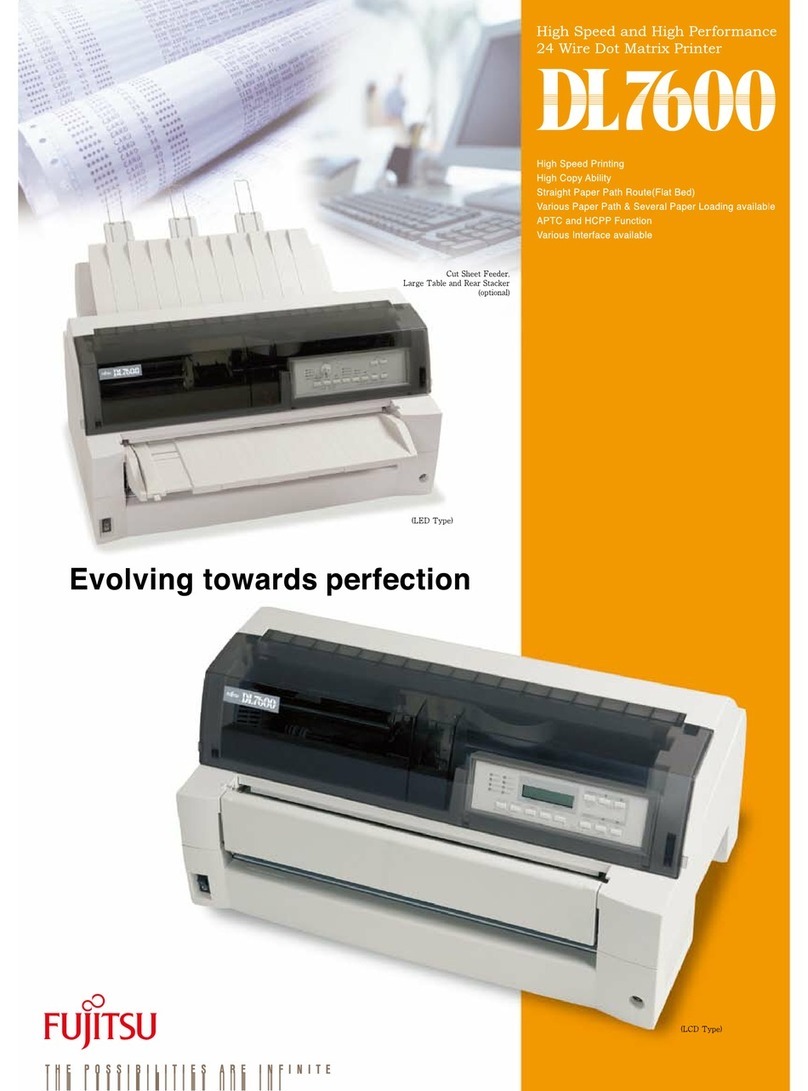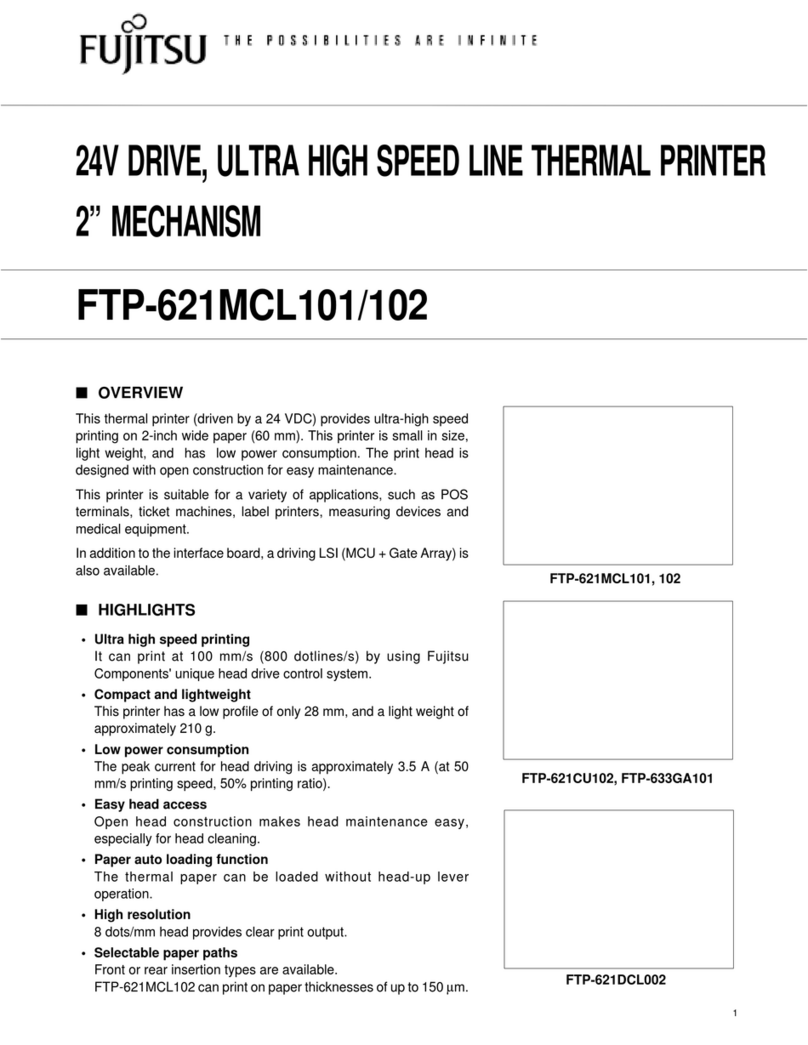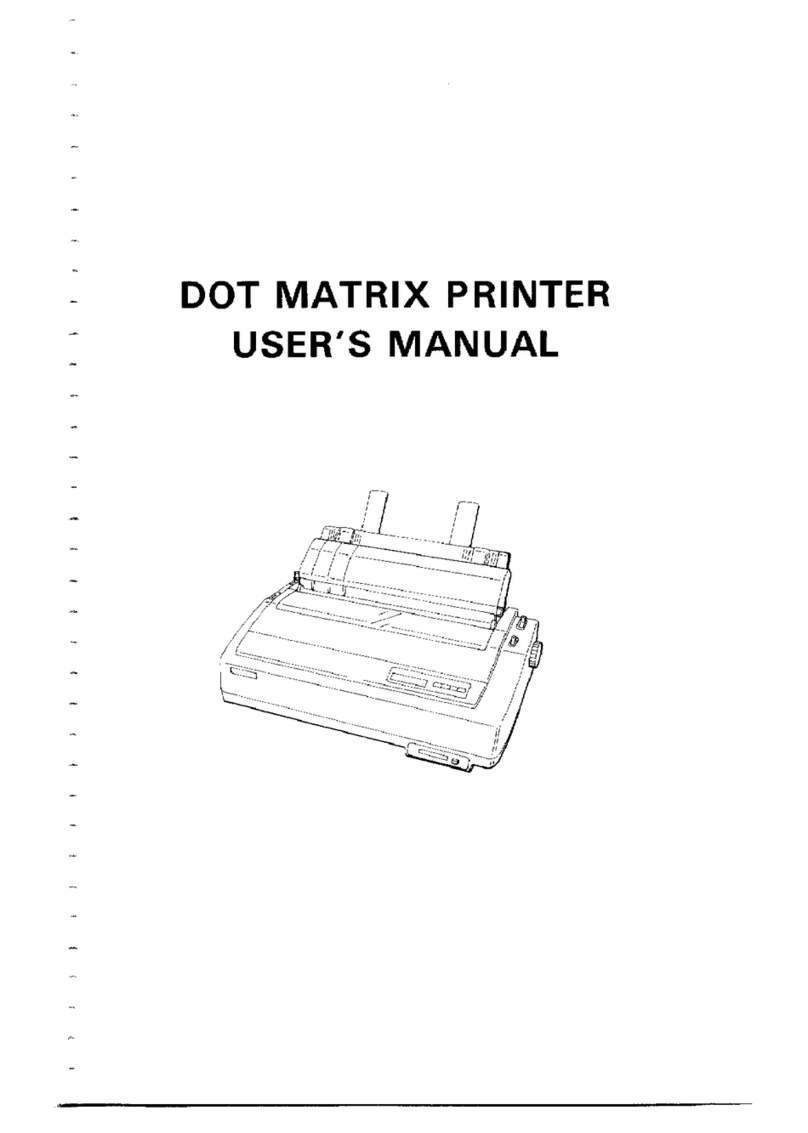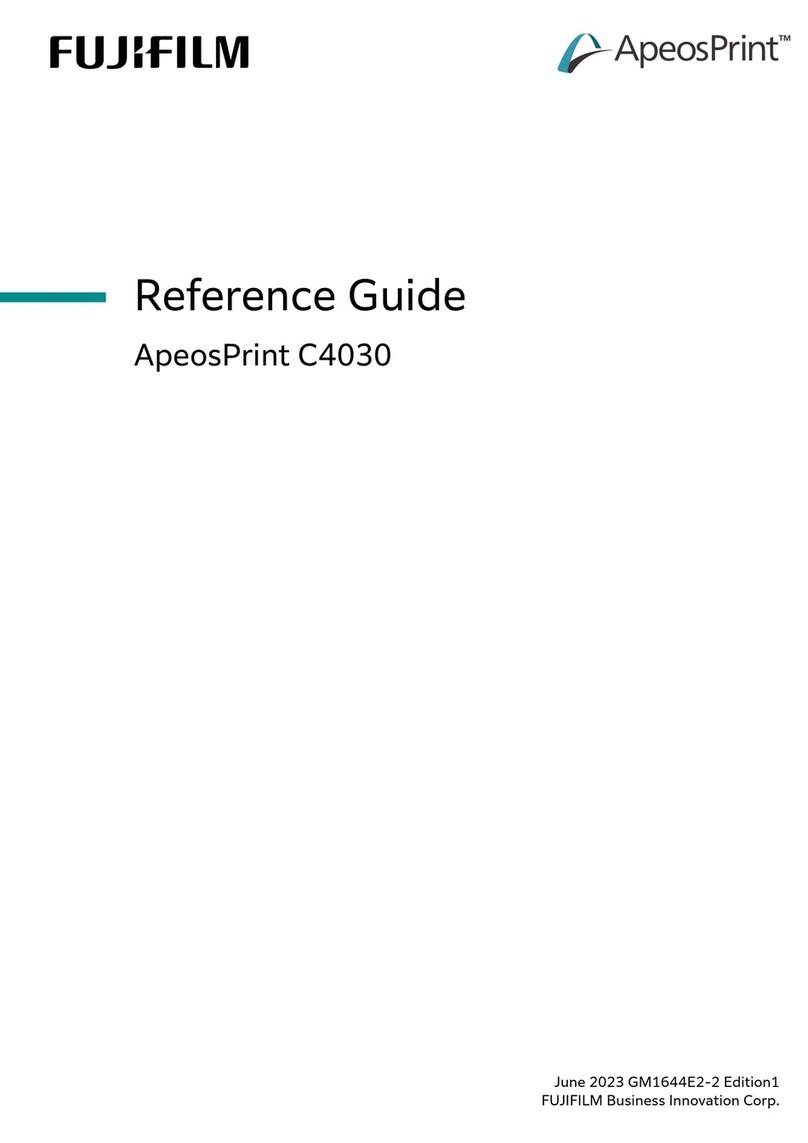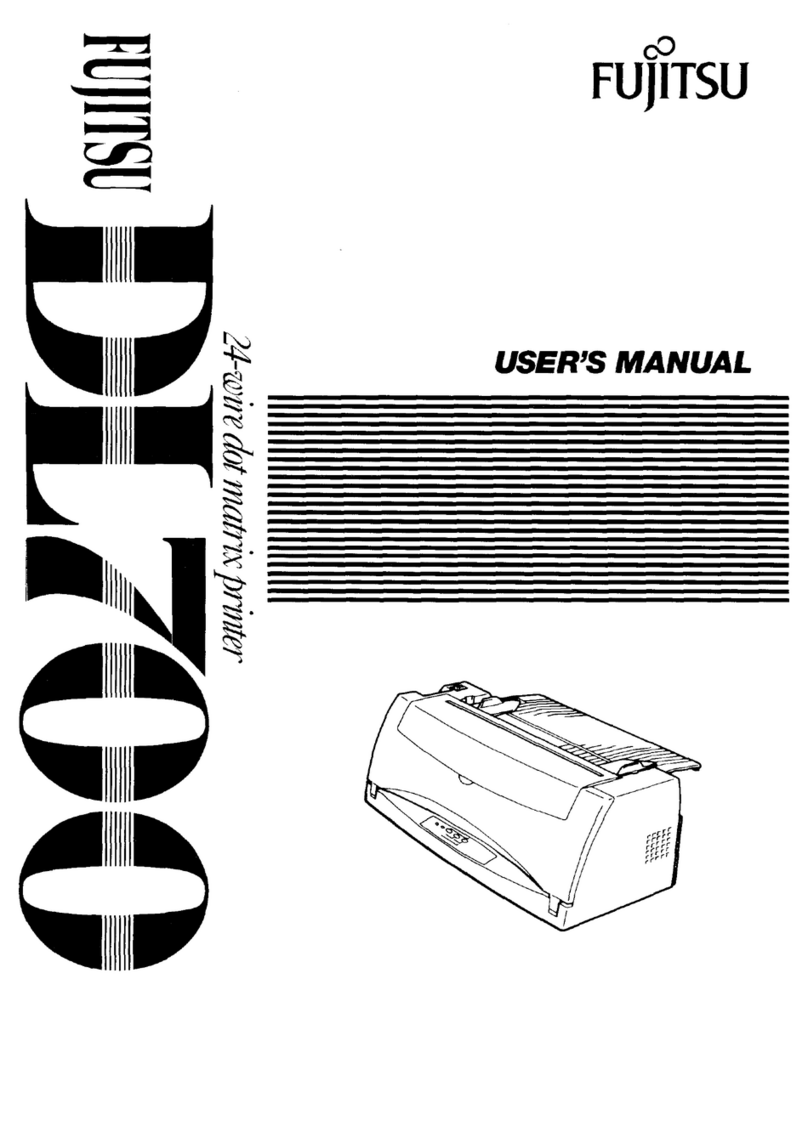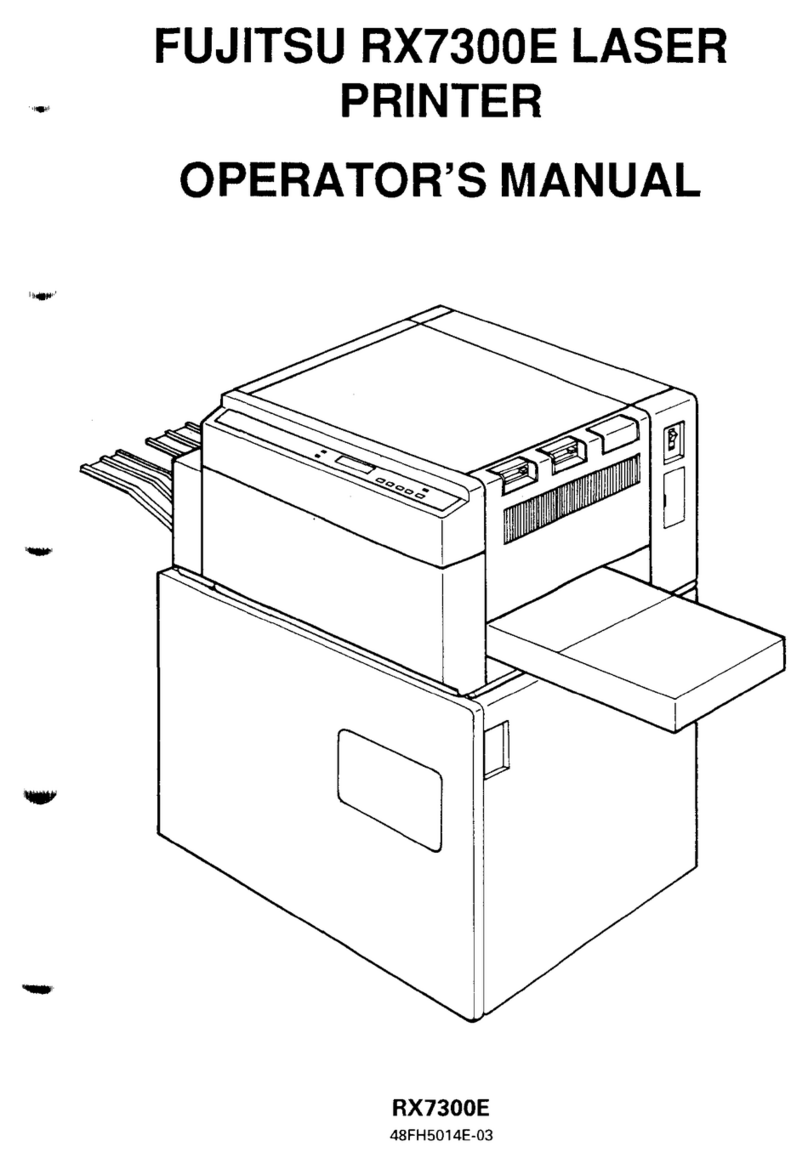7
(31) HCPP Motor replacement.......................................................................................................75
(32) SP FAN replacement ..............................................................................................................76
(33) INLK SW ASY replacement ....................................................................................................77
(34) PS PCA replacement ..............................................................................................................78
(35) HCPP switch ASY replacement ..............................................................................................79
(36) Sensor cover TR/TR PES ASY replacement ..........................................................................80
(37) Ribbon Rope ASY replacement ..............................................................................................81
(38) Card Guide ASY replacement.................................................................................................82
(39) TOFL/R sensor ASY replacement...........................................................................................84
(40) Carriage Unit and Stay Shaft replacement..............................................................................85
(41) SP Timing Belt replacement....................................................................................................86
(42) SP Tension bracket replacement ............................................................................................87
(43) LF Timing Belt replacement ....................................................................................................89
(44) Platen Roll replacement..........................................................................................................90
(45) Nip Spring 1/2 replacement ....................................................................................................92
(46) Nip Roller replacement ...........................................................................................................93
(47) DV Roller ASY replacement....................................................................................................94
4.9.2 Adjustment ...............................................................................................................................97
(1) Print head gap adjustment........................................................................................................97
(2) Card guide position adjustment ................................................................................................99
(3) Card guide position adjustment (another way) .......................................................................102
(4) TOF sensor’s voltage adjustment ...........................................................................................104
(5) LF belt’s tension adjustment ...................................................................................................105
(6) Vertical Alignment (V-ALMNT) adjustment..............................................................................106
(7) Top-of-forms adjustment (factory use) ....................................................................................107
(8) Skew detection value adjustment ...........................................................................................108
4.9.3 Lubrication .............................................................................................................................109
(1) Upper angle ............................................................................................................................109
(2) HCPP mechanism, Stud for gear............................................................................................110
(3) Detent for DV roller ................................................................................................................. 111
(4) Bearings ................................................................................................................................. 111
(5) Guide to slide the paper table .................................................................................................112
(6) Carrier unit (Ribbon drive mechanism) ...................................................................................113
4.10 Diagnostics .............................................................................................................................114
4.10.1 Printing the Self-Test .........................................................................................................114
4.10.2 Hex dump..........................................................................................................................116
CHAPTER 5 PRINCIPLES OF OPERATION .....................................................................................119
5.1 Overview......................................................................................................................................119
5.2 Mechanical Operation..................................................................................................................120
5.2.1 Printing Operation..................................................................................................................120
5.2.1.1 Print head.........................................................................................................................120