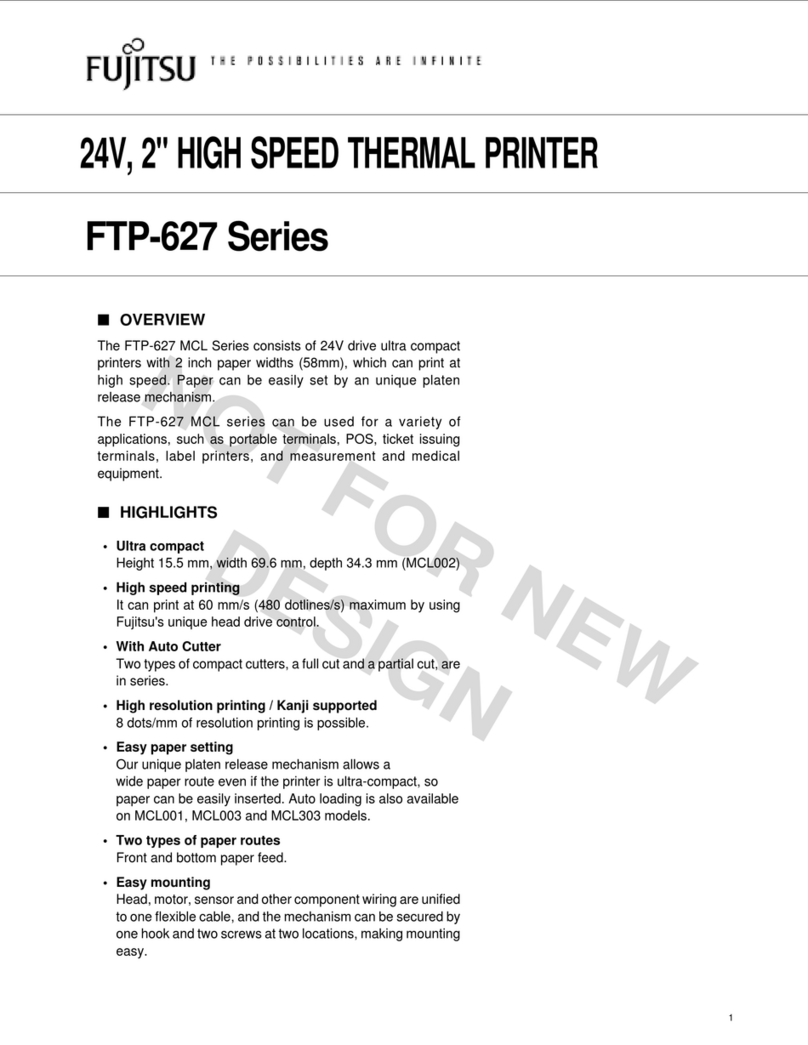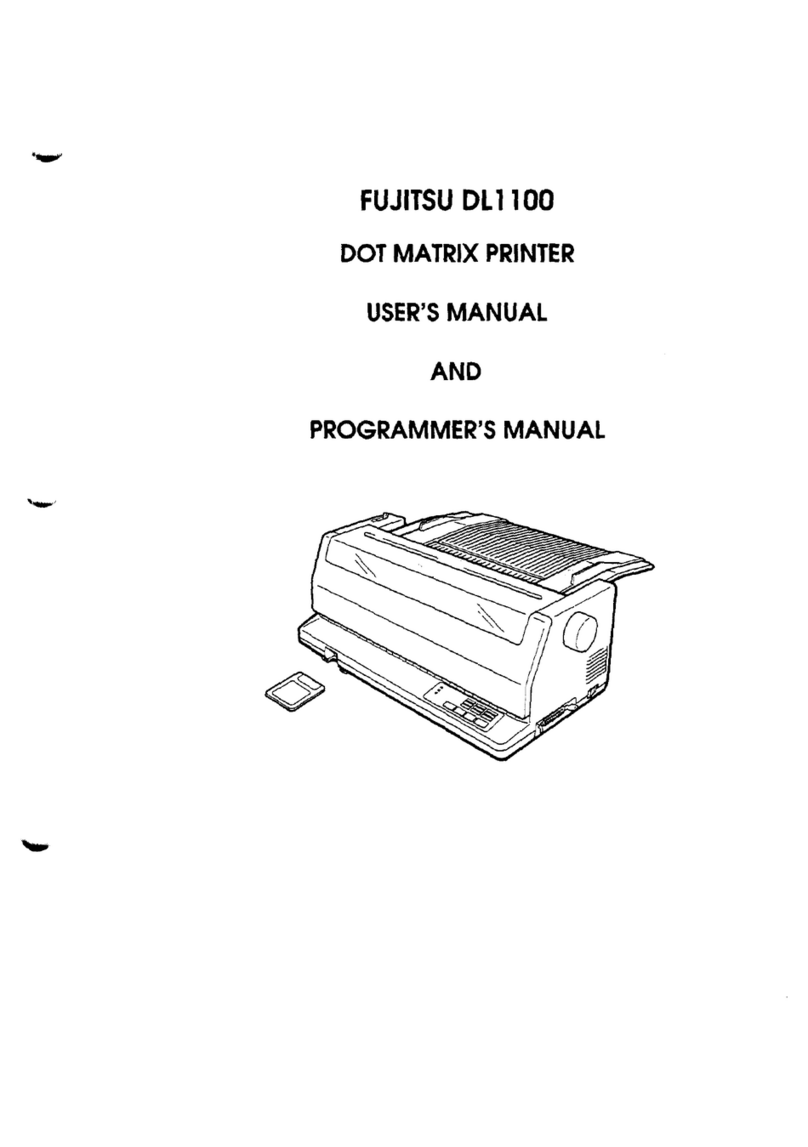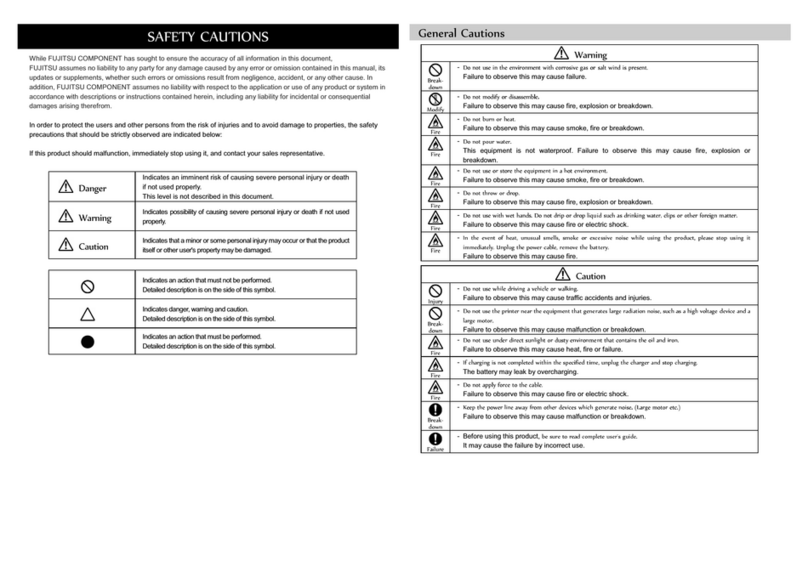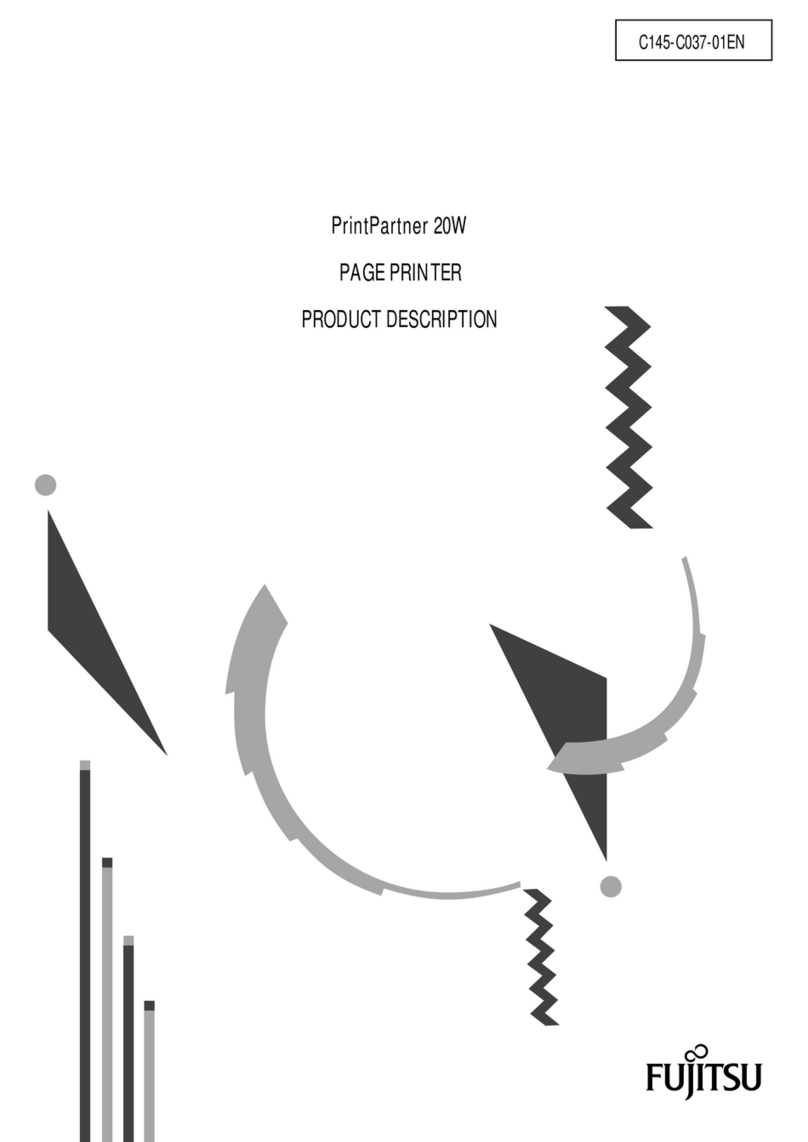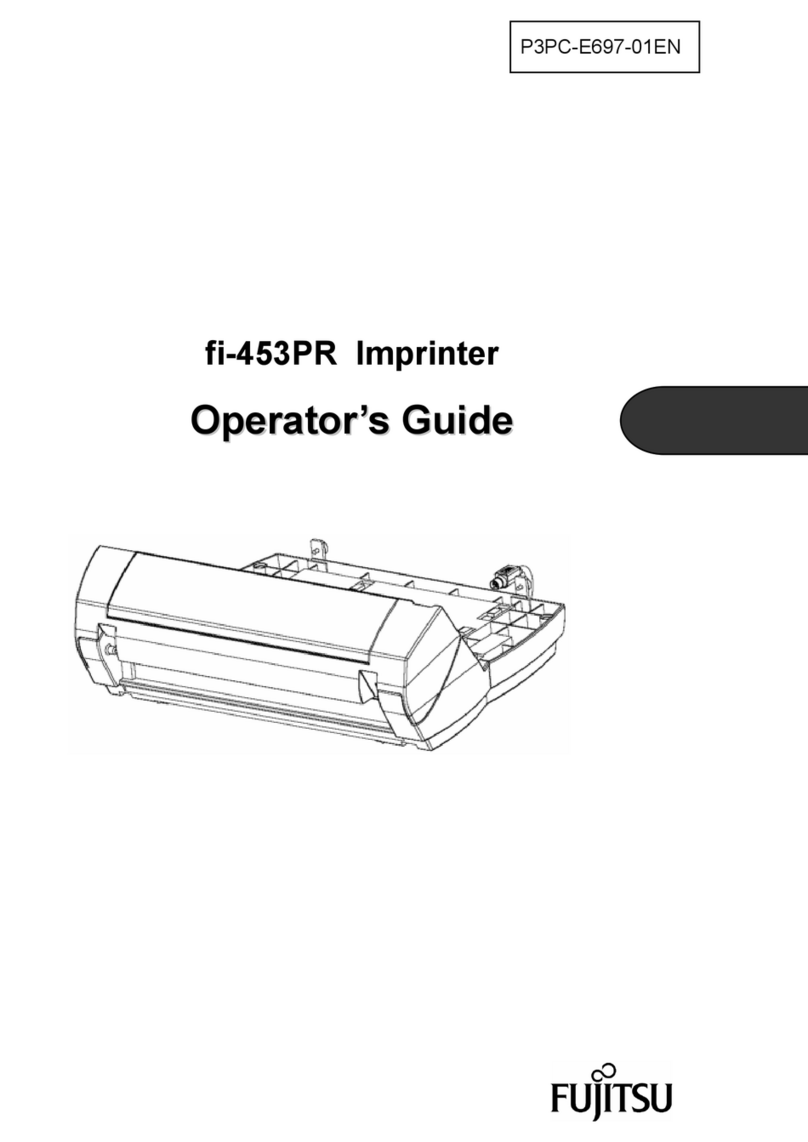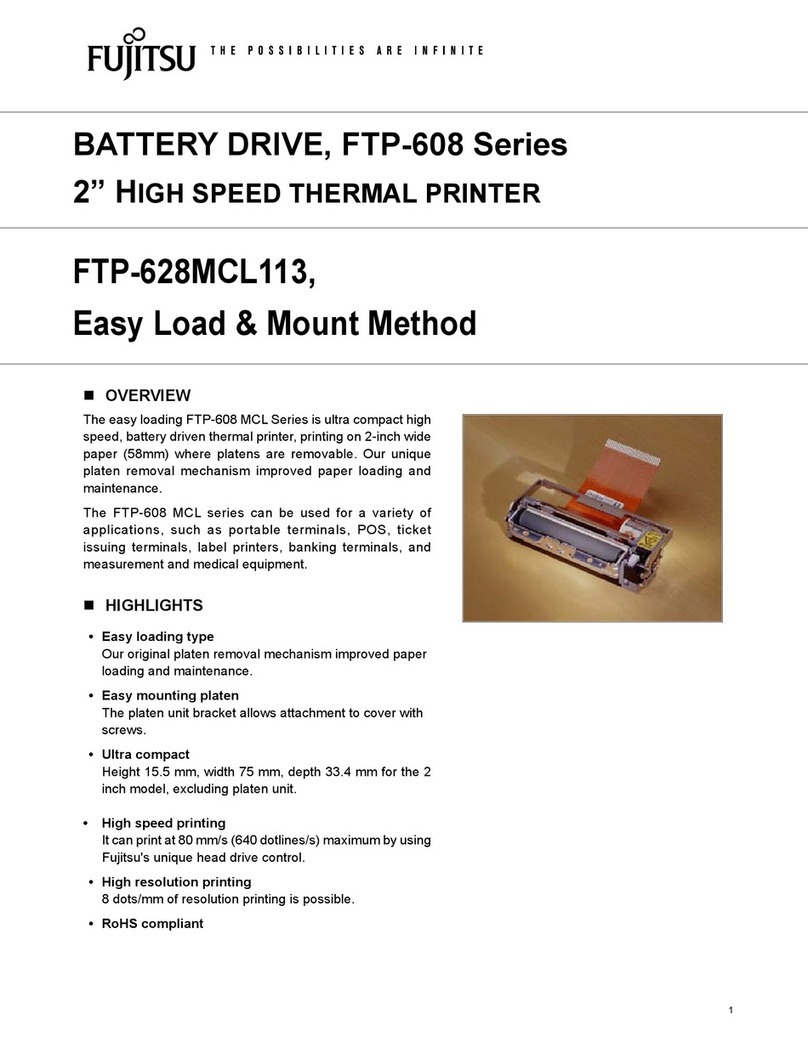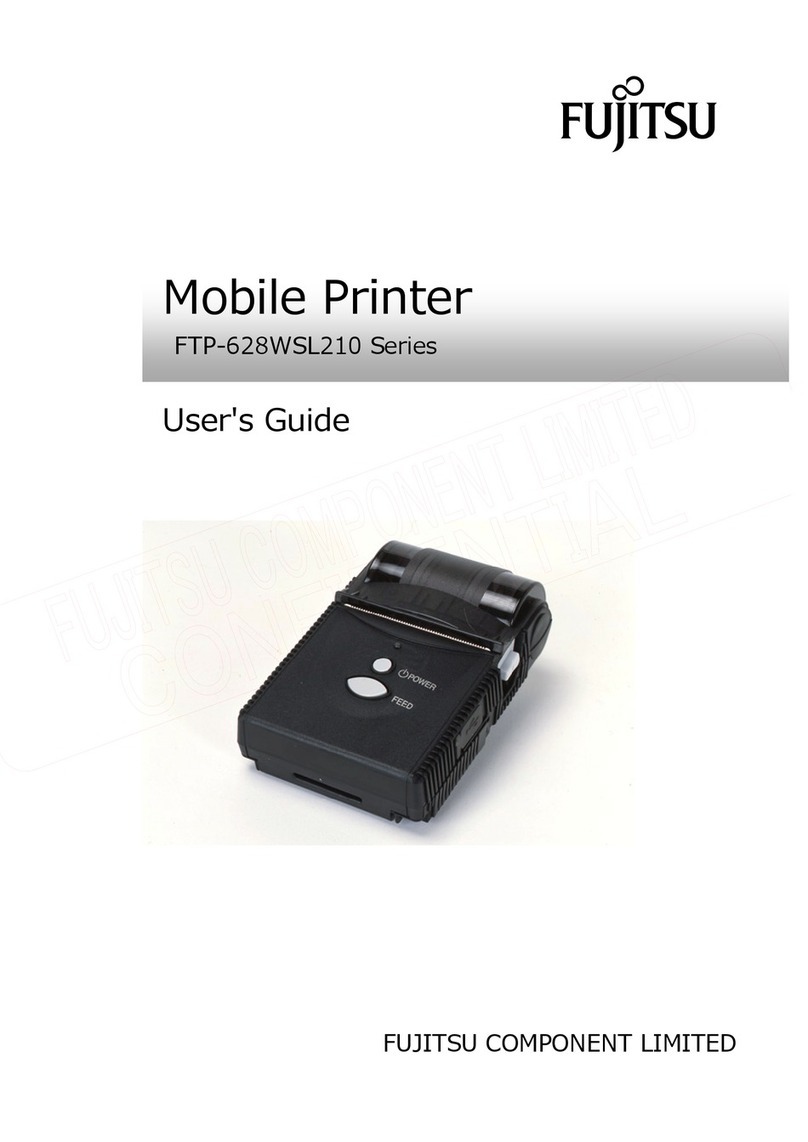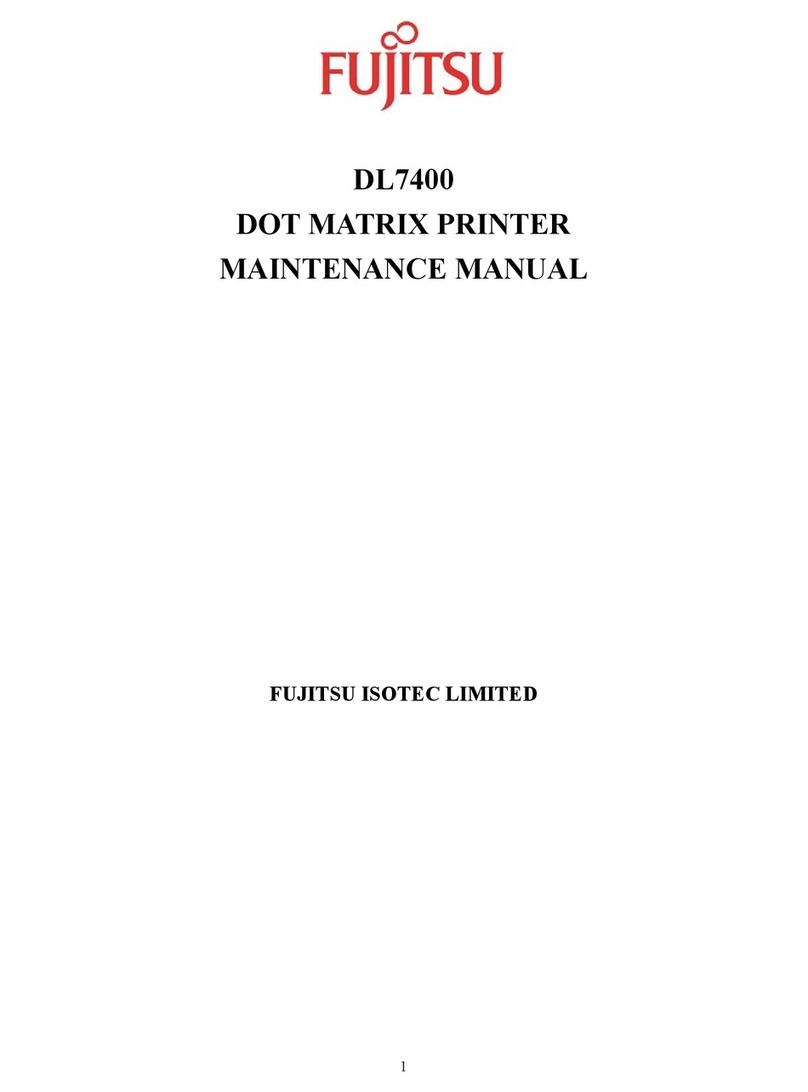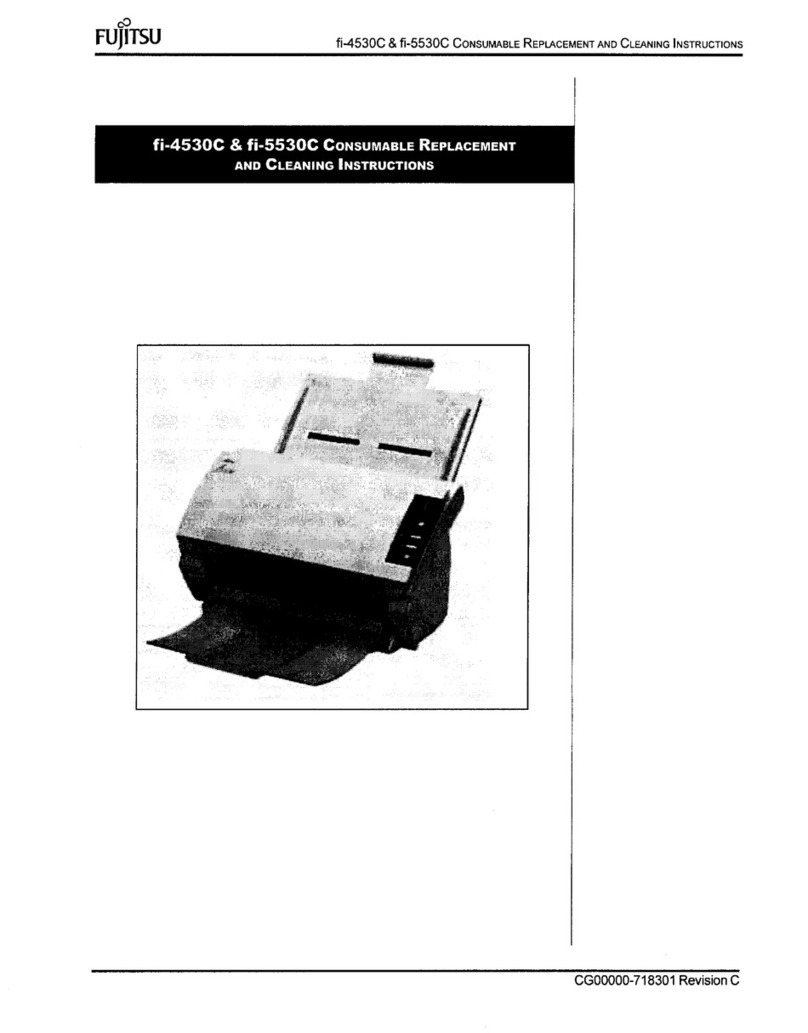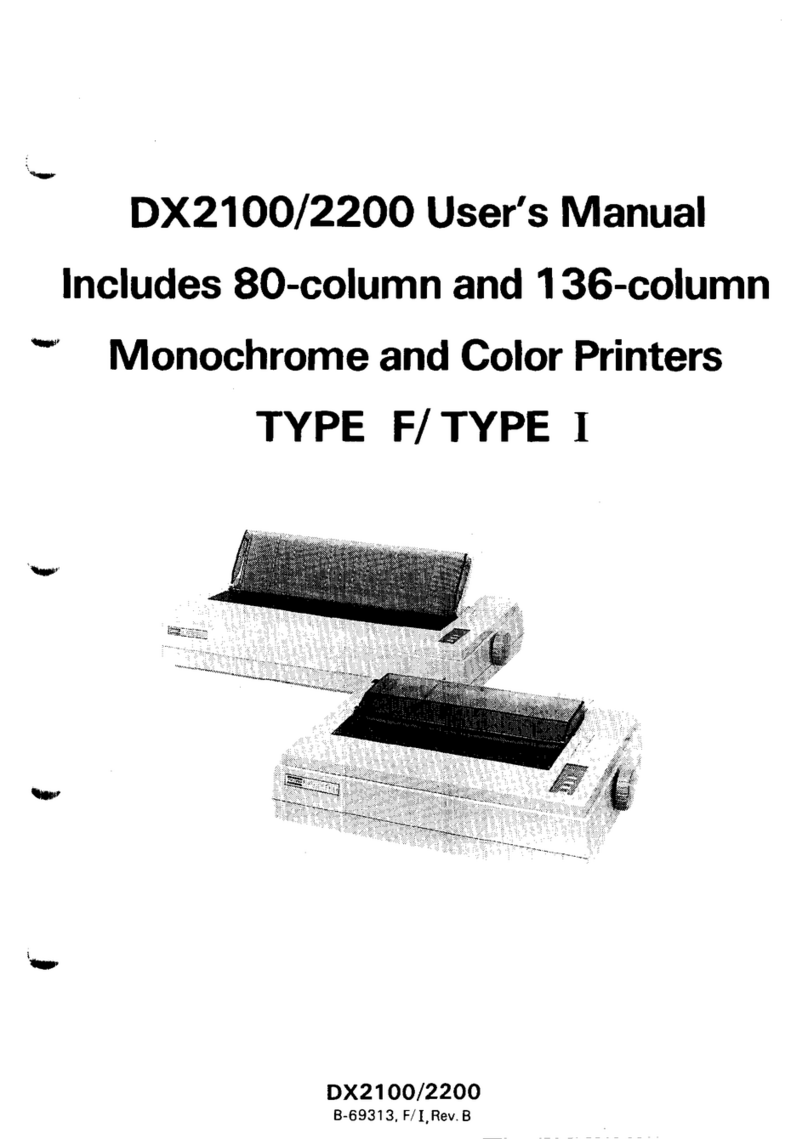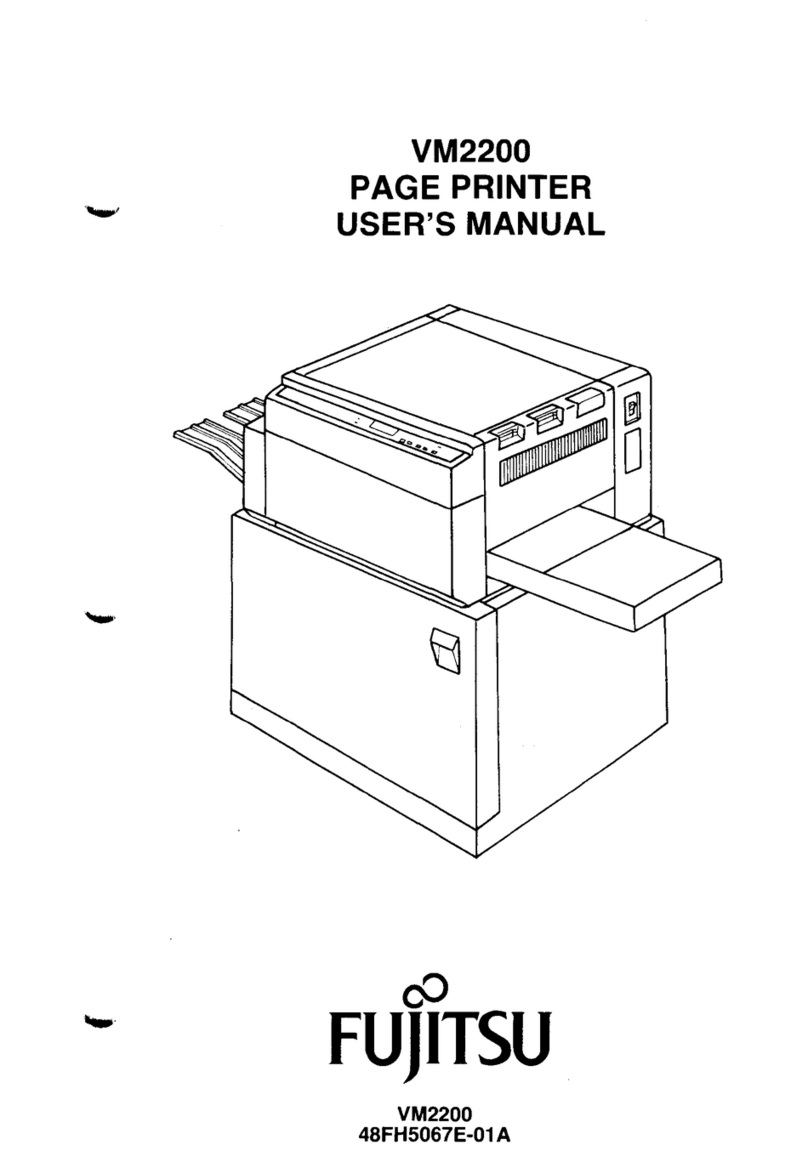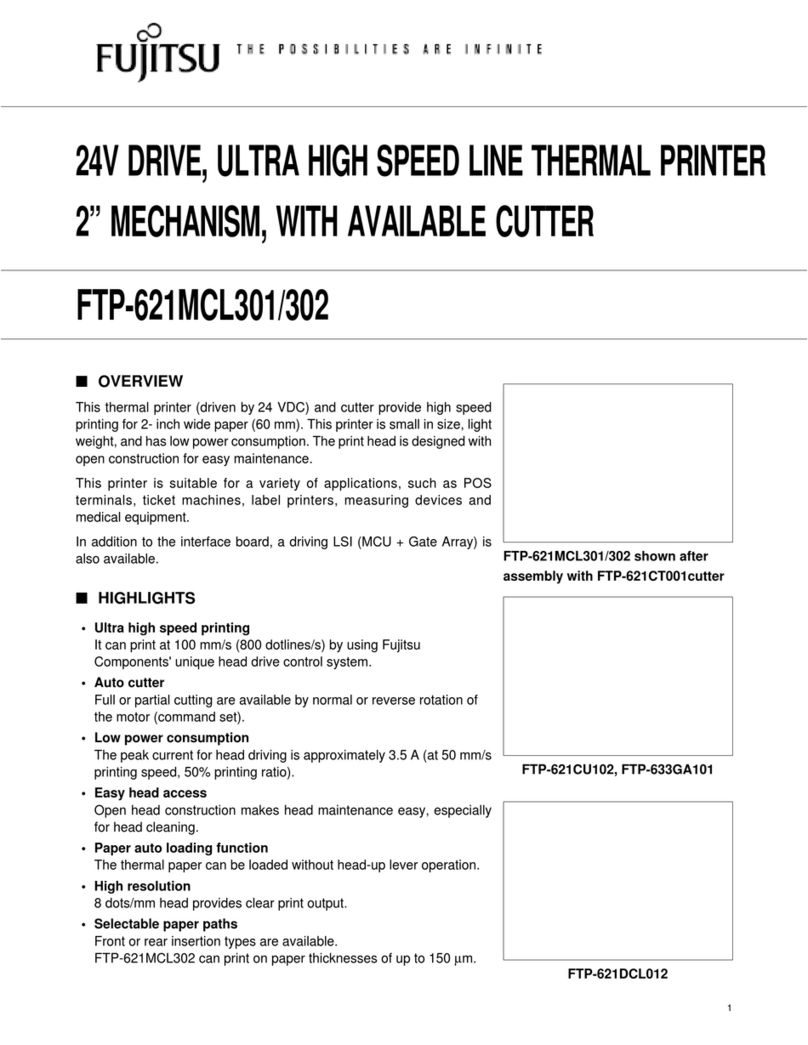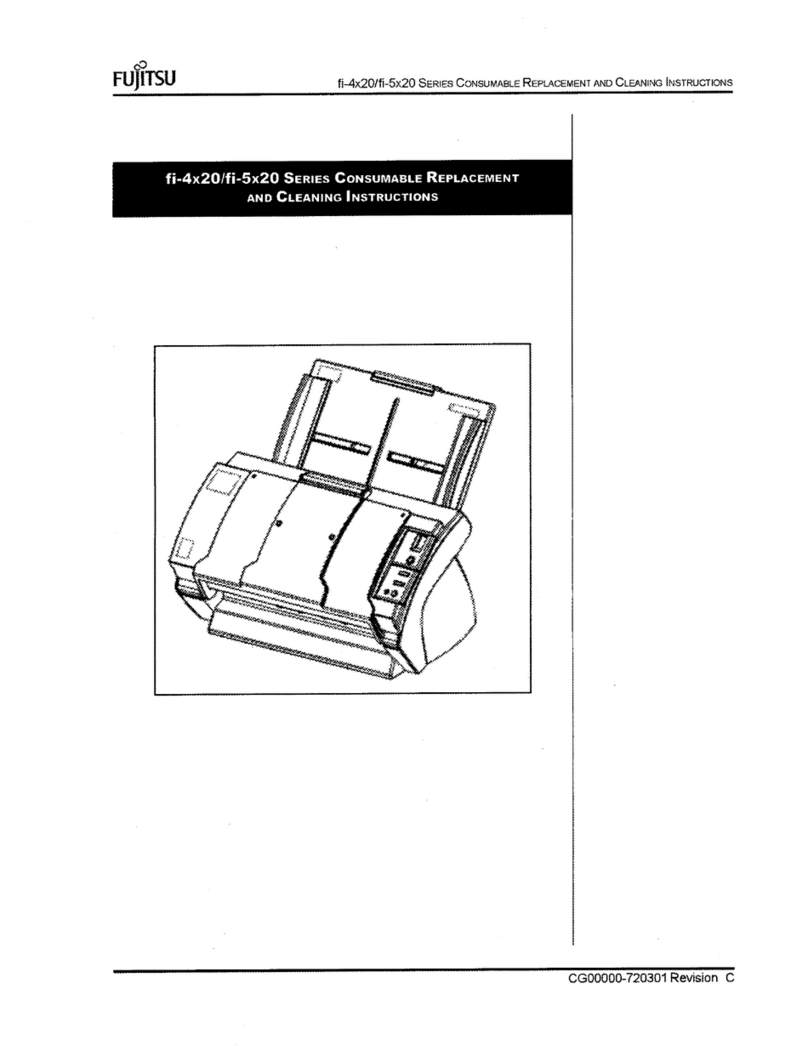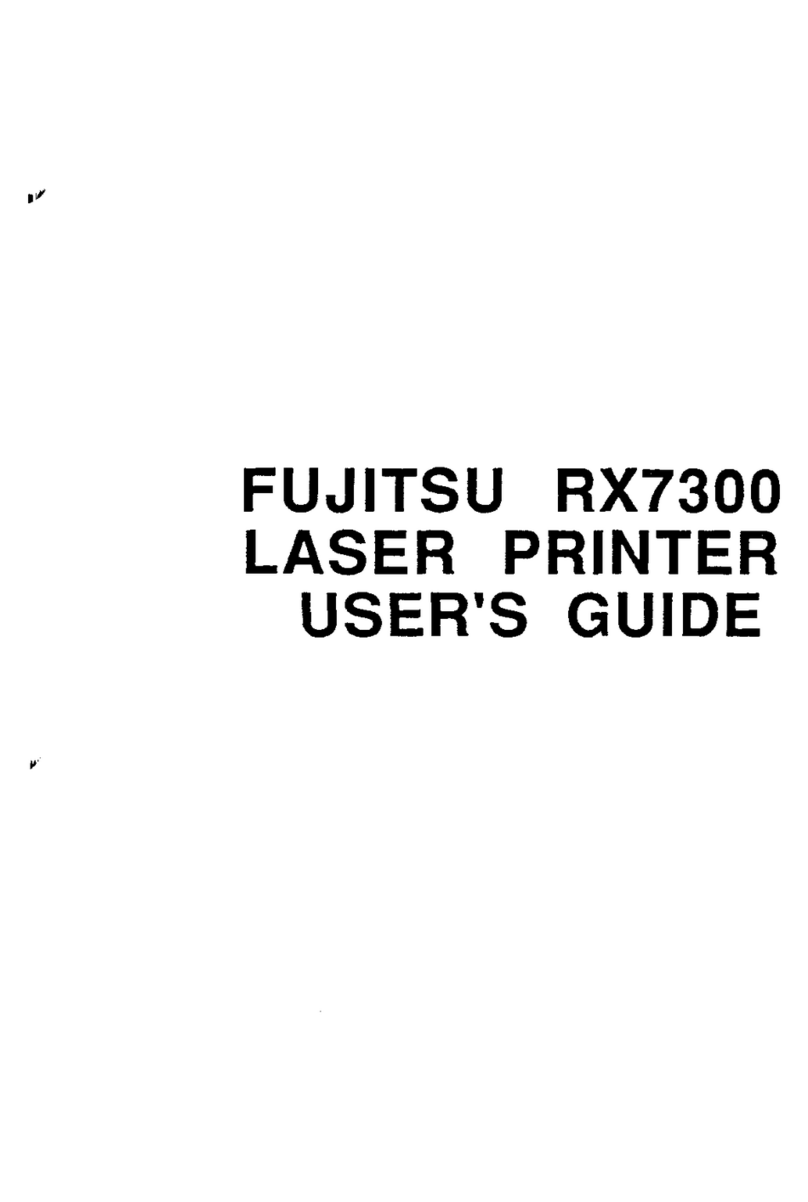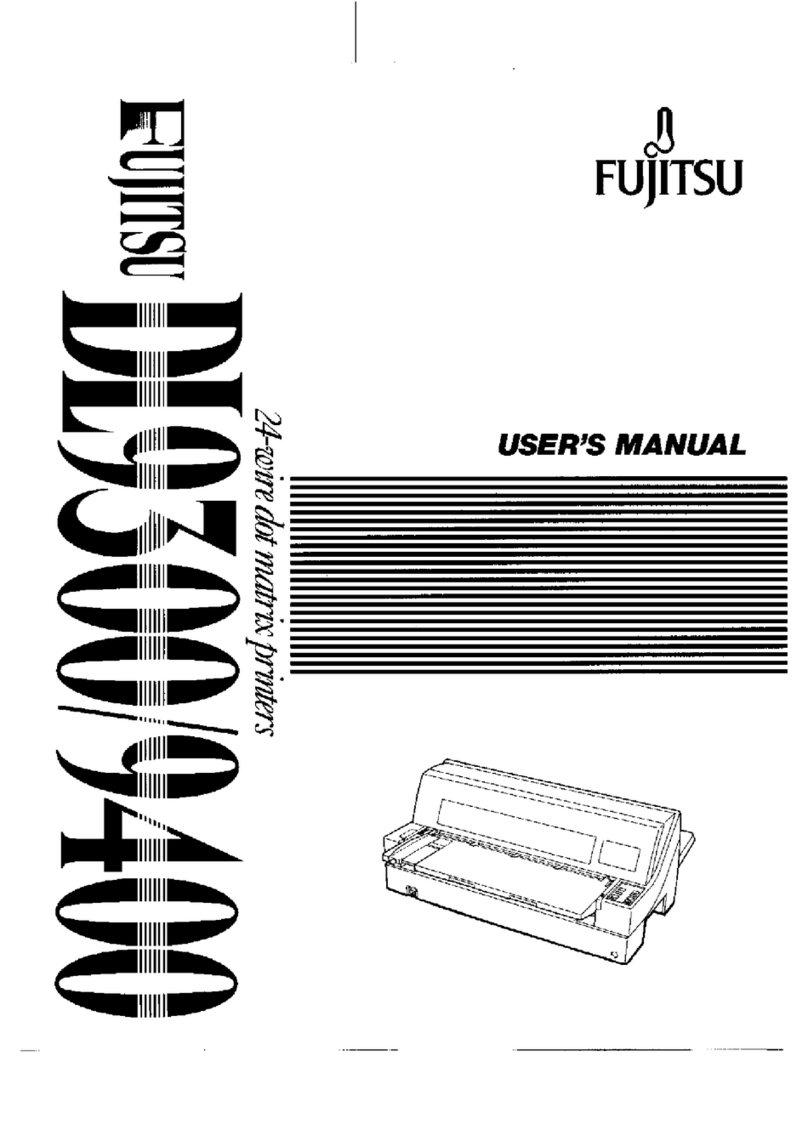2
Ultra Compact Thermal Printers
■MARKET TREND OF THERMAL
PRINTERS
The features of a thermal printer are high-speed
printing, high quality image printing, low noise and
maintenance free. Since paper price, storage,
quality and the characteristics of thermo-sensitive
paper have been improving, thermal line printers
are being used for various equipment, including
POS and ECR distribution terminals issuing
receipts, and ATM and CD banking terminals, as
well as for journal printers, ticket issuing machines,
and measurement and medical equipment. As
information equipment and distribution terminals
become compact and mobile, more compact and
more advanced functions are demanded of printers
mounted on this equipment with batteries or with
adapters. Also easy paper setting and better
operability are demanded.
Fujitsu Components' has been including battery-
driven type printers for compact information
terminals, such as hand-held terminals, in a series.
However to meet the above mentioned demands,
we commercialized the new more compact FTP-
628 product series. These are battery-driven ultra-
compact thermal printers built into compact and
high functioning equipment. In order to improve
operability despite the ultra-compact size, we used
our unique platen release mechanism where a
wide route paper path can be secured.
We will introduce the new platen release
mechanism used in the FTP-628 series.
■BASIC CONFIGURATION AND
OPERATION THEORY OF THERMAL
PRINTERS
A thermal printer is basically comprised of a
thermal head, which prints by generating heat, a
platen (rubber roller), which feeds paper, and a
head-pressure spring, which presses the thermal
head to the thermo-sensitive paper. For printing,
thermo-sensitive paper is inserted between the
thermal head and platen, and the head pressure
spring presses the thermal head to the thermo-
sensitive paper. Current is supplied to the heating
resistor of the thermal head to generate heat. This
heat colors the thermal coloring layer of the thermo-
sensitive paper and prints data. This method of
printing is called “thermo-sensitive (direct type)”.
Using this thermo-sensitive type method, when one
dot line (one row in the width direction of paper) of
printing completes, the platen rotates to feed the
paper, and printing continues to the next dot line.
Therefore this system is called a “thermal line type”.
Thermo-sensitive coloring layer
Coloring part
Thermo-sensitive paper
Thermal Head
Head Pressure
Spring Printing Surface
Platen
Thermo-
sensitive
Paper
Fig.3: Thermal System