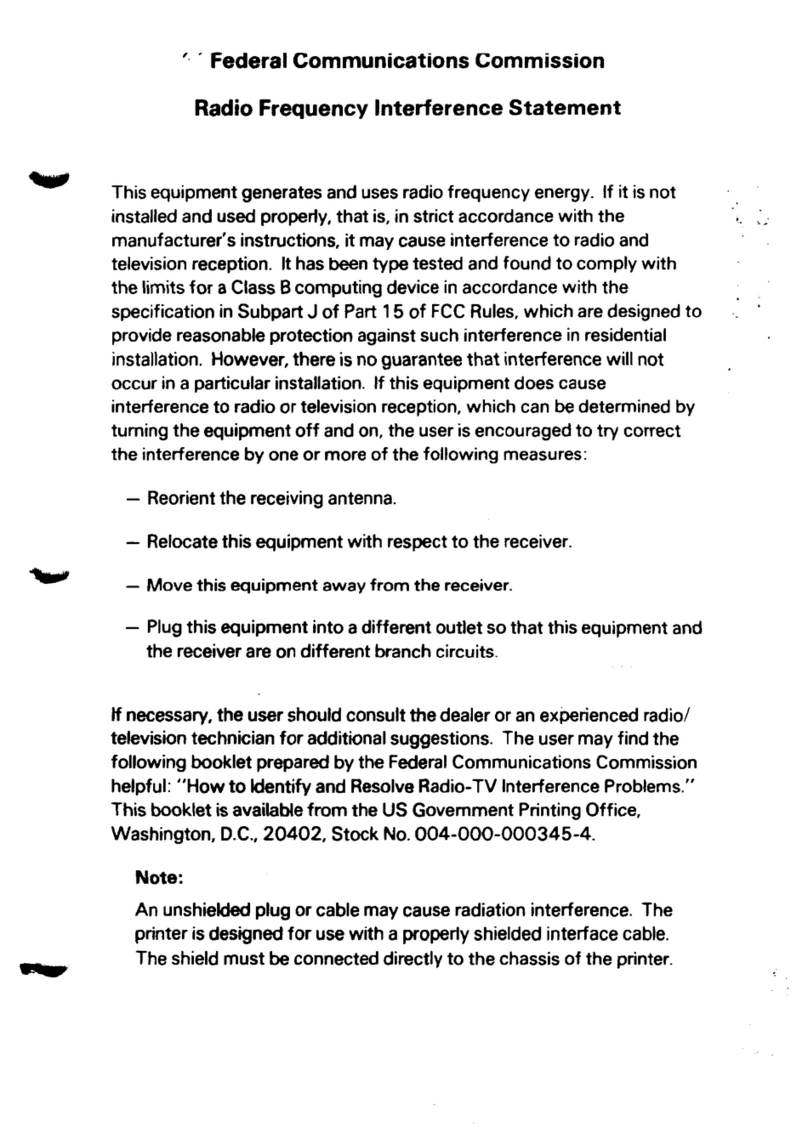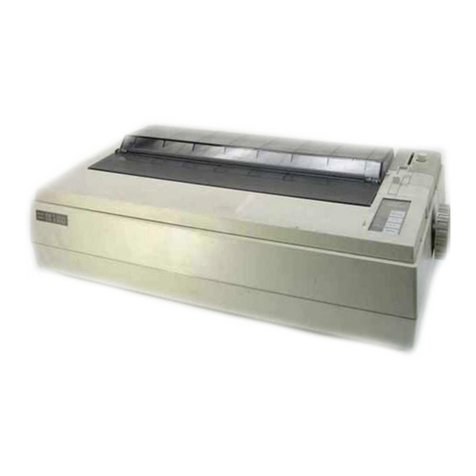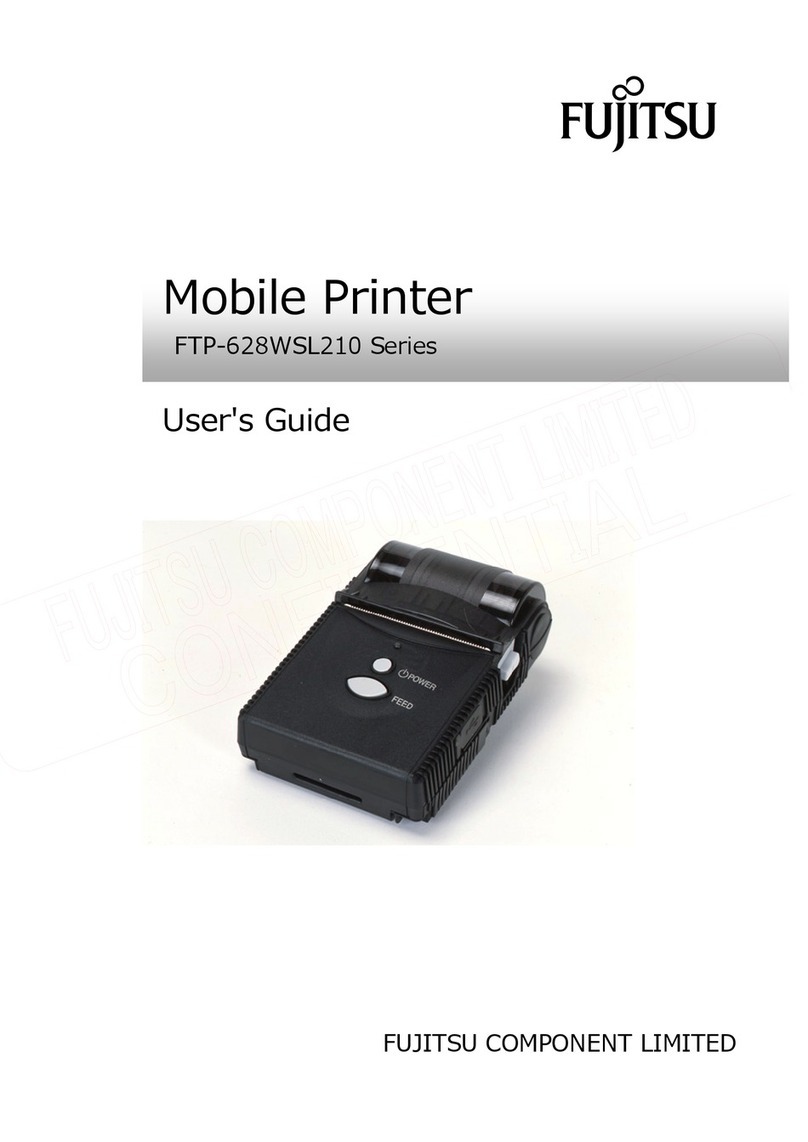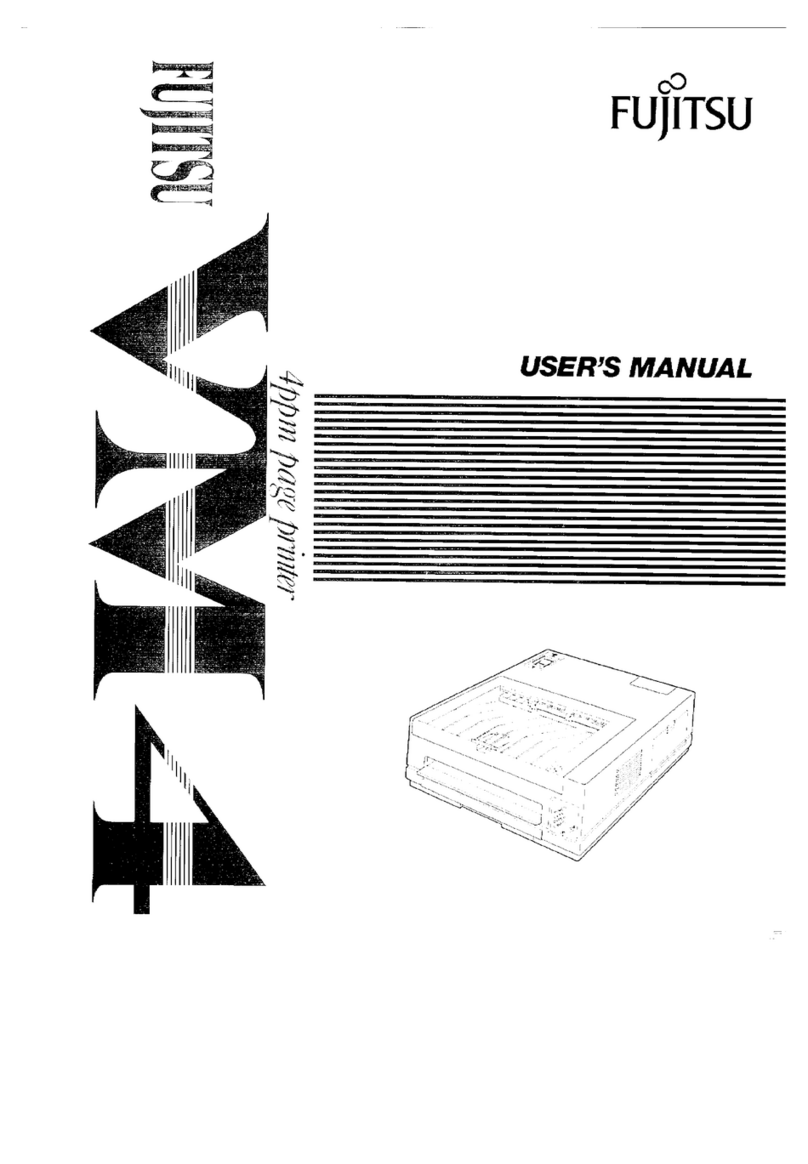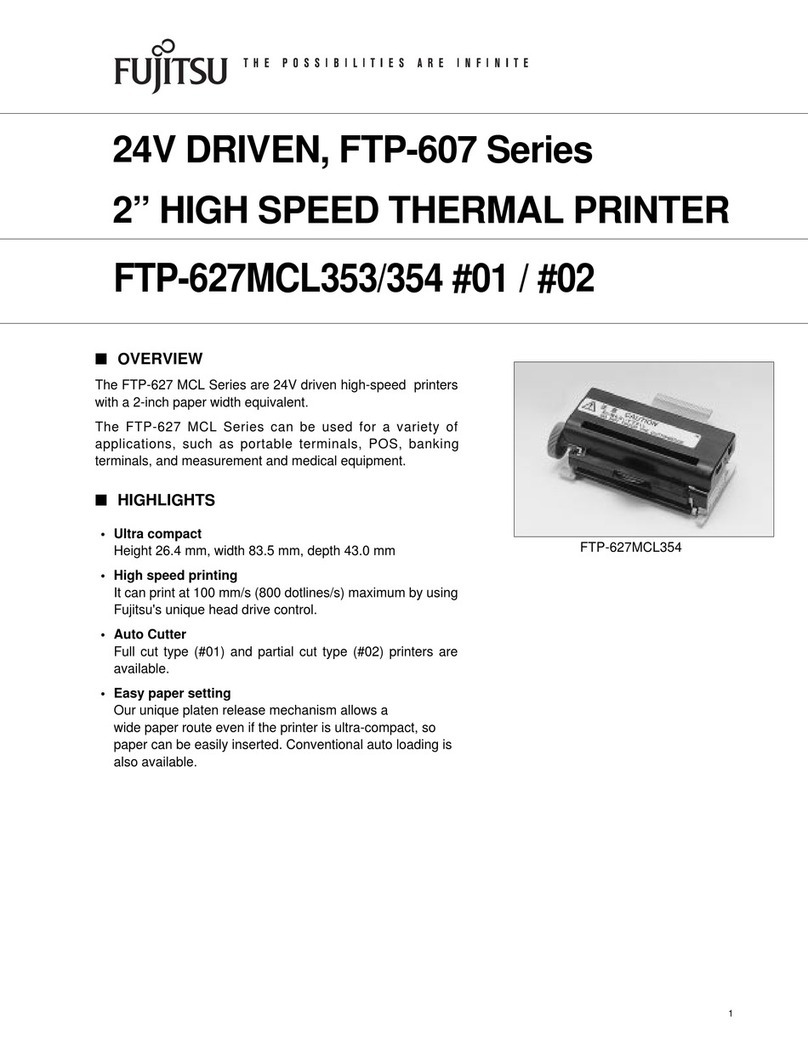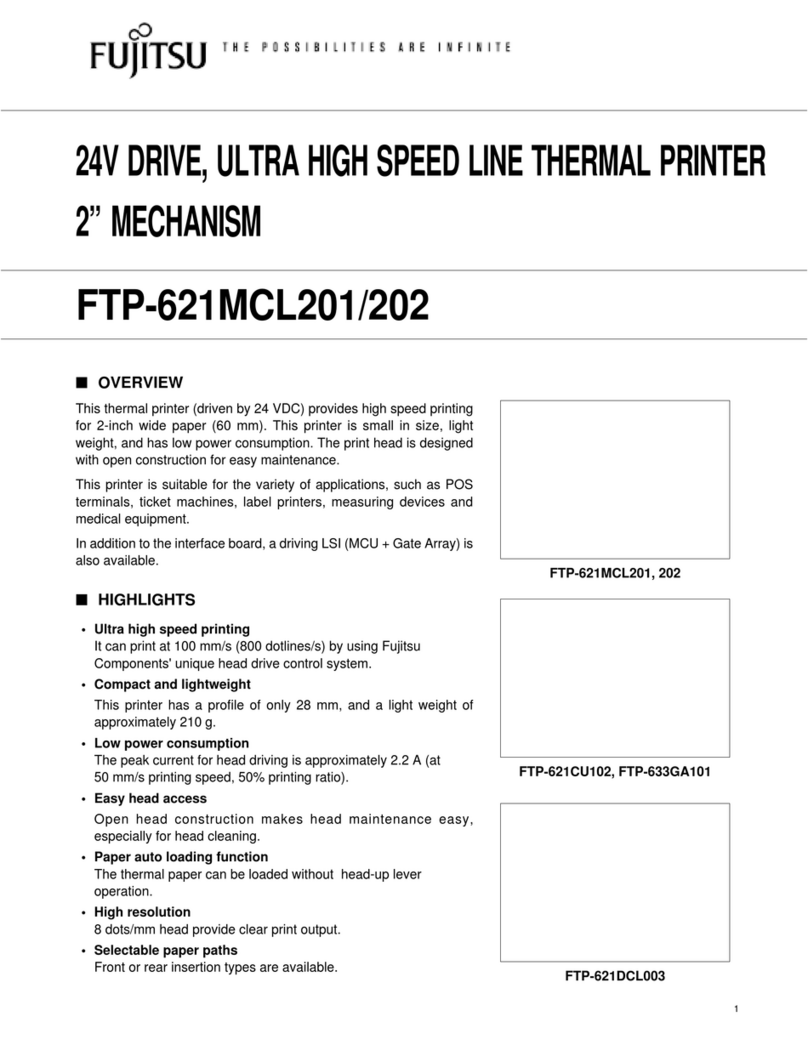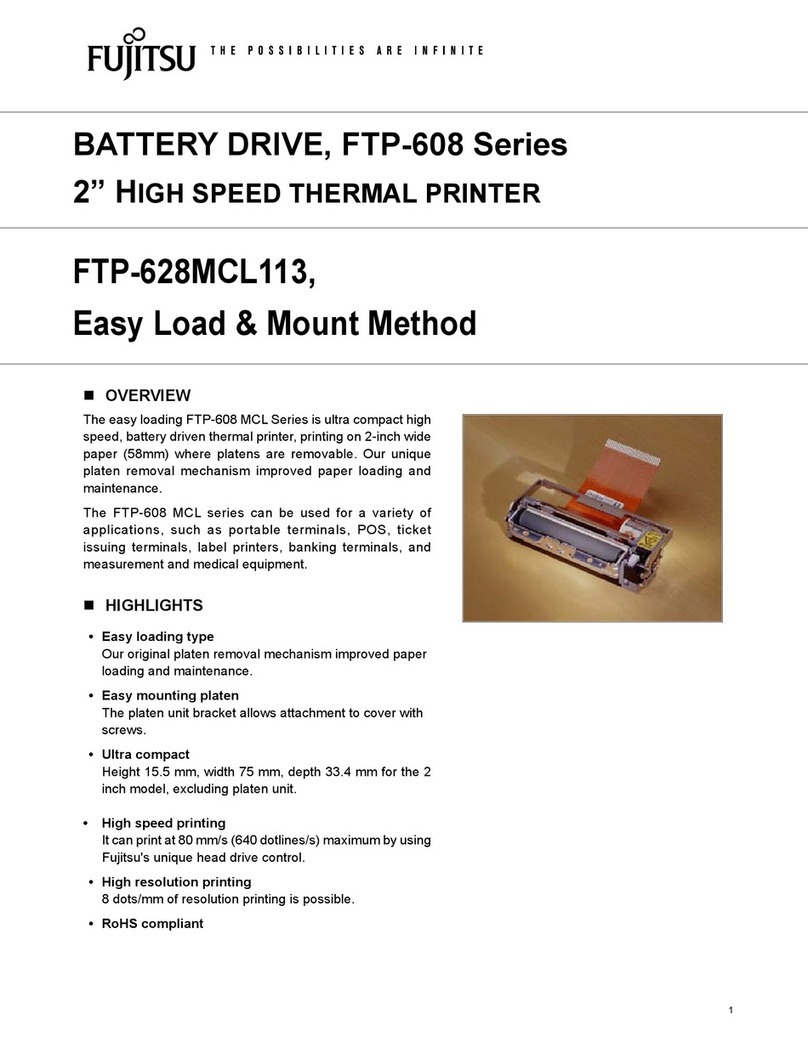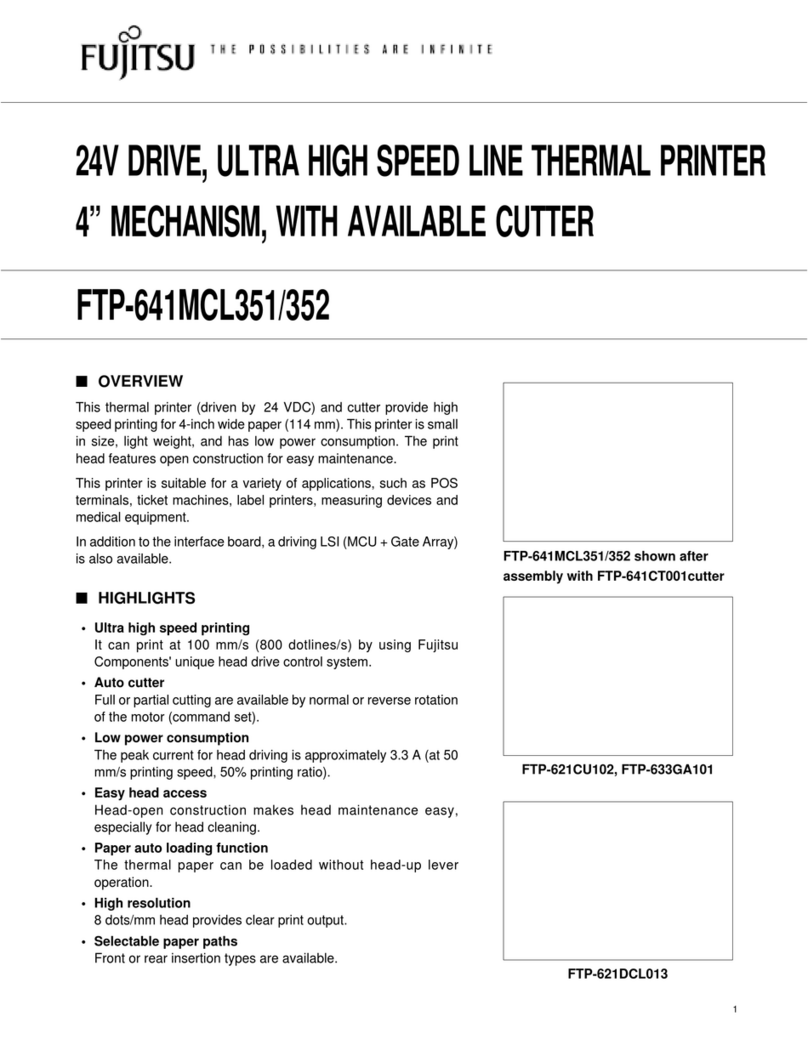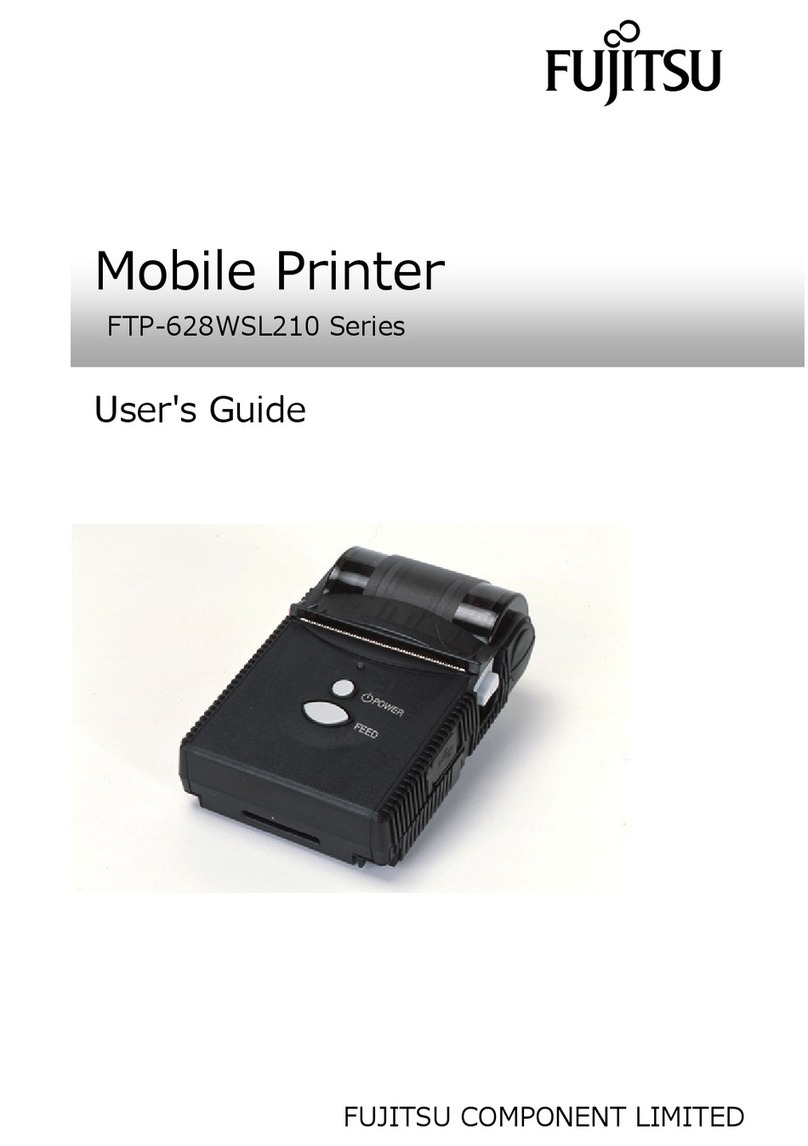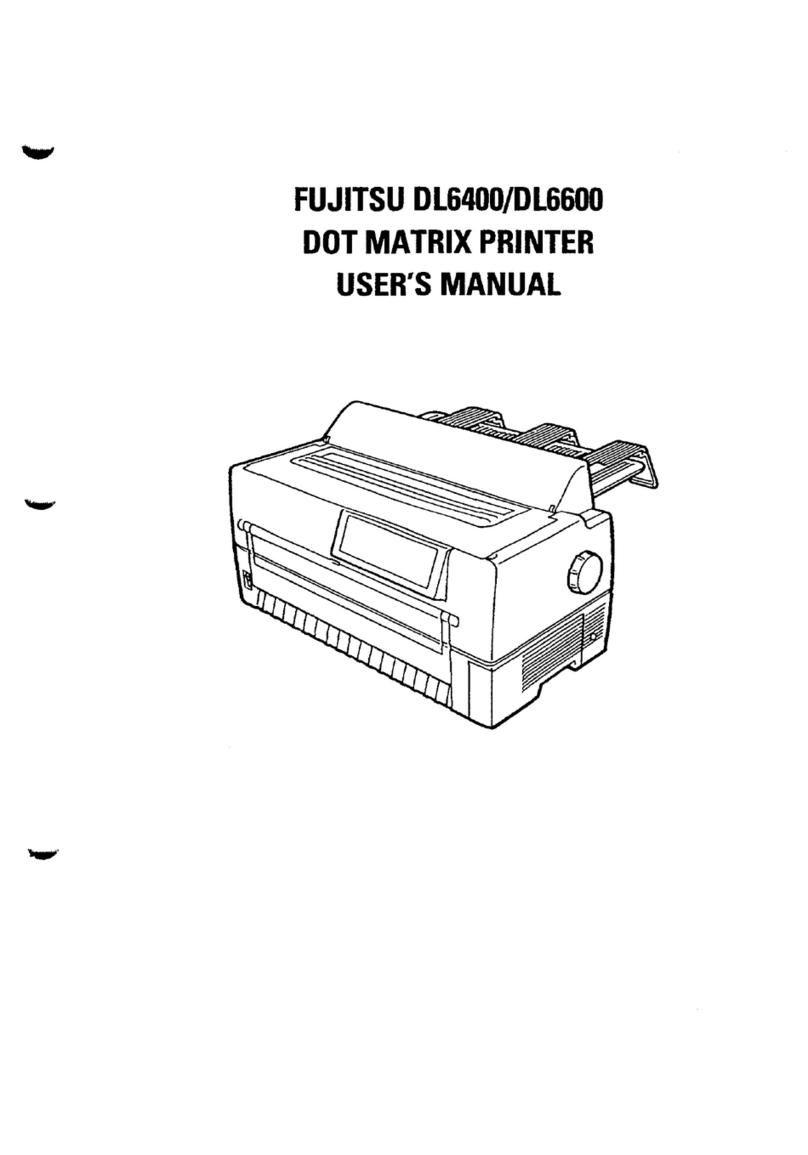IMPORTANT NOTE TO USERS
READ THE ENTIRE MANUAL CAREFULLY BEFORE USING THIS PRODUCT.
INCORRECT USE OF THE PRODUCT MAY RESULT IN INJURY OR DAMAGE TO
USERS, BYSTANDERS OR PROPERTY.
While FUJITSU ISOTEC has sought to ensure the accuracy of all information in this manual,
FUJITSU ISOTEC assumes no liability to any party for any damage caused by any error or
omission contained in this manual, its updates or supplements, whether such errors or omissions
result from negligence, accident, or any other cause. In addition, FUJITSU ISOTEC assumes no
liability with respect to the application or use of any product or system in accordance with
descriptions or instructions contained herein; including any liability for incidental or
consequential damages arising therefrom. FUJITSU ISOTEC DISCLAIMS ALL WARRANTIES
REGARDING THE INFORMATION CONTAINED HEREIN, WHETHER EXPRESSED,
IMPLIED, OR STATUTOR.
FUJITSU ISOTEC reserves the right to make changes to any products described herein without
further notice and without obligation.
USING THIS PRODUCT IN HIGH-RISK SITUATIONS
This Product is designed, developed and manufactured as contemplated for general use, including
without limitation, general office use, personal use, household use, and ordinary industrial use, but is not
designed, developed and manufactured as contemplated for use accompanying fatal risks or dangers that,
unless extremely high safety is Secured, could lead directly to death, personal injury, severe physical
damage or other loss (hereinafter "High Safety Required Use"), including without limitation, nuclear
reaction control in nuclear facility, aircraft flight control, air traffic control, mass transport control,
medical life support system, missile launch control in weapon system. You shall not use this Product
without securing the sufficient safety required for the High Safety Required Use. If you wish to use this
Product for High Safety Required Use, please consult with our sales representatives in charge before
such use.
EXPORT CONTROL
This manual contains technology which is subject to the Foreign Exchange and Foreign Trade Law of
Japan. This manual should not be exported or transferred to foreign countries in any fromor method, or
released to anyone other than the residents of Japan prior obtaining applicablelicense from your local
government or authorities and/ or the Ministry of Economy, Trade and
Industry of Japan in accordance with the above law.