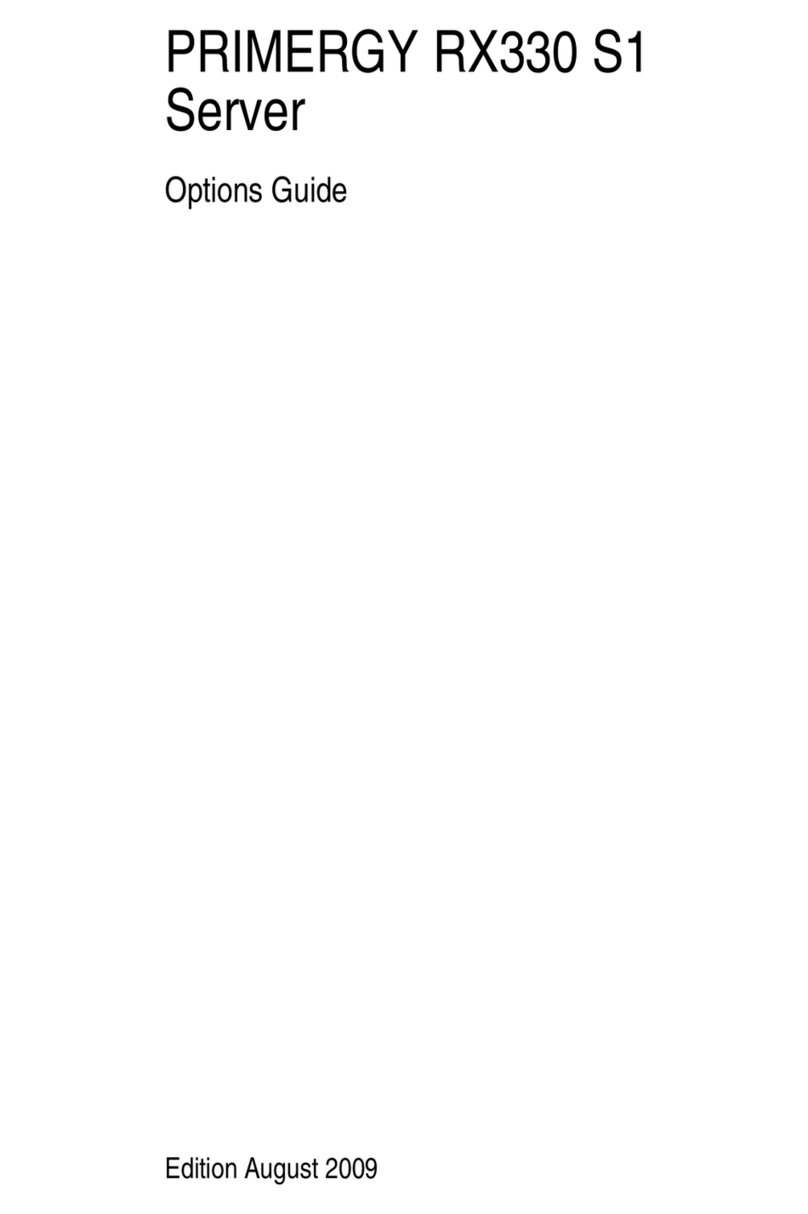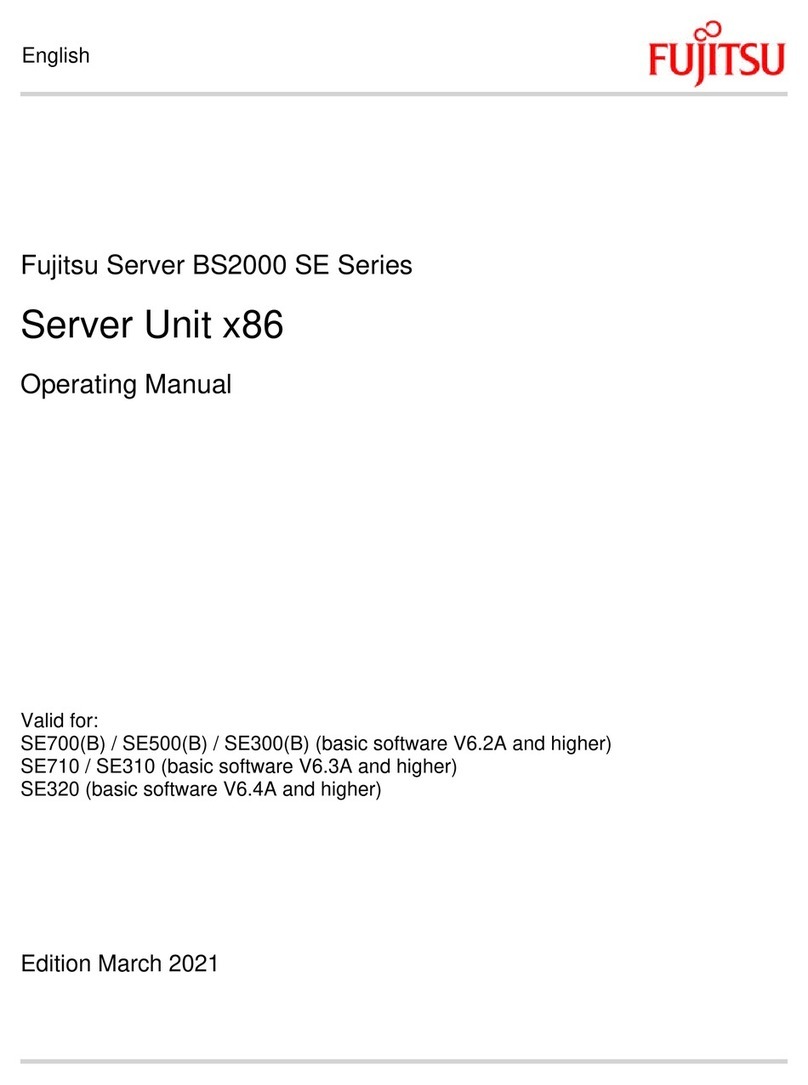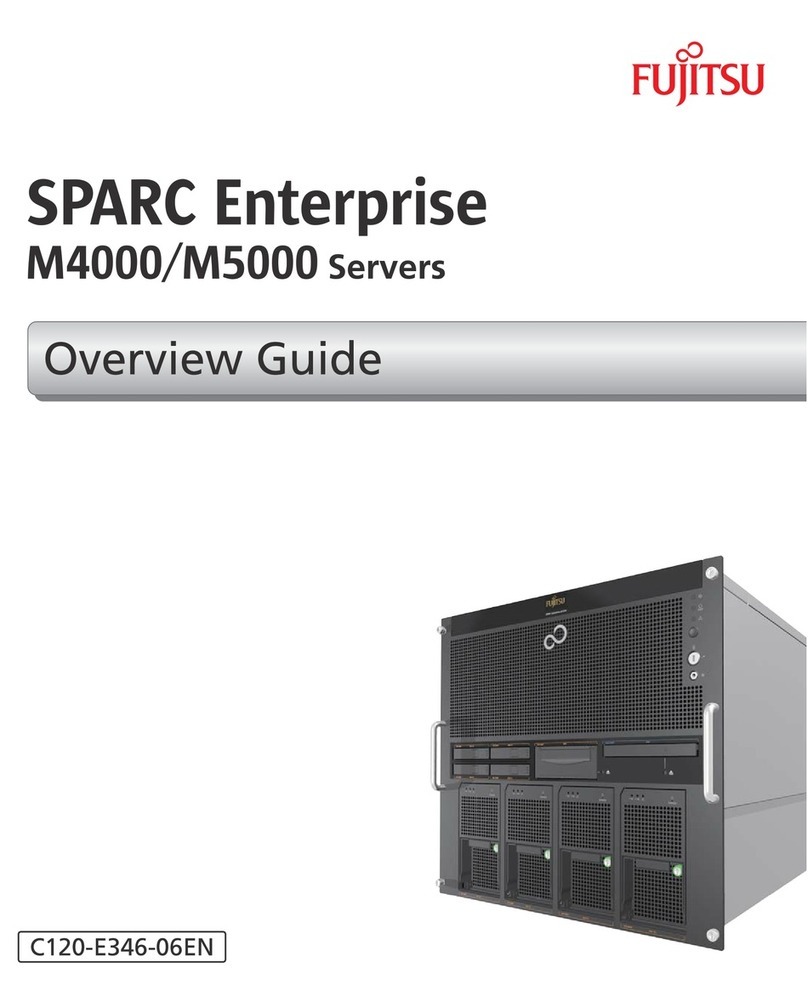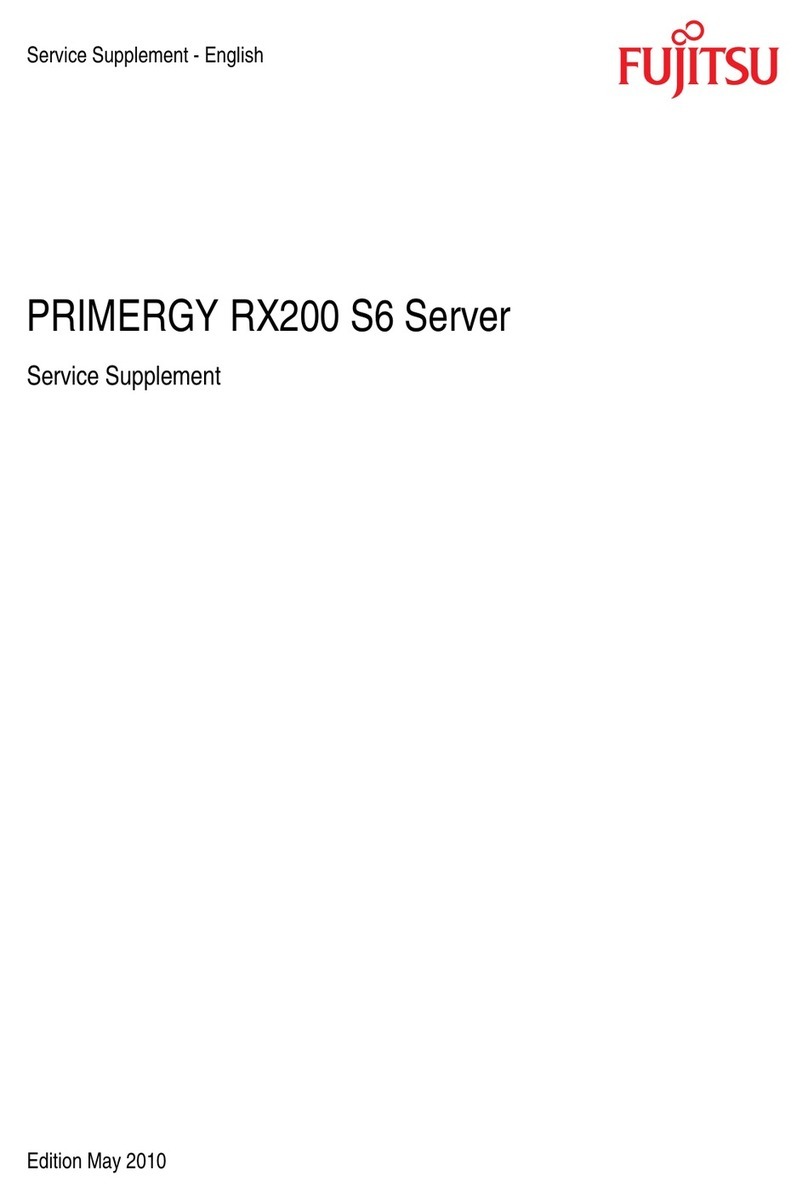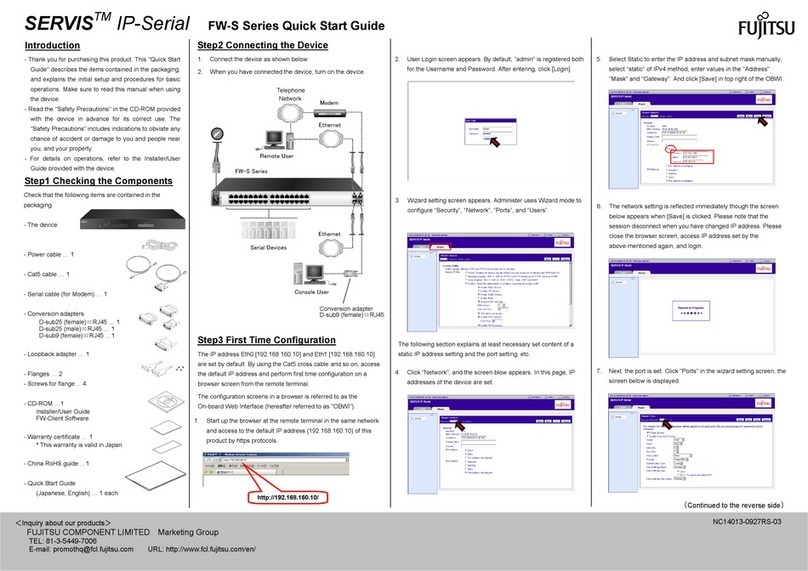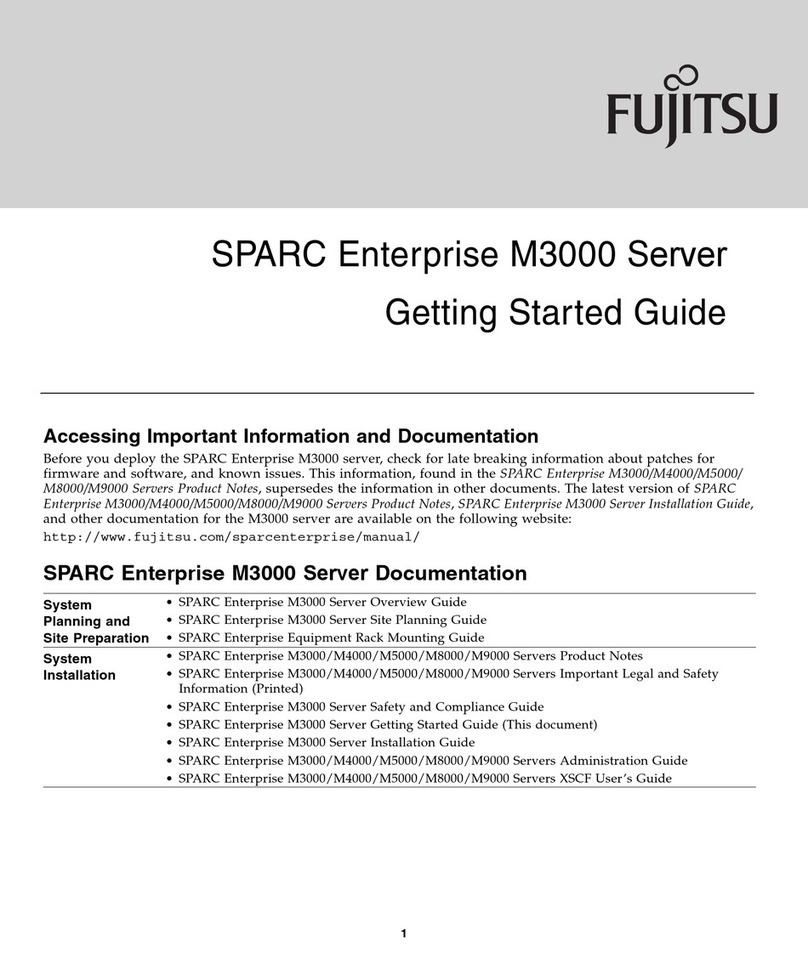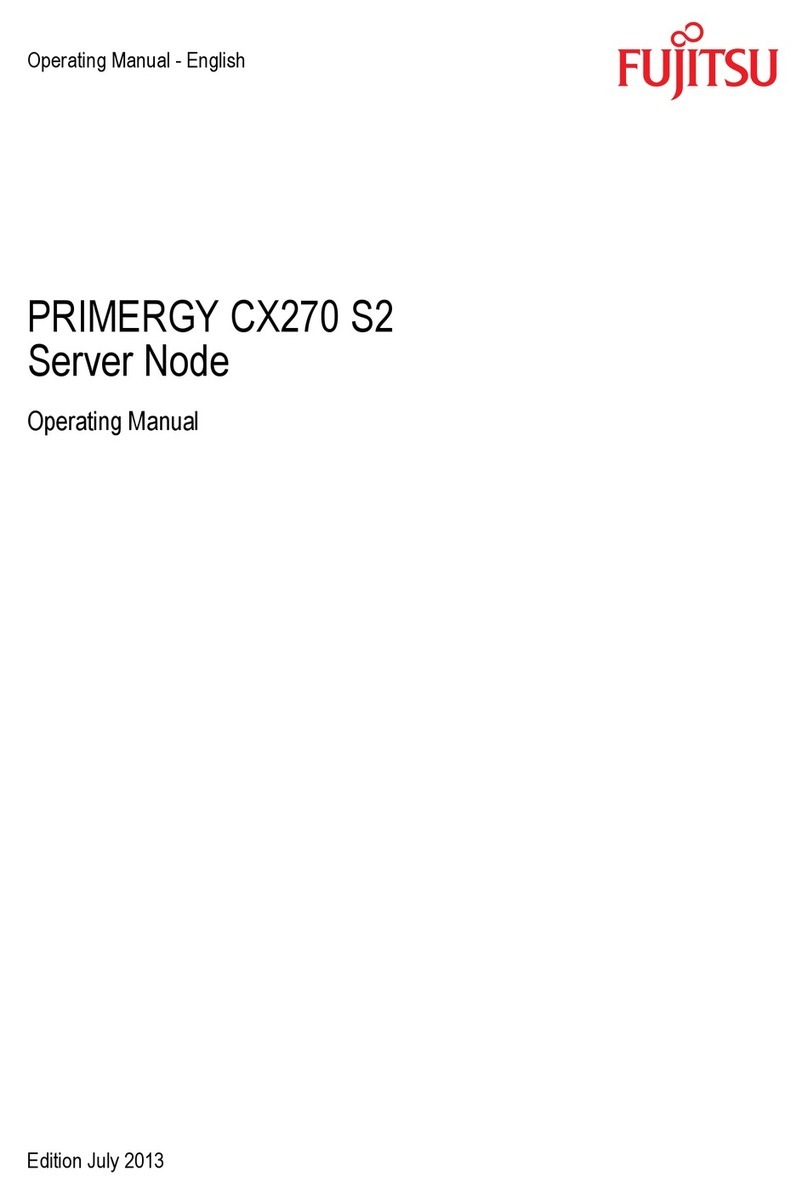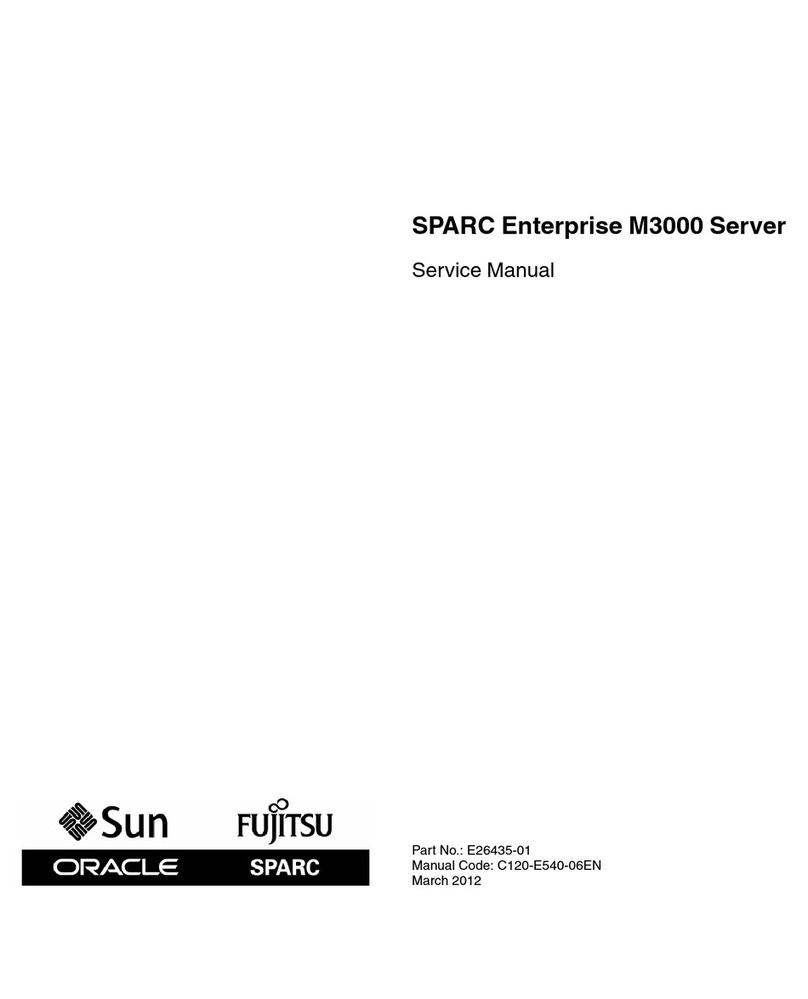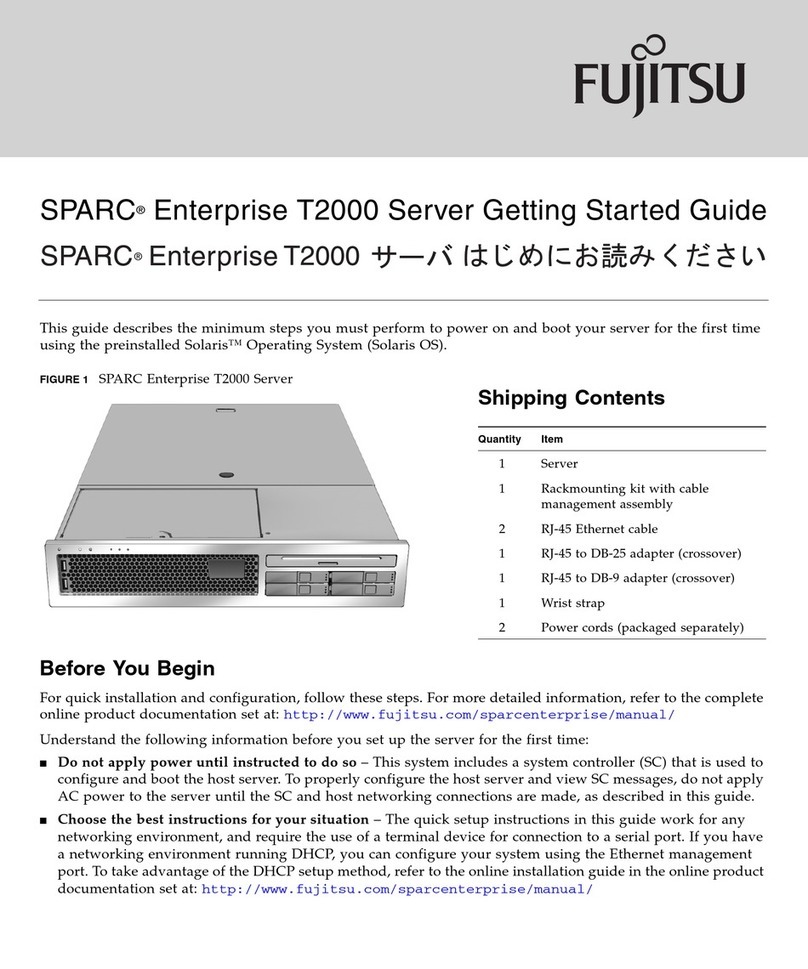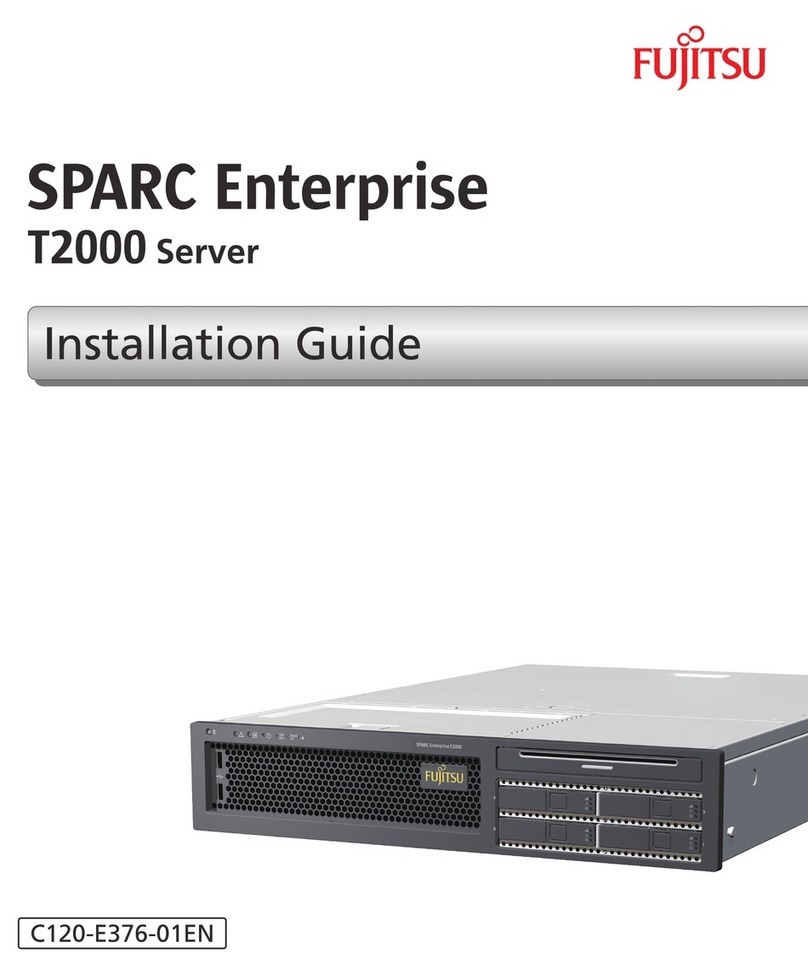"Chapter 4 Manual OS Installation"
1Insert the ServerStart oppy disk
supplied with this server, and click
[Next].
The ServerStart initialization process starts.
When the process is completed, the LICENSE
AGREEMENT window appears.
2Click [Accept].
The [Welcome to ServerStart] window appears.
3Click [Guided / Expert Installation].
"Please Select your keyboard" window appears.
4Select your keyboard language from
the drop-down list and click [OK].
The subsequent start procedure may take several
minutes. The [Welcome to ServerStart] window ap-
pears.
5Click [Click here to prepare and/or initi-
ate an operating system installation].
The [Select the operating system to be installed]
window appears.
Click [Special Hints on Operating System Installa-
tion] and read the contents.
6Click [MS Windows Operating Sys-
tems].
7Click the OS to be installed.
8Click[Prepare & initiate an unattended
installation of (OS)].
The guided mode for the selected OS starts up.
9Click [Start here to create a complete
conguration le].
The [Open ServerStart Conguration File] window
appears.
10
Select the conguration le and click
[Create].
The wizard starts up automatically.
11
Set the server information.
Click the wizard sequentially,
and enter the server information.
Clicking [help] under the wizard window displays
explanations of items and setting hints.
1. RAID and Disk wizard
Congure RAID, and create and format
hard disk partitions.
2. (OS) Install wizard
Set the computer information, user infor-
mation, network protocol, etc.
3. Application wizard
It is recommended to install the application
selected as default.
12
Click [Close and save Conguration
File].
Click [Save As] and save the conguration le.
13
Click [Click here, to Start the Installa-
tion of (OS)].
The license window appears.
Follow the window instructions.
Incorrect settings will cause errors to be
displayed. Enter correct values manually to
continue the process.
14
When a message indicating installation
completion appears, press any key.
15
Restart the system.
Click [Start] g [Shutdown]. Select [Restart] and
click [OK].
16
Set an administrator account for the
RAID management tool (ServerView
RAID).