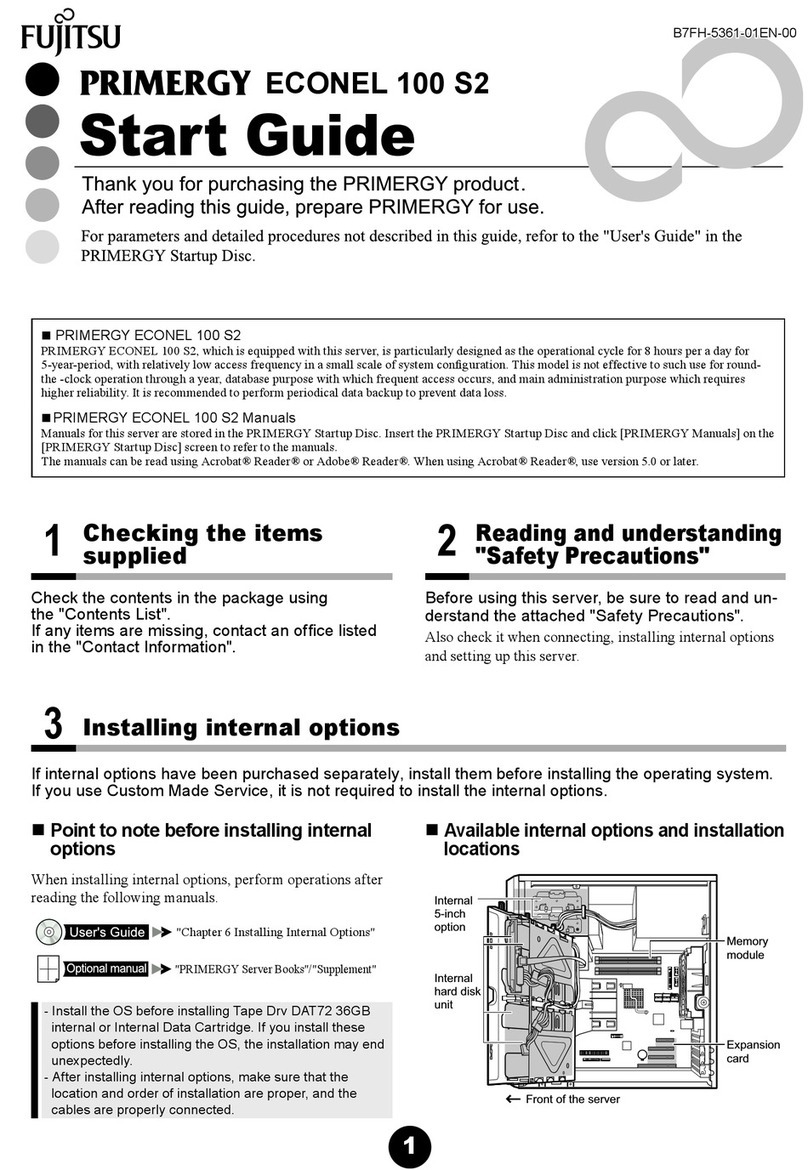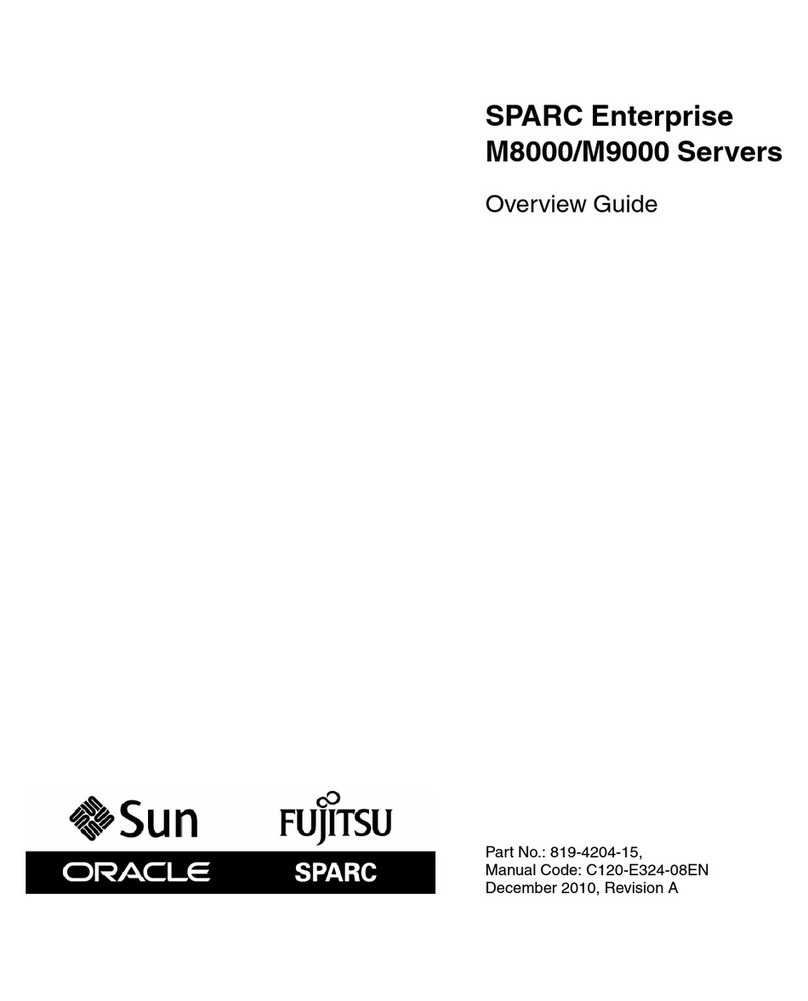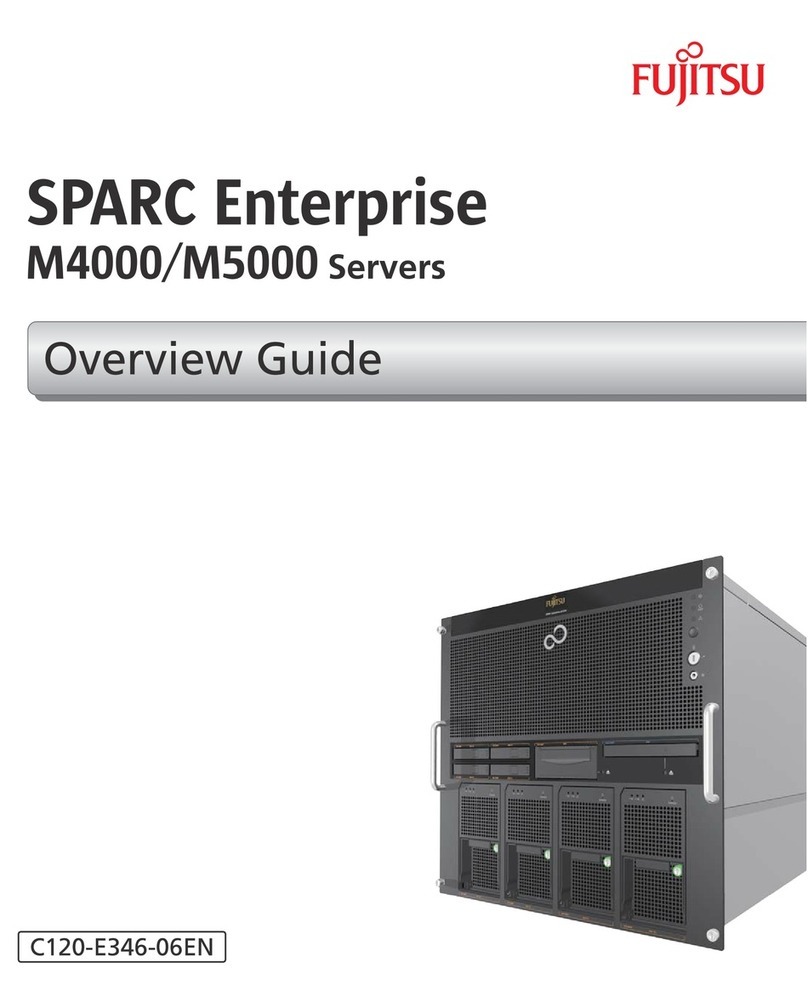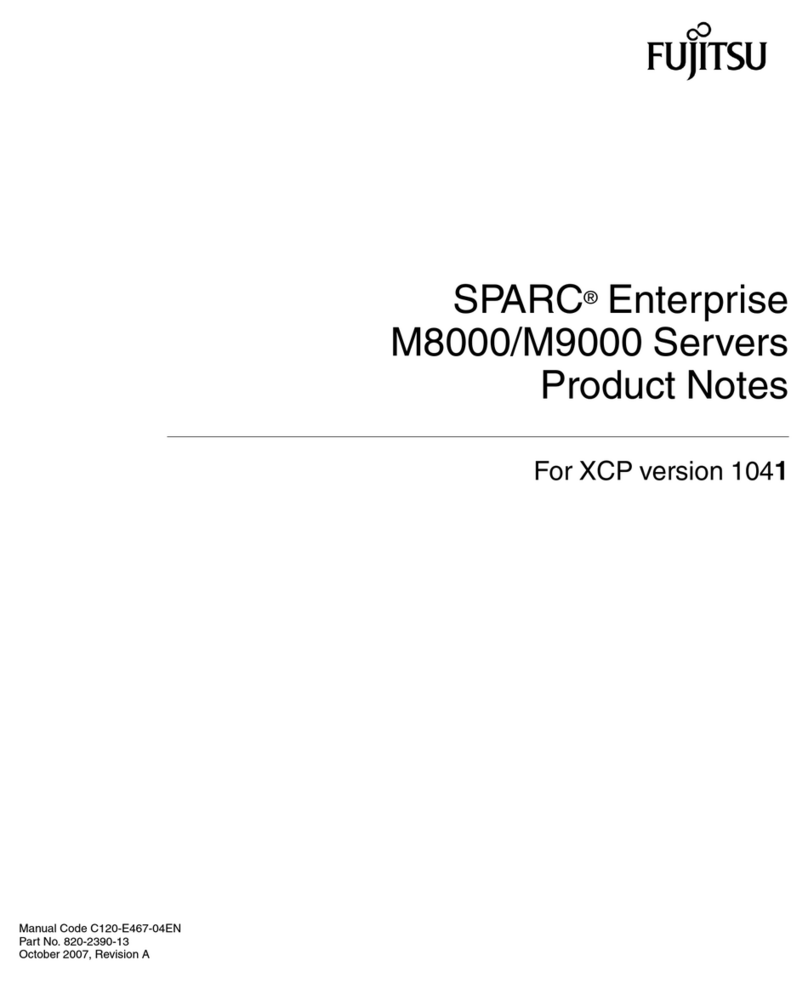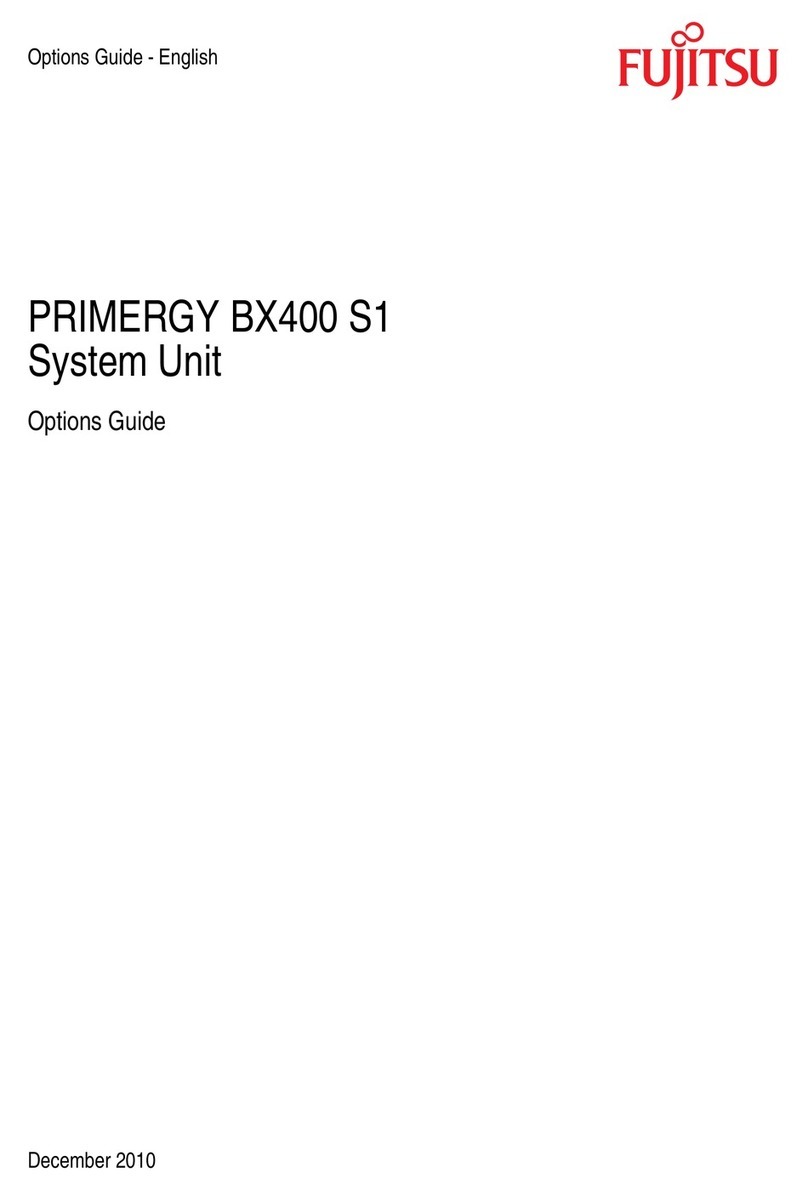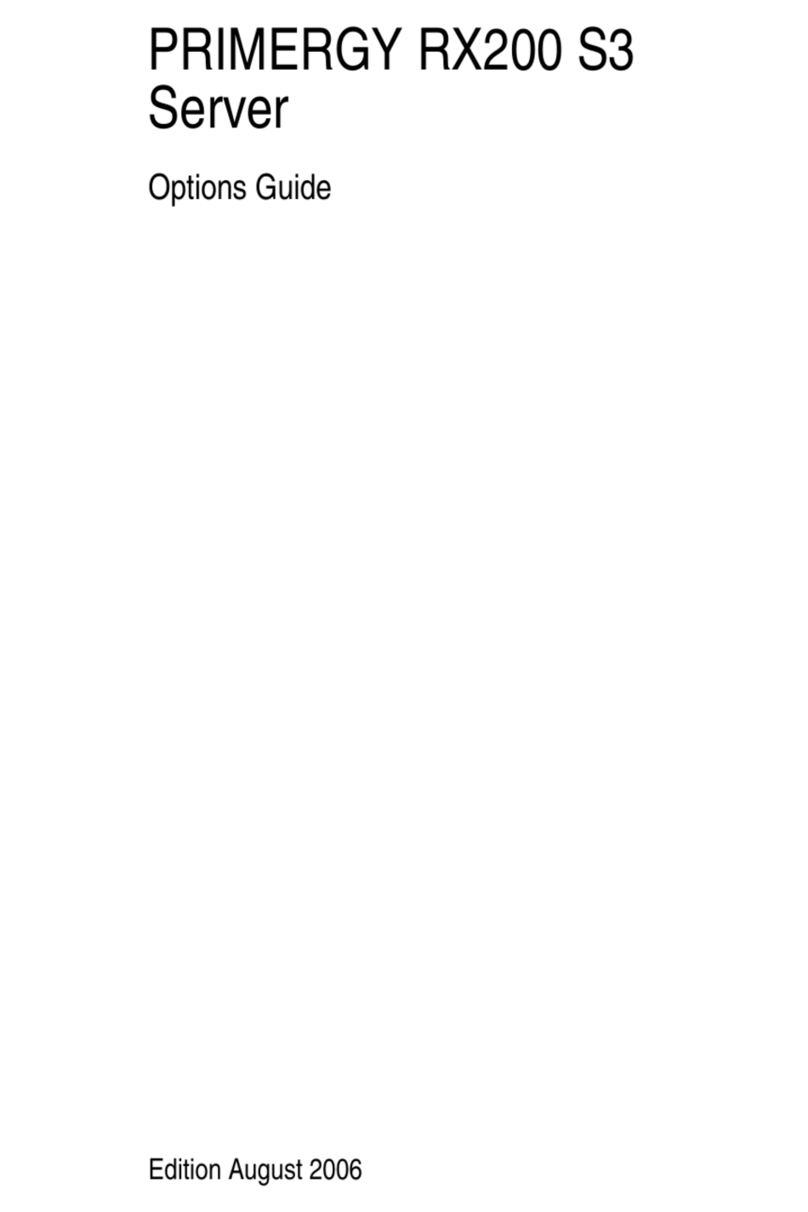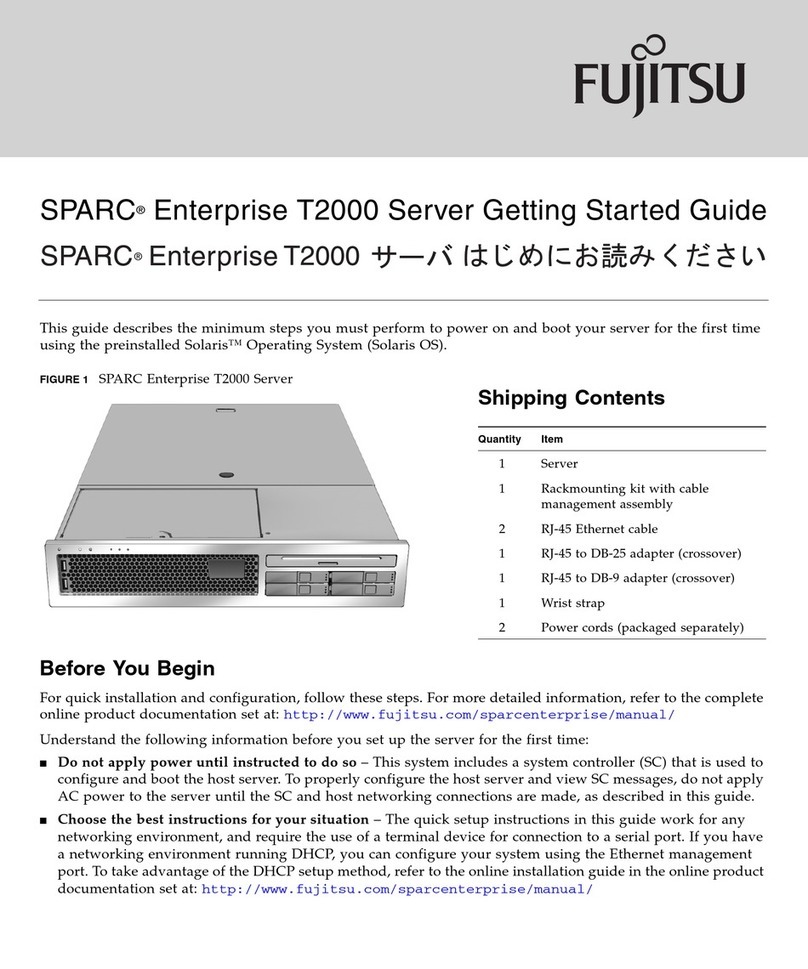Operating Manual BX960 S1
Contents
© cognitas. Gesellschft für Technik-Dokumentation mbH 2010 Pfad: C:\Programme\FCT\tim_app\tim_local\work\WALTER\OBJ_DOKU-7321-001.fm
5.2 Switching the Server Blade on and off . . . . . . . . . . . . . 47
5.3 Configuring the Server Blade . . . . . . . . . . . . . . . . . . 48
5.3.1 Preparing for local installation . . . . . . . . . . . . . . . . . . 48
5.3.2 Configuring the onboard SATA controller . . . . . . . . . . . . . 48
5.3.3 Configuring the server and installing the operating system
with the ServerView Installation Manager . . . . . . . . . . . . 49
5.3.4 Configuring the server and installing the operating system
without ServerView Installation Manager . . . . . . . . . . . . . 50
5.4 Cleaning the Server Blade . . . . . . . . . . . . . . . . . . . 51
6 BIOS Setup . . . . . . . . . . . . . . . . . . . . . . . . . . . . 53
6.1 Navigating the BIOS setup . . . . . . . . . . . . . . . . . . . 54
6.1.1 Open the BIOS setup . . . . . . . . . . . . . . . . . . . . . . . 54
6.1.2 Open the Boot menu immediately . . . . . . . . . . . . . . . . 54
6.1.3 Screen design . . . . . . . . . . . . . . . . . . . . . . . . . . . 55
6.1.4 BIOS setup with incorrect settings . . . . . . . . . . . . . . . . 56
6.1.5 Exiting the BIOS setup . . . . . . . . . . . . . . . . . . . . . . 56
6.2 System Information window . . . . . . . . . . . . . . . . . . 57
6.3 Main menu . . . . . . . . . . . . . . . . . . . . . . . . . . . . 58
6.3.1 Boot Features . . . . . . . . . . . . . . . . . . . . . . . . . . . 59
6.4 Advanced menu . . . . . . . . . . . . . . . . . . . . . . . . . 61
6.4.1 Advanced Peripheral Configuration . . . . . . . . . . . . . . . . 62
6.4.2 Advanced System Configuration . . . . . . . . . . . . . . . . . 67
6.4.3 Advanced Memory Configuration . . . . . . . . . . . . . . . . . 67
6.4.4 Advanced Processor Configuration . . . . . . . . . . . . . . . . 71
6.4.5 Advanced PCI Configuration . . . . . . . . . . . . . . . . . . . 75
6.5 Security menu . . . . . . . . . . . . . . . . . . . . . . . . . . 76
6.5.1 TPM (Trusted Platform Module) Settings . . . . . . . . . . . . . 78
6.6 Server menu . . . . . . . . . . . . . . . . . . . . . . . . . . . 80
6.6.1 CPU Status . . . . . . . . . . . . . . . . . . . . . . . . . . . . 83
6.6.2 Memory Status . . . . . . . . . . . . . . . . . . . . . . . . . . 84
6.6.3 PCIe Status . . . . . . . . . . . . . . . . . . . . . . . . . . . . 85
6.6.4 Console Redirection (CR) . . . . . . . . . . . . . . . . . . . . . 85
6.6.5 IPMI . . . . . . . . . . . . . . . . . . . . . . . . . . . . . . . . 86
6.7 Power menu . . . . . . . . . . . . . . . . . . . . . . . . . . . 91
6.8 Boot Options menu . . . . . . . . . . . . . . . . . . . . . . . 94