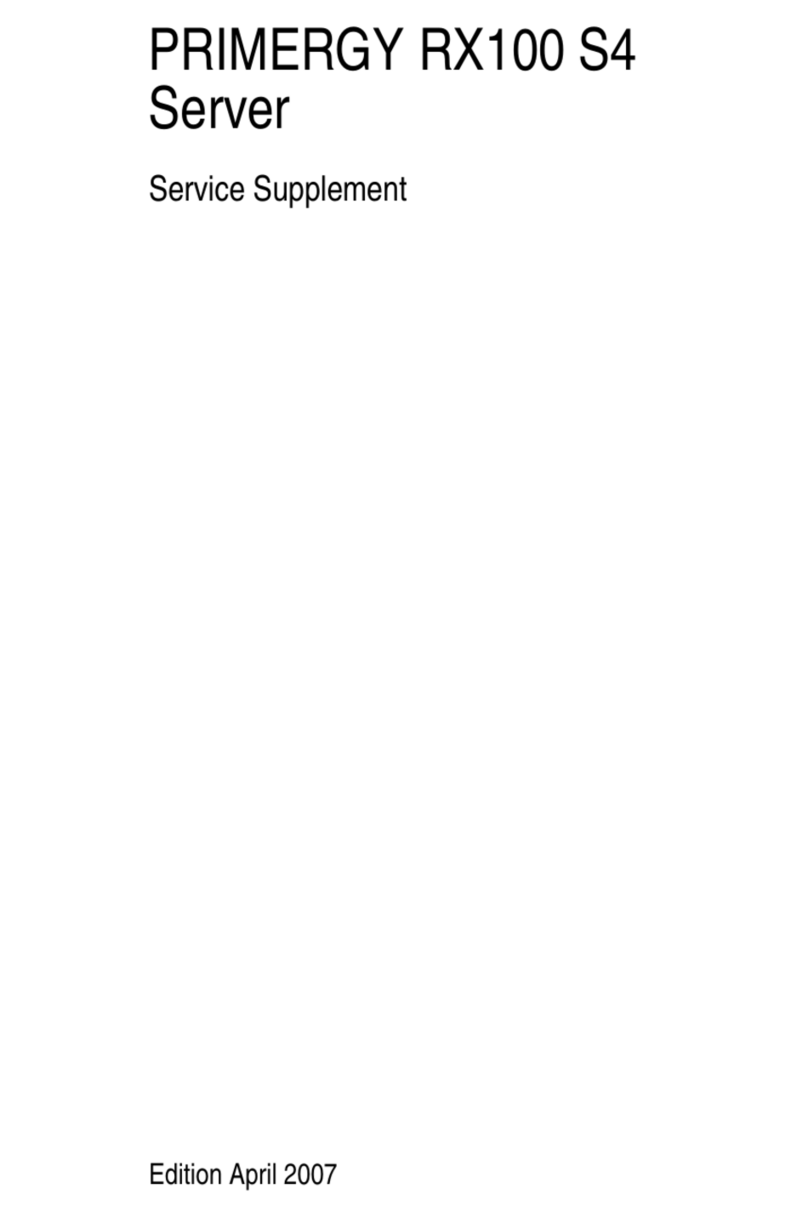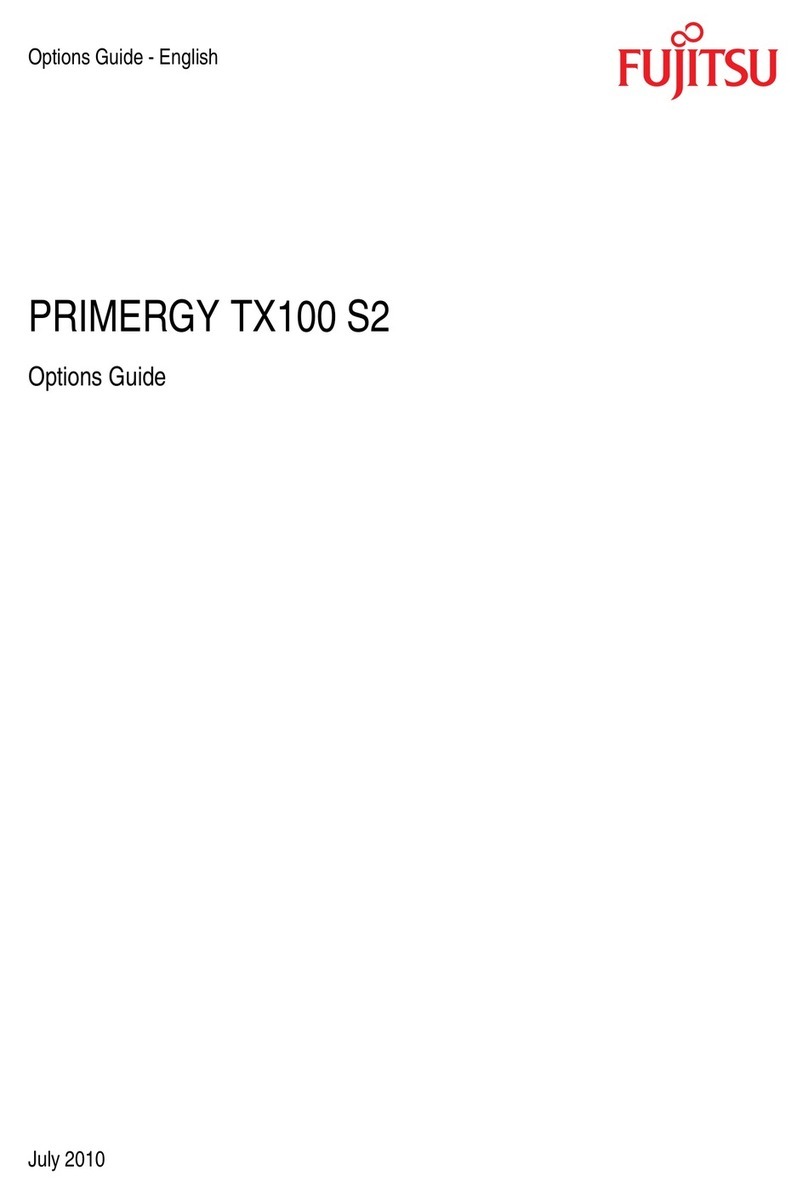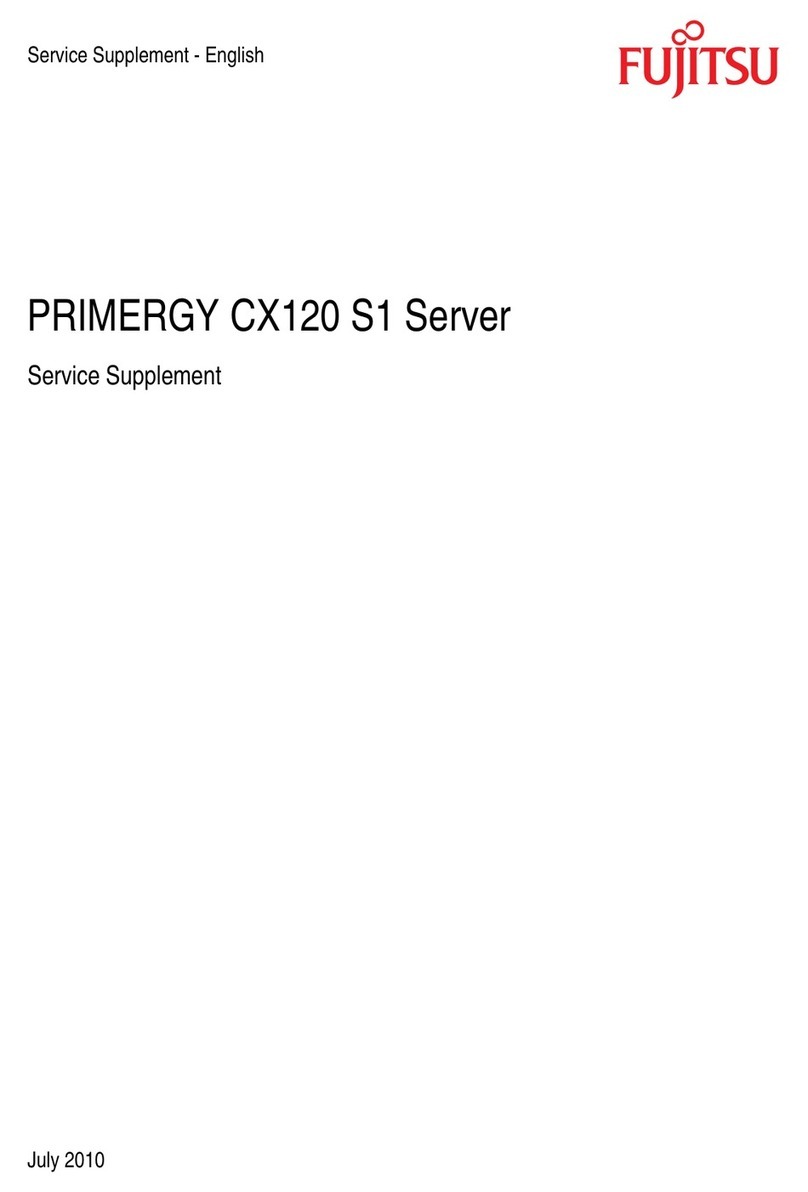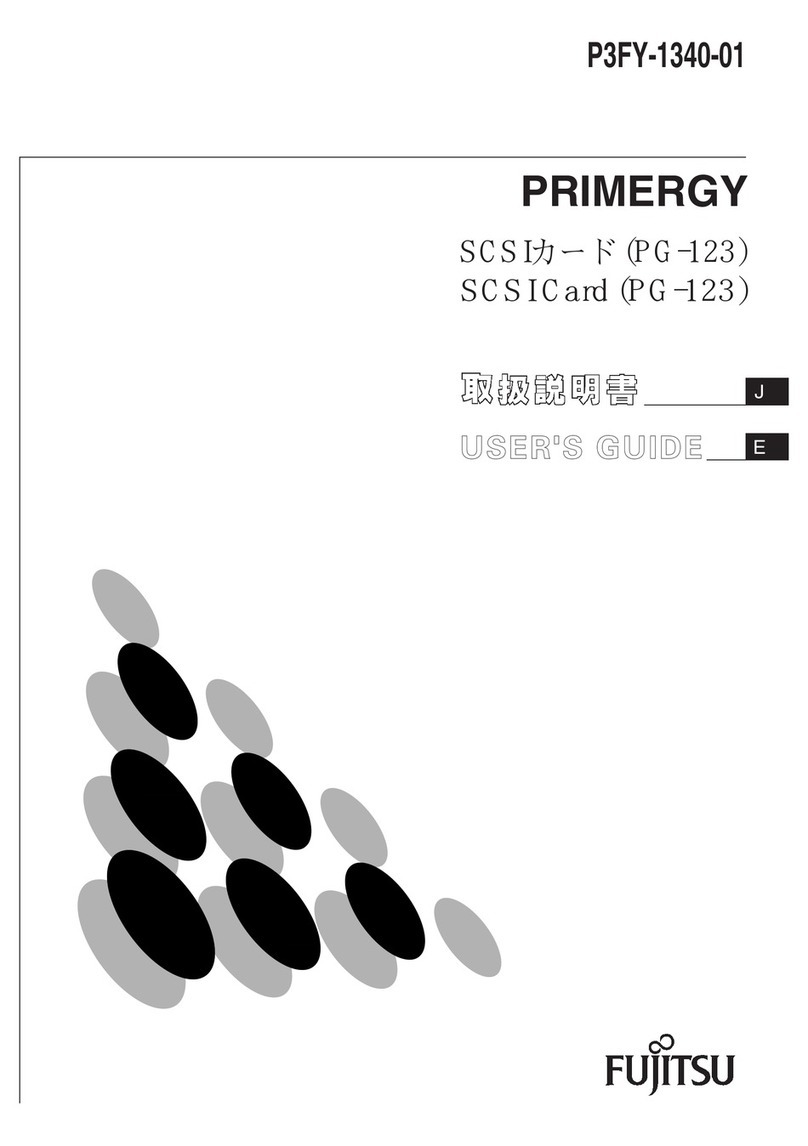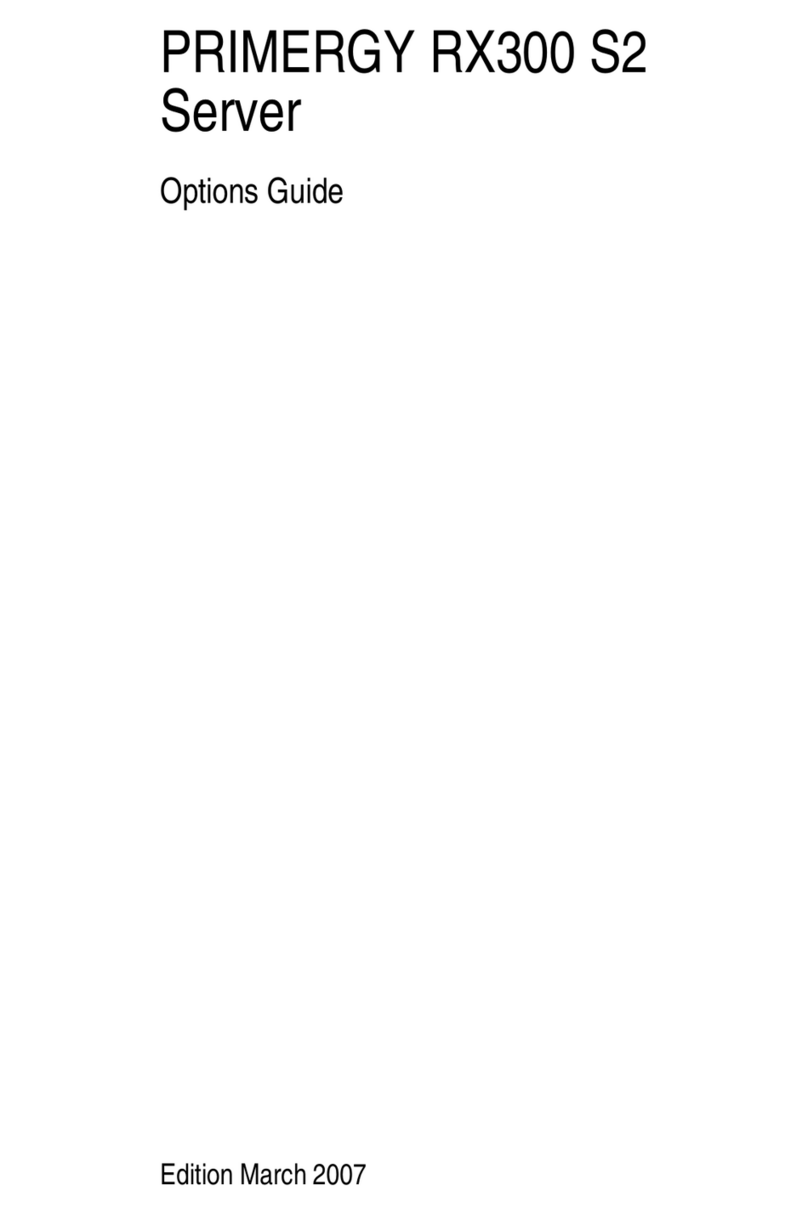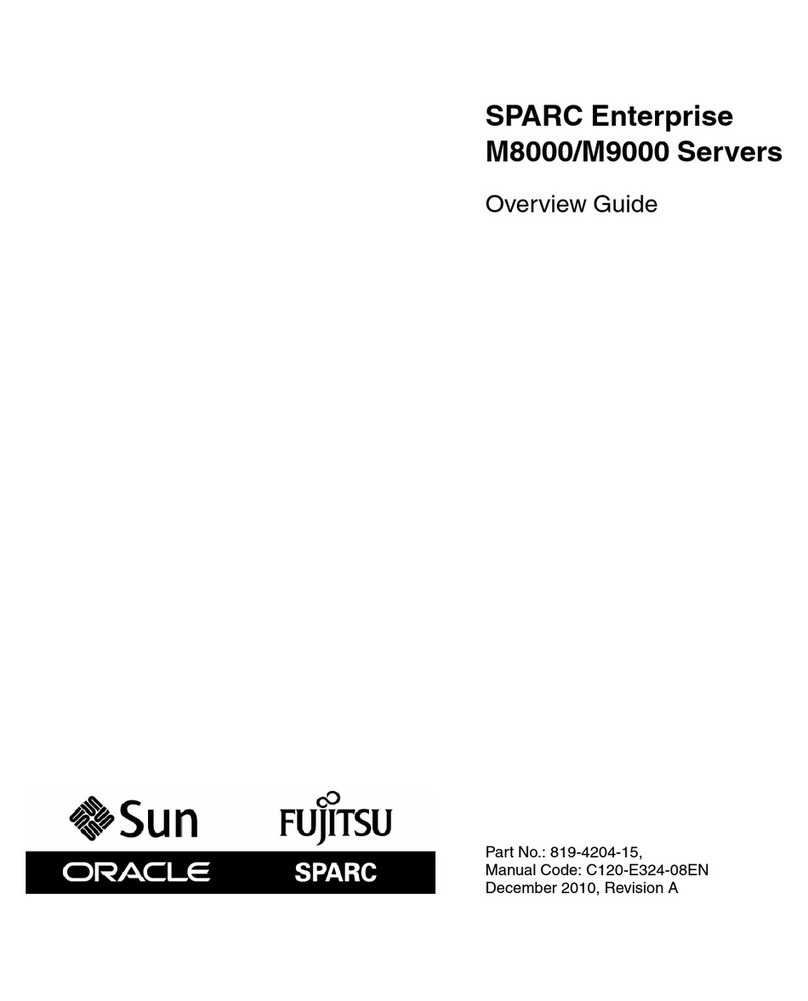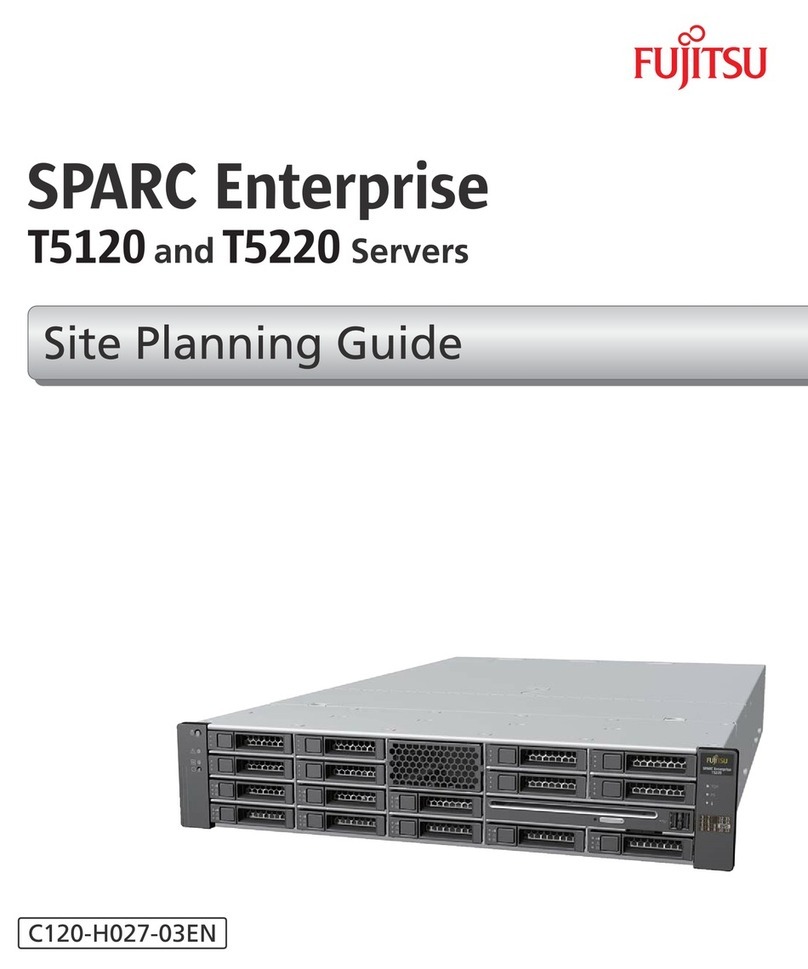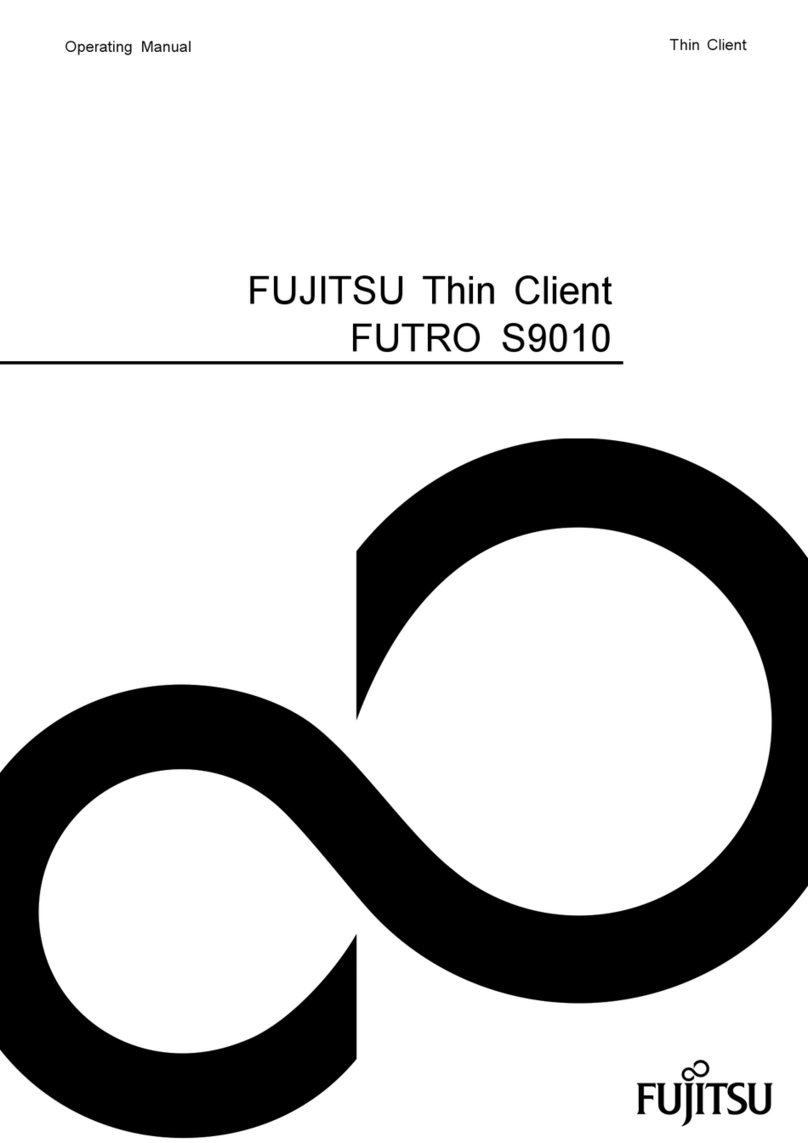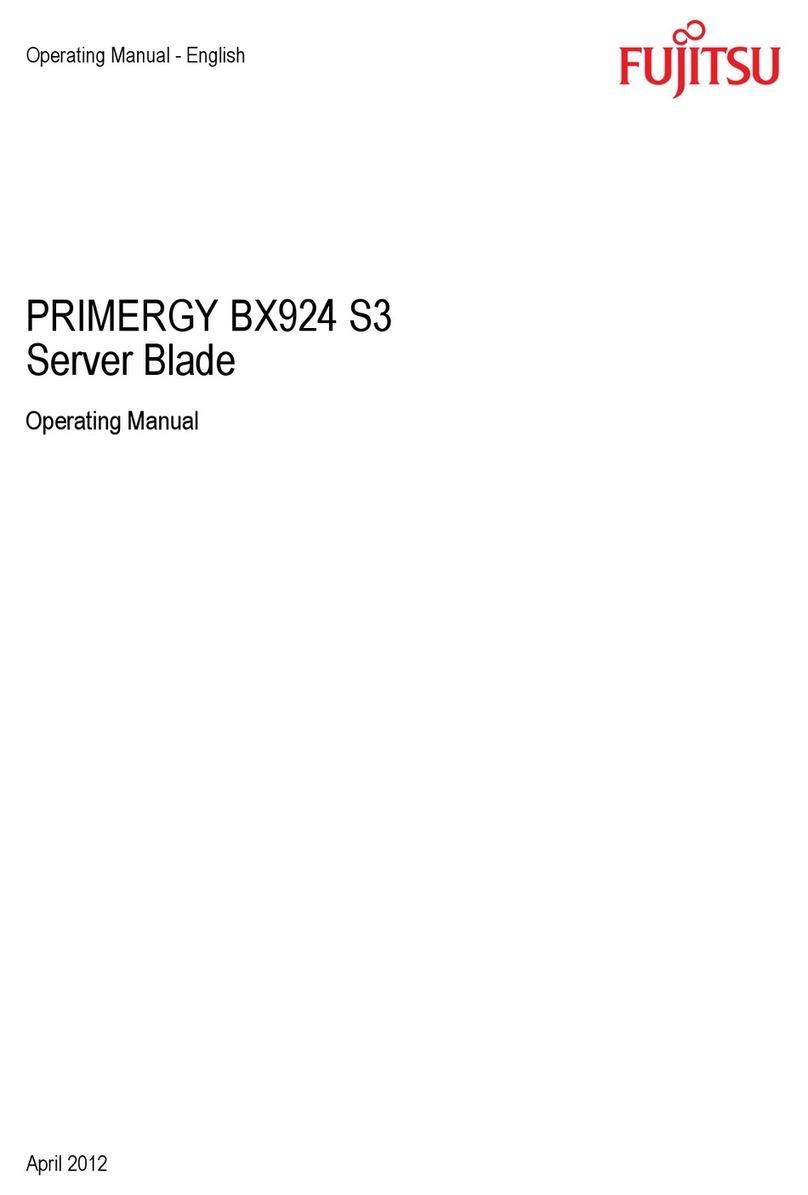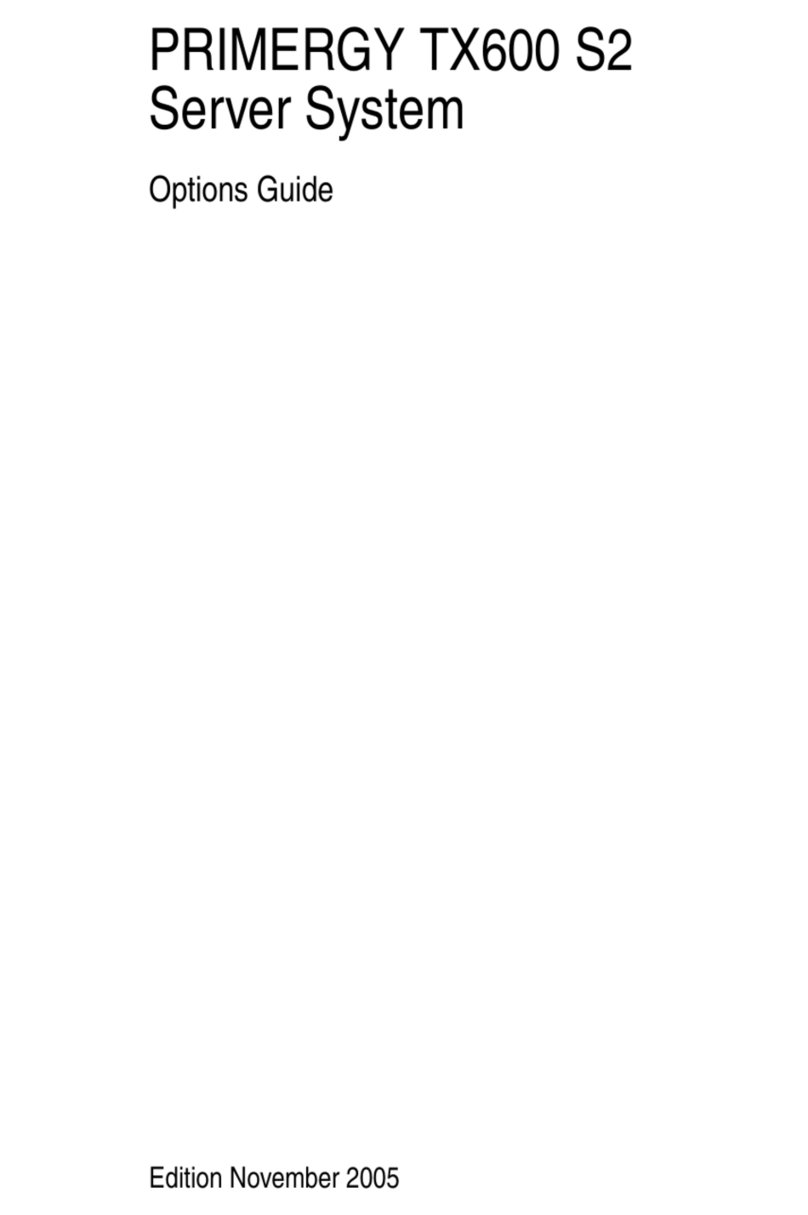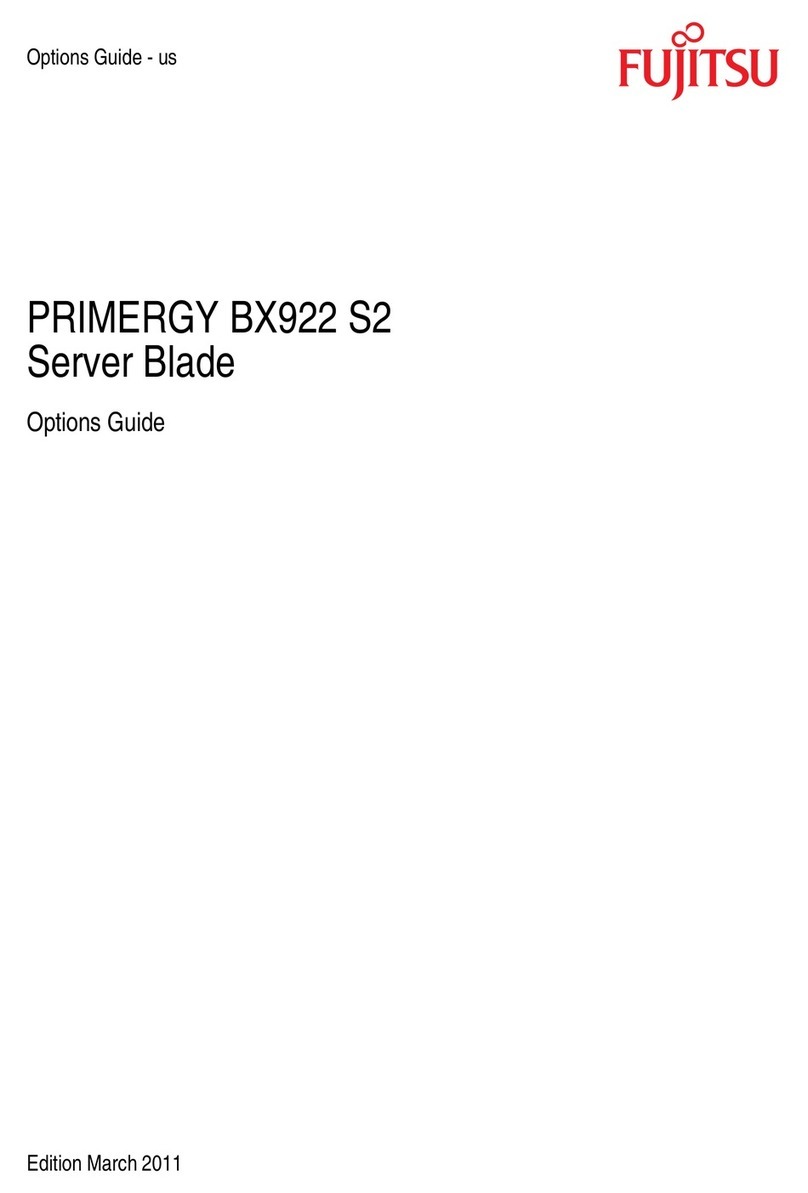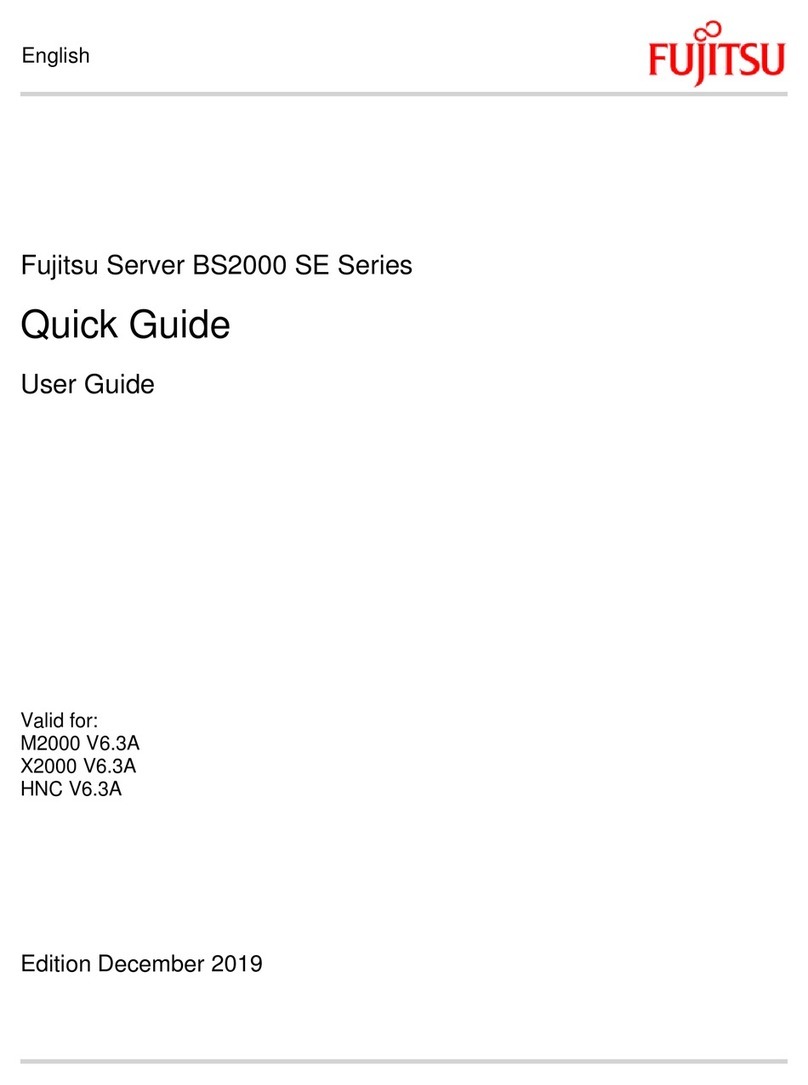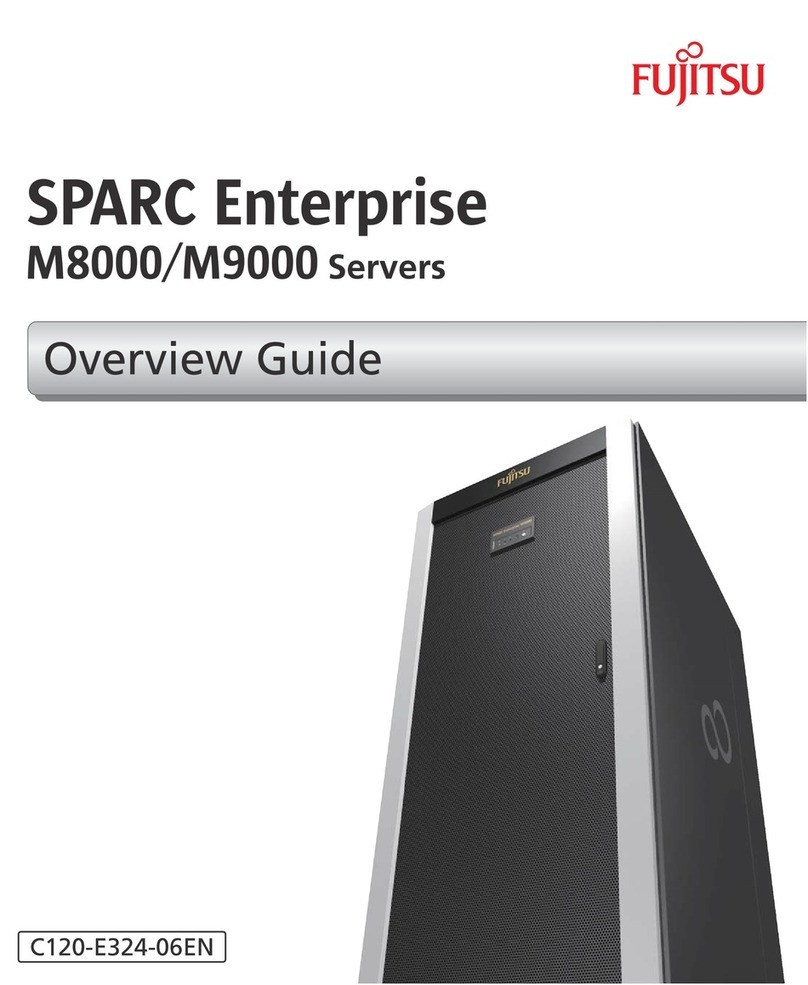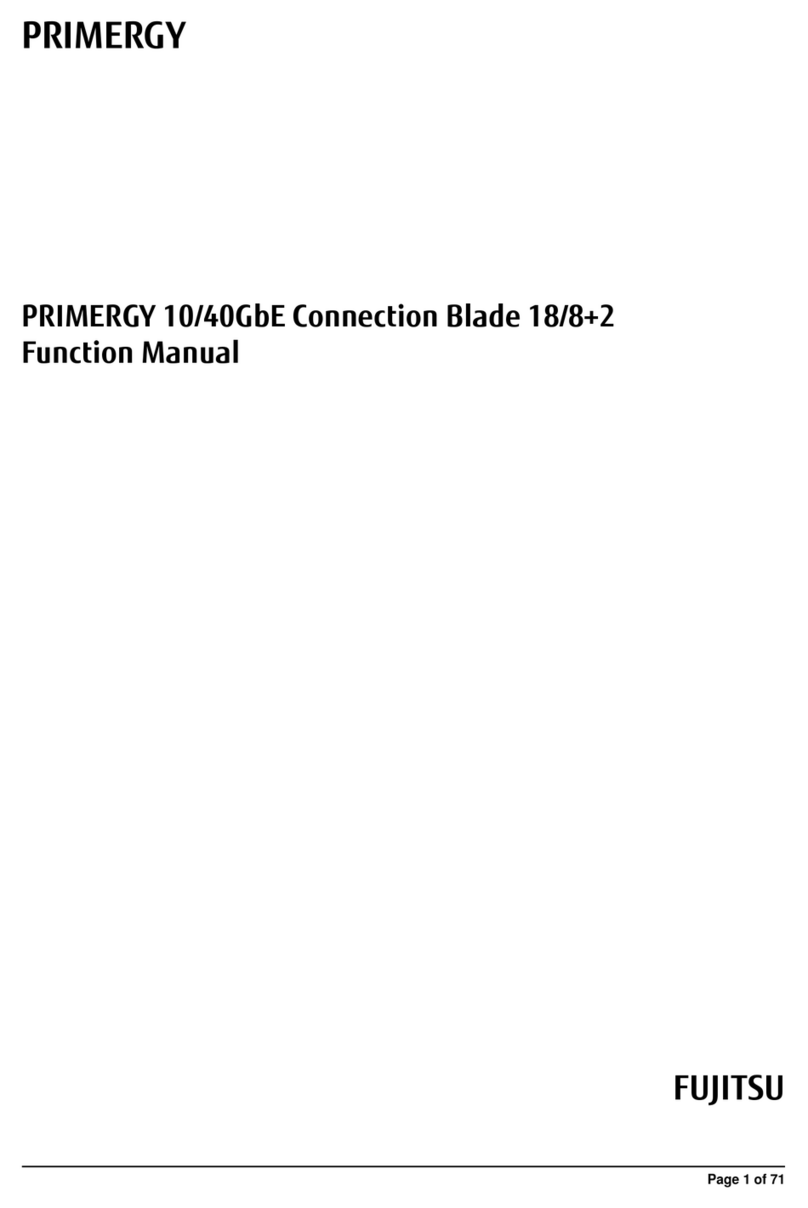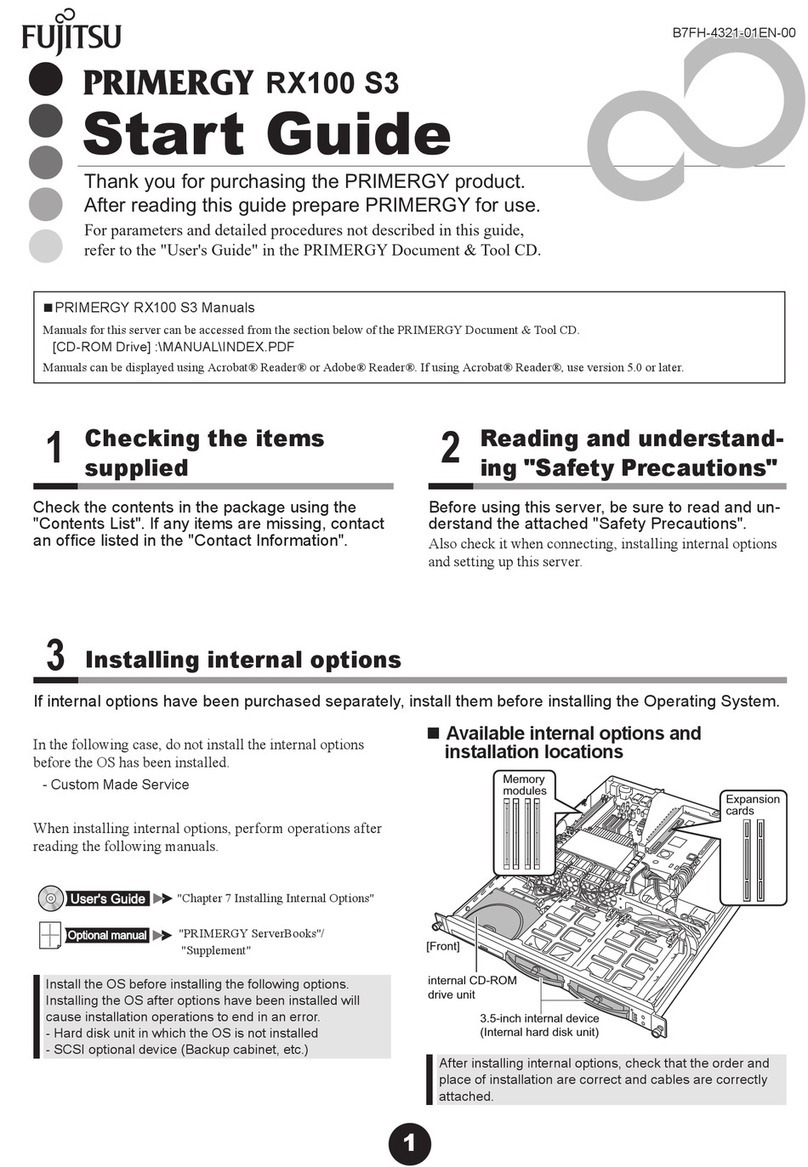Upgrade and Maintenance Manual
RX100 S7
Contents
4.3 Shutting down the server . . . . . . . . . . . . . . . . . . . . 59
4.4 Extending/removing the server from the rack . . . . . . . . . 60
4.4.1 Preliminary steps . . . . . . . . . . . . . . . . . . . . . . . . . 60
4.4.2 Extending the server out of the rack . . . . . . . . . . . . . . . 62
4.4.3 Removing the server from the telescopic rails . . . . . . . . . . 63
4.5 Opening the server . . . . . . . . . . . . . . . . . . . . . . . 64
4.6 Closing the server . . . . . . . . . . . . . . . . . . . . . . . . 66
4.7 Installing the server in the rack . . . . . . . . . . . . . . . . . 68
4.8 Switching on the server . . . . . . . . . . . . . . . . . . . . . 72
4.9 Concluding software tasks . . . . . . . . . . . . . . . . . . . 72
4.10 Closing the rack door . . . . . . . . . . . . . . . . . . . . . . 73
5 Basic software procedures . . . . . . . . . . . . . . . . . . . 75
5.1 Starting the maintenance task . . . . . . . . . . . . . . . . . 75
5.1.1 Disabling BitLocker functionality . . . . . . . . . . . . . . . . . 75
5.1.2 Disabling SVOM boot watchdog functionality . . . . . . . . . . . 76
5.1.2.1 Viewing boot watchdog settings . . . . . . . . . . . . . . . . 76
5.1.2.2 Configuring boot watchdog settings . . . . . . . . . . . . . . 76
5.1.3 Removing backup and optical disk media . . . . . . . . . . . . 77
5.1.4 Verifying and configuring the backup software solution . . . . . . 78
5.1.5 Note on server maintenance in a Multipath I/O environment . . . 78
5.1.6 Switching on the ID indicator . . . . . . . . . . . . . . . . . . . 80
5.2 Completing the maintenance task . . . . . . . . . . . . . . . 81
5.2.1 Updating the system board BIOS and iRMC . . . . . . . . . . . 81
5.2.2 Verifying system information backup / restore . . . . . . . . . . 83
5.2.3 Updating RAID controller firmware . . . . . . . . . . . . . . . . 84
5.2.4 Enabling Option ROM scan . . . . . . . . . . . . . . . . . . . . 85
5.2.5 Verifying and configuring the backup software solution . . . . . . 86
5.2.6 Resetting the boot retry counter . . . . . . . . . . . . . . . . . 87
5.2.6.1 Viewing the boot retry counter . . . . . . . . . . . . . . . . 87
5.2.6.2 Resetting the boot retry counter . . . . . . . . . . . . . . . . 87
5.2.7 Enabling SVOM boot watchdog functionality . . . . . . . . . . . 89
5.2.8 Enabling replaced components in the system BIOS . . . . . . . 89
5.2.9 Verifying the memory mode . . . . . . . . . . . . . . . . . . . . 90
5.2.10 Verifying the system time settings . . . . . . . . . . . . . . . . 91
5.2.11 Viewing and clearing the System Event Log (SEL) . . . . . . . . 91
5.2.11.1 Viewing the SEL . . . . . . . . . . . . . . . . . . . . . . . . 91