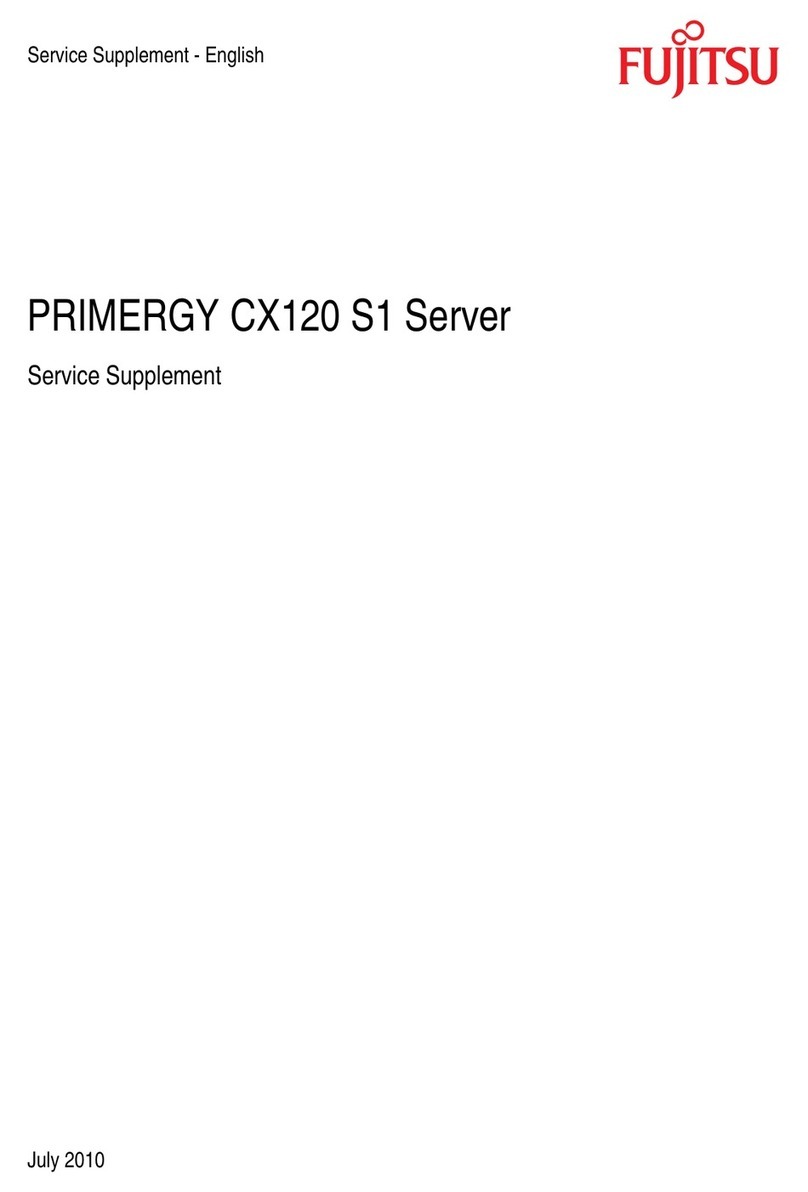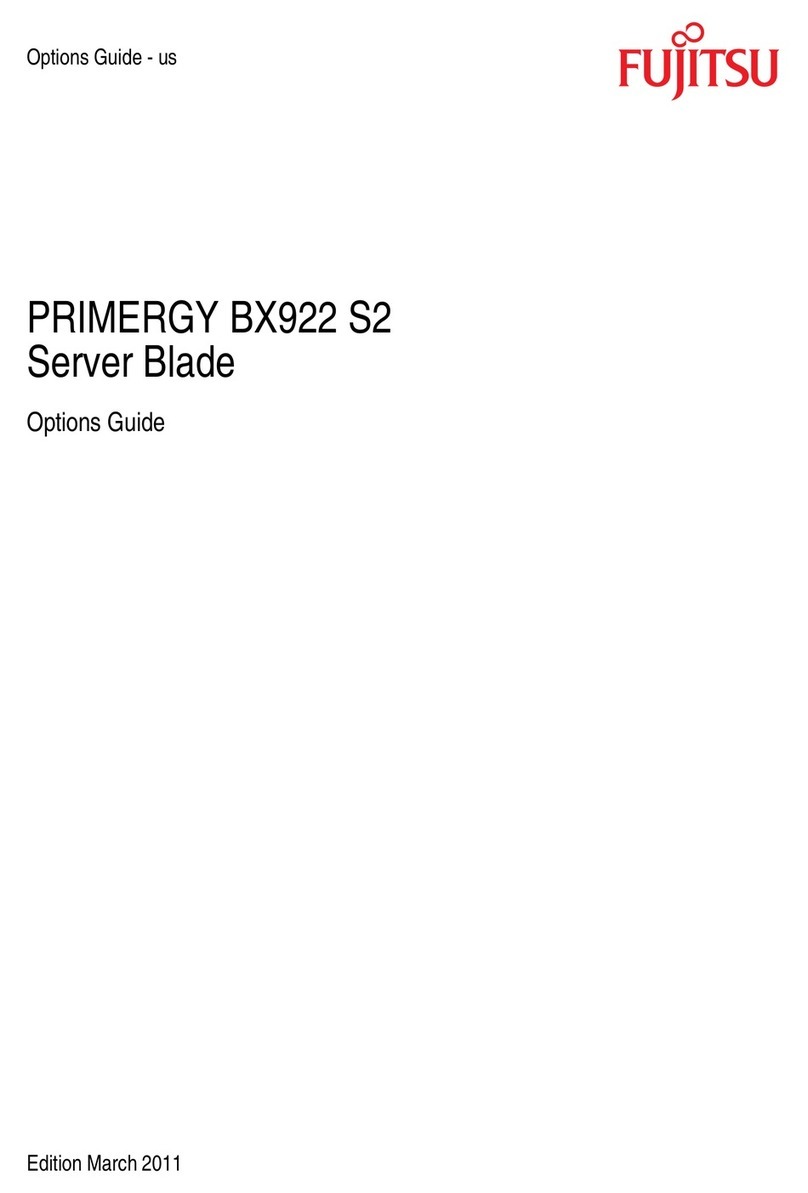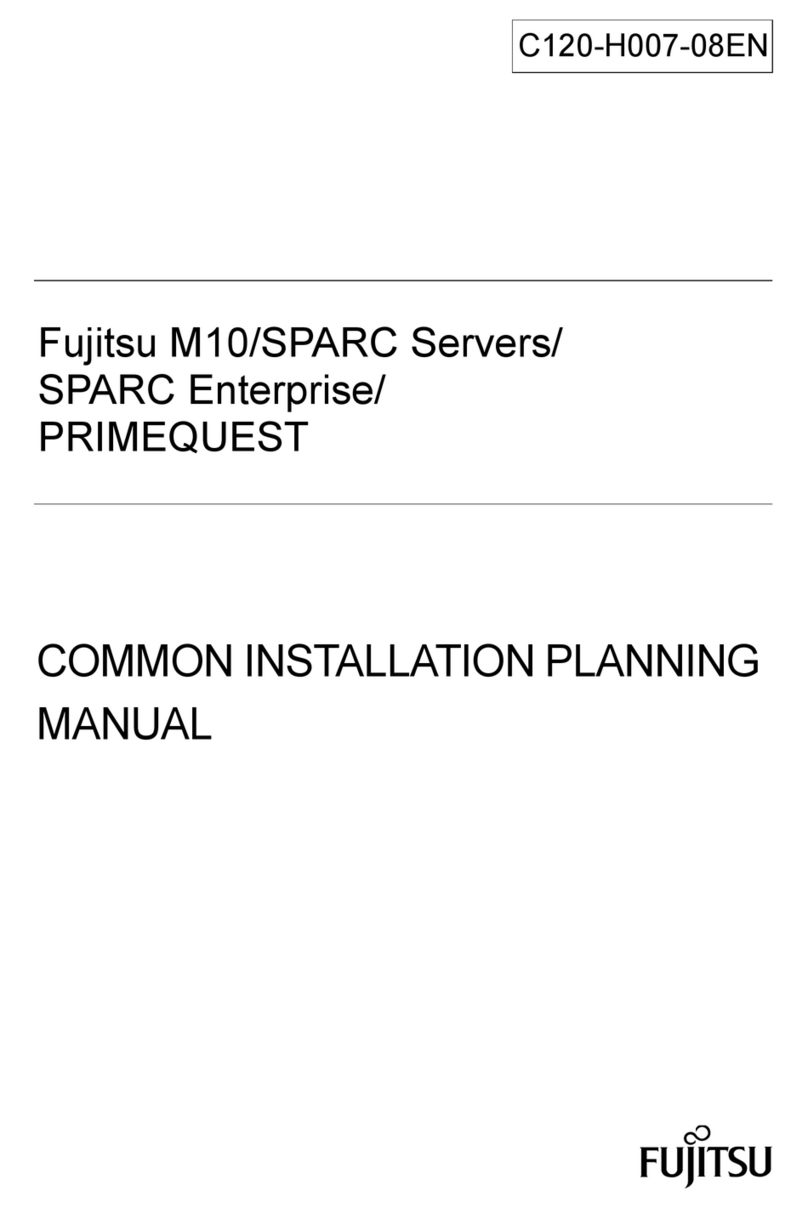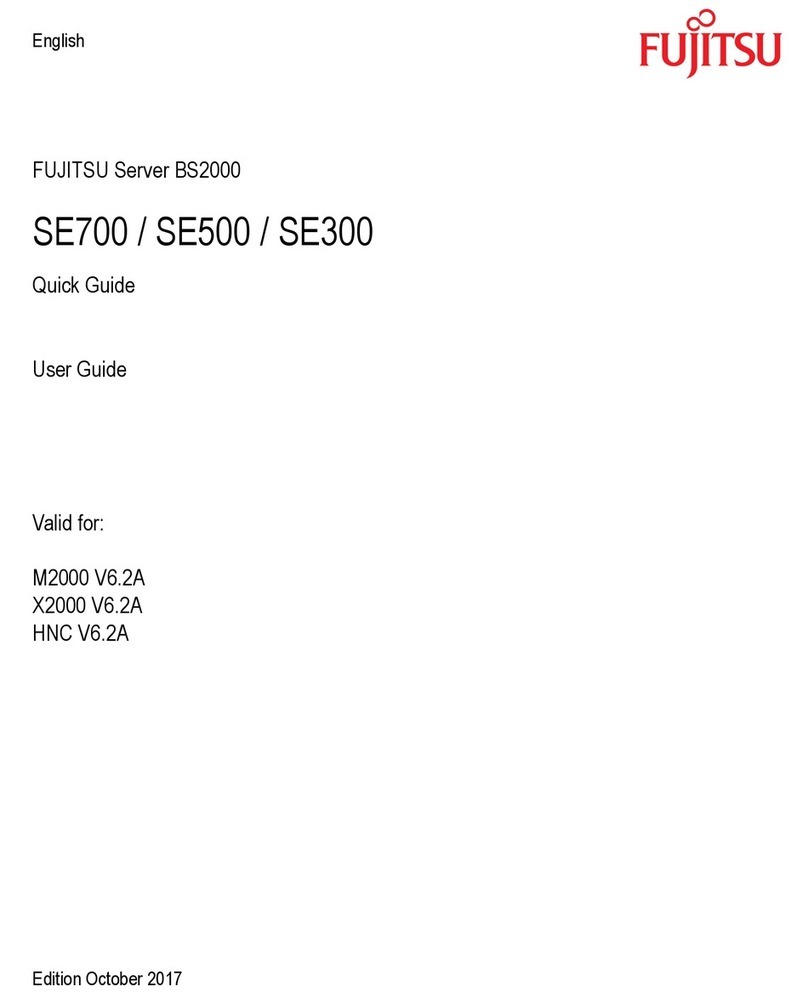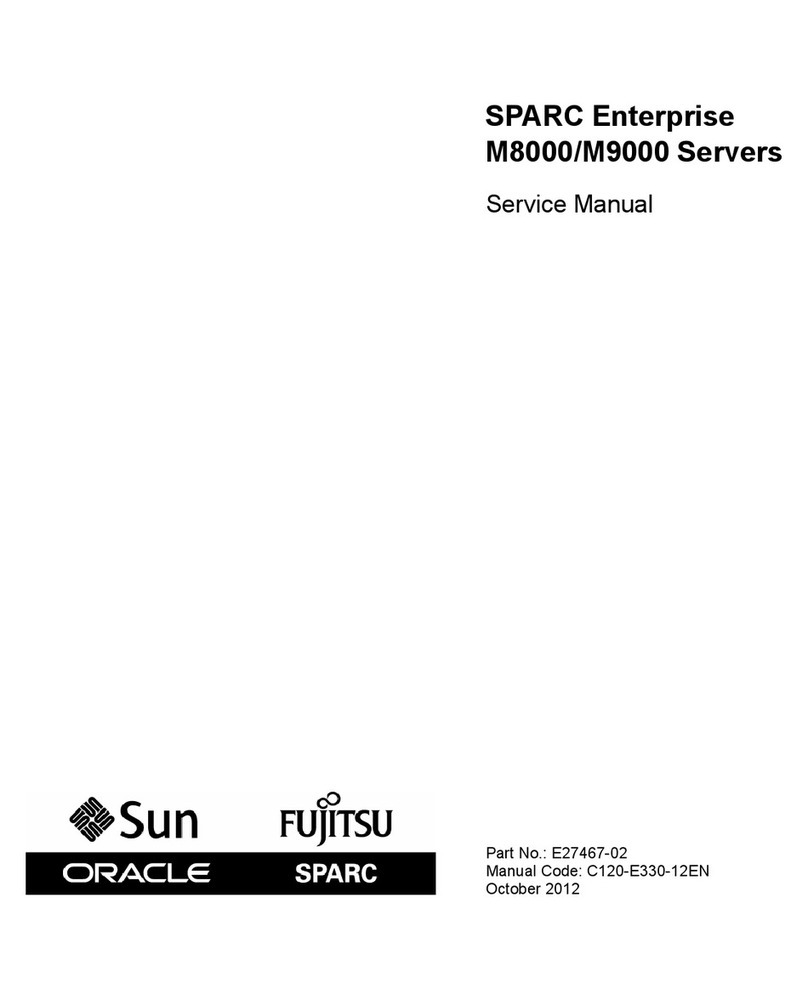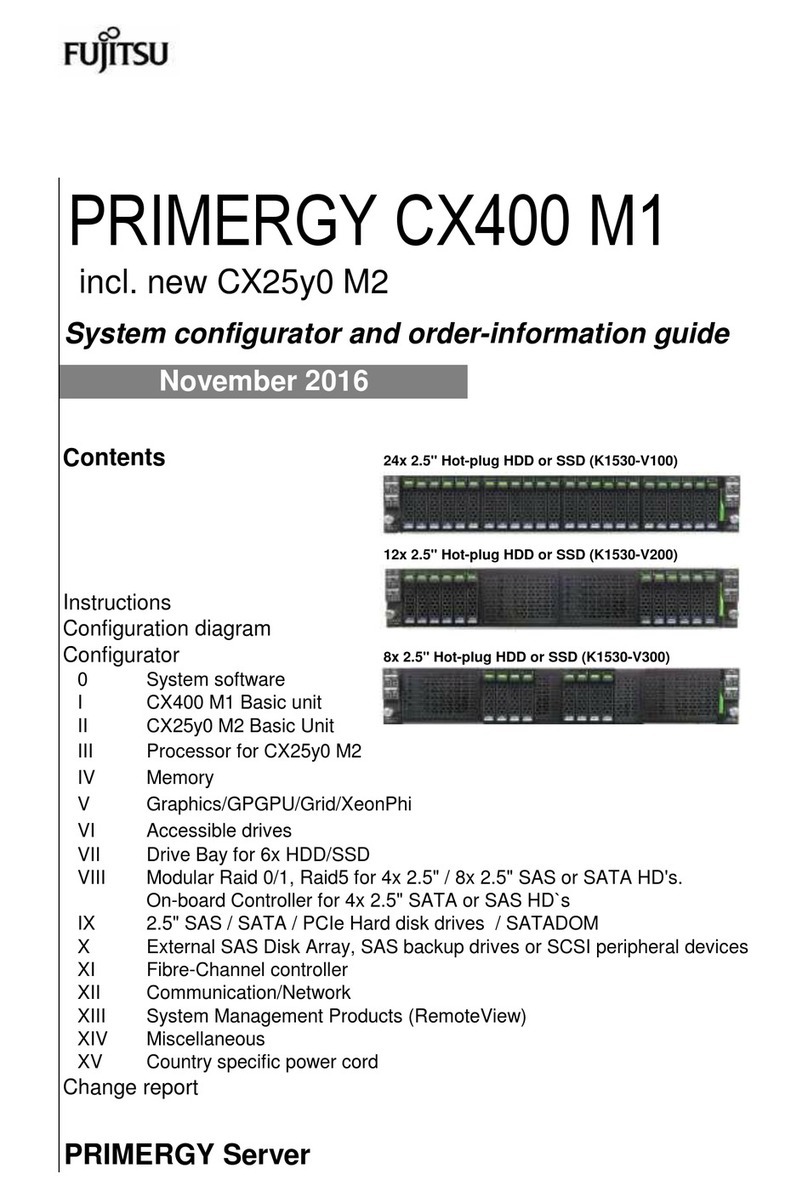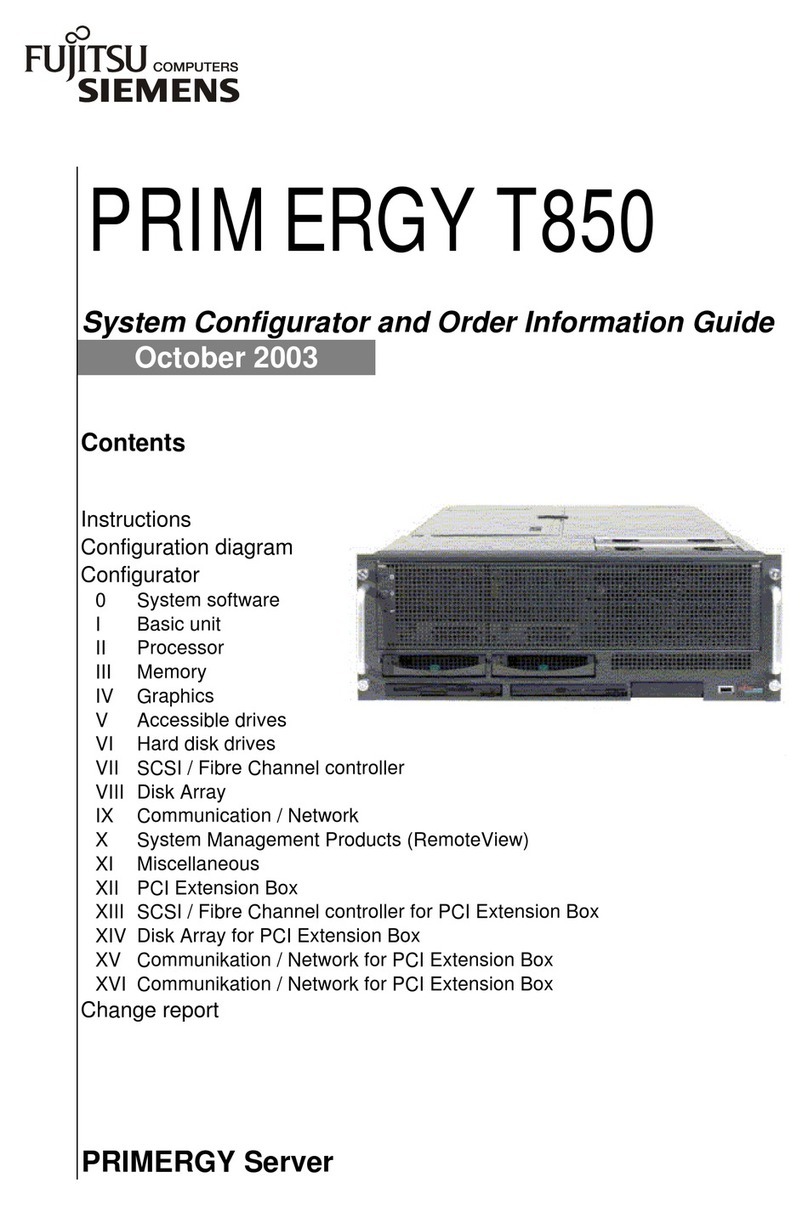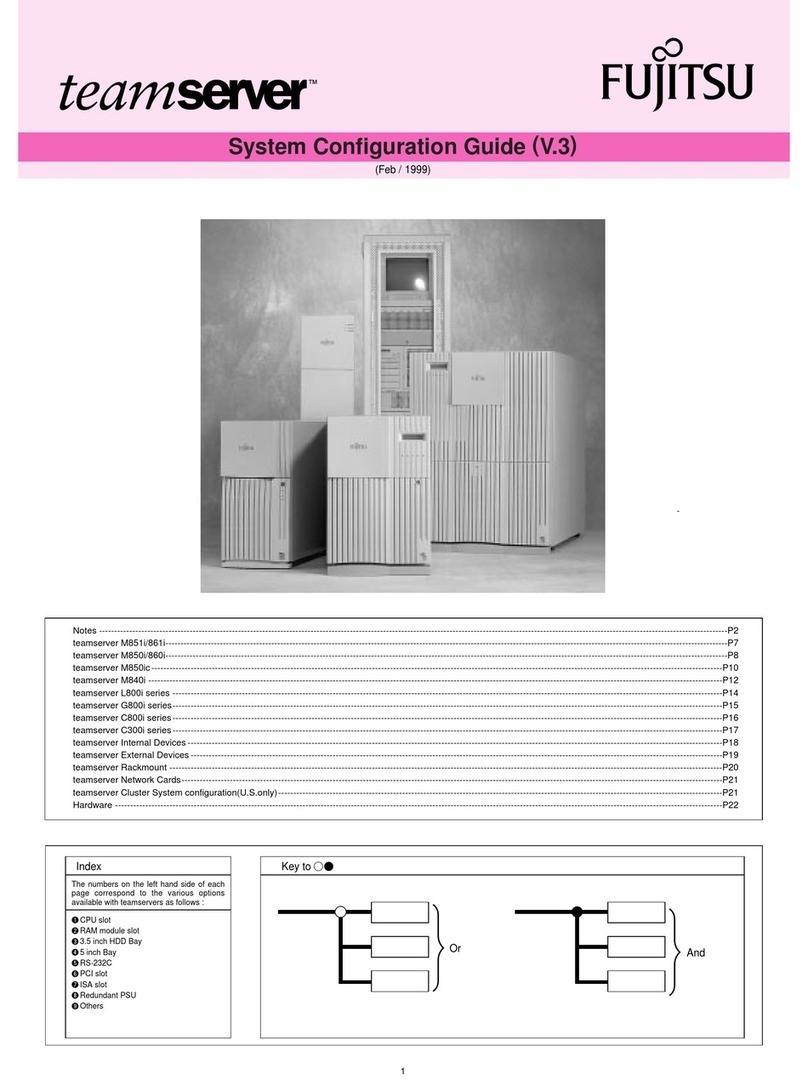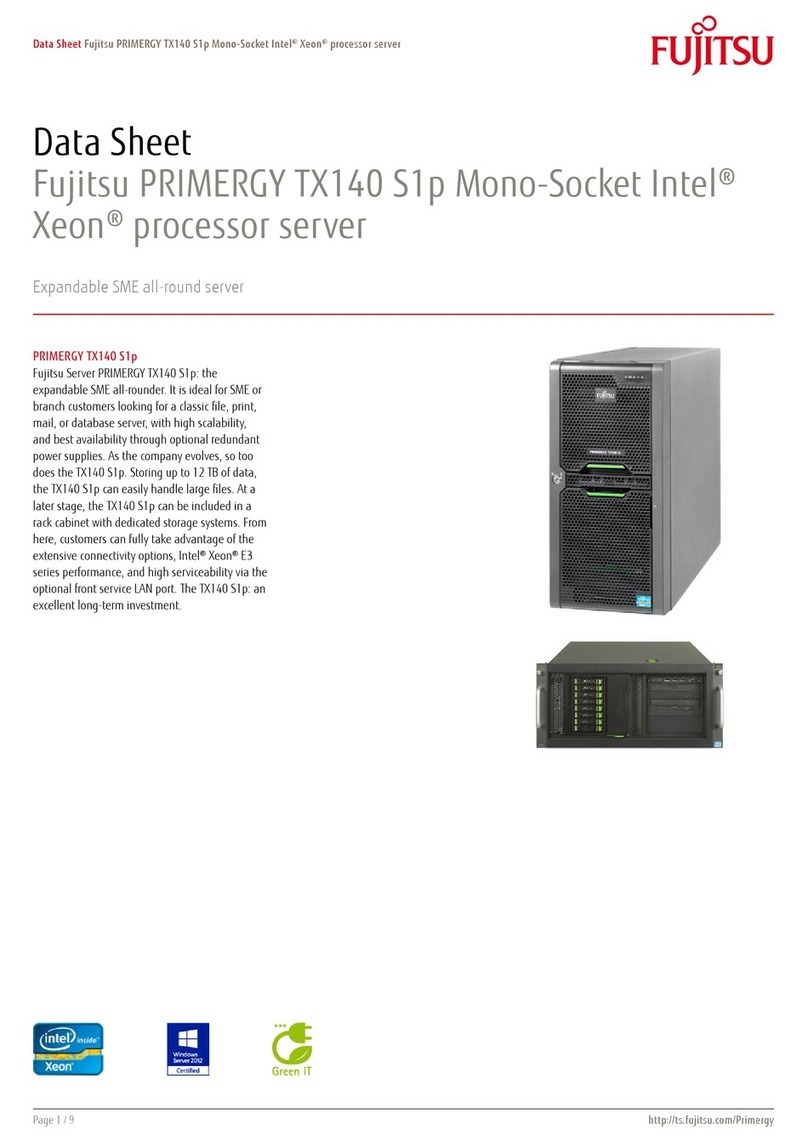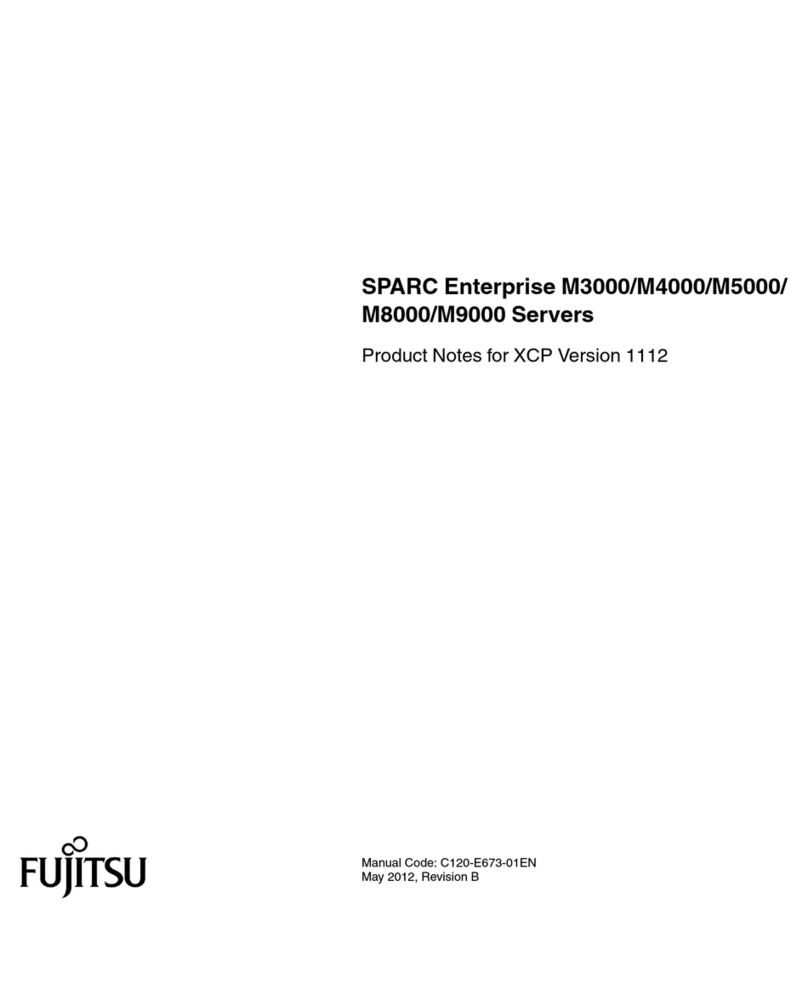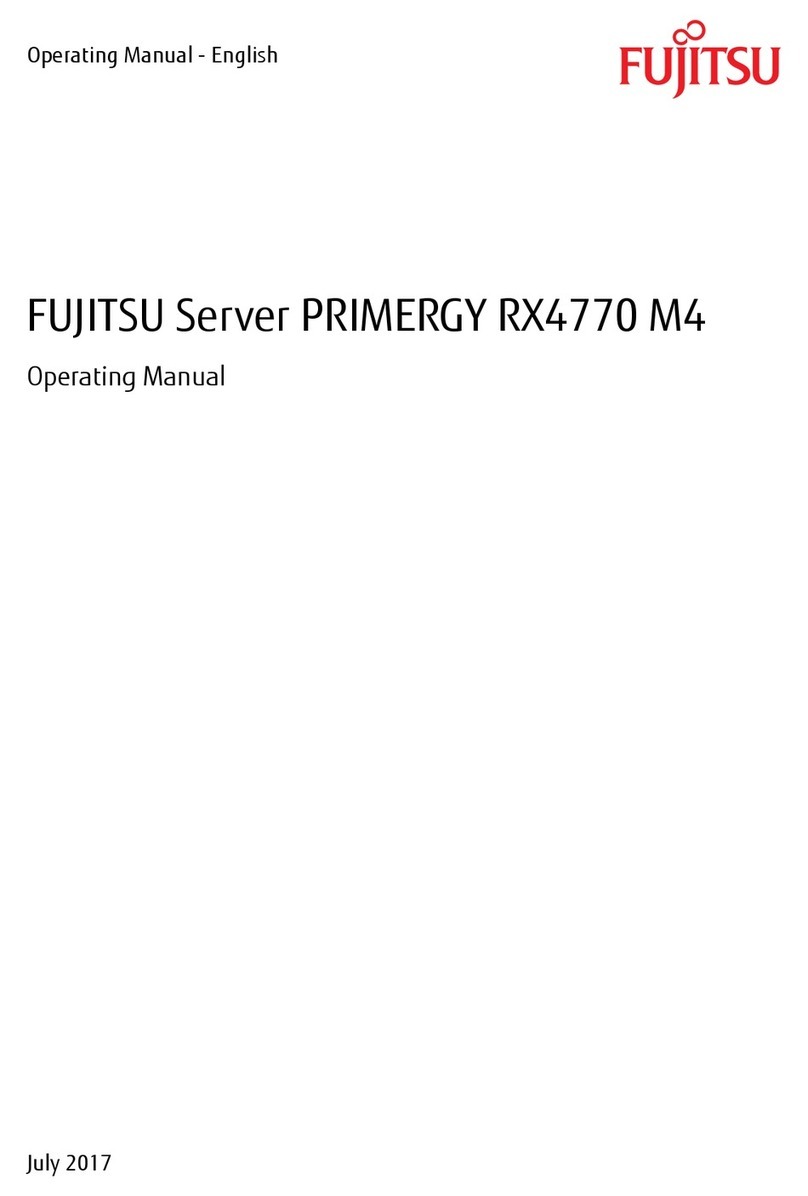Upgrade and Maintenance Manual TX300 S7 / RX350 S7
Contents
4.2 Shutting down the server . . . . . . . . . . . . . . . . . . . . 69
4.3 Disconnecting the server from the mains . . . . . . . . . . . 70
4.4 Extending / removing the server from the rack . . . . . . . . 73
4.4.1 Preliminary steps . . . . . . . . . . . . . . . . . . . . . . . . . 73
4.4.2 Extending the server out of the rack . . . . . . . . . . . . . . . 74
4.4.3 Removing the server from the rack . . . . . . . . . . . . . . . . 75
4.5 Opening the server . . . . . . . . . . . . . . . . . . . . . . . 77
4.5.1 Rack model . . . . . . . . . . . . . . . . . . . . . . . . . . . . 77
4.5.1.1 Removing the top cover . . . . . . . . . . . . . . . . . . . . 77
4.5.1.2 Removing the ID card . . . . . . . . . . . . . . . . . . . . . 79
4.5.1.3 Removing the rack mounting frame . . . . . . . . . . . . . . 80
4.5.2 Tower model . . . . . . . . . . . . . . . . . . . . . . . . . . . 83
4.5.2.1 Unlocking the server . . . . . . . . . . . . . . . . . . . . . 83
4.5.2.2 Removing the side cover . . . . . . . . . . . . . . . . . . . 86
4.5.2.3 Removing the ID card . . . . . . . . . . . . . . . . . . . . . 88
4.5.2.4 Removing accessible drive and HDD bay covers . . . . . . . 89
4.5.2.5 Removing the front cover . . . . . . . . . . . . . . . . . . . 92
4.6 Handling fan holders . . . . . . . . . . . . . . . . . . . . . . 94
4.7 Handling the system air duct . . . . . . . . . . . . . . . . . . 94
4.7.1 Plastic air duct . . . . . . . . . . . . . . . . . . . . . . . . . . 94
4.7.1.1 Removing the system air duct . . . . . . . . . . . . . . . . . 94
4.7.1.2 Installing the system air duct . . . . . . . . . . . . . . . . . 96
4.7.2 Metal air duct . . . . . . . . . . . . . . . . . . . . . . . . . . . 98
4.7.2.1 Removing the system air duct . . . . . . . . . . . . . . . . . 98
4.7.2.2 Installing the system air duct . . . . . . . . . . . . . . . . 100
4.8 Handling the system board carrier . . . . . . . . . . . . . . 104
4.8.1 Removing the system board carrier . . . . . . . . . . . . . . . 104
4.8.2 Installing the system board carrier . . . . . . . . . . . . . . . 107
4.9 Closing the server . . . . . . . . . . . . . . . . . . . . . . . 110
4.9.1 Rack model . . . . . . . . . . . . . . . . . . . . . . . . . . . 110
4.9.1.1 Installing the rack mounting frame . . . . . . . . . . . . . 110
4.9.1.2 Installing the ID card . . . . . . . . . . . . . . . . . . . . 112
4.9.1.3 Mounting the top cover . . . . . . . . . . . . . . . . . . . 113
4.9.2 Tower model . . . . . . . . . . . . . . . . . . . . . . . . . . 115
4.9.2.1 Mounting the front cover . . . . . . . . . . . . . . . . . . 115
4.9.2.2 Installing accessible drive and HDD bay covers . . . . . . 117
4.9.2.3 Installing the ID card . . . . . . . . . . . . . . . . . . . . 119
4.9.2.4 Mounting the side cover . . . . . . . . . . . . . . . . . . . 120
4.9.2.5 Locking the server . . . . . . . . . . . . . . . . . . . . . . 122