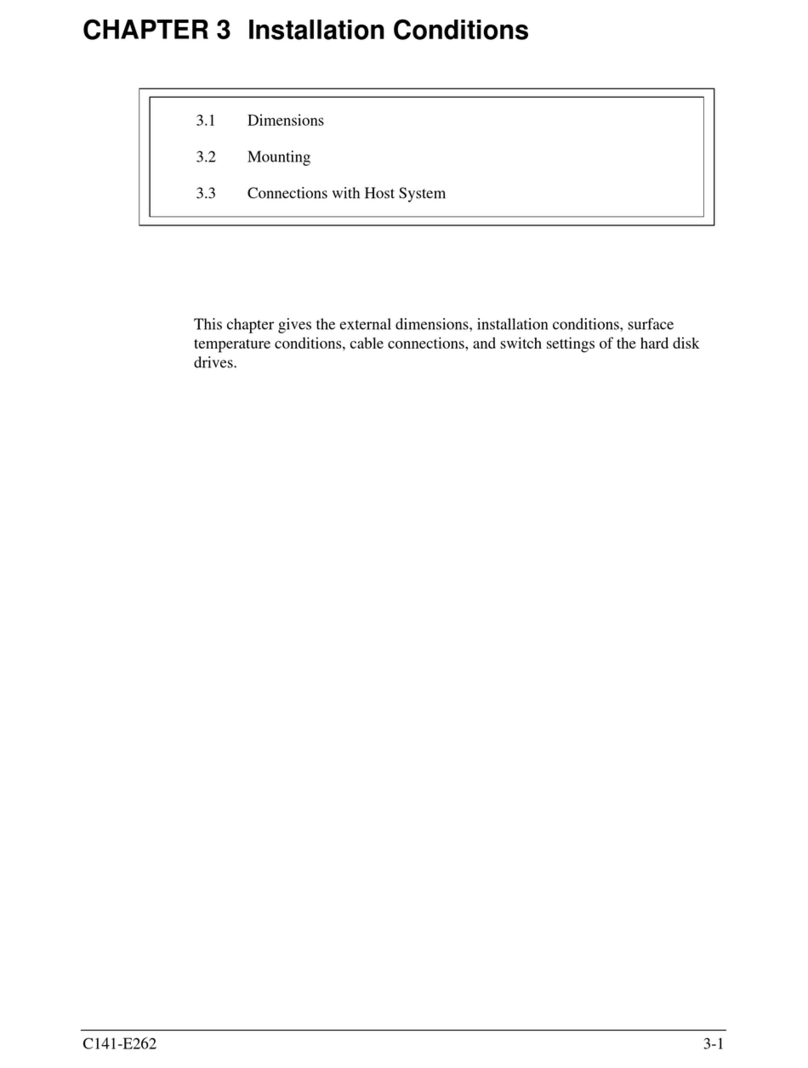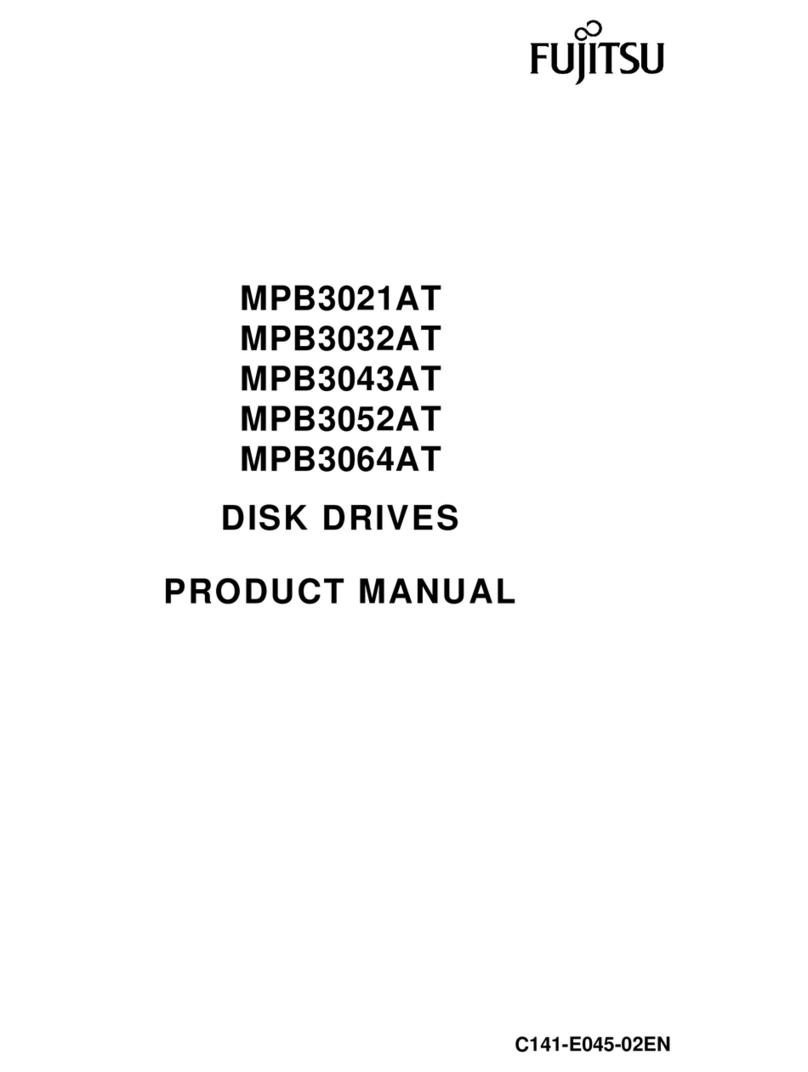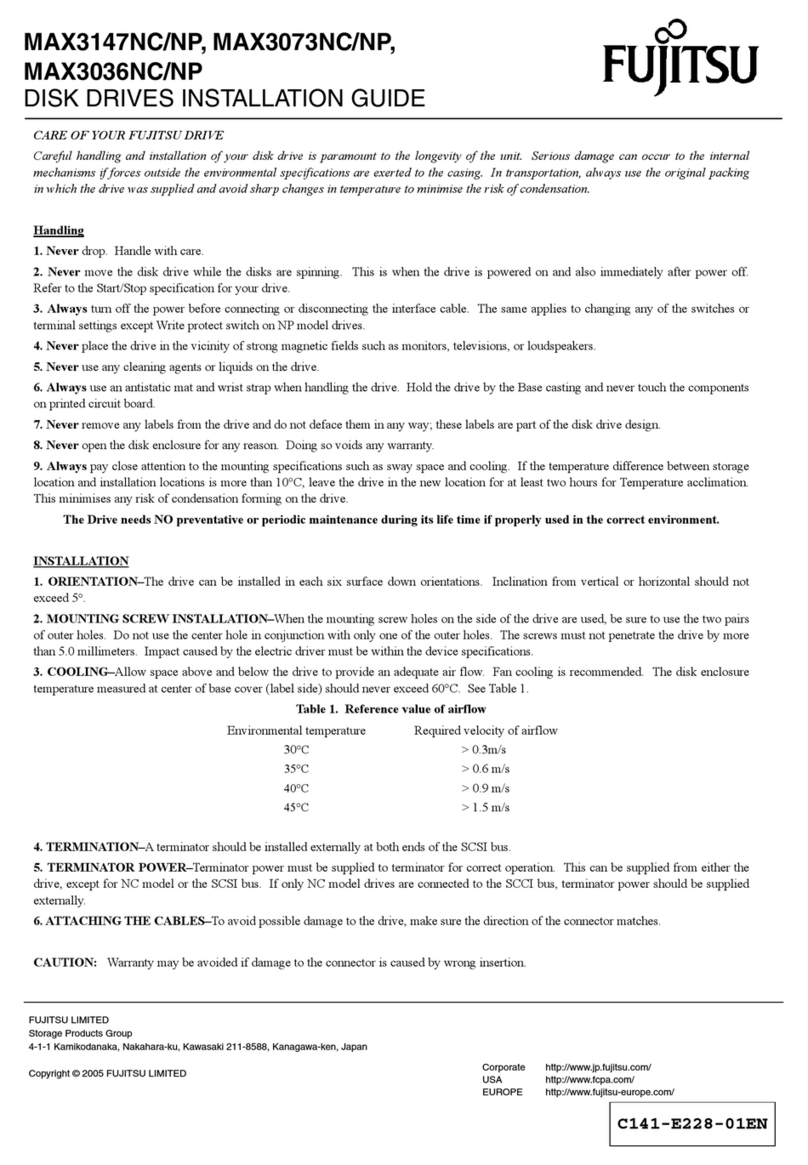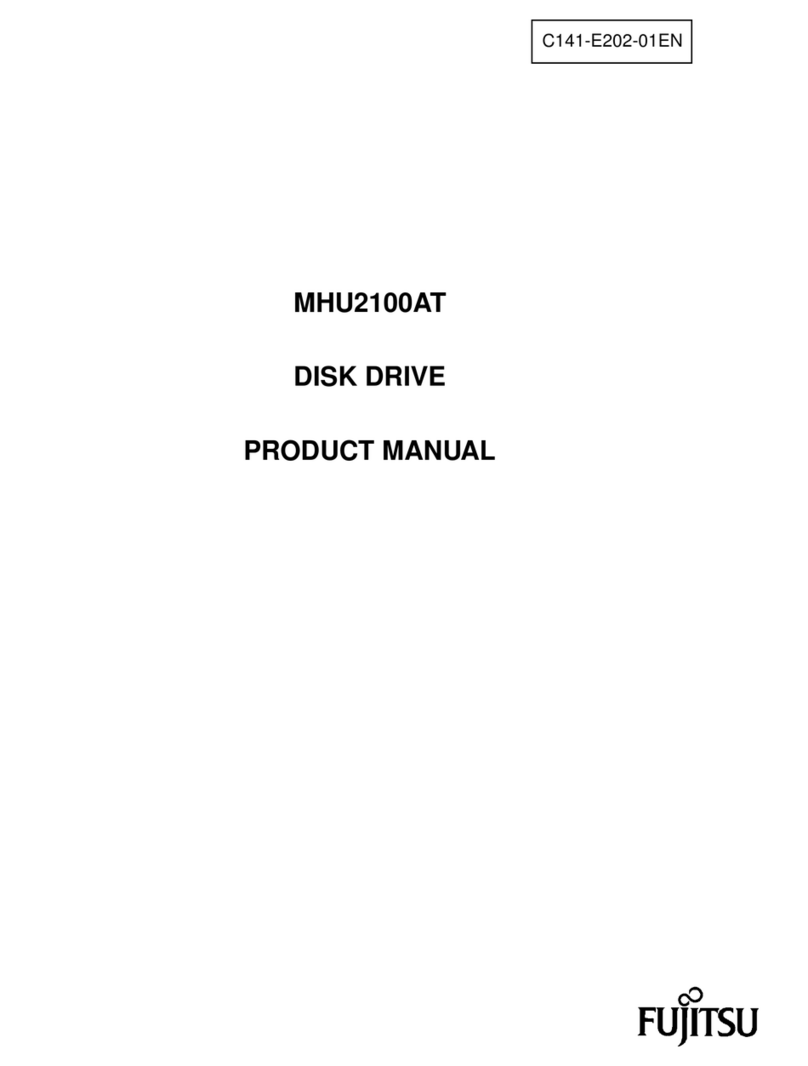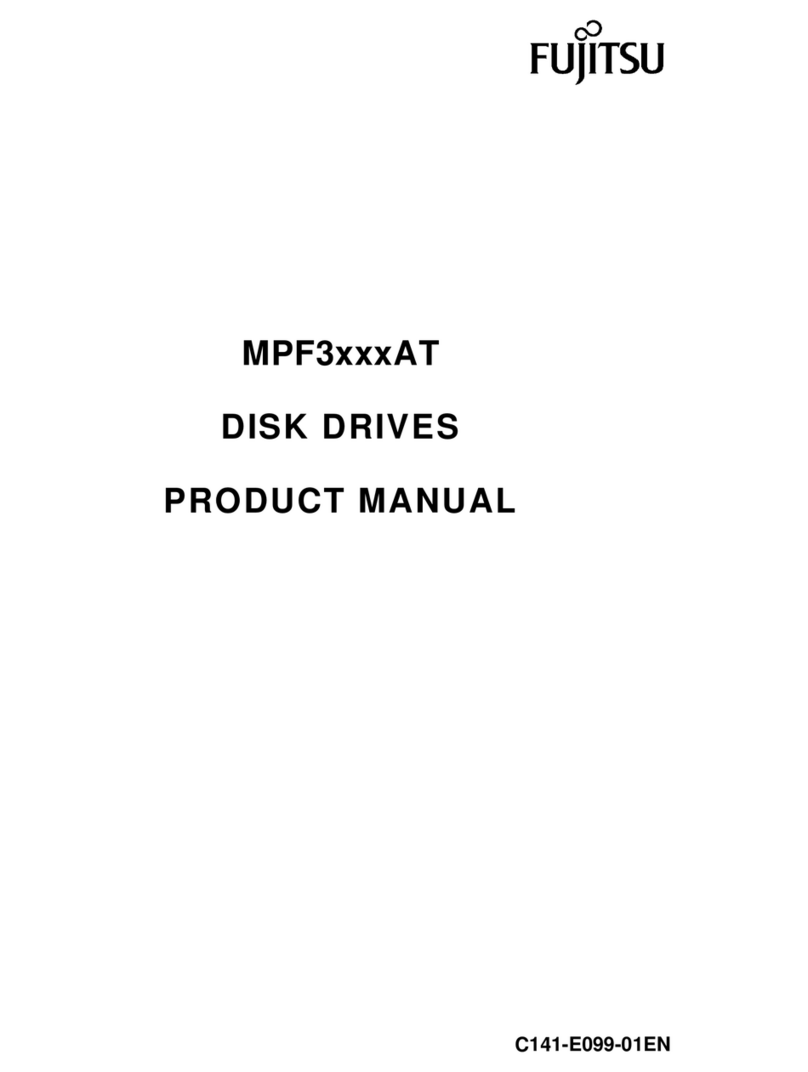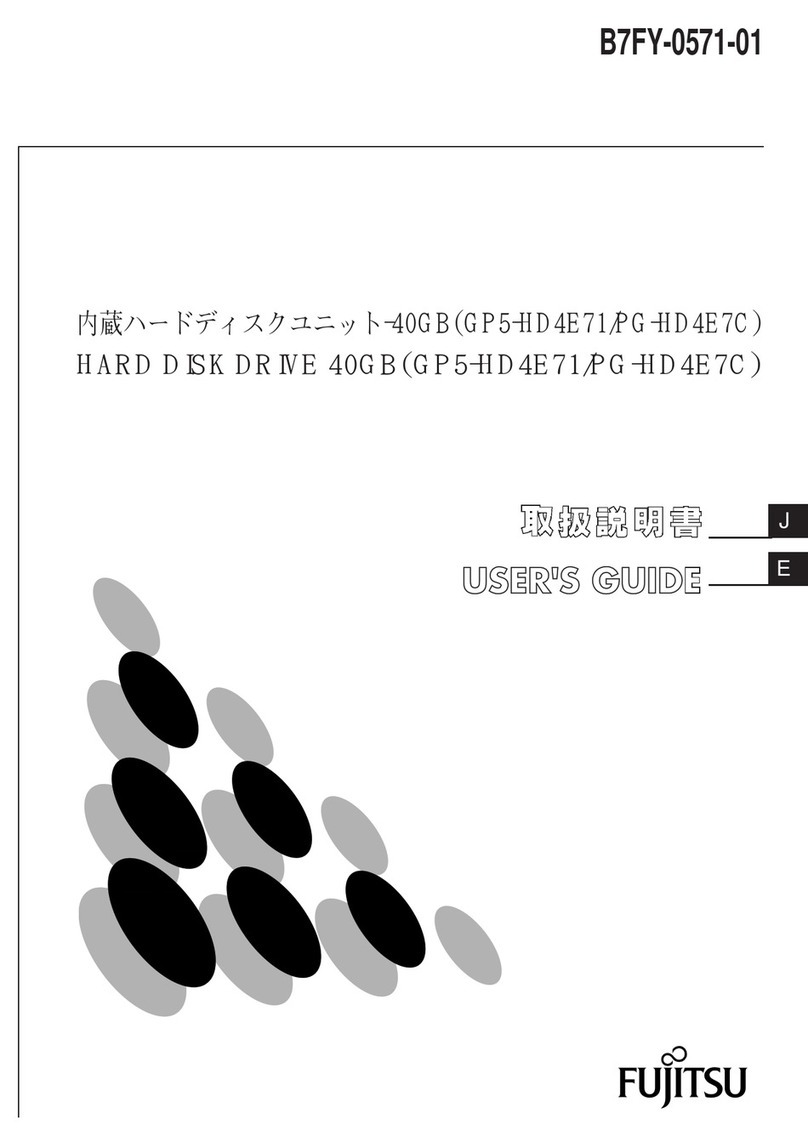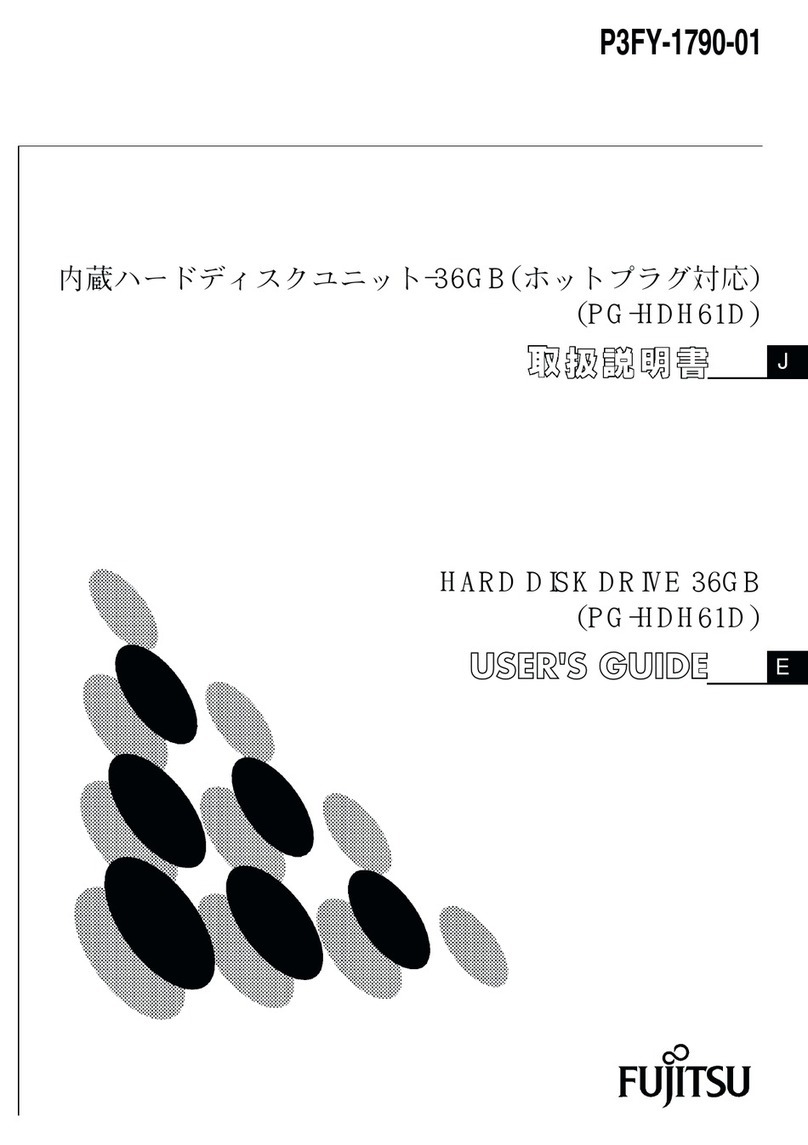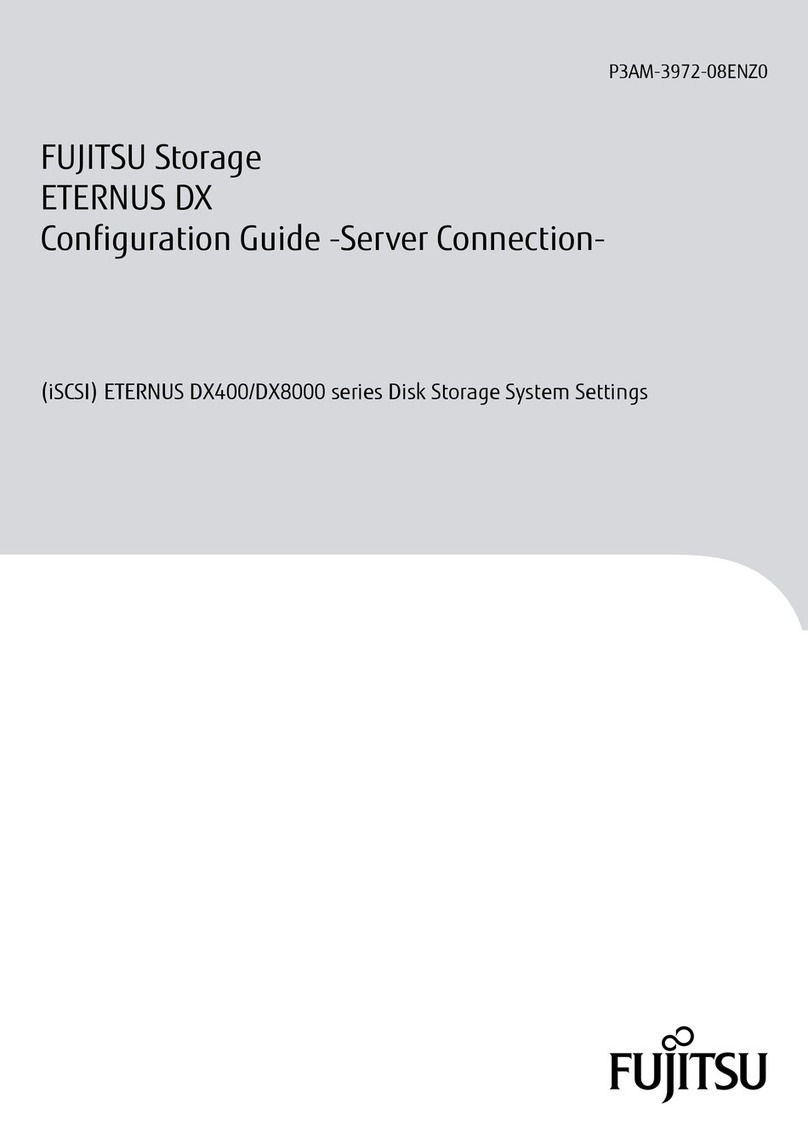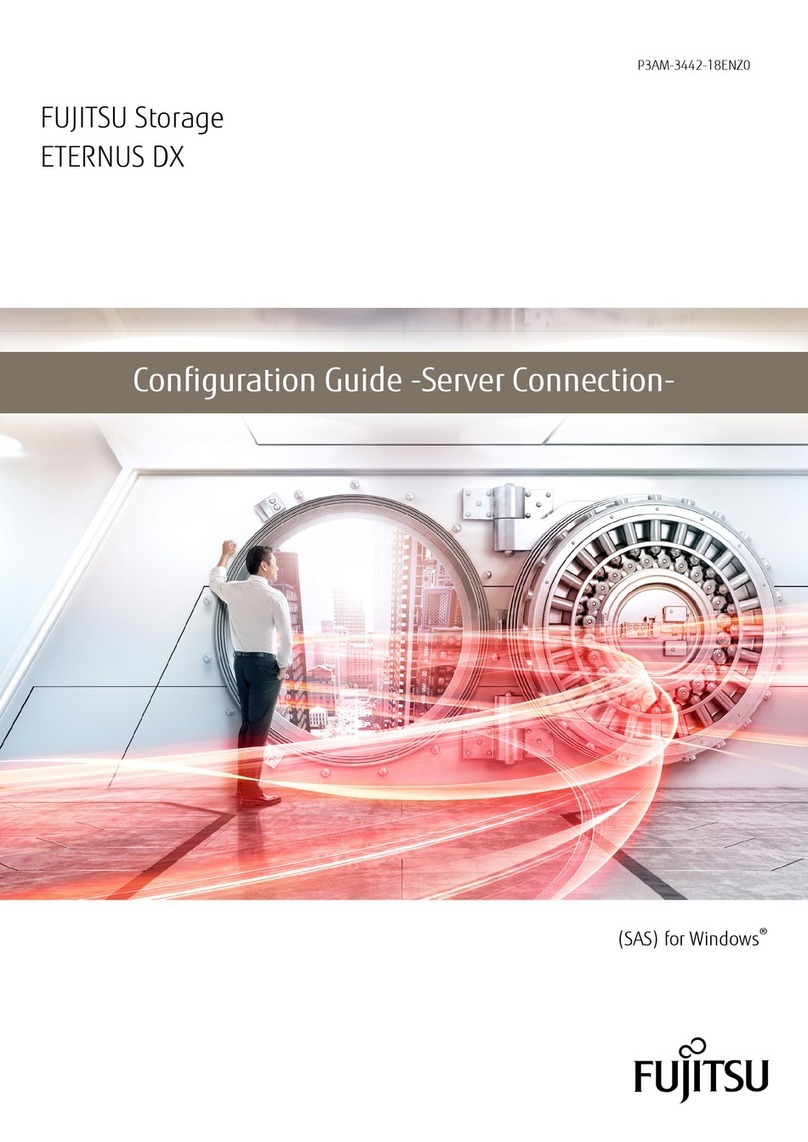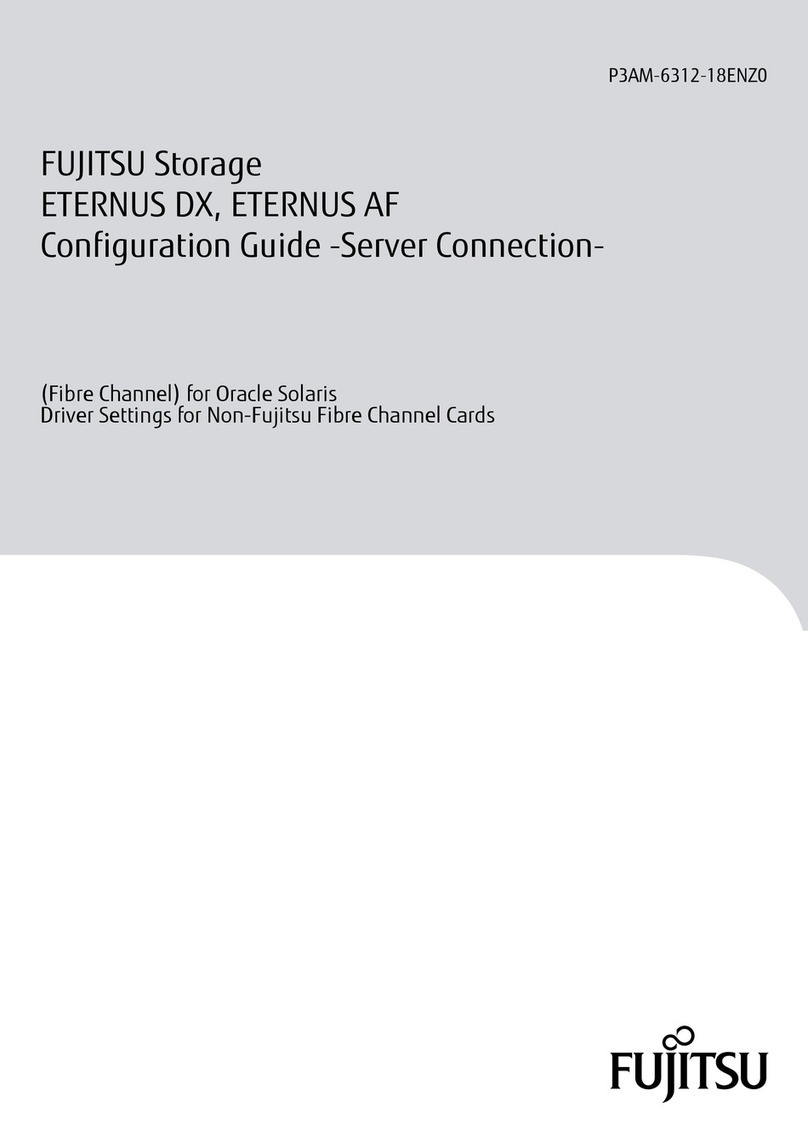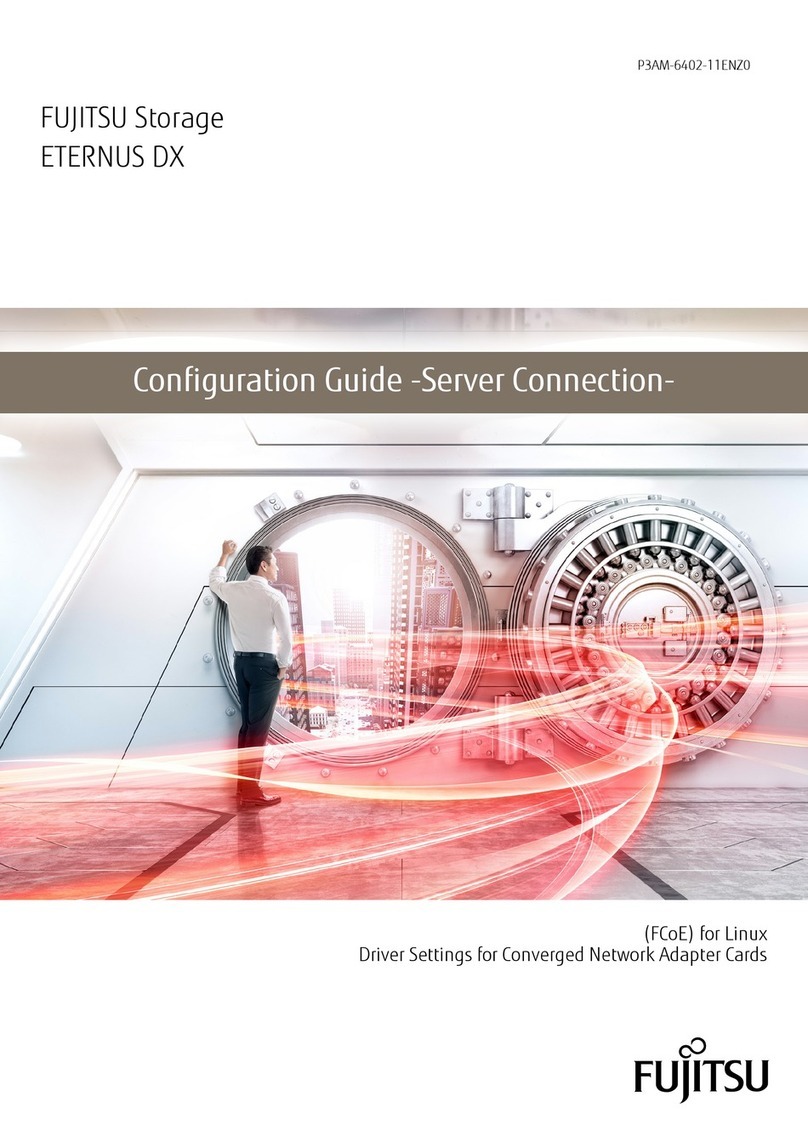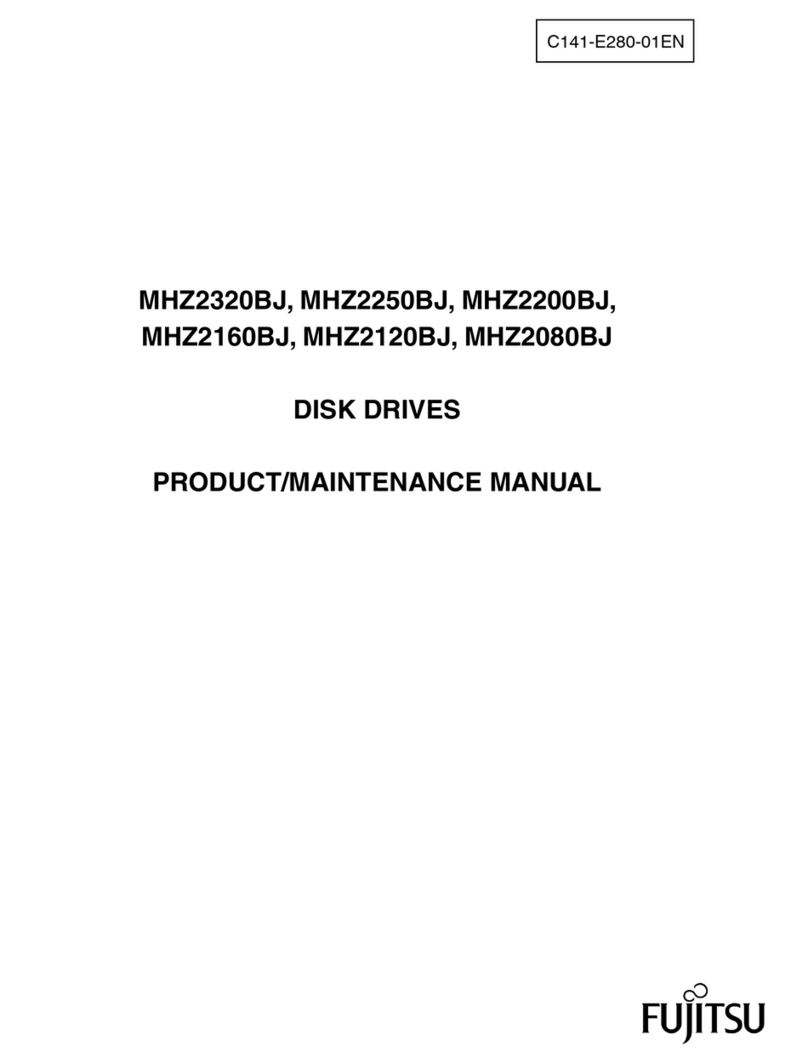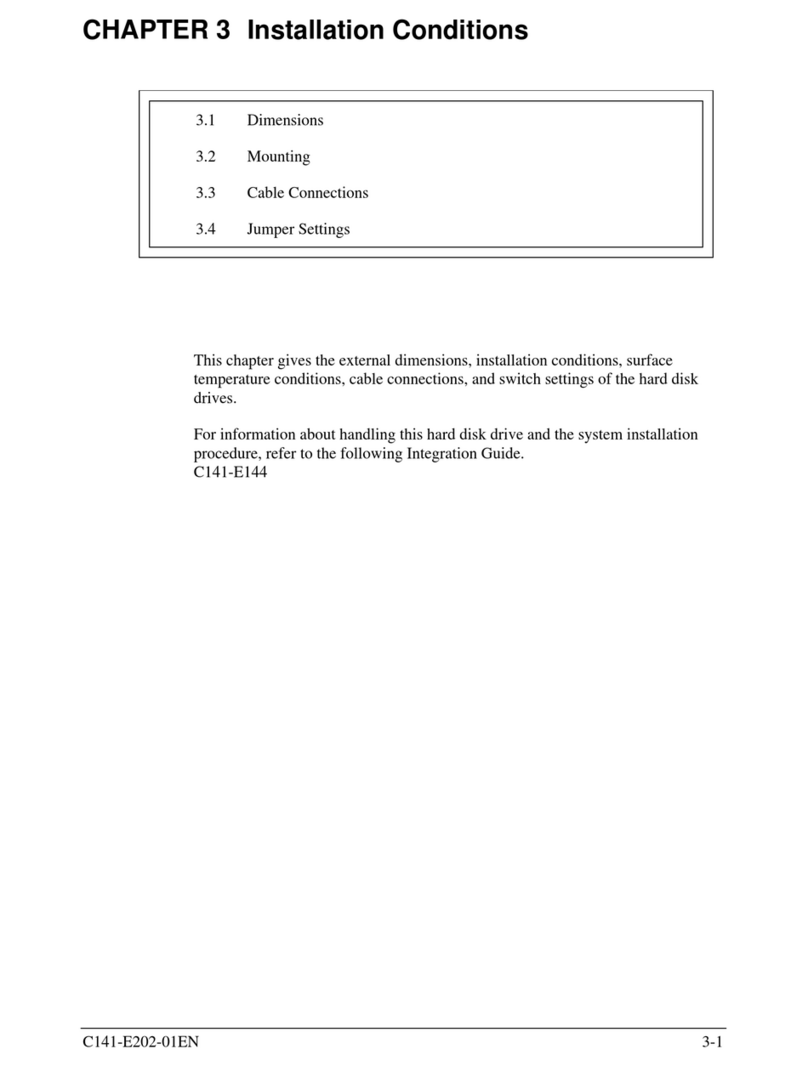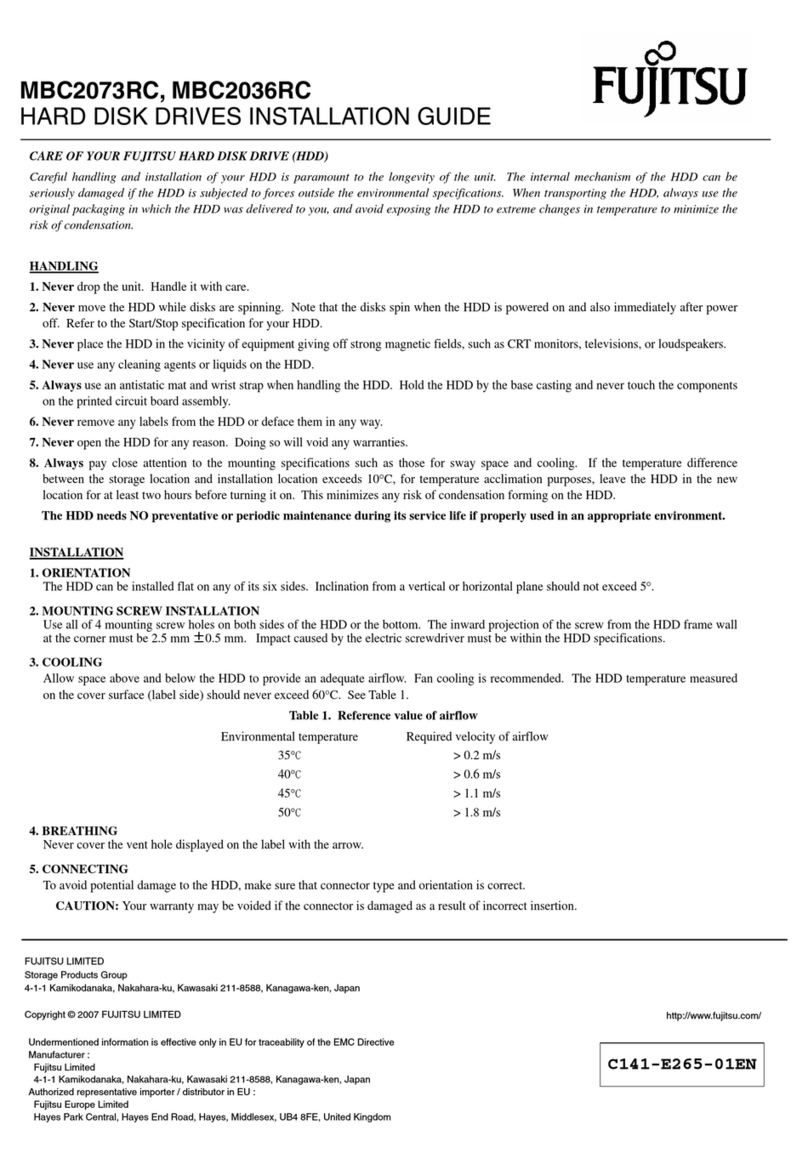Figure 87 Single Path Connection (When a SAN Connection Is Used – Switch Connection) ....................................147
Figure 88 Multipath Connection (When a SAN Connection Is Used – Basic Connection Configuration) ..................148
Figure 89 Multipath Connection (When a SAN Connection Is Used – Switch Connection).......................................148
Figure 90 Multipath Connection (When a SAN Connection Is Used for Enhanced Performance).............................149
Figure 91 Example of Non-Supported Connection Configuration (When Multiple Types of Remote
Interfaces Are Installed in the Same ETERNUS AF/DX) ............................................................................150
Figure 92 Example of Supported Connection Configuration (When Multiple Types of Remote Interfaces
Are Installed in the Same ETERNUS AF/DX) ............................................................................................150
Figure 93 An FC Connection for a Remote Copy between ETERNUS AF/DX Storage Systems (When
Redundant Paths Are Used) ...................................................................................................................151
Figure 94 An FC Connection for a Remote Copy between ETERNUS AF/DX Storage Systems (When Lines
Are Used) ...............................................................................................................................................151
Figure 95 An iSCSI Connection for a Remote Copy between ETERNUS AF/DX Storage Systems (When Lines
Are Used) ...............................................................................................................................................152
Figure 96 ETERNUS AF150 S3 Maximum Configuration..........................................................................................153
Figure 97 ETERNUS AF250 S3 Maximum Configuration..........................................................................................154
Figure 98 ETERNUS AF650 S3 Maximum Configuration..........................................................................................155
Figure 99 Enclosure Connection Paths (ETERNUS AF250 S3) ..................................................................................156
Figure 100 Enclosure Connection Paths (ETERNUS AF650 S3) ..................................................................................157
Figure 101 Front View of a Controller Enclosure (ETERNUS AF150 S3)......................................................................158
Figure 102 Rear View of a Controller Enclosure (ETERNUS AF150 S3).......................................................................158
Figure 103 Front View of a Controller Enclosure (ETERNUS AF250 S3)......................................................................159
Figure 104 Rear View of a Controller Enclosure (ETERNUS AF250 S3).......................................................................160
Figure 105 Front View of a Controller Enclosure (for the ETERNUS AF650 S3, with a Front Cover)............................161
Figure 106 Front View of a Controller Enclosure (for the ETERNUS AF650 S3, without a Front Cover).......................161
Figure 107 Rear View of a Controller Enclosure (ETERNUS AF650 S3).......................................................................162
Figure 108 Host Interface Ports (ETERNUS AF150 S3/AF250 S3)...............................................................................165
Figure 109 Host Interface Ports (ETERNUS AF650 S3) ..............................................................................................165
Figure 110 Power Supply Unit (ETERNUS AF150 S3/AF250 S3) .................................................................................167
Figure 111 Power Supply Unit (ETERNUS AF650 S3).................................................................................................167
Figure 112 Front View of a 2.5" Type Drive Enclosure...............................................................................................168
Figure 113 Rear View of a 2.5" Type Drive Enclosure ................................................................................................168
Figure 114 I/O Modules............................................................................................................................................169
Figure 115 Power Supply Unit ..................................................................................................................................170
Figure 116 Power Distribution Unit (AC8A/200V, 1U, 4 Outlets)...............................................................................171
Figure 117 Power Distribution Unit (AC16A/200V, 2U, 16 Outlets)...........................................................................172
Figure 118 Power Distribution Unit (AC24A/200V, 2U, 16 Outlets)...........................................................................172
Figure 119 Host Interface Installation Diagram (ETERNUS AF150 S3/AF250 S3 [Two-Port CA Type])........................176
Figure 120 Host Interface Installation Diagram (ETERNUS AF650 S3) ......................................................................176
Figure 121 Installation Diagram for 2.5" Drives .......................................................................................................179
Figure 122 Drive Combination 1 ..............................................................................................................................180
Figure 123 Drive Combination 2 ..............................................................................................................................181
Figure 124 Drive Combination 3 ..............................................................................................................................181
Figure 125 Drive Combination 4 ..............................................................................................................................182
Figure 126 Drive Combination 5 ..............................................................................................................................182
Figure 127 Recommended RAID1/RAID1+0 Configuration Example .........................................................................183
List of Figures
8 Design Guide