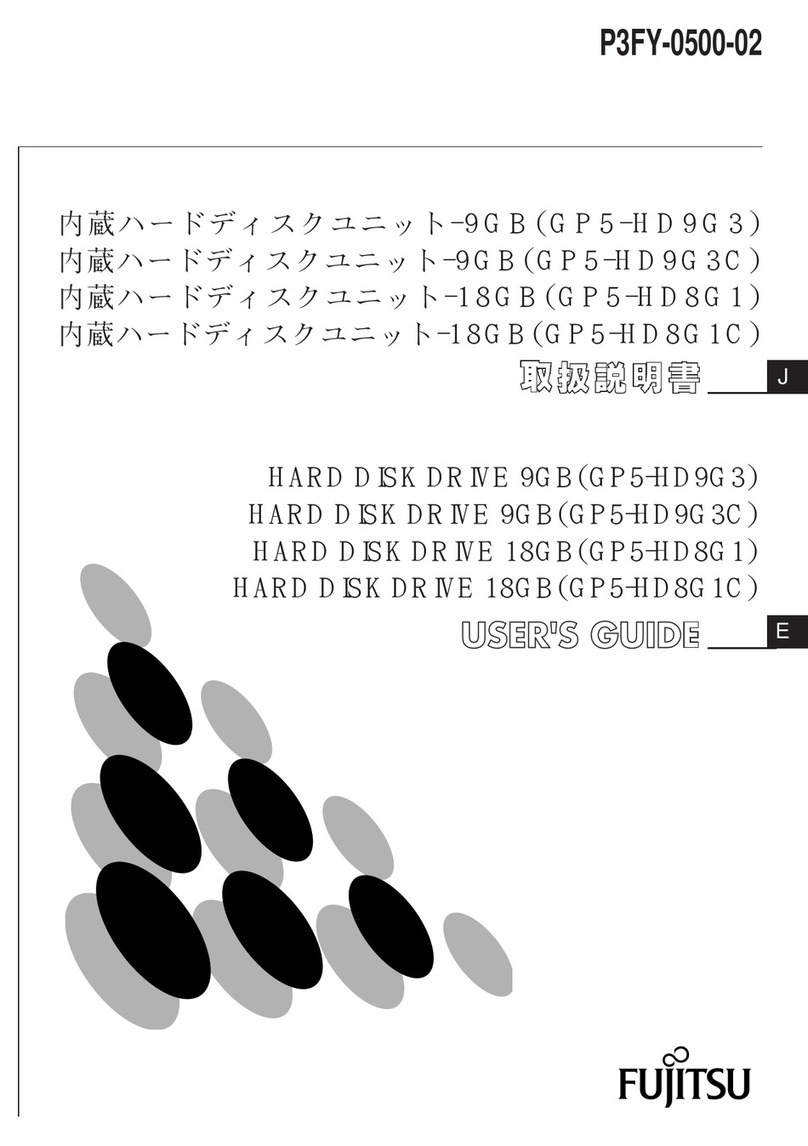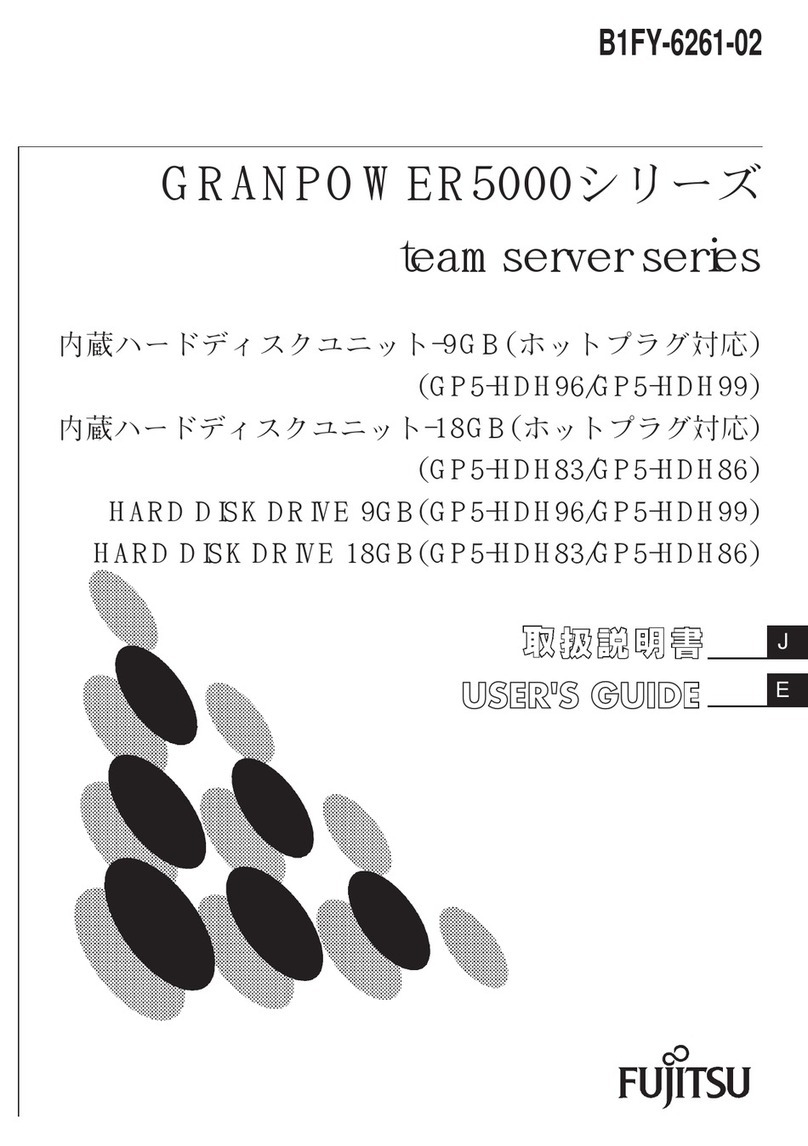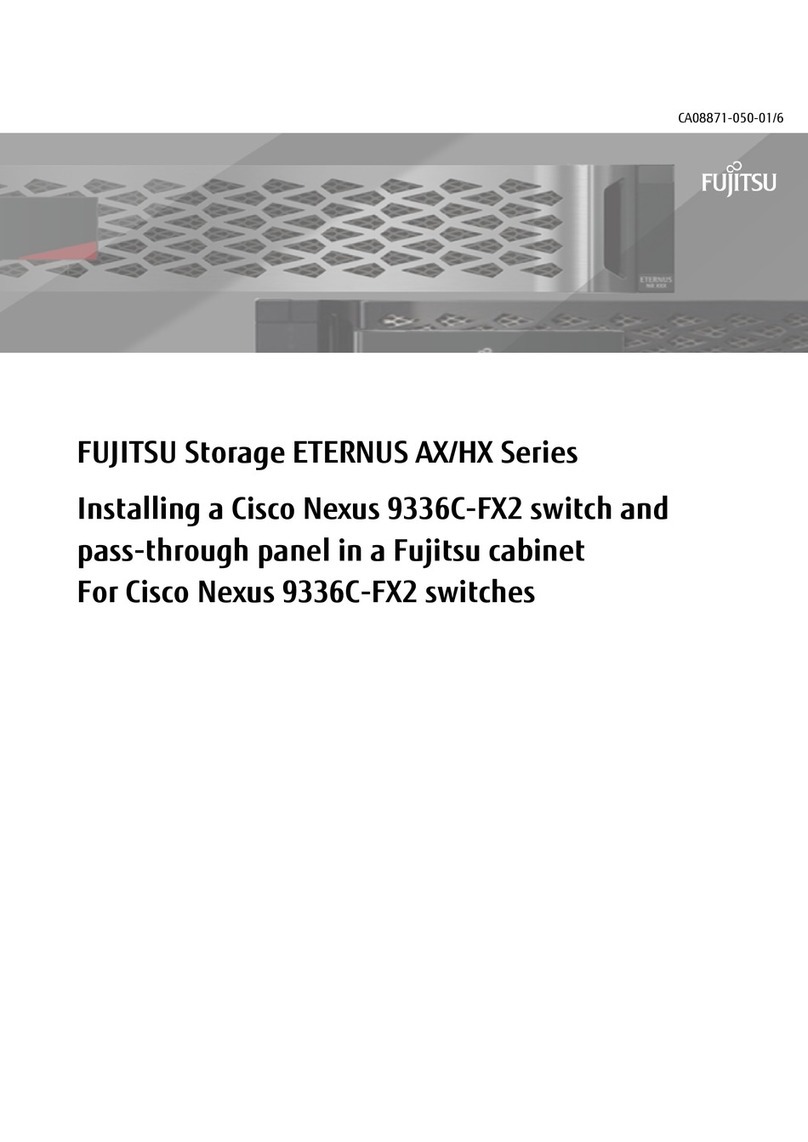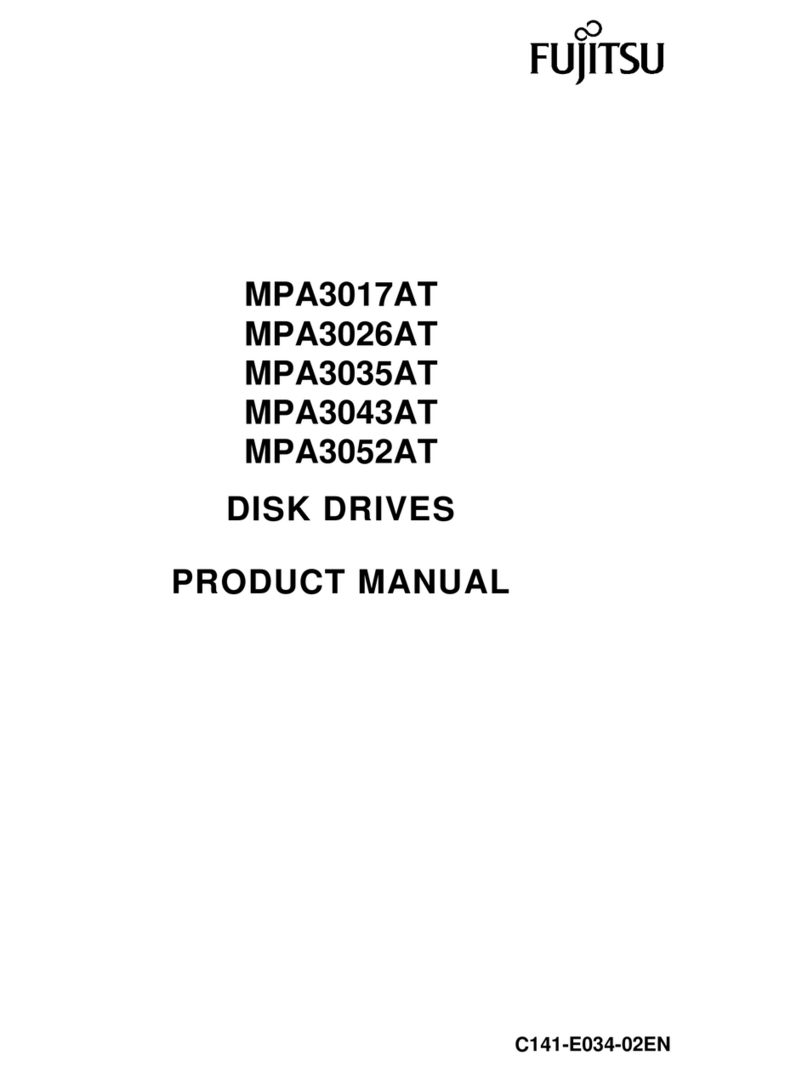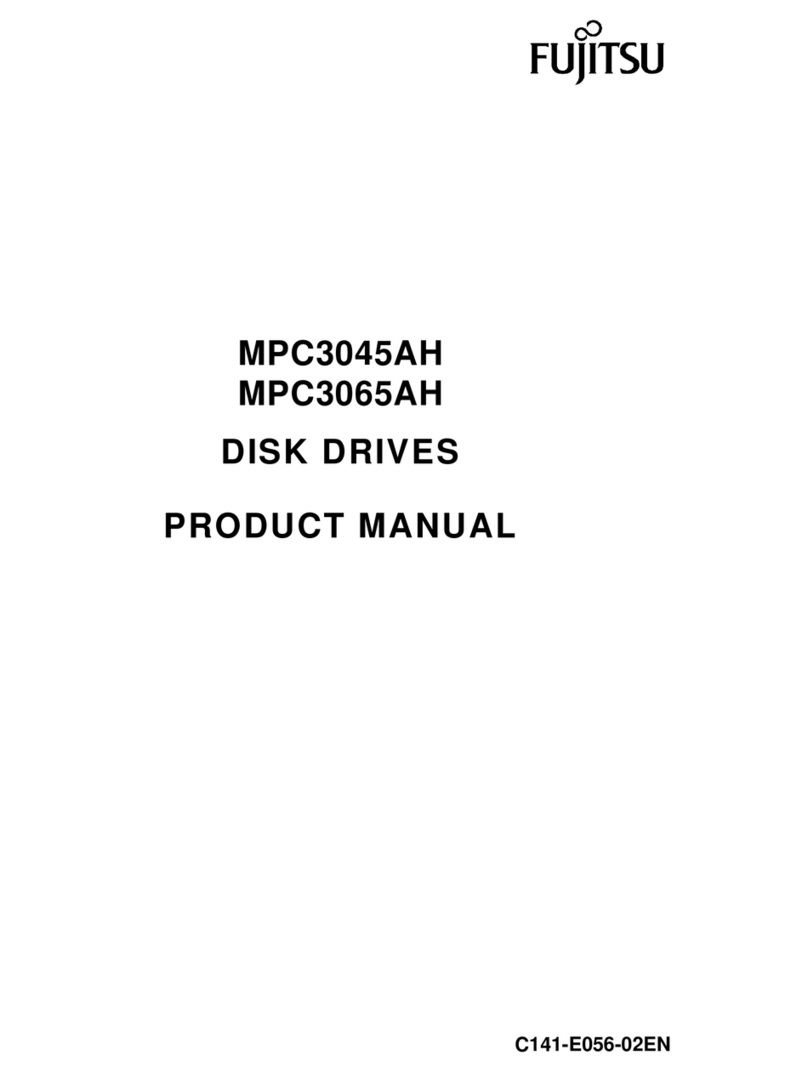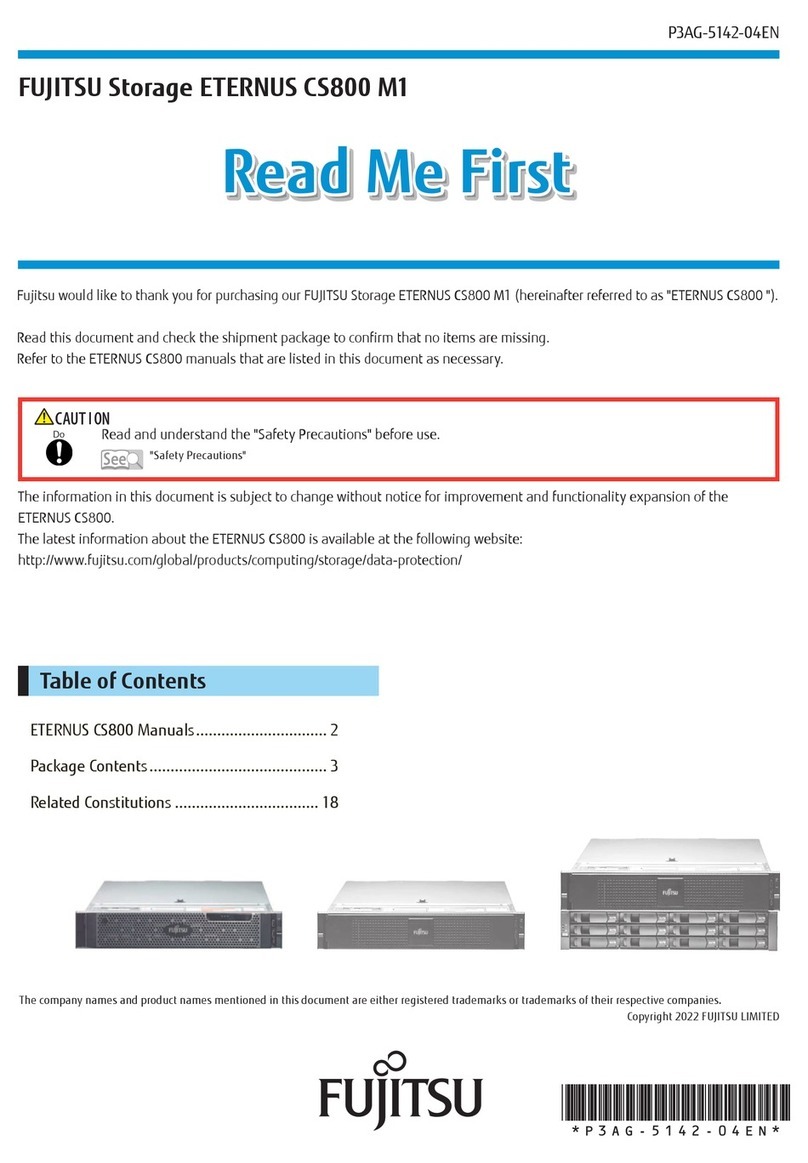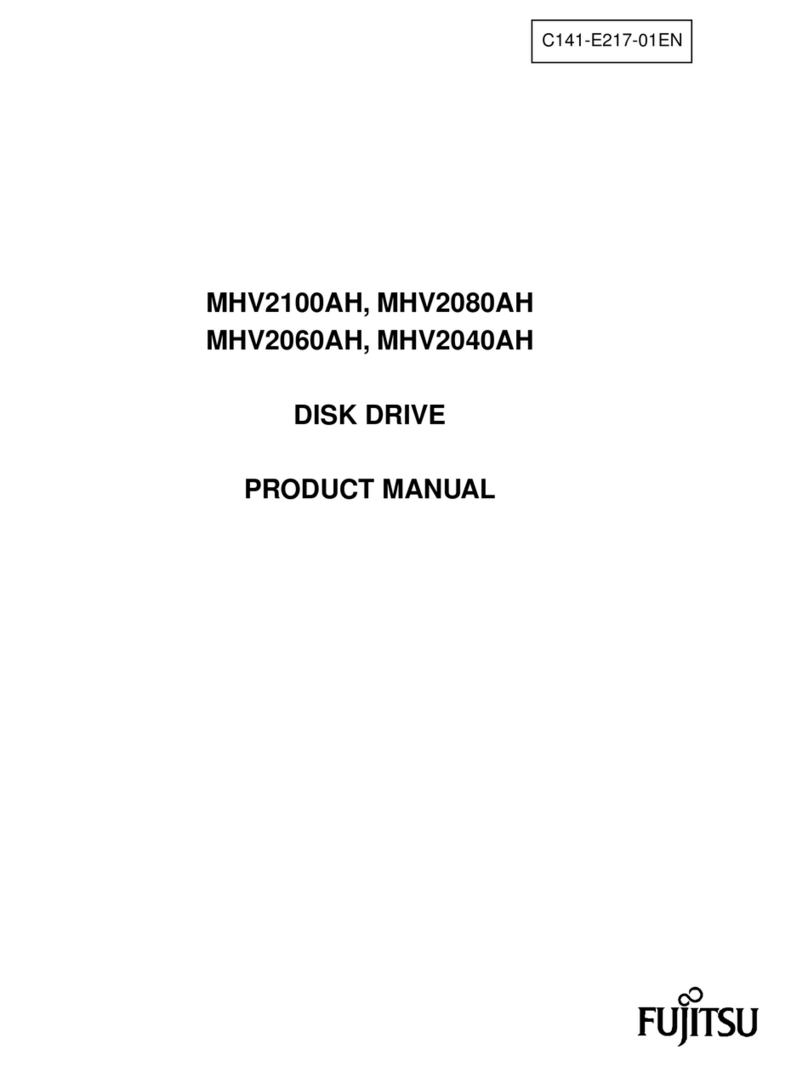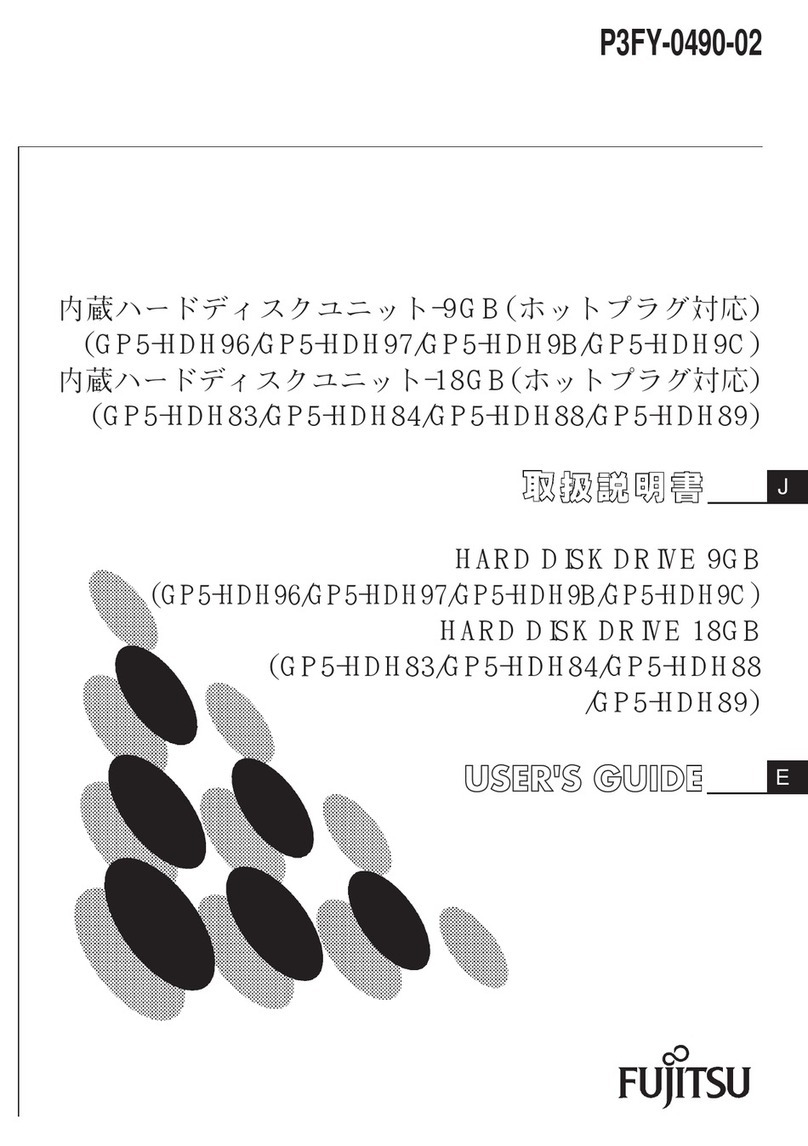Figure 48 Power Synchronized Unit..........................................................................................................................85
Figure 49 Wake On LAN ...........................................................................................................................................86
Figure 50 Example of Advanced Copy ......................................................................................................................87
Figure 51 REC...........................................................................................................................................................90
Figure 52 Restore OPC..............................................................................................................................................93
Figure 53 EC or REC Reverse .....................................................................................................................................93
Figure 54 Targets for the Multi-Copy Function .........................................................................................................94
Figure 55 Multi-Copy................................................................................................................................................94
Figure 56 Multi-Copy (Including SnapOPC+) ............................................................................................................95
Figure 57 Multi-Copy (Using the Consistency Mode)................................................................................................95
Figure 58 Multi-Copy (Case 1: When Performing a Cascade Copy for an REC Session in Consistency Mode) .............96
Figure 59 Multi-Copy (Case 2: When Performing a Cascade Copy for an REC Session in Consistency Mode) .............96
Figure 60 Cascade Copy............................................................................................................................................97
Figure 61 Cascade Copy (Using Three Copy Sessions).............................................................................................100
Figure 62 Cascade Copy (Using Four Copy Sessions)...............................................................................................100
Figure 63 Assigned CMs .........................................................................................................................................102
Figure 64 QoS.........................................................................................................................................................103
Figure 65 Copy Path Bandwidth Limit....................................................................................................................103
Figure 66 Host Response........................................................................................................................................104
Figure 67 Storage Cluster .......................................................................................................................................105
Figure 68 Mapping TFOVs, TFO Groups, and CA Port Pairs ......................................................................................106
Figure 69 Storage Migration ..................................................................................................................................108
Figure 70 Non-disruptive Storage Migration ..........................................................................................................110
Figure 71 Oracle VM Linkage .................................................................................................................................112
Figure 72 VMware Linkage.....................................................................................................................................113
Figure 73 VVOL (Operational Configuration)..........................................................................................................115
Figure 74 VVOL (System Configuration) .................................................................................................................116
Figure 75 Veeam Storage Integration ....................................................................................................................118
Figure 76 Microsoft Linkage...................................................................................................................................121
Figure 77 Logical Volume Manager (LVM) .............................................................................................................123
Figure 78 RAID Configuration Example (When 12 SSDs Are Installed) ...................................................................126
Figure 79 Single Path Connection (When a SAN Connection Is Used — Direct Connection) .....................................129
Figure 80 Single Path Connection (When a SAN Connection Is Used — Switch Connection) ....................................129
Figure 81 Multipath Connection (When a SAN Connection Is Used — Basic Connection Configuration)...................130
Figure 82 Multipath Connection (When a SAN Connection Is Used — Switch Connection).......................................130
Figure 83 Multipath Connection (When a SAN Connection Is Used — for Enhanced Performance)..........................131
Figure 84 Example of Non-Supported Connection Configuration (When Multiple Types of Remote Interfaces Are In-
stalled in the Same ETERNUS DX/AF)......................................................................................................132
Figure 85 Example of Supported Connection Configuration (When Multiple Types of Remote Interfaces Are Installed
in the Same ETERNUS DX/AF) .................................................................................................................132
Figure 86 An FC Connection for a Remote Copy between ETERNUS DX/AF Storage Systems (When Redundant Paths
Are Used) ...............................................................................................................................................133
Figure 87 An FC Connection for a Remote Copy between ETERNUS DX/AF Storage Systems (When Lines Are Used).....
...............................................................................................................................................................133
Figure 88 An iSCSI Connection for a Remote Copy between ETERNUS DX/AF Storage Systems (When Lines Are Used).
...............................................................................................................................................................133
Figure 89 Connection Example without a Dedicated Remote Support Port ............................................................136
Figure 90 Connection Example When the IP Address of the Slave CM Is Set (and a Dedicated Remote Support Port Is
Not Used)...............................................................................................................................................136
Figure 91 Overview of the AIS Connect Function ....................................................................................................137
Figure 92 Security Features....................................................................................................................................138
List of Figures
7
FUJITSU Storage ETERNUS AF250 S2, ETERNUS AF250 All-Flash Arrays Design Guide (Basic)
Copyright 2019 FUJITSU LIMITED
P3AG-1822-09ENZ0