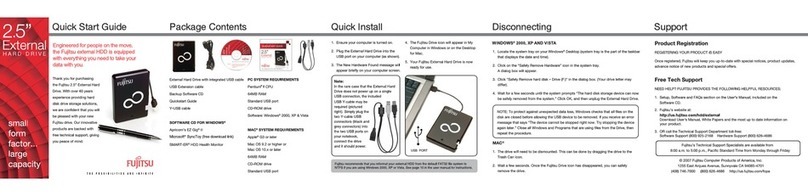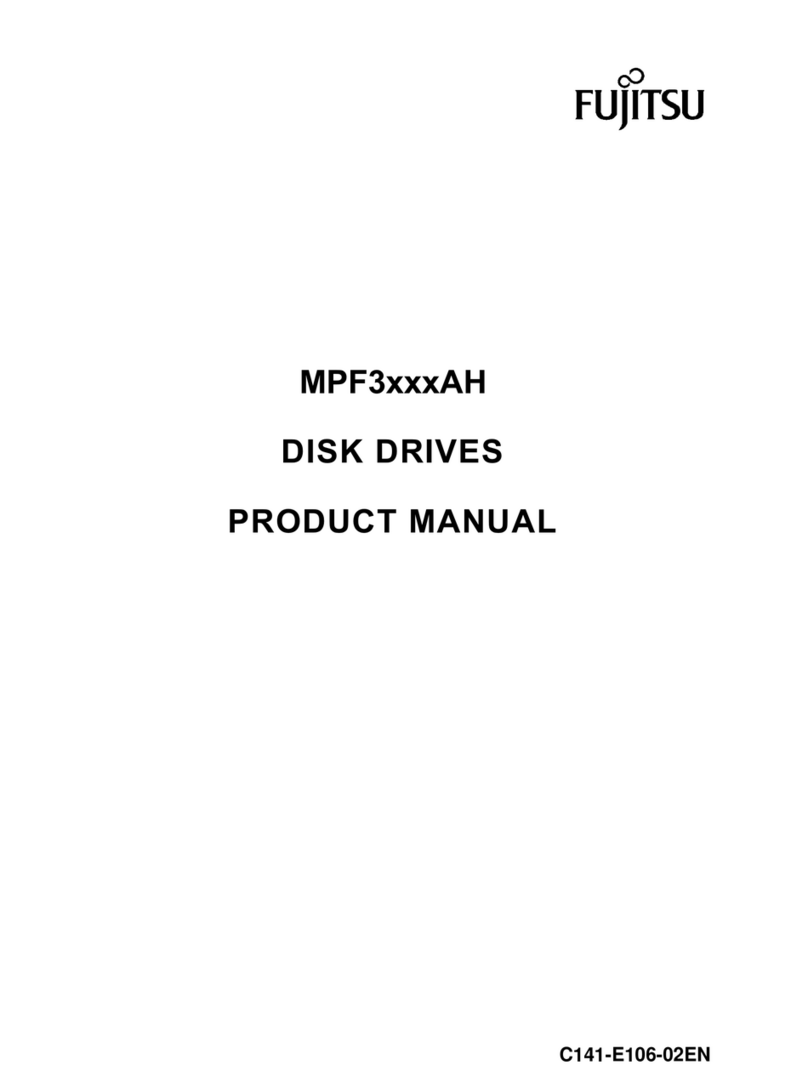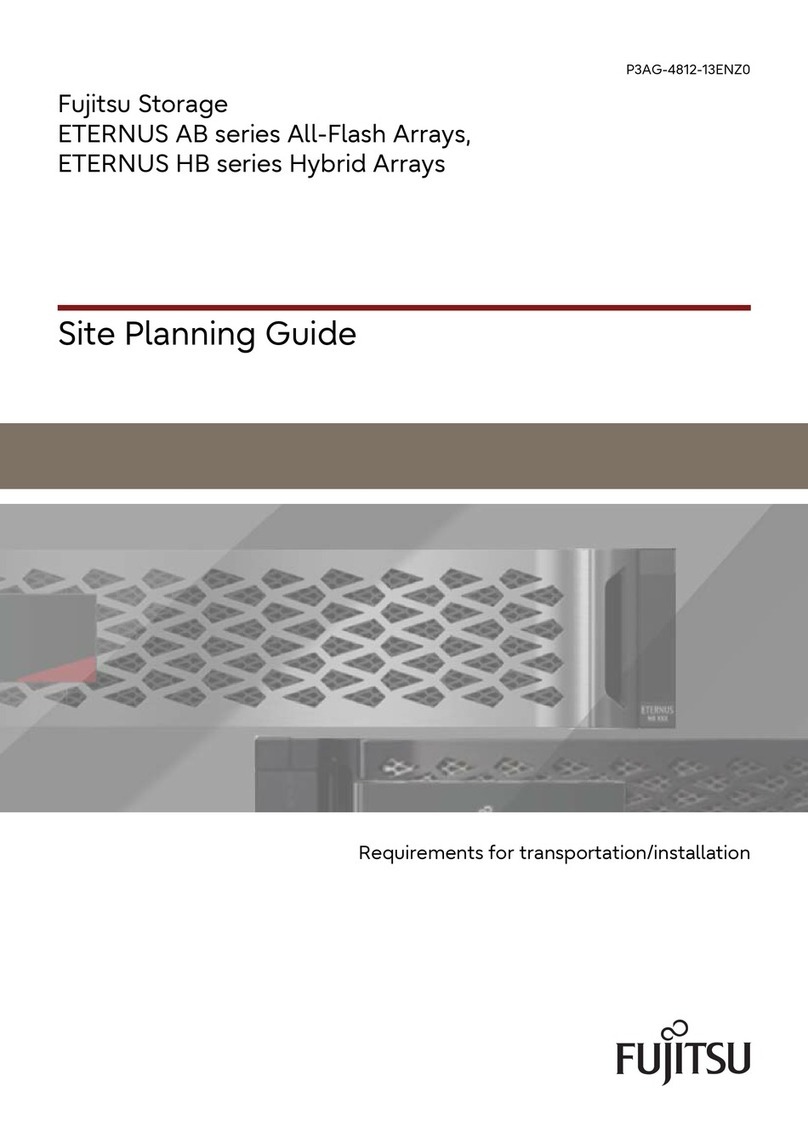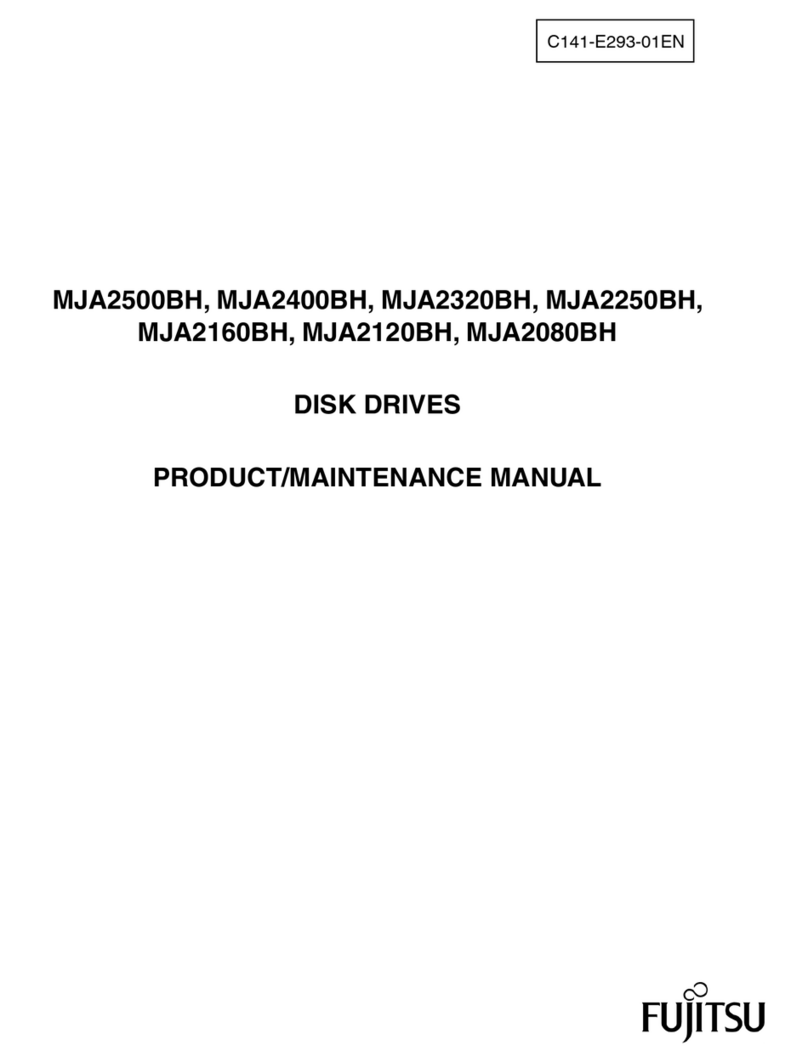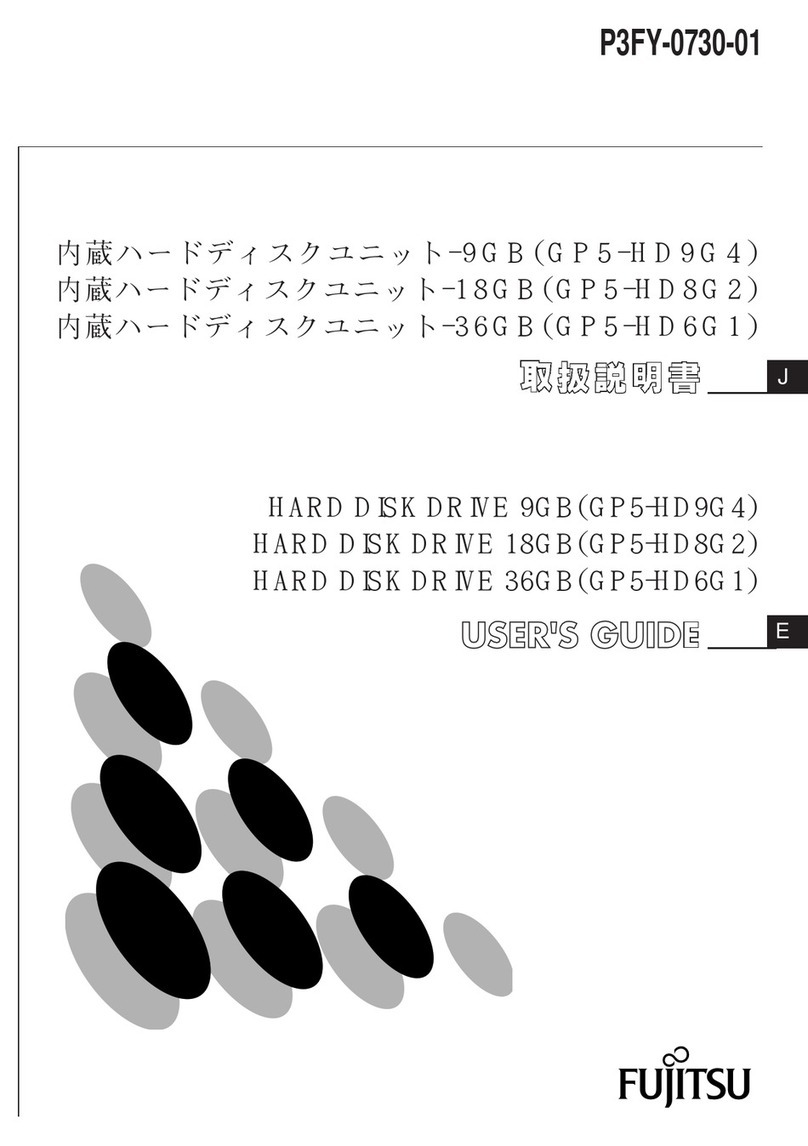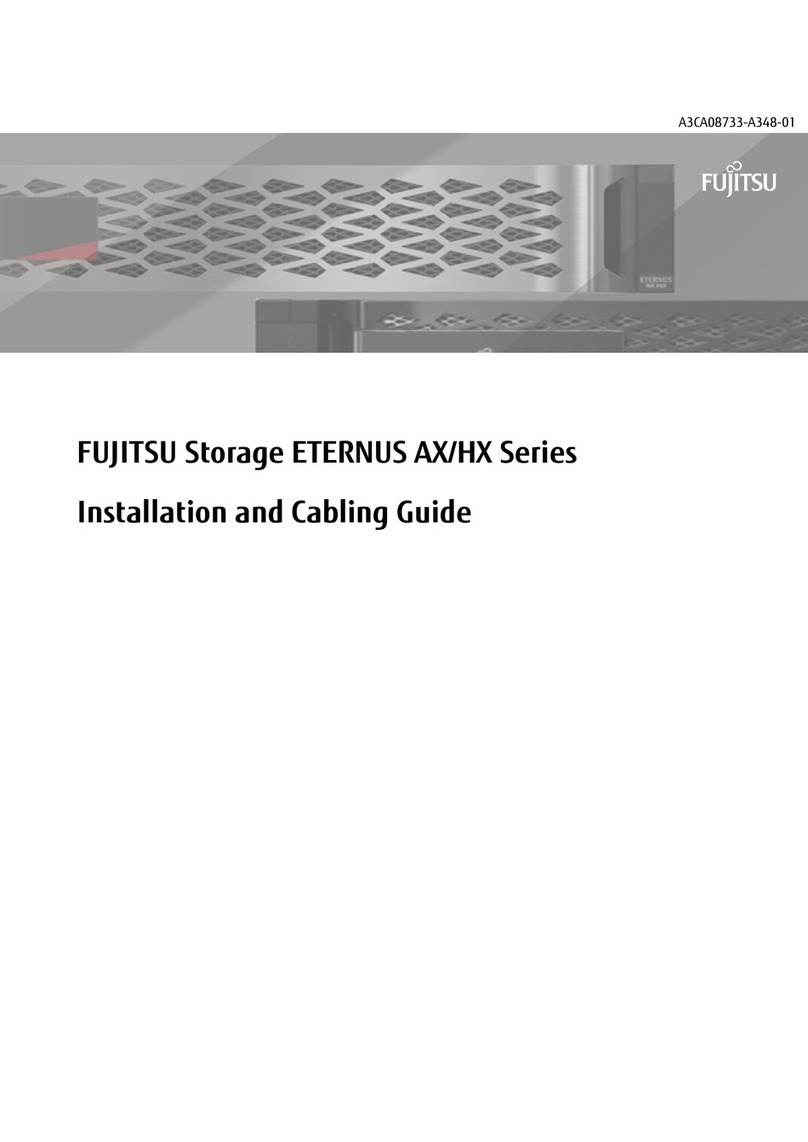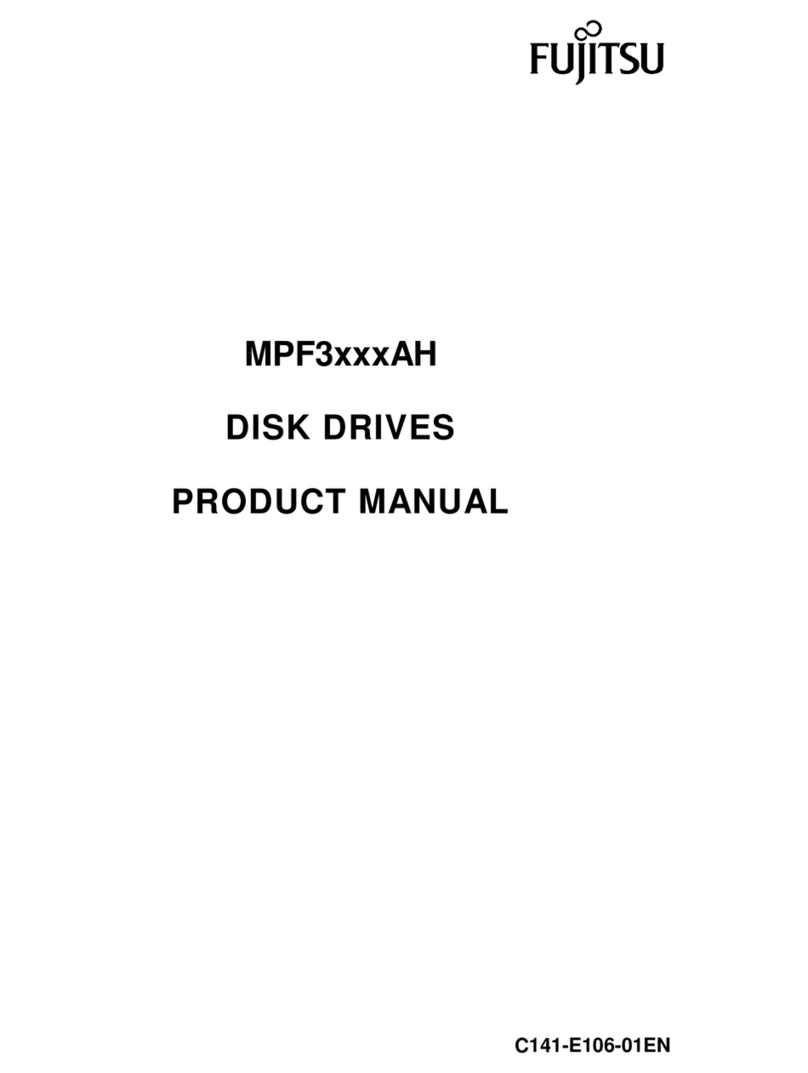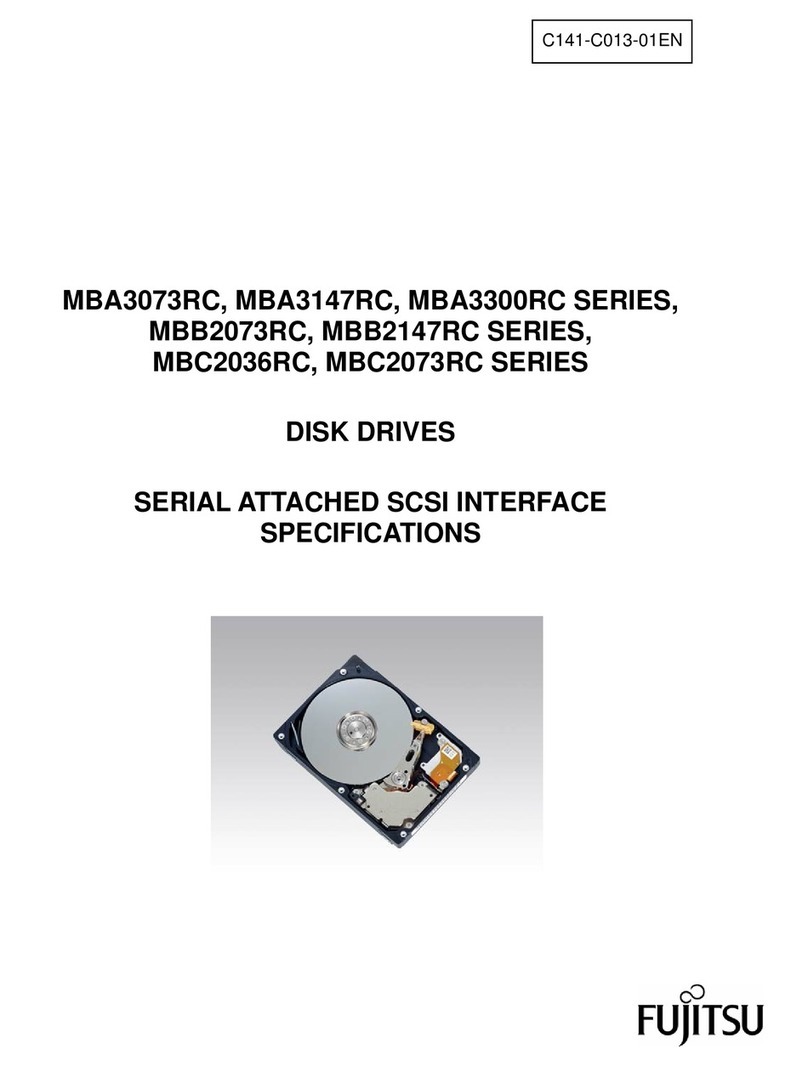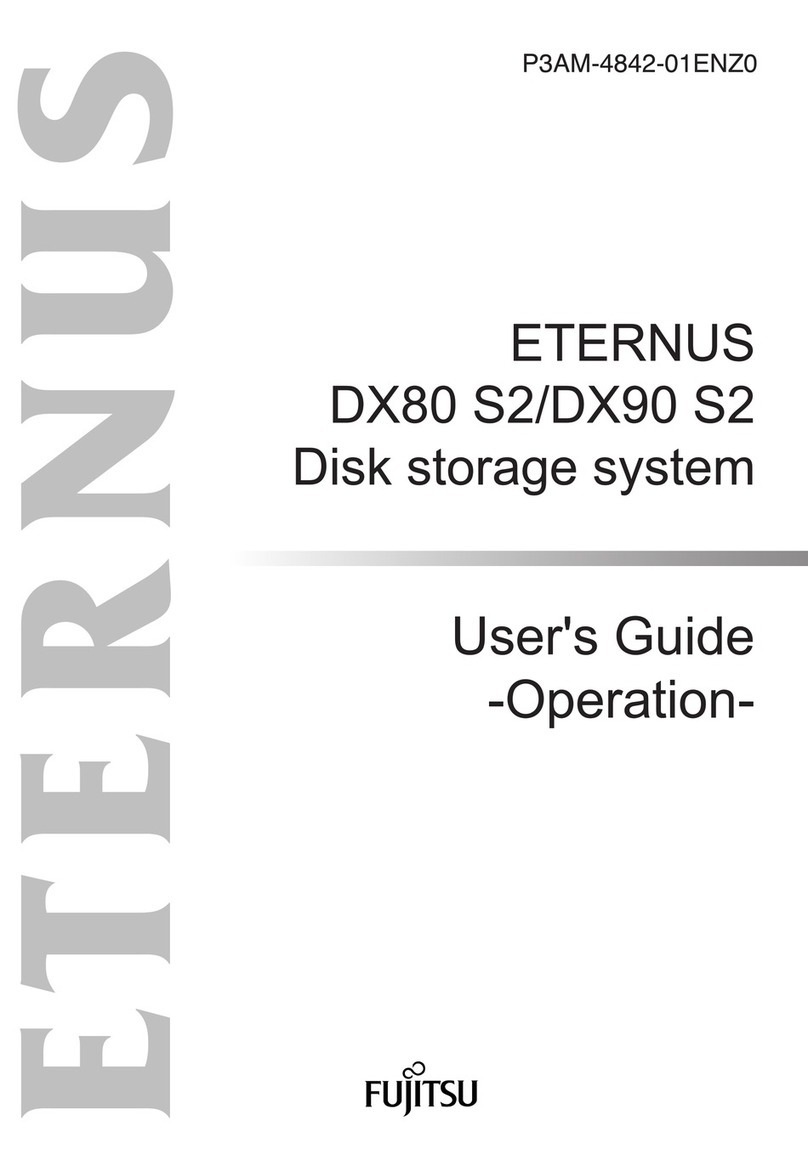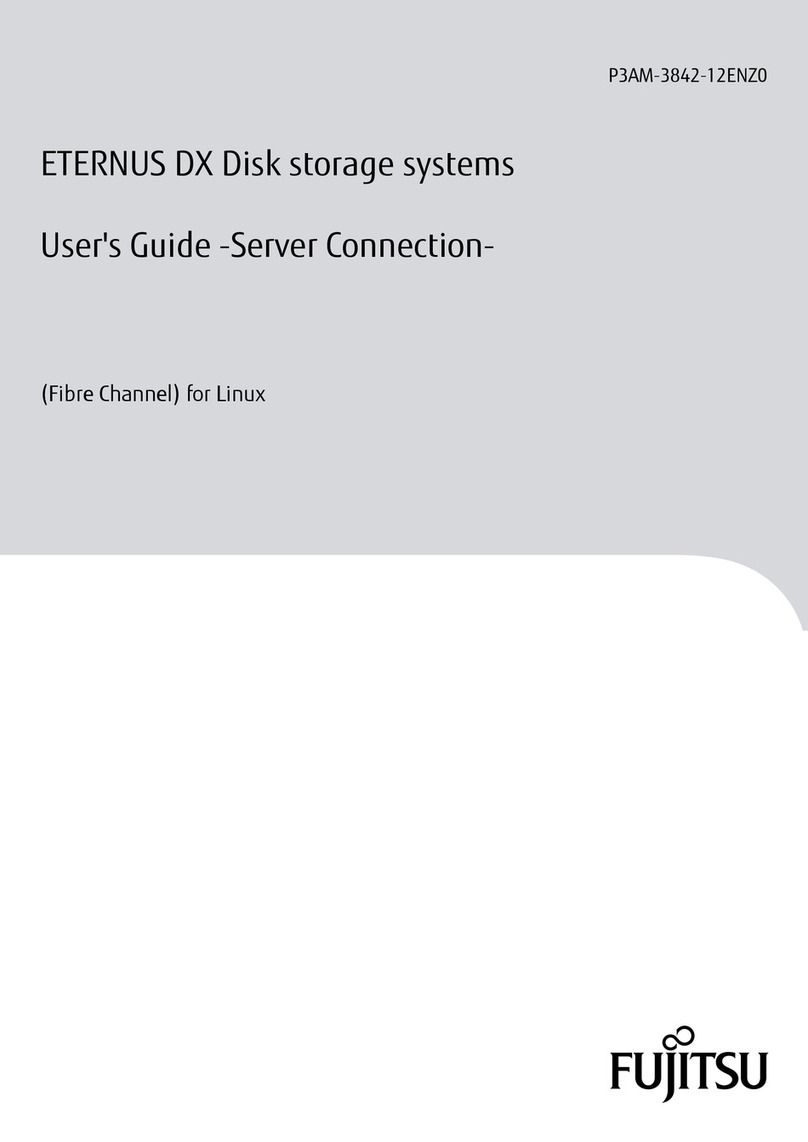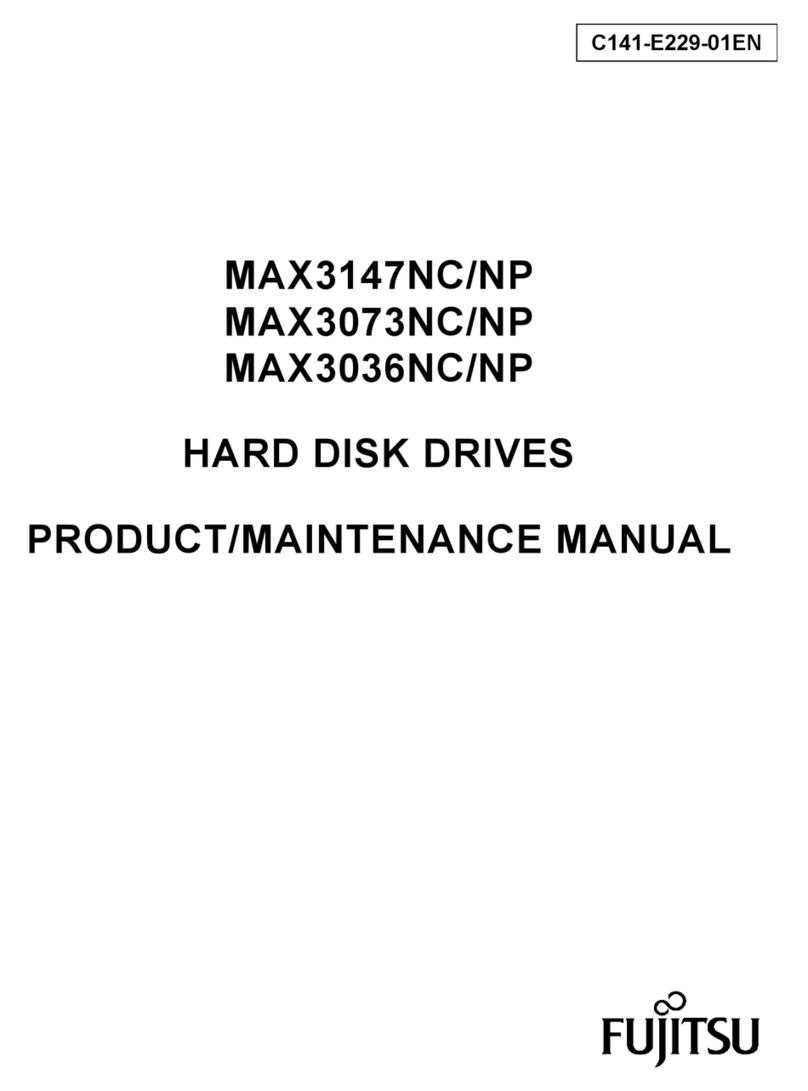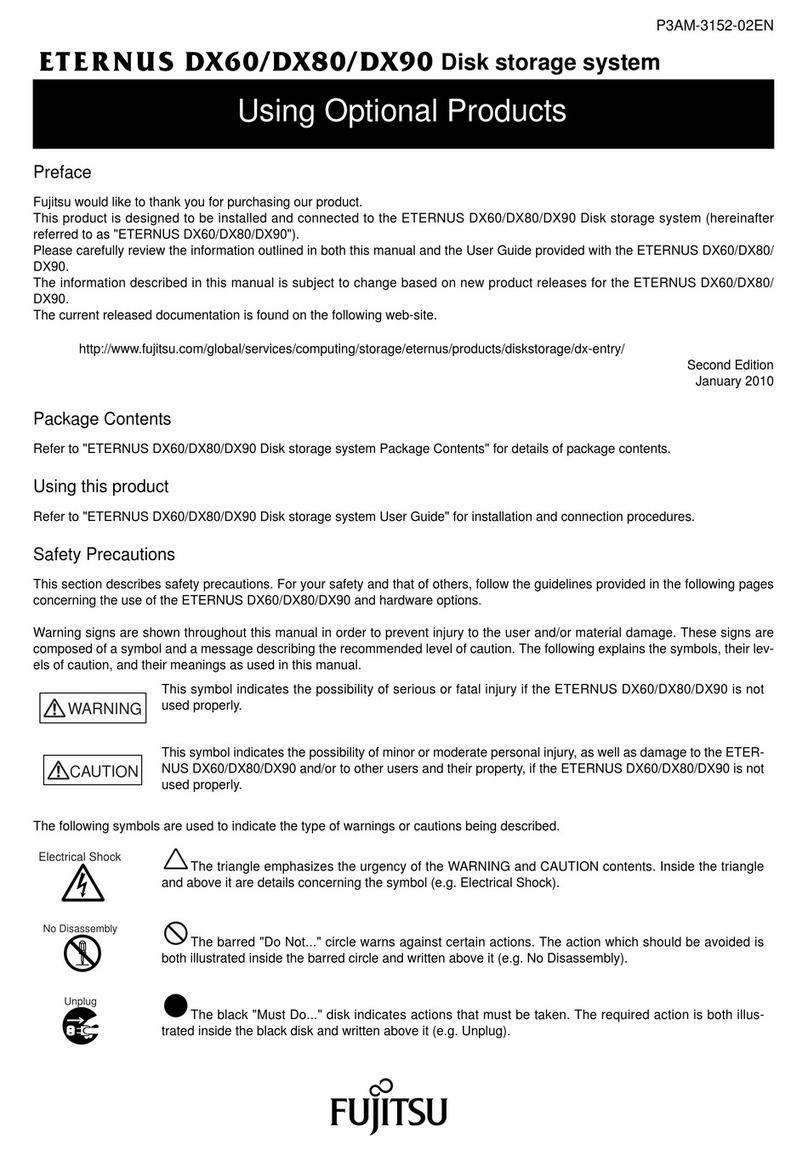CAUTIO
o N
•Do not use a voltage other than that indicated
as it may lead to fire or electrical shock.
•Do not handle the power cable with wet hands
as it may lead to electrical shock.
•Do not wind power cables too tightly. This
stresses the cable and may expose or snap
the inner wires, which can lead to fire or elec-
trical shock.
•Do not damage or modify the power cable or
the power plug. Heating, forced bending,
twisting, pulling, or placing heavy objects on
the power cable will damage it, causing fire or
electrical shock.
•Do not plug all the power cables into a single
outlet. Doing so may lead to electric shock or
fire.
•Do not use a power cable other than the one
provided with the ETERNUS DX60/DX80 or
specified in the "ETERNUS DX60/DX80 Disk
storage system User Guide". Also, do not use
the previously mentioned power cable with
other devices. Doing so may cause fire, elec-
trical shock, or a malfunction.
•Do not use any optional products other than
FUJITSU authorized ones as they may dam-
age the device and/or cause fire or electrical
shock.
•Do not insert or drop foreign objects such as
metals or flammable objects into openings in
the ETERNUS DX60/DX80 (air vents, etc.).
Doing so may damage the ETERNUS DX60/
DX80 as well as cause fire or electrical shock.
•Do not obstruct the openings (air vents).
Doing so may cause overheating and fire.
•Do not use any flammable type cleaning
sprays. Doing so may cause the device failure
and/or fire.
Do •Use only power outlets that have a ground.
Not doing so may cause fire, electrical shock,
or malfunction.
•If there is a thunderstorm, immediately turn off
the ETERNUS DX60/DX80 and disconnect
the power plug from the outlet. Some thunder-
storm lead to fire, electrical shock, or malfunc-
tion.
•Ensure the plug is fully inserted into the inlet/
power outlet. Not doing so may cause fire or
electrical shock.
•When installing the optional products, make
sure to follow the procedure described in the
ETERNUS DX60/DX80 Disk storage system
User Guide. Not doing so may cause fire or
electrical shock.
o Not W
•Do not pour or spill water on the ETERNUS
DX60/DX80. Doing so may cause fire, electri-
cal shock, or malfunction.
Unplu
•When unplugging the power cable, do not pull
on the cable, hold the plug. Pulling on the
cable may expose the cable’s wiring or break
the cable, causing fire or electrical shock.
•Use a dry cloth to remove all dust from plugs
and power outlets. Not doing so may cause
electrical shock or fire.
•When the ETERNUS DX60/DX80 is not used
for a long period of time, unplug all power
plugs. Failure to do so may lead to fire.
Warnin
•When the ETERNUS DX60/DX80 cover is
opened or other moving parts are operated,
keep them out of the reach of children. Chil-
dren touching the ETERNUS DX60/DX80 may
be injured by sharp internal protrusions or may
damage the ETERNUS DX60/DX80. The
ETERNUS DX60/DX80 should not be left
unsupervised until maintenance is complete
and the ETERNUS DX60/DX80 is closed
again.
•Keep removed covers, caps, screws and other
small objects that children might swallow out
of their reach. If swallowed, contact a doctor
straight away.
o N
•When pulling the ETERNUS DX60/DX80 out
of the rack and operating the device under the
ETERNUS DX60/DX80, watch that you don't
hit your head on the device. This may lead to
injury.
•Do not put your finger into the socket. It may
cause injury.
•The fibre channel installed in the ETERNUS
DX60/DX80 is a Class1 LASER product. Nor-
mally, it has no affect on the human body, but
do not look at the laser beam directly. It may
ruin your sight.
•Do not remove the cover from the device
socket unless necessary. It may damage the
ETERNUS DX60/DX80.
•Before applying insecticides for pest control,
turn off the device and cover it with a plastic
sheet. Not doing so may cause a malfunction.
•Do not use mobile phones in the vicinity of the
ETERNUS DX60/DX80. Doing so may cause
a malfunction.