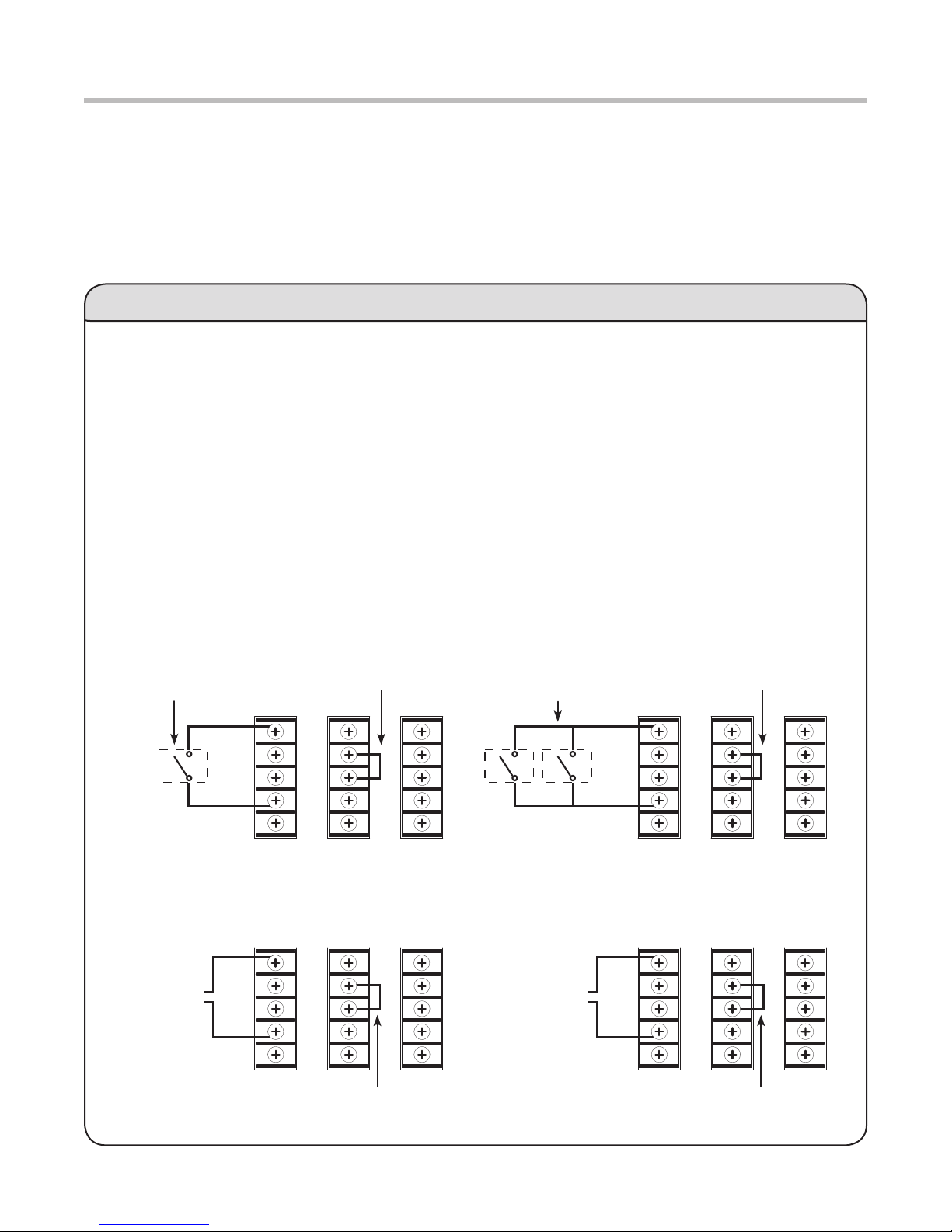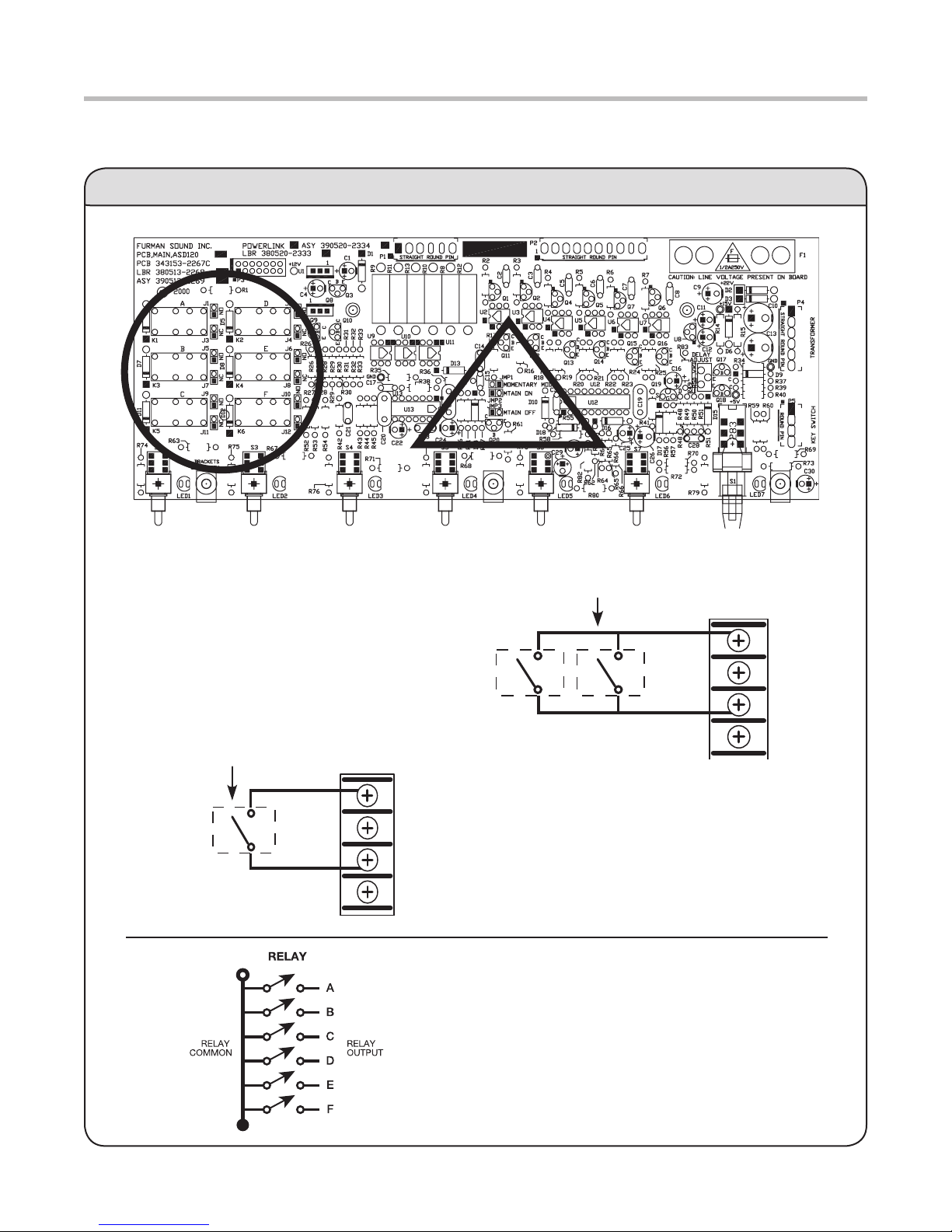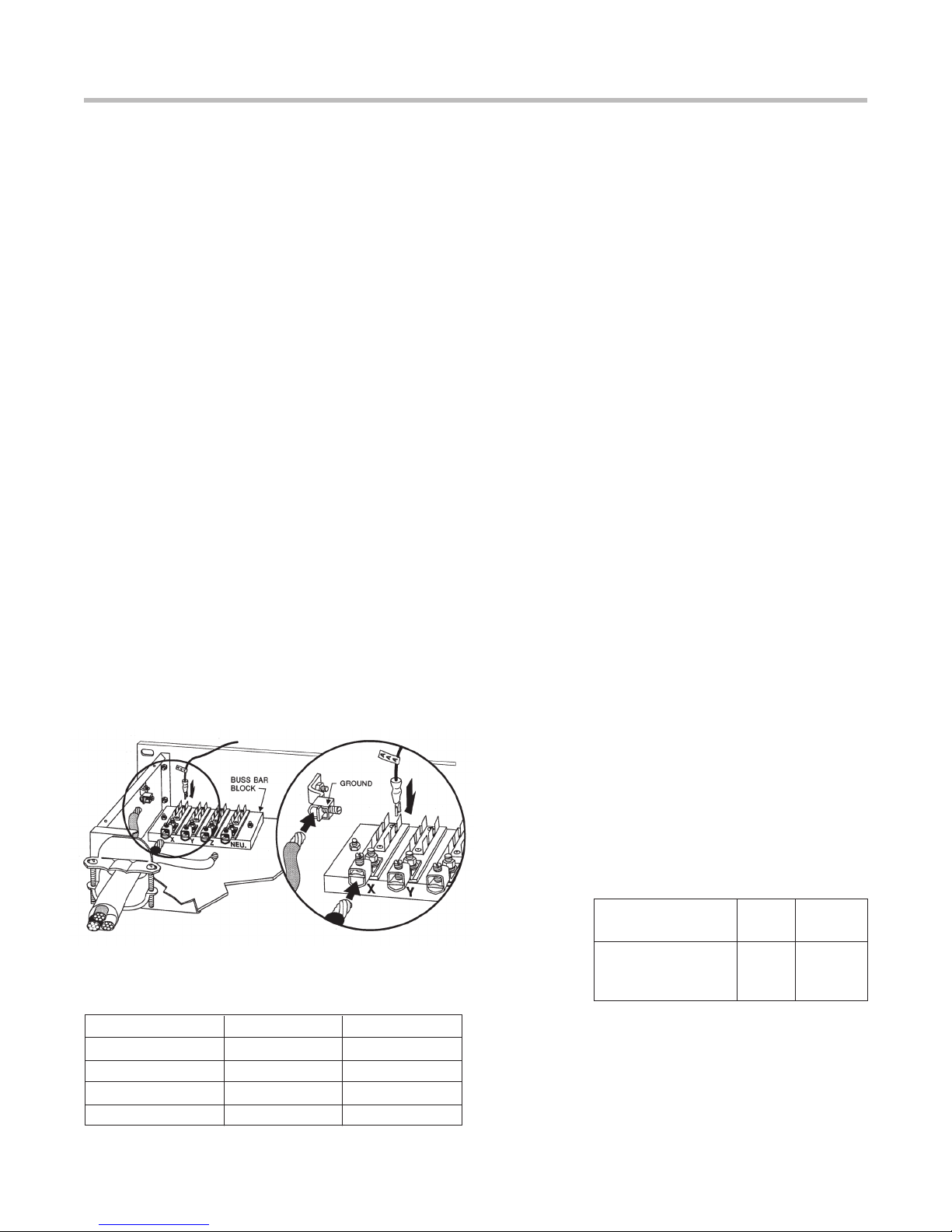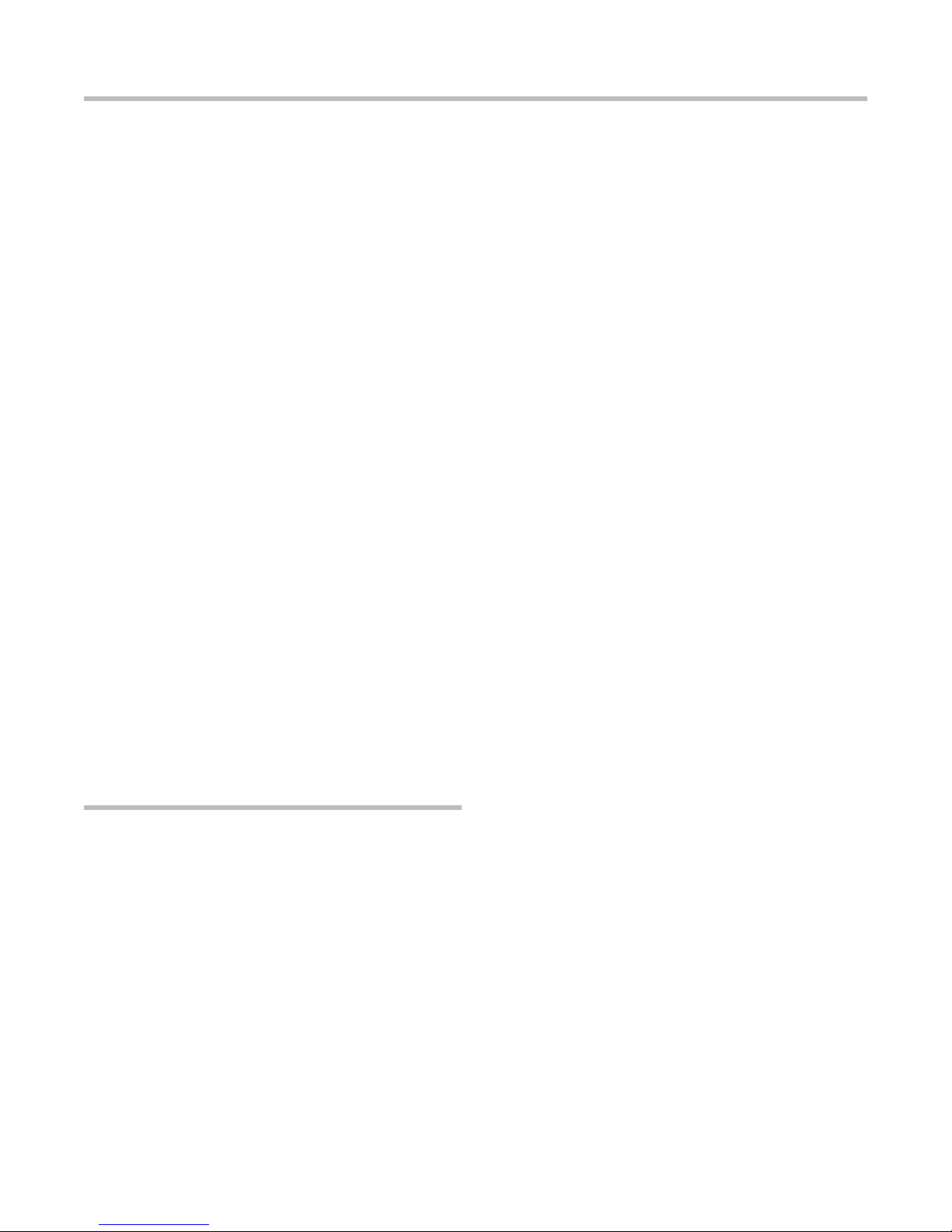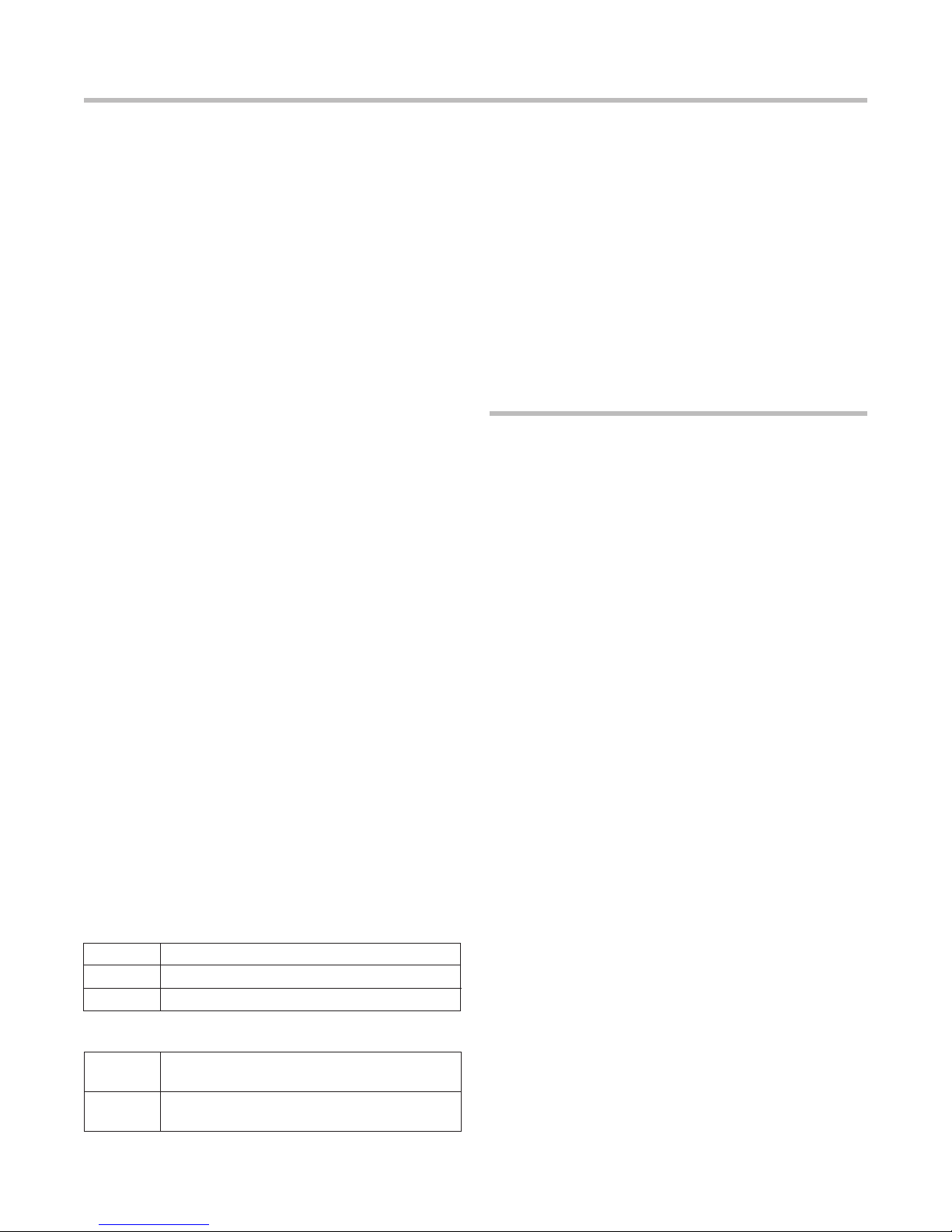ASD-120 – SEQUENCED POWER DISTRO
cover. This completes the internal wiring of the
ASD-120.
6. Terminate source end of cable or wire bundle: As
mentioned in item 2 (on page 6), the most common
cable termination is to break the ends out as pig-
tails and leave its hookup to the house electrician in
each venue. In some circumstances, a suitable con-
nector may be provided at the power source and the
cable can be terminated with a mating connector.
Often these will be Cam-Lok®or similar connectors
for each individual conductor.
If you want to provide a way to disconnect the cable
from the ASD-120 for separate storage or shipment,
one good way is to permanently attach a very short
cable to the ASD-120 and terminate it with Cam-Lok,
Meltric, or similar high-current connectors. A long
cable with mating Cam-Loks would then be prepared
which could easily be disconnected and stored. A
good source for custom made high power cables is
800-CAM-LOKS).
Table 4 on page 9.
CONTROLLING
ON/OFF
SEQUENCE:
ADVANCED
The quick start section at the front of the manual is adequate for
typical use. The following is an advanced tutorial and description
for those who are so inclined.
A normal, time-delayed on or off sequence may be
initiated in either of two ways: locally, via the front
panel key switch, or remotely, via a remotely located
maintained or momentary switch connected to the
behavior of any individual circuit may be overridden
switch.
in order from A to F when sequencing on, and turn
the outlets off in the reverse order from F to A when
sequencing off. The time for each step is internally
adjustable with a trim pot, with a range of 0.2 to > 12
seconds per step. (Total time for the entire sequence is
from 1 second to > 1 minute).
Local control: Turning the key to the ON (or possibly
that in the absence of any signal applied to the remote
input, the REM position defaults to on. (If the ASD-120
has been changed from the factory-preset Maintained
Mode to Momentary Mode, you must also press the
purely local control, you should leave the mode set to
Maintained.)
When the unit is turned on with the key switch, the
ASD-120 will stay on if all outlets are already on, or, if
all outlets are off, will begin turning on outlets starting
with outlet A, then B, etc. until all outlets are on. If the
unit was in the middle of sequencing off and had not
yet turned off all outlets, the lowest outlet that was
currently off will go on, so the sequence reverses
without ever deactivating the outlets that had not
yet gone off. The lowest off outlet turns on within 0.2
seconds, regardless of the setting of the delay time
trimpot. The next and all following outlets turn on at
intervals controlled by the trimpot. The factory default
setting is approximately 8 seconds per step.
When the unit is turned off with the key switch, the
ASD-120 will stay off if all outlets are already off, or, if
all outlets are on, will begin turning off outlets starting
with outlet F, then E, etc. until all outlets are off. If
the unit was in the middle of sequencing on and had
not yet turned on all outlets, the highest outlet that
is currently on will go off, so the sequence reverses
without ever activating the outlets that had not yet
turned on. The highest on outlet turns off within 0.2
seconds, regardless of the setting of the internal delay
time trimpot. The next and all following outlets turn off
at intervals controlled by the trimpot.
Remote Control: In the REM position, an on or
off sequence is initiated by one or more switches
connected to the rear panel inputs, or, in Momentary
button. The ASD-120 responds exactly as it does as
described in the preceding section on local control.
See the next section for a discussion of Remote
Operating Modes.
When the key is in either the ON or OFF position, the
rear panel remote control inputs. If the key switch is later
returned to the REM position, the signals supplied to the
rear panel remote inputs will again control the unit.
8