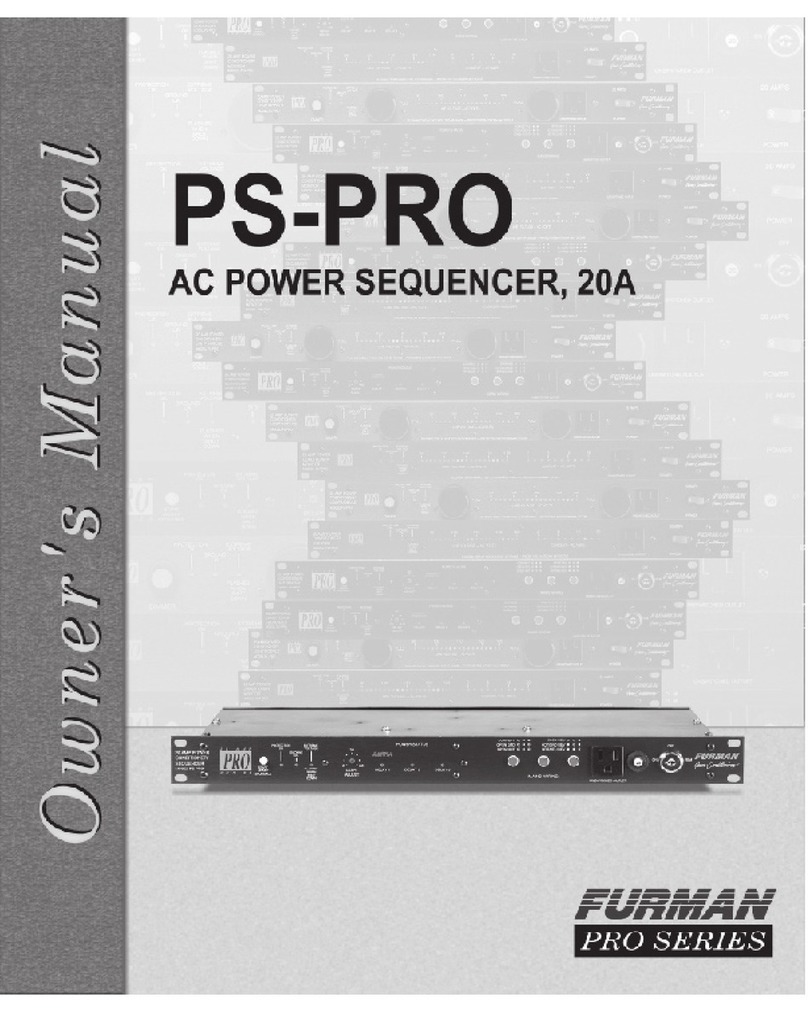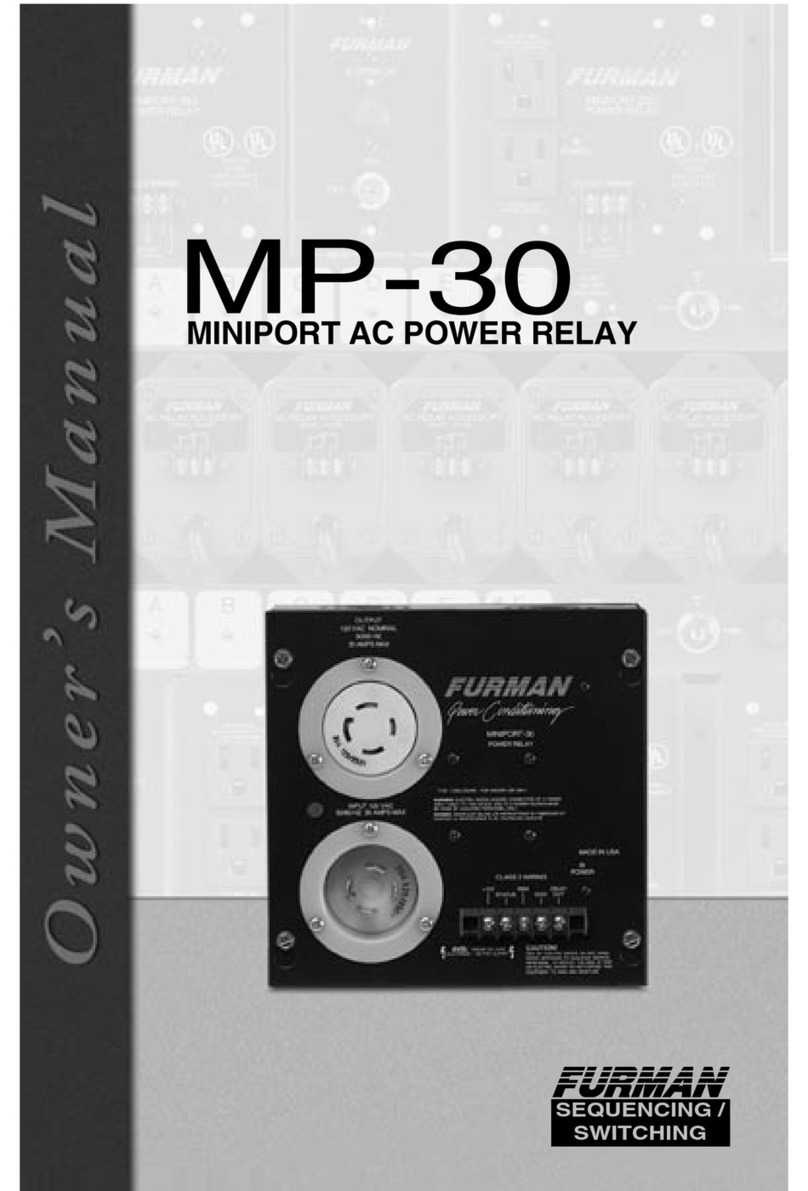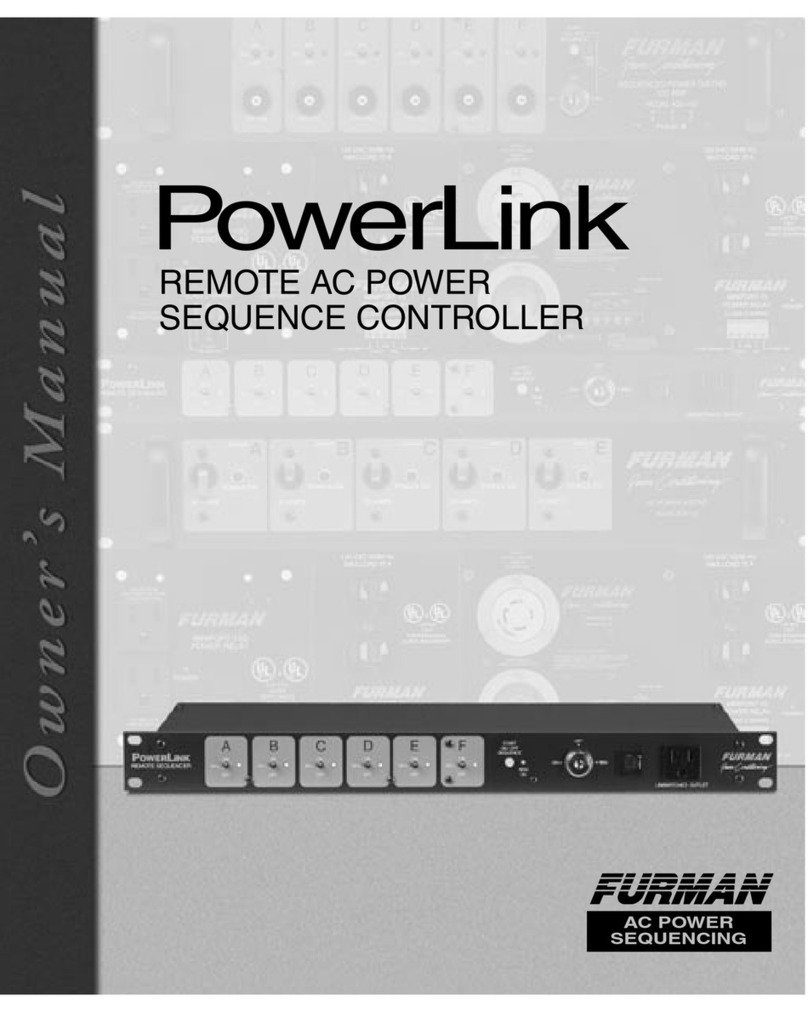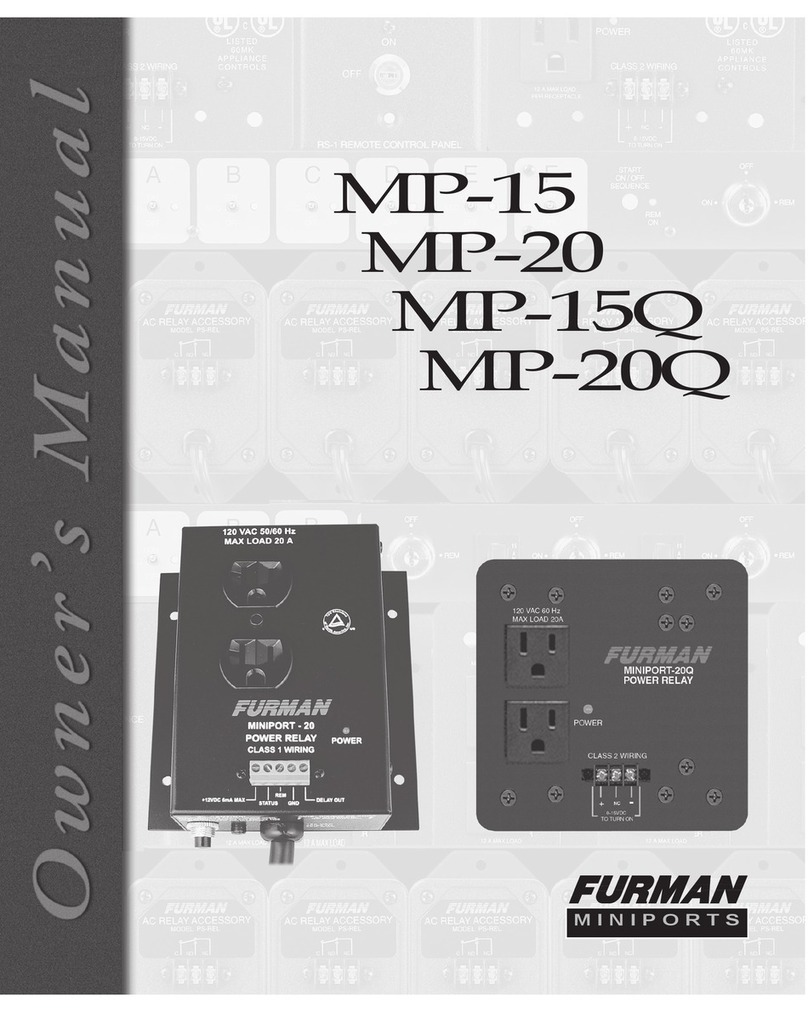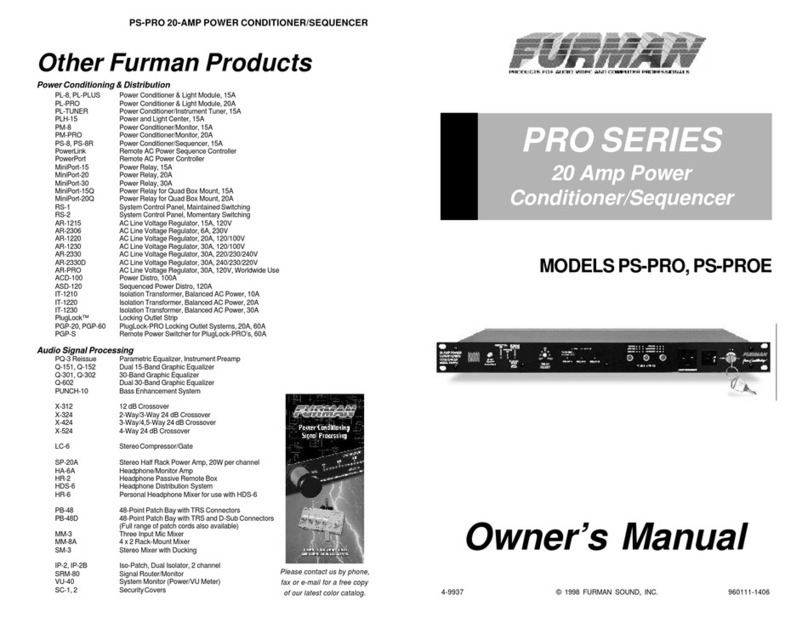1
0. OVERVIEW
The purpose of this document is to outline the command set used to communicate with and
control the Furman Contractor Series of products. The data communication feature will
most often be used to interface with automation systems. It may also be used to control
and configure the unit manually using a standard terminal emulation program (i.e. Windows
Hyper-Terminal or Hercules)
1. MESSAGE CONSTRUCTS
All messages are in the form of ASCII character strings that start with a symbol (!,?,$) to in-
dicate the type of message and are terminated with a carriage return <CR> ASCII character
0Dh (hex), 13d (decimal).
1.1 Incoming messages (to the Primary Sequencer) must be terminated with one
of the following characters: NUL (00h, 00d), carriage return (<CR>, 0Dh,
13d) or line feed (<LF>, 0Ah, 10d).
1.2 The Primary Sequencer will discard the incoming message
under the following conditions:
1.2.1 The message overruns the receiver buffer (32 characters).
1.2.2 No terminating character (NUL, <CR>, <LF>) is received within
500ms of receipt of the last character.
1.3 There are three data types transmitted between the Contractor and the
controller hardware:
1.3.1 COMMAND: A message sent to the Primary Sequencer from the
controller requesting a specific action by the Primary Sequencer.
Command strings start with an exclamation point (!, 21h, 33d).
Some commands require a parameter to be included in the mes-
sage. The parameter must be separated from the command with
a space character (<SP>, 20h, 32d). In the command
descriptions, parameters will be described in bold italic font.
1.3.2 QUERY: A message sent to the Primary Sequencer from the
controller requesting a status message to be returned. Query
strings start with a question mark (?, 3Fh, 63d). Some queries
require a parameter to be included in the message. The
parameter must be separated from the command with a space
character (<SP>, 20h, 32d). In the query descriptions, parameters
will be described in bold italic font.
1.3.3 RESPONSE: A message sent from the Primary Sequencer to the
controller indicating the current status. Response strings start
with a dollar sign ($, 24h, 36d).
1.3.4 EVENT: A message sent from Sequencer indicating a change
has occurred. Response strings start with an asterisk
(*, 2Ah, 42d). Some events require a parameter to be
included in the message. The parameter must be separated from
the command with a space character (<SP>, 20h, 32d).
2. RS232 CONFIGURATION
2.1 Connector Type: DE-9 Female
2.2 Connector Pin-out: Pin 1, Accessory power (-12VDC)
Pin 2, TXD. CONTRACTOR transmits data on this pin.
Pin 3, RXD. CONTRACTOR receives data on this pin
Pin 4, Accessory power only.
Pin 5, SG (Signal ground).
Pin 6, Accessory power only.
Pin 7, RTS. Request to send.
Pin 8, CTS. Clear to send
Pin 9, Accessory power (-12VDC)
2.3 Comm. System: Asynchronous, half-duplex
2.4 Baud Rate: 19,200bps
2.5 Start Bits: 1
2.6 Data Bits: 8
2.7 Stop Bits: 1
2.8 Parity: None
2.9 Flow Control: None
2.10 Cable: DE-9 Straight Male to Female (1:1, 2:2, 3:3 etc.)
3. CONTROLLER COMMANDS
The following are commands sent by the controlling equipment to the Primary Sequencer.
Note: The Primary Sequencer must be configured in Primary mode (DIP Switch #8 ON)
and the front panel key switch must be in the REMOTE position for communications to be
enabled.
3.0 SEQUENCE ON
Activates DELAY 1, DELAY 2, and DELAY 3 outlets in sequence and according to the time
delay set by the front panel DIP switches and the DLY ADJ pot setting. If the sequencer
argument is omitted, the command will be executed by the Primary Sequencer and then
propagated to all connected Secondary Sequencers. This will cause the entire chain
of sequencers to sequence on in the order in which they are connected to the Primary
Sequencer.
3.0.1 Command: !SEQ_ON sequencer <CR>
sequencer = {0..n}
Example: !SEQ_ON<CR> (Sequences on all units)
Example: !SEQ_ON 2<CR> (Sequences on all outlets on
sequencer 2)
3.0.2 Action: Activates DELAY 1, DELAY 2, and DELAY 3 outlets in sequence.
Has the same effect as if someone pressed the START SEQUENCE
button.
3.0.3 Response: !SEQ_ON<CR>: $SEQ_ON_DONE<CR>
!SEQ_ON sequencer <CR>:
$ACK sequencer, SEQ_ON_DONE<CR>
3.1 SEQUENCE OFF
Deactivates DELAY 1, DELAY 2, and DELAY 3 outlets in reverse order and according to the
time delay set by the front panel DIP switches and the DLY ADJ pot setting. If the sequencer
argument is omitted, the command will be executed by the Primary Sequencer and then
propagated to all connected Secondary Sequencers. This will cause the entire chain of
sequencers to sequence off starting with Secondary Sequencer furthest away from Primary
Sequencer.
3.1.1 Command: !SEQ_OFF sequencer <CR>
sequencer = {0..n}
Example: !SEQ_OFF<CR> (Sequences off all units connected to
Primary)
Example: !SEQ_OFF 1<CR> (Sequences off all outlets on
sequencer 1)