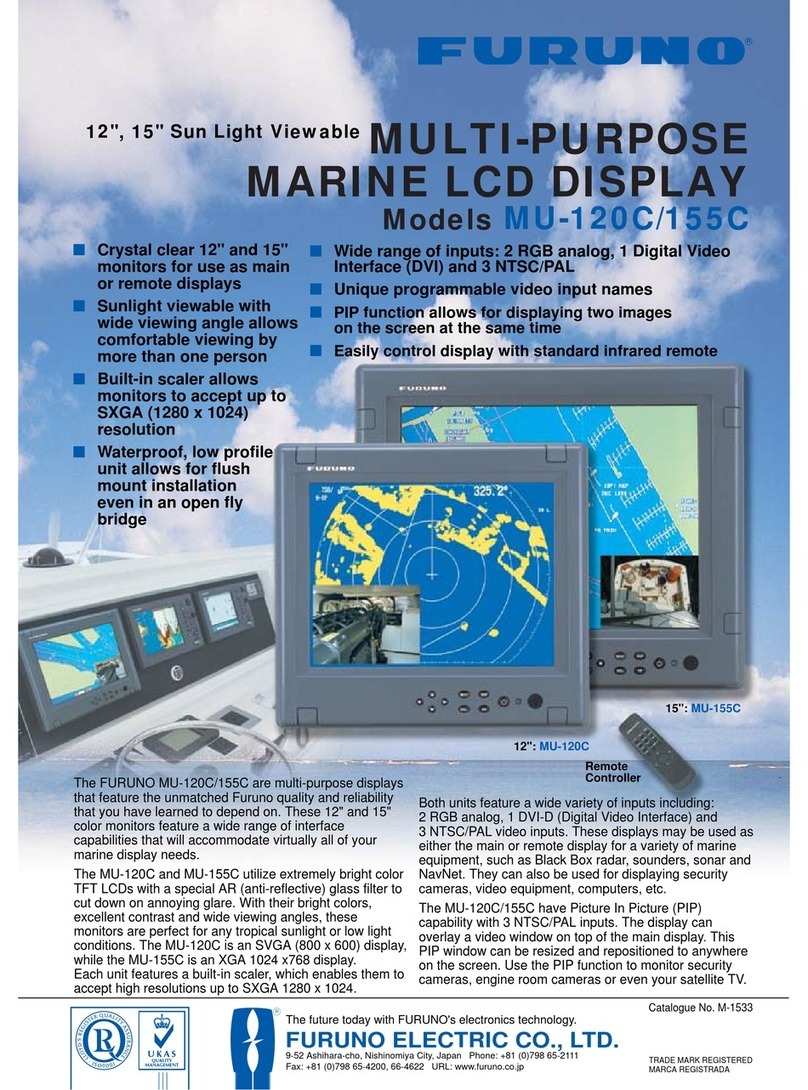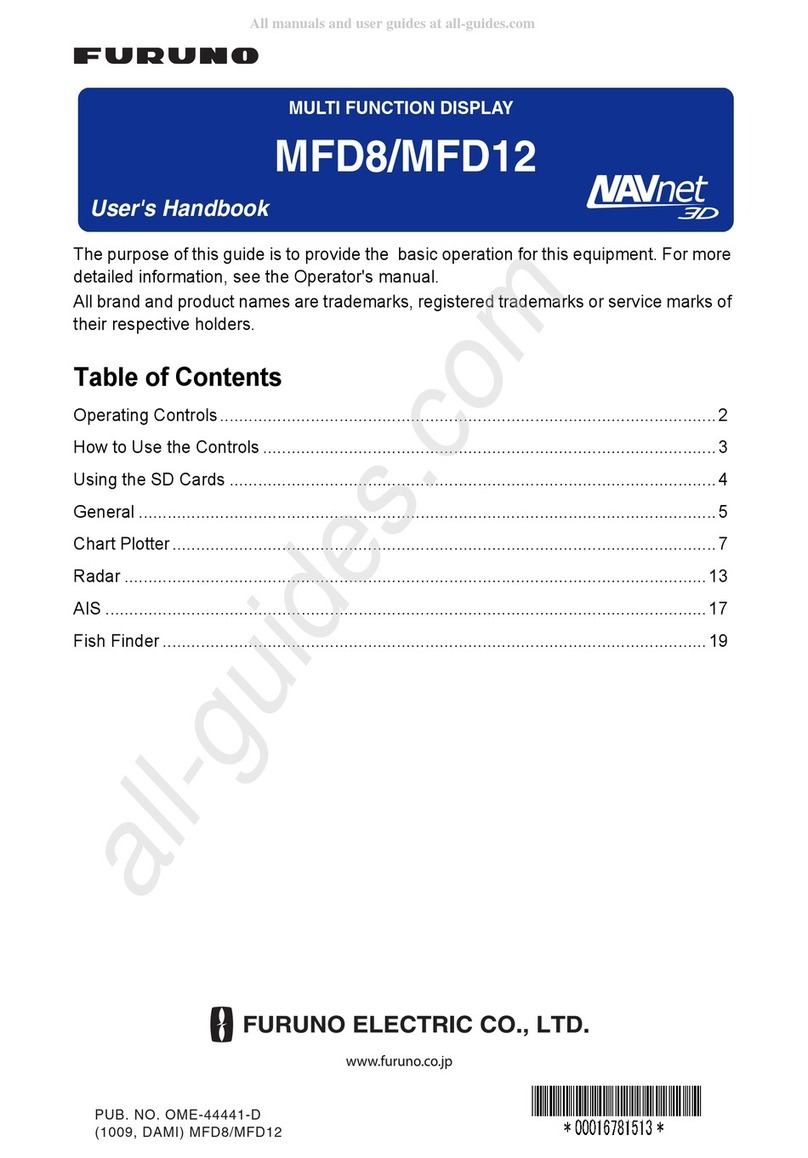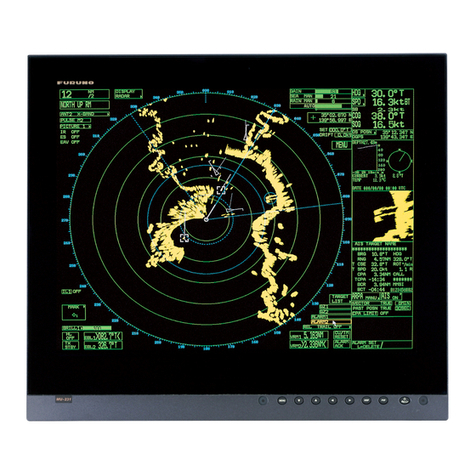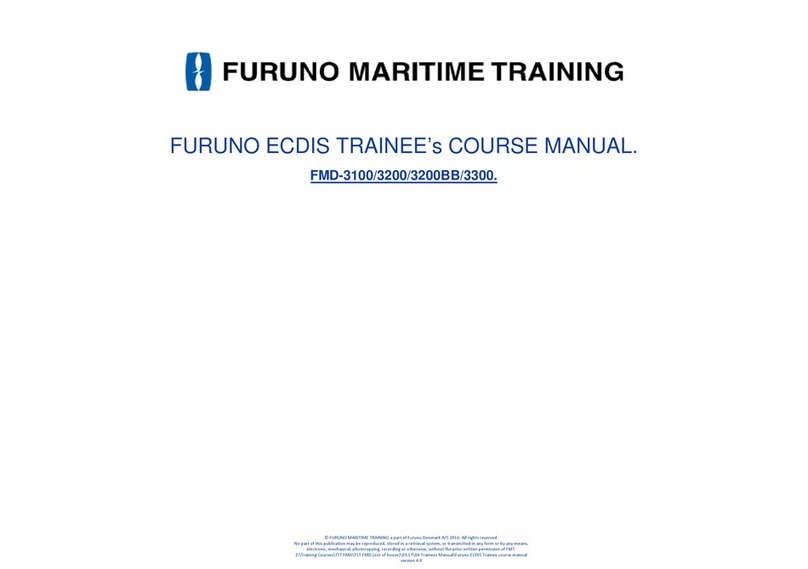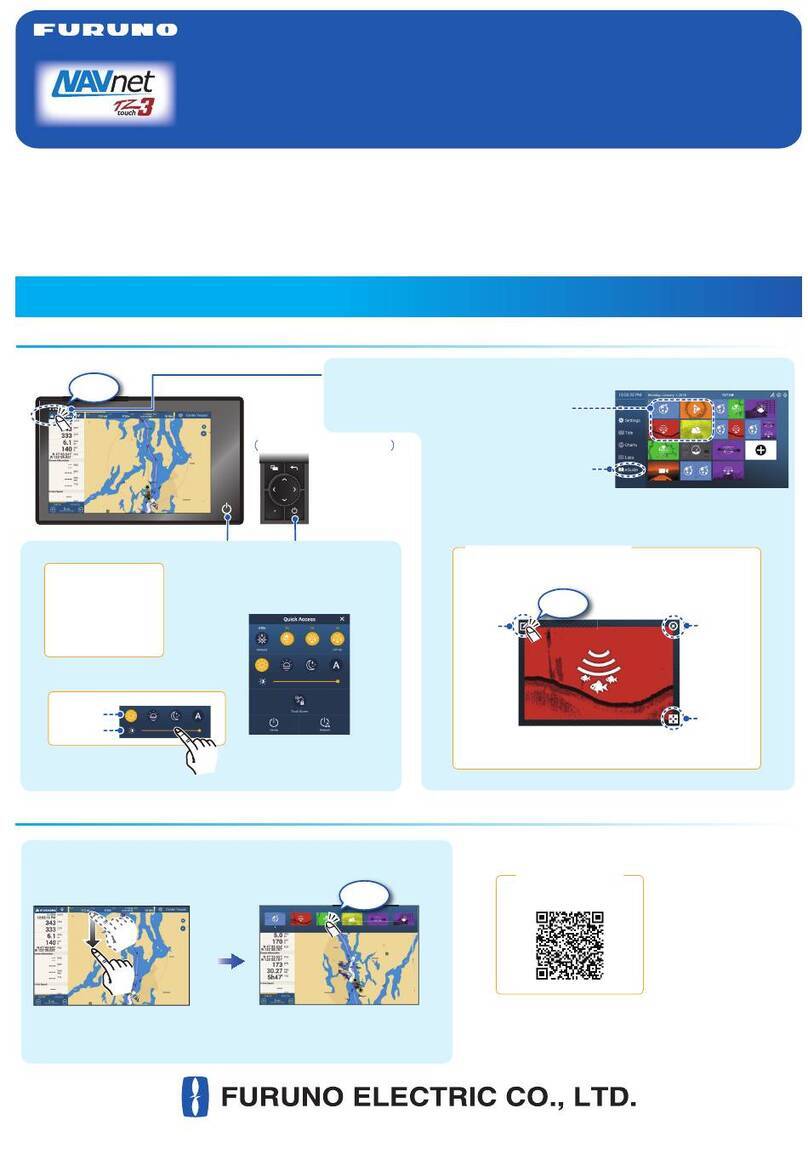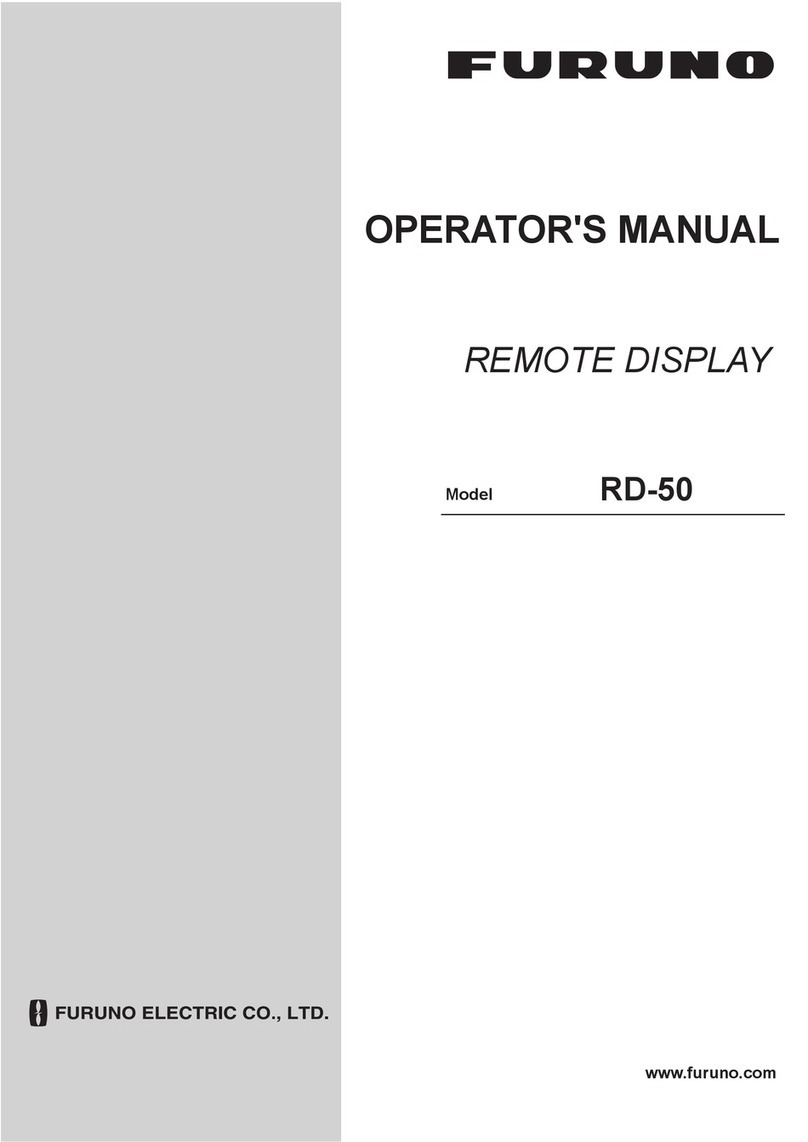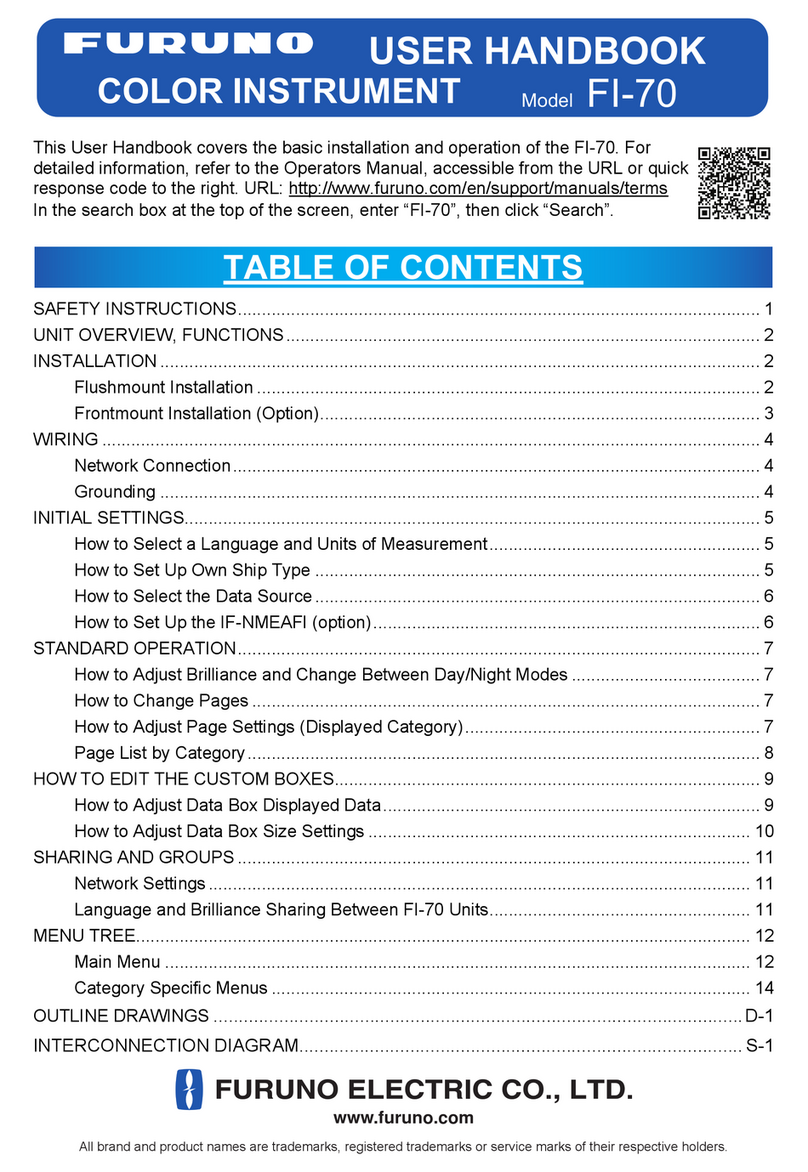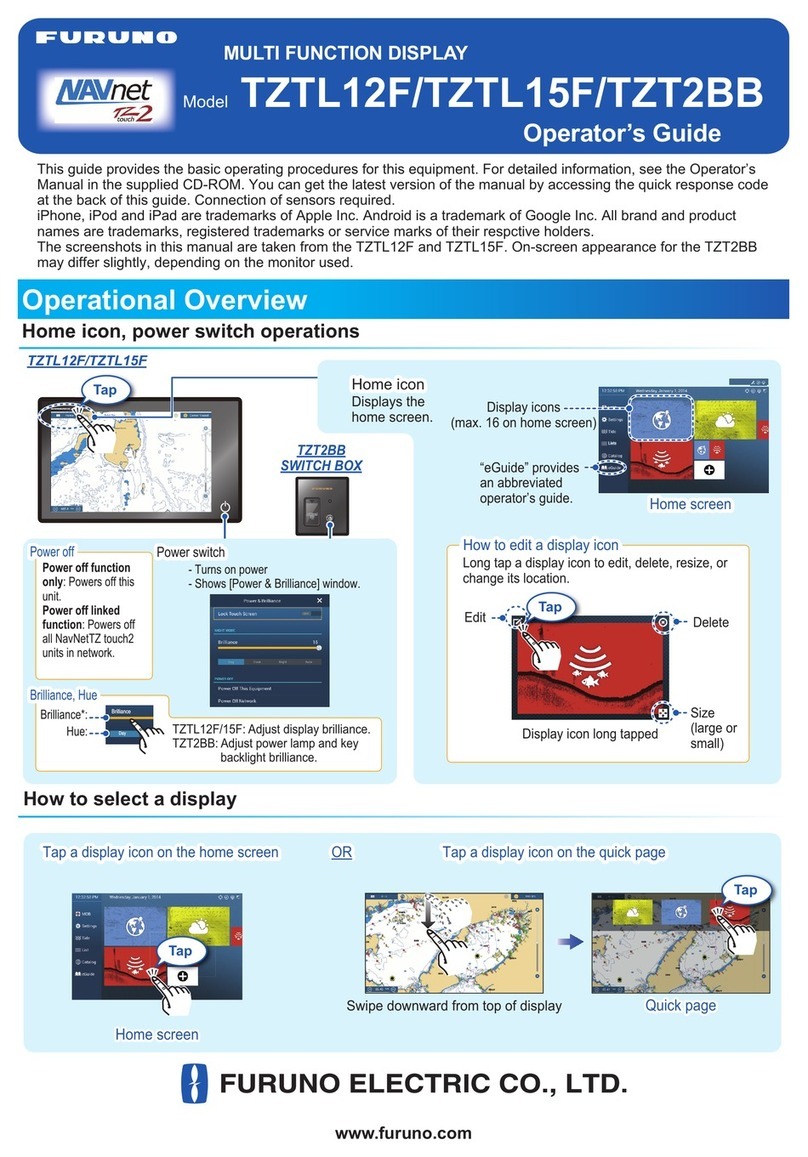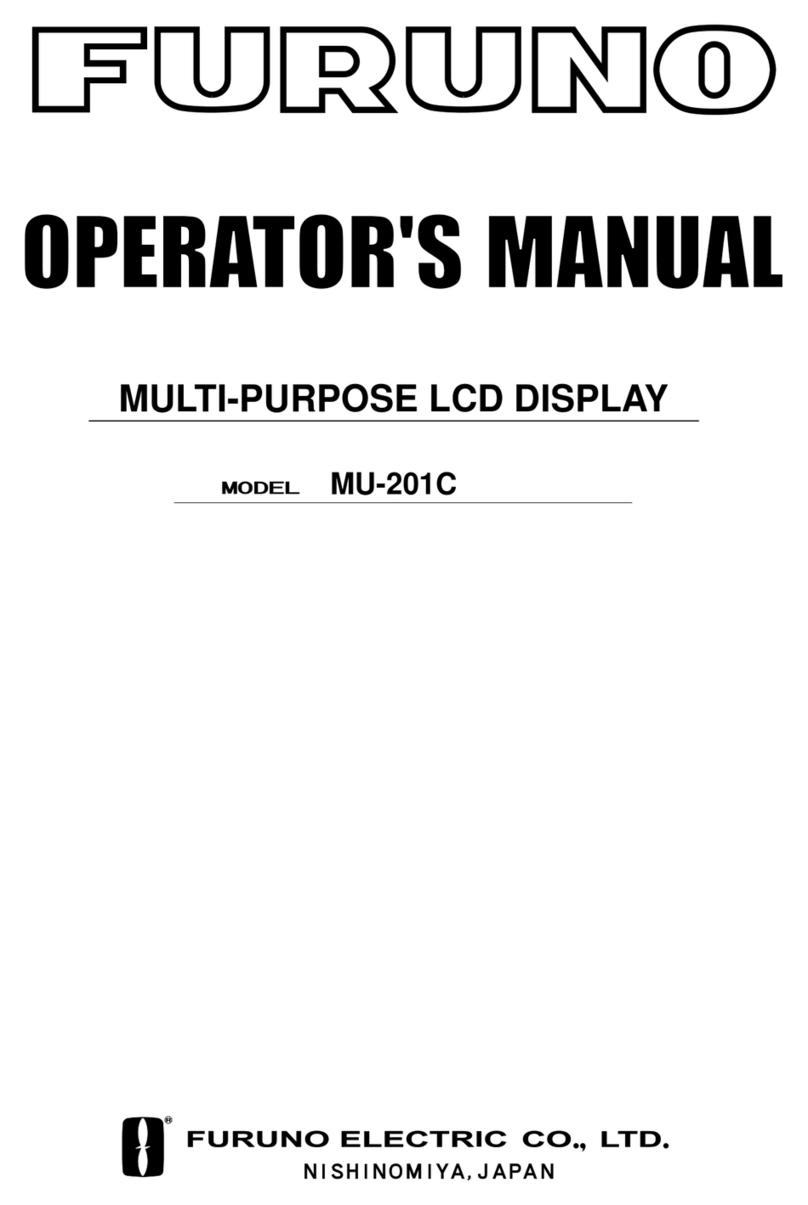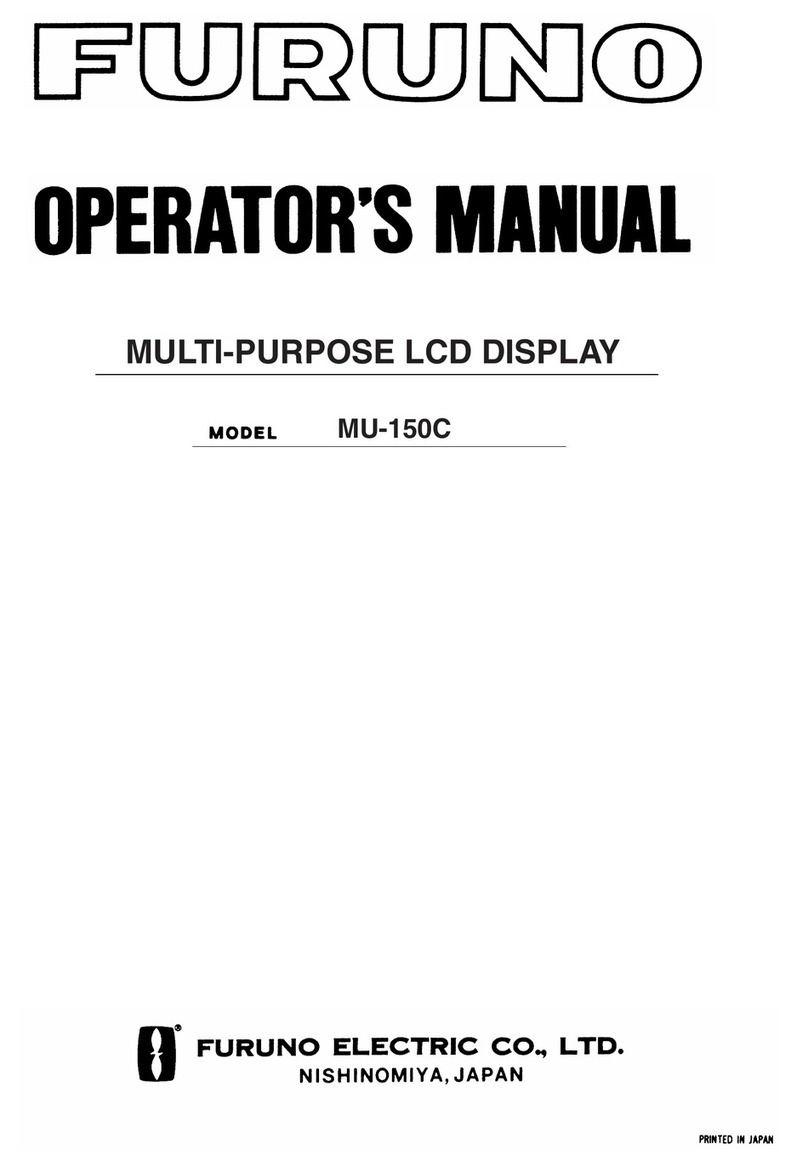1. Mounting............................................................................................................... 10
1.1. MFD8/12 Mounting ......................................................................................... 10
1.1.1. MFD8/12 Flush Mounting ......................................................................... 11
1.1.2. MFD 8/12 Desktop and Overhead Mounting............................................. 13
1.2. MFDBB Processor Mounting........................................................................... 14
1.2.1. MFDBB Processor Desktop or Deck Mounting......................................... 14
1.2.2. MFDBB Processor Bulkhead Mounting..................................................... 15
1.2.3. MDBBB Keyboard Mounting..................................................................... 15
2. Wiring ................................................................................................................... 18
2.1. Overview......................................................................................................... 18
2.1.1. MFD8/12 Overview................................................................................... 18
2.1.2. MFDBB Overview..................................................................................... 19
2.2. Power Connections......................................................................................... 19
2.2.1. MFD8/12 .................................................................................................. 19
2.2.2. MFDBB..................................................................................................... 19
2.3. DATA Ports (NMEA0183) ............................................................................... 21
2.3.1. Overview.................................................................................................. 21
2.3.2. DATA 1 description................................................................................... 21
2.3.3. DATA 2 Description.................................................................................. 22
2.4. NMEA2000 Description and Information ......................................................... 24
2.4.1. MFD ......................................................................................................... 24
2.4.2. DRS Radar............................................................................................... 24
2.4.3. NMEA2000-0183 Data Conversion and NMEA2000 Bridging................... 25
2.5. DRS (Radar) Connection................................................................................ 26
2.5.1. Connecting the DRS to MFD8/12 ............................................................. 27
2.5.1. Connecting the DRS to MFDBB................................................................ 29
2.6. Network .......................................................................................................... 30
2.6.1. Introduction .............................................................................................. 30
2.6.2. Power Synchronization............................................................................. 31
2.7. Video Inputs.................................................................................................... 35
2.7.1. Analog Video Inputs ................................................................................. 35
2.7.2. IP Cameras .............................................................................................. 35
2.8. External Monitors............................................................................................ 37
2.8.1. MFD8/12 .................................................................................................. 37
2.8.2. MFDBB..................................................................................................... 37
2.9. USB and Audio Connection ............................................................................ 39
2.9.1. USB Ports ................................................................................................ 39
2.9.2. Audio........................................................................................................ 40