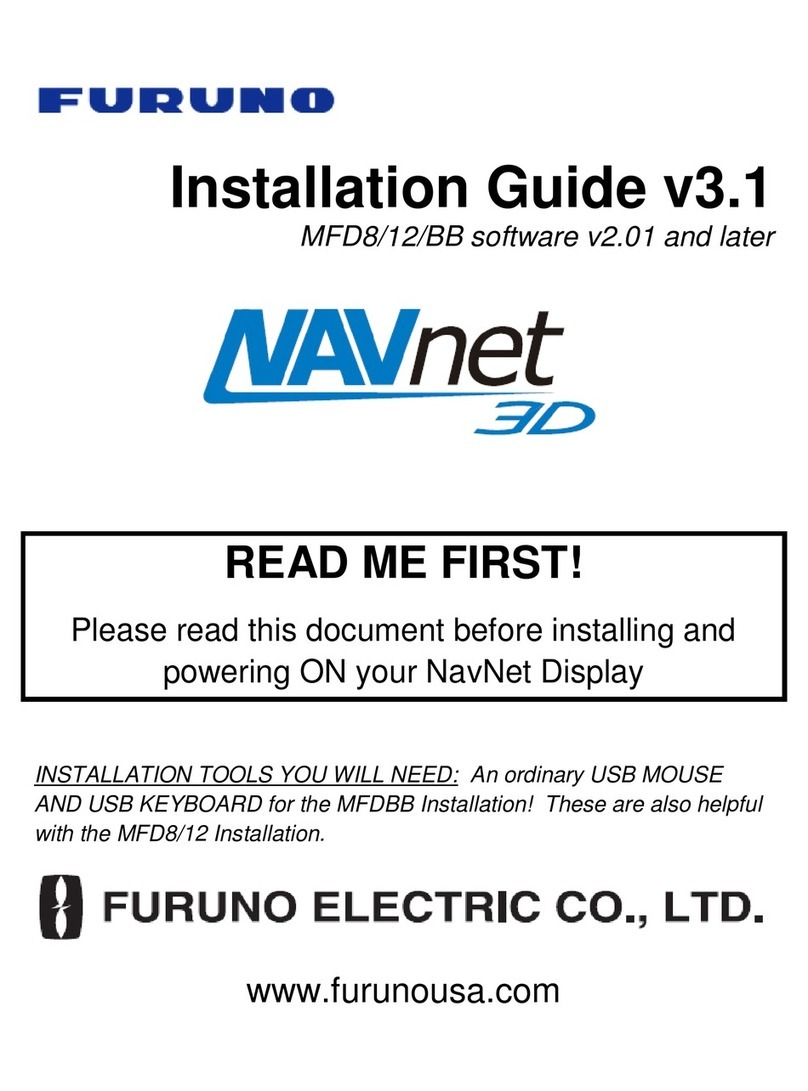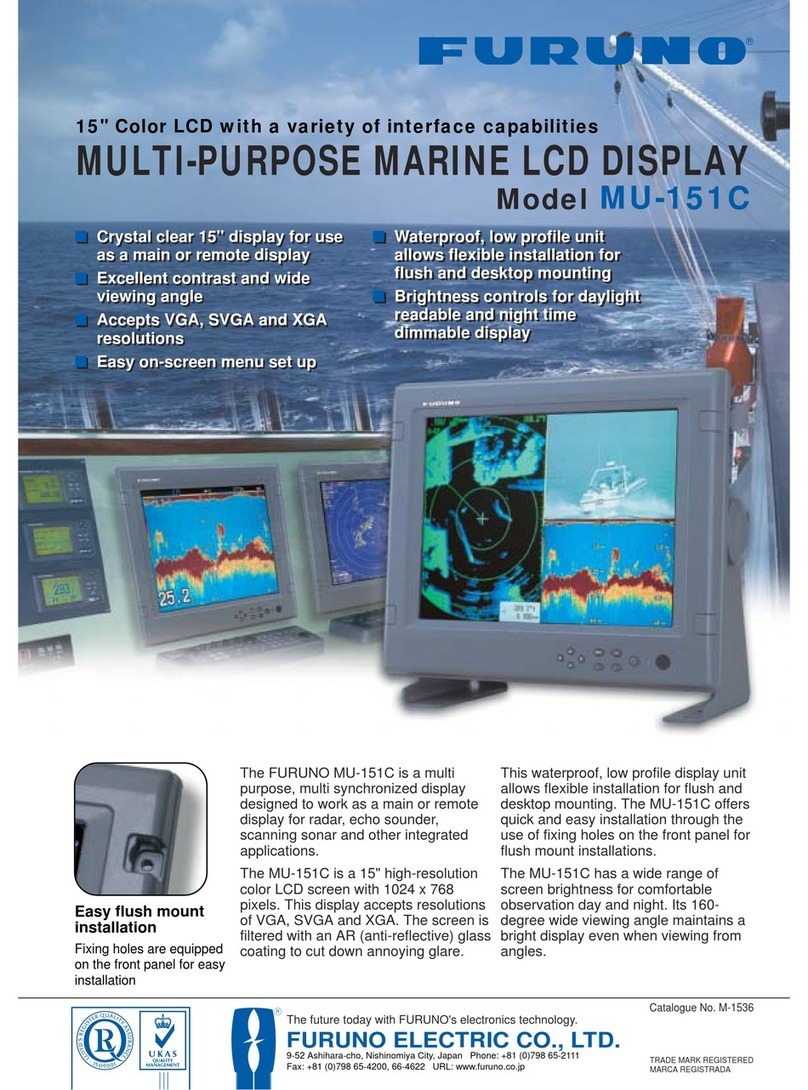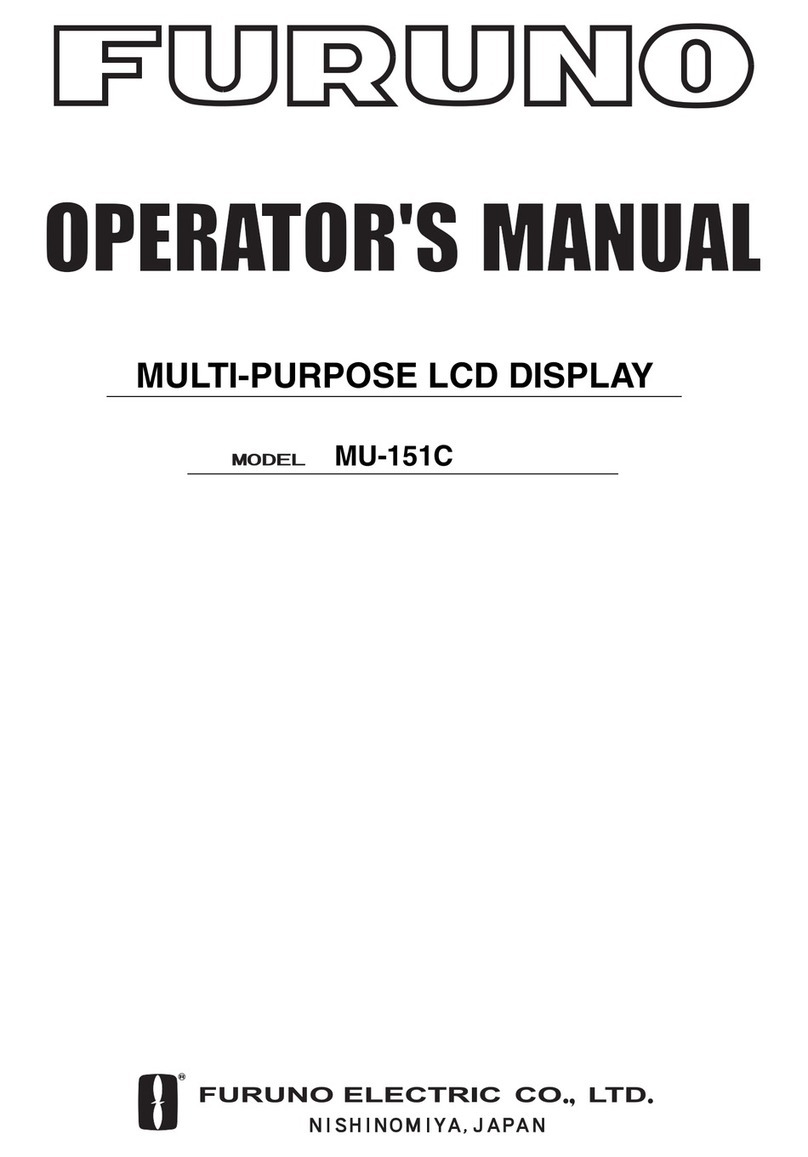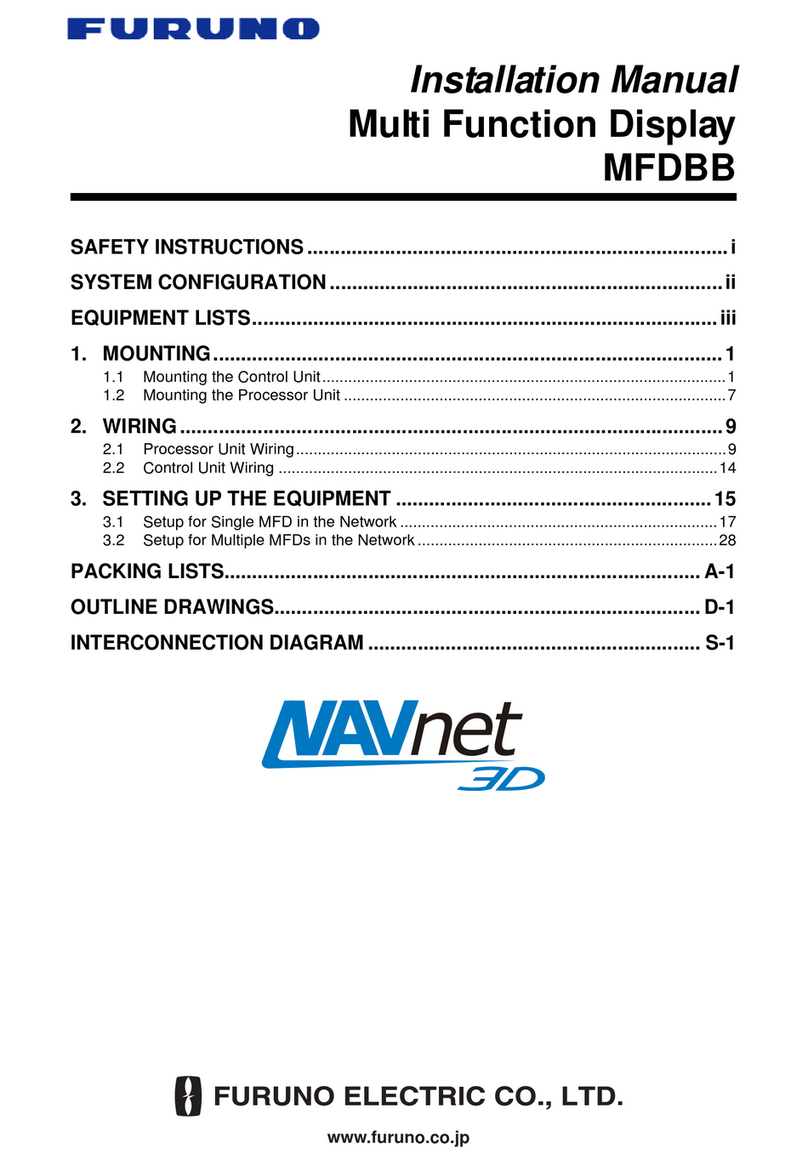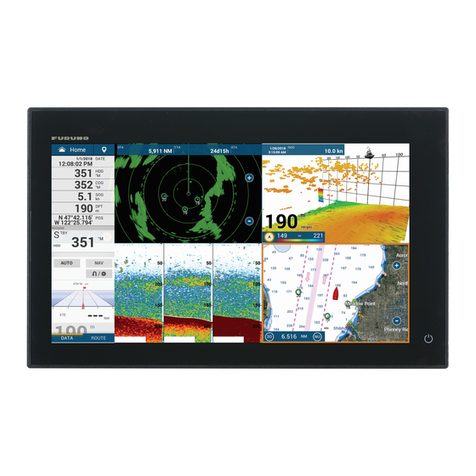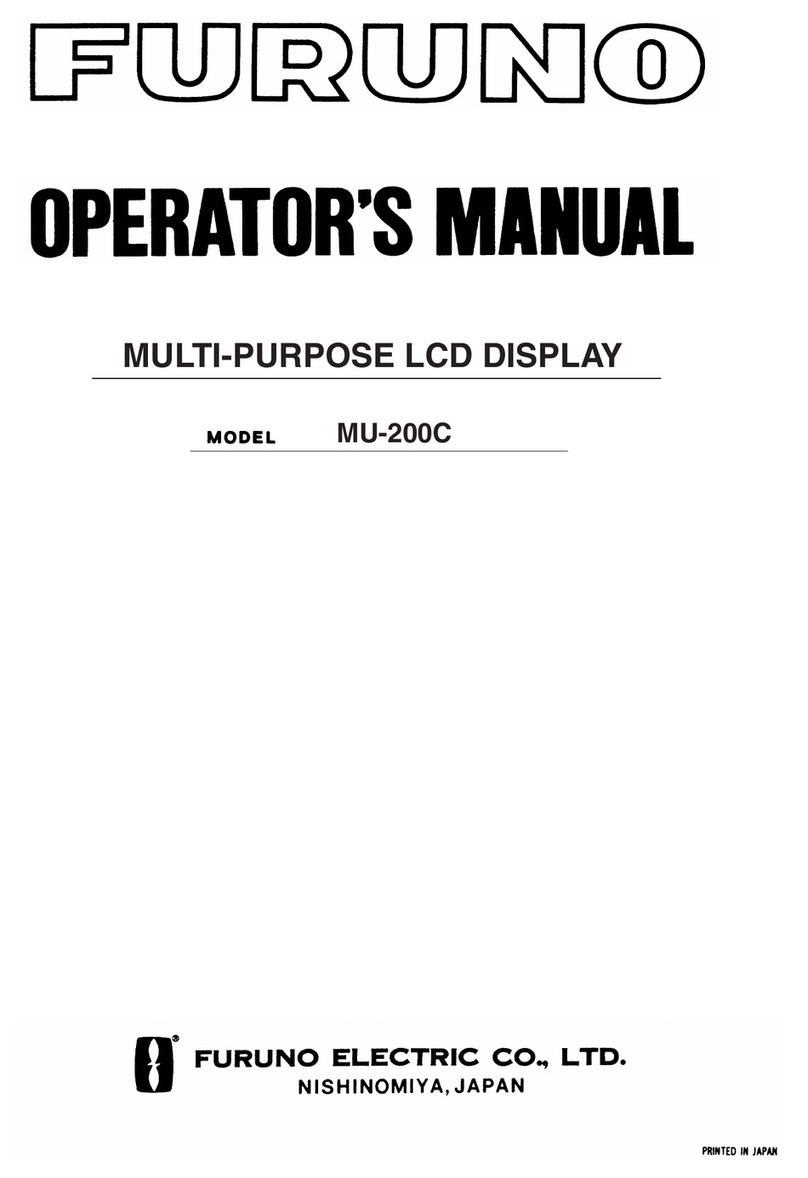6 •
••
•Contents
Fill in the Parameter sheet................................................................................229
Chart Alarms sheet...........................................................................................230
Prepare sheet....................................................................................................231
How to modify already existing route.............................................................................232
Parameters........................................................................................................232
How to select waypoint to be modified............................................................232
Change waypoint position................................................................................233
Change other waypoint data.............................................................................234
Add a new waypoint in the end of a route........................................................234
Delete a waypoint.............................................................................................234
Insert a waypoint..............................................................................................234
Import waypoint from other routes...................................................................235
Reverse sailing order of a route........................................................................235
Optimization...................................................................................................................236
Available Optimization strategies ....................................................................236
How to optimize...............................................................................................236
How to plan a speed profile..............................................................................237
Backup to floppy............................................................................................................238
Restore from floppy........................................................................................................238
Move to planning or navigation station..........................................................................238
Read from planning or navigation station.......................................................................238
WP table report...............................................................................................................238
Full WP report................................................................................................................239
VOS operations ..............................................................................................................240
How to test ECDIS and VOS together.............................................................240
Route monitoring 243
Introduction....................................................................................................................243
How to select route to be monitored...............................................................................245
How to select next waypoint...........................................................................................245
How to select final waypoint ..........................................................................................245
Display of the route on the electronic chart screen.........................................................246
Display of the route on the ARPA radar screen..............................................................246
How to monitor route .....................................................................................................247
How to ask ETA.............................................................................................................248
Route monitoring related alarms.....................................................................................250
User chart control 251
Introduction....................................................................................................................251
What is a User Chart Point and for which purpose it is used ?.......................................253
How to select User Chart................................................................................................255
Select datum...................................................................................................................255
How to create User Chart ...............................................................................................255
Point sheet........................................................................................................256
Symbol sheet....................................................................................................257
Line sheet.........................................................................................................258
Tidal sheet........................................................................................................260
Area Sheet........................................................................................................261
Add a new Point, Symbol, Line or Tidal to User chart ....................................264
How to select Point, Symbol, Line or Tidal to be modified.............................265
Change position of Point, Symbol, Line or Tidal.............................................265
Change other data of Point, Symbol, Line or Tidal..........................................266
Delete a Point, Symbol, Line or Tidal..............................................................266
Import Points, Symbols, Lines or Tidals from other User chart.......................266
Display on ECDIS screen...............................................................................................267
Backup to floppy............................................................................................................270
Restore from floppy........................................................................................................270
Move to planning or navigation station..........................................................................270