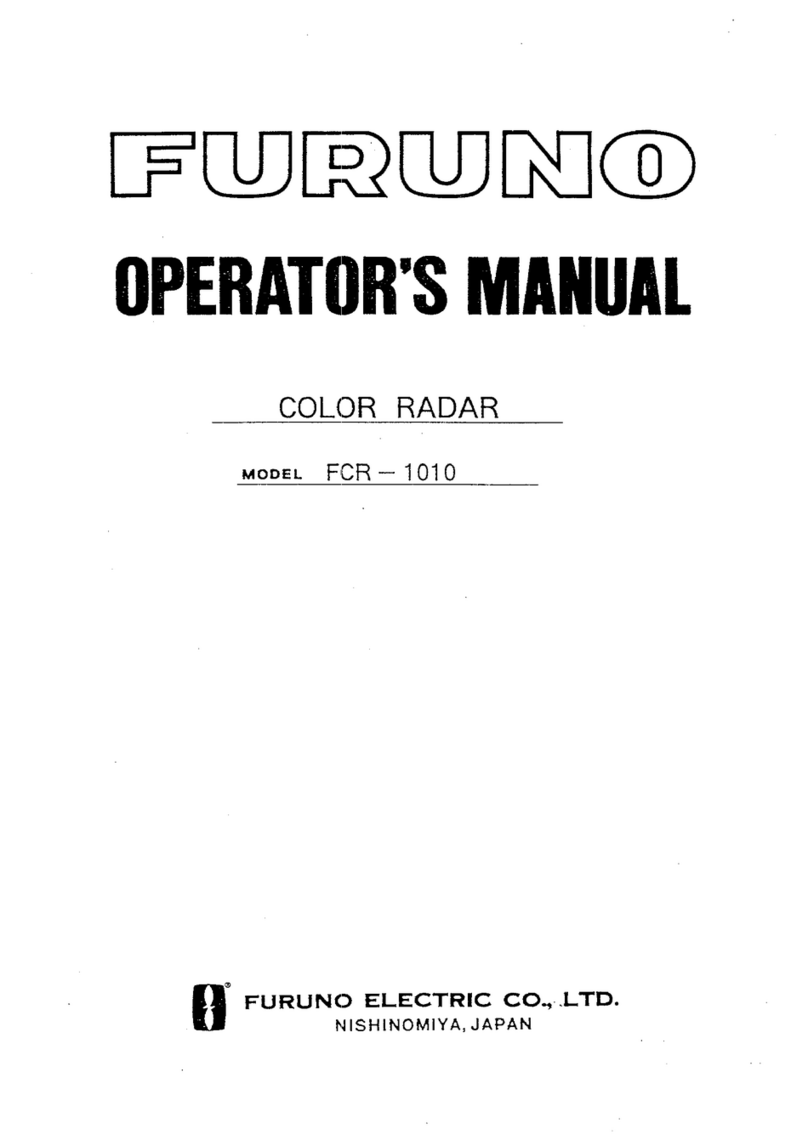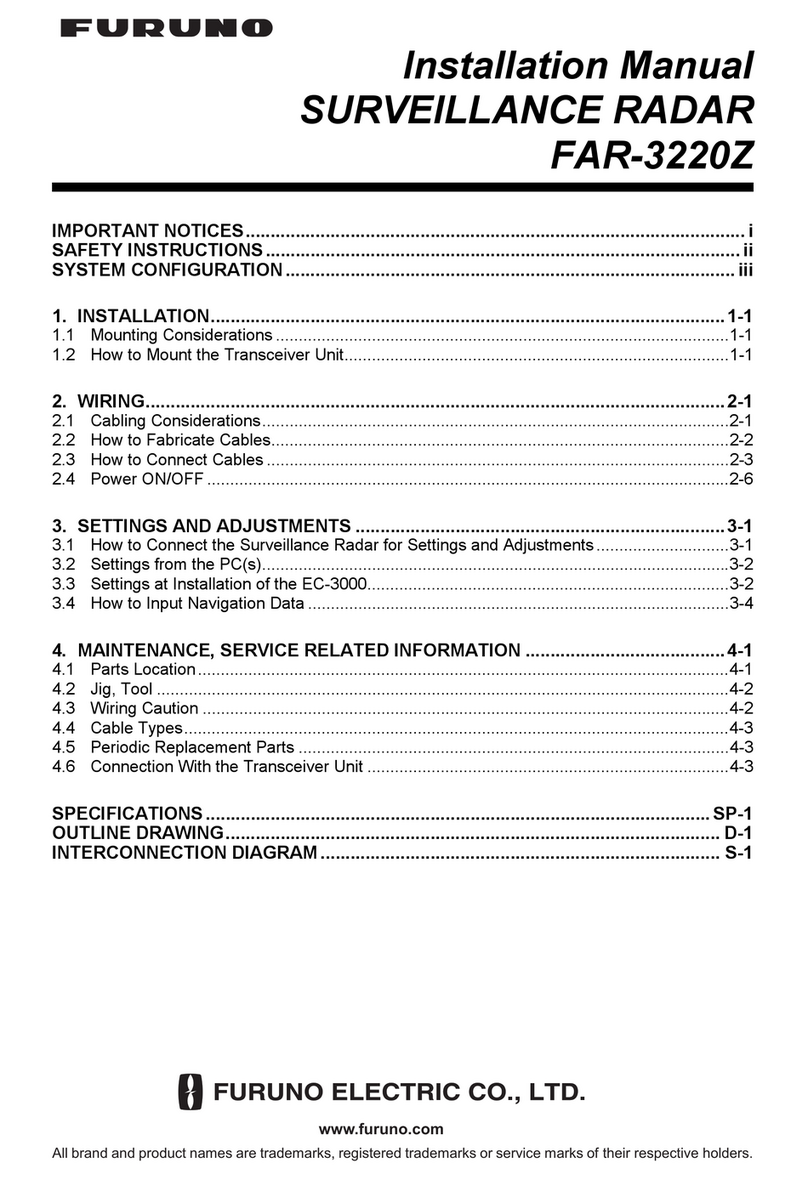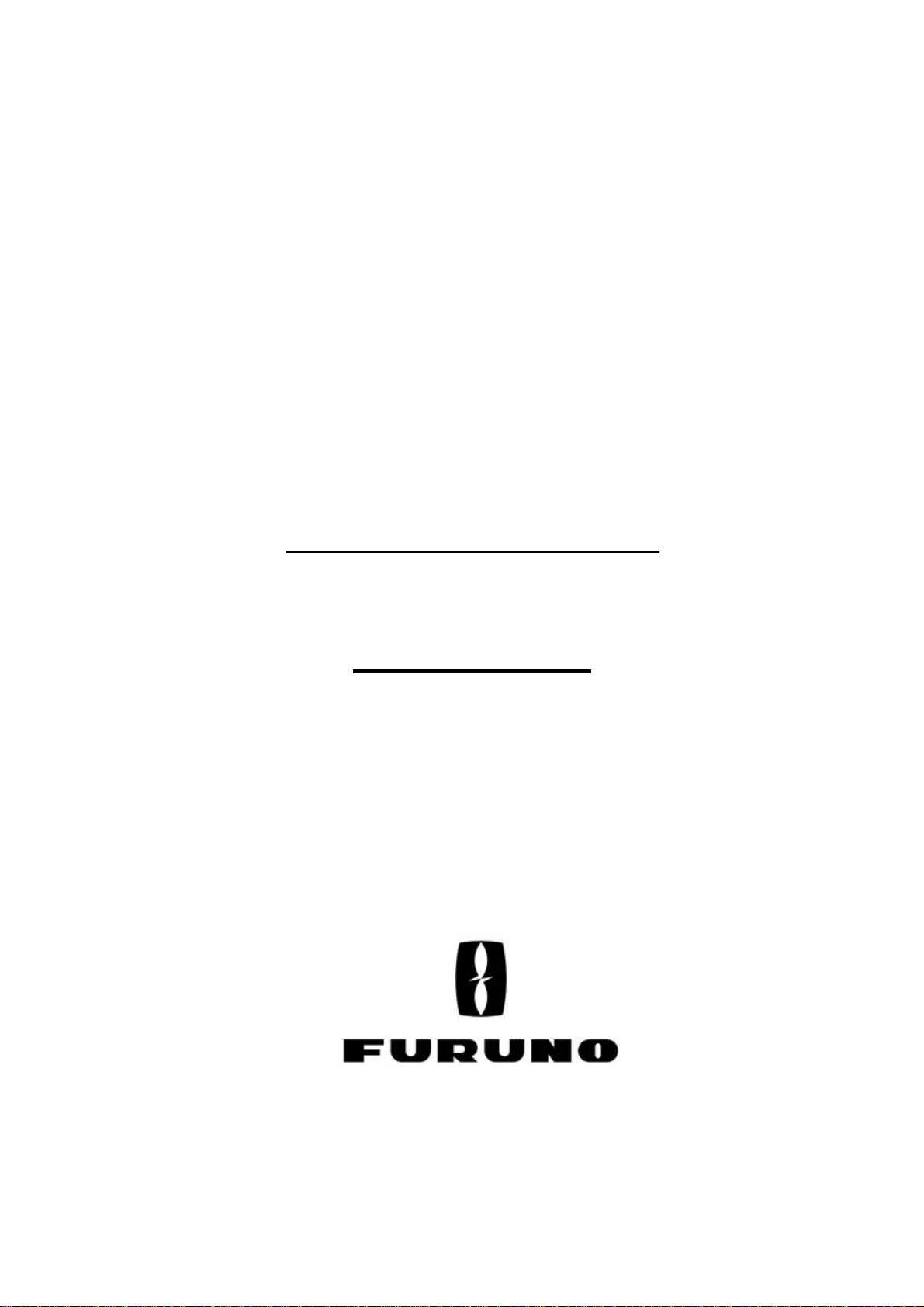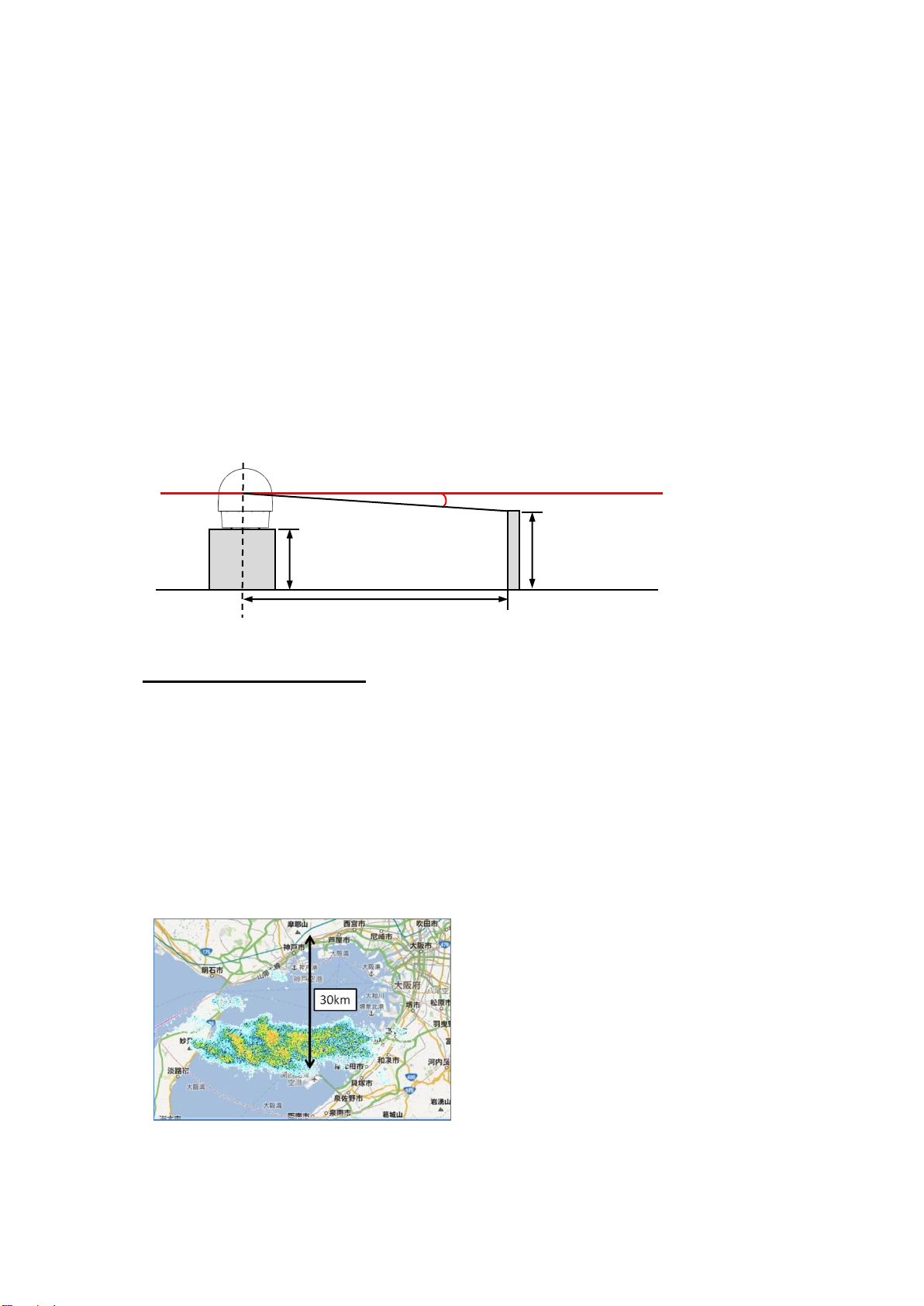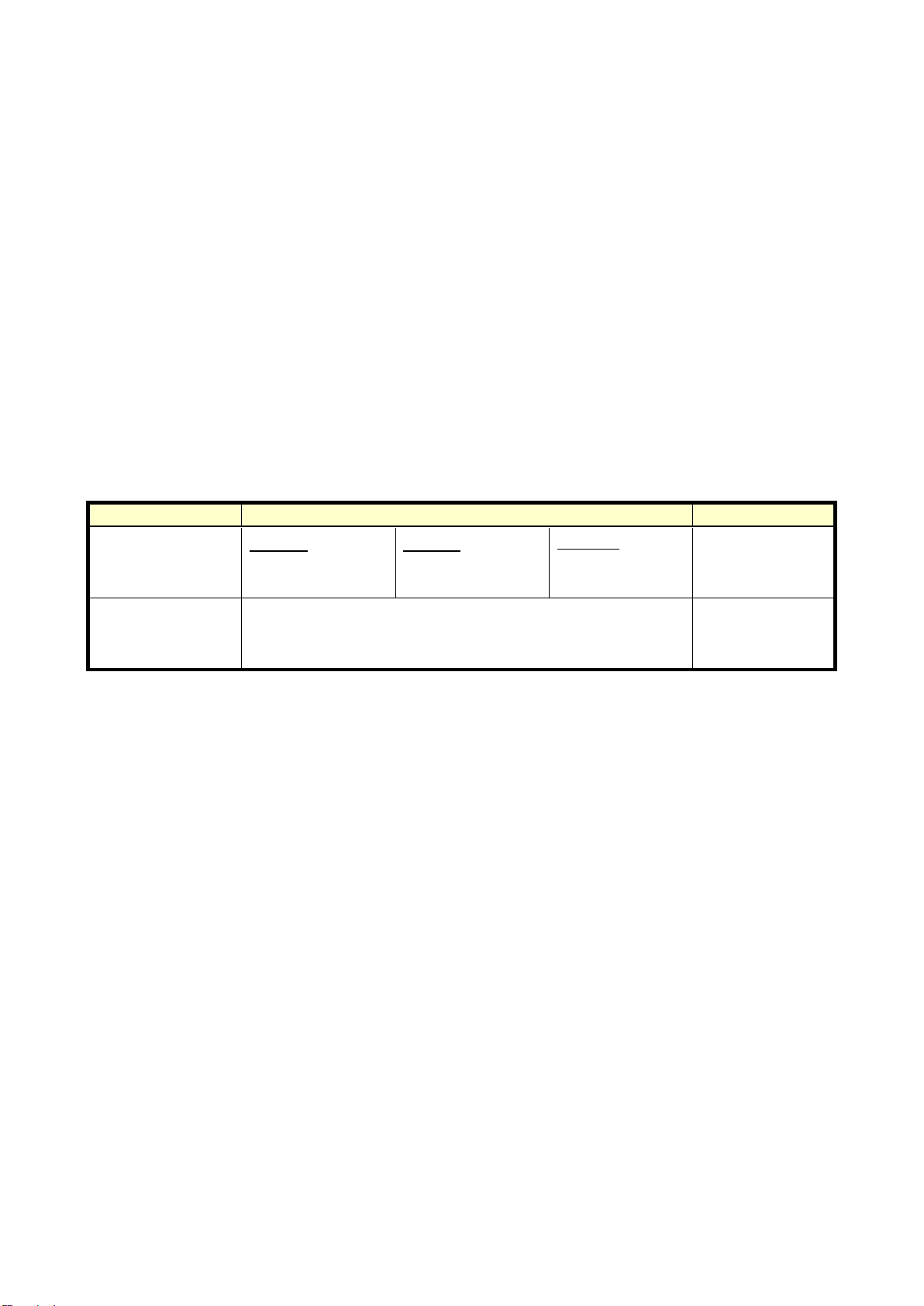S2E-17-0056_A
WEATHER RADAR
WR110
Installation manual
Contents:
SAFETY INSTRUCTIONS.................................... i
System Configuration ......................................... iv
1. System Summary.........................................1
2. Equipment Configuration
2.1. Standard Equipment of WR110 ............3
2.2. Optional accessories for installation .....4
2.3. Construction materials list.....................4
2.4. Overall appearance .............................4
3. Prior confirmation
3.1. Confirmation items................................5
3.2. Power equipment ................................5
3.3. Measurements ......................................5
3.4. LAN equipment .....................................5
3.5. Peripherals equipment..........................6
4. Precautionary item...........................................7
5. Construction
5.1. Antenna Unit .........................................8
5.2. Junction Unit .......................................14
5.3. Data Processing Unit.........................14
5.4. Open the radome temporary .............15
6. Operation Test
6.1. Before cover........................................16
6.2. After cover...........................................17
7. Install TeamViewer ........................................18
8. DPU operation
8.1. File.......................................................20
8.2. Disp.....................................................20
8.3. Setting
8.3.1. Setting ......................................21
8.3.2. Service......................................26
8.3.3. Precipitation estimates methods
.......................................................... 29
8.3.4. Management list ……………… 30
8.4. Radar Operation..................................32
8.5. Help.....................................................33
8.6. Stop radar operation ...........................33
8.7. RainPlay operation..............................34
8.8. Initial setting of Azimuth......................37
8.9. Log file function...................................39
9. Menu Tree....................................................40
10. Specification
10.1. Antenna Unit ................................... 42
10.2. Data Processing Unit .....................43
11. UPS settings
11.1. APC product ....................................44
11.1.1. Login.......................................45
11.1.2. Power Protection Strategy ....45
12. Windows Language settings ......................48
13. Create map file for RainMap
13.1. Required software ...........................50
13.2. Web Browser ...................................50
13.3. Display .............................................50
13.4 Overview ..........................................50
13.5 Create a map ...................................51
13.5.1. Cut maps ..............................51
13.5.2. Change color of map..............64
13.5.3. Confirm a created map...........70
13.5.4. Create a map license.............73
APPENDIX
1. Outline drawing ....................................74
2. System diagram.....................................76