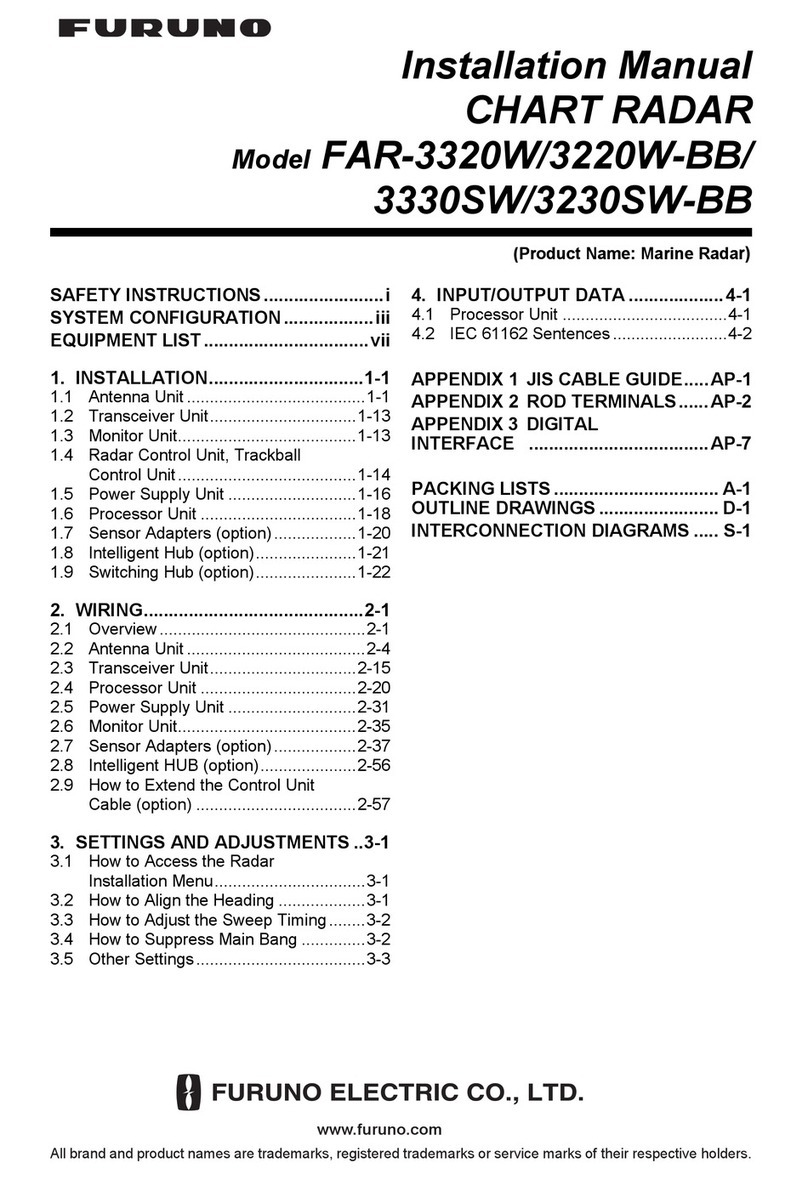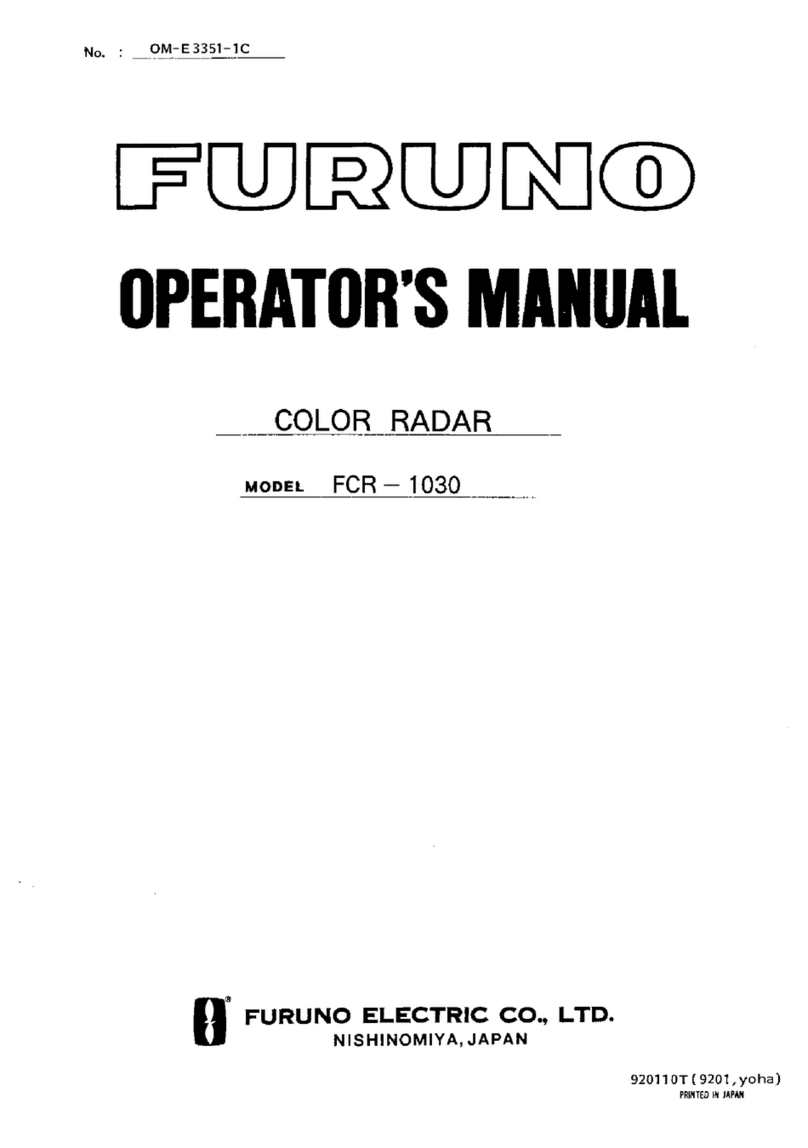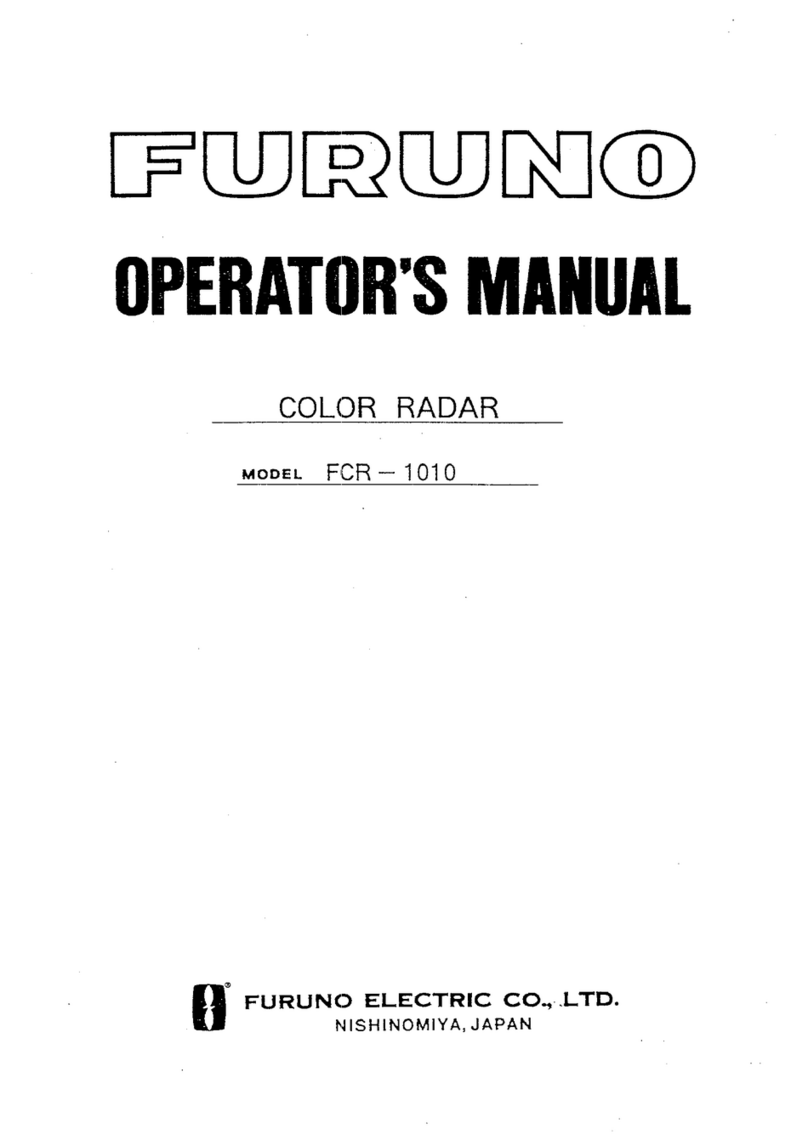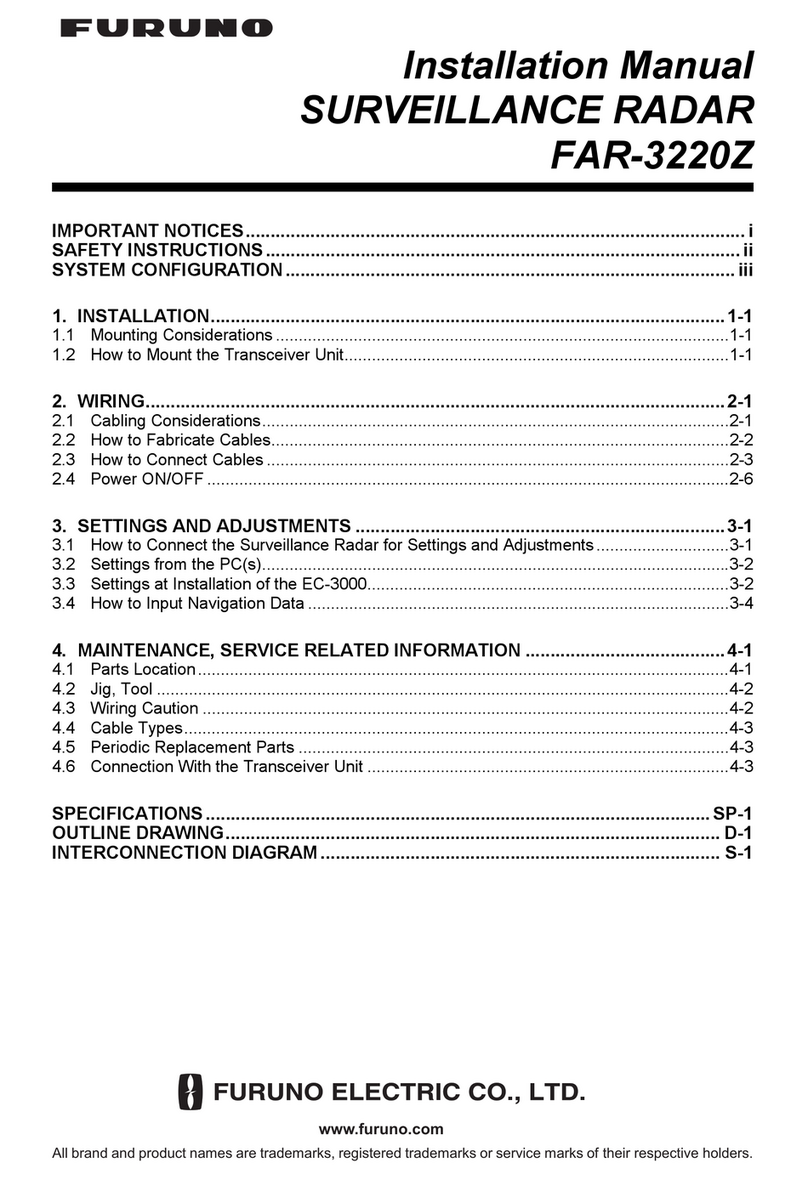SSE-14-0023_17
Contents:
IMPORTANT NOTICES ....................................i
SAFETY INSTRUCTIONS................................ ii
System Configuration ...................................... vi
CHAPTER:
1. System Summary .........................................1
1.1. Type of radar bands ...........................1
1.2. Anatomy of Weather Radar................2
1.3. Mechanical tuning ..............................2
1.4. Multi-radar system..............................3
1.5. Other weather observation system ....4
1.6. Location of radar installation ..............4
1.7. Radar system certificate.....................5
1.8. Requirement of calibration .................5
1.9. Peripheral devices..............................6
2. Specification
2.1. Antenna Unit.......................................7
2.2. Signal Processing Unit .......................8
2.3. Mount Plate ........................................8
2.4. Display Unit ........................................9
2.5. Accessories ......................................10
2.6. Construction materials list ................ 11
2.7. Overall appearance ........................11
3. Prior confirmation
3.1. Confirmation items ...........................12
3.2. Power equipment ............................12
3.3. Measurements..................................12
3.4. LAN equipment.................................12
3.5. Storage box ......................................13
3.6. Peripherals equipment .....................14
4. Precautionary item......................................15
5. Construction
5.1. Mount plate.......................................16
5.2. Antenna Unit.....................................18
5.3. Signal Processing Unit .....................23
5.4. Display Unit ......................................26
5.5. AC Power strip ................................26
5.6. Open the radome temporary ..........27
6. Operation Test
6.1. Before cover .....................................28
6.2. After cover ........................................29
7. TeamViewer installation .............................30
8. DPU operation
8.1. File....................................................31
8.2. Setting
8.2.1. Service ...................................31
8.2.2. Management list .................... 38
8.3. Radar Operation .............................. 40
8.4. Initial setting of Azimuth................... 42
8.5. Total operation test .......................... 44
8.6. Shutdown the Radar System........... 44
8.7. Reboot SPU (PXI)............................ 46
8.8. PXI Pulse specification List.............. 46
8.9. Rainmap Parameter......................... 47
10. NI MAX .....................................................48
11. FWR
11.1. Upgrade .......................................49
11.2. Reboot SPU (PXI) ........................49
12. Create map file for RainMap
12.1. Required software ........................50
12.2. Web Browser ................................50
12.3. Display .........................................50
12.4 Overview .......................................50
12.5 Create a map ................................51
12.5.1. Cut maps ...........................51
12.5.2. Change color of map ...........64
12.5.3. Confirm a created map........70
12.5.4. Create a map license ..........73
13. Antenna pointing adjustment
13.1. Software preparation ....................74
13.2. PC setup ......................................74
13.3. Solar position ...............................74
13.4. Antenna position ..........................75
13.5. Advanced setting for solar
observation ..................................75
13.6. Process of antenna adjustment .76
13.7. Uninstall the software ...................77
13.8. Conclusion ...................................77
14. Outline drawing .......................................78
15. System diagram .......................................81
APPENDIX:
A. Lightning protection assessment .............. 83
B. Communication network ............................94
C. Storage media ...........................................97
D. UPS setting................................................98