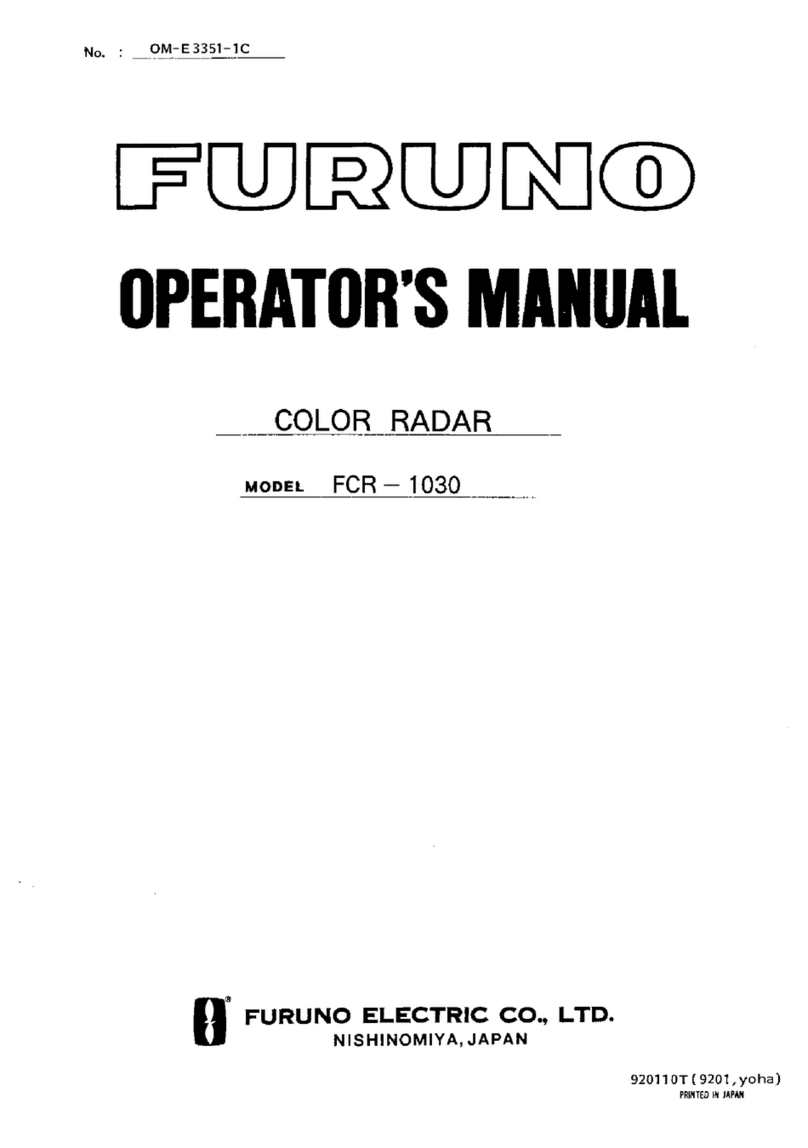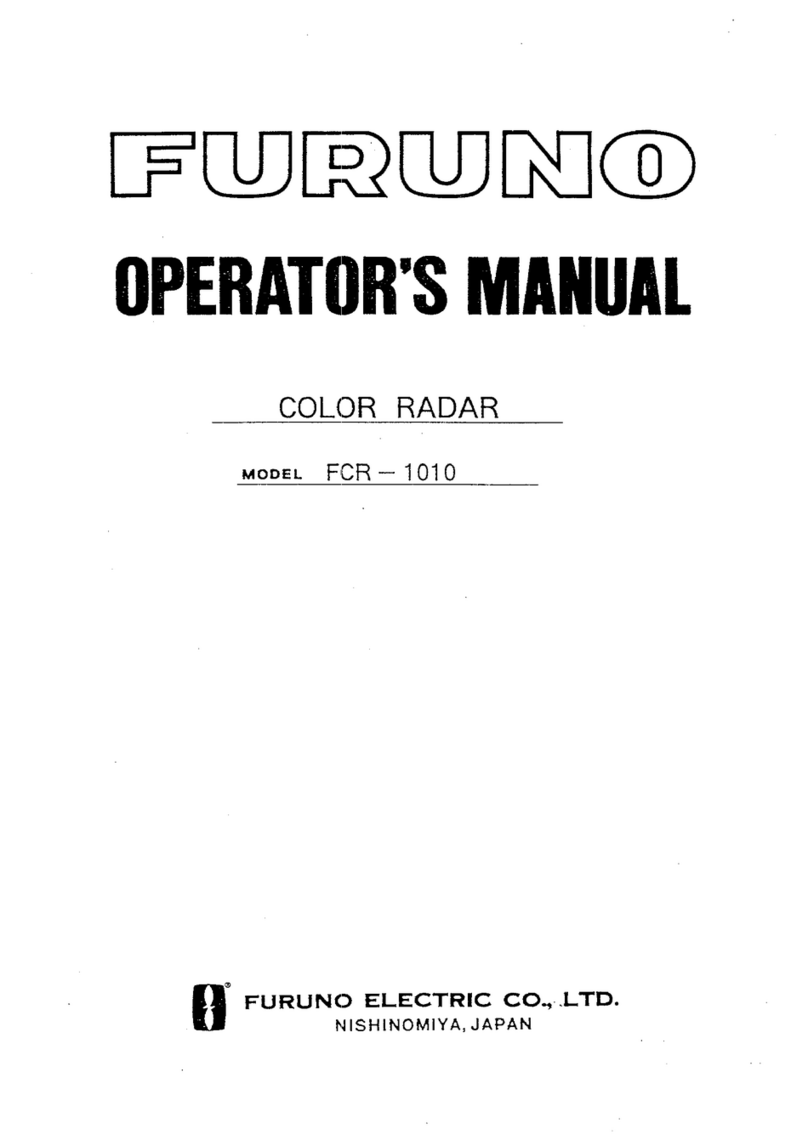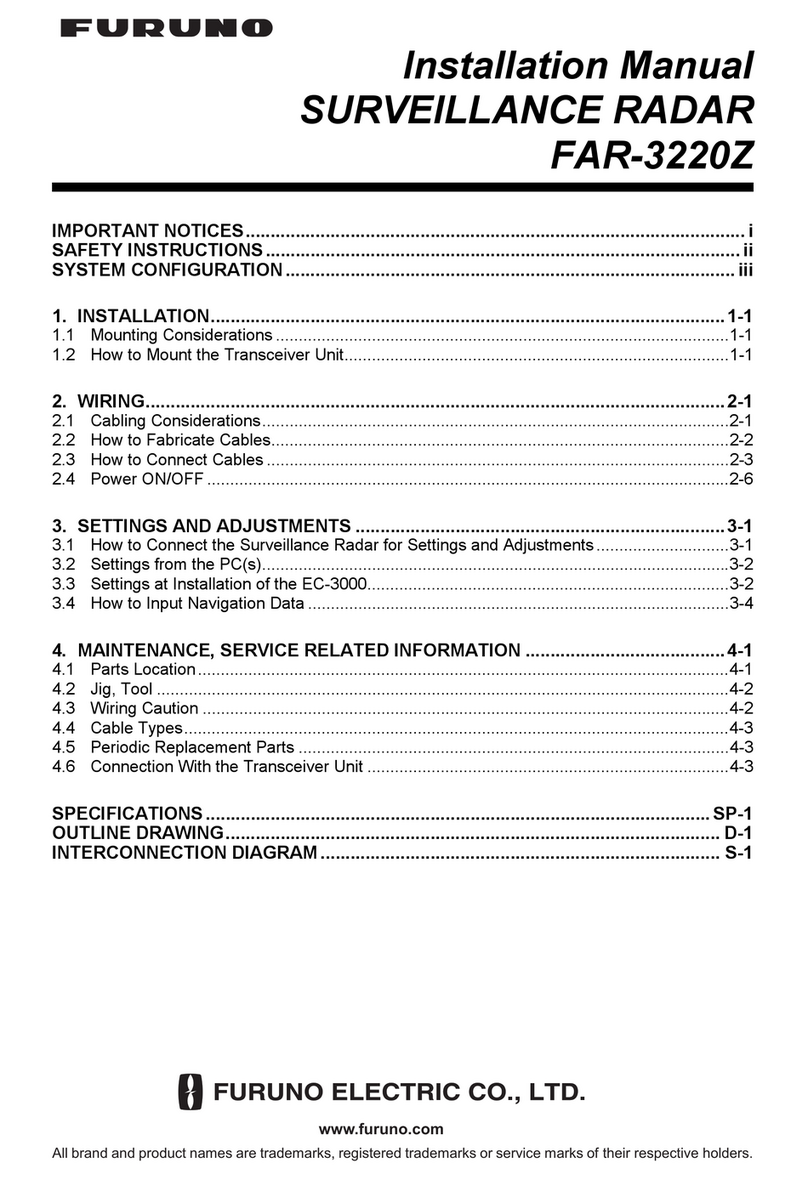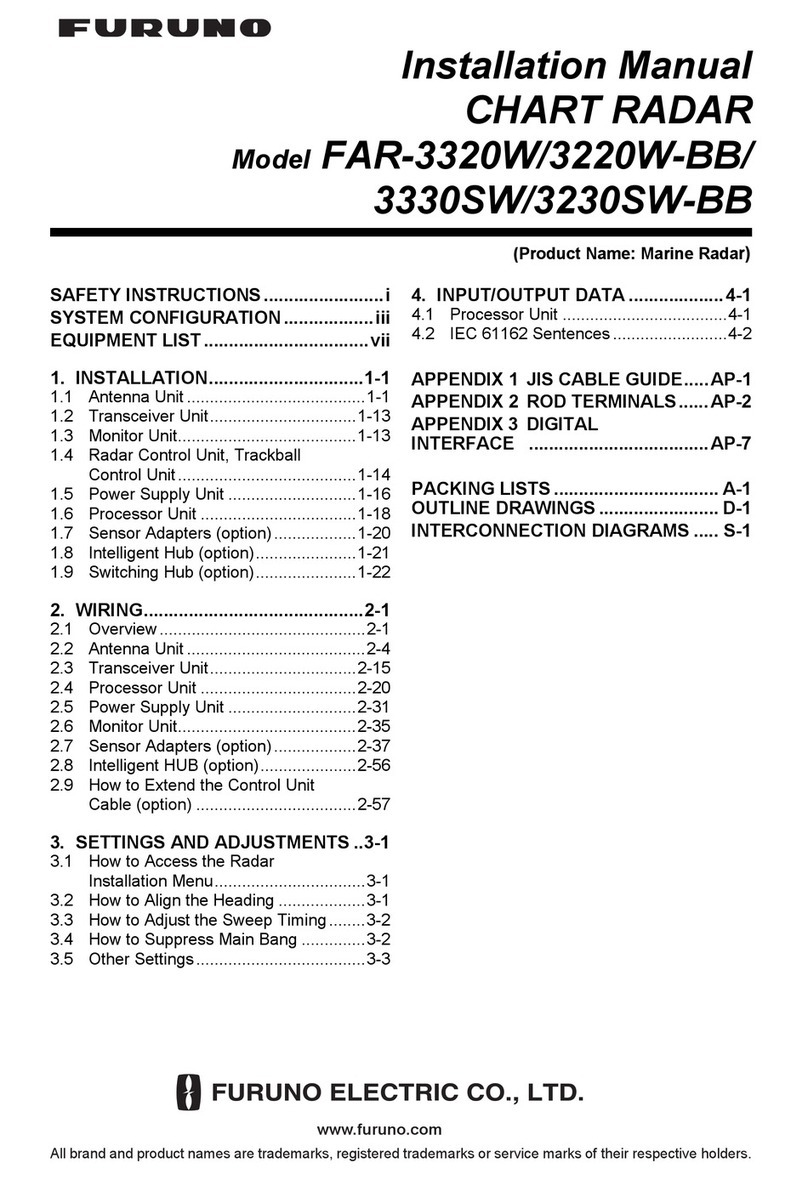TABLE OF CONTENTS
IMPORTANT NOTICES..................................................................................................... ii
SAFETY INSTRUCTIONS.................................................................................................iii
SYSTEM OUTLINE........................................................................................................... v
SYSTEM CONFIGURATION.............................................................................................vi
1. OPERATING PROCEDURE .........................................................................................1
1.1. Startup the Radar System....................................................................................1
1.2. Startup the Data Processing Unit.........................................................................2
1.3. Shut down the Radar System ..............................................................................2
1.4. Reboot SPU.........................................................................................................2
2. RainMap OPERATION..................................................................................................3
2.1. File.......................................................................................................................4
2.2. Disp.....................................................................................................................4
2.3. Setting.................................................................................................................5
2.4. Advanced Setting...............................................................................................15
Setting ......................................................................................................152.4.1.
Advanced Setting......................................................................................152.4.2.
Precipitation Estimates Methods...............................................................242.4.3.
2.5. Radar operation.................................................................................................25
2.6. Help...................................................................................................................25
2.7. Stop radar..........................................................................................................25
2.8. Radar Adjustment..............................................................................................25
2.9. Operation Process.............................................................................................27
2.10. Observation Data Operation ..............................................................................31
3. RainPlay OPERATION................................................................................................32
3.1. File.....................................................................................................................33
3.2. Setting...............................................................................................................33
3.3. Disp...................................................................................................................33
3.4. File Play.............................................................................................................35
3.5. Snapshot ...........................................................................................................35
3.6. Help...................................................................................................................35
4. RainMap SETTING TABLE.........................................................................................36
4.1. Setting...............................................................................................................36
4.2. Advanced Setting...............................................................................................37
4.3. Data Backup......................................................................................................37
4.4. Software Version................................................................................................37
5. WR_tools....................................................................................................................38
5.1. WR_notice.........................................................................................................38