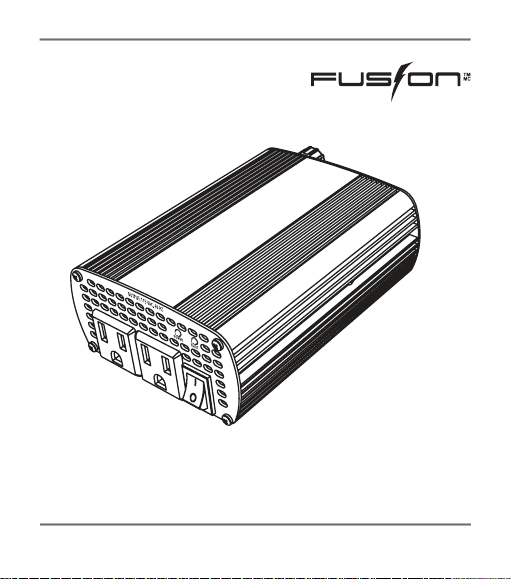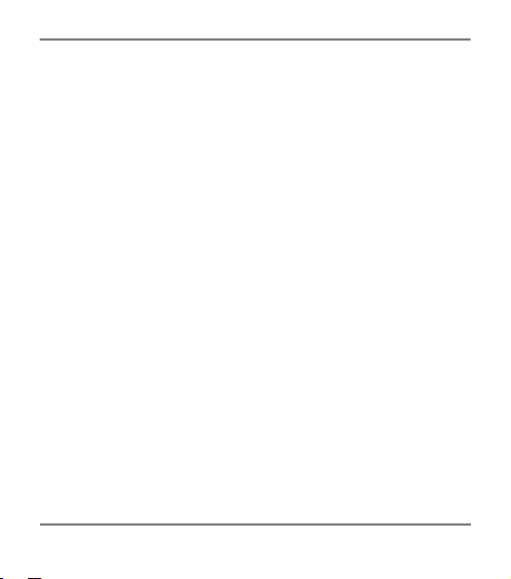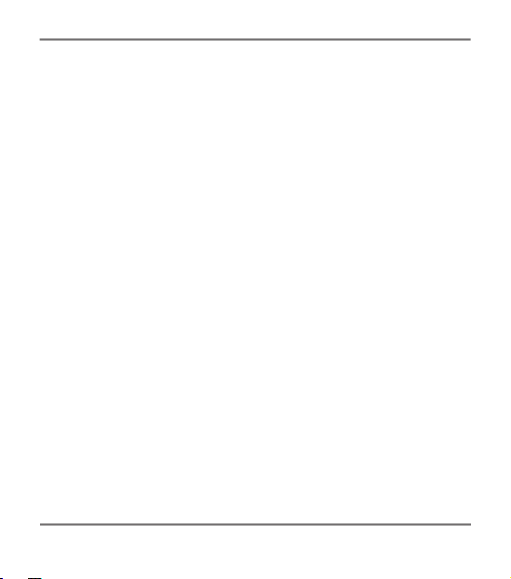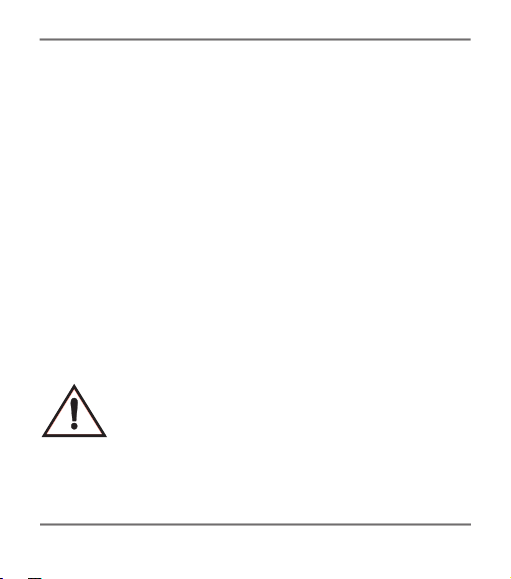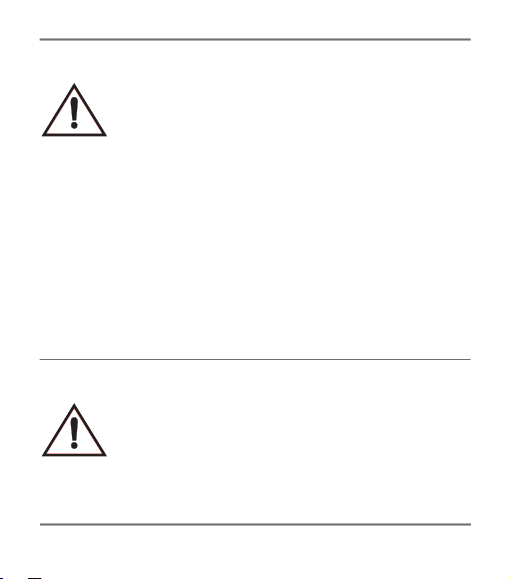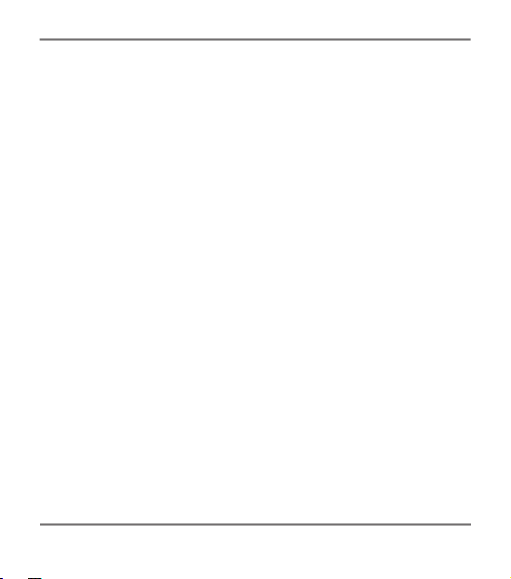.................................................
. Important Safety Information
.......................................
Additional Safety Guidelines
..............................
............................................
. Installation Guidelines
................................
Selecting a suitable location
................................
Selecting a suitable location ................................Selecting a suitable location
.....................................
Using the DC cable with cigarette lighter plug
...................................
6. Indicators and Controls
............................
....................................
.....................................
Interference with Electronic Equipment
Interference with Electronic Equipment .........Interference with Electronic Equipment
.........................................
.............................................
..................................................