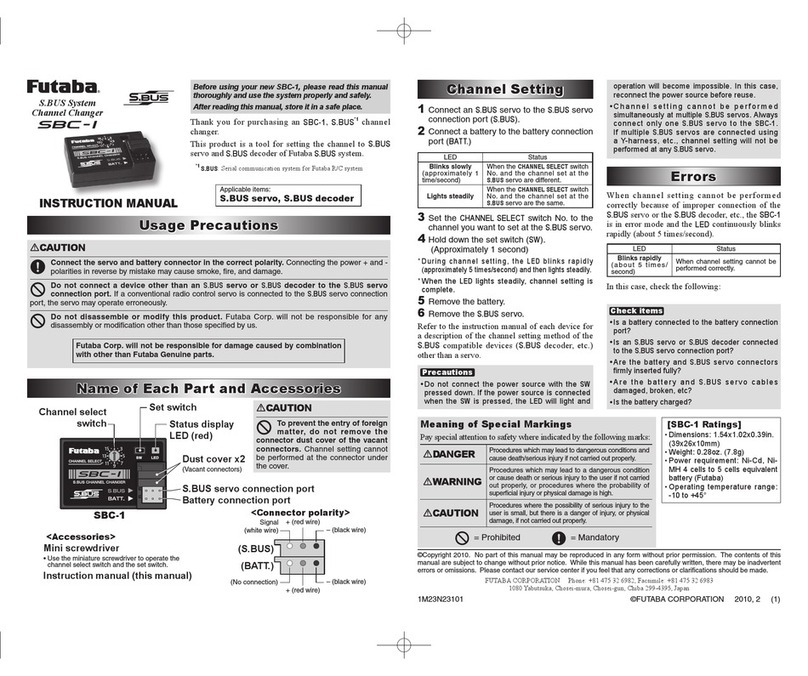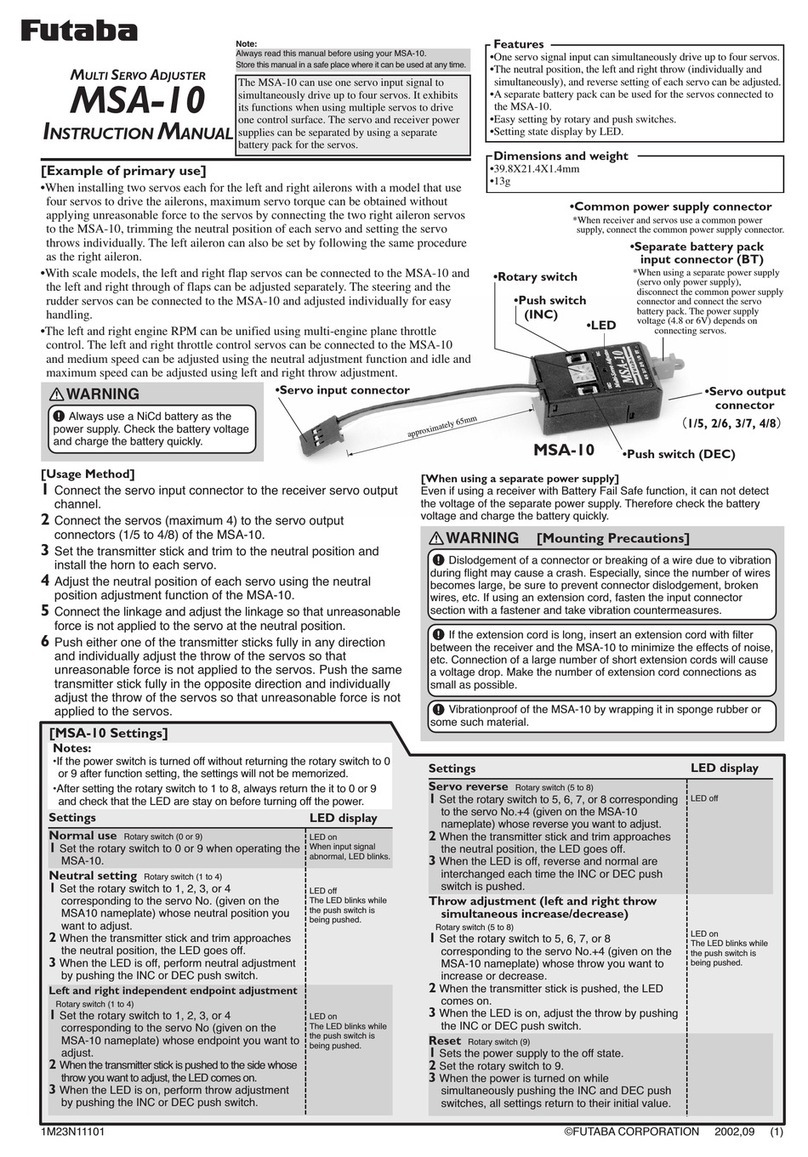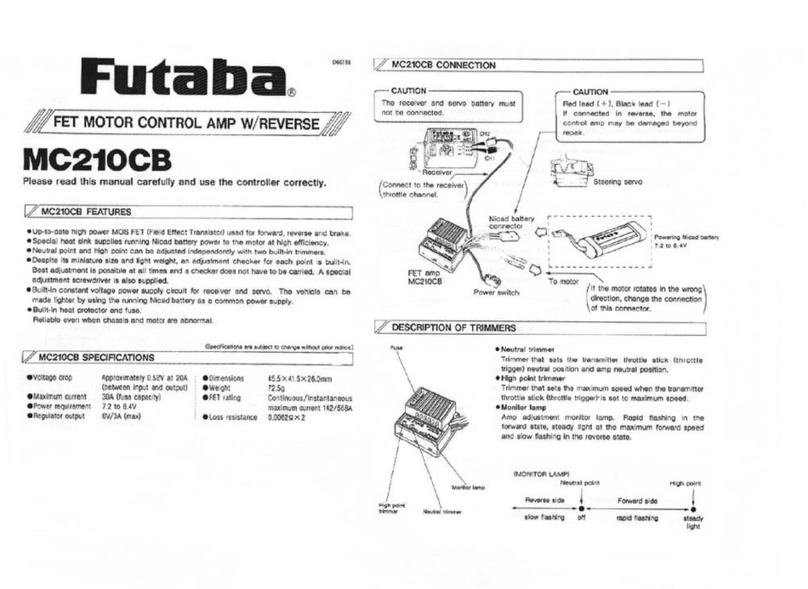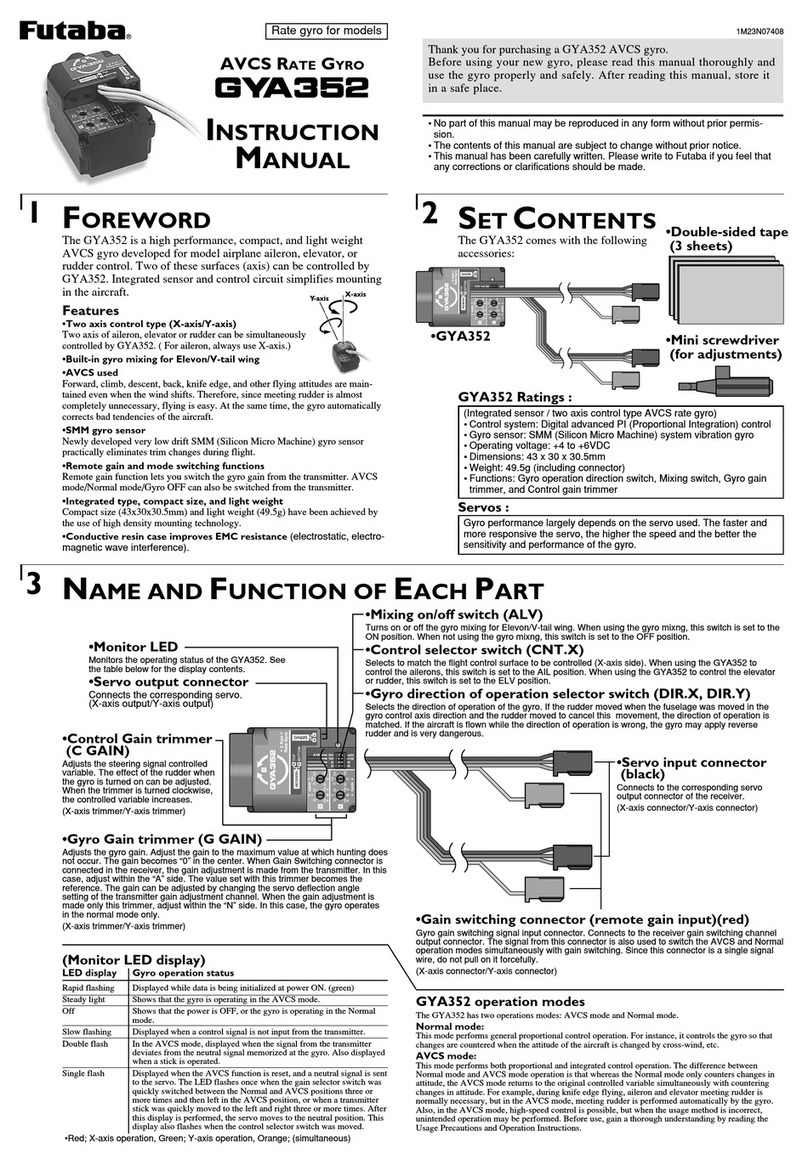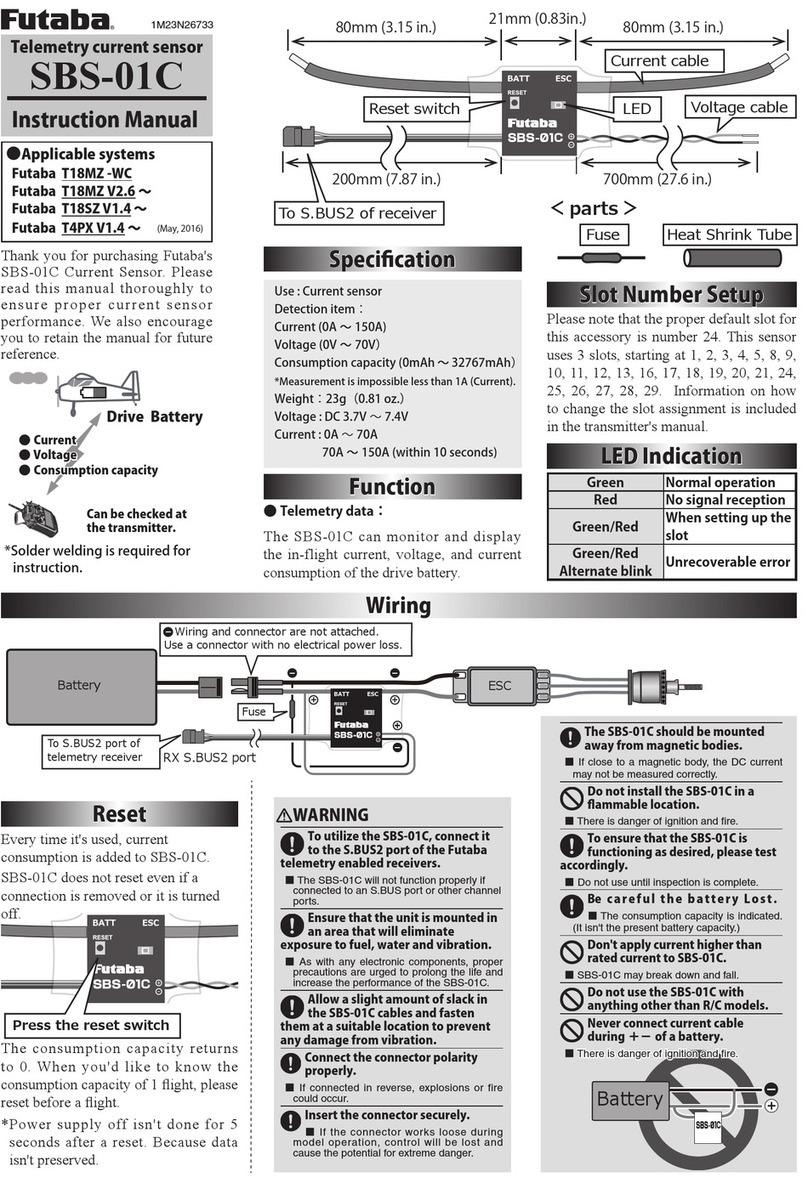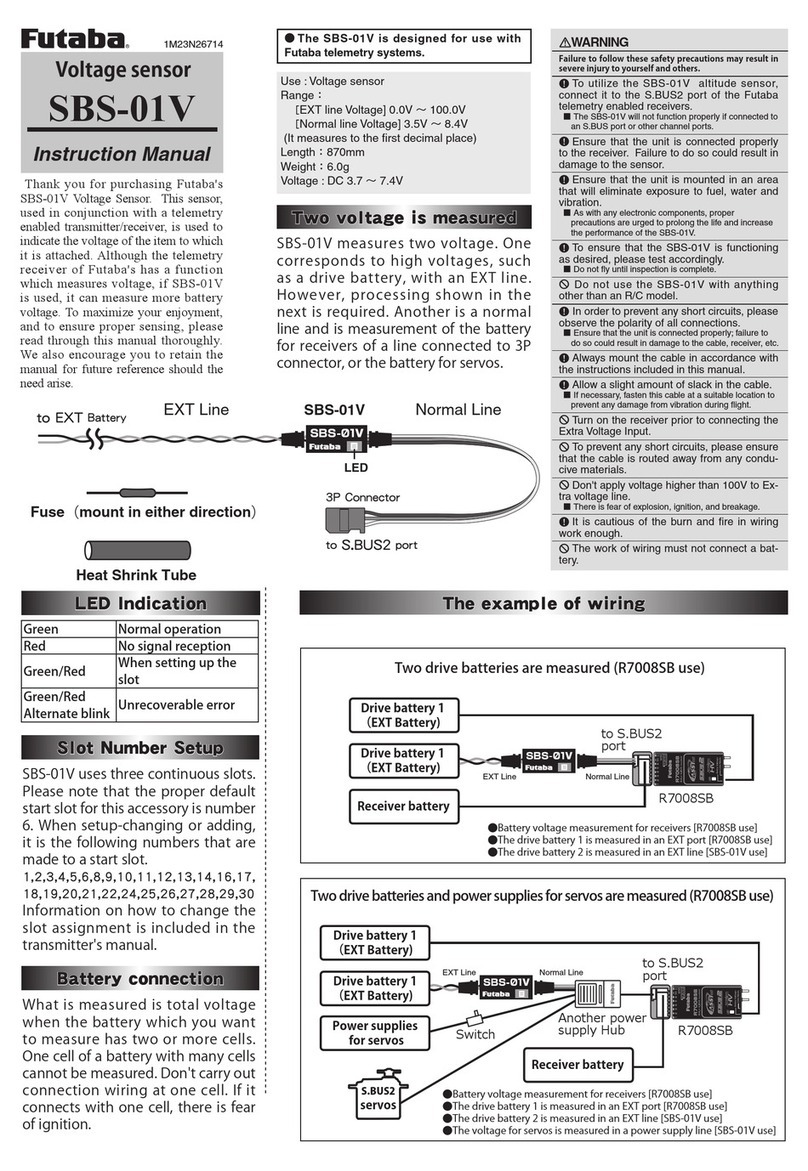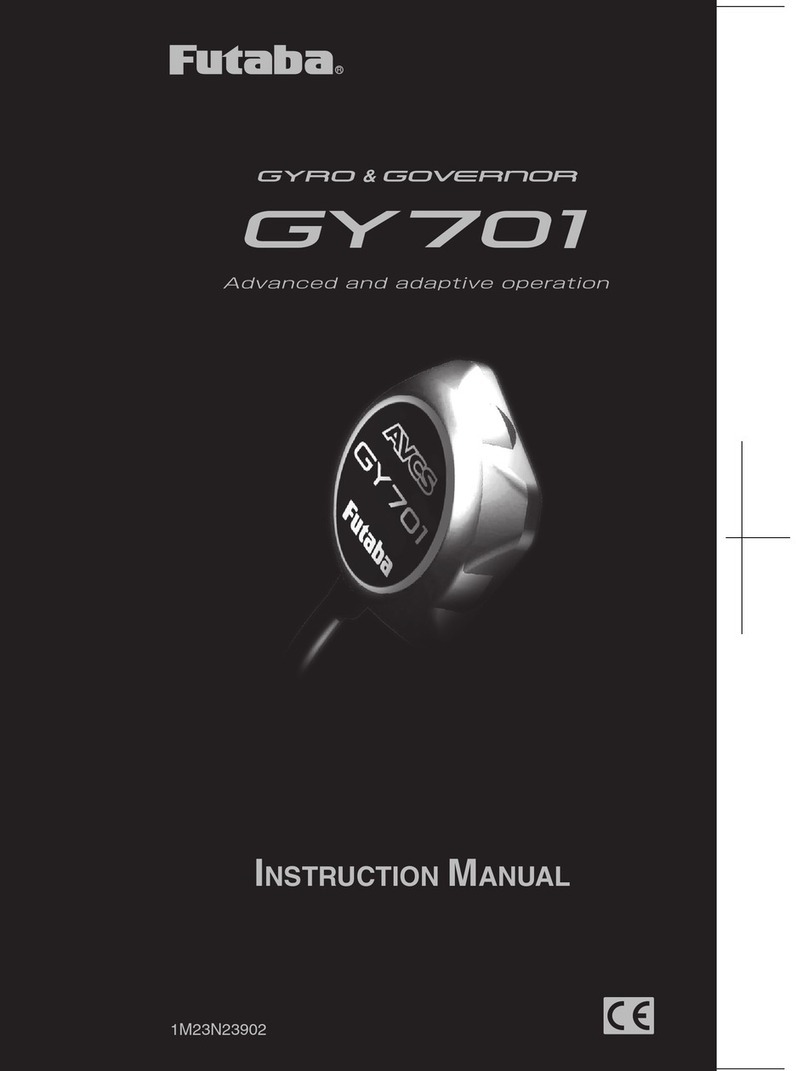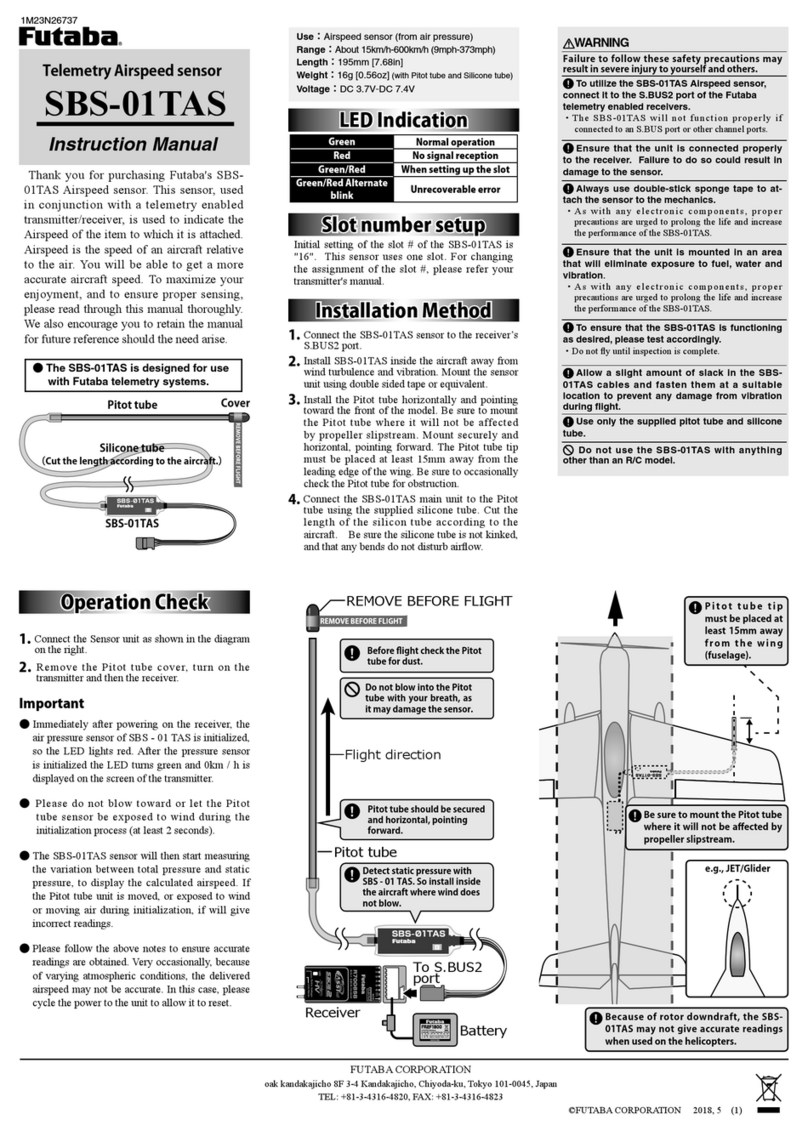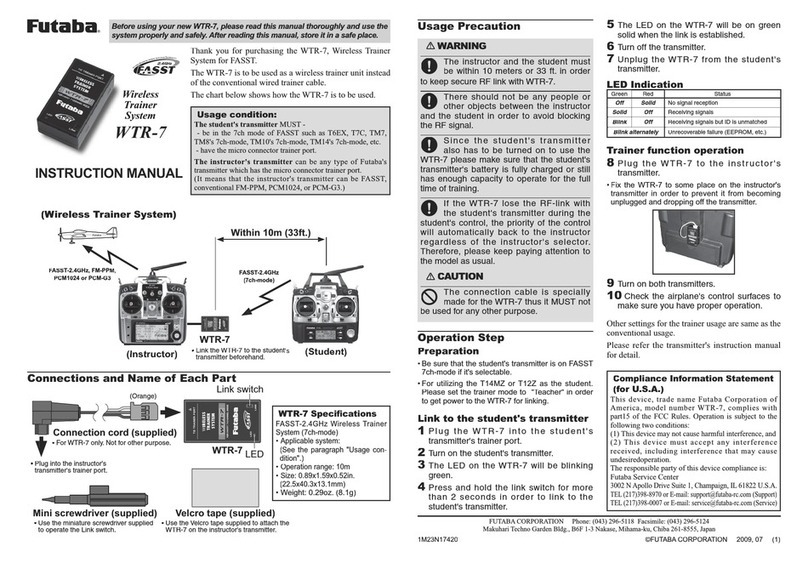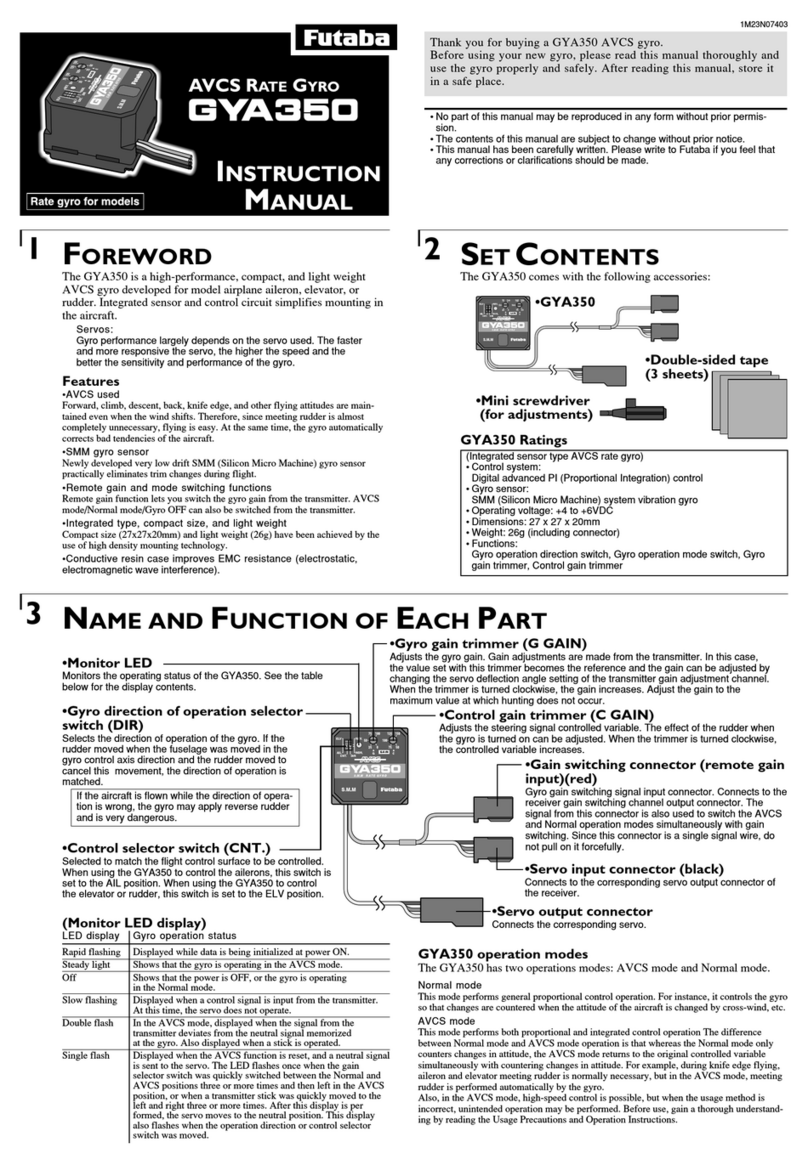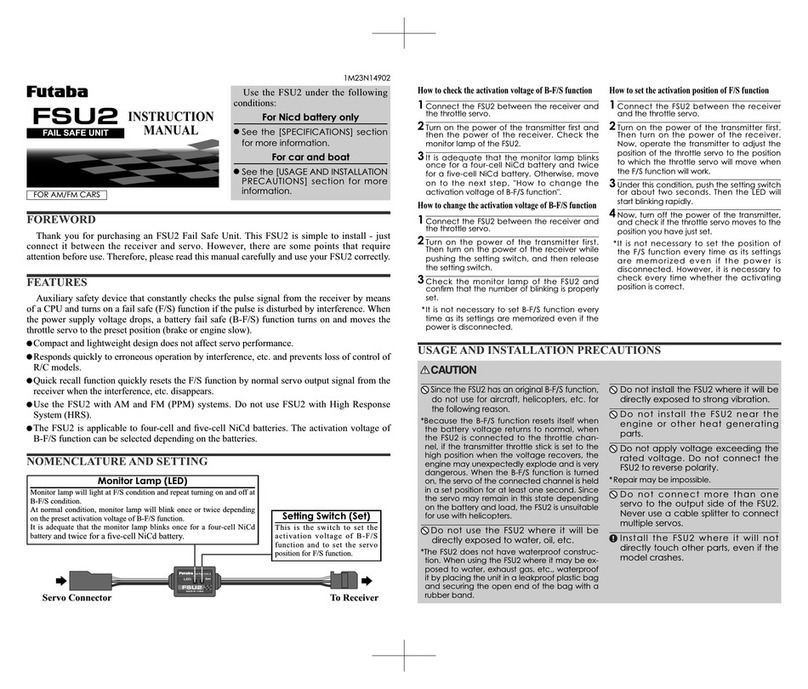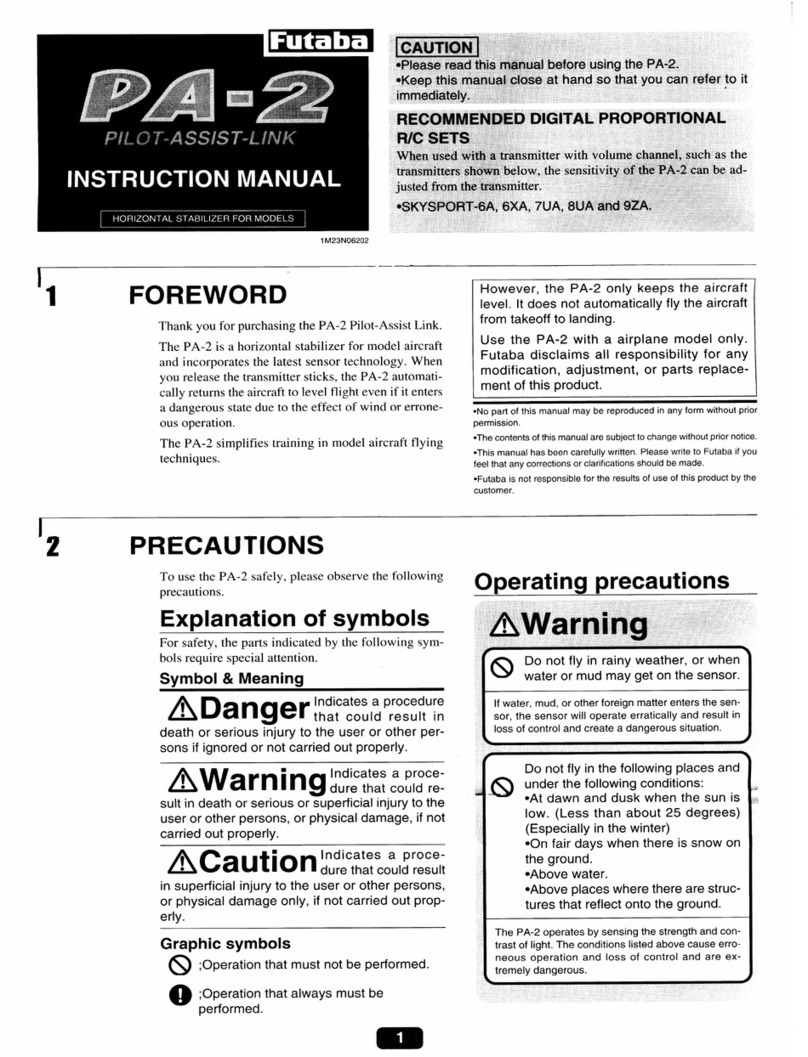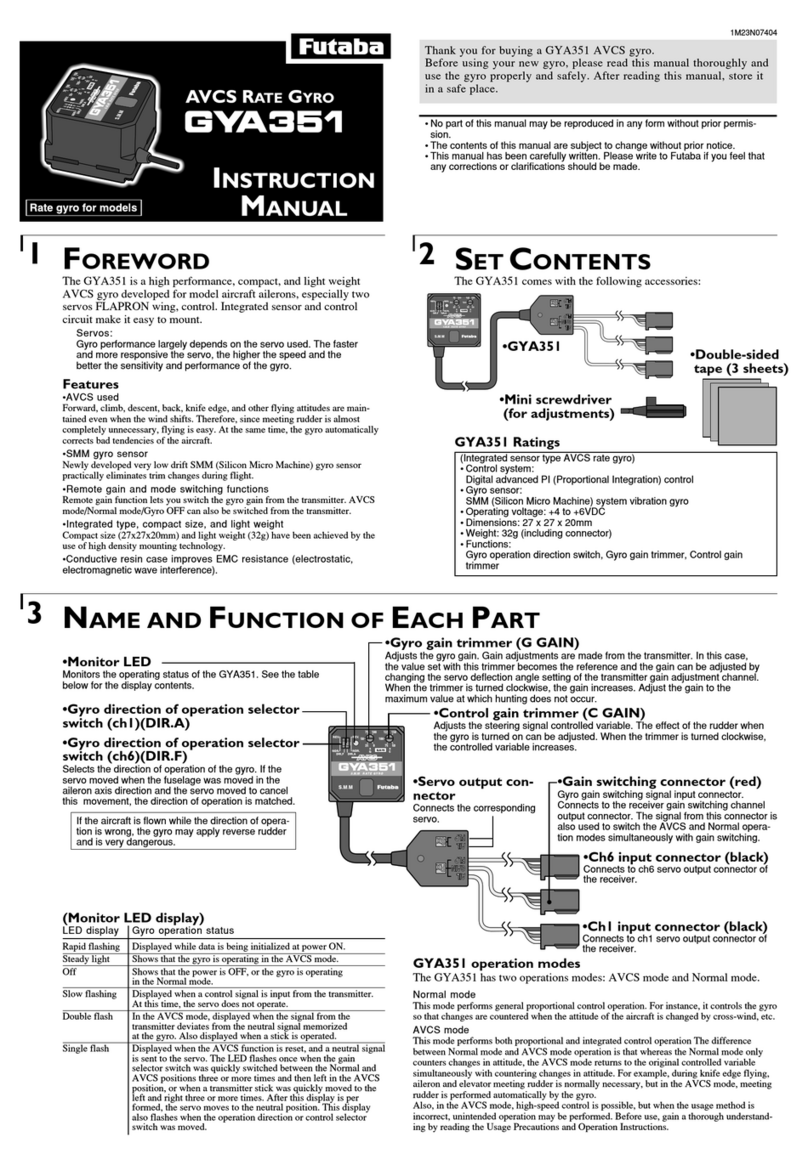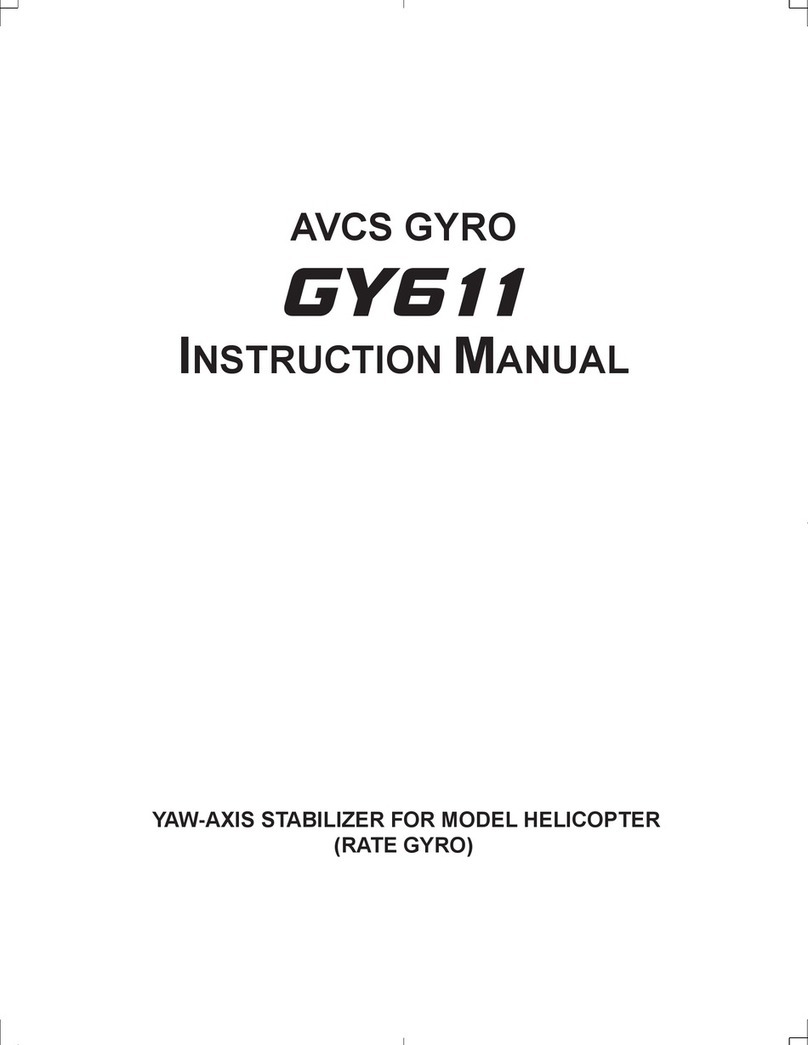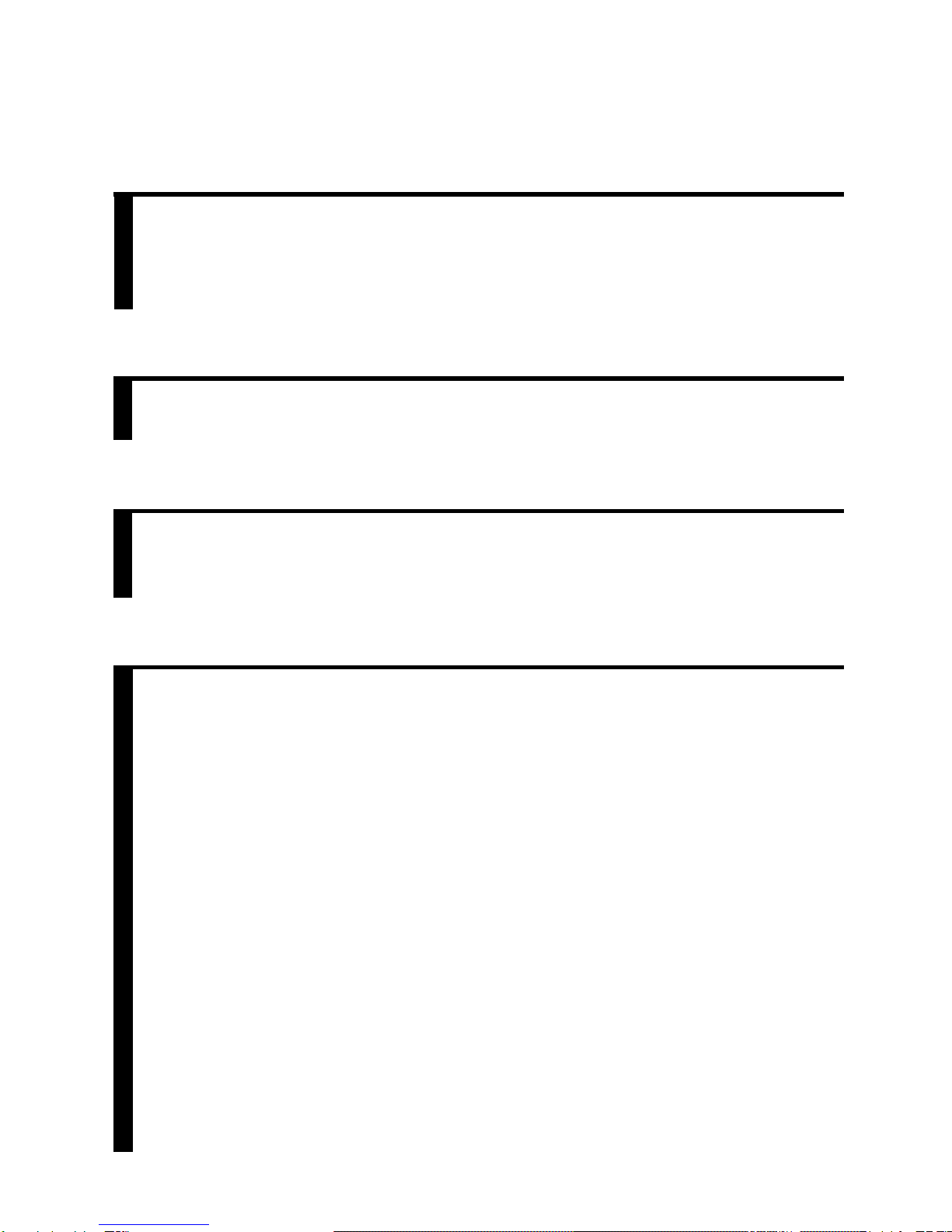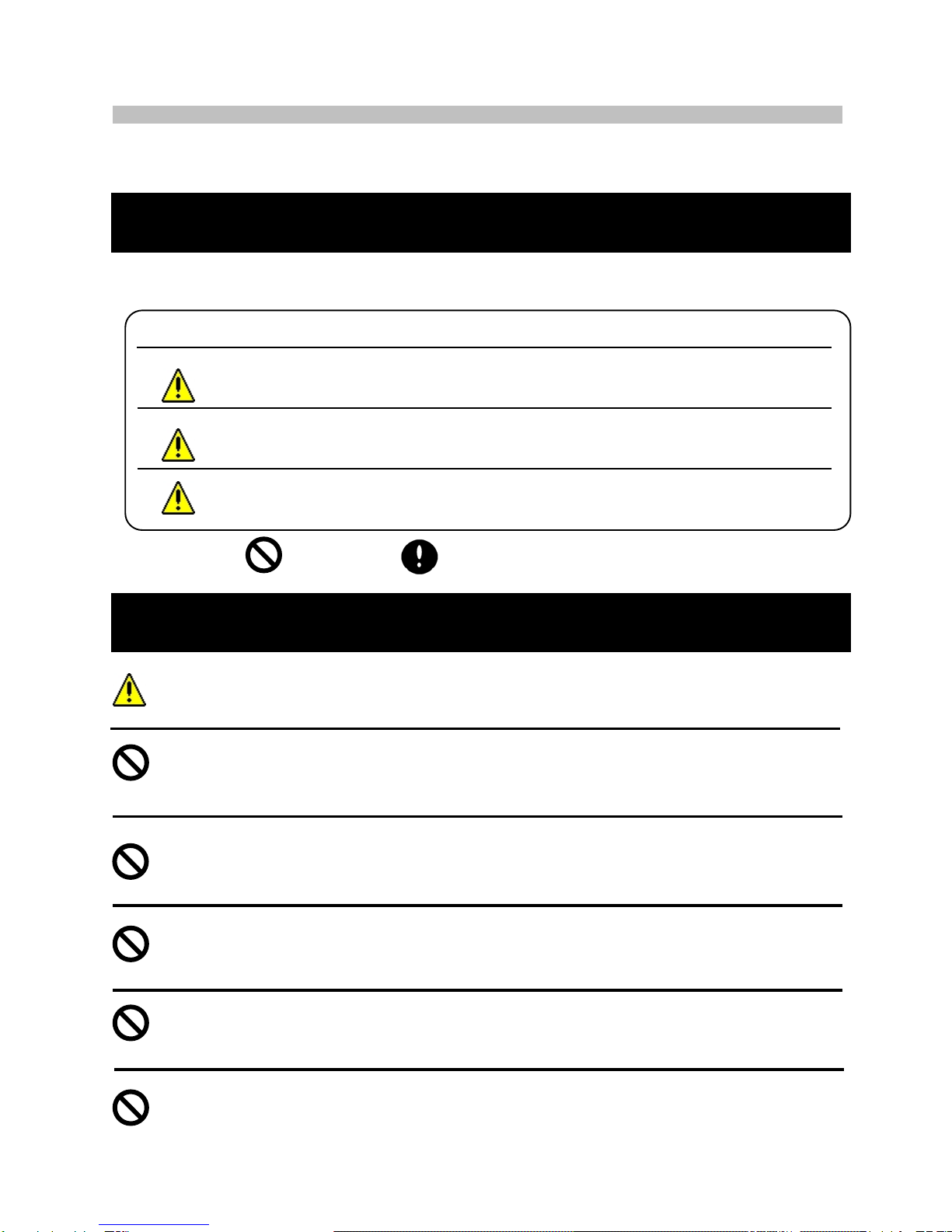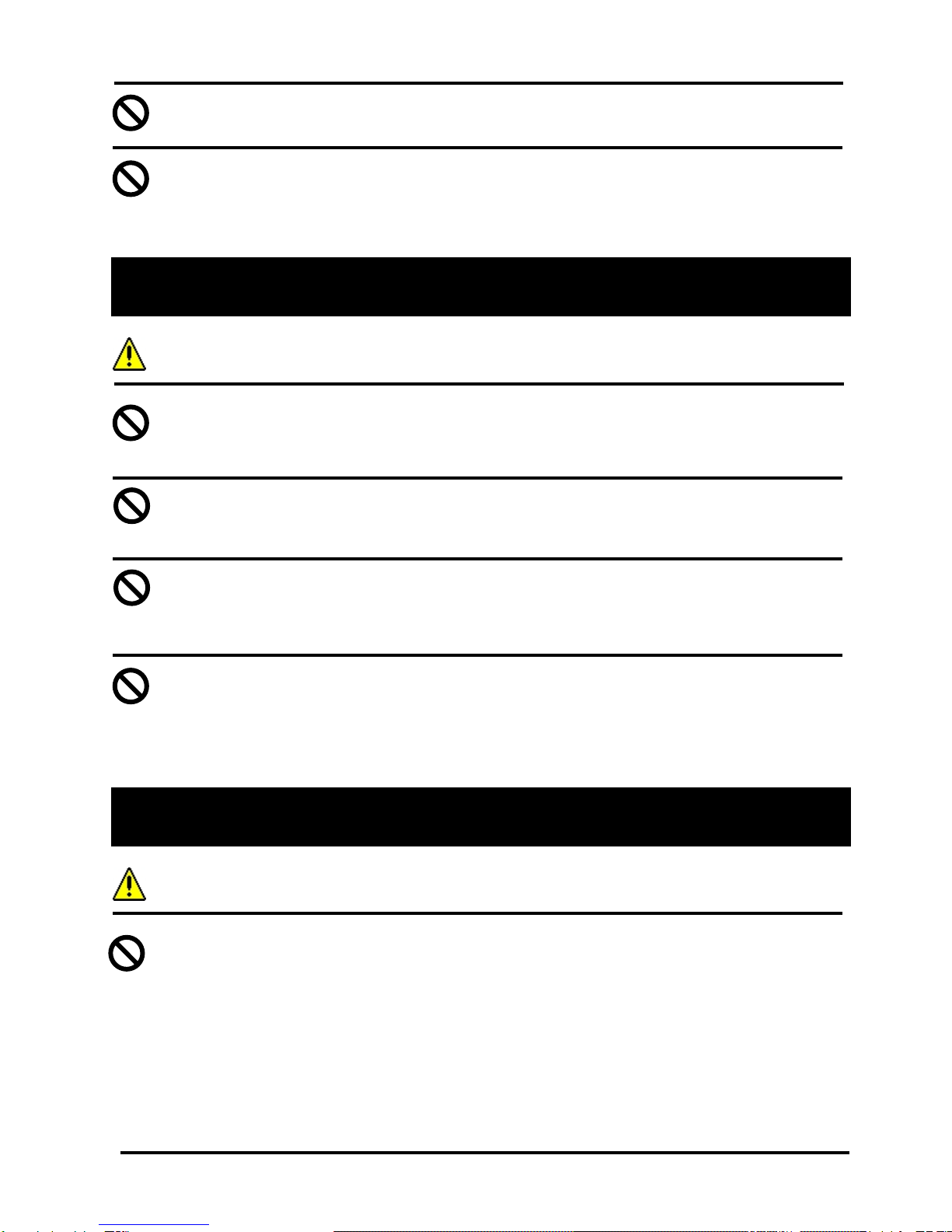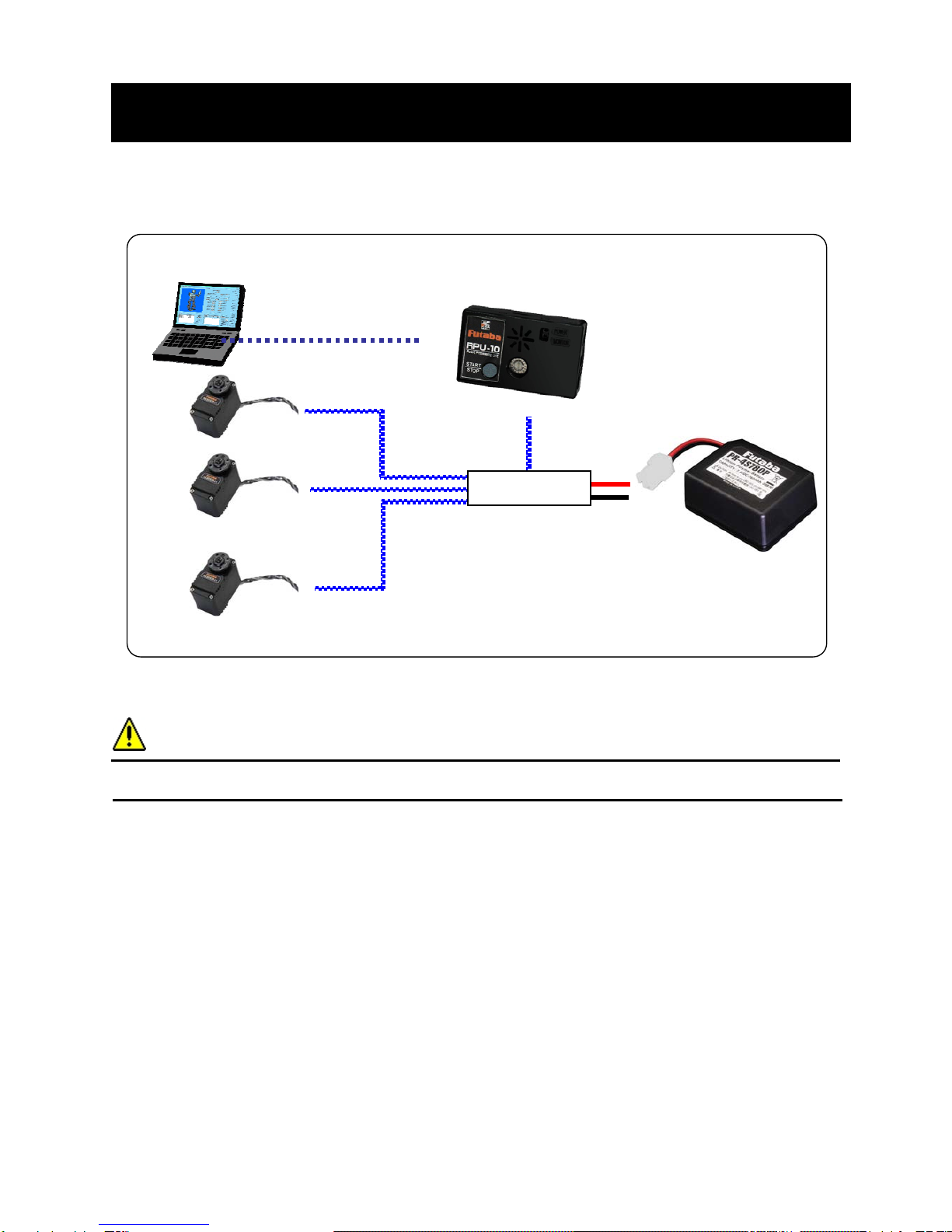6
2.INTRODUCTION
Features
RS301CR/RS302CD servo is especially designed for robotic applications, having the
following features.
● Small and Lightweight
RS301CR and RS302CD are small and
lightweight servos specially designed for
robots, which are 28g and 21g
respectively.
● Interactive high speed
RS485 communication
RS485 half duplex communication
carries out bidirectional high-speed
communication up to 460kbps. RS485 is
used for the communication between the
robot’s processor unit and servos at very
high speed.
●Command type control
The servo can be controlled by commands
sent from the robot’s processor unit
through RS485. And a single command can
convey multiple data, including a period of
time to move and a target position. This
relieves the robot’s processor unit from load
significantly.
●Data Feedback
Various kinds of information about the
servo such as angular position, load,
temperature, current and alarm can be
obtained via RS485.
●Compliance control
With this feature, the movement of the
RS301CR/RS302CD is controlled in
accordance with the distance between the
present and target positions. This enables
the robot to move very smoothly without
trembling its arms and legs and to absorb
turbulence from external force.
●Calibration
Angular position of every
RS301CR/RS302CD servo is calibrated by
our standard gauge before their shipment.
Even if another RS301CR/RS302CD servo
is employed, it does not require any
bothersome work for adjusting its angular
position.
● 12bit-A/D converter
for precise positioning
Angular feedback using the 12bit-A/D
converters makes it possible to position the servo
angle precisely.
● Wiring from the output shaft
Wires pass through the backside of the
output shaft to avoid getting wires
entwined in operation.
● Horn with a mark for reference position
凹marks are placed on the
circumference of the servo horn in order
to make sure the reference position even
after being built in. (one 凹for 0°
position, two for 90°, three for 180°
and four for 270°).