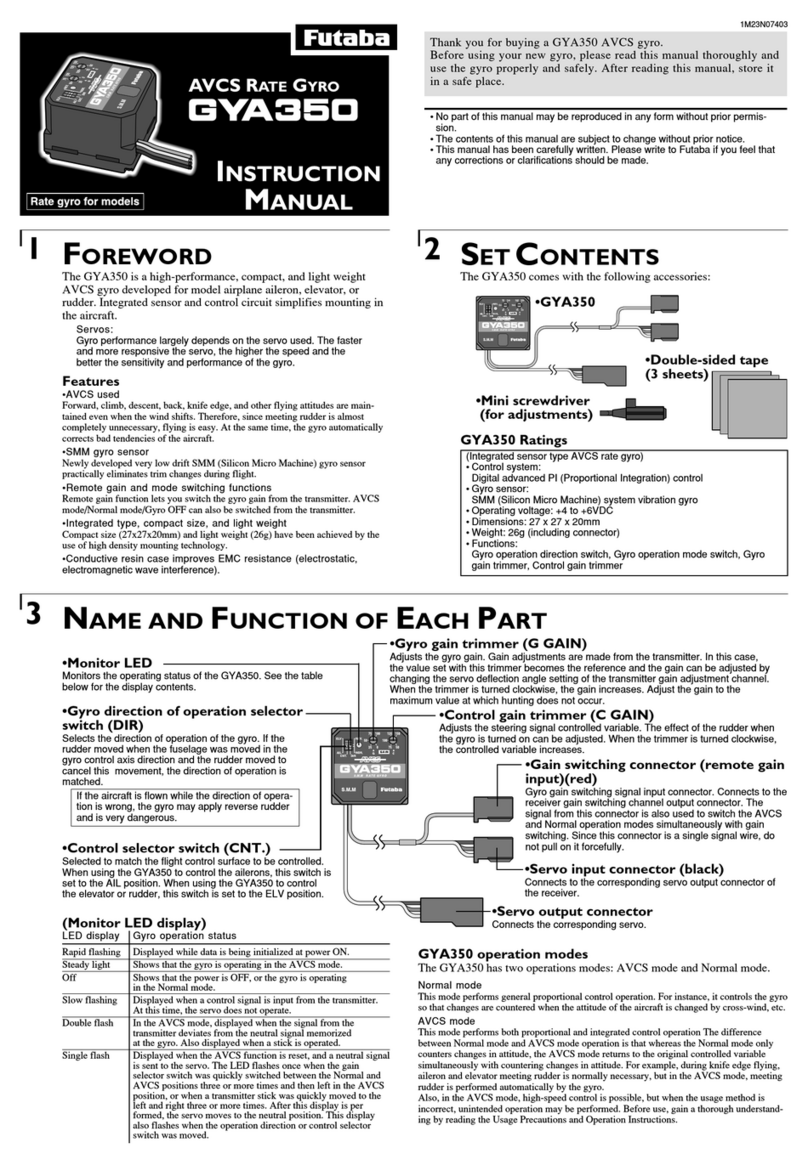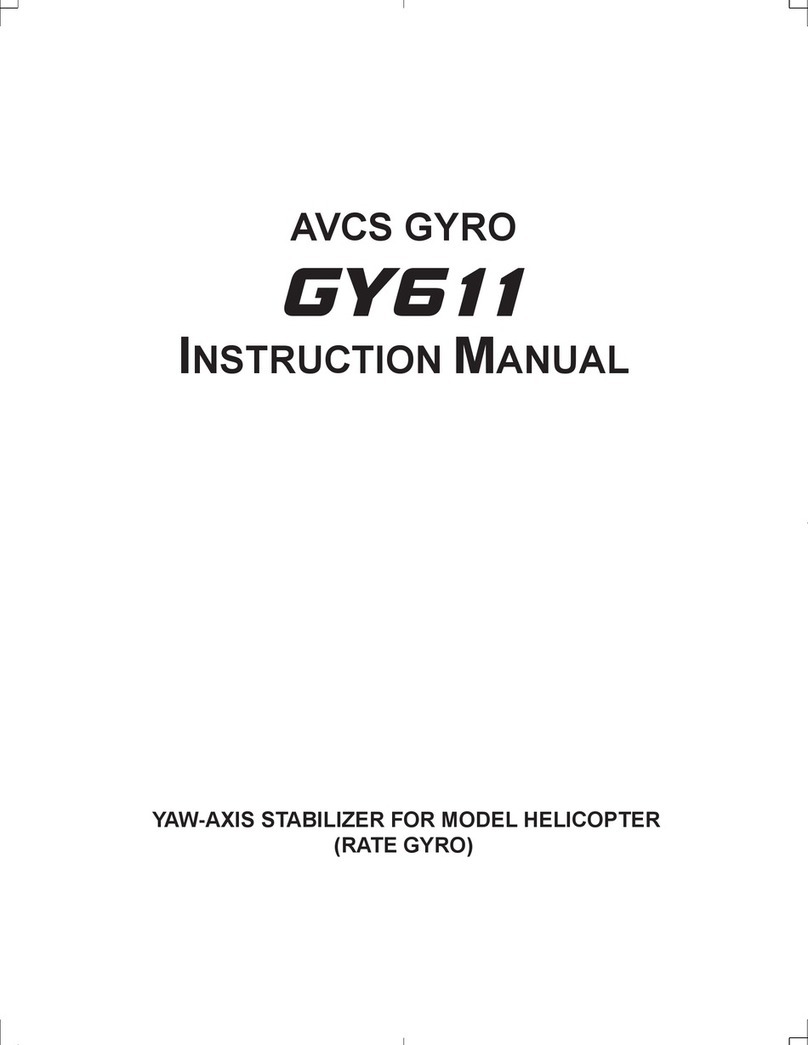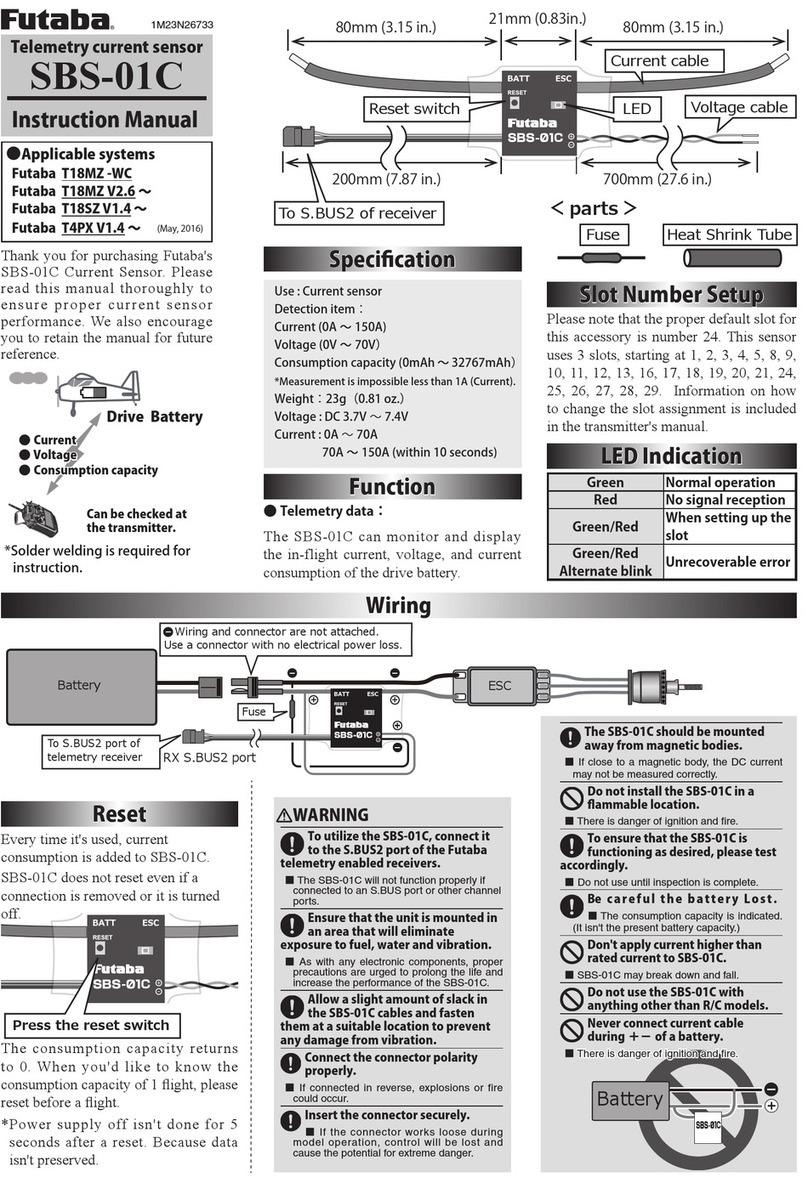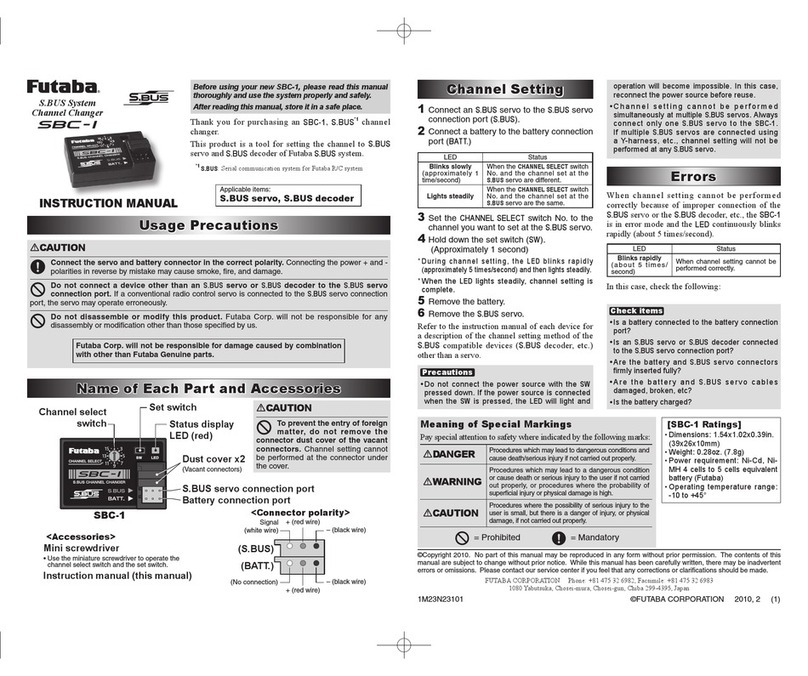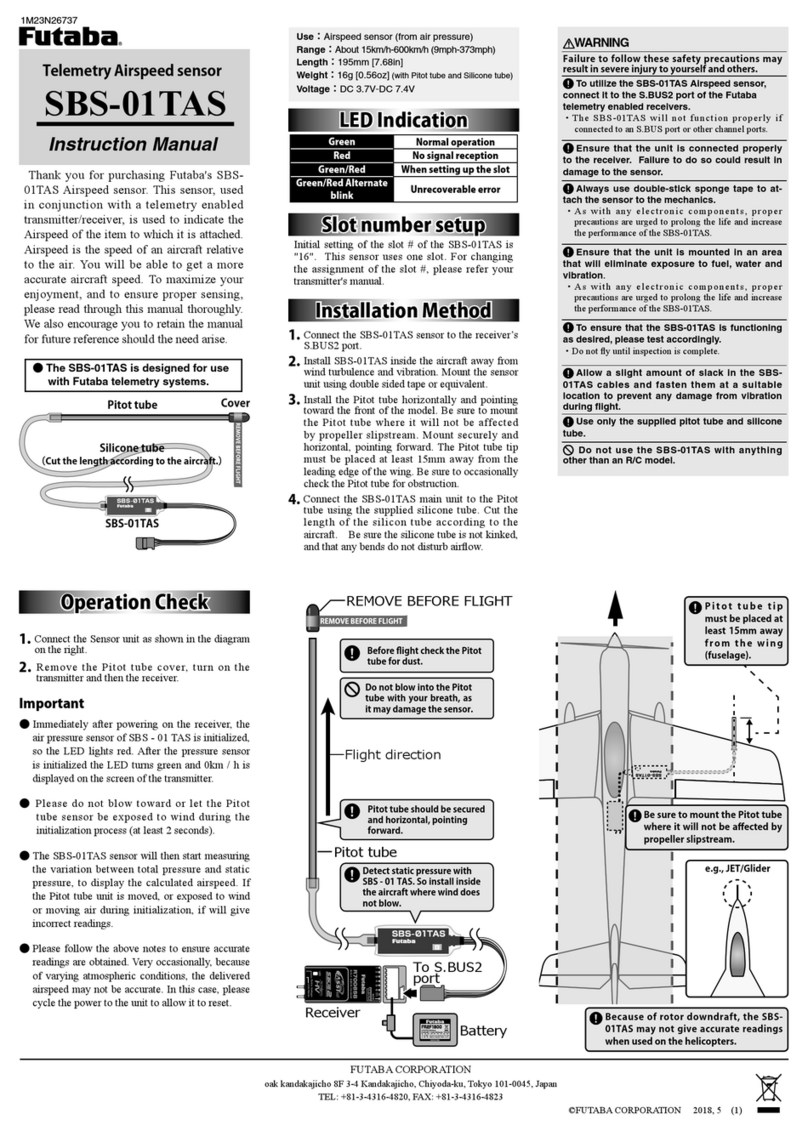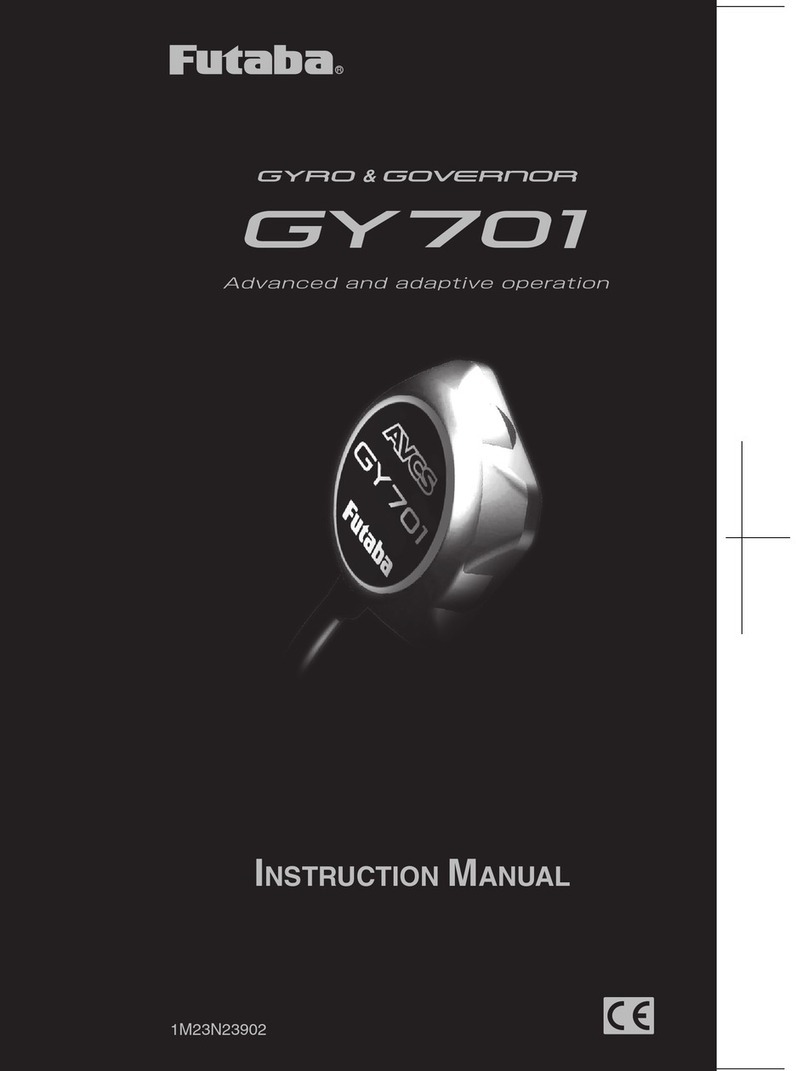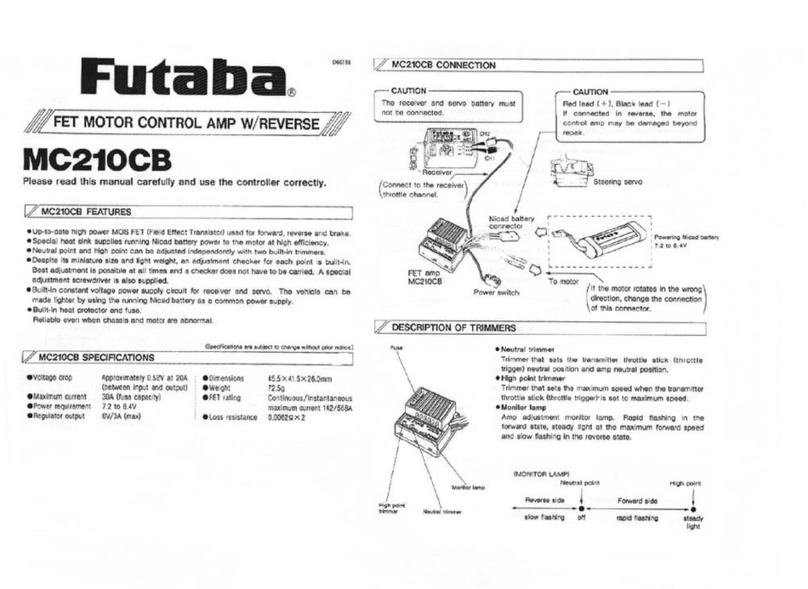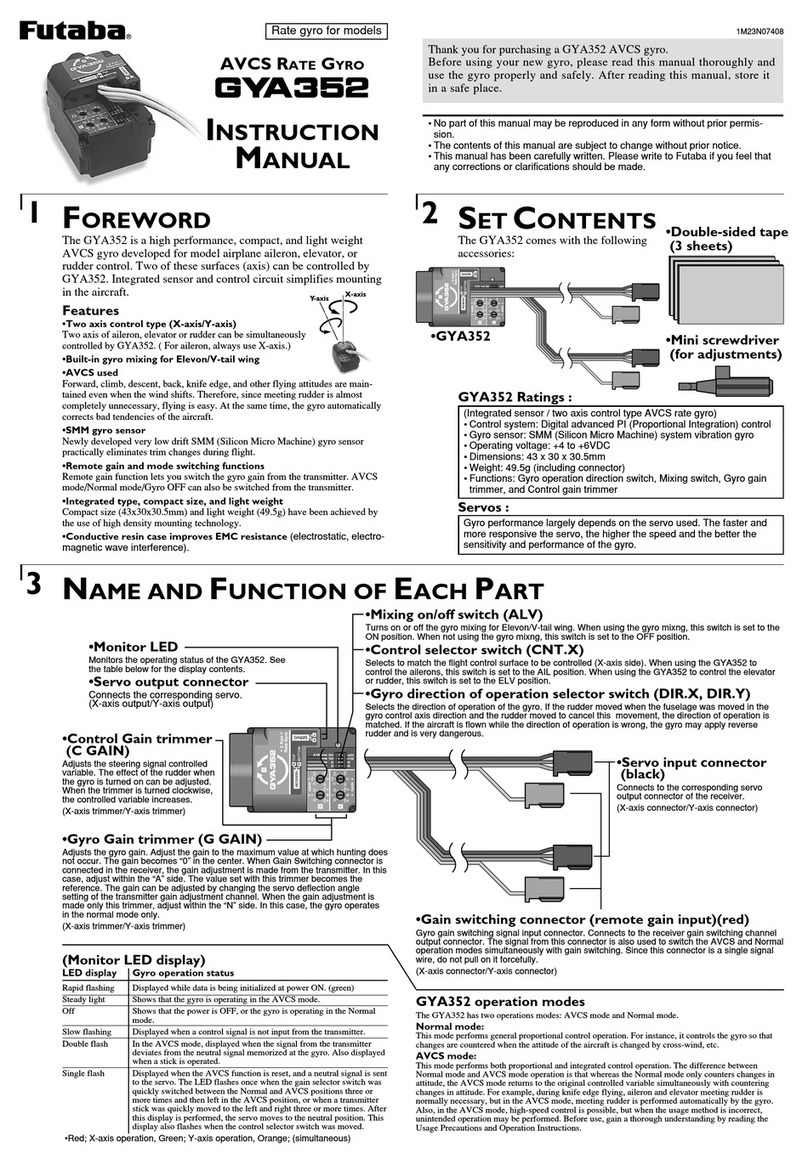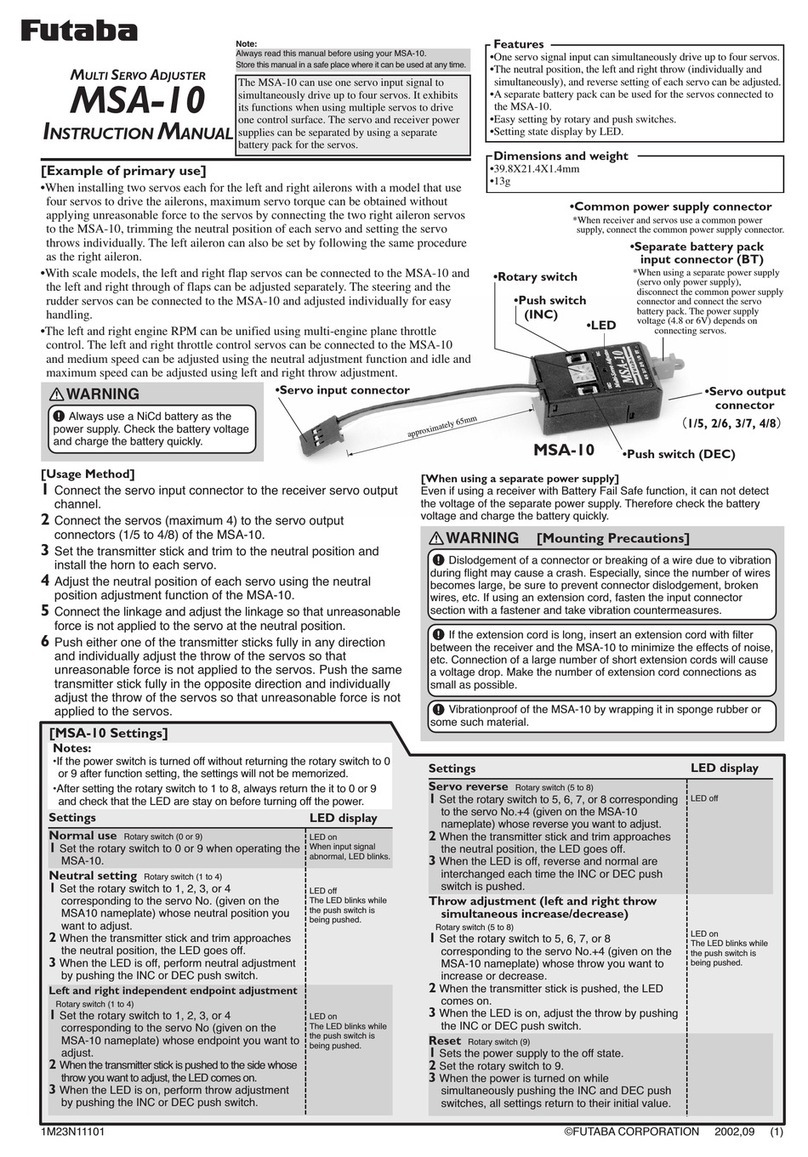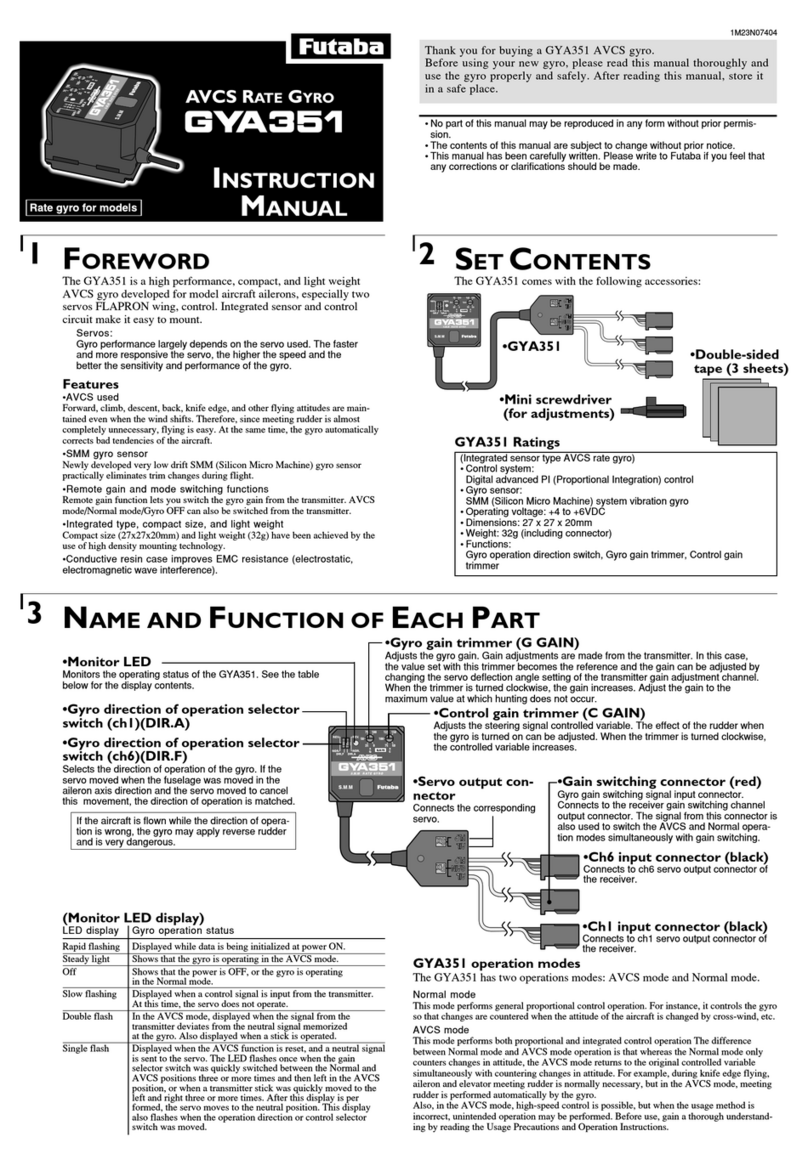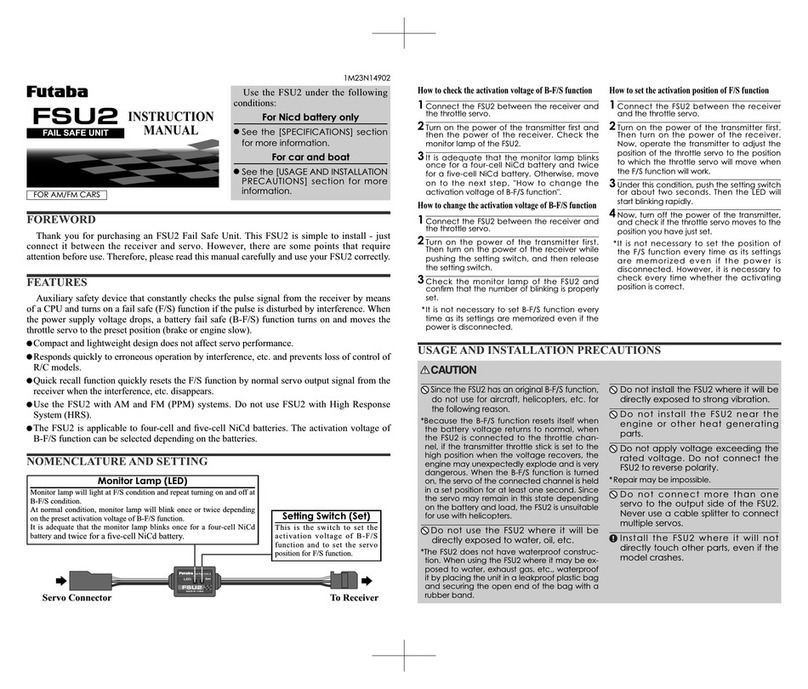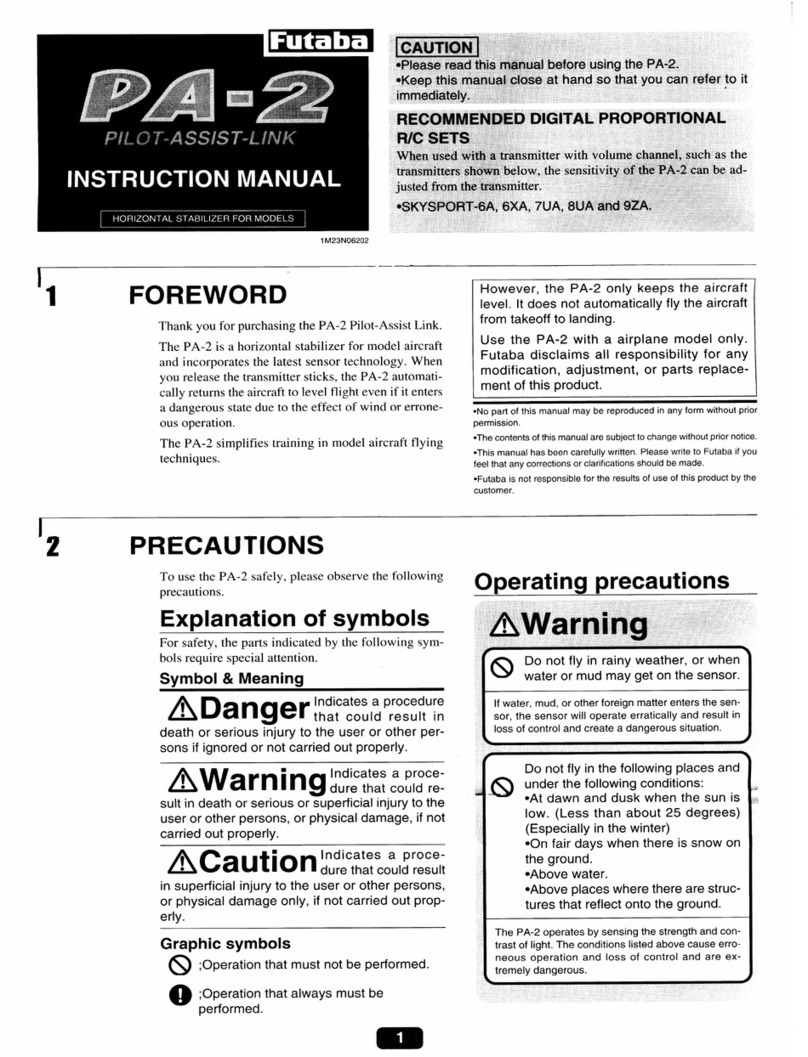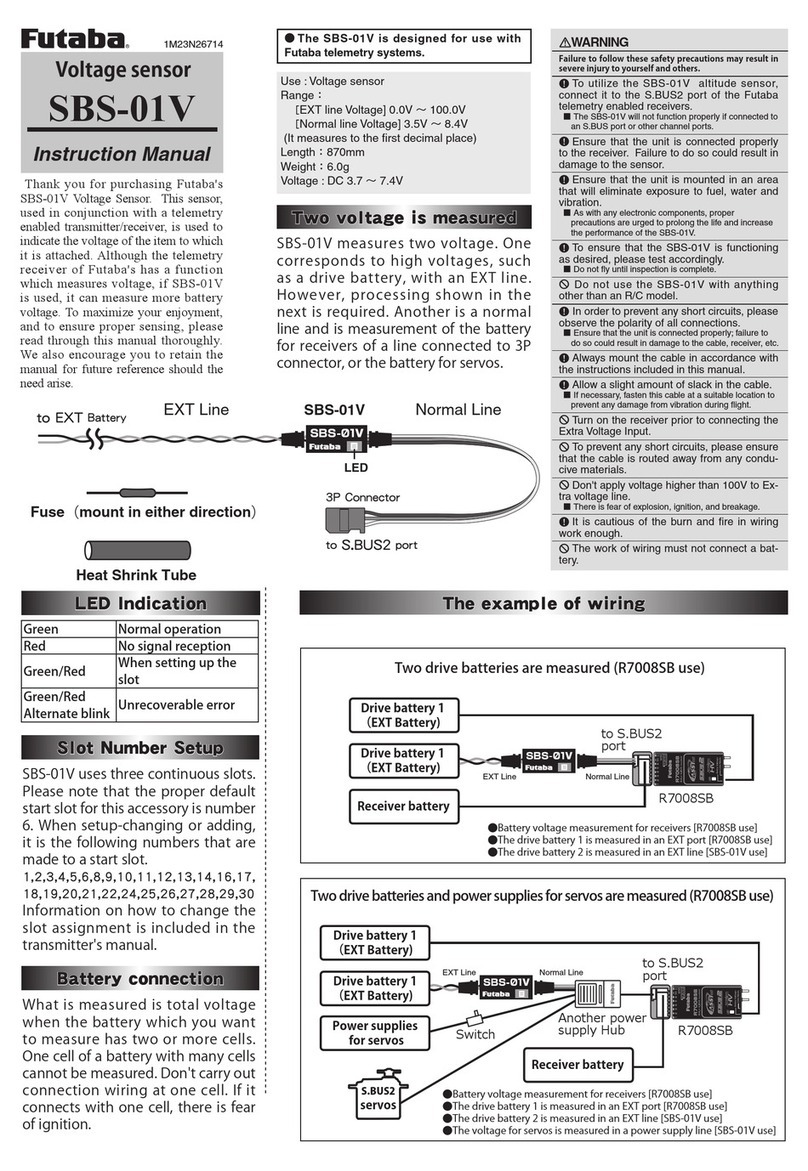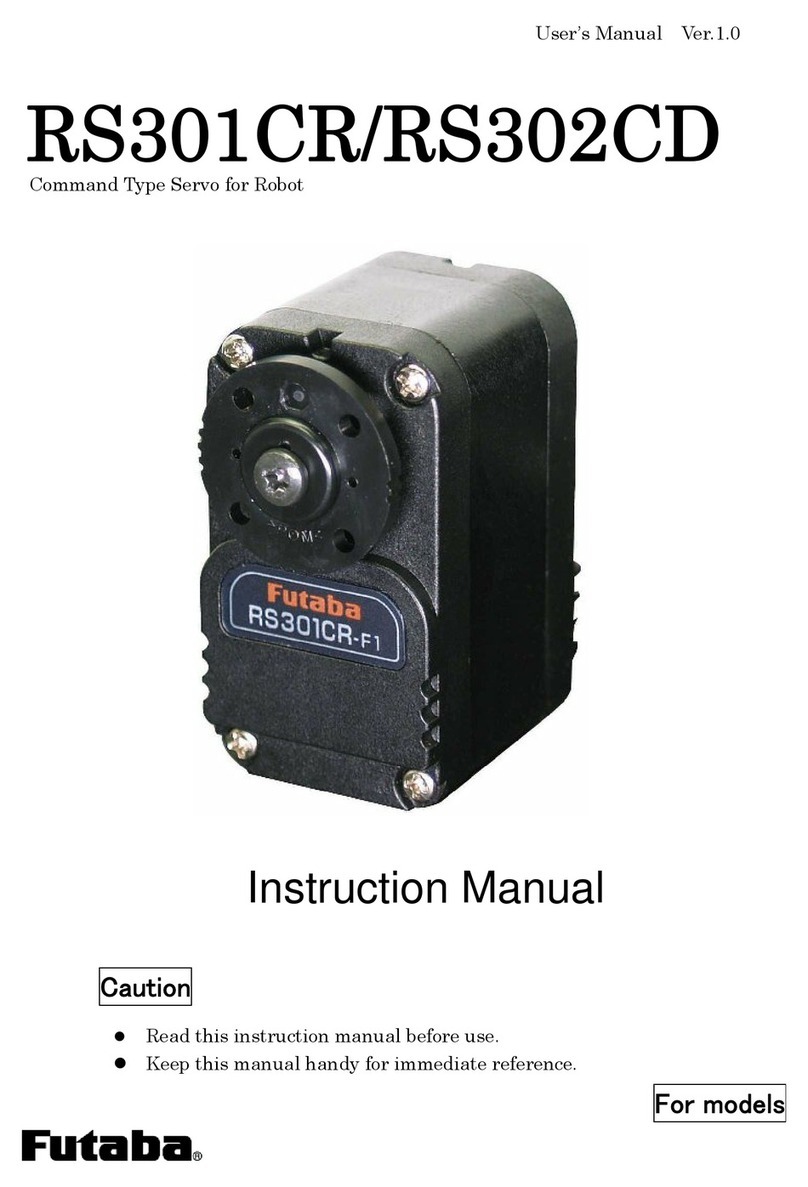ince the student's transmitter
lease make sure that the student's
ransmitter's battery is fully char
h capacity to operate for the full
the WTR-7 lose the RF-link with
tudent's control, the priority o
egardless of the instructor's selector.
herefore, please keep payin
he connection cable is speciall
ade for the WTR-7 thus it MU
or any other purpose.
Wireless
Trainer
S
FM-PPM, PCM1024, or PCM-G3.
Link the WTR-7 to the student's
Connections and Name of Each Par
into the instructor's
transm
ore using your new WTR-7, please read this manual thoroughly and use the
system properly and sa
ter reading this manual, store it in a sa
e sure that the student's transmitter is on FA
it's selectable.
• For utilizin
ink to the student's transmitte
the WTR-7 into the student's
Press and hold the link switch
olid when the link is established.
the WTR-7 from the student's
nrecoverable failure (EEPROM, etc.)
Trainer function o
the WTR-7 to the instructor's
s
transmitter in order to prevent it from becoming
unplugged and dropping off the transmitter.
lane's control surfaces to
make sure
ou have proper operation.
lease refer the transmitter's instruction manual
UTABA CORPORATION Phone: (043) 296-5118 Facsimile: (043) 296-512
akuhari Techno Garden Bldg., B6F 1-3 Nakase, Mihama-ku, Chiba 261-8555, Japa