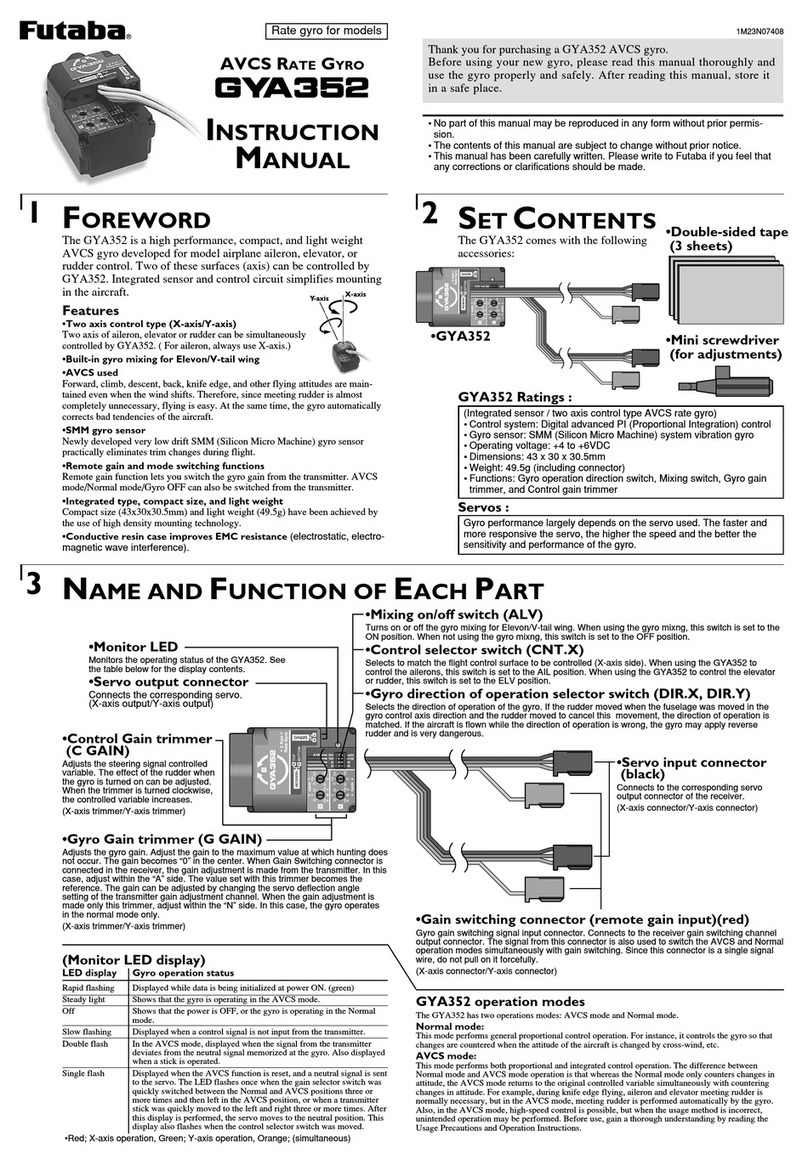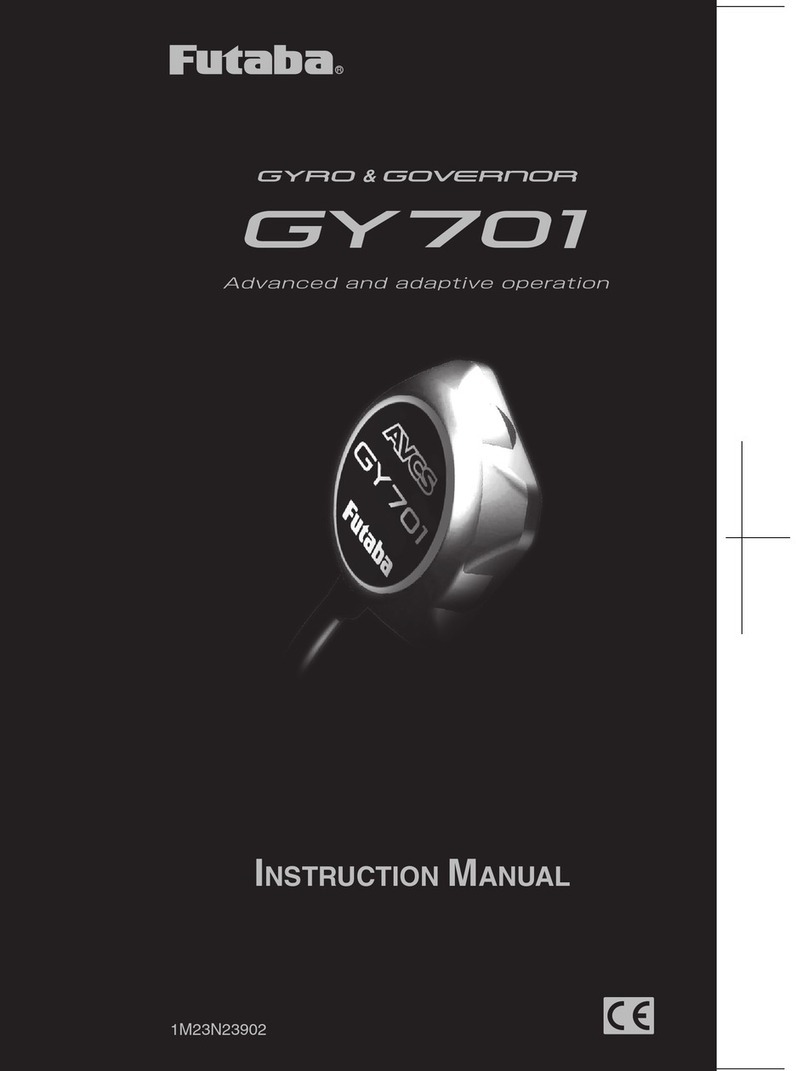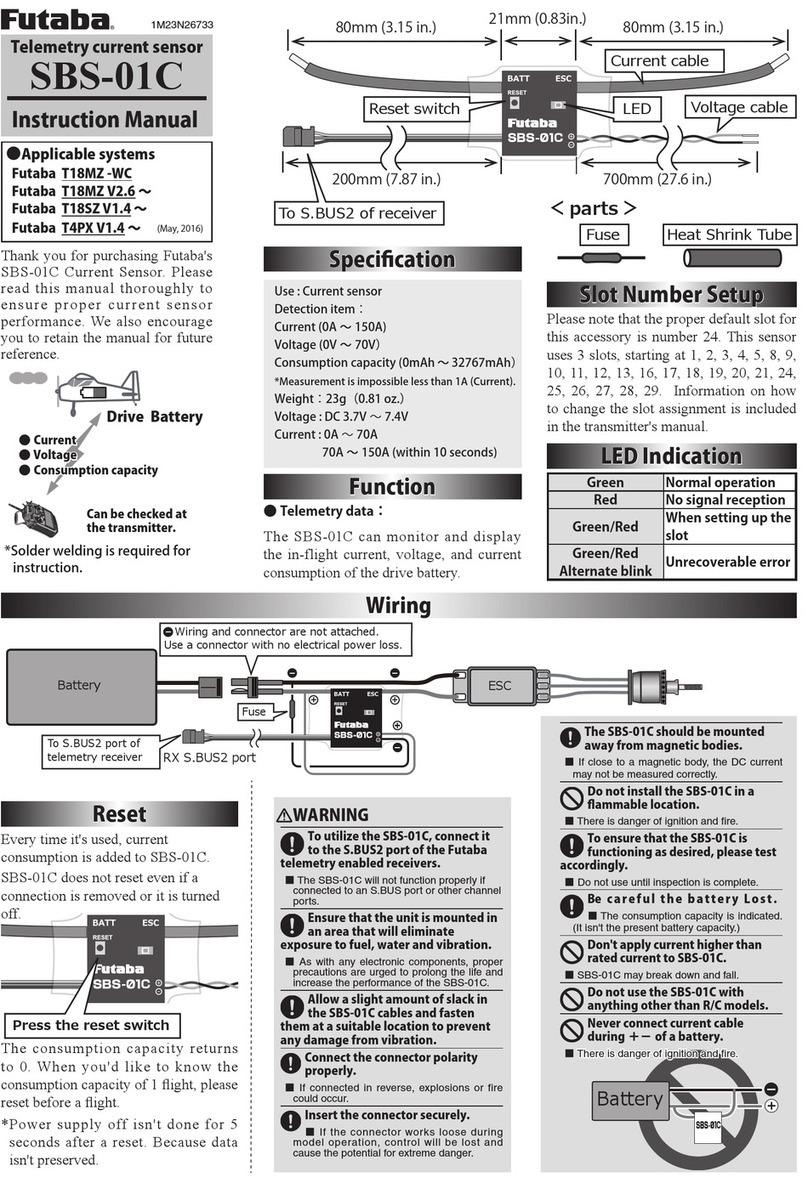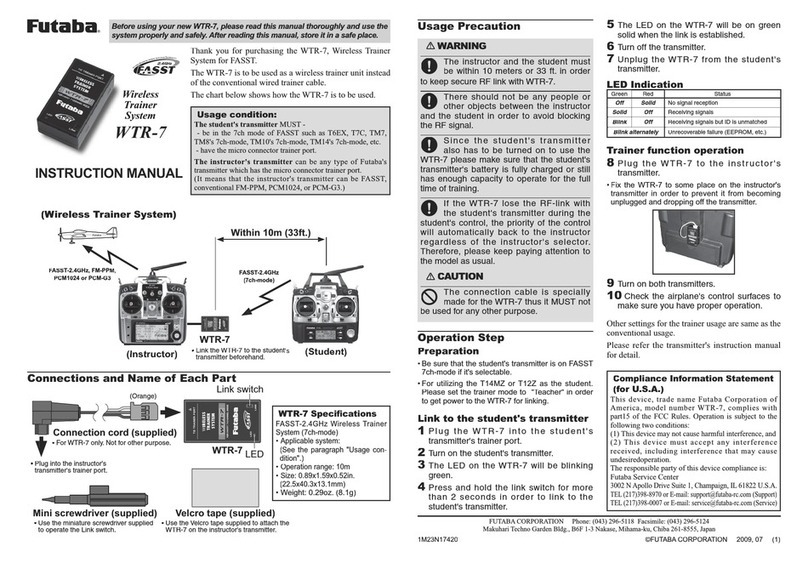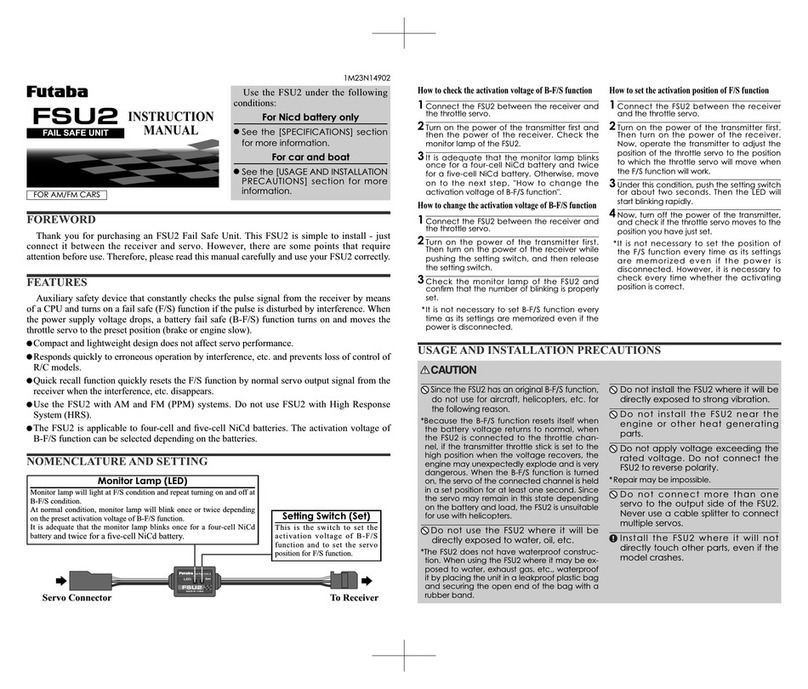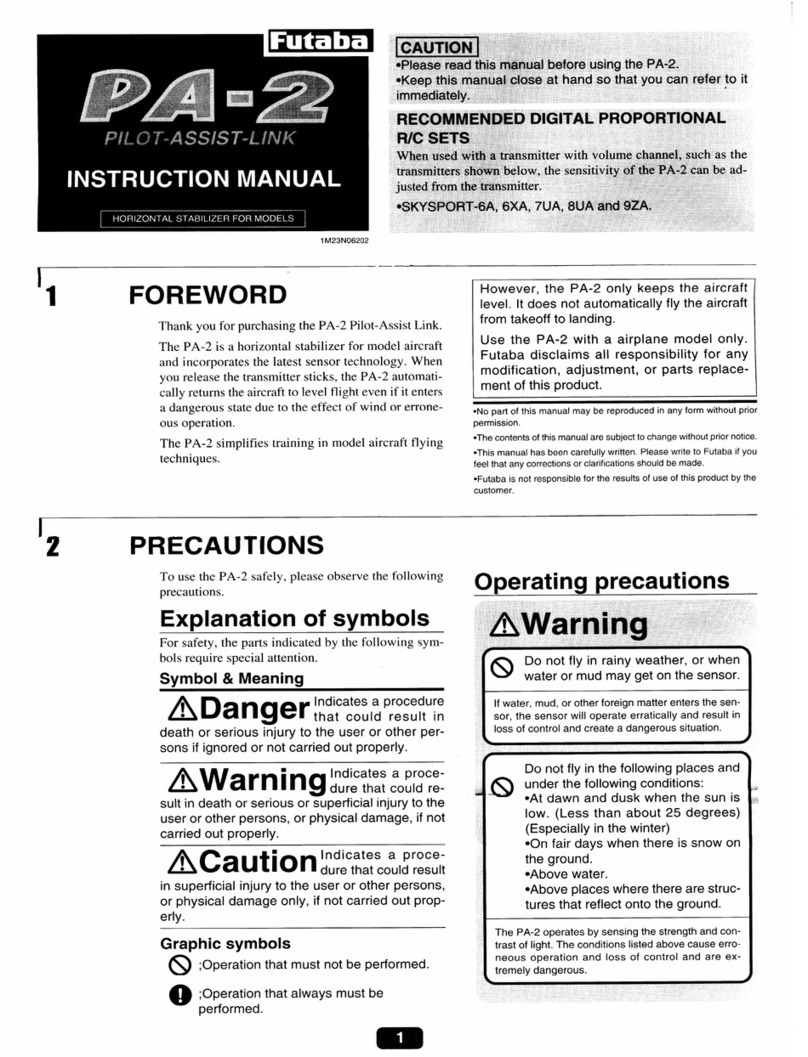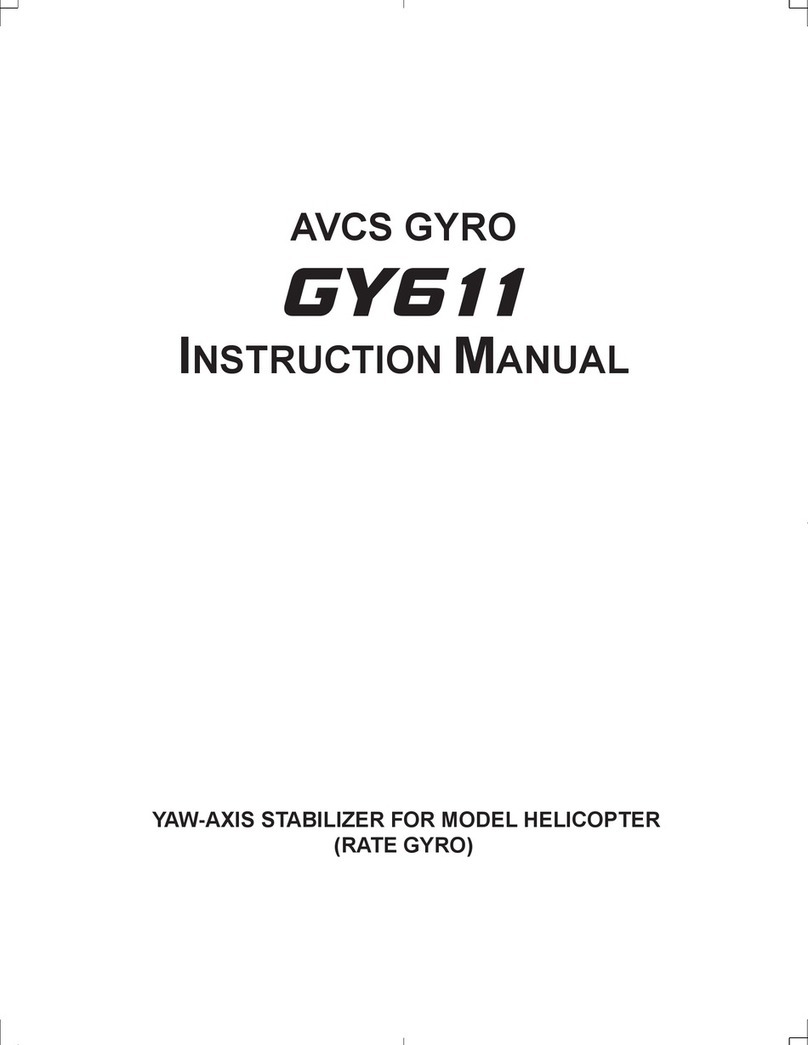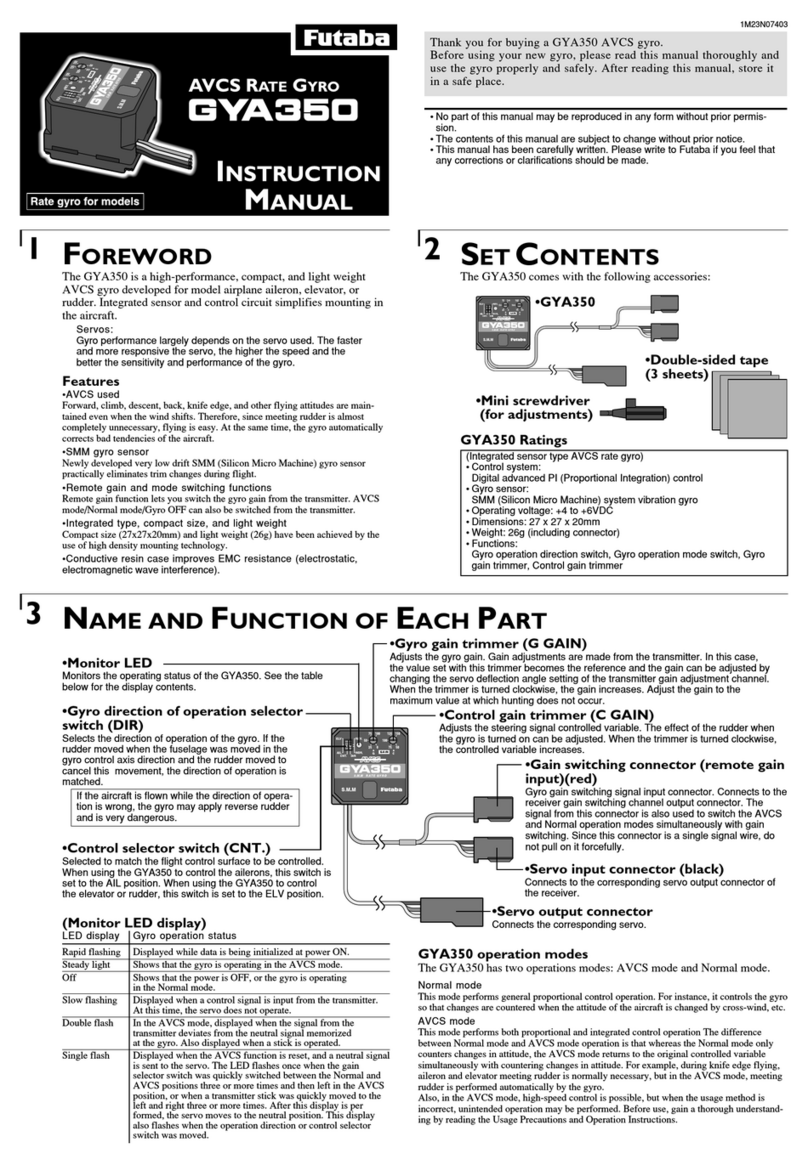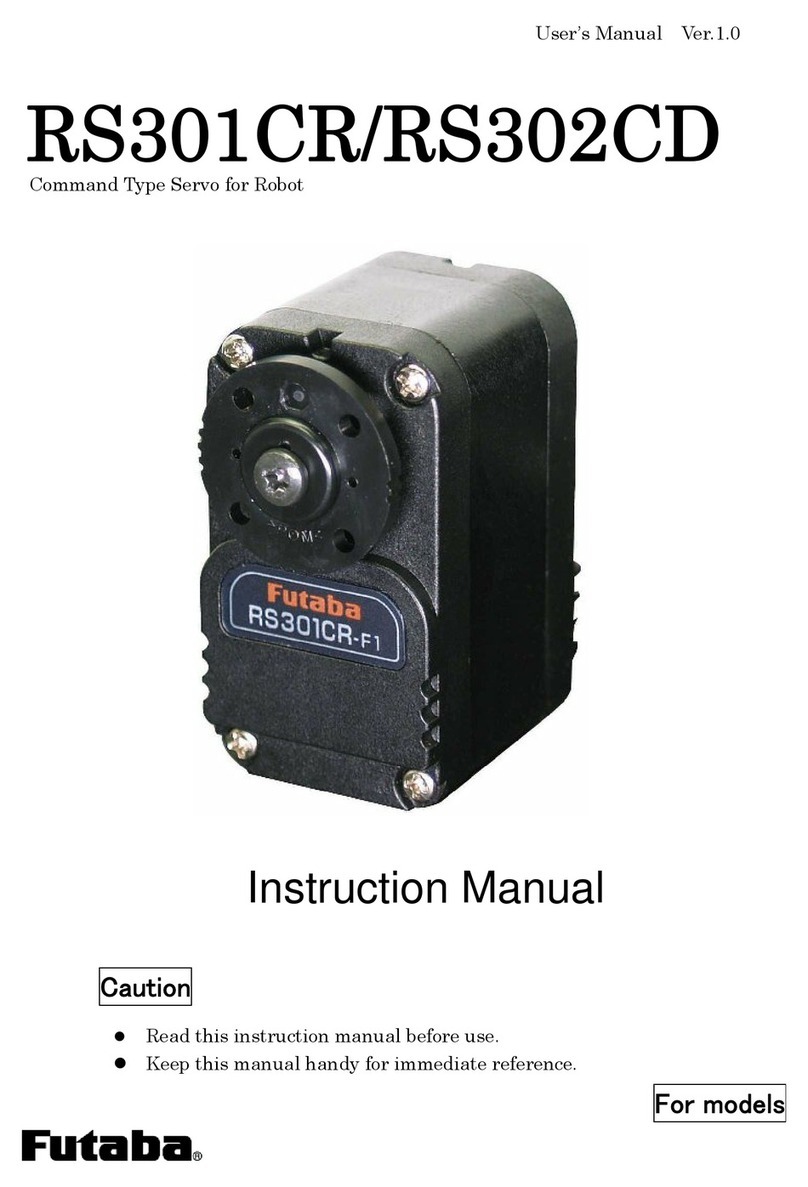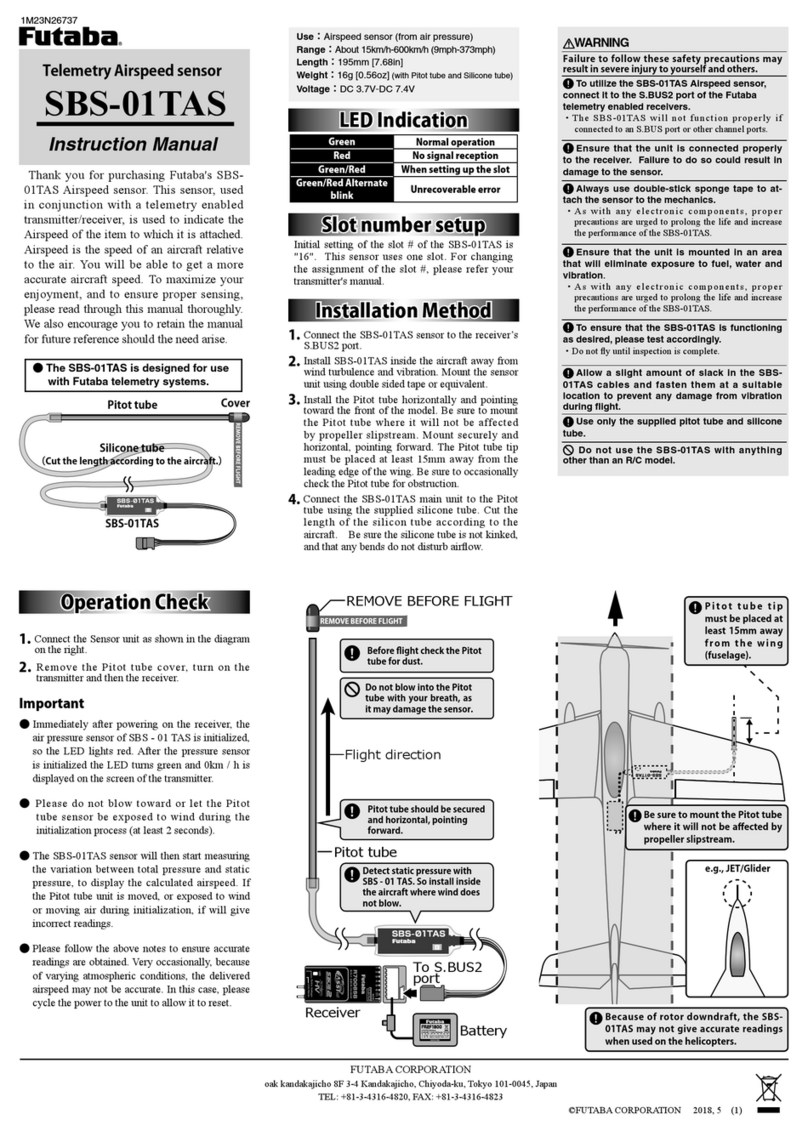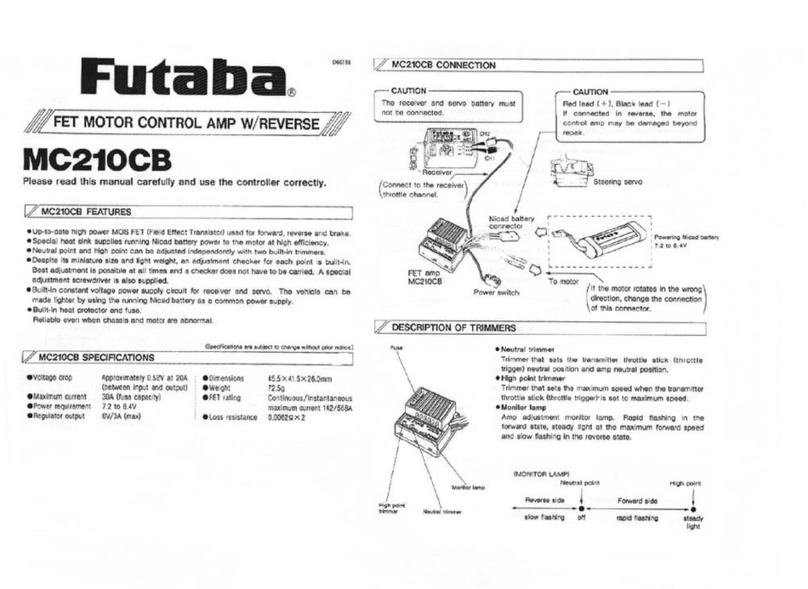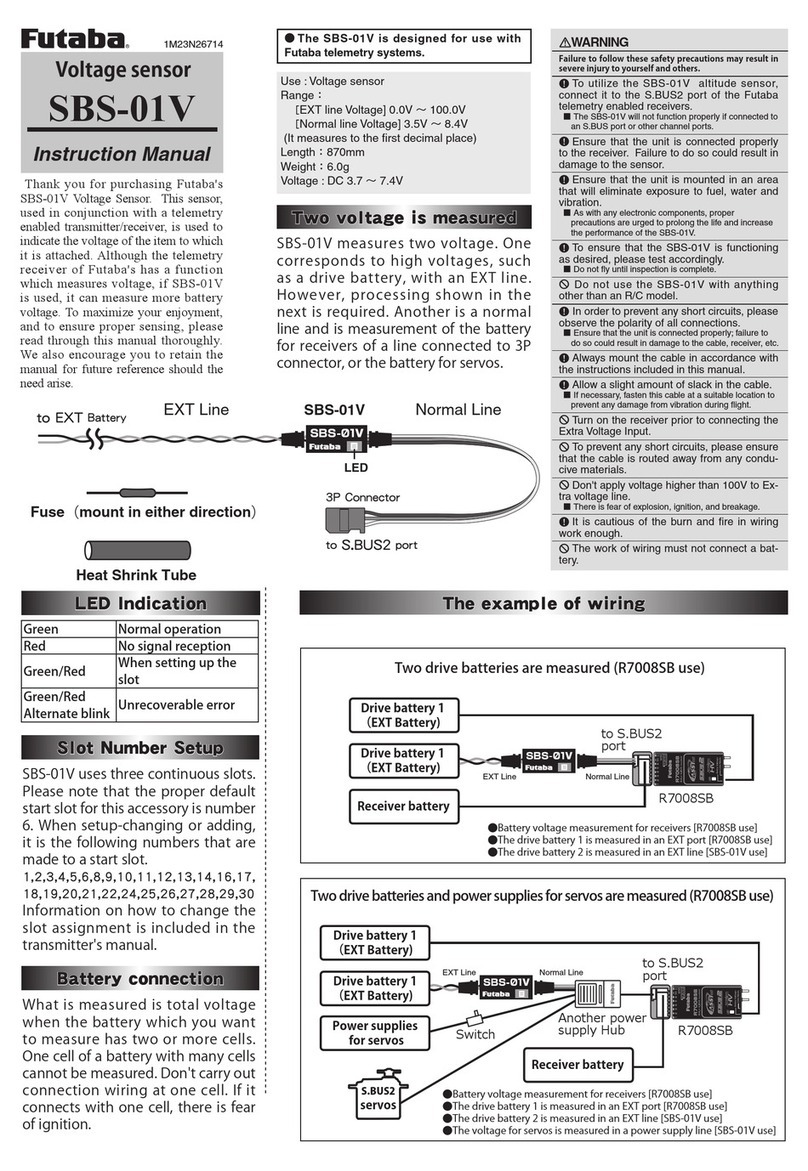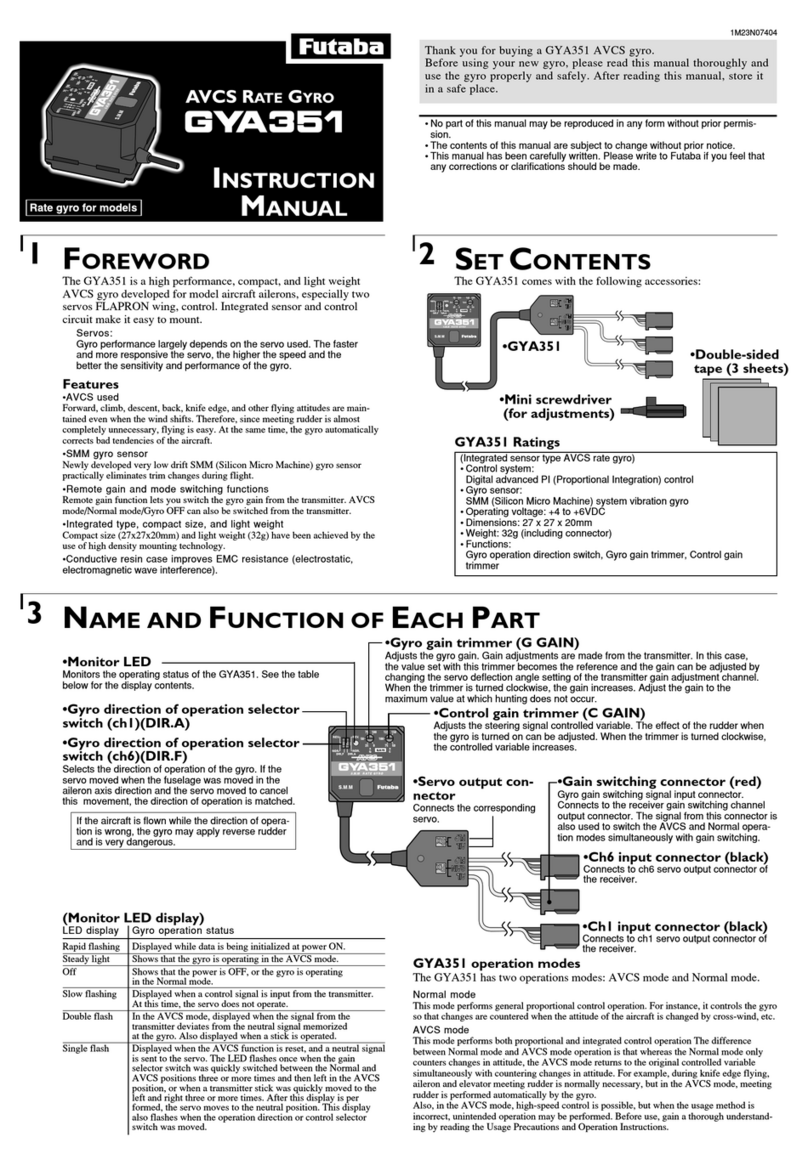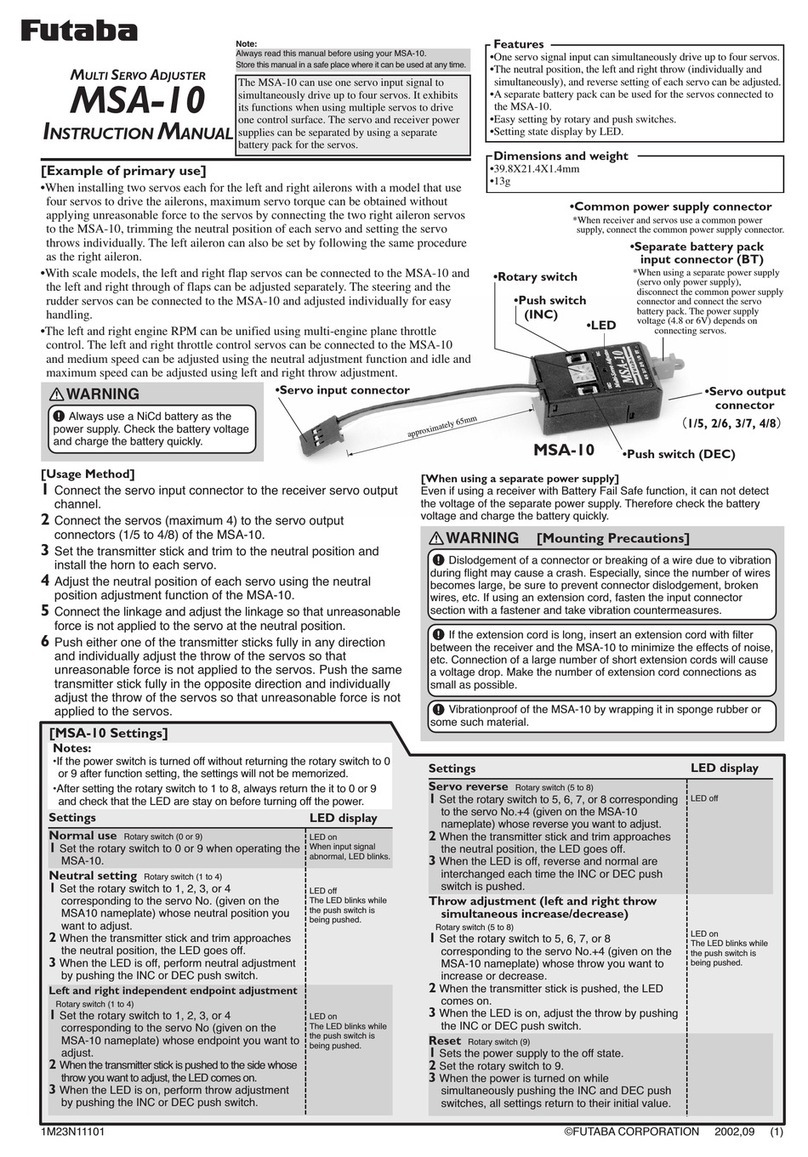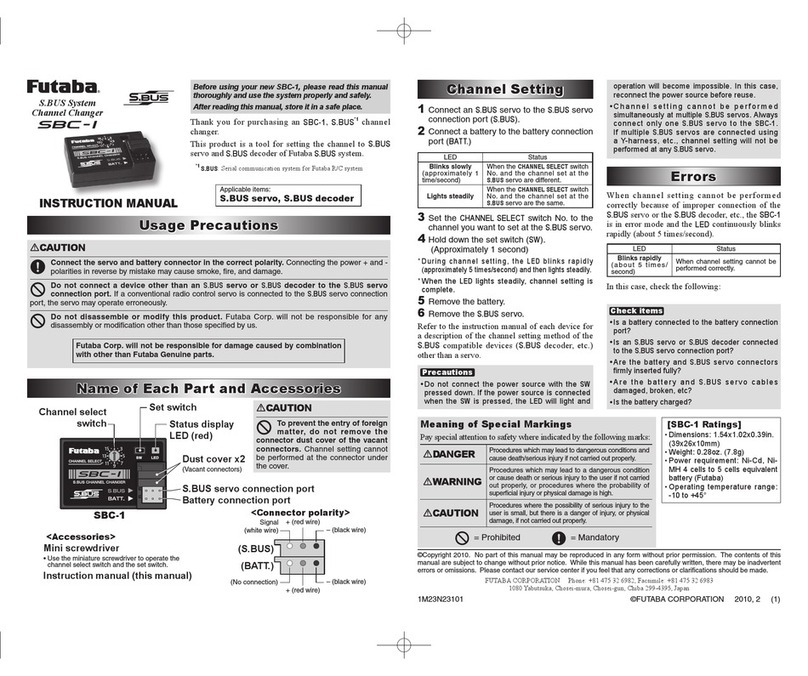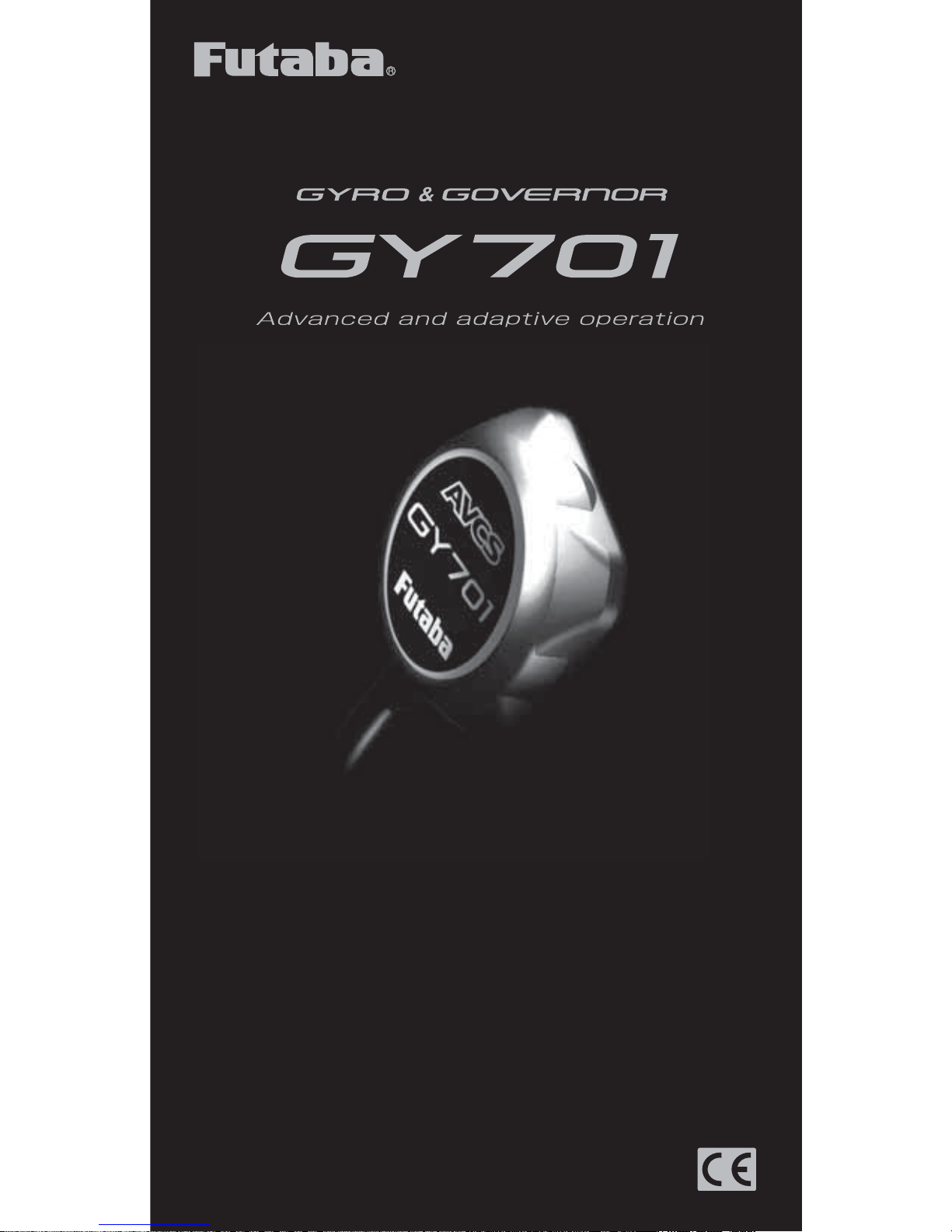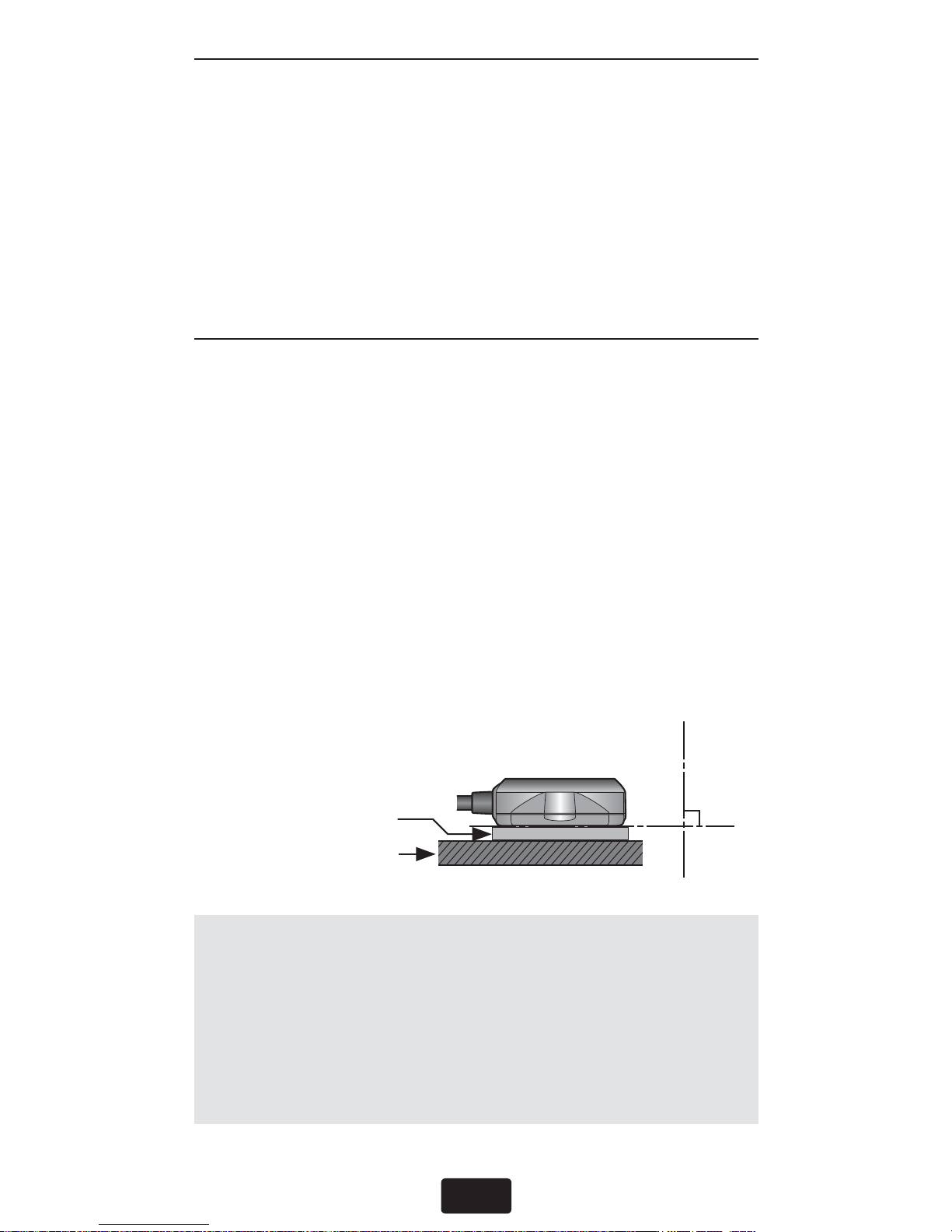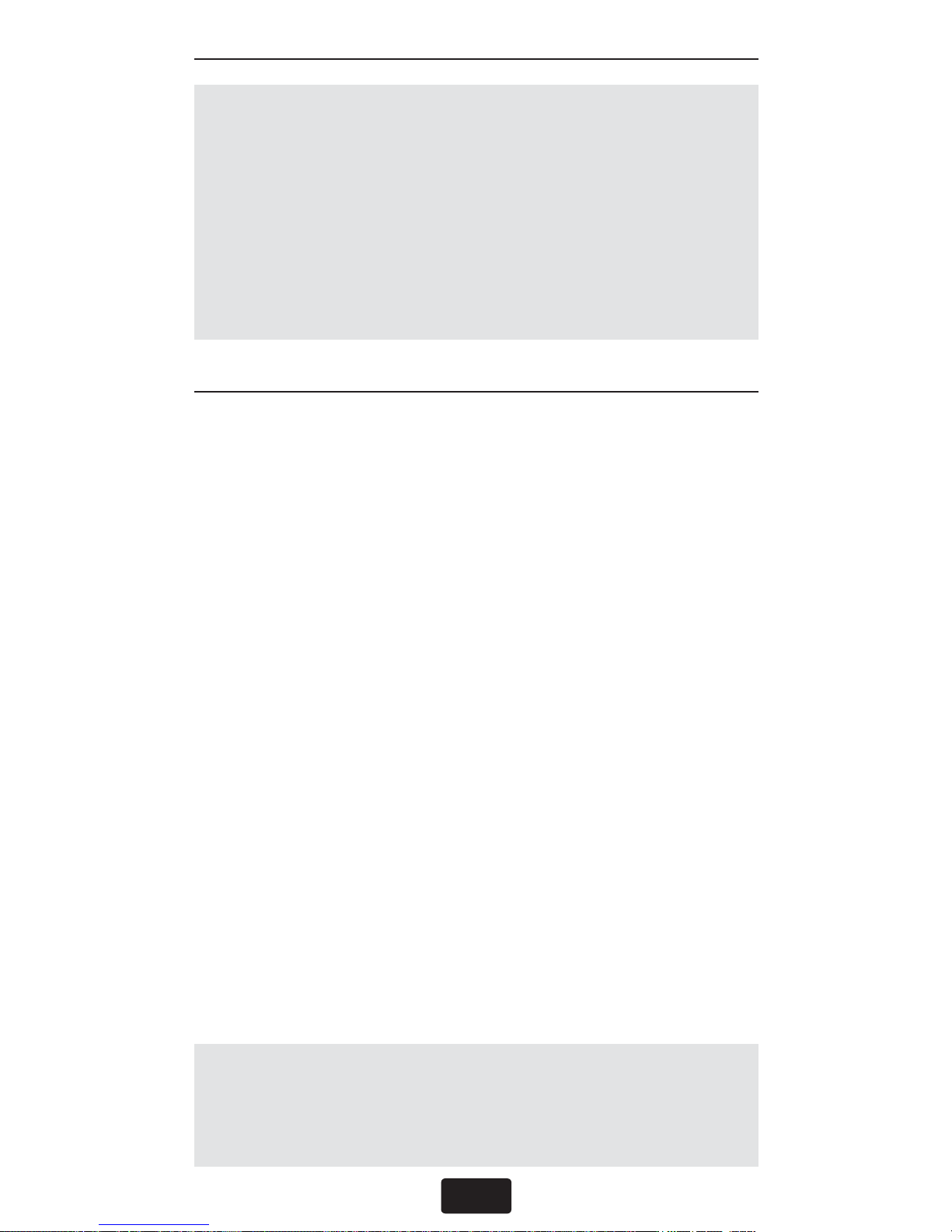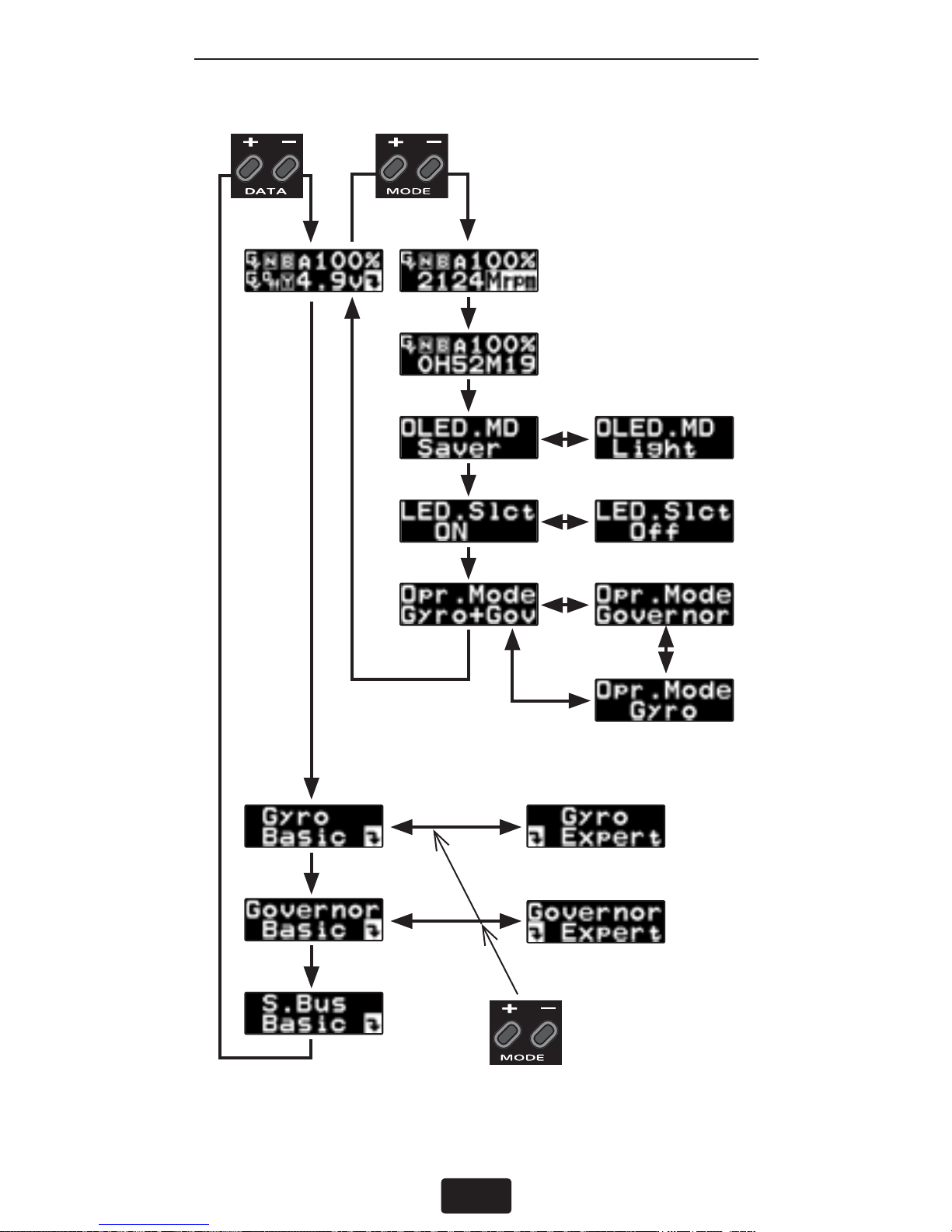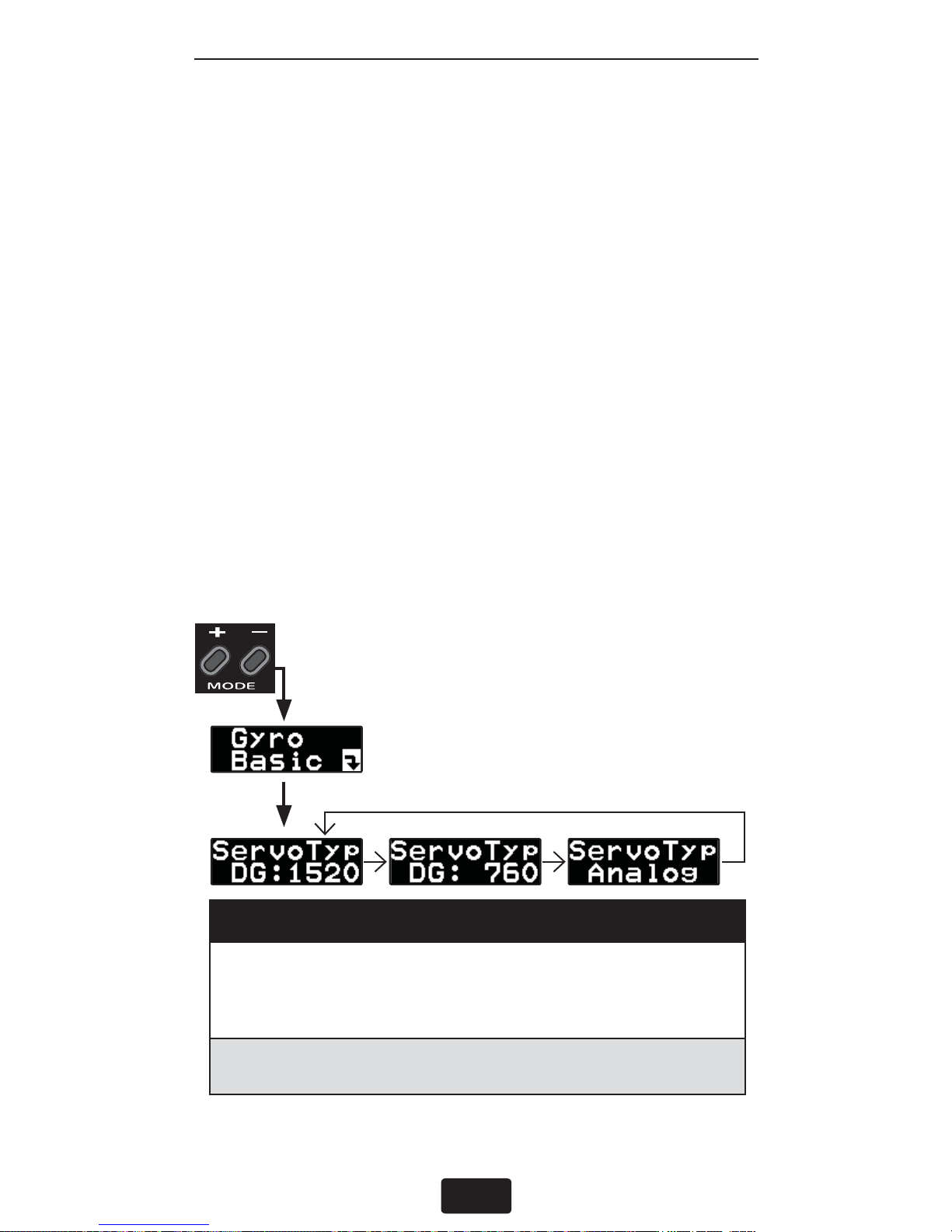MENU STRUCTURE
8
From the home screen the data [+] and [–] button
will navigate the upper menus which include the
Home screen, Gyro Basic, Governor Basic and S.Bus
Basic menus. Once the menu you would like to enter
is selected (for example Gyro Basic), simply press
the mode [+] or [–] button to navigate the options.
Once you have found the option you would like
to change simply press the data [+] or [–] button.
Please take a few minutes to become accustomed
to navigating the interface.
To select an Expert menu (for example Gyro Expert
or Governor Expert) simply press either mode [+]
or [–] button and continue to hold for one second.
If you have performed this correctly the screen will
change to either Gyro Expert or Governor Expert.
Feel free to navigate the various menus and change
options since we will be completely resetting the
gyro and governor before beginning setup. Please
review the menu structure listed to become familiar
with the options available.
GY701 SETUP
Once you are done navigating the menus and have
become accustomed to the user interface it is time
to reset the gyro and governor. Cycle the receiver
power and allow the gyro to initialize. Press the data
[+] button until Gyro Basic is shown on the display.
Press and hold the mode [+] button for one second
to enter Gyro Expert Mode. Once the screen shows
Gyro Expert, press the mode [–] button until “Data
Reset?” is shown. Next press the data [+] button and
the display will change to show “Exec.??”. The gyro
is asking you for confirmation before resetting the
gyro. Press the data [+] button again and the gyro will