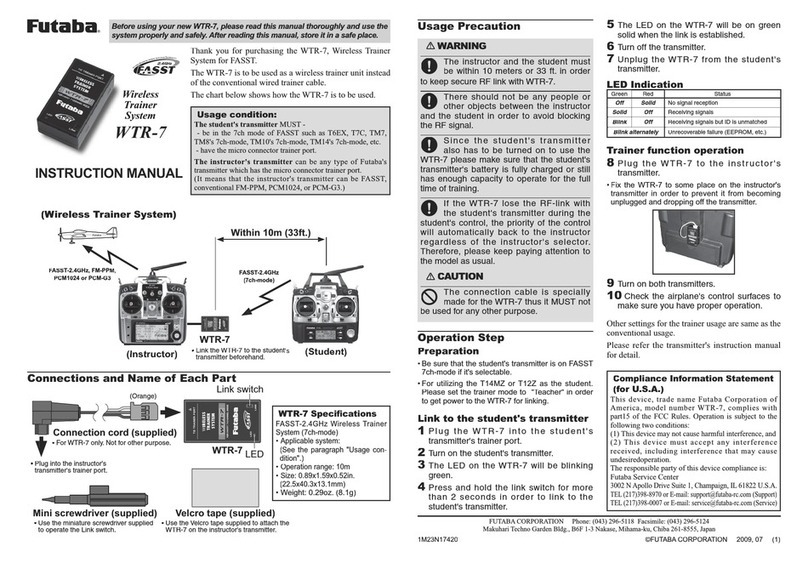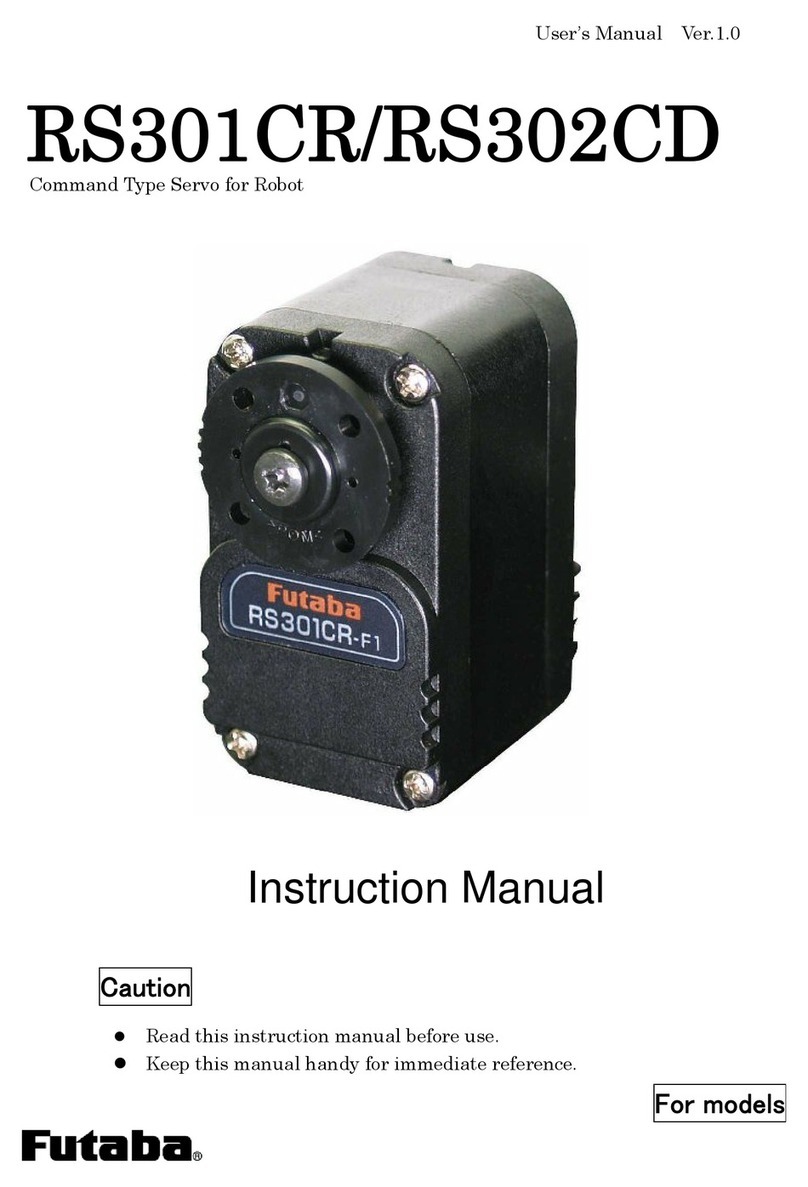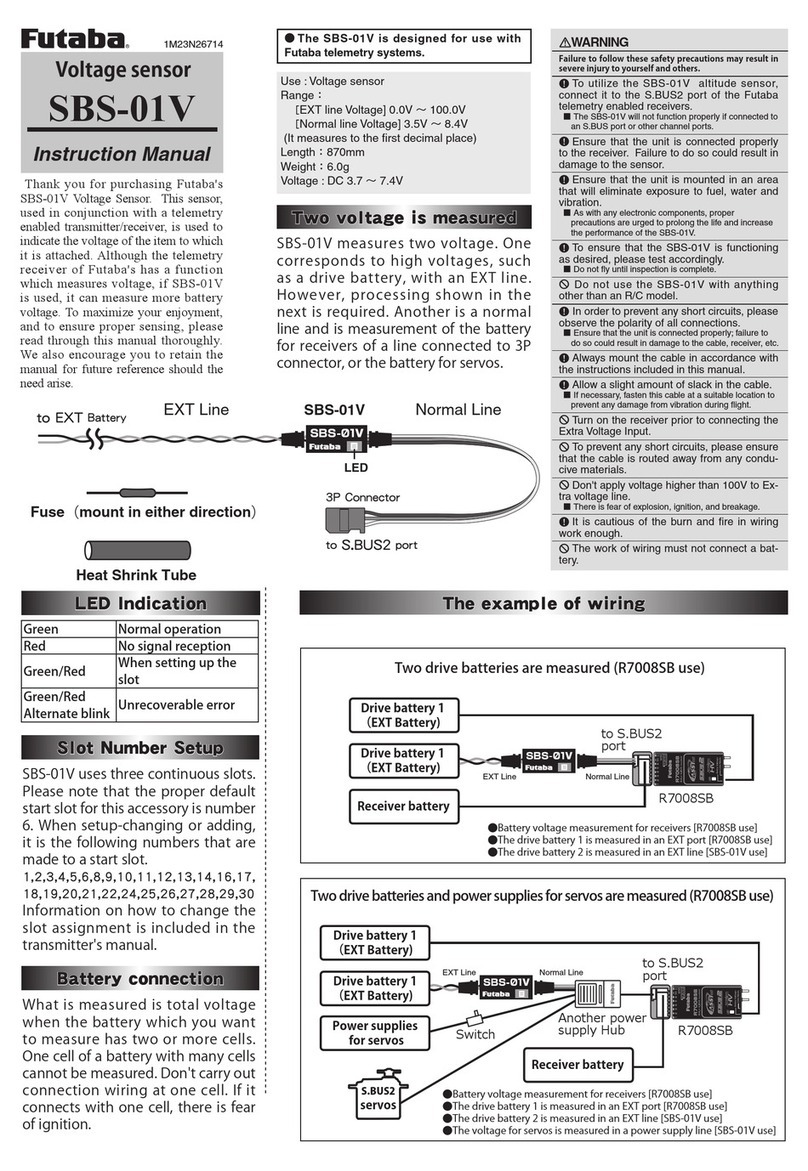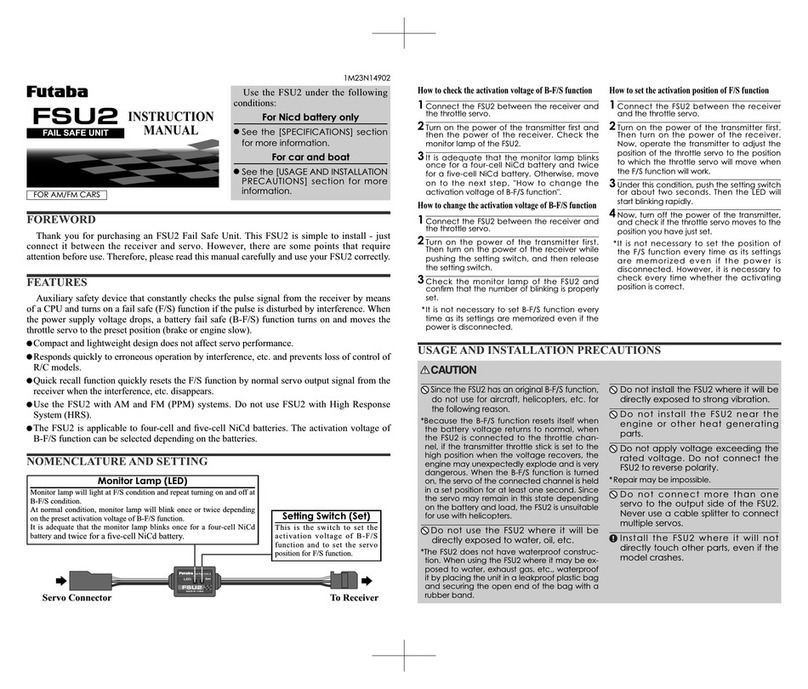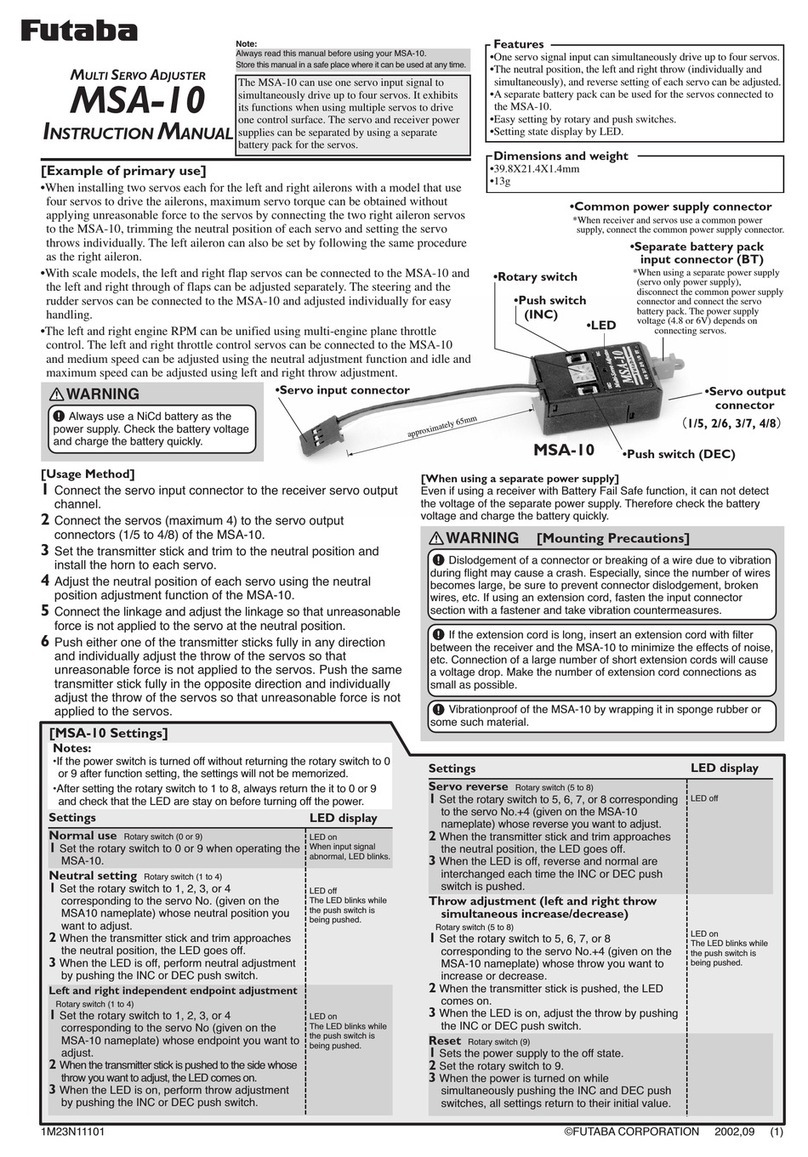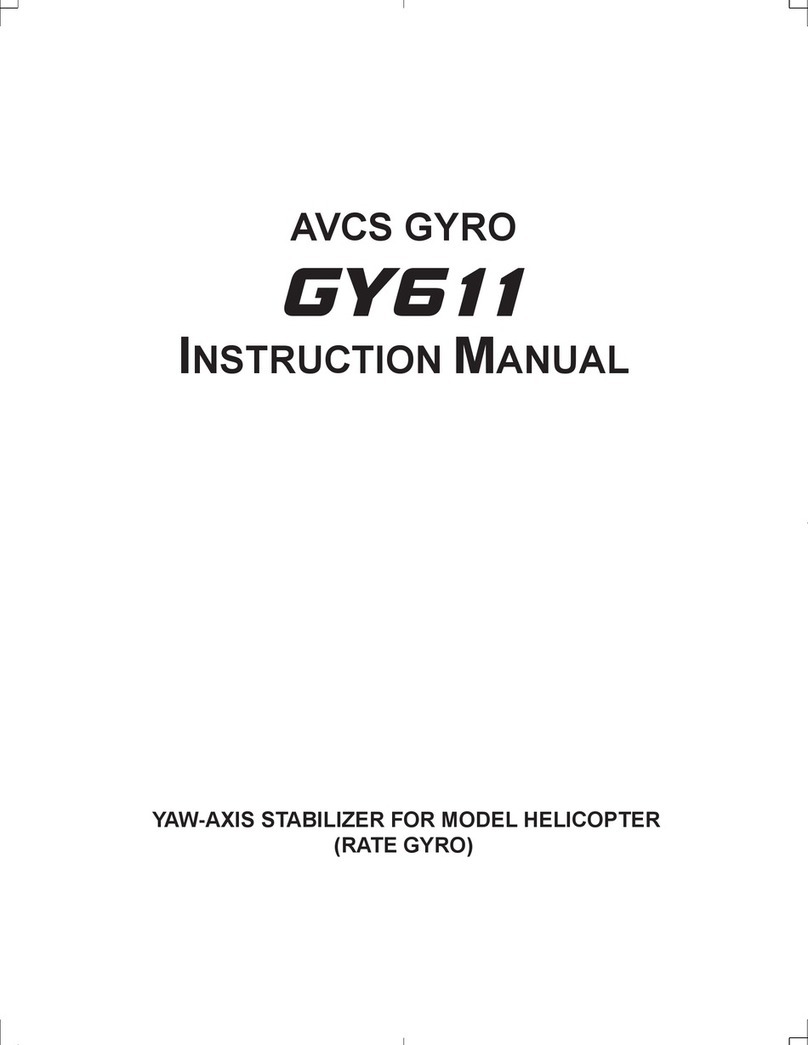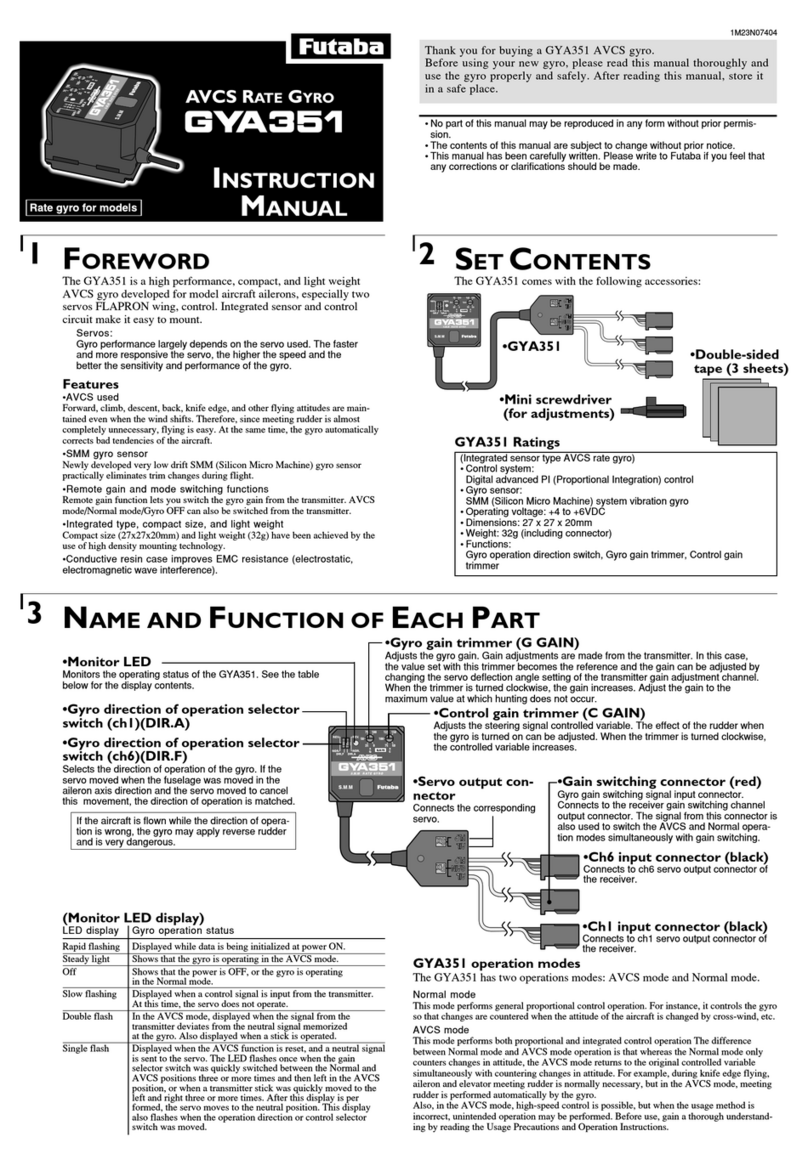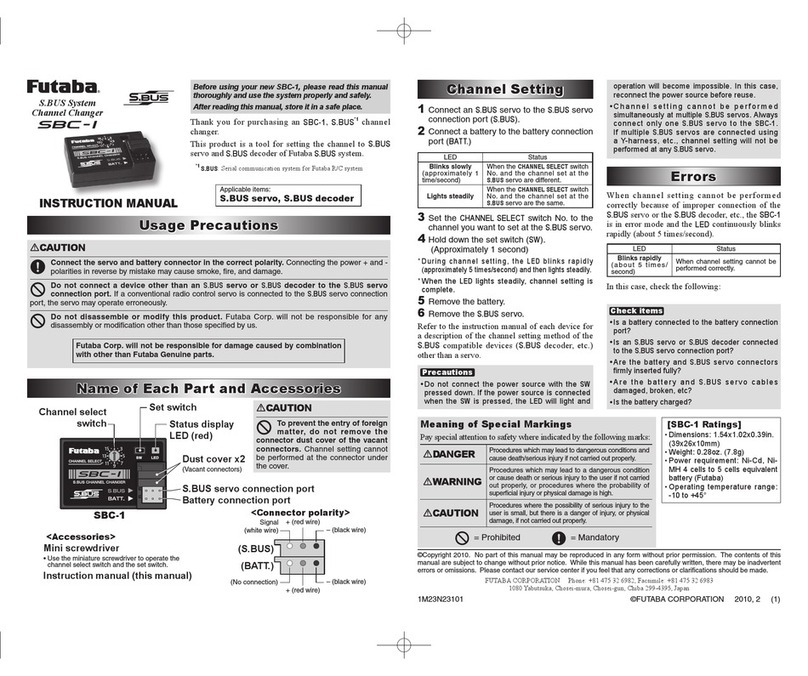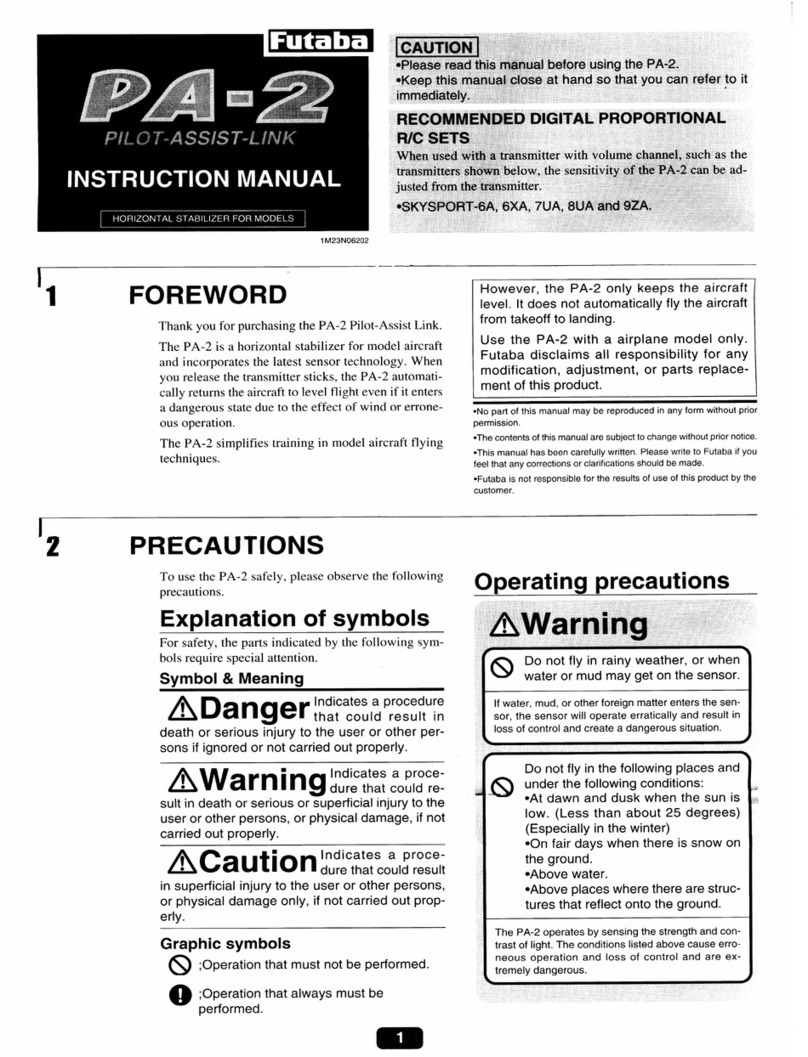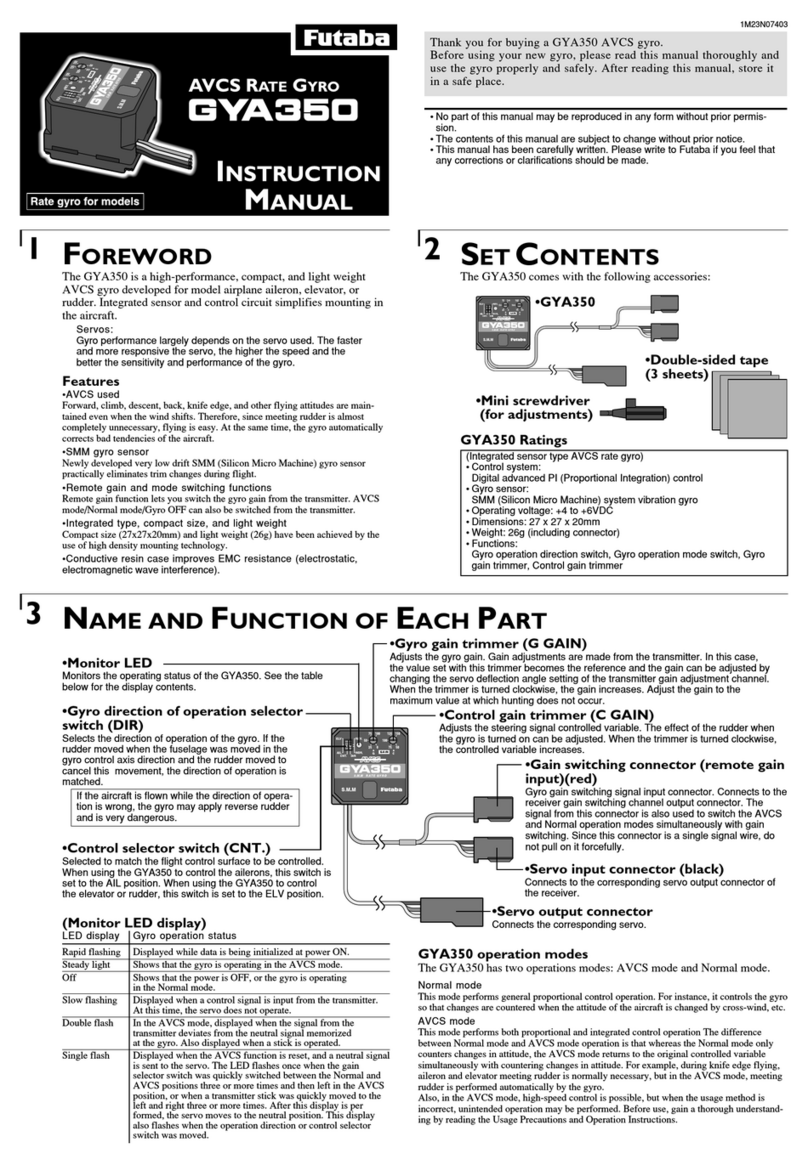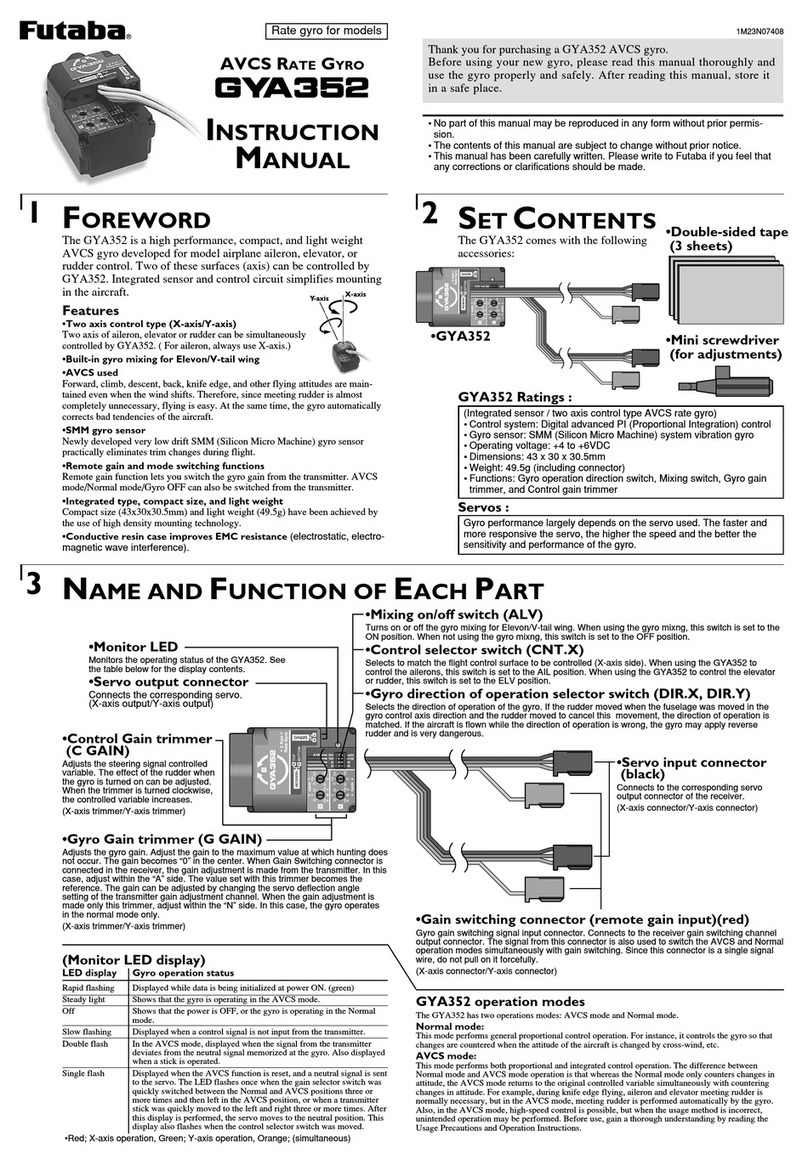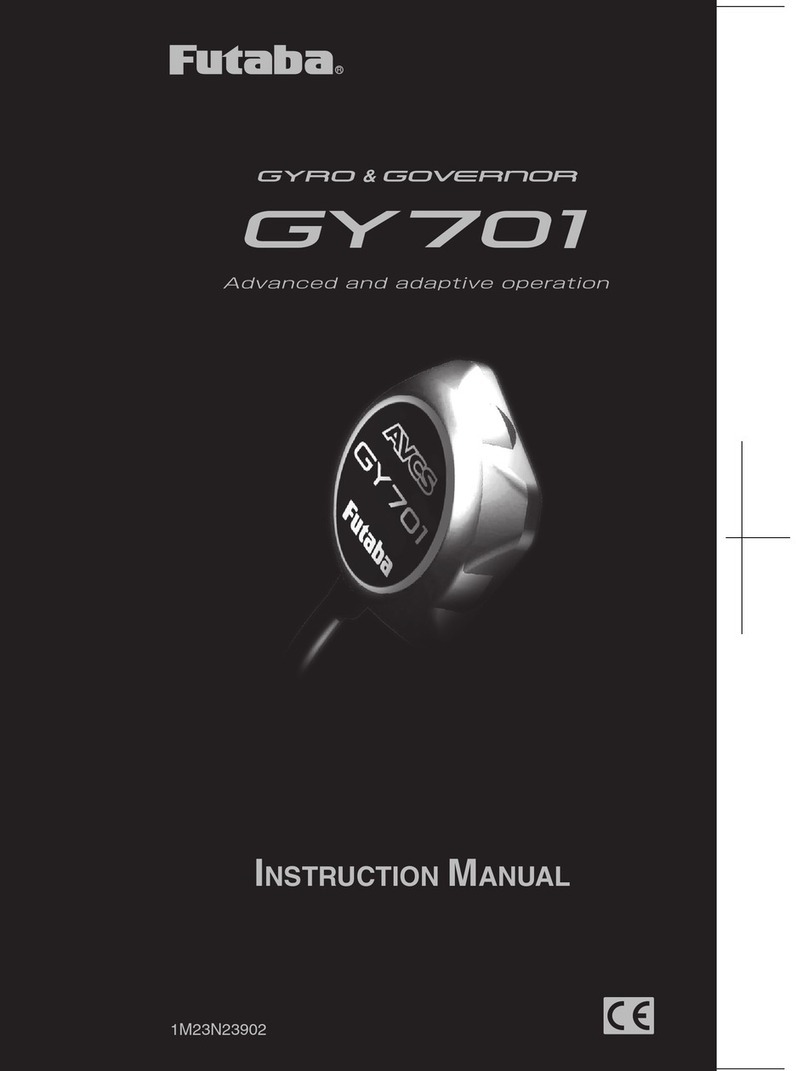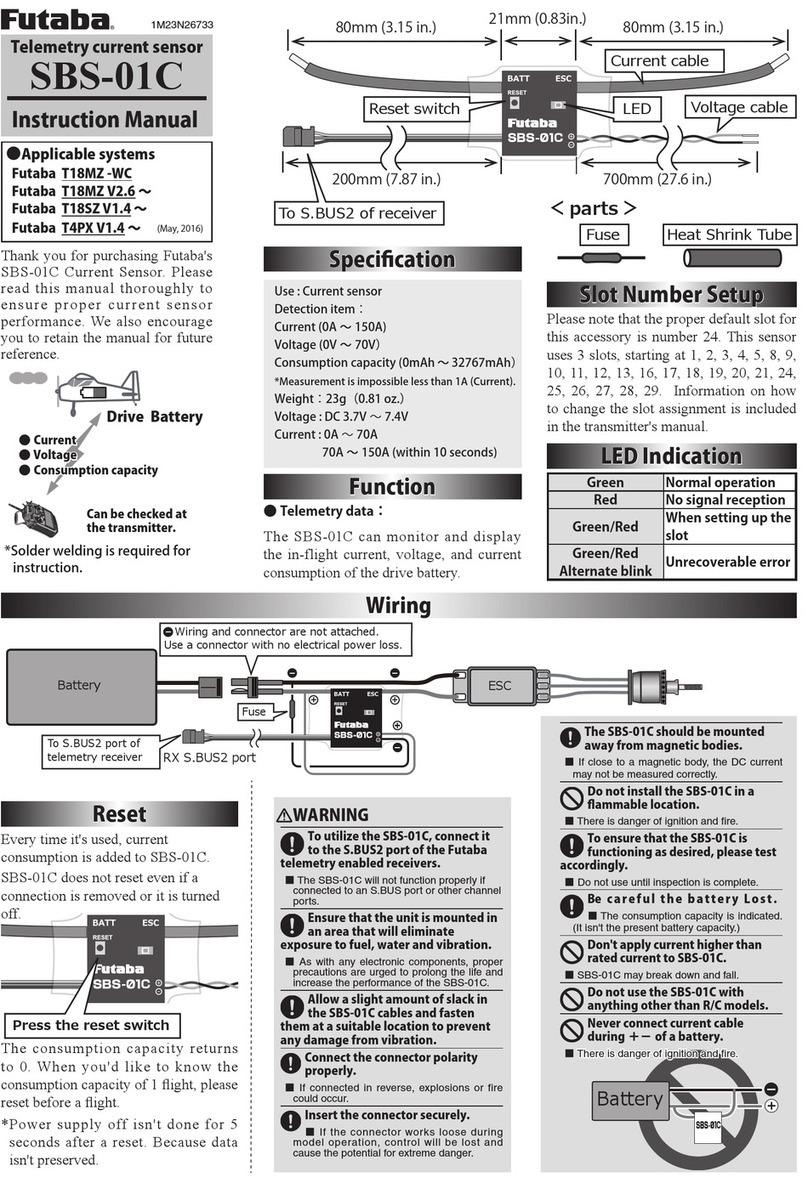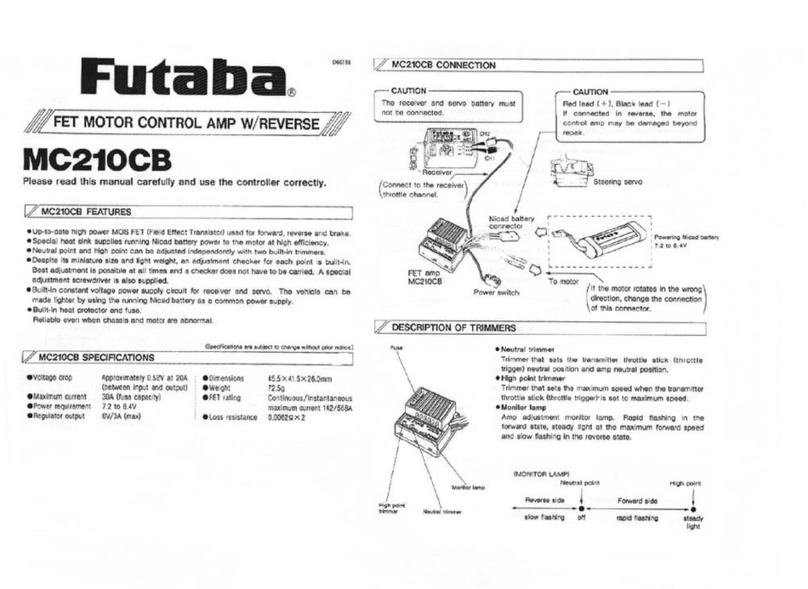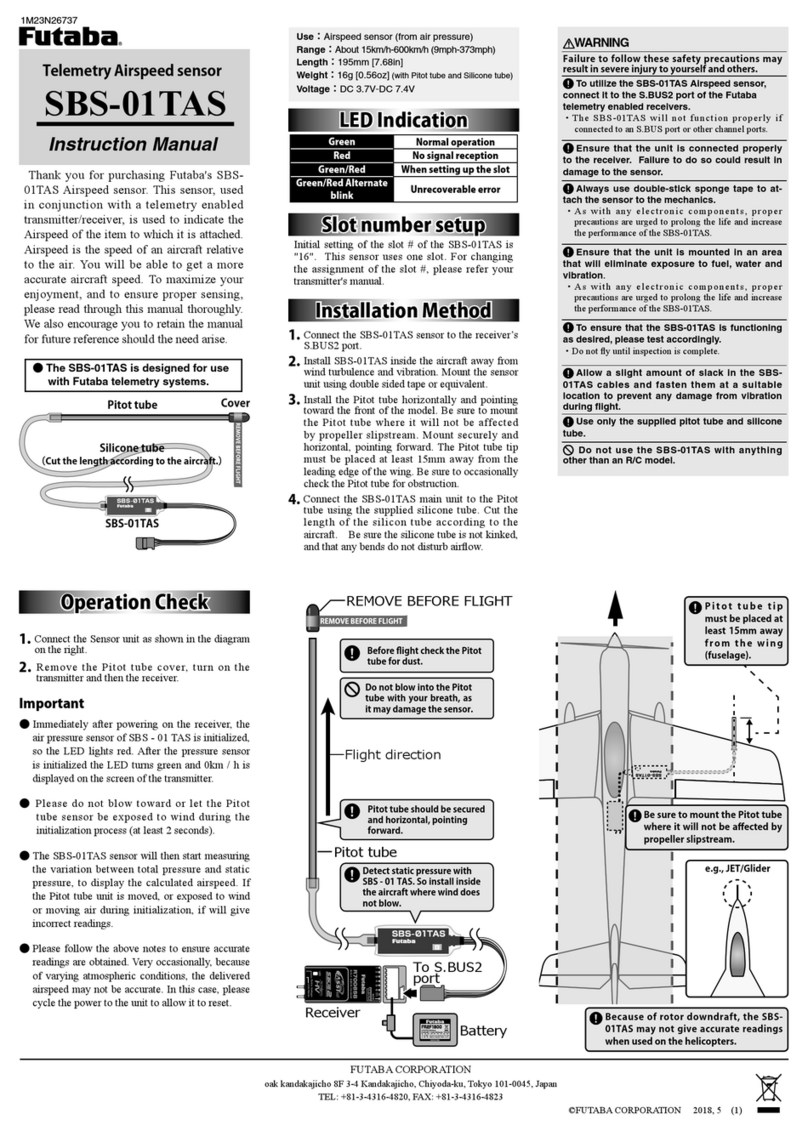SBS-01G/(',QVLGH
7RWHOHPHWU\UHFHLYHU
6%86SRUW LocationLEDIndicationSlotnumbersetupIDnumberSpeedalarmprecautionWiringMountingPrecautionsRelativedistance/altitudeAccuracySBS-01GcomputespositionandspeedfromGPS.Itisnotrecommendedtobeusedinanindoorflyingenvironment.Moreover,itmaynotbeabletotheflightpostureofamodel(invertedetc.).Thissensorcalculatesthealtitudefromatmosphericpressureandtemperature.Atmosphericpressurewillgetlowerasyougoupinaltitude,usingthisthesensorwillestimatethealtitude.Anexactdisplaycannotbeperformedifatmosphericpressureandtemperaturechangesaweather.AshorttimeisrequireduntilthepositioningoftheGPSisestablished.Inthemeantime,don'tmovethemodelduringthisprocess.Donotinstallinalocationwherethewind/airflowcanhitthesensor.Also,donotputinasealedlocationwhereatmosphericpressurewillnotchangeinasealedlocation.Moreover,thethingwhichinterruptsanelectricwavemustnotbeaboveasensor(metal,carbon).ᵢᶍᴾᶌᶍᶒᴾᶇᶌᶑᶒᵿᶊᶊᴾᶇᶌᴾᵿᴾ
ᶊᶍᶁᵿᶒᶇᶍᶌᴾᶕᶆᶃᶐᶃᴾᶒᶆᶃᴾ
ᶕᶇᶌᶂᵍᵿᶇᶐᴾᶄᶊᶍᶕᴾᶁᵿᶌᴾᶆᶇᶒᴾ
ᶒᶆᶃᴾᶑᶃᶌᶑᶍᶐᵌ
ᵬᶍᶒᶆᶇᶌᶅᴾᶒᶆᵿᶒᴾᶇᶌᶒᶃᶐᶐᶓᶎᶒᶑᴾ
ᵿᶌᴾᶃᶊᶃᶁᶒᶐᶇᶁᴾᶕᵿᶔᶃᴾᶋᶓᶑᶒᴾ
ᶀᶃᴾᵿᶀᶍᶔᶃᴾᶒᶆᶃᴾᶓᶎᶎᶃᶐᴾᶎᵿᶐᶒᴾ
ᶍᶄᴾᵿᴾᶑᶃᶌᶑᶍᶐᵌ
ᵧᶒᴾᶇᶑᴾᶌᶍᶒᴾᶐᶃᶁᶍᶋᶋᶃᶌᶂᶃᶂᴾ
ᶒᶍᴾᶀᶃᴾᶓᶑᶃᶂᴾᶇᶌᴾᵿᶌᴾᶇᶌᶂᶍᶍᶐᴾ
ᶄᶊᶗᶇᶌᶅᴾᶃᶌᶔᶇᶐᶍᶌᶋᶃᶌᶒᵌ
ᵢᶍᴾᶌᶍᶒᴾᶎᶓᶒᴾᶇᶌᴾᵿᴾ
ᶑᶃᵿᶊᶃᶂᴾᶊᶍᶁᵿᶒᶇᶍᶌᵌ
Datawhenapowersupplyisturnedonshallbe0m,anditdisplaysthedistance/altitudewhichchangedfromthere.Evenifthealtitudeofyourairfieldishigh,itwillstartat0mandthealtitudedifferencefromtheairfieldisdisplayed.Alittleinaccuracyisshowninthedisplayofdistanceorspeed.Evenifthemodelstartedat0mreturnstothesameplace,itmaynotbedisplayedas0m.Pleasenotethattheproperdefaultslotforthisaccessoryisnumber8(8-15).Thissensoruseseightslots.Beingmadetoastartslotare8,16,and24.Informationonhowtochangetheslotassignmentisincludedinthetransmitter'smanual.ThereisanIDnumberinSBS-01G.IDwillbeunnecessaryifoneGPSsensoriscarriedinamodel.IDisneededifthereisaschedulewhichcarriestwoormoreGPSsensorsinonesetofonmodel.However,theIDnumberisindicatedatthebottomofSBS-01G.TheSBS-01GmayonlybeusedwithtelemetryenabledreceiversthatofferS.BUS2port.Pleaserefertothemanual(s)thataccompaniedyourtransmitterand/orreceiverforproperconnectionmethodology.8SVLGH
,WVWLFNVRQ
WKHXSZDUG
VPRRWKVLGH
RIWKH岜
PRGHOXVLQJ
GRXEOHVWLFN
WDSH
WR6%86
SRUW
5HFHLYHU
%DWWHU\
WindSBS-01G
TelemetryGPSsensor1M23N26718
Instruction Manual
Thank you for purchasing Futaba's
SBS-01G GPS sensor. This sensor, used
in conjunction with a telemetry enabled
transmitter/receiver, is used to indicate
the distance/speed/altitude of the item
to which it is attached. To maximize
your enjoyment, and to ensure proper
sensing, please read through this manual
thoroughly. We also encourage you to
retain the manual for future reference
should the need arise.
●The SBS-01G is designed for
use with Futaba telemetry systems.
WARNING
Failuretofollowthesesafetyprecautionsmayresultinsevereinjurytoyourselfandothers.
To utilize the SBS-01G GPS sen-
sor, connect it to the S.BUS2 port of
the Futaba telemetry enabled receiv-
ers.
・The SBS-01G will not function properly if
connected to an S.BUS port or other channel
ports.
Ensure that the unit is connected
properly to the receiver. Failure to do
so could result in damage to the sen-
sor.
Do not use the SBS-01G with any-
thing other than an R/C model.
Ensure that the unit is mounted in
an area that will eliminate exposure
to fuel, water and vibration.
・As with any electronic components, proper
precautions are urged to prolong the life and
increase the performance of the SBS-01G.
To ensure that the SBS-01G is
functioning as desired, please test
accordingly.
・'RQRWÀ\XQWLOLQVSHFWLRQLVFRPSOHWH
Allow a slight amount of slack in
the SBS-01G cables and fasten them
at a suitable location to prevent any
damage from vibration during flight.
GreenNormaloperationGreenblinkGPSun-receivingRedNosignalreceptionGreen/RedWhensettinguptheslotGreen/RedAlternateblinkUnrecoverableerrorMetal/Carbon
Use:GPS/Altitude sensor (from atmospheric
pressure) with Vario meter
Range:[Speed] About 0km/h~500km/h (~311mph)
[Altitude] About -700m~+5,500m
(-766yard~+6015yard) ---sensor spec
[Vario meter] About -150m/s~+150m/s
(-336mph~+336mph)
Length:175mm
Weight:11g
Voltage:DC 3.7V 〜DC 7.4V SincetheGPSspeedsensordisplaysthegroundspeed,itcannotbeusedasastallalarm.Forexample,anaircraftthatstallsat50km/hwillstallifthetailwindis5km/horgreatereventhrough55km/hisdisplayedbygroundspeed.Inaddition,withanaircraftthatwilldisintegrateinmidflightat400km/hatanover-speedalarm,whentheheadwindreaches30km/htheairplanewilldisintegrateinmidairduetooverspeedingevenatagroundspeedof370km/h.FUTABA CORPORATION
oak kandakajicho 8F 3-4 Kandakajicho, Chiyoda-ku, Tokyo 101-0045, Japan
TEL: +81-3-4316-4820, FAX: +81-3-4316-4823
©FUTABA CORPORATION 2018, 5 (3)