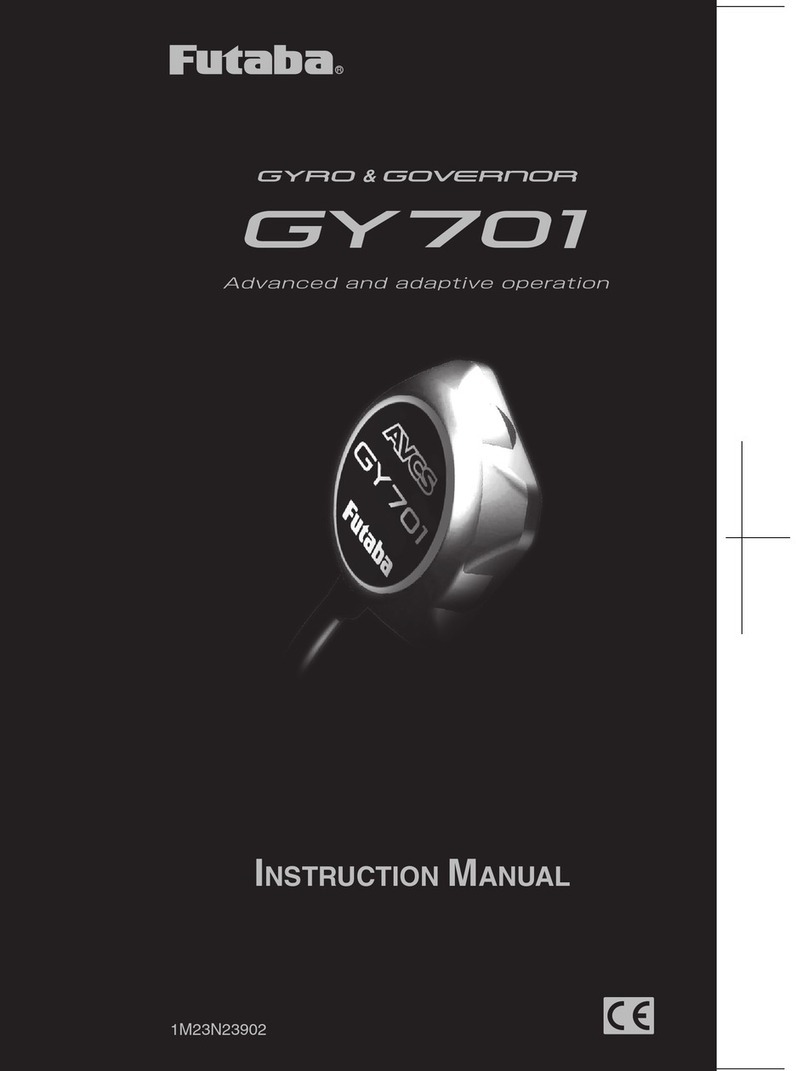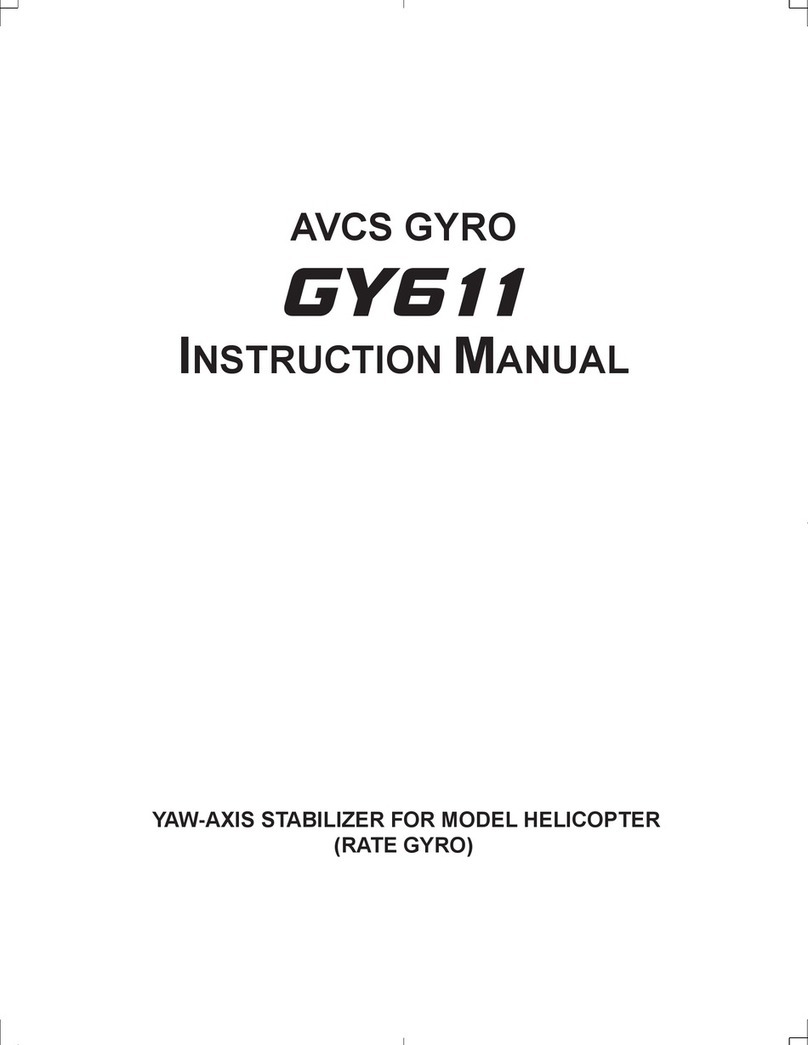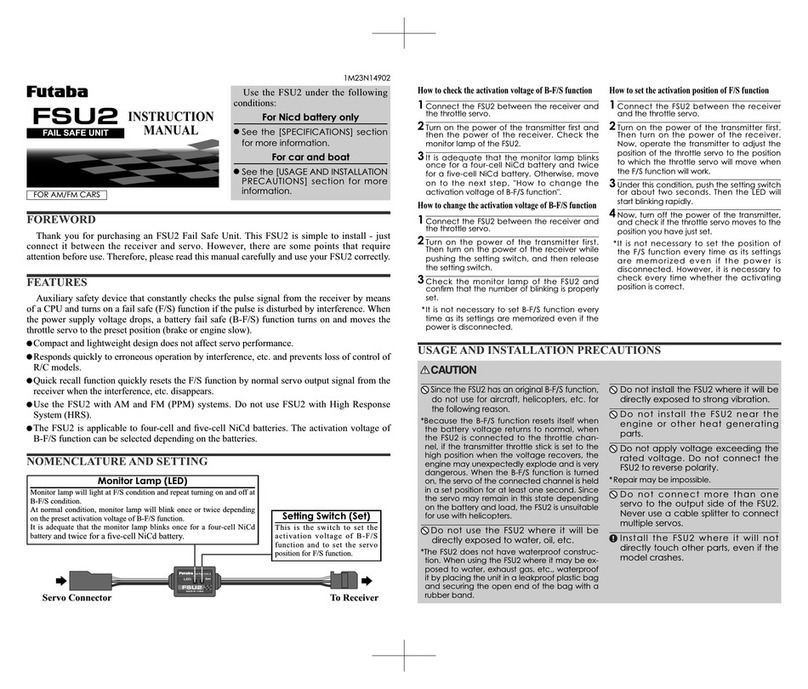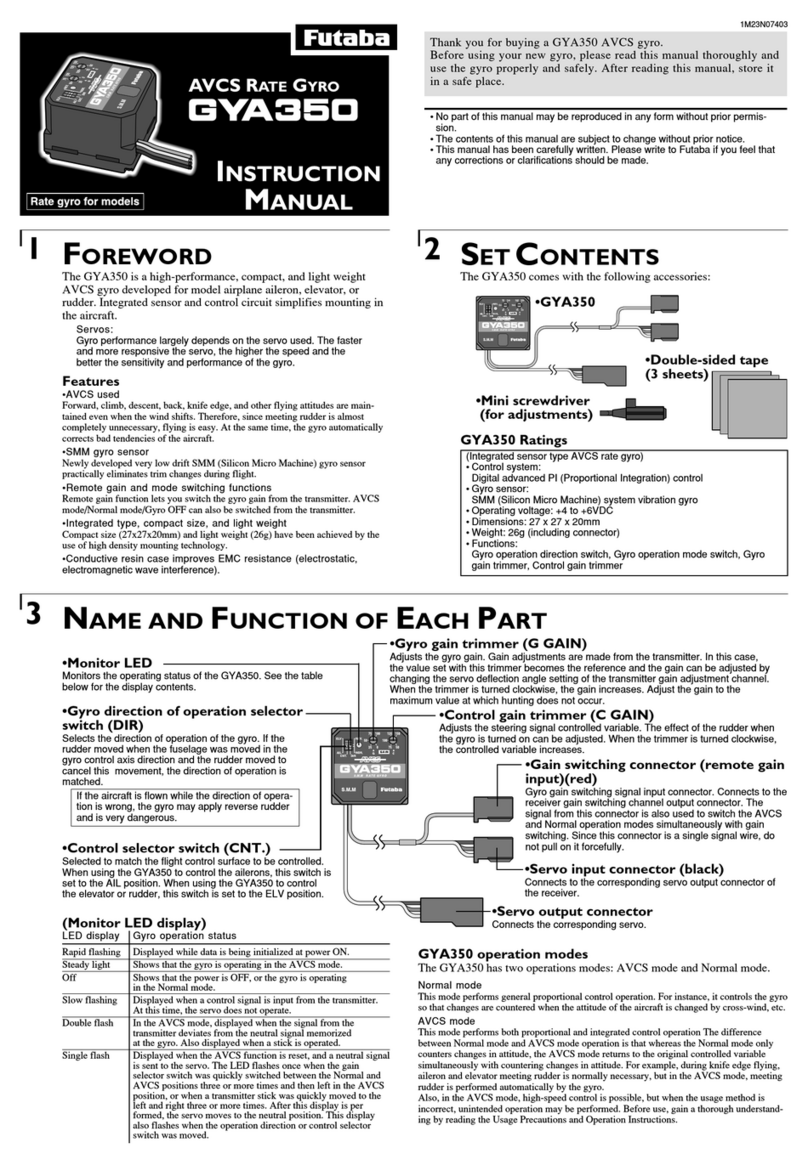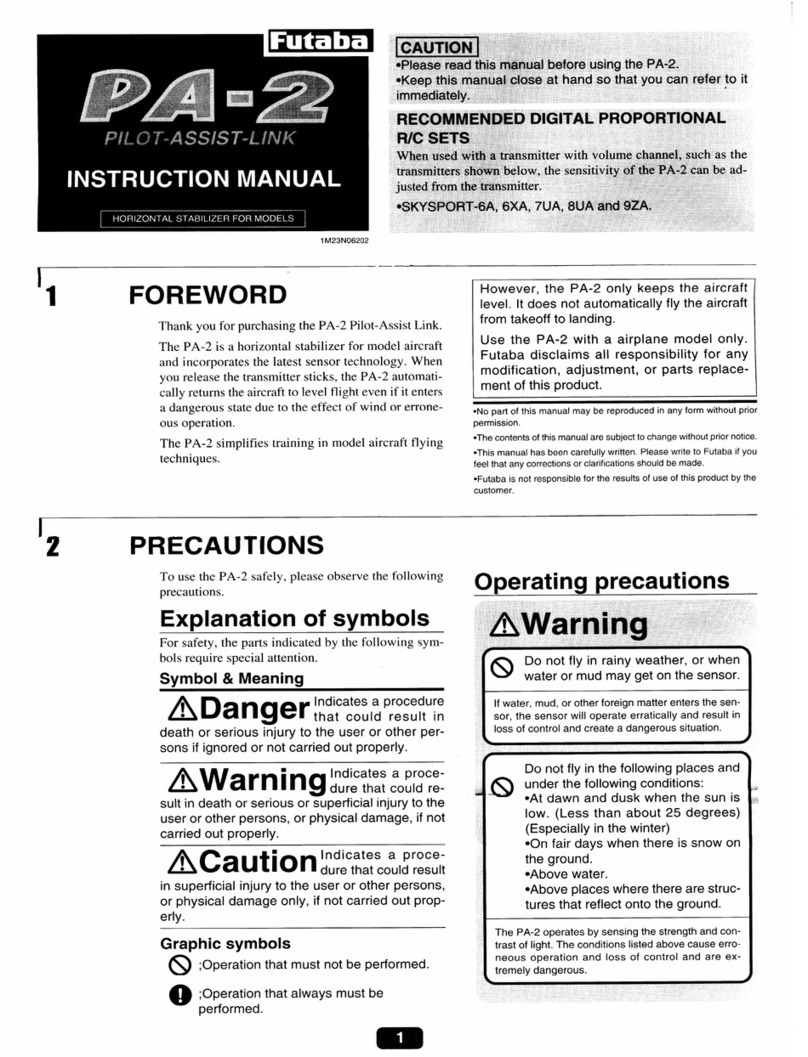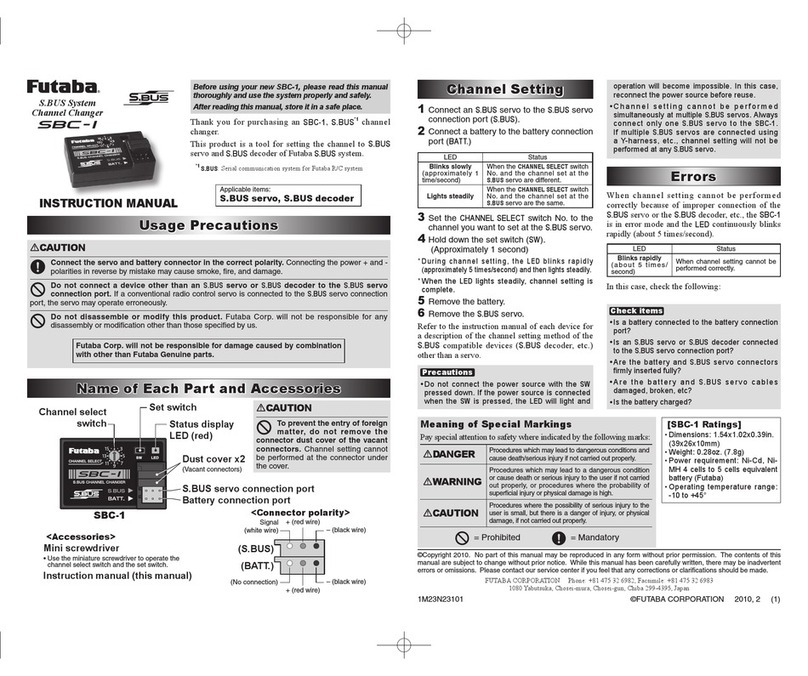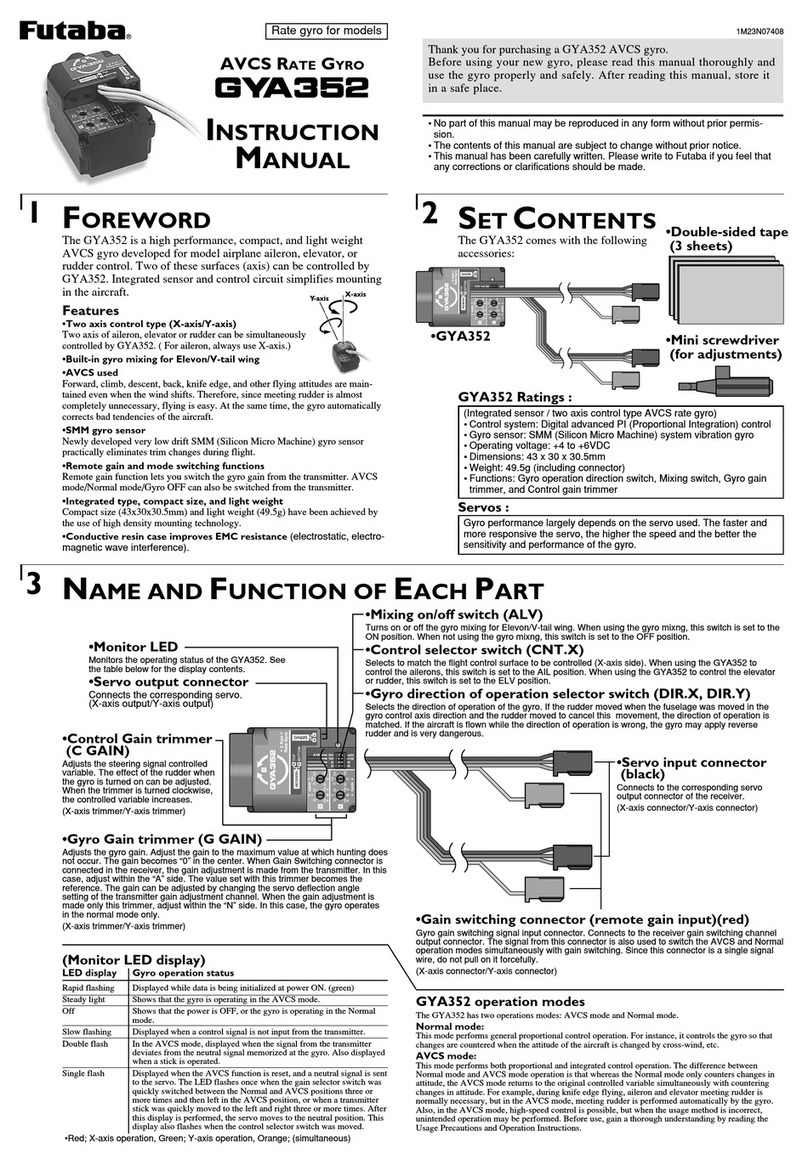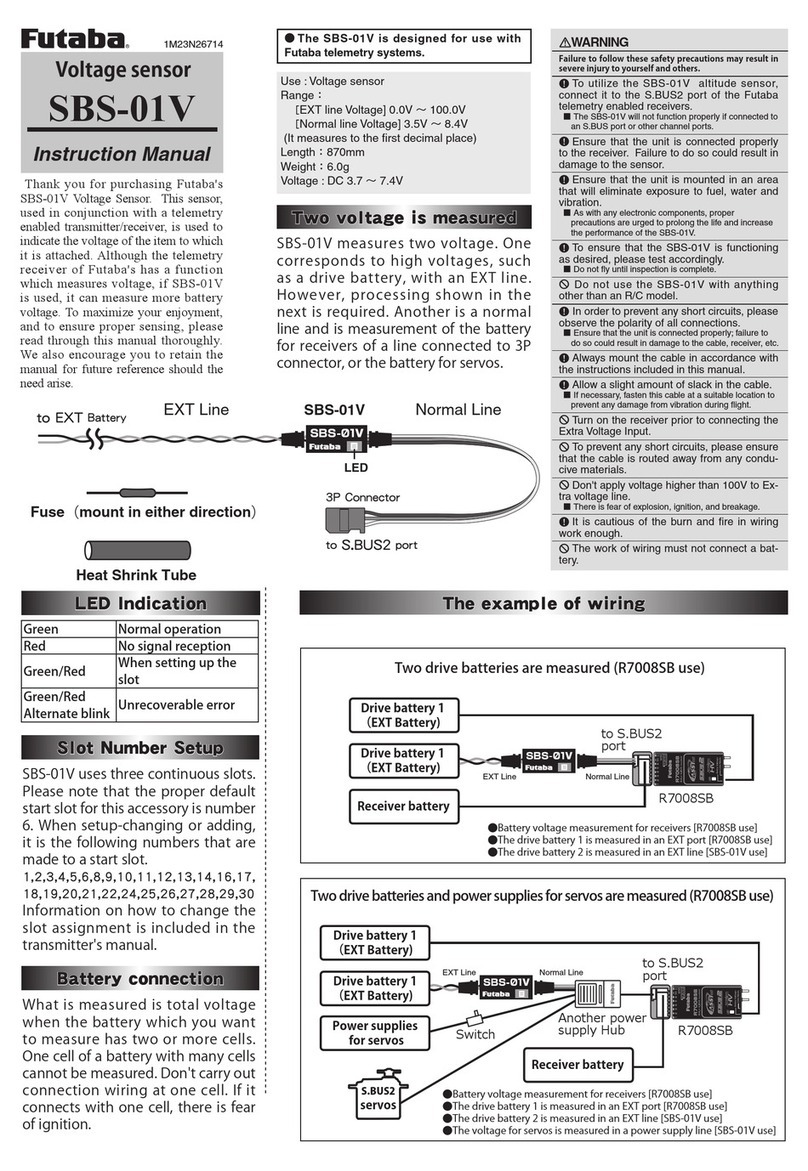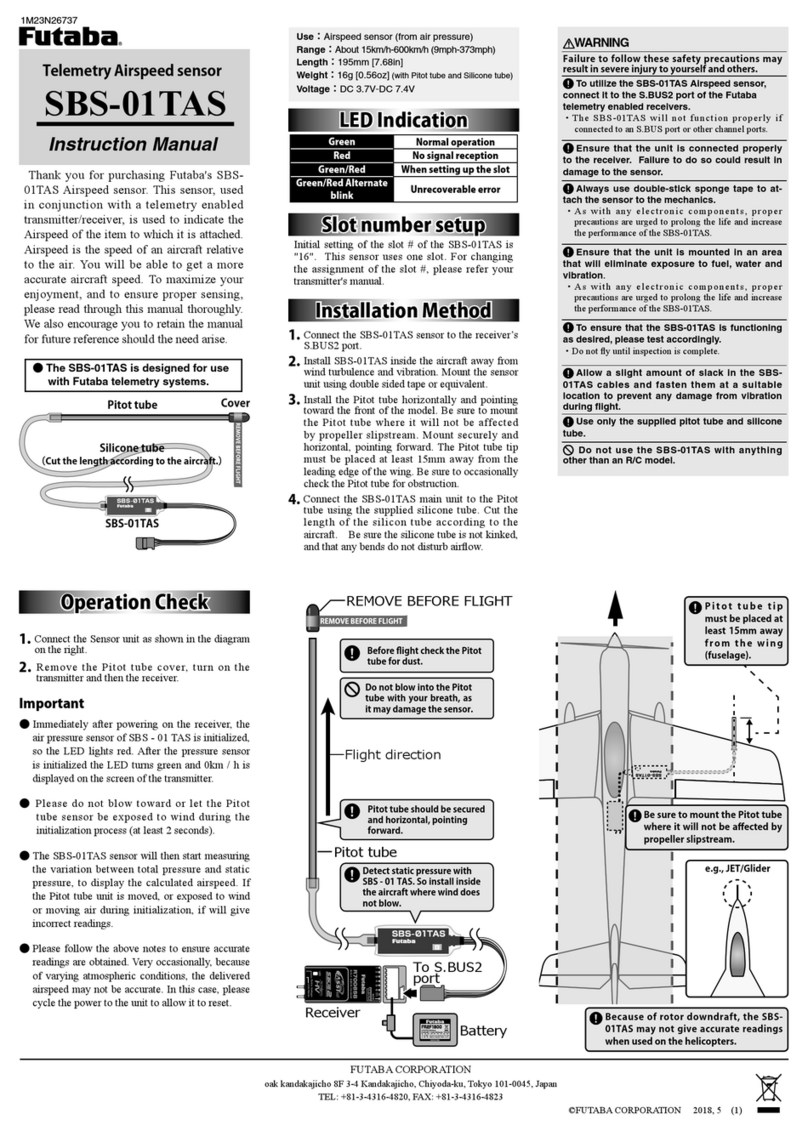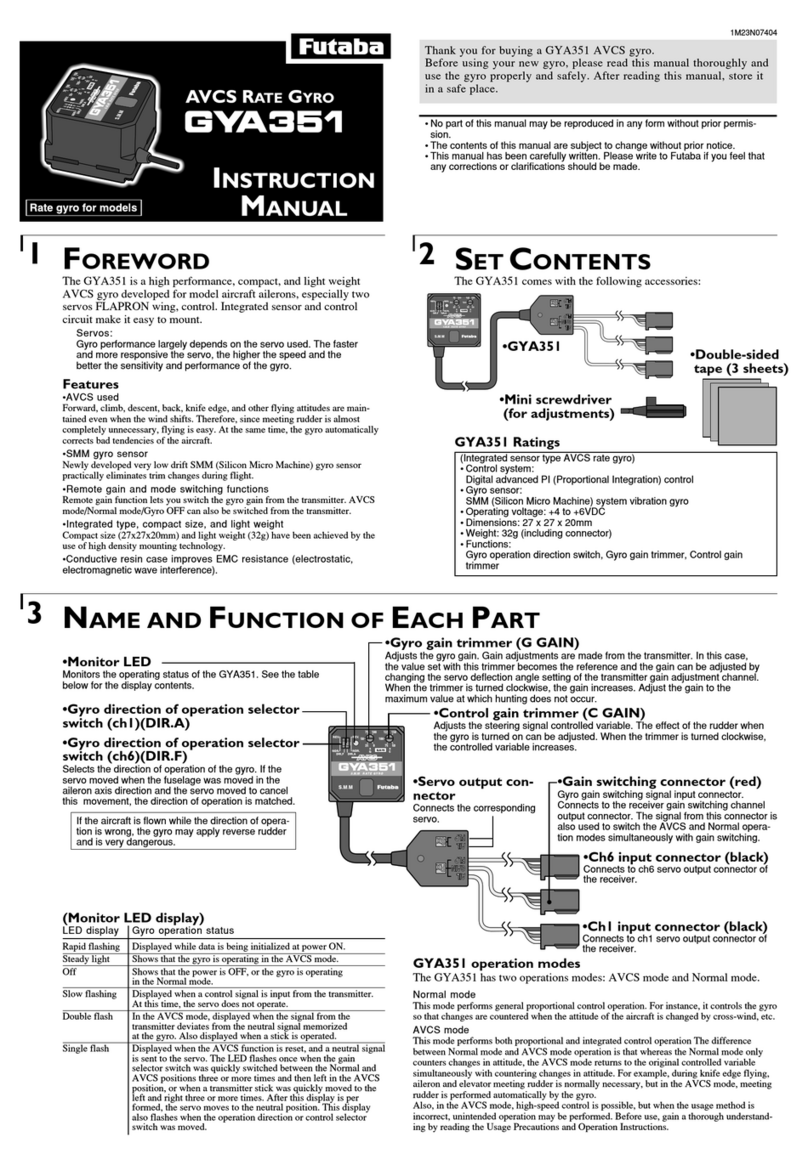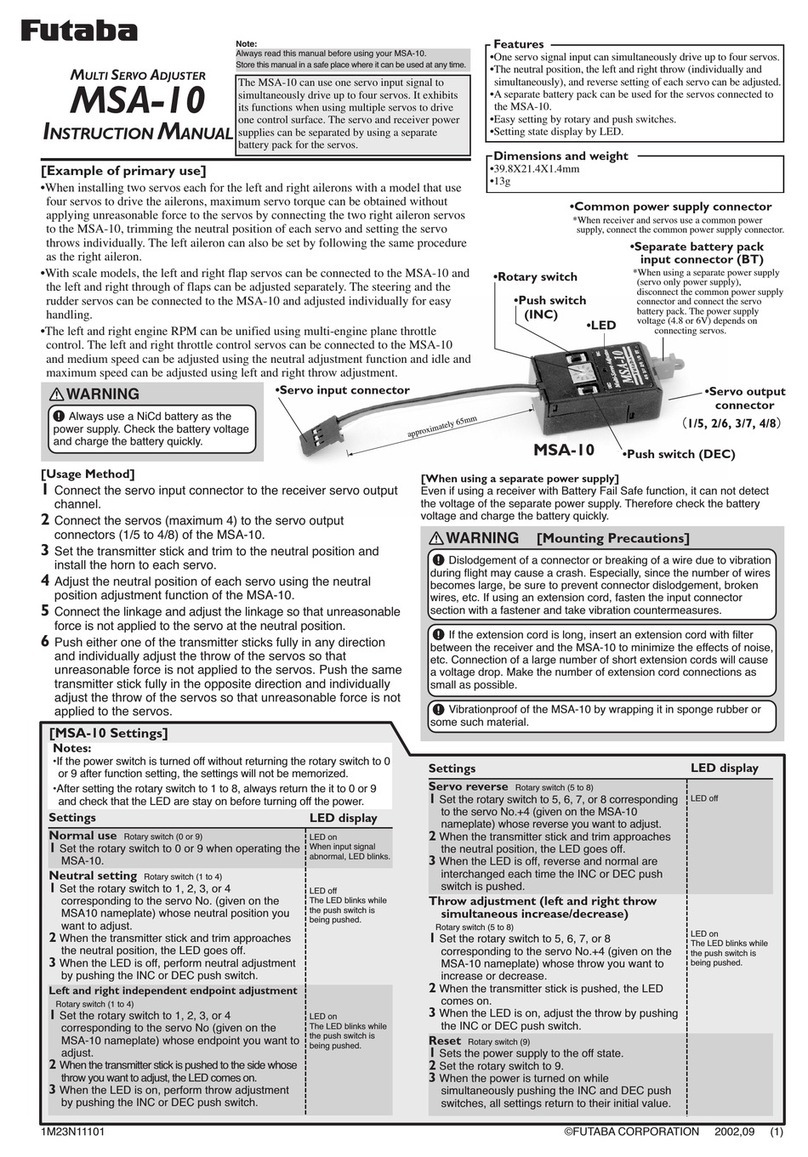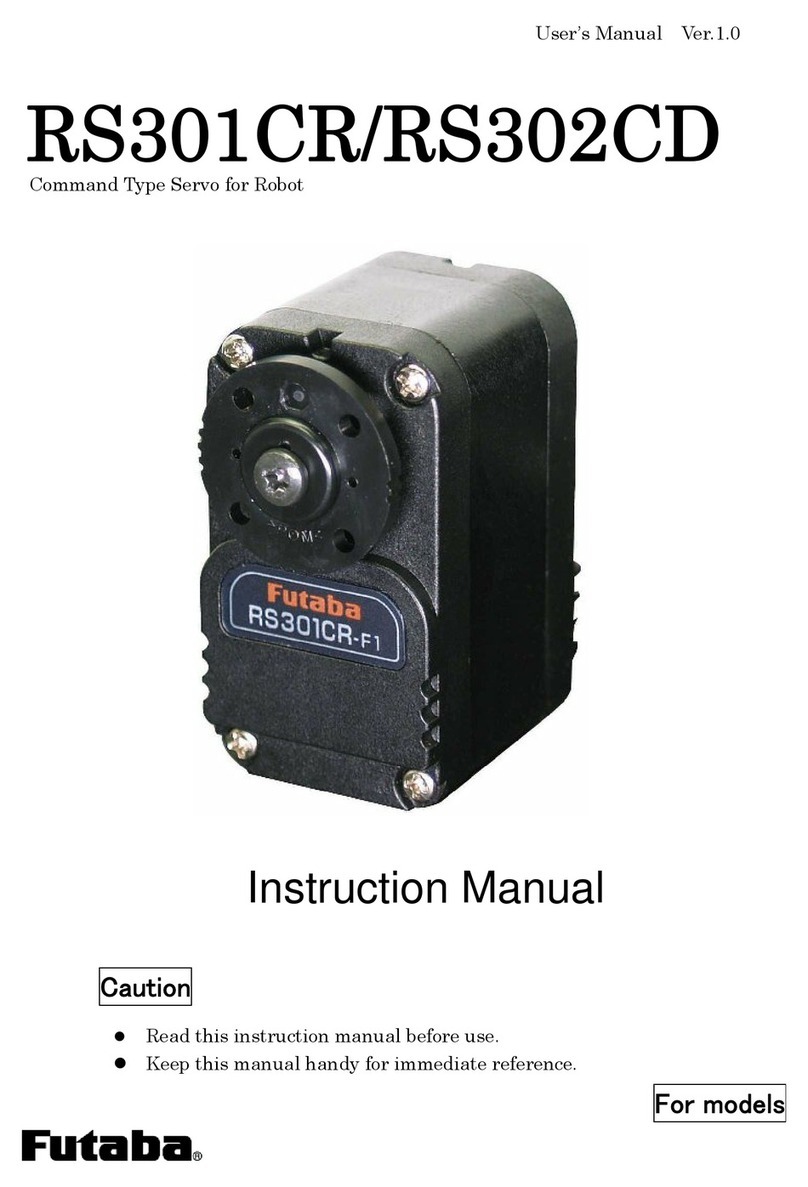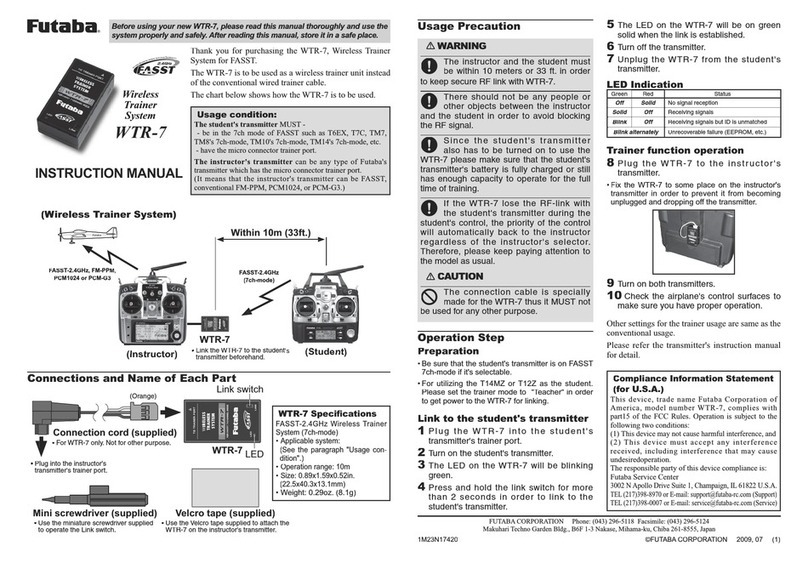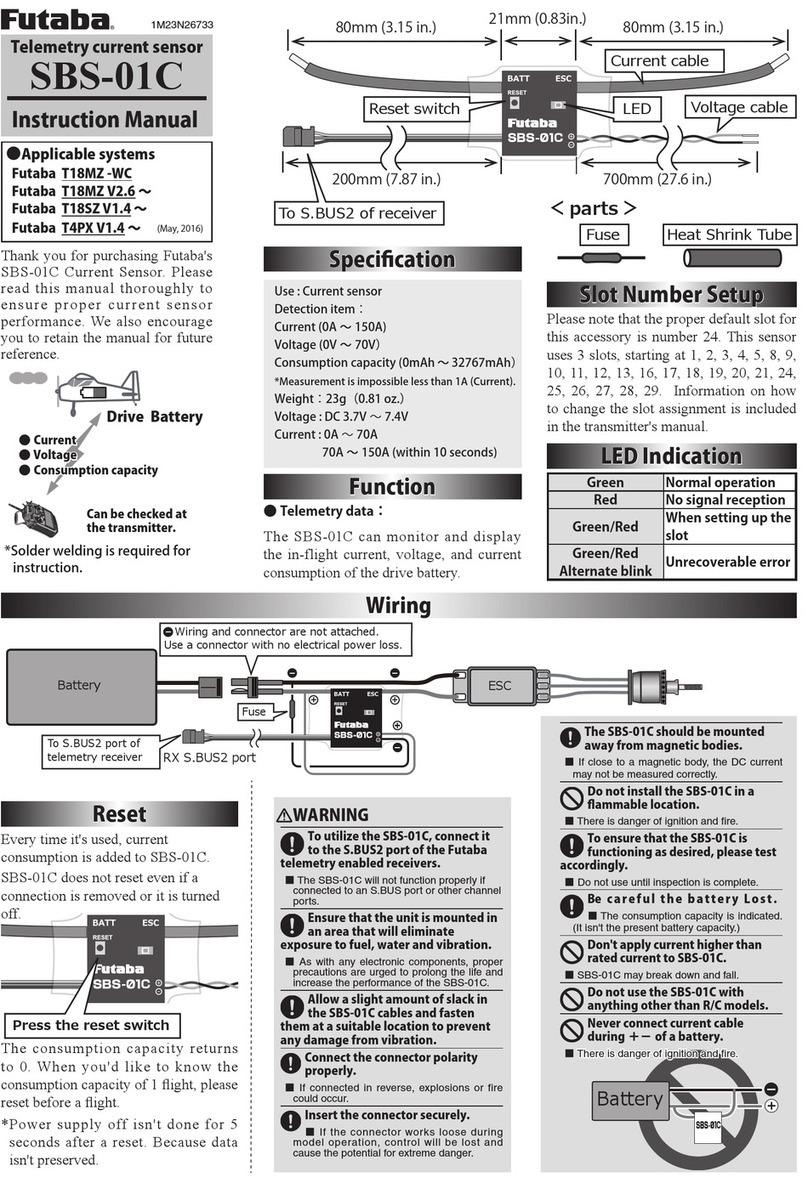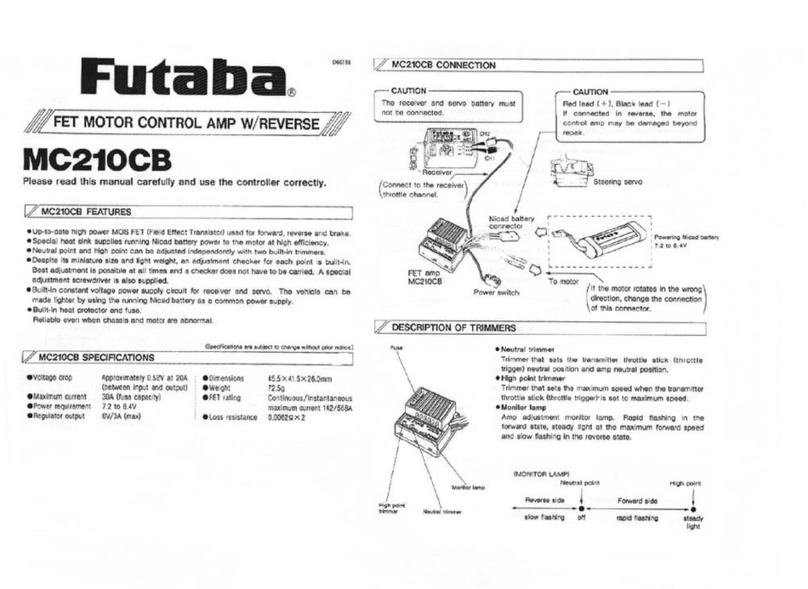Operation Check
LED Indication
Slot number setup
Installation Method
Initial setting of the slot # of the SBS-01TAS is
"16". This sensor uses one slot. For changing
the assignment of the slot #, please refer your
transmitter's manual.
1. Connect the SBS-01TAS sensor to the receiver’s
S.BUS2 port.
2. Install SBS-01TAS inside the aircraft away from
wind turbulence and vibration. Mount the sensor
unit using double sided tape or equivalent.
3. Install the Pitot tube horizontally and pointing
toward the front of the model. Be sure to mount
the Pitot tube where it will not be affected
by propeller slipstream. Mount securely and
horizontal, pointing forward. The Pitot tube tip
must be placed at least 15mm away from the
leading edge of the wing. Be sure to occasionally
check the Pitot tube for obstruction.
4. Connect the SBS-01TAS main unit to the Pitot
tube using the supplied silicone tube. Cut the
length of the silicon tube according to the
aircraft. Be sure the silicone tube is not kinked,
and that any bends do not disturb airow.
1. Connect the Sensor unit as shown in the diagram
on the right.
2. Remove the Pitot tube cover, turn on the
transmitter and then the receiver.
Important
●Immediately after powering on the receiver, the
air pressure sensor of SBS - 01 TAS is initialized,
so the LED lights red. After the pressure sensor
is initialized the LED turns green and 0km / h is
displayed on the screen of the transmitter.
●Please do not blow toward or let the Pitot
tube sensor be exposed to wind during the
initialization process (at least 2 seconds).
●The SBS-01TAS sensor will then start measuring
the variation between total pressure and static
pressure, to display the calculated airspeed. If
the Pitot tube unit is moved, or exposed to wind
or moving air during initialization, if will give
incorrect readings.
●Please follow the above notes to ensure accurate
readings are obtained. Very occasionally, because
of varying atmospheric conditions, the delivered
airspeed may not be accurate. In this case, please
cycle the power to the unit to allow it to reset.
SBS-01TAS
Telemetry Airspeed sensor
Instruction Manual
Thank you for purchasing Futaba's SBS-
01TAS Airspeed sensor. This sensor, used
in conjunction with a telemetry enabled
transmitter/receiver, is used to indicate the
Airspeed of the item to which it is attached.
Airspeed is the speed of an aircraft relative
to the air. You will be able to get a more
accurate aircraft speed. To maximize your
enjoyment, and to ensure proper sensing,
please read through this manual thoroughly.
We also encourage you to retain the manual
for future reference should the need arise.
●The SBS-01TAS is designed for use
with Futaba telemetry systems.
WARNING
Failure to follow these safety precautions may
result in severe injury to yourself and others.
To utilize the SBS-01TAS Airspeed sensor,
connect it to the S.BUS2 port of the Futaba
telemetry enabled receivers.
・The SBS-01TAS will not function properly if
connected to an S.BUS port or other channel ports.
Ensure that the unit is connected properly
to the receiver. Failure to do so could result in
damage to the sensor.
Always use double-stick sponge tape to at-
tach the sensor to the mechanics.
・As with any electronic components, proper
precautions are urged to prolong the life and increase
the performance of the SBS-01TAS.
Ensure that the unit is mounted in an area
that will eliminate exposure to fuel, water and
vibration.
・As with any electronic components, proper
precautions are urged to prolong the life and increase
the performance of the SBS-01TAS.
To ensure that the SBS-01TAS is functioning
as desired, please test accordingly.
・Do not y until inspection is complete.
Allow a slight amount of slack in the SBS-
01TAS cables and fasten them at a suitable
location to prevent any damage from vibration
during flight.
Use only the supplied pitot tube and silicone
tube.
Do not use the SBS-01TAS with anything
other than an R/C model.
Green Normal operation
Red No signal reception
Green/Red When setting up the slot
Green/Red Alternate
blink Unrecoverable error
Use:Airspeed sensor (from air pressure)
Range:About 15km/h-600km/h (9mph-373mph)
Length:195mm [7.68in]
Weight:16g [0.56oz] (with Pitot tube and Silicone tube)
Voltage:DC 3.7V-DC 7.4V
1M23N26737
Pitot tube
SBS-01TAS
Cover
Silicone tube
(Cut the length according to the aircraft.)
FUTABA CORPORATION
oak kandakajicho 8F 3-4 Kandakajicho, Chiyoda-ku, Tokyo 101-0045, Japan
TEL: +81-3-4316-4820, FAX: +81-3-4316-4823
©FUTABA CORPORATION 2018, 5 (1)
Because of rotor downdraft, the SBS-
01TAS may not give accurate readings
when used on the helicopters.
Be sure to mount the Pitot tube
where it will not be aected by
propeller slipstream.
Flight direction
REMOVE BEFORE FLIGHT
Pitot tube
Detect static pressure with
SBS - 01 TAS. So install inside
the aircraft where wind does
not blow.
Pitot tube should be secured
and horizontal, pointing
forward.
Before flight check the Pitot
tube for dust.
Do not blow into the Pitot
tube with your breath, as
it may damage the sensor.
To S.BUS2
port
Receiver
Battery
e.g., JET/Glider
Pitot tube tip
must be placed at
least 15mm away
from the wing
(fuselage).