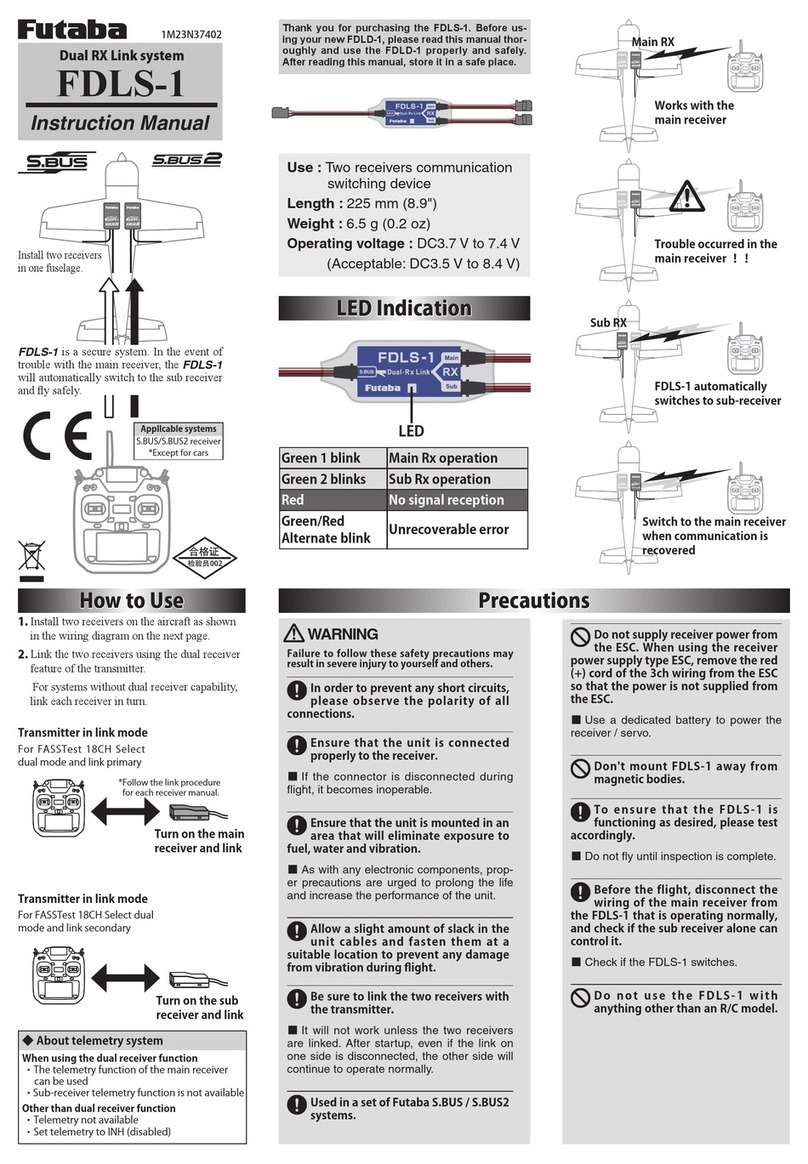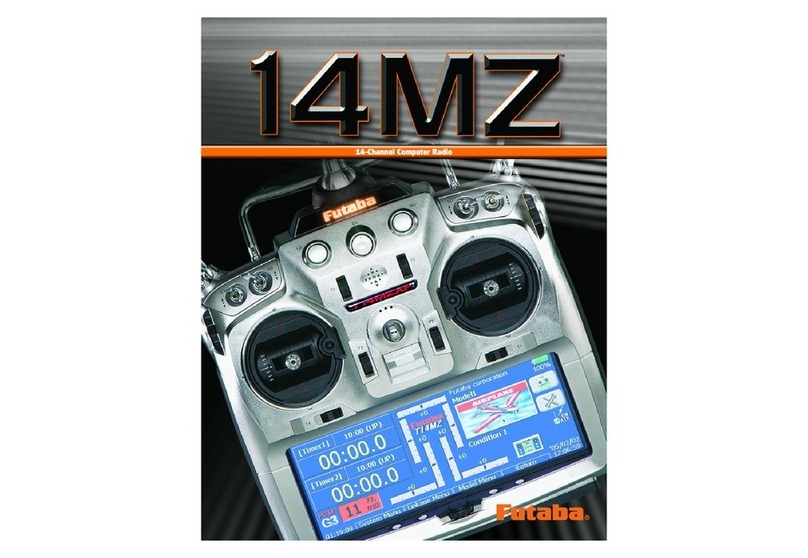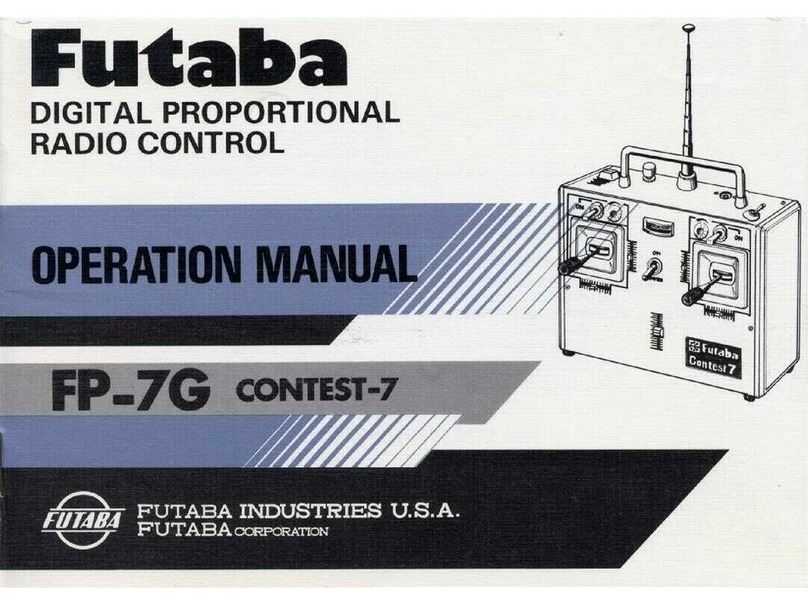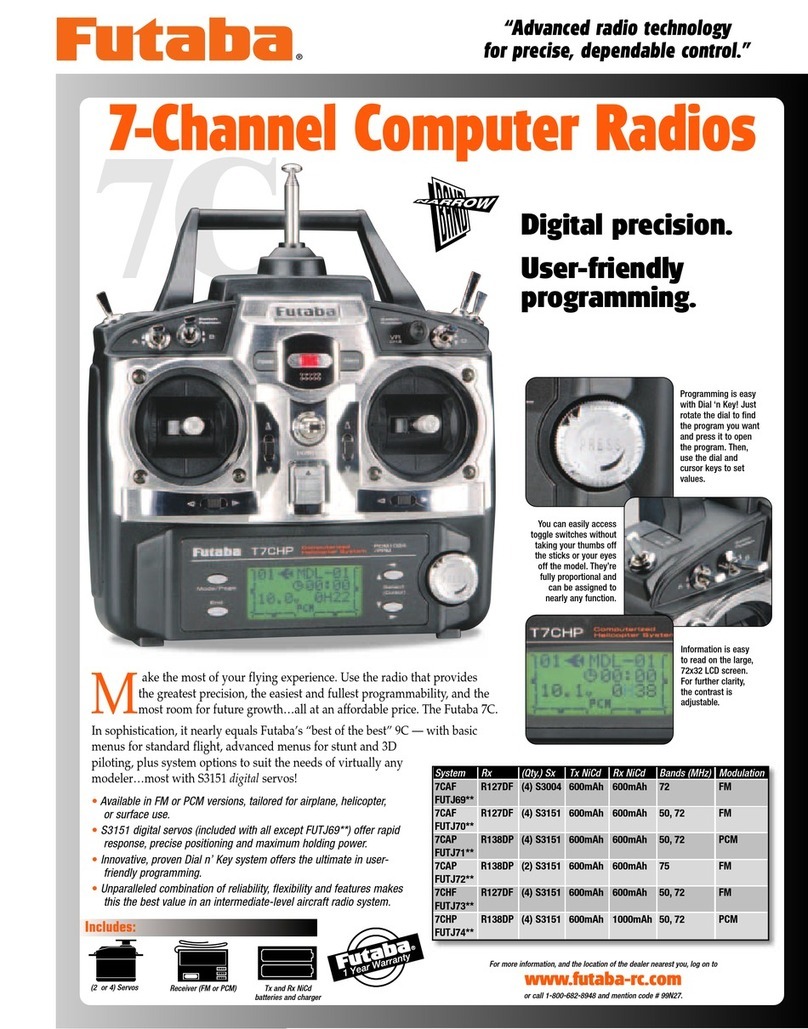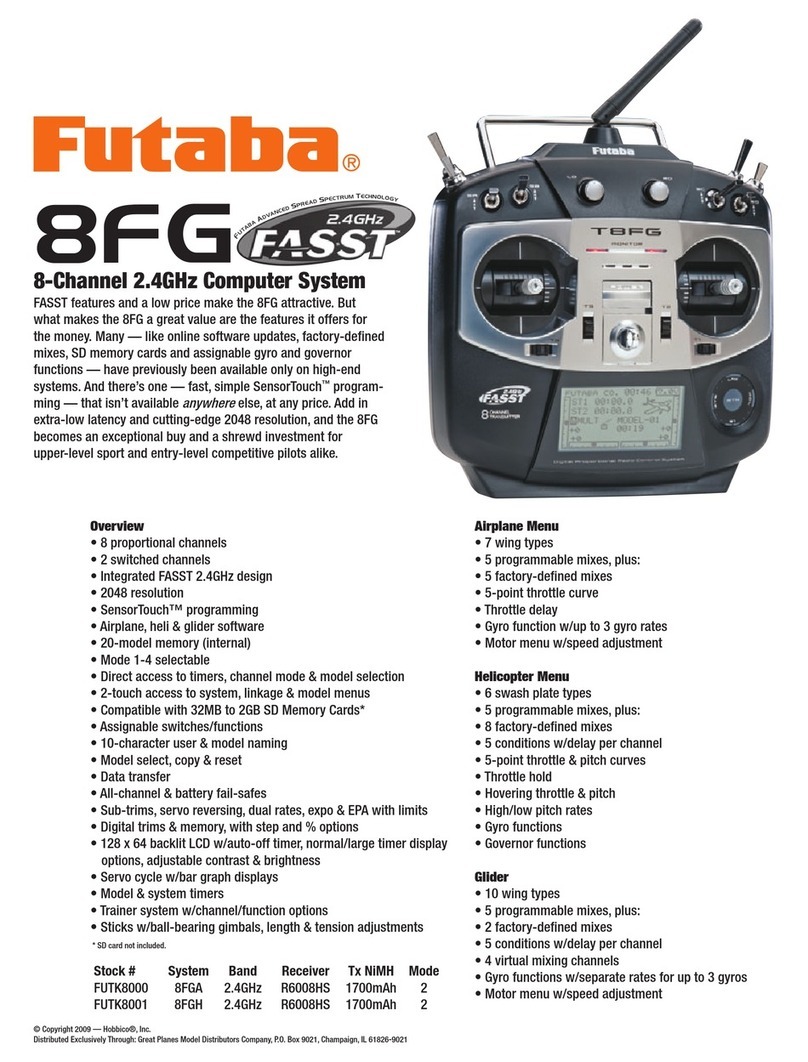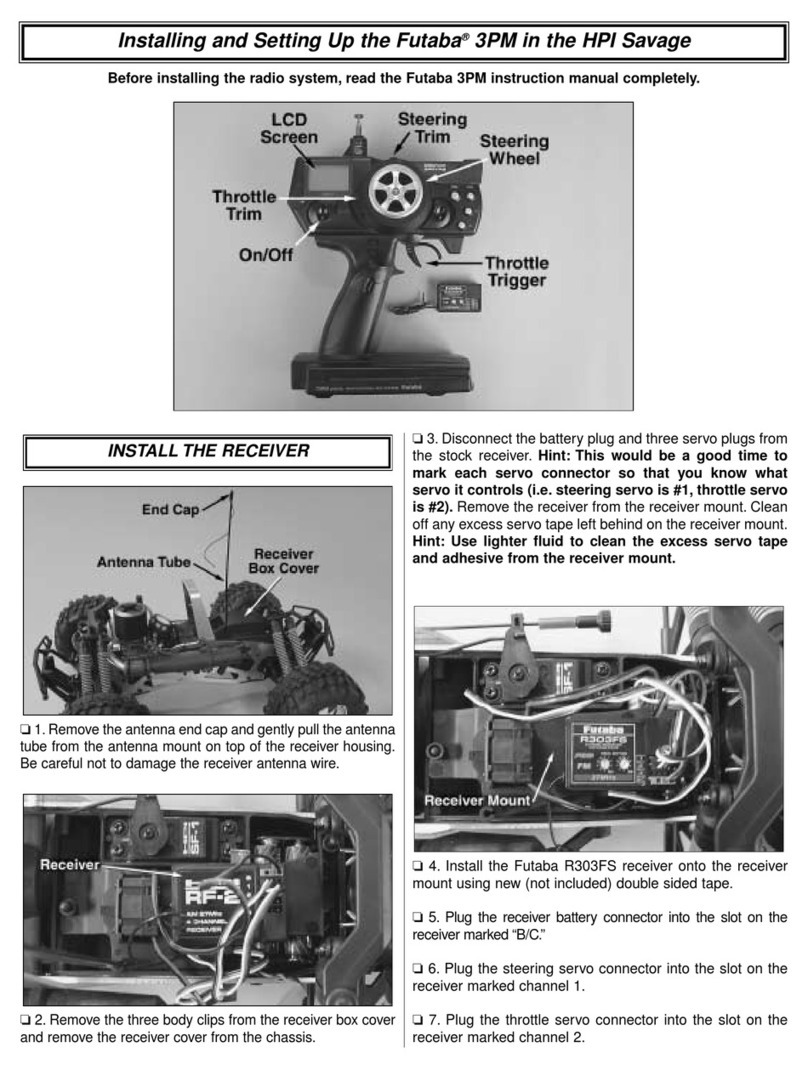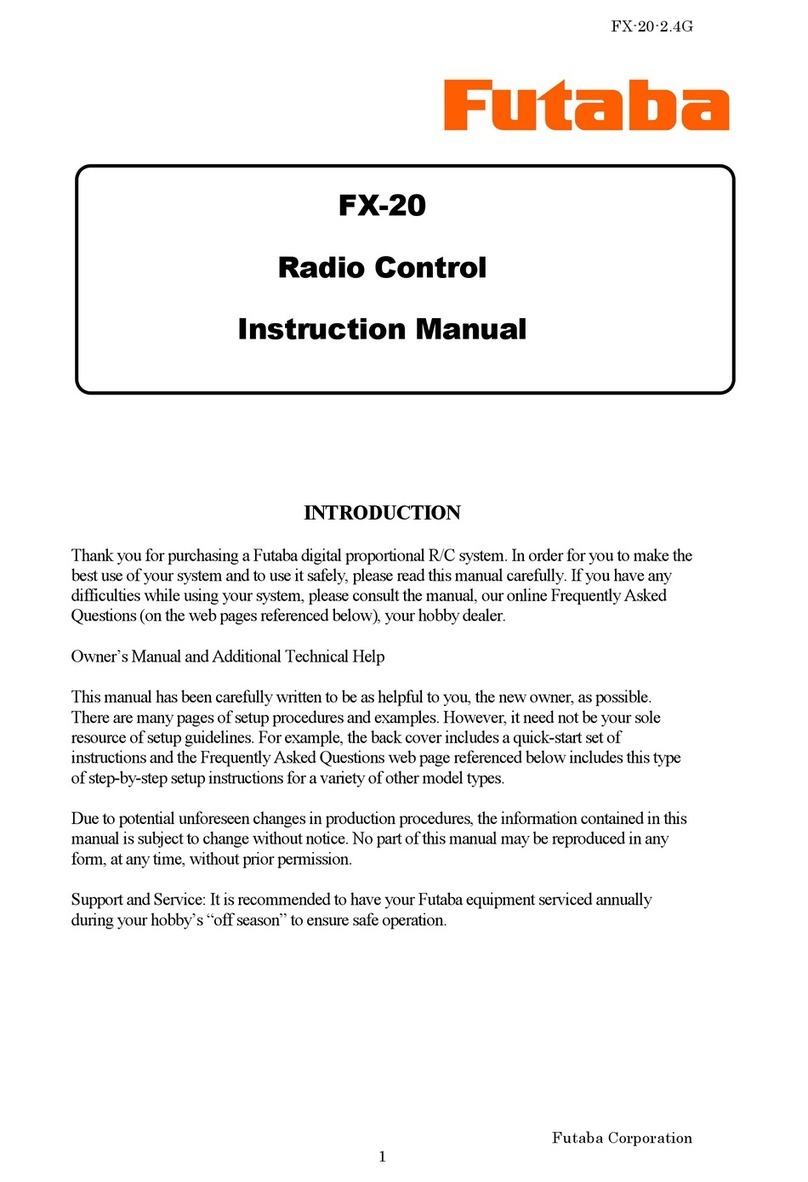FDLS-1
DualRXLinksystem
HowtoUse
LEDIndication
Precautions
1.Install two receivers on the aircraft as shown
in the wiring diagram on the next page.
2.Link the two receivers using the dual receiver
feature of the transmitter.
For systems without dual receiver capability,
link each receiver in turn.
WARNING
Failuretofollowthesesafetyprecautionsmay
resultinsevereinjurytoyourselfandothers.
Inordertopreventanyshortcircuits,
pleaseobservethepolarityofall
connections.
Ensurethattheunitisconnected
properlytothereceiver.
■If the connector is disconnected during
flight, it becomes inoperable.
Ensurethattheunitismountedinan
areathatwilleliminateexposureto
fuel,waterandvibration.
■As with any electronic components, prop-
er precautions are urged to prolong the life
and increase the performance of the unit.
Allowaslightamountofslackinthe
unitcablesandfastenthemata
suitablelocationtopreventanydamage
fromvibrationduringflight.
Besuretolinkthetworeceiverswith
thetransmitter.
■It will not work unless the two receivers
are linked. After startup, even if the link on
one side is disconnected, the other side will
continue to operate normally.
UsedinasetofFutabaS.BUS/S.BUS2
systems.
Donotsupplyreceiverpowerfrom
theESC.Whenusingthereceiver
powersupplytypeESC,removethered
(+)cordofthe3chwiringfromtheESC
sothatthepowerisnotsuppliedfrom
theESC.
■Use a dedicated battery to power the
receiver / servo.
Don'tmountFDLS-1awayfrom
magneticbodies.
ToensurethattheFDLS-1is
functioningasdesired,pleasetest
accordingly.
■Do not fly until inspection is complete.
Beforetheflight,disconnectthe
wiringofthemainreceiverfrom
theFDLS-1thatisoperatingnormally,
andcheckifthesubreceiveralonecan
controlit.
■Check if the FDLS-1 switches.
DonotusetheFDLS-1with
anythingotherthananR/Cmodel.
1M23N37402
LED
Transmitterinlinkmode
Transmitterinlinkmode
ForFASSTest18CHSelect
dualmodeandlinkprimary
*Followthelinkprocedure
foreachreceivermanual.
ForFASSTest18CHSelectdual
modeandlinksecondary
Turnonthemain
receiverandlink
Turnonthesub
receiverandlink
MainRX
SubRX
Workswiththe
mainreceiver
Troubleoccurredinthe
mainreceiver !!
FDLS-1automatically
switchestosub-receiver
Switchtothemainreceiver
whencommunicationis
recovered
Appllcablesystems
S.BUS/S.BUS2receiver
*Exceptforcars
Install two receivers
in one fuselage.
FDLS-1 is a secure system. In the event of
trouble with the main receiver, the FDLS-1
will automatically switch to the sub receiver
DQGÀ\VDIHO\
Thank you for purchasing the FDLS-1. Before us-
ing your new FDLS-1, please read this manual thor-
oughly and use the FDLS-1 properly and safely.
After reading this manual, store it in a safe place.
Instruction Manual
Use : Two receivers communication
switching device
Length : 240 mm (9.5 in)
Weight : 6.5 g (0.2 oz)
Operating voltage : DC3.7 V to 7.4 V
(Acceptable: DC3.5 V to 8.4 V)
Green1blink MainRxoperation
Green2blinks SubRxoperation
Red Nosignalreception
Green/Red
Alternateblink Unrecoverableerror
◆ Abouttelemetrysystem
Whenusingthedualreceiverfunction
・Thetelemetryfunctionofthemainreceiver
canbeused
・Sub-receivertelemetryfunctionisnotavailable
Otherthandualreceiverfunction
・Telemetrynotavailable
・SettelemetrytoINH(disabled)