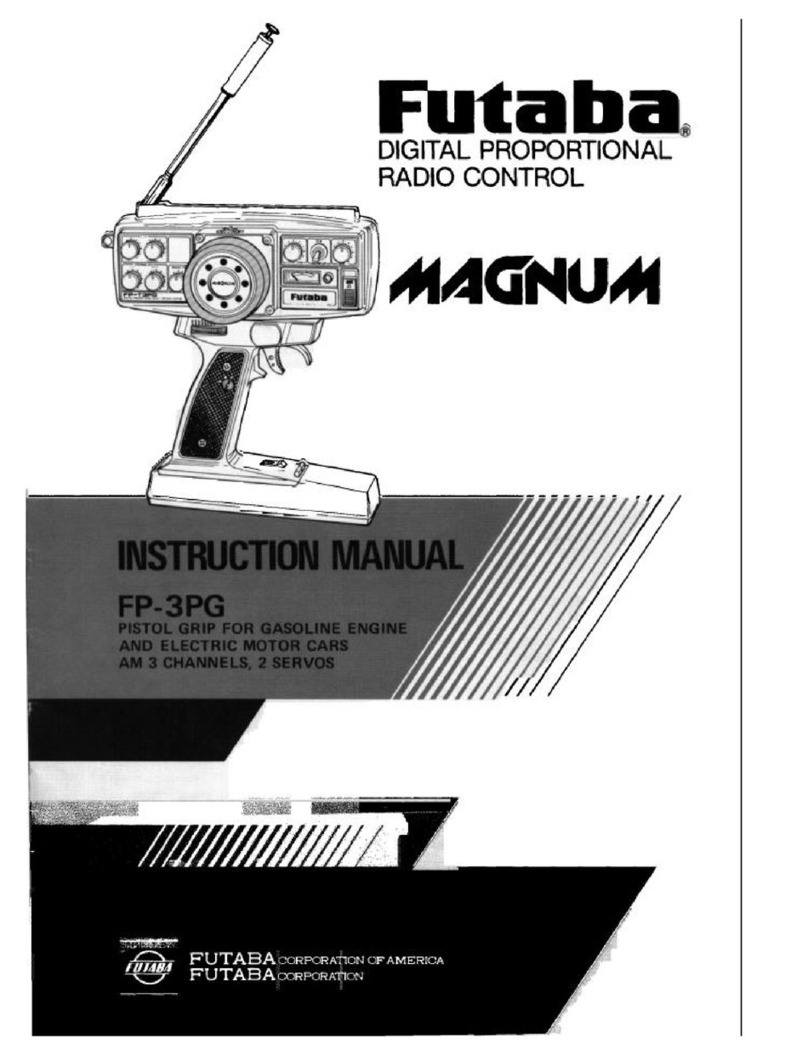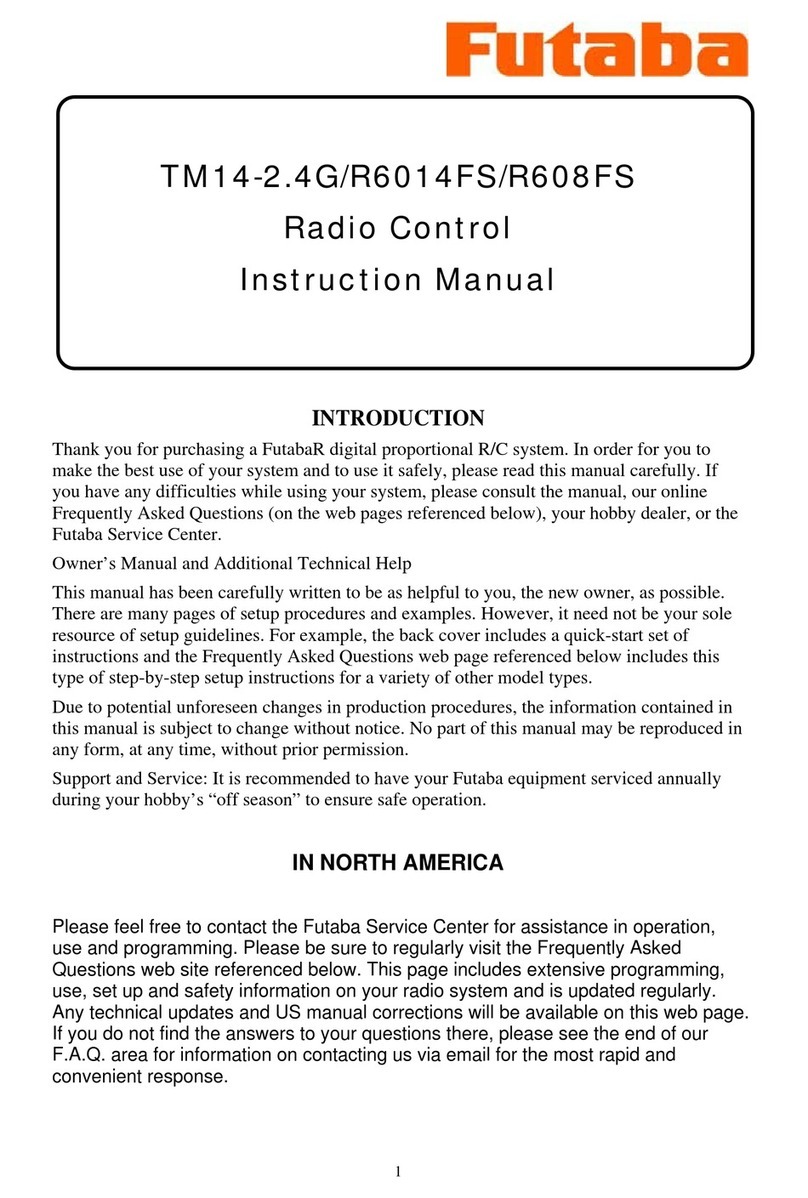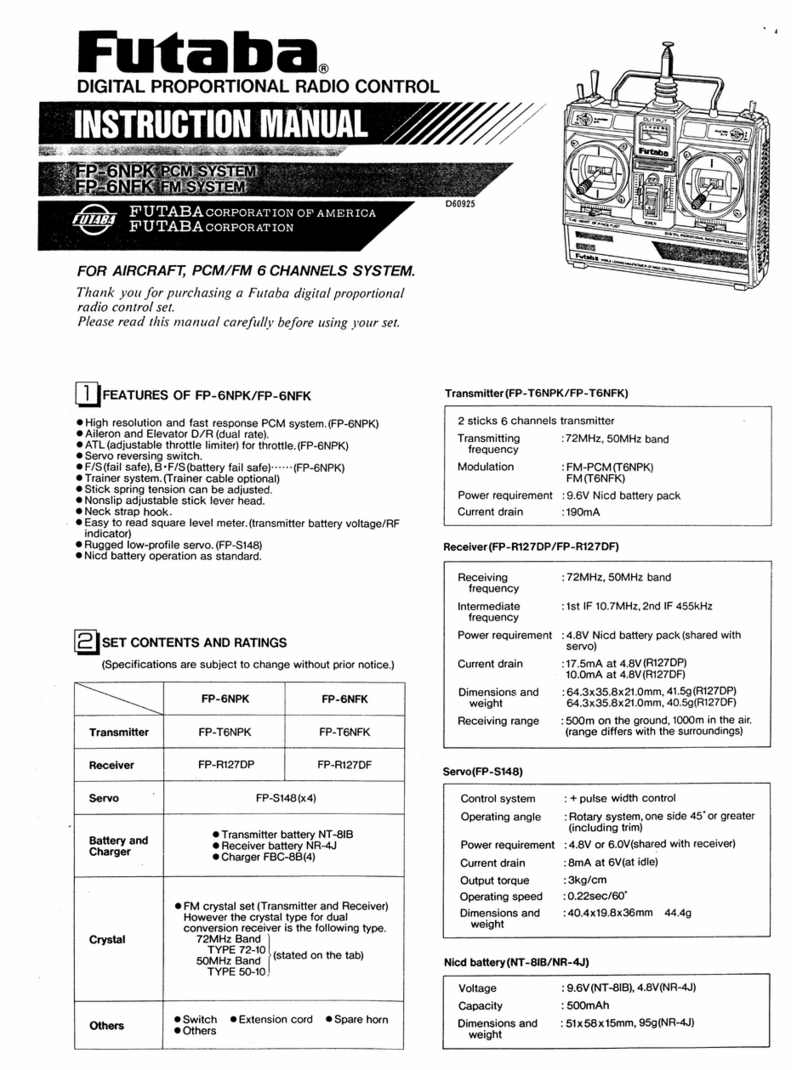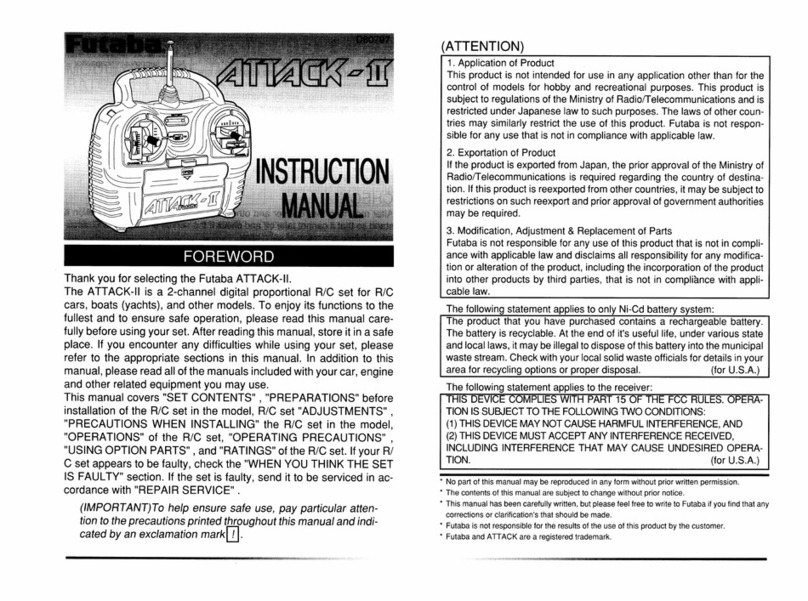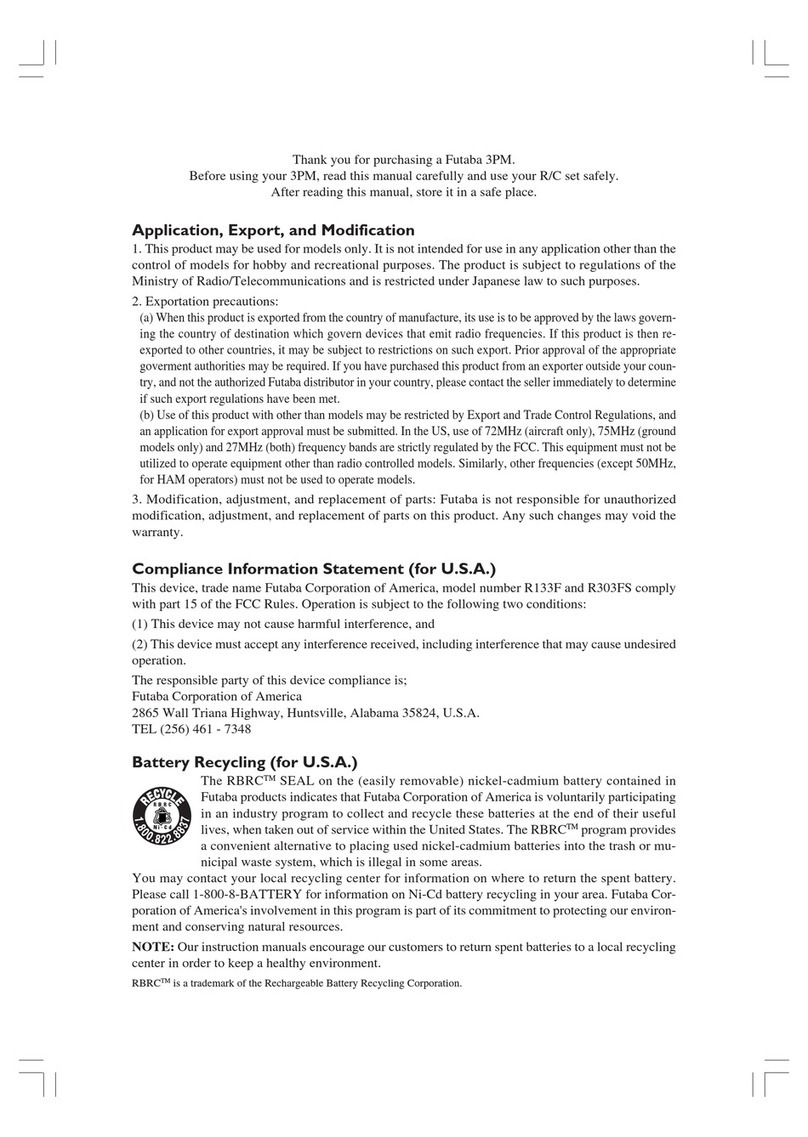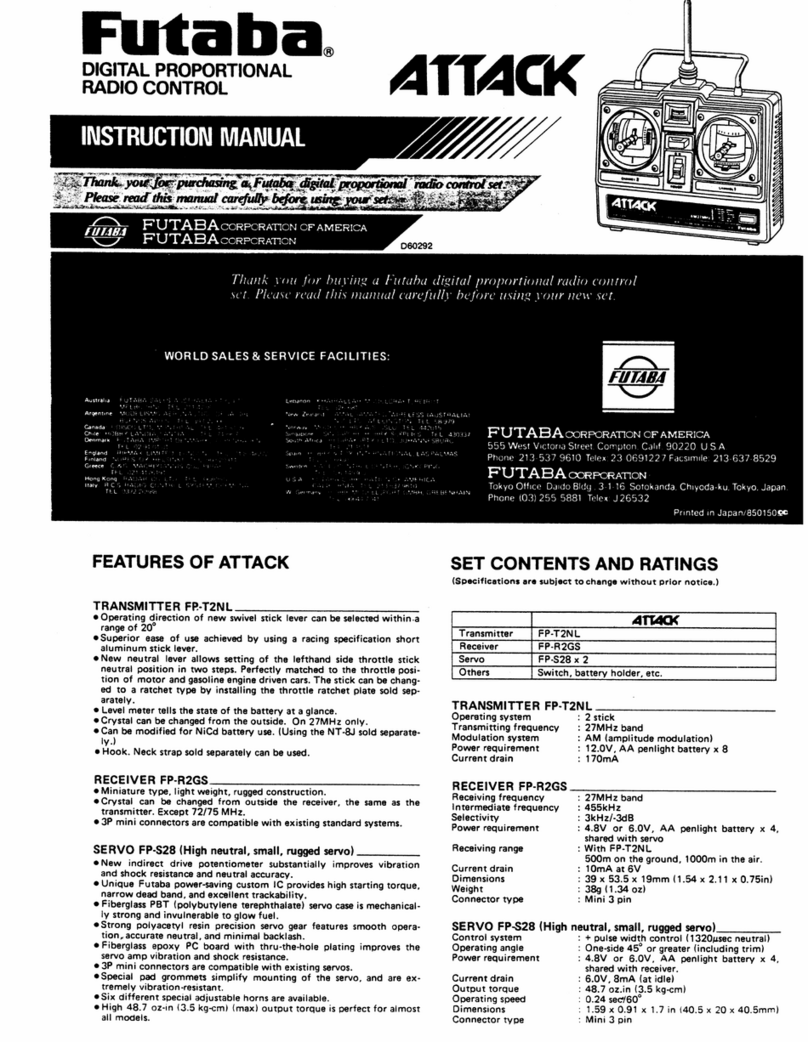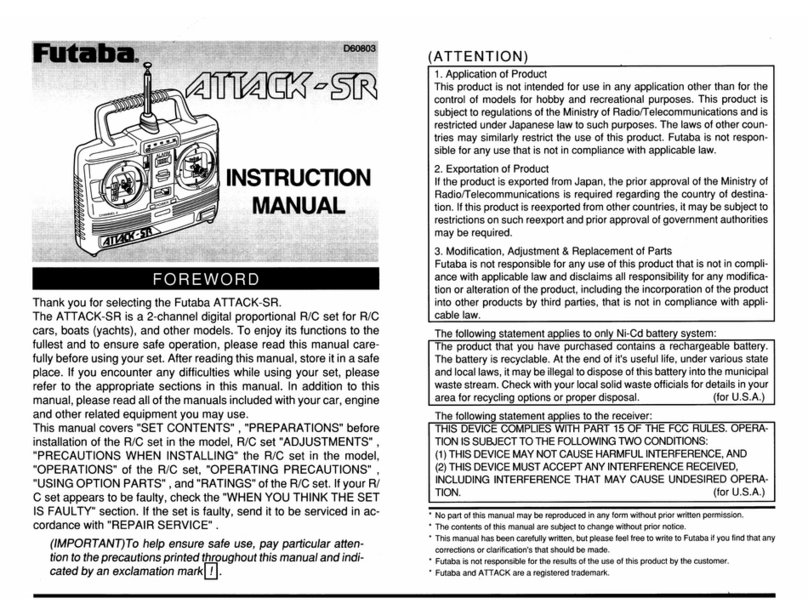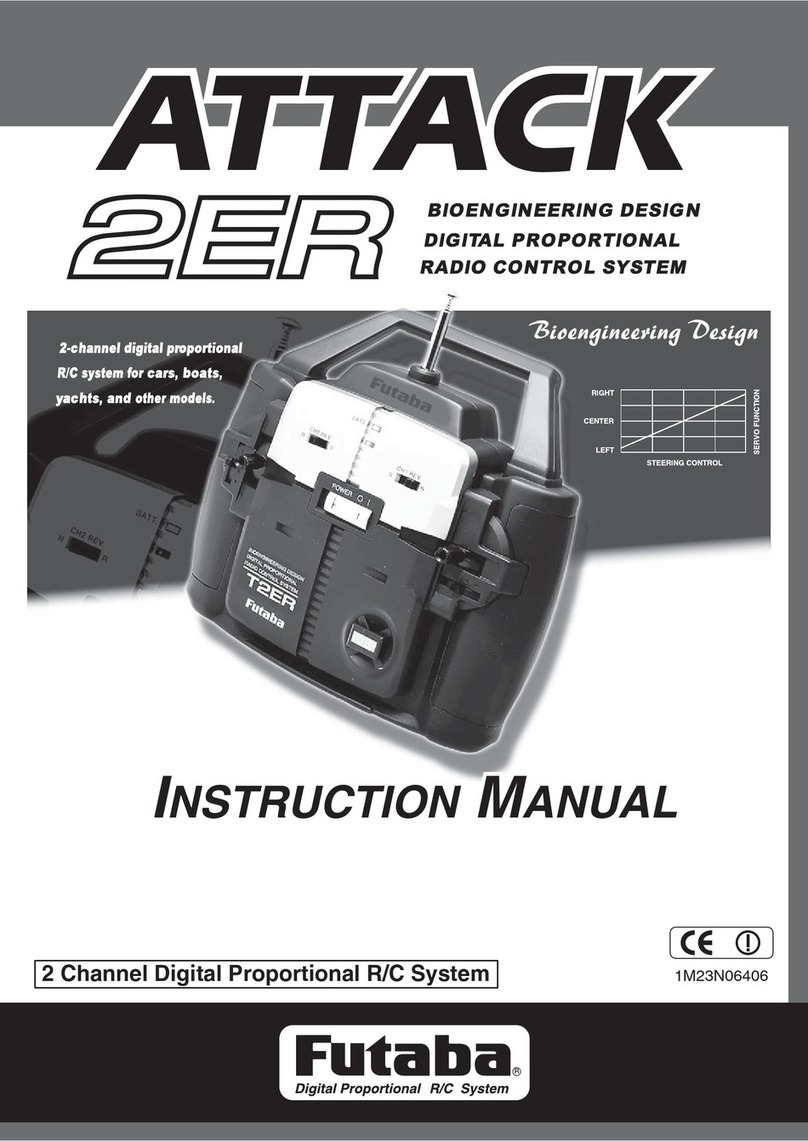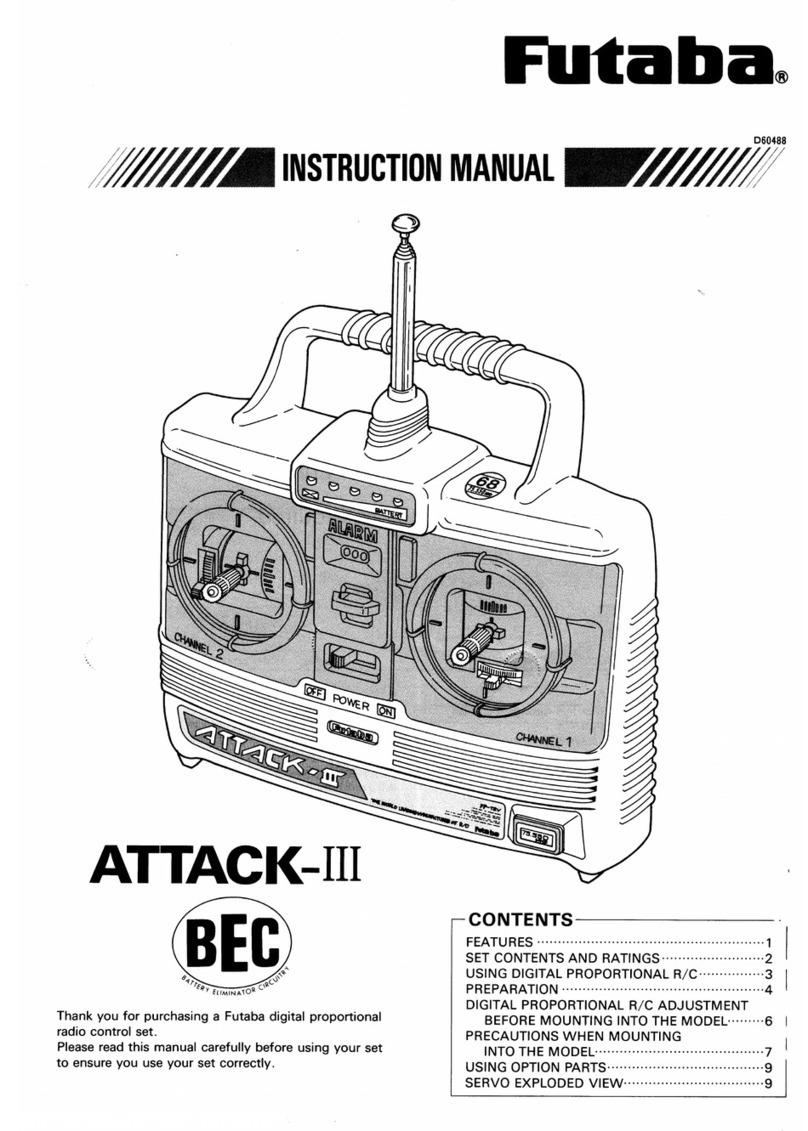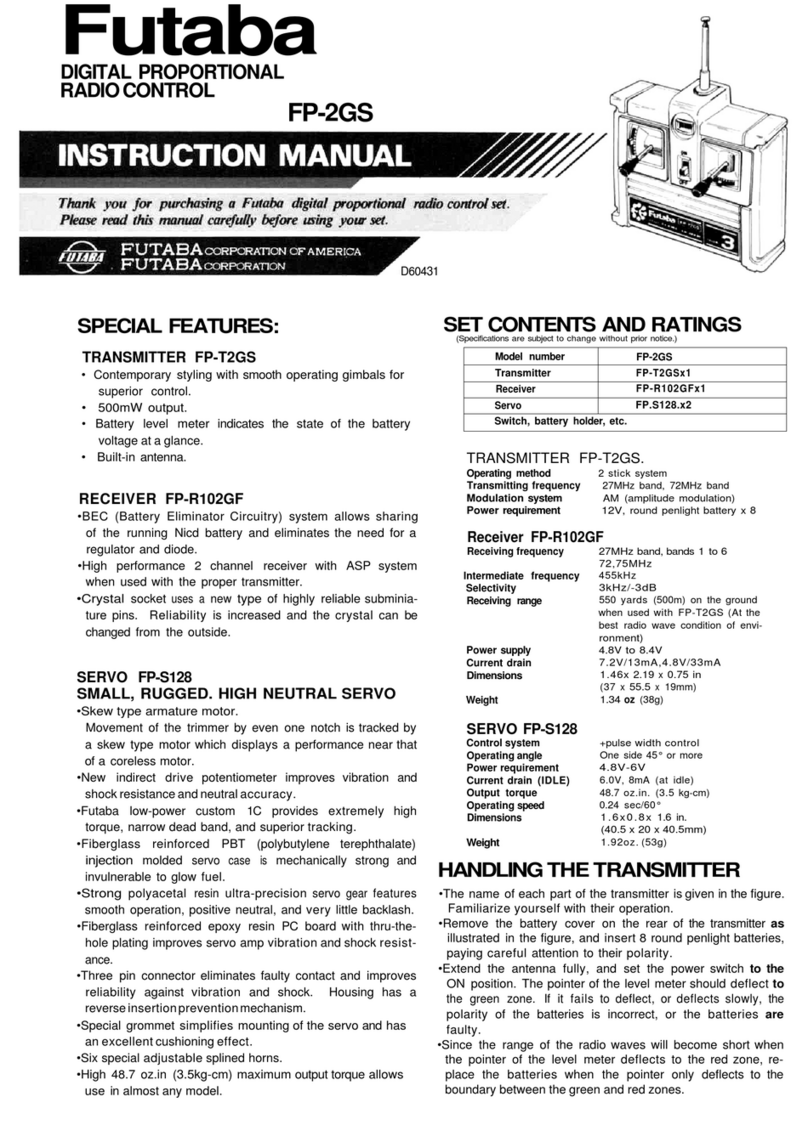❏
8.Run the length of the antenna wire through your fingers
to help straighten the wire out. This will make it easier to
thread through the antenna tube. Thread the antenna wire
through the antenna tube and insert the antenna tube into
the antenna mount. Be careful not to damage the receiver
antenna wire.There will likely be excess wire sticking out the
end of the tube. DO NOT CUT OR COIL THE EXCESS
ANTENNA WIRE! Replace the antenna end cap as shown
in Step 1.
❏
9. Re-install the receiver box cover and secure it in place
with the 3 body clips.
Steering
With both your transmitter and receiver turned on, rotate the
transmitter's steering wheel to the right and left to make
sure that the steering is working properly. If you turn the
wheel to the right and the front wheels go to the left, press
the select button until the REV (Reverse) screen comes up.
Using the “CH” button, make sure the display reads REV-ST
(Steering).Press the “+”or“–”button 1 time.This will reverse
your steering servo.
Steering EPA (End Point Adjustment)
This feature allows you to adjust how far the wheels turn to
the right or left. From the first menu (Model number) press
the select button 2 times.The screen should now read EPA-
ST.The arrow with either LFU or RBD designates right and
left. To increase the amount of travel to the left make sure
the arrow reads LFU then press “+” the button until you
reach the desired amount of travel.To decrease the amount
of travel, press the “–” button. One thing you must be aware
of when setting the EPA is that if you set it farther than the
steering will actually move, it will stress the servo possibly
causing it to fail.
Throttle
Squeeze the trigger of your transmitter to check the throttle
and brake to make sure they are working properly. If you
squeeze the trigger and the brakes are applied, press the
select button until the REV (Reverse) screen comes up.Using
the “CH” button, make sure the display reads REV-TH
(Throttle). Press the “+” or “–” button 1 time.This will reverse
the throttle servo.
Throttle EPA (End Point Adjustment)
This is how you adjust how far the throttle servo moves.
From the first menu (Model number) press the select button
2 times. The screen should now read EPA-TH. The arrow
with either LFU or RBD designates right and left. To
increase the amount of travel to the left make sure the arrow
reads LFU then press the button until you reach the desired
amount of travel. To decrease the amount of travel, press
the “–” button.One thing you must be aware of when setting
the EPA is that if you set it farther than the throttle linkage
will actually move, it will stress the servo possibly causing it
to fail.
Please refer to the 3PM manual for additional information
on setting the steering and throttle trims.
Note: Please refer to your Savage or RTR instruction
manual for starting and running your vehicle.
RADIO SYSTEM CHECK
FUTZ9035Copyright © 2003