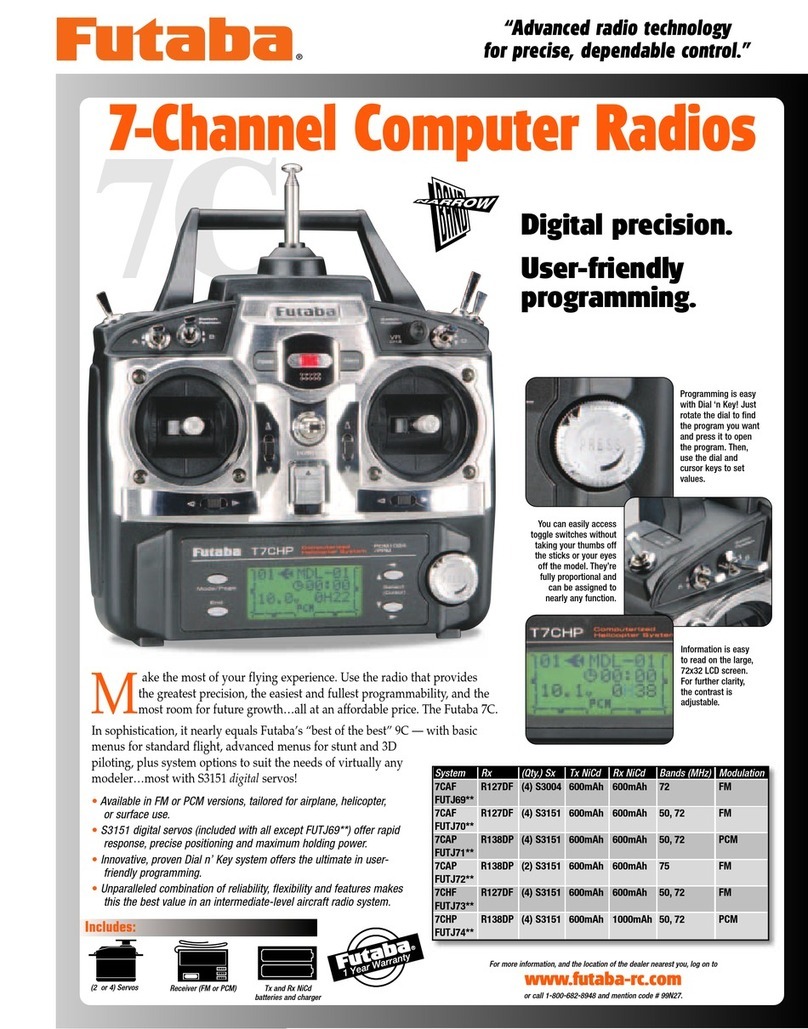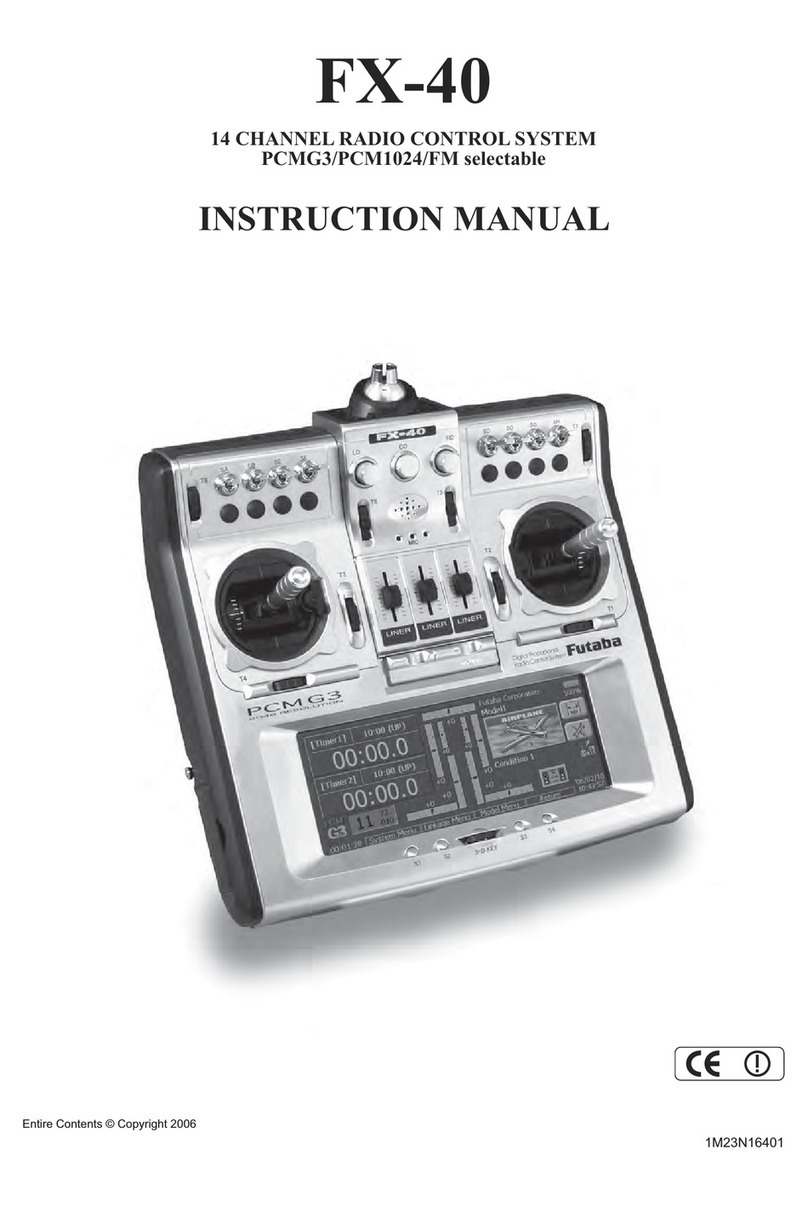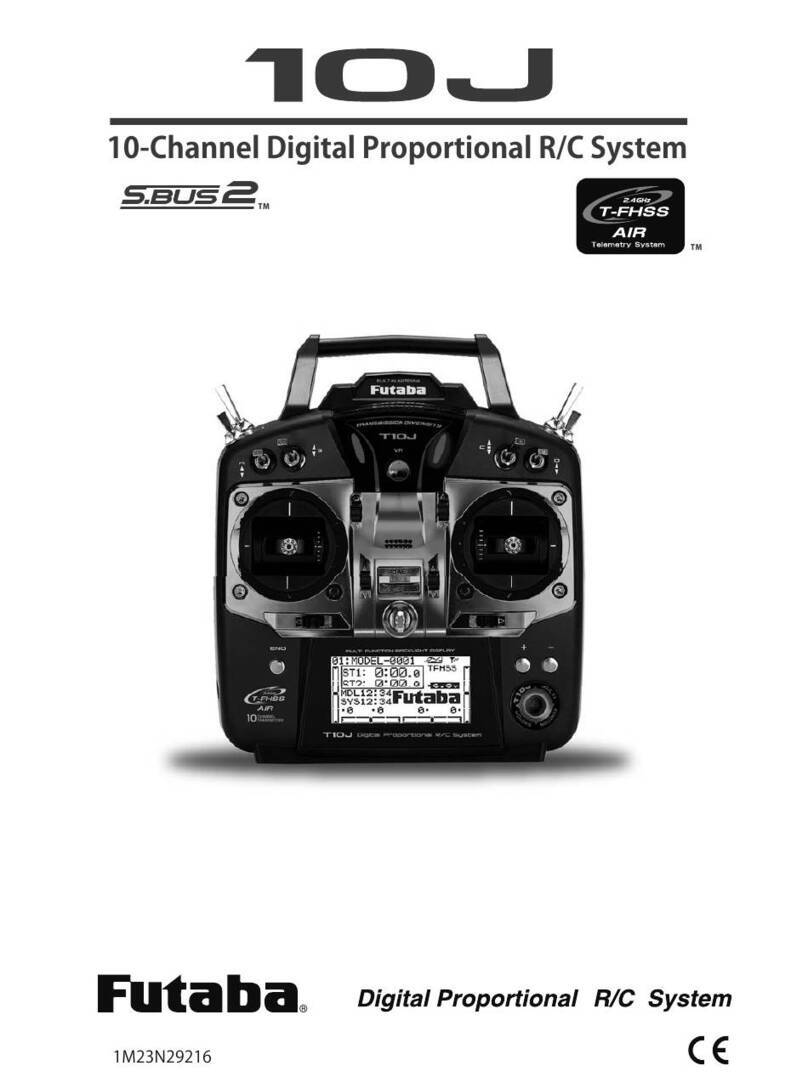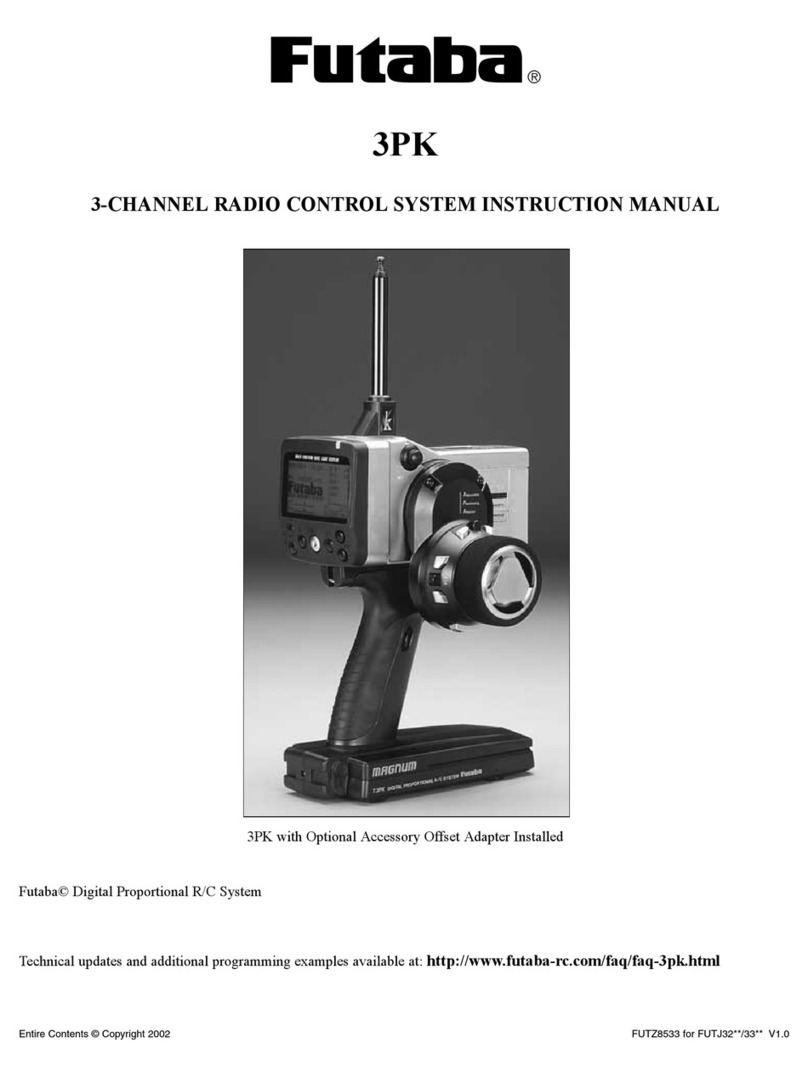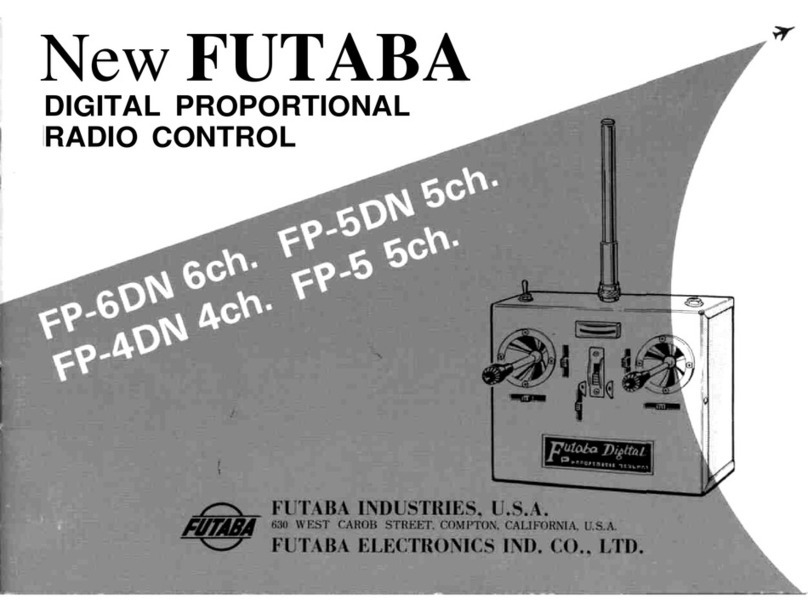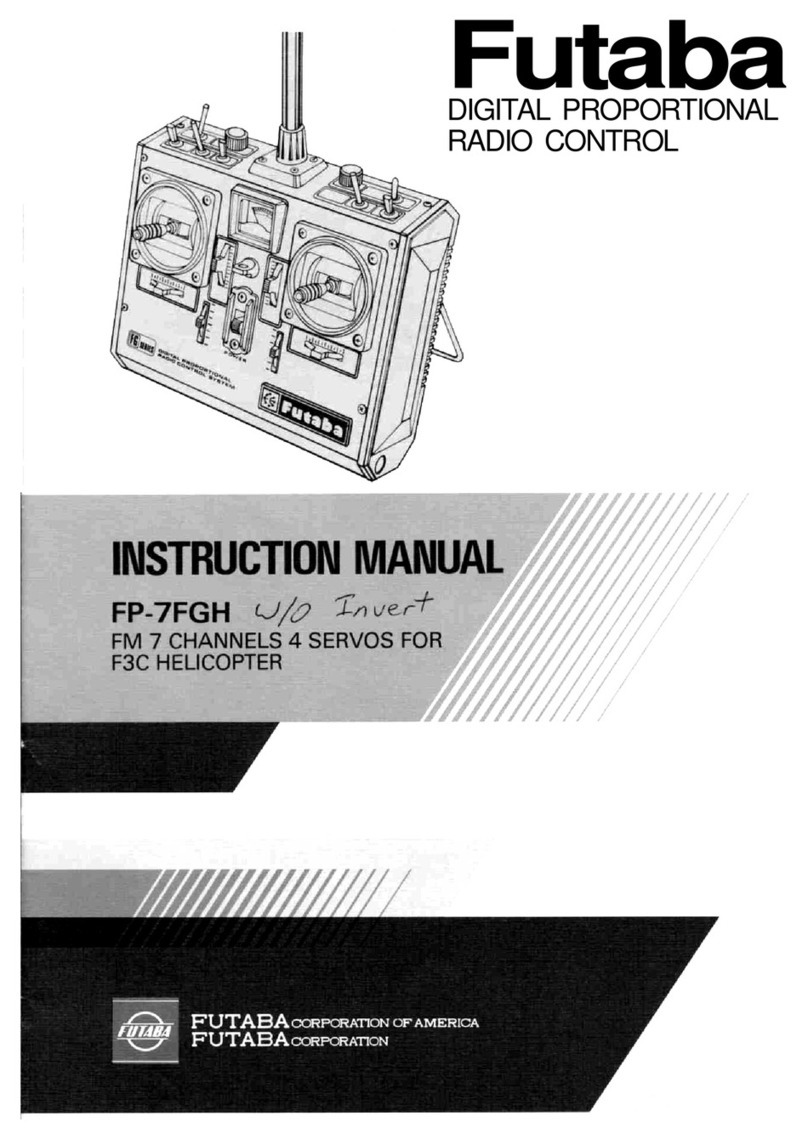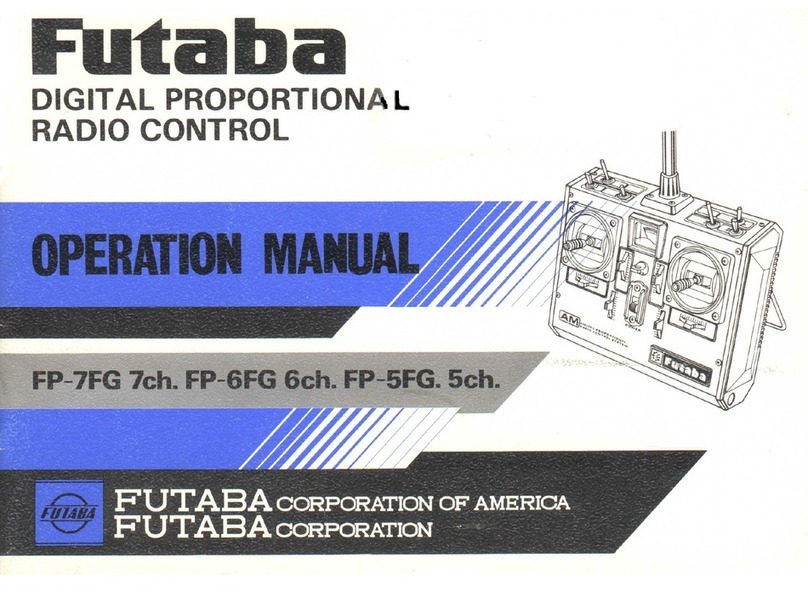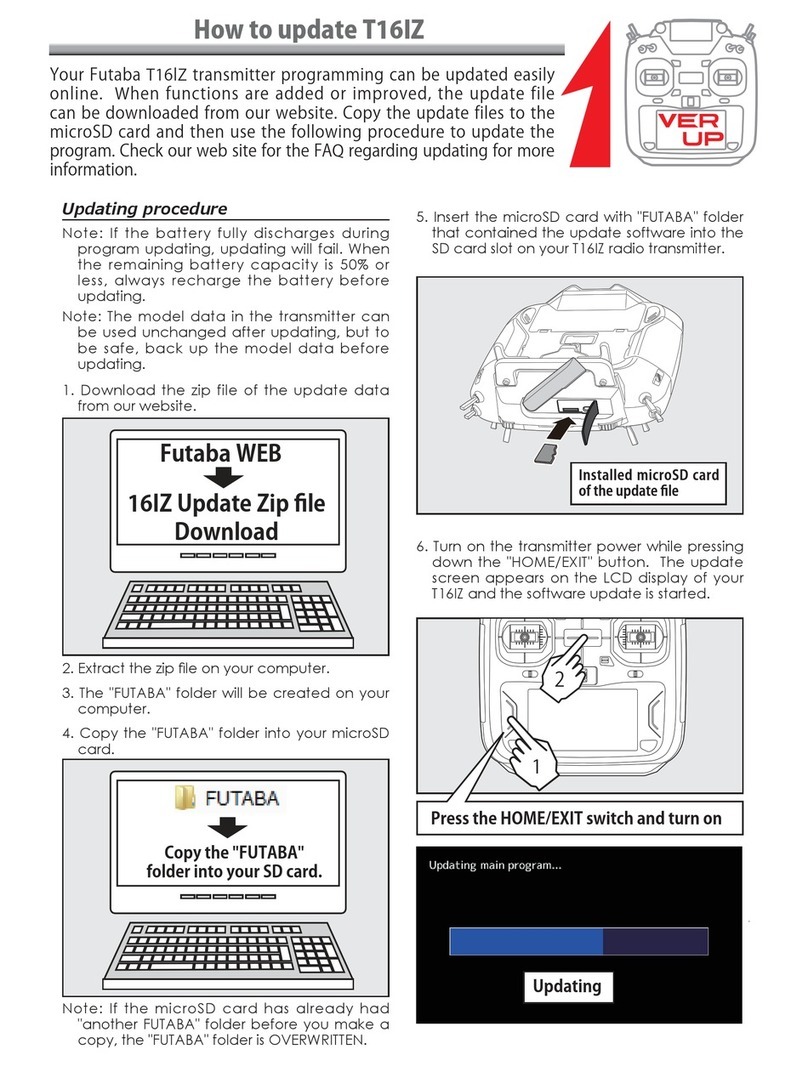•Acommon power supply regulator and diode may also besuppliedwith thespeedcontroller, depending on thevehicle
kit.Sincethey cause a voltage drop, always remove them.
TO BUYERSOF THE FP-2GS (FP-R102GF)
When using a Futaba motor control amp instead of
thespeed controllersupplied withthe vehicle,turn
offthe ASP(AdjustableSafetyPosition)systemas
shown inthe figure.
R102GF ASP
release
connector
InserttheASP releaseco-
nnectorpacked "with
the
set at this2P connector
(male pins) on the
printed
wiring board.
Fig.5
•Setthe transmitter power switchto ON, then set the receiver
power switchtoON. The servosstop near theneutralposition.
Operate thetransmittersticksand check ifeach servo faithfully
followsoperationofthe sticks.
•Connectthepushrodtoeach servo horn, then check if the direc-
tionof travelof each servomatchesthetransmitteroperation.
•Operateeach servoover its fulltraveland checkifthepushrod
binds or is too loose. Applyingunreasonableforceto theservo
horn willadverselyaffecttheservoand quickly drain the battery.
Beespeciallycarefulwhen using8.4V.
•Alwaysmake thefullstroke(includingtrim) of the servo horns
somewhat larger than the fulltravel.Adjusttheservohornsso
thattheymove smoothly even when thetrimleverand stickare
operatedsimultaneouslyinthe same direction.
•Bealertfornoise.
Alwayssolder a noise killingcapacitortotherunningmotor.If
metal partstouch eachotherdue tovibration,noisewillbegener-
ated and causethereceiverservosto operateerroneously. We re-
commend the use ofnoiselessparts.
•Even though thereceiverantennawireis long, do not cut
or
bundleit. The range ofthe radiowaves willbeshortened.
•A spare horn isprovided. Useitas required.
•Wrapthereceiverinsponge rubber and wrap rubber bands around
thesponge rubber. Mount the receiverso it isnotexposedto vi-
bration,does not touchtheframe,and does not move.
•Whenthereceiveris installedon a board or used where itmay be
splashed withmud and water,placeitina plasticbag, etc.and
wrap a rubber band aroundtheopen end of thebag towaterproof
and dustproofthe receiver.Afteruse,remove the receiver from
thebag topreventcondensation.
•Use the rubber bands wrapped aroundthe receiver to hold the
servo and switchleads.
•Aftermountingis complete,recheckeach part,then checkthe
transmittingrange bymakingthetransmitterantennaas shortas
possibleand extendingthereceiverantennafullyand operating
theset froma distanceof20m to30m. The movement ofeach
servoshould followthemovementofthetransmittersticks.
•Thecrystalcan bechanged fromthe outside of thereceiver case.
Alwaysuse a Futaba transmitter and receiver crystalpairas the
replacementcrystals.
Fig.
6
Fig.
7
•Installtheservosfirmly.Installtheservoto theservotray
as shown inthefigure.Inothercases, installthe servo as
described inthe model manufacturer's manual.
REPAIRSERVICE
•When requesting repair of troublethat has occurred suddenly
offromlong use, describe the trouble symptoms inas much
detail as possible.
This willfacilitatedetection of the trouble pointandshorten
the repair period greatly.
•
Defects caused
by
faulty
materials
or
workmanship
will
be
corrected freeofcharge.
•This limited warrantyisnull andvoid ifthe sethasbeen tam-
peredwithordisassembled.
Refer to warrantystatement for details.
WORLDSALES& SERVICEFACILITIES
Australia: FUTABASALESAUSTRALIAPTY. LTD., Lebanon:
MELBOURNETEL:211-4788
Argentine: MODELISMO AERONAUTICODEGA SRL.NewZealand:
BUENOS AIRESTEL:393-2299
Canada: UDISCO LTD., MONTREAL
TEL:481-8109 Norway:
Chile:HOBBYLANDIA,SANTIAGO
TEL:743957 Singapore:
Denmark: FUTABAIMPORTDENMARK,
COPENHAGENTEL:02-91-0101South Africa:
England: RIPMAXLIMITED,LONDON
TEL:01-8048272 Spain:
Finland: NORETRONKY.HELSINKI
TEL:90-488880 Sweden:
Greece: C. & G. MACR1YIANNISCO., PIRAEUS
TEL:021-3604391• or 021-41 76191 U.S.A.:
Hong Kong: RADARCO. LTD. TEL:3-680507
Italy: RADIOSISTEMISRL,CarraraW.Germany:
TLX:500494FORTIMI
FAX:0039-585-52247
KHAIRALLAHMODELCRAFT,BEIRUT
TEL:326-681
AMALGAMATEDWIRELESS
(AUSTRALIA)N.Z.LTD. WELLINGTON
TEL:58-979
HARALDLYCHECO. A/S,Drammen
TEL:(03)833970
SINGAPOREHOBBYSUPPLIES
TEL:533-0337
REDIPAK(PTY.)LTD.,
JOHANNESBURGTEL:21-1511
HOBBY& TOYINTERNATIONAL,
VALENCIATEL:(96) 357 23 93
RADIOCONTROLCENTER,
JONKOPINGTEL:036-145360
FUTABACORPORATIONOF AMERICA,
CALIFORNIATEL:213-537-9610
ROBBEMODELLSPORTGMBH,
GREBENHAIIM TEL; 06644-870