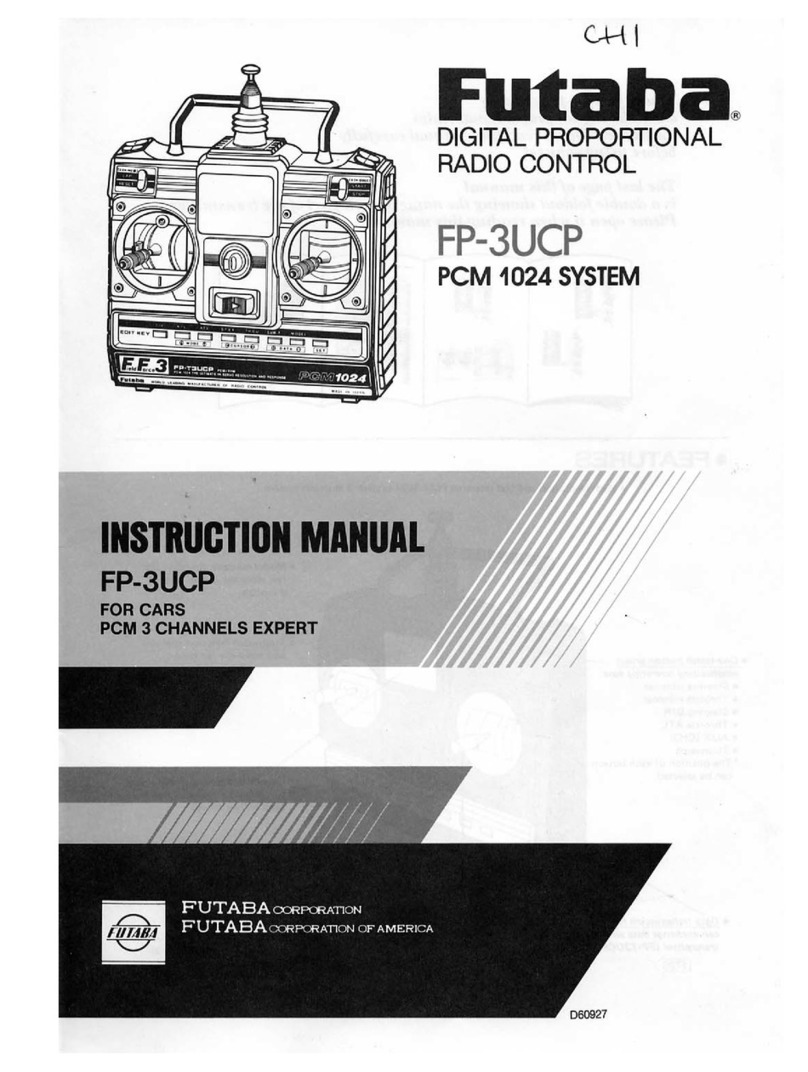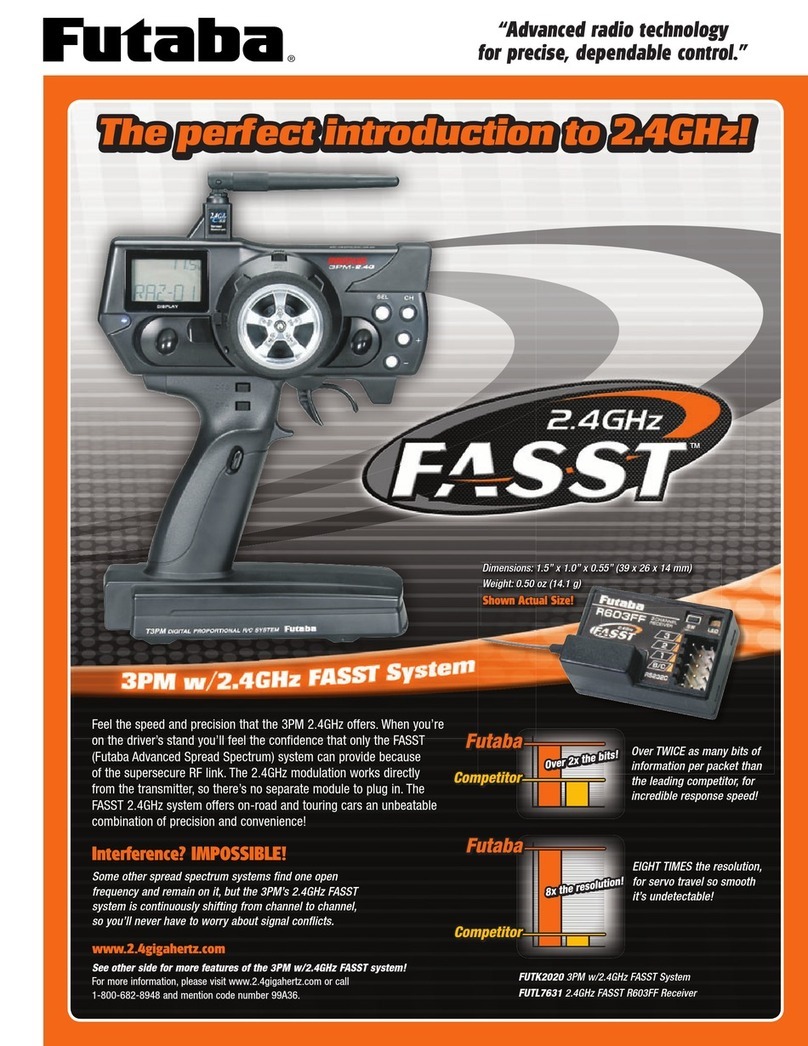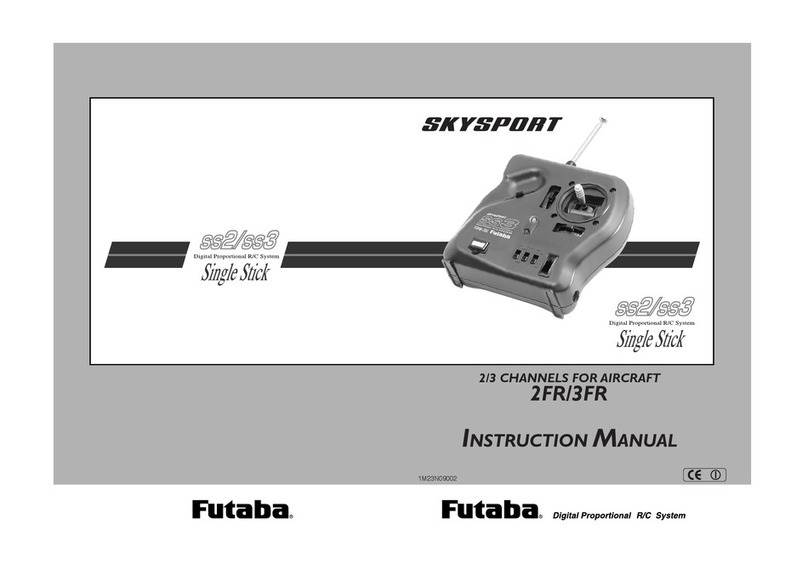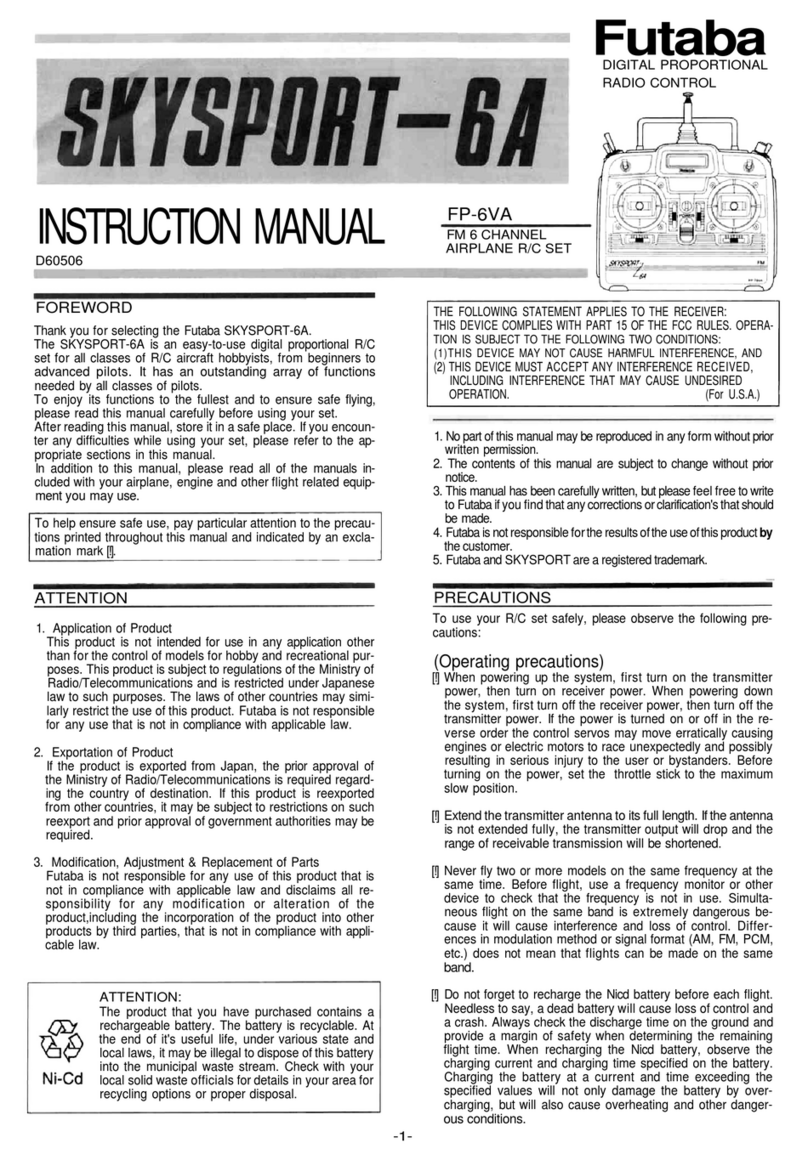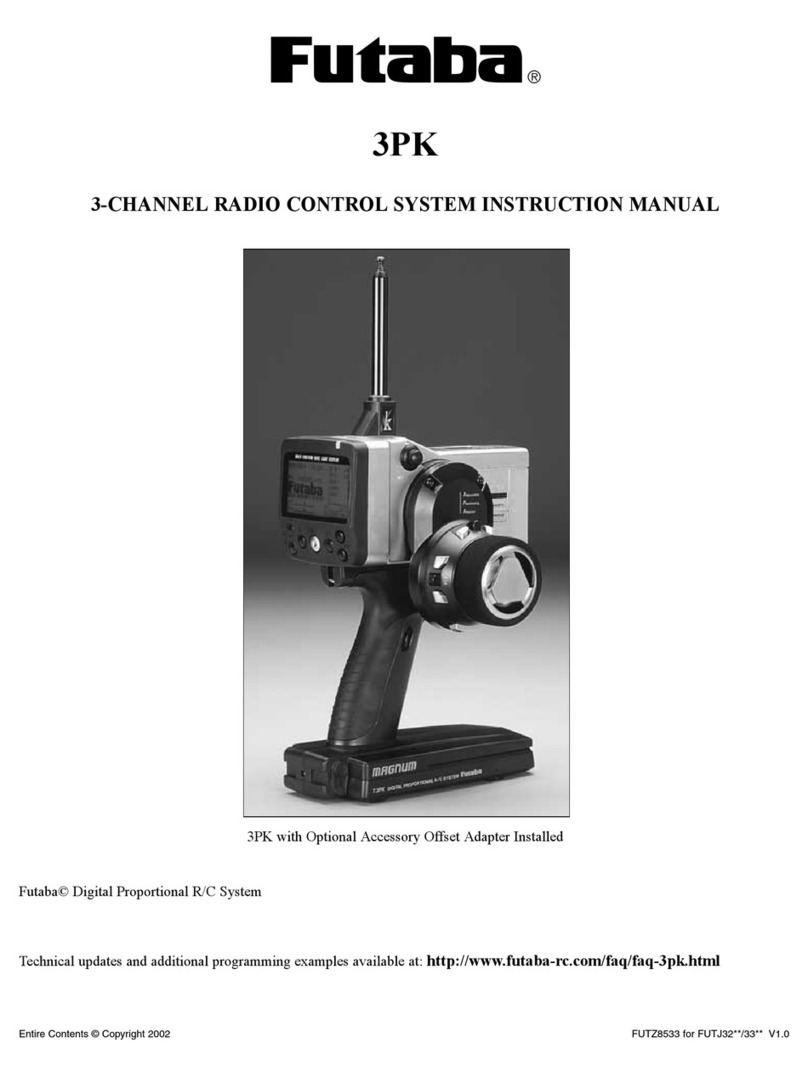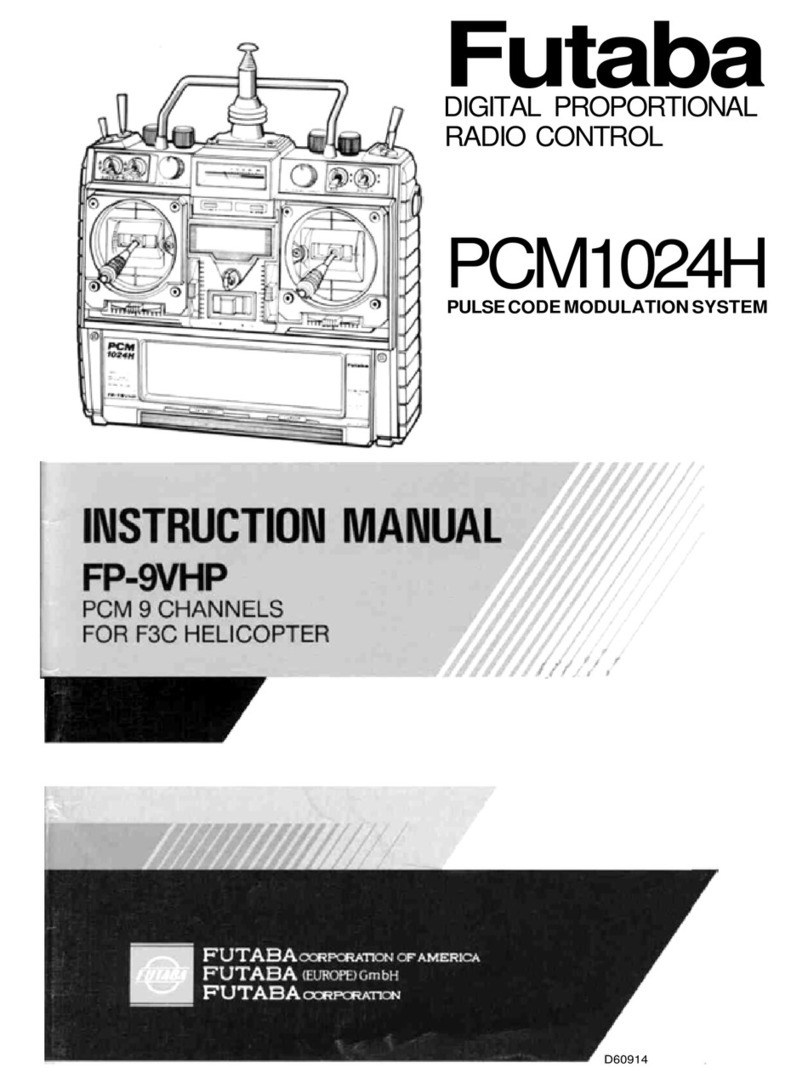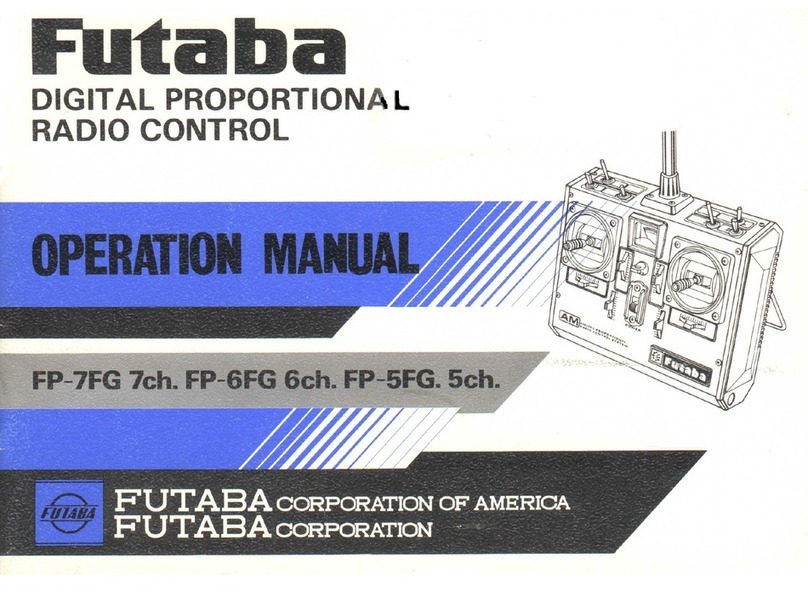FLIGHT SETTING
① Turn on the power in the GYRO OFF -MODE or GYRO-
MODE.
② Fly the plane in the GYRO OFF-MODE or GYRO-MODE
and adjust the trimmers.
③ Land the plane and turn o the gyro power.
④ Turn on the gyro power again in the GYRO OFF-MODE
or GYRO-MODE. This memorizes the trim position at
the gyro.
TRANSMITTER SETTING
GYRO GAIN and DIRECTION
IN CASE of 2 POSITIONAL SWITCH
Assign transmitter CH5 to a 3-position switch, and set
the function to “GEAR” . This setting enables use of the
Beginner MODE, GYRO-OFF MODE, and GYRO-MODE by
switching a switch. When you want to change the direction
of operation of the switch, perform reverse setting at the
transmitter.
When there are no 3-position switch in a transmitter.
In the case of a beginner, the side at which the CH5 end
point (EPA, ATV) switch is pushed forward should be made
0% and the mode should be switched between the GYRO
OFF mode and Beginner mode.
5CH Switch
30%
50%
-50%
0%
-30%
MODE<LED>
GYRO-MODE
<Red>
GYRO-OFF
<Yellow>
Beginner-MODE
<Blue>
Endpoint
(EPA,ATV) 0%
2 position switch
GYRO-MODE
<Red>
GYRO-OFF
<Yellow>
Beginner-MODE
<Blue>
GYRO-MODE
<Red>
GYRO-OFF
<Yellow>
Beginner-MODE
<Blue>
Aileron, elevator, and rudder gyro gain adjustment and
gyro operating direction are set by ight control trimmer.
The center of the scale becomes the gyro low gain
position, and gyro gain adjustment and gyro operating
direction setting
are performed
by turning the
trimmers to the left
or right.
Adjust the gyro gain so that hunting
(deection of the aircraft in small
increments) does not occur in the
control axis direction. The gyro gain
is dierent depending on the area of
the aircraft rudder (aileron/elevator),
Gain is too high
Hunting
Lower Gain
Normal
Gain
Gain
Reverse
OFF
Low
Low
High
High
① Set the aileron, elevator, and rudder gyro gain
trimmers to about 45˚.
② In the state in which the gyros are operative, move the
transmitter sticks and check that each control surface
moves in the proper direction. If a control surface
moves in the opposite direction of stick operation,
Reverse that channel in the transmitter.
③ Without any transmitter input, turn the model on the
aileron, elevator, and rudder rotating the model and
check if each control surface moves in the direction
opposite the rotating direction (direction in which the
plane returns). If the direction of the steering angle
correction rudder is reversed, change the trimmer to
45˚ of the opposite side.
PRE-FLIGHT SETTING
Tilt the airplane to the right
on the ground and check
that the rudder operate to
the left.
Tilt the airplane to the left
on the ground and check
that the ailerons operate
to the right.
Tilt the airplane to the up on
the ground and check that the
elevator operate to the down.
FUTABA CORPORATION
1060 Yabutsuka, Chosei-mura, Chosei-gun, Chiba-ken, 299-4395, Japan
Phone: +61 475 32 6962, Facsimile: +61 475 32 6963
©FUTABA CORPORATION 2015, 5 (1)
air speed. Initially try changing the gain in 5% steps. If
hunting is excessive, the aircraft may be damaged. Hunting
tends to stop when the airspeed is lowered.