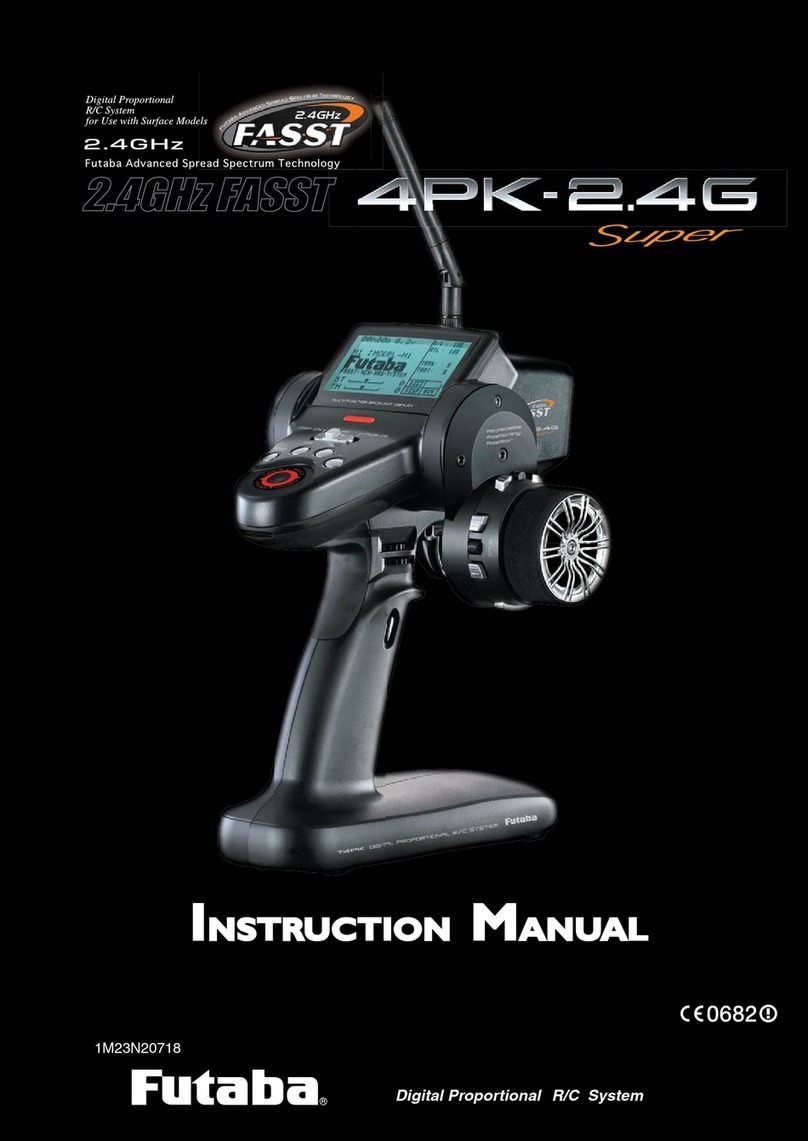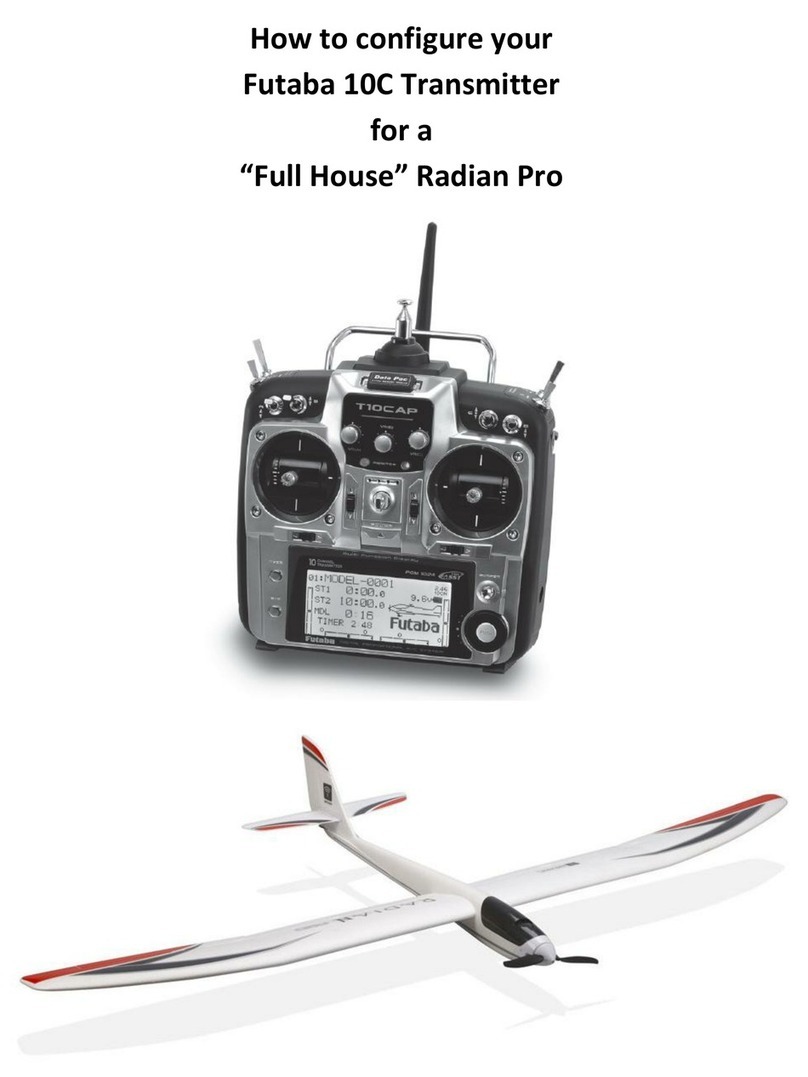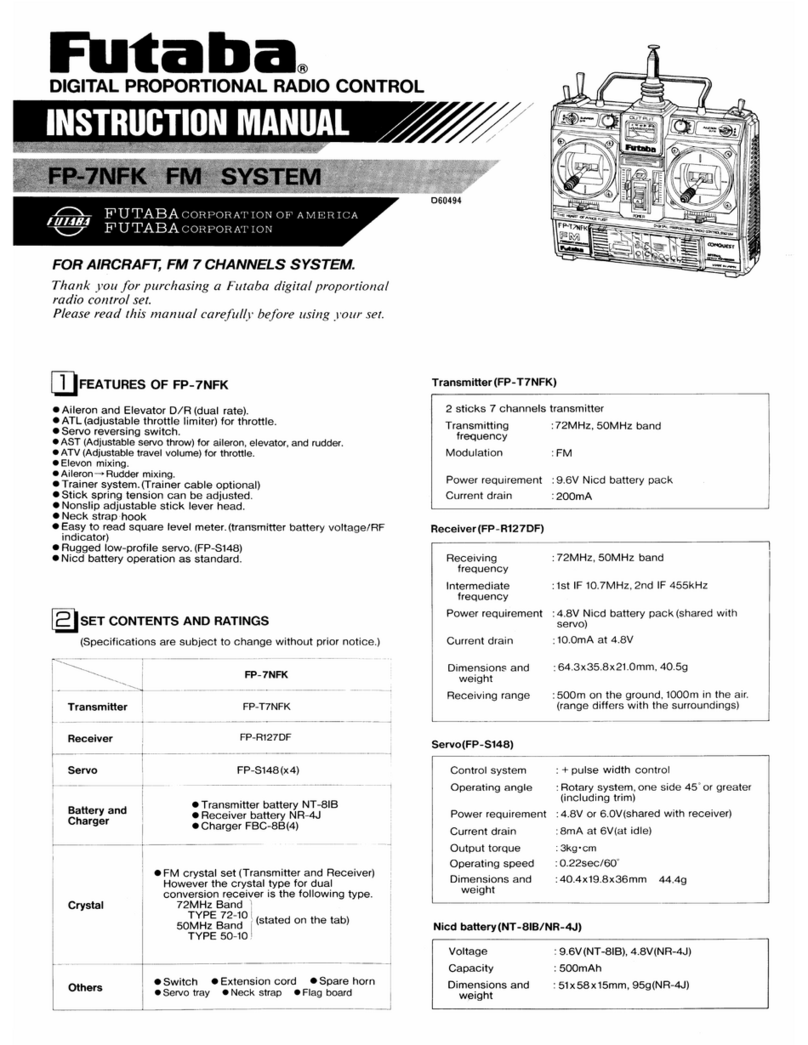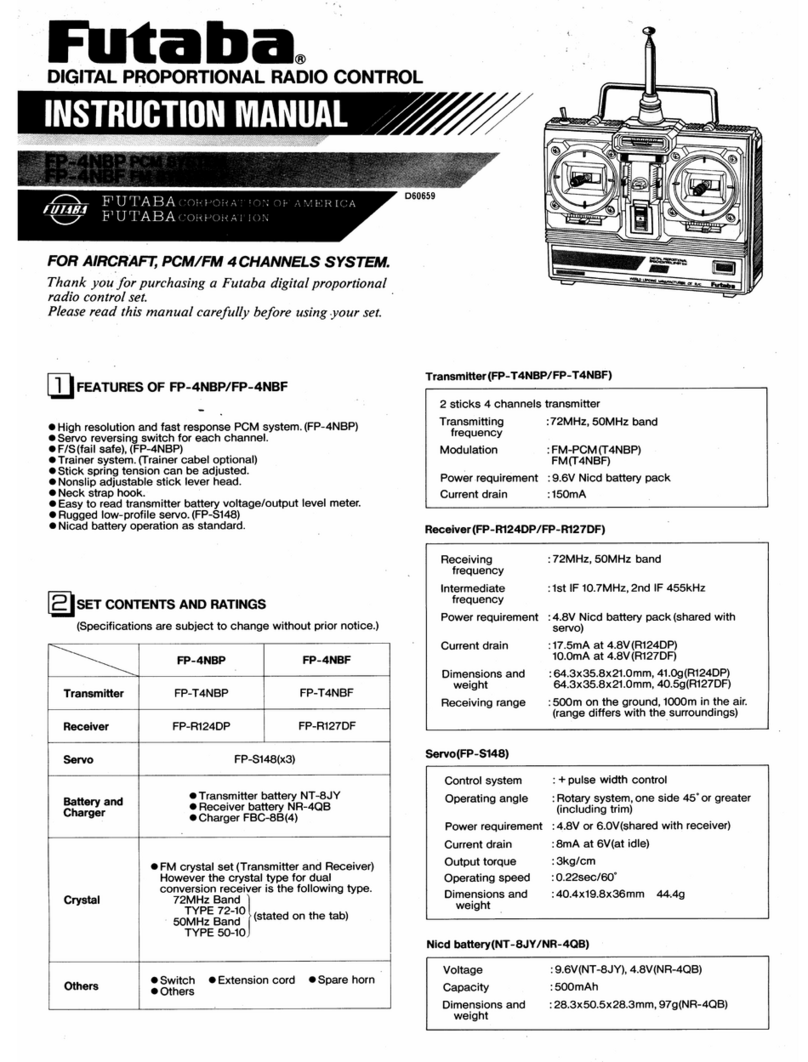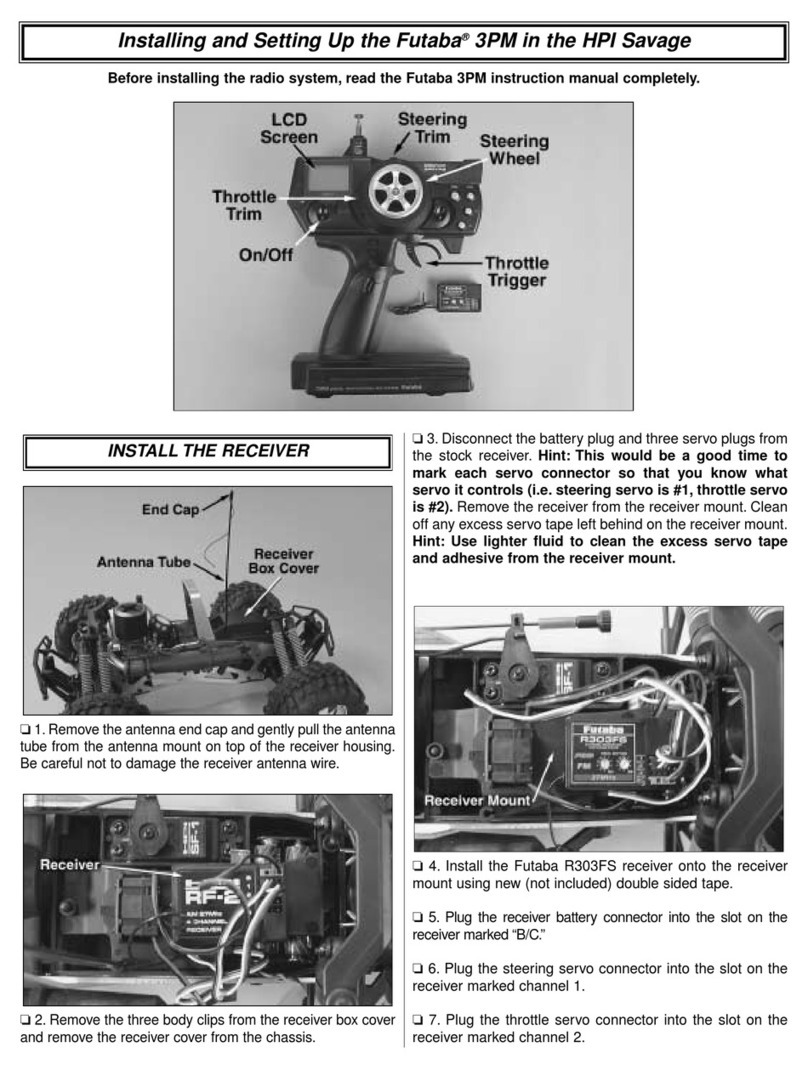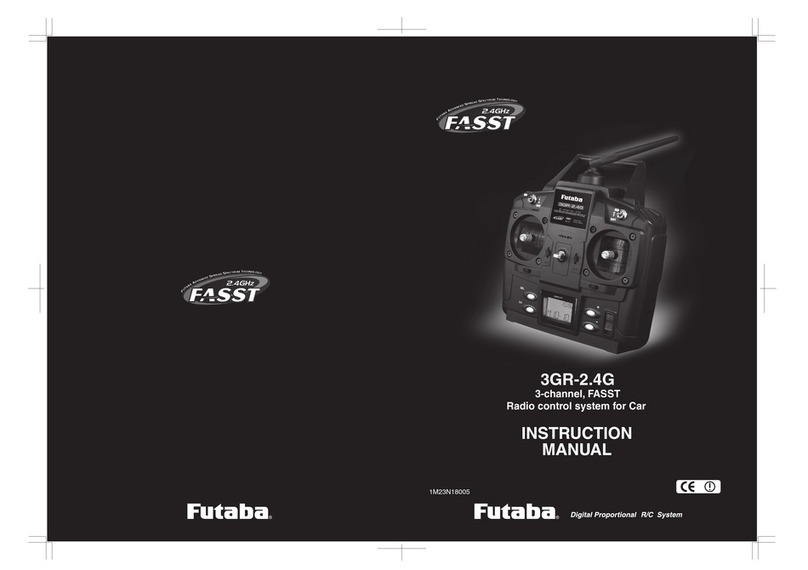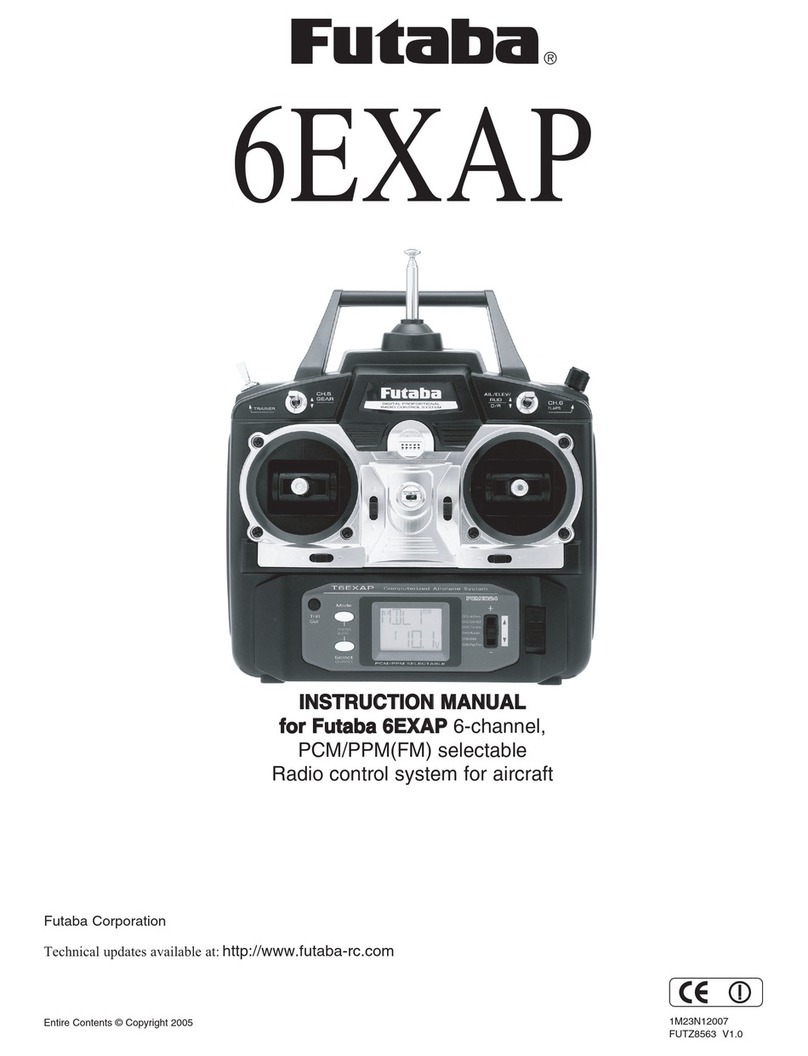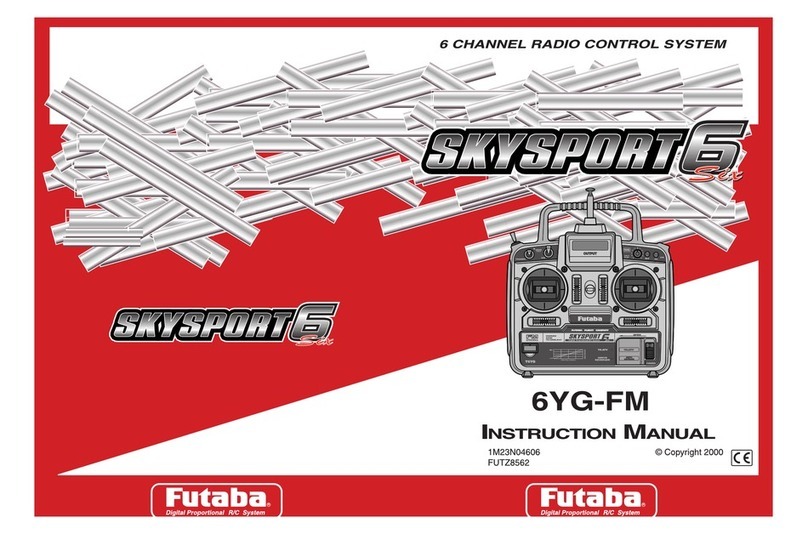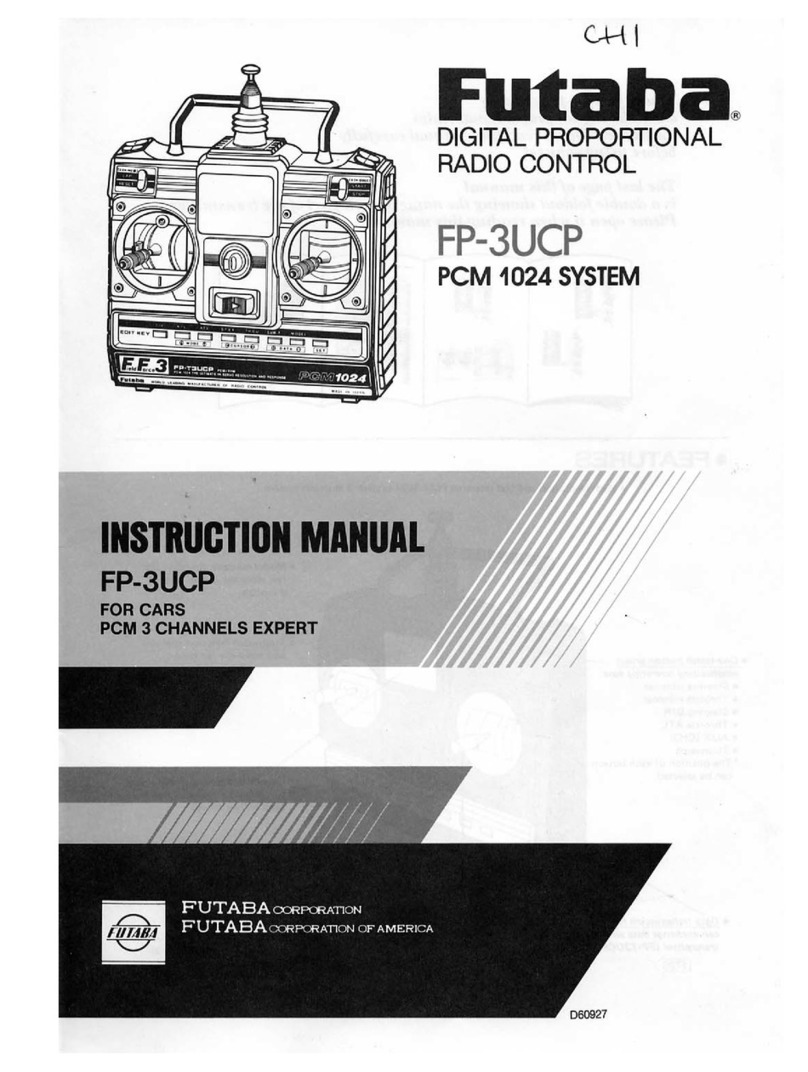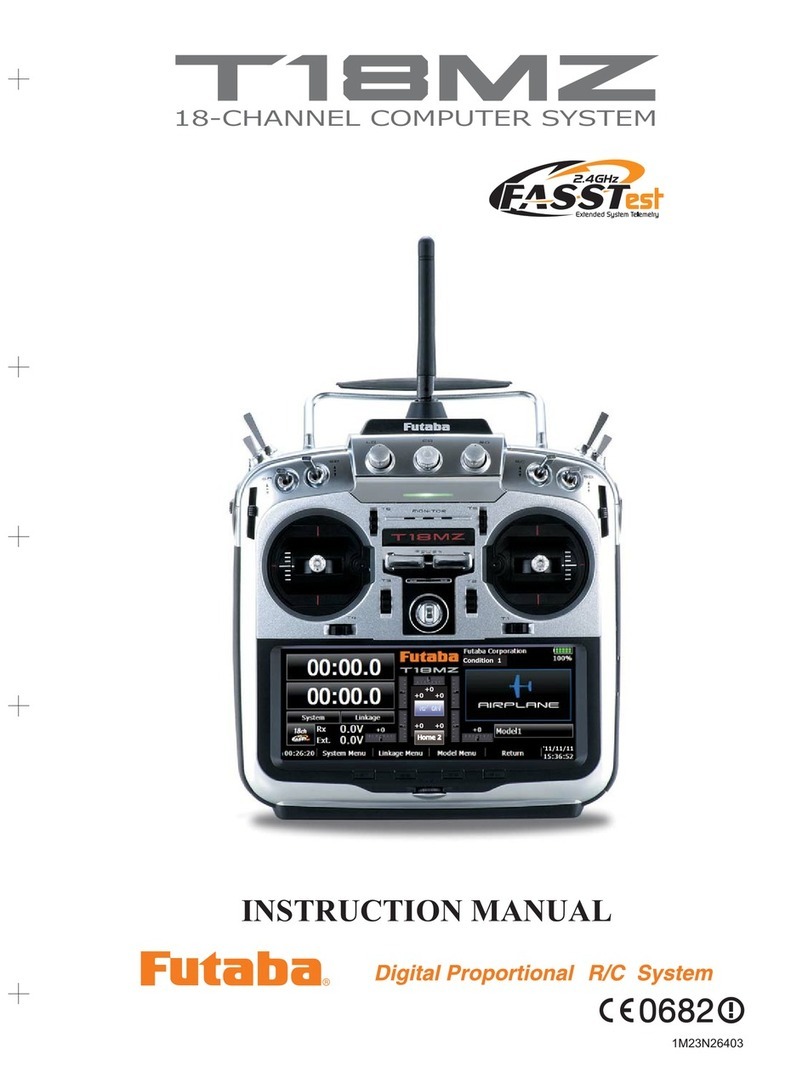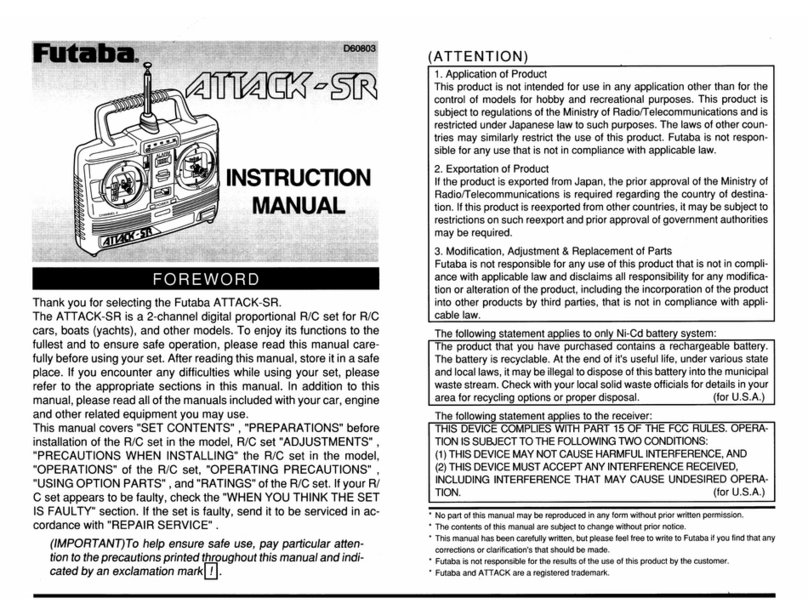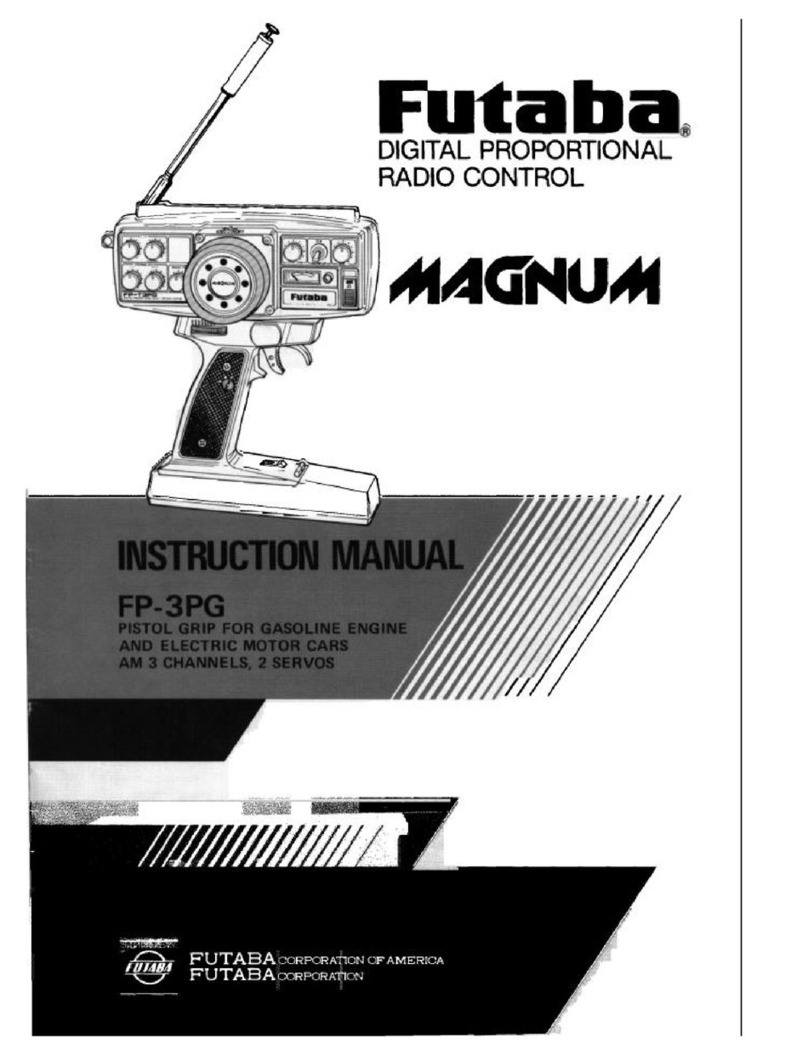GLOSSARYOFTERMS
NOTE: Please take the time to familiarize yourself with the terms and abbreviations
below. They will be used throughout the instructions and are important in understand-
ing the operation and potential of your system.
PCM (Pulse Code Modulation) SERVO REVERSING
Pulse Code Modulation utilizes a precise digital
code to convey information from the transmitter
encoder to the receiver. This state of the art meth-
od makes many of the sophisticated functions of
the FP-8SSAP possible, as well as providing far
superior immunity to noise and interference than
is possible with conventional encoding methods.
ATV (Adjustable Travel Volume)
This feature allows independent adjustment of
servo travel in each direction. ATV is sometimes
referred to as "endpoint adjustment". Two dif-
ferent types of ATV are standard with this system,
(1) Pushbutton or Programmed (Memory) ATV
and (2) 2nd ATV (Conventional).
MEMORY ATV
This type is available on all eight channels. These
adjustments are stored in the transmitter memory
circuit and are retained when the power switch is
turned OFF. They are lost however, if the trans-
mitter Nicd batteries reach full discharge.
2ND
ATV
Available on Aileron (CH 1) and Elevator (CH 2).
This is the conventional type ATV which is set by
using trimmer pots on the transmitter back panel.
These settings are NOT affected if the transmitter
batteries are discharged.
DUAL RATE
Rate switches allow the pilot to select different
servo travel limits (for varying control sensitivity)
in flight. Servo travel is affected equally in both
directions from center.
SAFETY (ACT/INHIB)
SWITCHES
These switches, located on the transmitter trimmer
panel allow mixing and certain other functions to
be deactivated when not desired. When the Safety
Switches are set to the INHIB position, the func-
tion will remain OFF even if the transmitter con-
trol switch isset toON.
VTR (VARIABLE TRACE RATIO)
This is a special type of non-linear control re-
sponse. When VTR is used, servo travel is normal
and linear up to about 80 percent of the transmit-
ter control stick movement where the servo travel
is abruptly increased to a higher rate (both rates
adjustable). This allows a normal feel for most fly-
ing with extra movement available for emergencies
and certain acrobatic maneuvers. Another way to
think of this function is as "automatic Dual Rate".
This function allows the modeler to reverse the
direction of servo movement (in relation to con-
trol stick movement) for various installation re-
quirements. This can be done by conveniently
flipping a switch on the trimmer panel. Servo
travel and neutral position are not affected.
BFS (Battery Fail
Safe)
This function provides a warning to the flyer when
airborne battery voltage reaches a critically low
level by moving the throttle servo to medium slow
or slow position.
ATL (Adjustable Throttle
Limit)
This feature makes adjusting the throttle linkage
much
easier.
The
throttle
trim
lever
affects
only
the LOW or IDLE position and not the HIGH
throttle servo position. Therefore, the linkage can
be set for proper opening at high throttle and the
trim
lever
used
to
set
the proper idle
speed
with-
out changing the maximum opening.
MIXING
In
general, mixing functions allow two or more
different channels to be operated by moving a
single transmitter control. Many useful and versa-
tile functions are made possible in this manner.
Three types of mixing functions are provided.
(1) Unidirectional mixing — This function allows
one or more channels to be "slaved" to a "master"
channel. Movement of the master channel control
causes movement of both master and slaved servos
simultaneously. Operation of the slave channel
control however, does not cause movement of the
master channel servo. An example is Aileron/Rud-
der mixing (see page 33) where the Rudder is
slaved to Ailerons for coordinated turns.
(2) Mutual (Bi-Directional) Mixing - With this
type of mixing, two channels are mixed so that
operation of the control for either channel causes
movement of both servos. This is useful in provid-
ing sophisticated functions such as V-tail opera-
tion,
flaprons, and
elevens
on
tailless
designs.
(3) Switch-Activated Mixing — Two or more-
channels can be programmed so that the servos
involved move to a preset position when a trans-
mitter control switch is pulled or button pushed.
Snap roll switches, roll buttons, and pre-set
flap
switches are examples of this type of mixing.
5