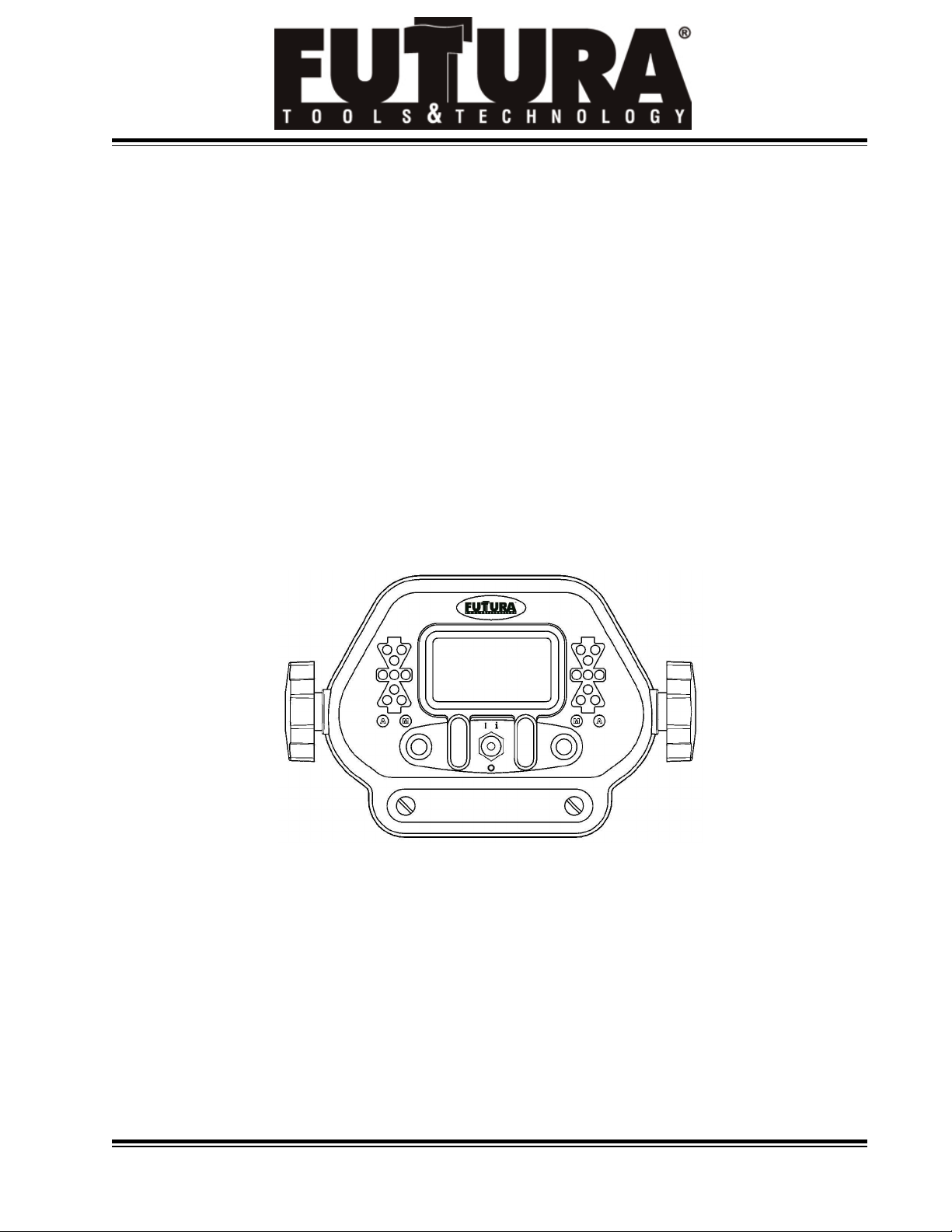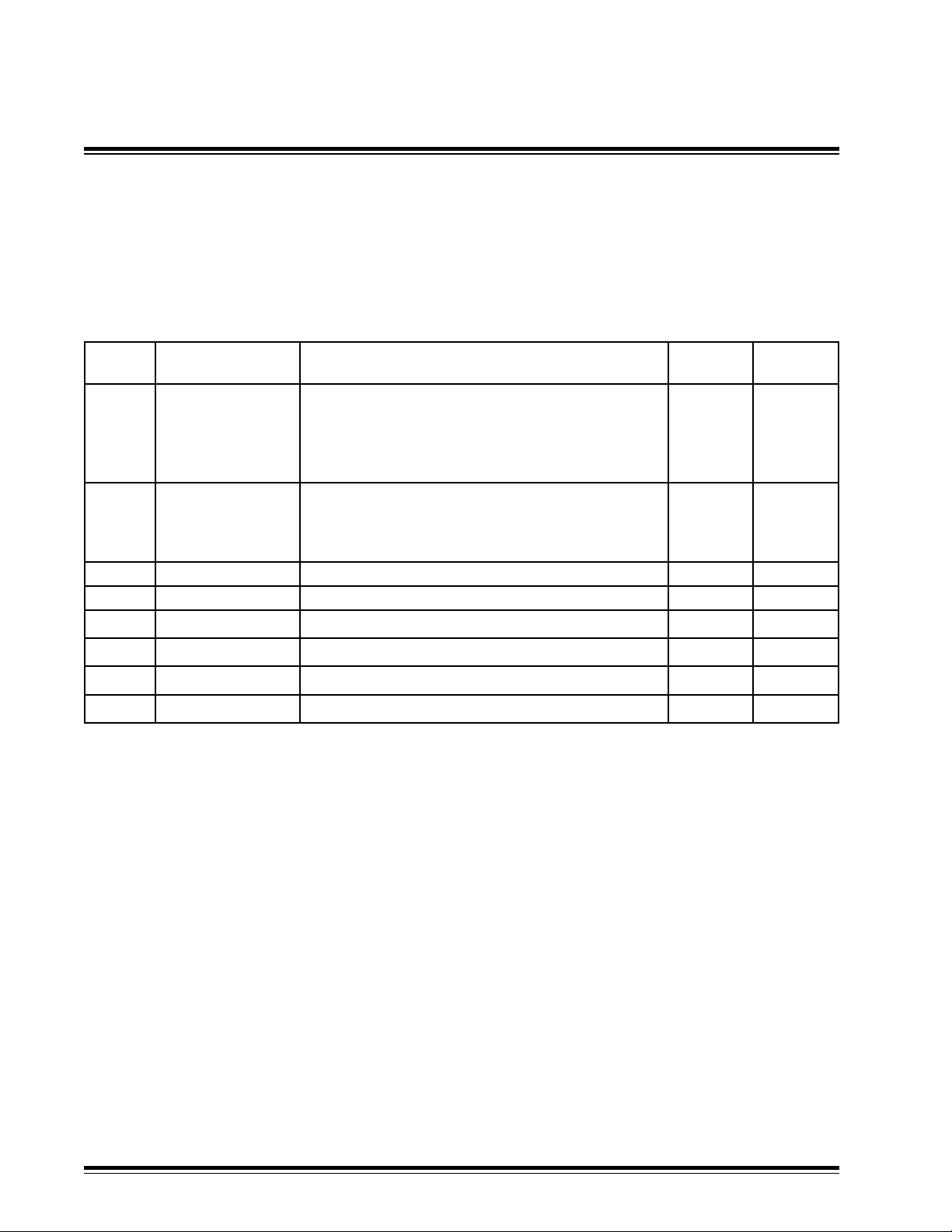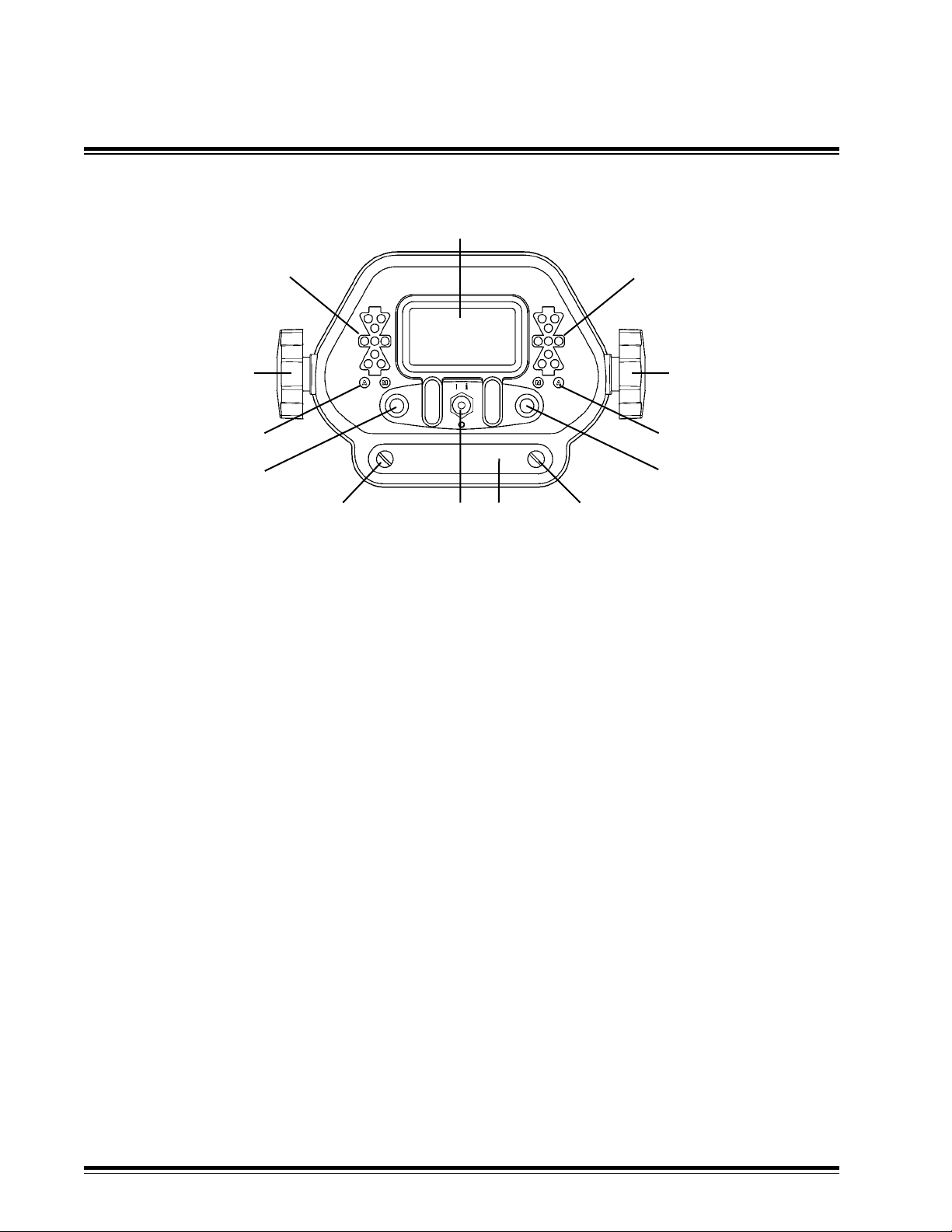MCB3Installation ManualPage 4
Meaning of Symbols1.5
WARNING: Indicates a potential hazardous situation, which could result in death or serious injury.
CAUTION: Indicates a potentially hazardous situation, which could result in a minor or moderate
injury and/or material, nancial, or environmental damage.
NOTE: Important information to enable the product to
be used in a correct and efcient manner
unrelated to safety.
NOTE: The installation technician should be a qualied person who is familiar with the installation,
construction, and operation of the machine and laser equipment and the hazards involved.
NOTE: The user of this product is expected to follow all operating and safety instructions of this manual
and of the machinery operator’s manual. Perform periodic checks of the product’s performance. The
manufacturer or its representatives assume no responsibility for results
of the use of this product
including any direct, indirect, consequential damage, and loss of prots. Check your work frequently.
WARNING: High pressure uid is present in operational hydraulic systems. Fluids under high pressure
are dangerous and can cause serious injury or death. Do not make modications, repairs or adjust-
ments to any hydraulic system unless you are competent or working under competent supervision. If
in doubt consult a qualied technician or engineer.
WARNING: When working near construction or agricultural machinery, follow all safety precautions
as described in the machinery’s user manual.
Familiarize yourself with all basic functions of the
machine before operating or beginning any work.
WARNING: Do not remove the back panel of the control box. The back panel is to be accessed by
authorized Futtura Tools & Technologies service personnel only.
WARNING: Be aware of all overhead obstructions and electrical power lines. The receiver and mast
may be higher than the machinery. Remove when transporting.
WARNING: When excavating or trenching, follow all excavation and trench safety regulations and
practices.
CAUTION: Do not disassemble any part of the receiver other than to replace batteries. The receiver
is to be serviced by authorized Futtura Tools & Technologies service personnel only.
CAUTION: Ensure all equipment is properly installed, the MCR receiver is secured in its
mounting position, and all cables connections are tight and secure.
NOTE: Environmental Limits: Suitable for use in an atmosphere appropriate for human habitation (no
protection in an aggressive or explosive environment).
Introduction