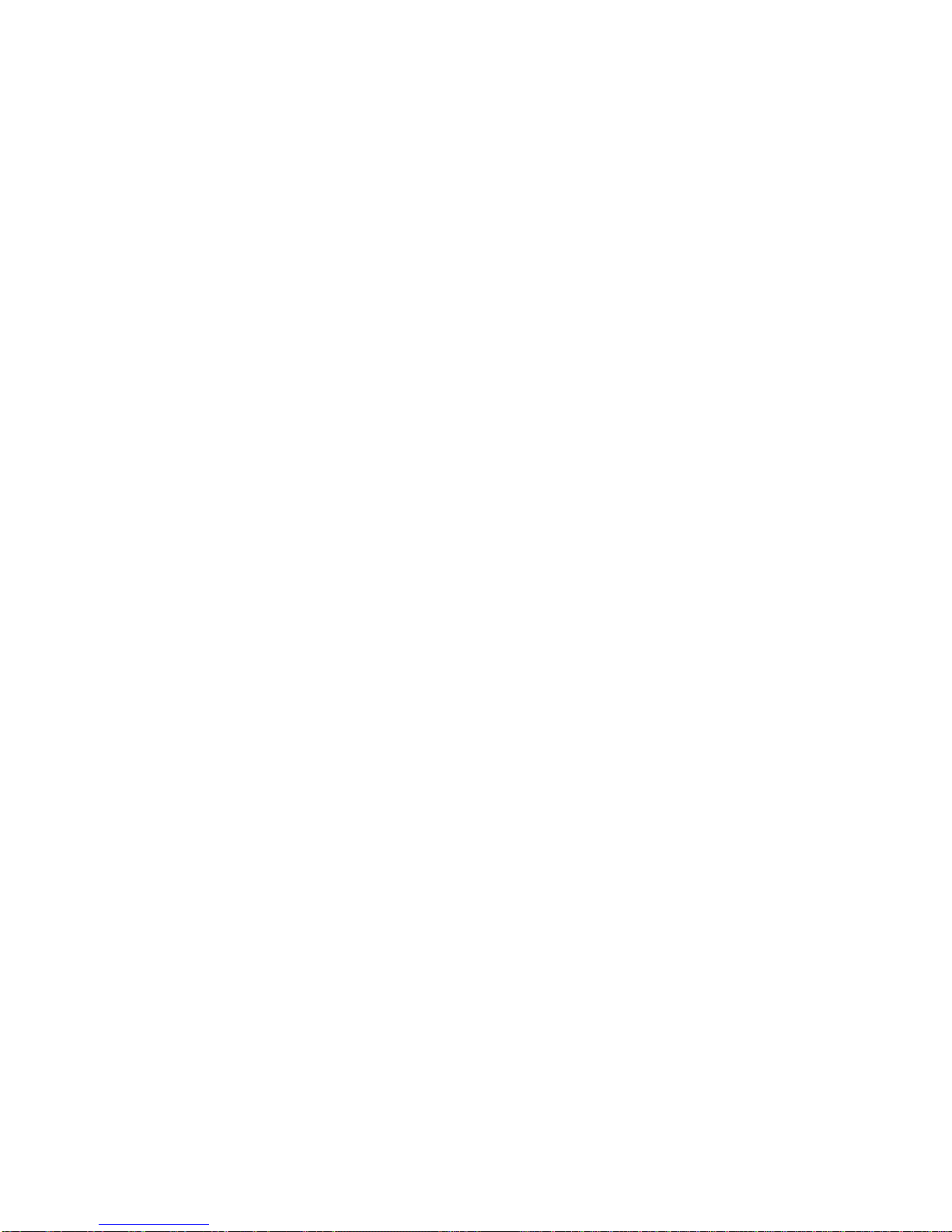WC ORION III ENGLISH CDN 1230 REV01.DOCX 3 ORION III
2TABLE OF CONTENTS
TABLE OF CONTENTS
1CONTACT INFORMATION .................................................. 2
2TABLE OF CONTENTS........................................................ 3
3PARTS OF THE WHEELCHAIR........................................... 5
4NOTICE –READ BEFORE USE.......................................... 6
CHOOSE THE CORRECT CHAIR AND OPTIONS....................6
REVIEW THIS MANUAL OFTEN ...............................................6
WARNING..................................................................................6
5GENERAL WARNINGS........................................................ 7
USERWEIGHTLIMIT................................................................7
WEIGHTTRAINING...................................................................7
GETTING TOKNOW YOUR CHAIR...........................................7
TO REDUCE THE RISK.............................................................7
SAFETYCHECKLIST ................................................................7
CHANGES AND ADJUSTMENTS..............................................8
GROUND TERRAIN...................................................................8
CENTER OF GRAVITY..............................................................8
WHEELIES.................................................................................8
ROLLING BACKWARDS............................................................8
REACHINGOR LEANING..........................................................9
RAMPS AND SLOPES...............................................................9
TRANSFERS .............................................................................9
6ATTENDANT WARNINGS ..................................................11
TILTING THEWHEELCHAIR...................................................11
DESCENDINGACURB...........................................................11
CLIMBING ACURB..................................................................11
DESCENDINGSTAIRS............................................................11
7COMPONENT WARNINGS.................................................13
ANTI-TIPWHEELS..................................................................13
ARMRESTS.............................................................................13
BACK CANES..........................................................................13
FASTENERS............................................................................13
FOOTRESTS...........................................................................13
POSITIONING BELTS .............................................................14
QUICK-RELEASE AXLES........................................................14
REARWHEEL AXLES .............................................................14
REARWHEEL LOCKS.............................................................15
8WHEELCHAIR SET-UP AND ADJUSTMENTS..................16
HEIGHT ADJ. T-STYLE PIN RELEASE ARM...........................16
HEIGHT ADJ. T-STYLE KNOB RELEASE ARM.......................17
HEIGHT ADJ. FLIP-BACK ARM...............................................18
CENTER PIVOTSWINGAWAYAND HANGER.......................19
PIN STYLE SWINGAWAYAND HANGER...............................20
DUAL SWINGAWAY AND HANGER........................................21
DUAL ELEVATINGLEGREST ANDHANGER.........................22
CASTER ANDFORK ASSEMBLY ...........................................23
REARWHEEL AXLE (QUICK RELEASE)................................24
FRONT SEAT TOFLOOR SET-UP CHART.............................25
REARWHEEL AXLE MOUNT..................................................27
REARWHEEL BRACKET MOUNT..........................................28
REAR ANTI-TIPS ....................................................................29
BACKREST ANDSTROLLER HANDLE...................................30
TILT MECHANISM...................................................................32
TRIGGER CABLEADJUSTMENT ...........................................33
WHEEL LOCKS .......................................................................34
CHAIRWIDTH ADJUSTMENT.................................................36
SEATDEPTH ADJUSTMENT..................................................40
CUSHION INSTALLATION ......................................................40
TIE-DOWNS.............................................................................41
9TROUBLE SHOOTING........................................................42
10 MAINTENANCE...................................................................43
SAFETYINSPECTION CHECKLIST........................................43